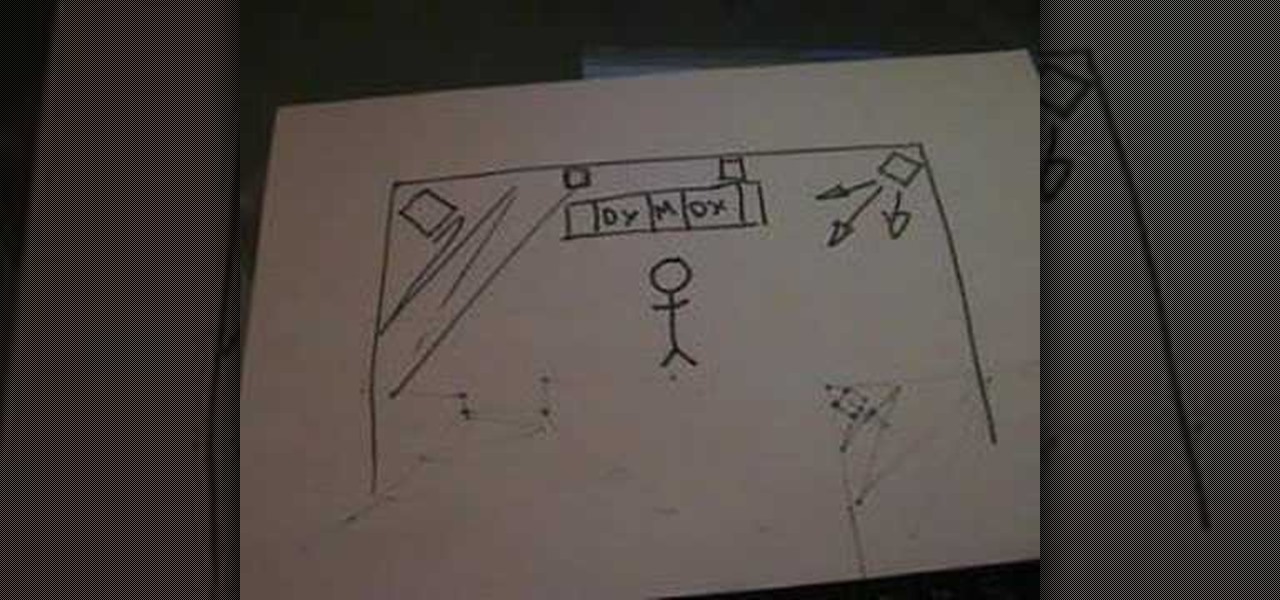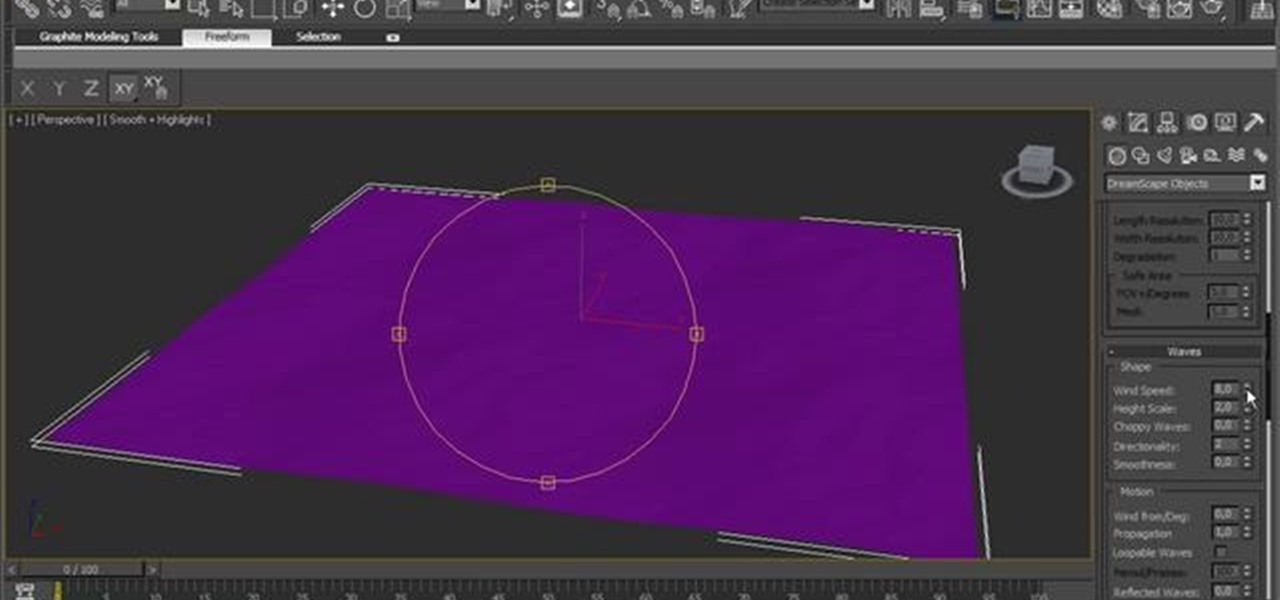At its height, the COVID-19 pandemic forced many auto showrooms to close their doors. As the pandemic persists, many consumers are still hesitant to let their socially distanced guard down.

It's easy to install a SIM card or a memory card in Nokia's Booklet 3G netbook. This tech support video overviews the processes of inserting either of the cards, plugging in the charger to the notebook computer, and turning on the laptop with the power button.

Epson printer setup is easy, let’s start by connecting the standard USB cable into the USB port in the back of your computer, the other end of the USB cable will go into the USB slot in the back of the projector. Simple as that your slides will start immediately! With the Epson plug n play projector you can use the page up page down keys in order to manage your slides which you cannot do with those other out dated connections.

This video tutorial shows you how to use a free program to customize the HTC Home plug-in for Windows Mobile touchscreen devices. You can use any Windows Mobile cell phone or other device for this hack. YOu can run applications like Streaming Media on your HTC Home site from your smartphone. Just watch and learn.
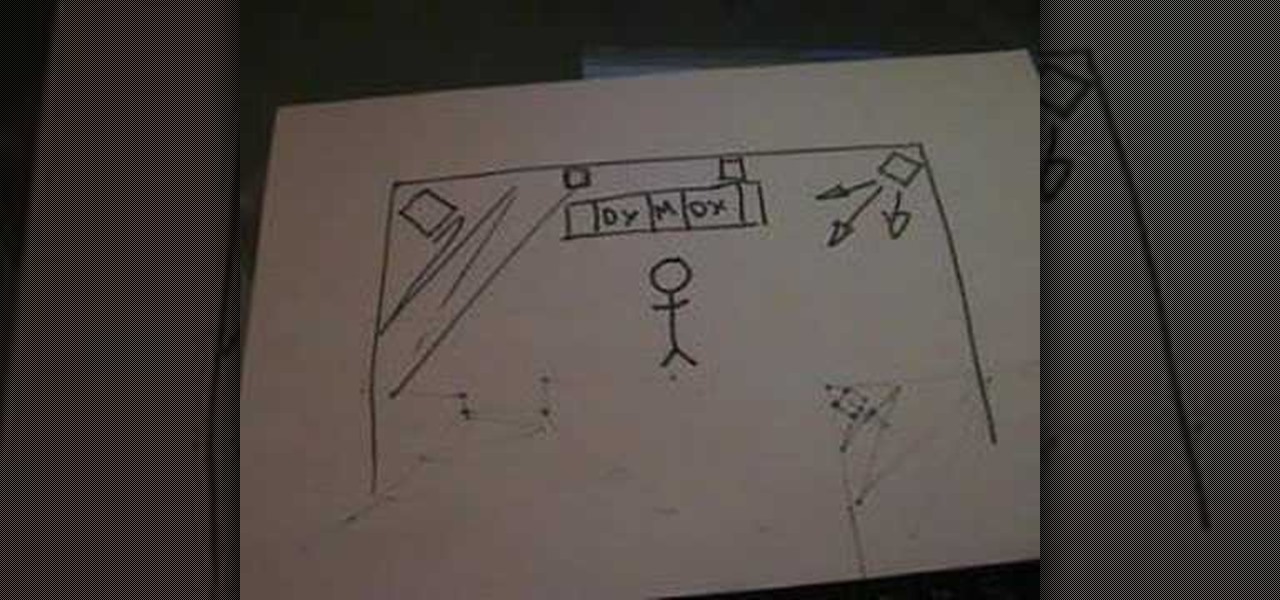
DJ Tutor answers the questions: where does the earth cable go, how do I get a good sound out of my speakers, and will I get problems if the cables cross each other.

On this show, Adam Nielson and Randall Bennett set up some of the big news of 2007, as well as continue their love affair with After Effects by covering one of the most used plug-ins: 3d Invigorator from Zaxwerks. If you've never used or seen this plug-in in action watch the video to learn how 3d Invigorator works in After Effects.

There's a whole lot of brouhaha going on right now about the hidden plug-ins being installed unknowingly in the Mozilla Firefox web browser, with companies like Apple, Microsoft and even Google being named top offenders.

In this video tutorial, you'll learn how to use three Ettercap plugins useful in penetration, or pen-testing. Specifically, this video tutorial addresses the find_ip, gw_discover, and isolate plug-ins. For more information for using the Ettercap plug-ins, take a look. Use Ettercap plug-ins for penetration, or pen, testing.

The vanishing plug-in is one of the best new features in Adobe CS3. This videos shows the power you can unleash by using this photoshop plug-in. Use the vanishing point plug-in in Photoshop.

See how to use Dreamscape to generate foam, how to export it as a bitmap sequence and how to control every single parameter to change its look. See how to use 3ds Max 2010's built-in grouping features to work on multiple meshes the same way you might work on a single object. Whether you're new to Autodesk's popular modeling software or a seasoned 3D artist just looking to better acquaint yourself with the application, you're sure to be well served by this video tutorial. For more information,...

This tutorial shows you how to use the Pixelchooser feature of the Boris Continuum Complete and Final Effects Complete plug-ins for Premiere Pro CS3. Use the Boris plug-in Pixelchooser in Premiere Pro CS3.

This tutorial shows you how to use Boris BLUE and Boris BCC (Boris Continuum Complete) plug-in transition filters in Premiere Pro CS3. Use Boris plug-in transitions in Premiere Pro CS3.

Need some help figuring out how to composite with Key Correct Pro plug-in for Adobe After Effects? It's easy. And this clip will teach you everything you'll need to know. Whether you're new to Adobe's popular motion graphics and compositing software or a seasoned video professional just looking to better acquaint yourself with the program and its various features and filters, you're sure to be well served by this video tutorial. For more information, including detailed, step-by-step instructi...

Grasshopper is a new plug-in that David Rutten is working on for Rhino. It has similar functionality to GC but at this point if not so component based. It is more like GC in that it uses features and stores them as nodes you can rearrange and change hierarchy’s. In this video David covers where to find the plug-in, how to install it and then the very (let me emphasize the VERY) basics of the interface. Learn how to install and get started using the Explicit History plug-in (also known as Gras...

Looking for a quick primer on how to use Mr. Sky/Sun with 3ds Max? Look no further. Whether you're new to Autodesk's popular 3D modeling program or a seasoned graphic artist just interested in better acquainting yourself with the application, you're sure to be well served by this free video tutorial. For more information, including detailed instructions, take a look. Use the Mr. Sky/Sun plug-in in Autodesk 3ds Max 2010.

This iPhoto tutorial shows you how to navigate your way around the user interface of the Blur It tool in the Essentials plug-in. This tutorial covers the control panes, preview area and menu bar navigation of Blur It! This Essentials iPhoto plug-in tool makes it easy to visualize and adjust the focal point and areas of a photo you want blurred. Navigate the interface of the Blur It plugin in iPhoto.

Watch this series of video tutorials to see how the particle rendering system Krakatoa from Frantic Films works. Krakatoa is a high-volume point-based particle rendering, manipulation and management toolkit available as a plug-in for Autodesk 3ds Max running on Windows. Krakatoa enables VFX artists to create dust, smoke, silt, ocean surface foam, plasma and even solid objects, all at unprecedented speeds. Use the Krakatoa plugin in 3D Studio Max.

This tutorial explains some of the different settings and filters you can play with in the Alien Skin plug-in for Photoshop and use it to adjust images. Use the Alien Skin Exposure plug-in for Photoshop - Part 1 of 2.

This video shows you how to easily create cool image effects in Photoshop using the infra red settings portion of the Alien Skin Exposure plug-in. Use infra red settings in Alien Skin Exposure plug-in.

This tutorial from Boris FX plug-in creator shows you how to use BCC (Boris Continuum Complete) filters and Boris Blue filters in Premiere. Use Boris plug-in filters for Premiere.

Learn how to replace your Ford Escort's spark plugs, distributor cap and rotor with this instructional video. Change the spark plugs & distributor cap in a Escort.

This tutorial shows a variety of tools within Frantic Films' Awake plug-in package for eyeon Fusion, including the lens distortion, digital film noise and workflow enhancements for stereoscopic imaging. Use the Awake plug-in for Fusion 5.

In this article, I'll show you how to built a Wireless Transfer of Energy Transmitter. Simply put, this device will send electricity to a florescent light bulb and light it up, from up to three feet. The idea originally (at least, prominently) came from Nikola Tesla (read more about this amazing inventor here), who used his Tesla coils to transfer wireless energy to light bulbs in demonstrations (photo below). However, the circuit described in this article consists of a flyback transformer, n...

This video shows how to replace spark plugs. This quick and easy job can help prevent major problems down the road. Replace spark plugs in a car.

The Trapcode suite is a set of plug-ins for After Effects that allow video artists to create a variety of effects for inclusion in video and film productions. This particular guide demonstrates the power of Trapcode Particular and Trapcode 3D Stroke. Specifically, Wes Ball from OddBall Animation reveals how Trapcode was used in the creation of 'Eye of the Storm' - a music video by Lovett which can be seen here.

In this clip, learn how to take advantage of Adobe After Effects built-in noise plug-ins to create an outer space environment. Whether you're new to Adobe's popular motion graphics and compositing software or a seasoned video professional just looking to better acquaint yourself with the program and its various features and filters, you're sure to be well served by this video tutorial. For more information, including detailed, step-by-step instructions, watch this free video guide.

This is how to create a handwriting effect in Sony Vegas using the Bezier Mask tool within Pan/Crop. This method is nice because it doesn't require using third party plug-ins.

There are many different effects and filters in Sony Vegas Pro 10, and one of the plug-ins you can use is the "Sony Color Correction" option. Using it, you can edit your video to apply color correction effects to your movie or film.

Want to learn the basics of mixing and mastering? Whether you're new to Digidesign's Pro Tools digital audio workstation (or DAW) or just want to learn how to take advantage of Pro Tools 8's new features, you're sure to benefit from this free video tutorial from the folks at Lynda. Specifically, this software tutorial provides a complete overview of how to use Pro Tools' assorted plug-ins and tools to mix and master.

Timelapse photography is possible with a huge variety of cameras, especially if you're willing to teather them, hook them up to a computer. Connectors, pclix, shutter times, and all sorts of plug-ins will make timelapse pictures relatively simple. Watch this video photography tutorial and learn how to take quality timelapse pictures with you digital SLR camera.

This instructional video will teach you how to enhance your footage [remove grain, bring out more color] with after effects. So enjoy this tutorial, and you don't need any additional plug ins, just the built in tools of after effects.

This tutorial will teach you how to recreate a teleport effect using only plug ins that come with After Effects instead of Trapcode's Particular or other add ons.

Exclusive to the Samsung Galaxy S6 Edge, "Information stream" is a screen feature that lets you see quick, at-a-glance information with a simple swipe while the screen is off. It also supports plug-ins, or additional streams of information that can come from third-party sources. So developers are starting to come up with nifty little add-ons for Information stream, and the team at 3C has some cool new system feeds that might come in handy.

This is a very basic introductory video that teaches you how to successfully install Quartz Composer on your MAC OSX 10.5 Leopard. Quartz Composer is a node-based graphical data software that uses visual programming language. Built exclusively for use on the MAC OSX, it's a handy software for graphic designers.

Balance the frequencies in your mix using the EQ plug-ins in Pro Tools and get your recordings sounding top notch.

Audacity is a very effective program when it comes to audio and top of that it is free. Download Audacity from its home page, get the newest version because only that one will work with what we need to do. Install it when done with the downloading. Now the first step to installing auto-tune is getting the Audacity VST enabler, you need to need place this right or it will not work, it needs to go into the plug-ins folder in the Audacity installation folder. Now you need to get auto-tune evo fr...

When you're at work or in class, there's nothing more annoying than sites that automatically play media. One minute you're happily distracting yourself, and the next, you're scrambling to hit pause while everyone stares at you. Not to mention now your boss knows you're slacking off.

This simple After Effects tutorial from Laurence Grayson will show you how to use CC Ball Action effect in AE to create a realistic scrolling LED signboard effect, like the ones you see at conference centers and football stadiums. Then end result can be altered to suit your project, and corner-pinned into a scene. There are no plug-ins required, and this method uses the standard toolset in CS3, CS4, and CS5.

In this video tutorial, viewers learn how to play DVD movies on the computer for free. Usually, users will need to purchase expensive codes or plug-ins for a media player in order to play a DVD movie. This video introduces the VLC Media Player. This media player is able to play any DVD movie and is a free program. To download it, open your the Google website. Then search for the media player and select the first result. Then click on Download and install the program. This video will benefit h...

Want to create a force field effect within a video project? This clip will show you how it's done using only stock After Effects CS5 plug-ins.