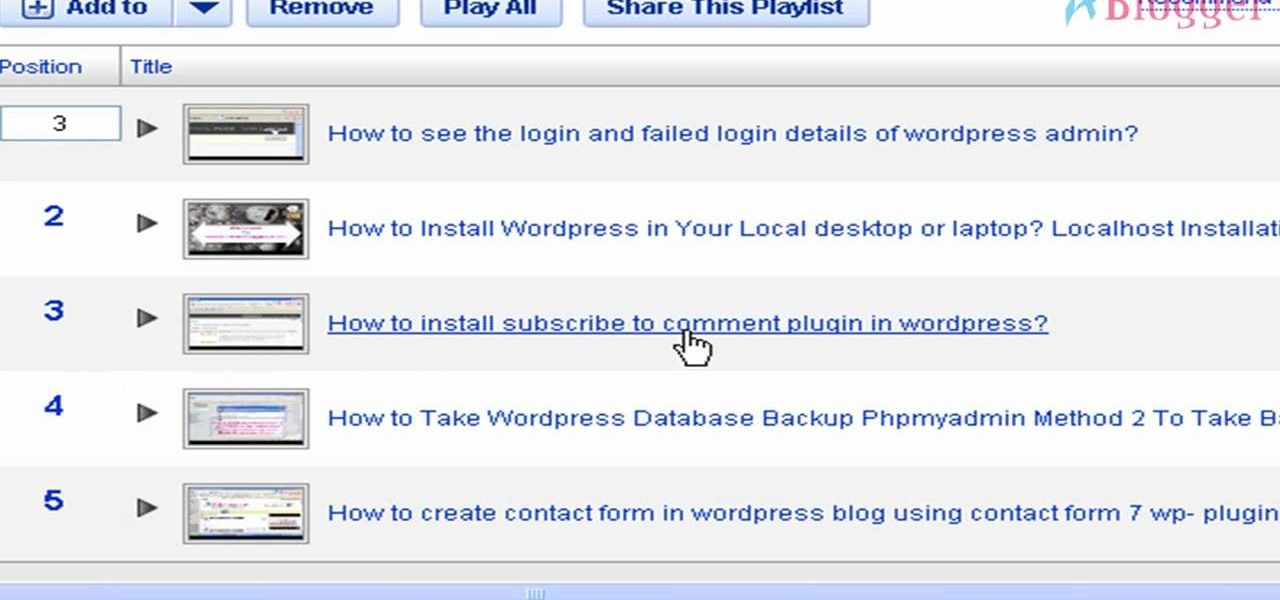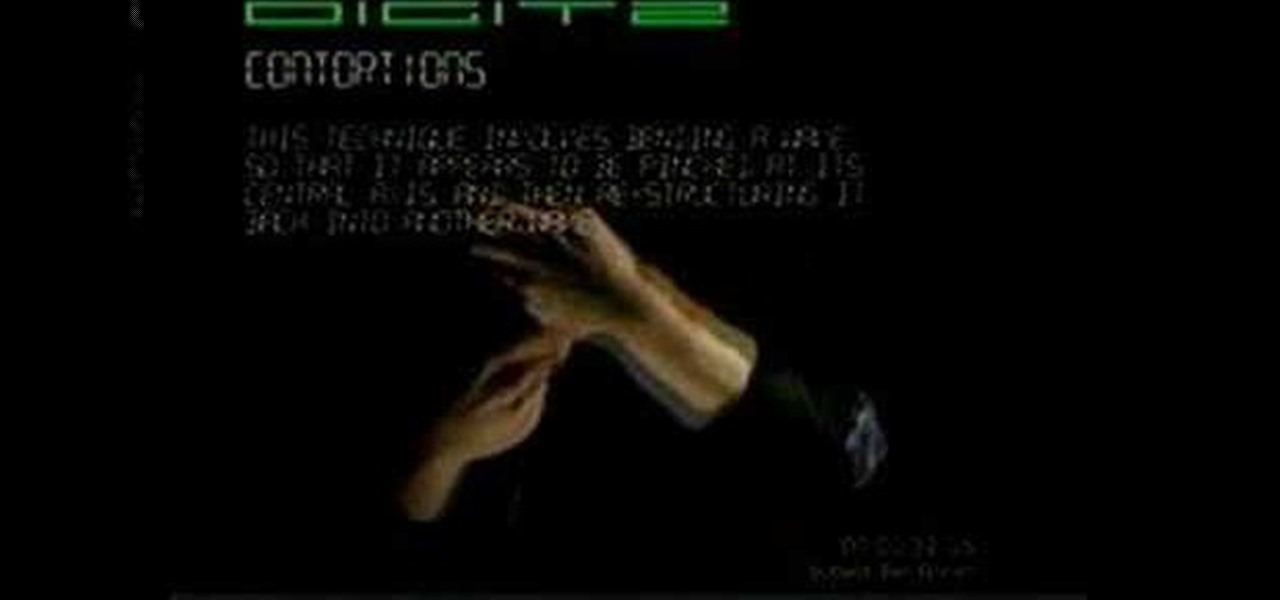We recently showed you how to recover your Shazam history from Siri, which is a lot less intuitive than finding the songs you've tagged directly in the Shazam app. But with a subscription to Rdio or Spotify, there's no need to even locate your history. You can Shazam songs and have them automatically added to a newly created playlist titled "My Shazam Tracks."

In this clip, you'll learn how to create a custom party playlist with the iTunes DJ tool in iTunes 9 and 10. Whether you're new to Adobe's popular raster graphics editor or just looking to pick up a few new tips and tricks, you're sure to enjoy this free video software tutorial. Take a look.

This vid shows the basics and relationship of the Pattern window and the Playlist windows in FL Studio and how to use these Fruity Loop features.

Watch this video to learn how to create a smart playlist of recent podcasts for your iPod.

Gary Rosenzweig answers viewer questions about saving Web pages, sharing a network connection and creating a podcast playlist.

The right music can spur you to pick up the pace during an intense workout, pep you up before you hit the treadmill or walking path, and even encourage you to lift for just a few extra reps. Although we all have our favorite workout playlists, scientists have discovered what it is, exactly, that makes you workout harder when certain songs begin.

Once you have created a YouTube playlist on your YouTube channels, there's things you can do to customize it, like rearrangement of the uploaded videos. Reordering and rearranging the videos in your playlist is easy, so if you don't want your uploads to appear in reverse chronological order… you want your own order… watch this video to see how.

Spotify lets you customize some aspects of your experience, whether on the desktop, web, Android, or iOS app. And one of the simplest yet coolest customizations you can perform is changing your playlist cover images. However, it doesn't work on all playlists.

YouTube Music just refreshed the user interface for playlists, seemingly taking away the ability to shuffle the songs in your playlists. While the update has been rolling out for months, you might just be getting the updated look on your smartphone, and there's no giant "Shuffle" button like there was before. But that doesn't mean there's no more shuffling.

In iOS 13 and later, Spotify supports Siri commands, something we've wanted ever since Siri and Spotify were things. But if you're on iOS 12 still, you're missing out. All you can do is open the Spotify app, then pause and skip tracks with Siri after you start playing a song manually. There is a workaround, however.

Google Play's newest feature may have once been exclusive, but it's now available for everyone. New Release Radio — a feature that provides you with a personalized playlist of new songs compiled based on your listening history — was originally released a month ago for Samsung devices. Now, it's available for all smartphone users with the Google Play Music app.

Google's Chromecast has been out for almost two years, and I can safely say it has changed the way I use my TV. At first it was a hassle to even get local media to play on it, but now casting has branched out to torrent streaming, which was a real game changer. Unfortunately, most apps only let you stream one video or song at a time, or you can't add magnet links or torrents to a playlist of local content.

If you updated to iOS 8.4 already to try out the new Apple Music service, there's one important change you need to know about—there's no longer a "Shuffle" option for all songs in your library.

Since YouTube was first introduced, so many people have logged on and searched for some of the most randomnest and craziest videos to ever hit the web. Many videos consist of video blogs started by people in hopes of hitting it big, while others are just videos of people or events in everyday life. It can be difficult to keep in touch with everything that is out there, so this video tutorial will help. It shows you how to add a playlist to your YouTube channel. So sit back and enjoy!

This video is about how to construct a DJ set together. Ellaskins states in this video that he doesn't feel you should follow his tutorial step by step. Instead, use it to soak up all of the information and to help finalize your own product. In this video he describes what he calls the "Tree Chaos Theory". He states that in your room you can set up any play list and it will work. However, in a club you need to watch the crowd and make sure you know when they want their playlist to go in anoth...

You can block artists no matter where you are in Spotify's mobile app for Android or iOS, but it's not as easy when you want to hide songs from playing. Disliking tracks is possible here and there, but not everywhere, and that's a serious problem if you keep hearing songs you hate.

For all you future RC fans out there, if you're having trouble setting the Nitro engine gear mesh up on your RC vehicle, do we have the video for you. This tutorial will give you about 8 whole minutes of how to properly set up this easy task. Although it says it is for Nitro, it can be used with others as well. Enjoy!

Liquid Pop Collective put this video out some years ago; adding digits to your Liquid makes it far more stylish and sophisticated than just relying on the old hand-chasing alone. This is an advanced hand-chasing technique.

Liquid Pop Collective put this video out a few years ago; it is quite effective in breaking the style down into it's "learn-able" pieces. This video breaks down the popping techniques used in Liquid dancing.

In case you missed it, Apple has added a lot of new features and enhancements to the Music app on your iPhone, changes that benefit both Apple Music subscribers and non-subscribers. Chances are, you haven't seen all the changes yet, especially since many of them weren't released when iOS 17 first came out, but we'll go over them all with you.

In Tidal, you could always share a link to your favorite playlist, song, artist, album, or video via a text message, email, or social media post. But if you wanted to share to Instagram Stories or Facebook Stories, you were out of luck. That all changes with Tidal's new sharing features on Android and iOS.

Nearly one year after its announcement, AirPlay 2 has finally landed on iPhones everywhere. Not only can you easily control multiple speakers including Apple TVs and HomePods from your iPhone, but you can use Siri to help you get the job done. It's one of the iOS assistant's best features, and if you're running iOS 11.4 with a compatible speaker, you can try it out right now.

Sometimes I'm convinced Google has ADHD. They'll create a great product, then get distracted by the next moonshot and never put the finishing touches on their last project. Case in point, you can't just cast a playlist of your subscriptions from YouTube to Chromecast, even though that's how many people prefer to use YouTube.

Your favorite music-streaming app is taking artists from its popular RapCaviar playlist on tour to five major US cities. That's right, put down your smartphones and pick up your credit card because these tickets are going to sell fast.

Spotify has a feature called Taste Rewind that claims to know what you would've listened to back in the '60s, '70s, '80s, '90s, and oughts ('00s), all based on your listening history and favorite artists. You can essentially time travel into the past and already have "favorites" songs to listen to! While I was skeptical at first, I tried the feature out for myself and was pleasantly surprised with the results. So if you want to create uniquely tailored playlists from the past five decades, st...

One of the highest rated posts on Spotify's own community forum is titled "Add support for Google Chromecast," a clear indicator of not only how much this feature is desired, but also of Spotify's lack of care for it. Remaining consistent with statements made in the past, Spotify is firm in their decision to not pursue Chromecast support at this time—or maybe ever—thanks to a deal with Sonos and Spotify Connect.

With iOS 8.4 and iTunes 12.2, we got our first look at Apple Music, Apple's new streaming subscription service. While it's a little late to the party, there is definitely an incentive for iOS and Mac OS X users to switch over from competitors due to its heavy integration with the Apple ecosystem.

Want to know how to create a personalized playlist of your favorite songs on Last.fm? It's easy! So easy, in fact, that this video guide can present a complete, step-by-step overview of the process in just over two minutes. For all of the details, and to get started listening to Internet radio yourself, take a look!

Want to take your playlists with you wherever you go? Or share awesome music with your friends? You can use a free software download called SonicSwap which will let you build a YouTube clone of your favorite playlists which you can access anytime.

In this clip, you'll learn how to create dynamic playlists for directories of MP3s with PHP. Whether you're new to the PHP: Hypertext Preprocessor scripting language or are a seasoned web developer merely looking to improve your chops, you're sure to find benefit in this free video programming lesson. For more information, including detailed, step-by-step instructions, take a look

The "Up Next" feature in Apple Music helps you control which songs you want to listen in the order that you want. However, this list can become messy fast, quickly becoming a collection of songs you never wanted to listen to in the first place. Luckily, Apple has built a way for you to clear Up Next, it's just not very obvious.

While Apple's Continuity feature has certainly impressed me, I can't help but feel like it could be used to create a better connection between my iPhone and Mac. Sure, Handoff allows me to pick up where I left off in certain applications between the two devices, and it lets me pick up calls and send text messages on my Mac, but I want even more functionality.

The placement of your battery on a crawler RC can be a pretty important task that you need to know. This video tutorial gives you a detailed explanation of where to place your battery and how to msximize the performance of your vehicle. Enjoy!

In this video tutorial, viewers learn how to get music on the LG Rumor or Scoop using a Mac OS X computer. Users will need a memory card and a memory card reader. Begin by finding the music that you want on your phone and create a playlist. Then connect your memory card to the reader and connect it to your computer. Now open your memory card on the computer and create a music folder. Drop the music into the folder. Unplug your reader ad insert your card into your phone. This video will benefi...

In this video tutorial, viewers learn how to throw a cocktail party. This video provides many tips on how to prepare for a cocktail party. To have a cocktail party, you should have enough seats for at least 20% of the guests. Arrange your furniture into a U-shape to allow people to move in and out easily. Set out a variety of food and snacks. You may choose to have candles. Create a music playlist that will lasts the entire party and that everyone will enjoy. Set up trays around the room for ...

iTunes offers the ability to extract and copy data with its rip and burn functions. Ripping lets you import songs into your iTunes library from a variety of sources. Burning lets you write audio files on to a CD. Once you customize the audio file playlist that you wish to have on CD, simply initiate the program's burn function, and you'll have a music CD in no time.

Google has added a flurry of new features to its YouTube Music recently to prepare it to replace Google Play Music, which will be sent to live on a farm with Google Reader, Inbox by Gmail, and other sunsetted Google products by the end of the year.

Whenever a new version of a phone comes out, there's always that one cool feature you wish you had on yours. For me, that's Group Play.

So, you've downloaded Boxee... Experience TV in a brand new way! This video will help you get started.

From XXXTentacion to R. Kelly, many artists have been accused of inappropriate actions, so some of us just don't want to hear their music anymore. However, each time streaming services attempt to ban such artists, they face heavy backlash. Recognizing this, Tidal decided to offer a different solution.