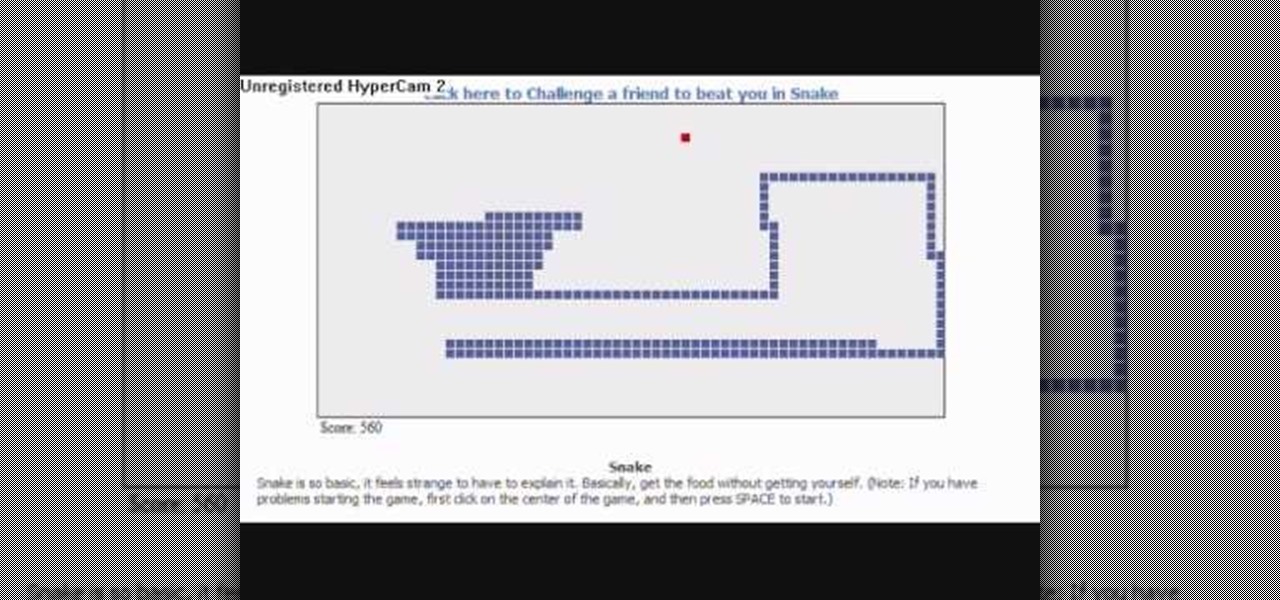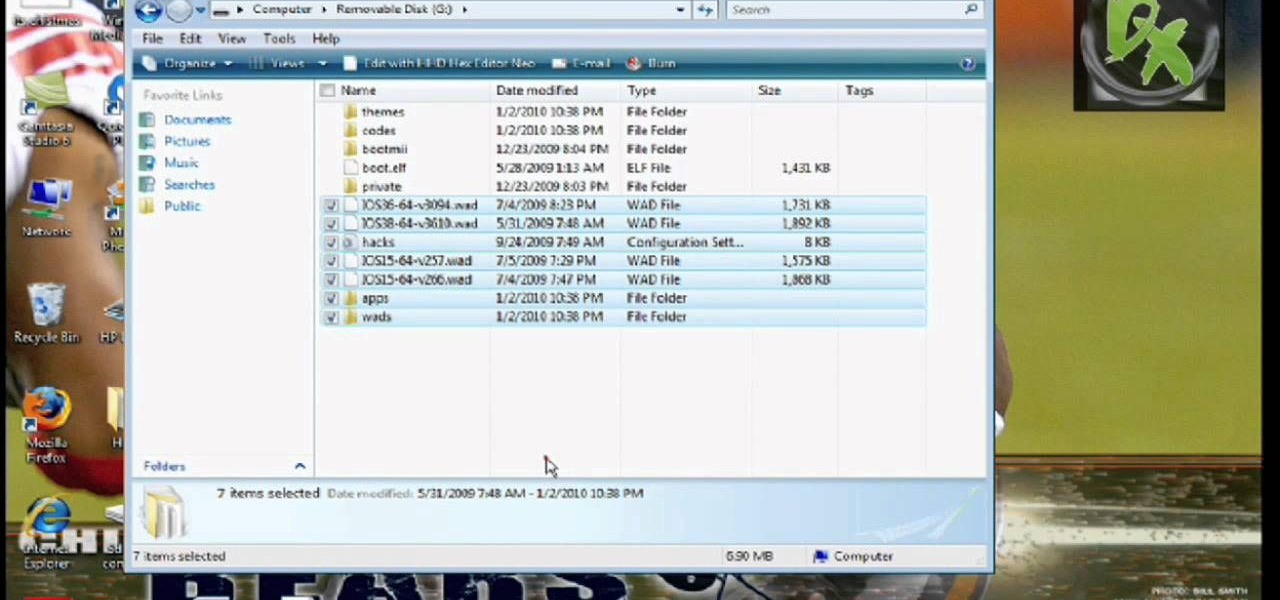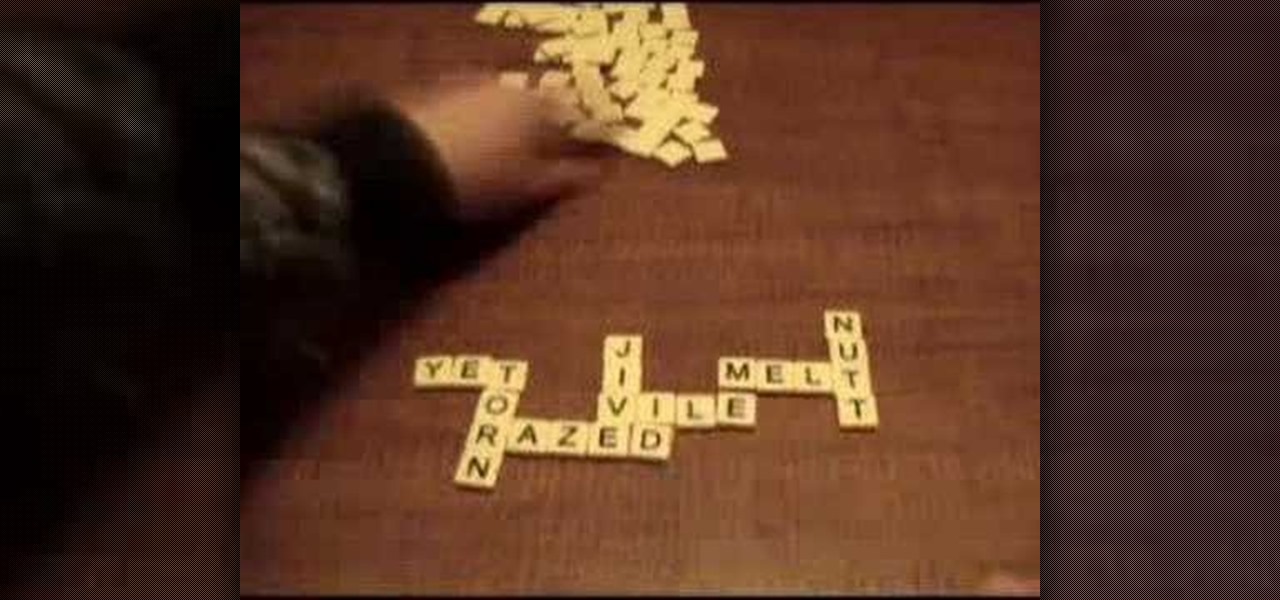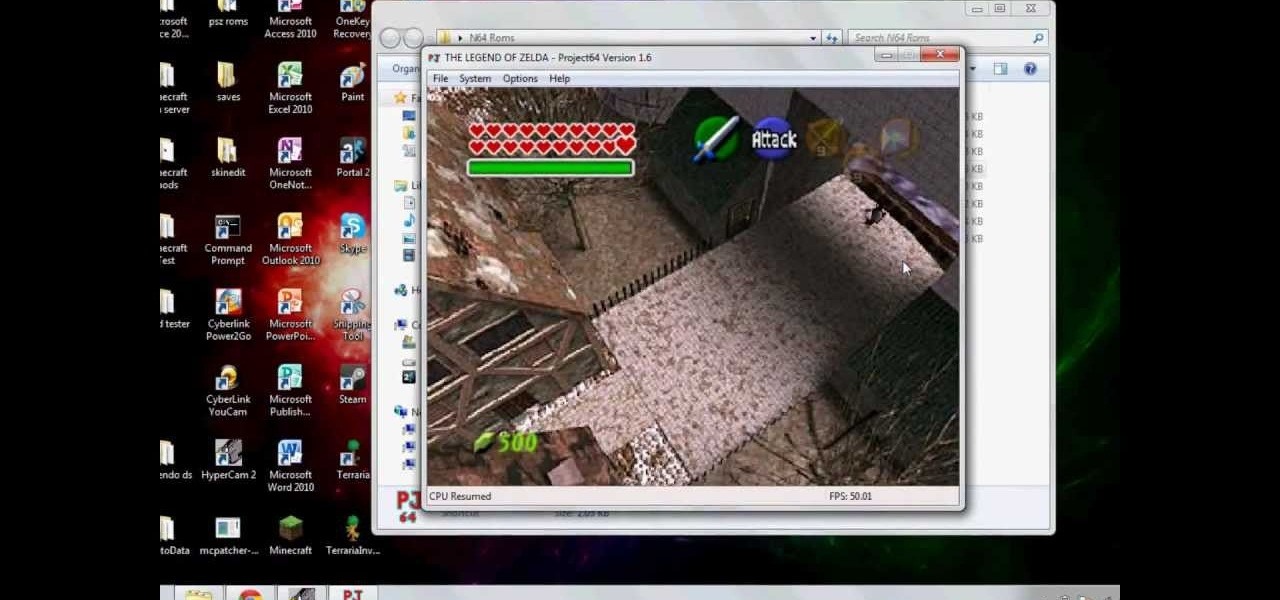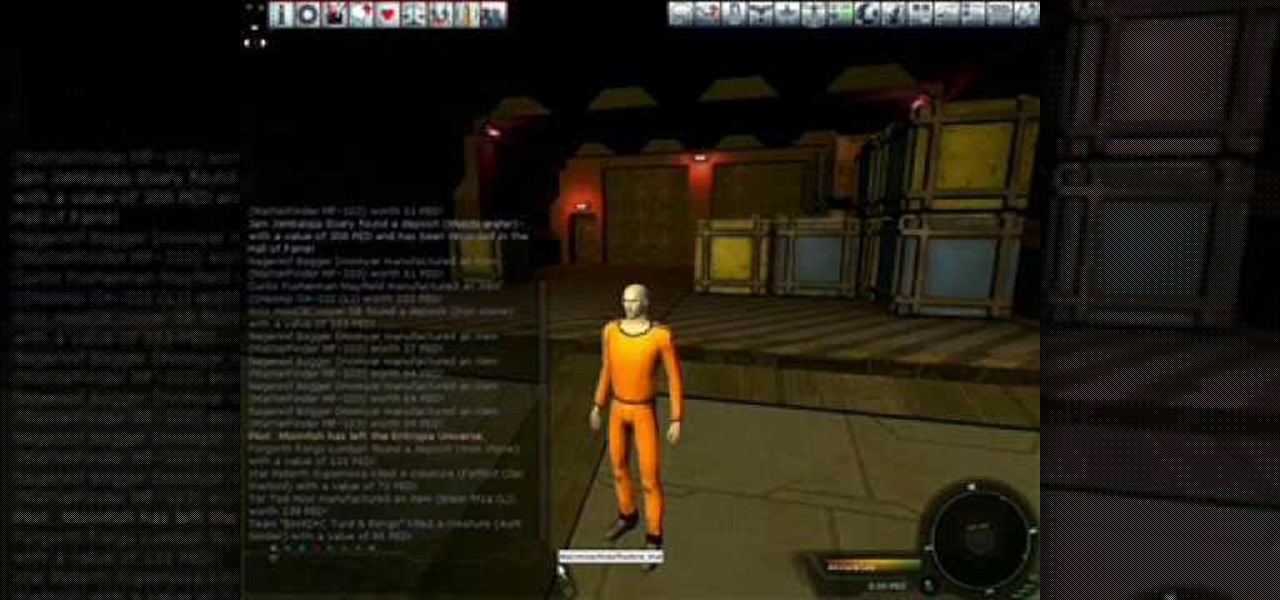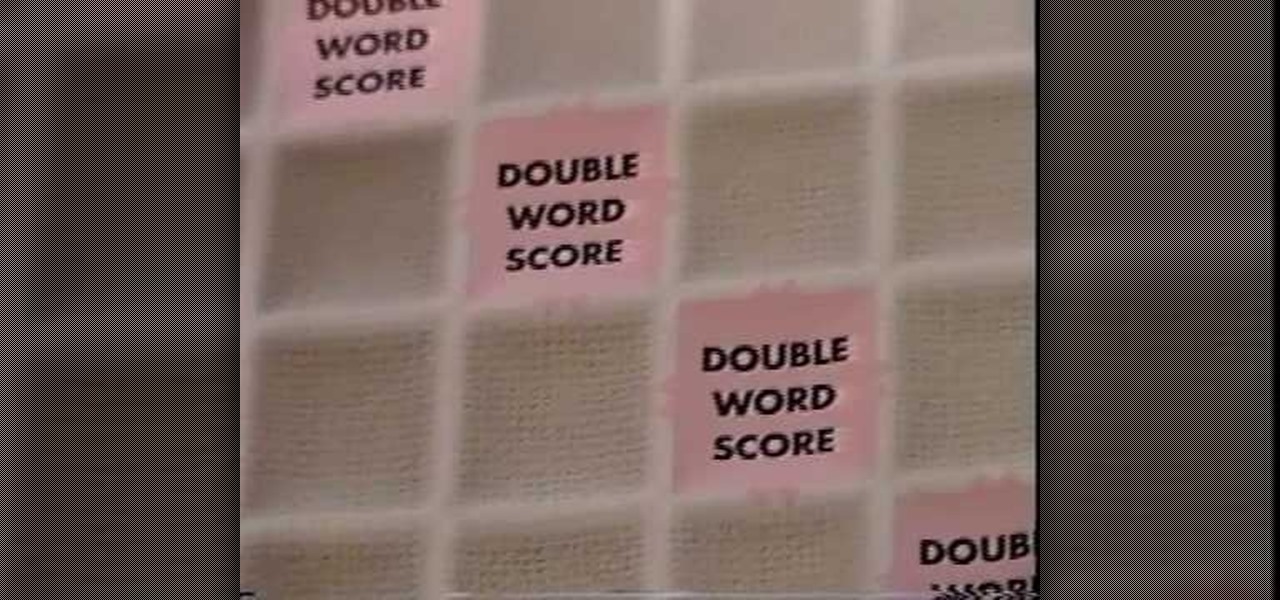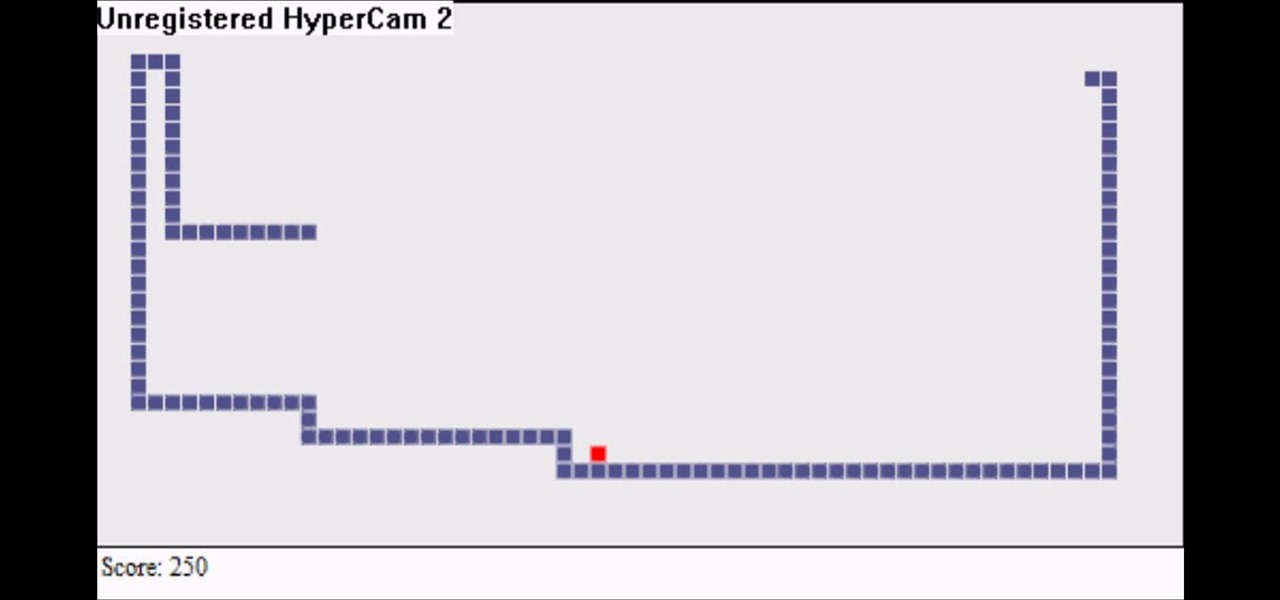In this video, we learn how to play a multiplayer game in World Golf Tour. First, go to main menu and then choose "play with a group". From here, choose the stroke play or match play game. Also choose the player rank, mode, and number of holes you want to play. Once you do this, click "continue" and invite people to play in your game. You can type in the username you want to play or choose people from your friend list. You can also click on the "anyone" button and then start the game when all...

In this video, we learn how to play a match play challenge game in World Golf Tour. This is where you can challenge other players and earn credits from the other player. Play players that are in the same tier or have similar skill level. To play, select the match play challenge option from the main menu. From the game lobby, select the play for credits option and enter in the minimum or what amount you'd like. From here, click "submit" and then start to play your game. As soon as you finish y...

Yes, there is a way to play old Game Boy Advance games on your new Nintendo DSi. You just have to download the GBA DSi Emulator. Yes, it is possible to play GameBoy Advance game backups (aka GBA ROMs) on your DSi. You have to use a special DSi flash card adapter though, for MicroSD cards. Then use the emulator and place the GBA games on the Micro SD card. This is the surefire way to download DSi games on your SD card.

The Picnic Game is a great memory-building game that’s a fun classroom activity and perfect for long road trips with little ones. This video activity shows a game that requires no props or equipment of any kind, just a few players. It's simple, but staves off boredom beautifully. Check out this how-to video and learn how to play the picnic game.

Play the new co-operative game Pandemic with tips from this how-to video (no, the game Pandemic has nothing to do with Valentines Day, but don't hearts and flowers always remind you of communicable diseases?).
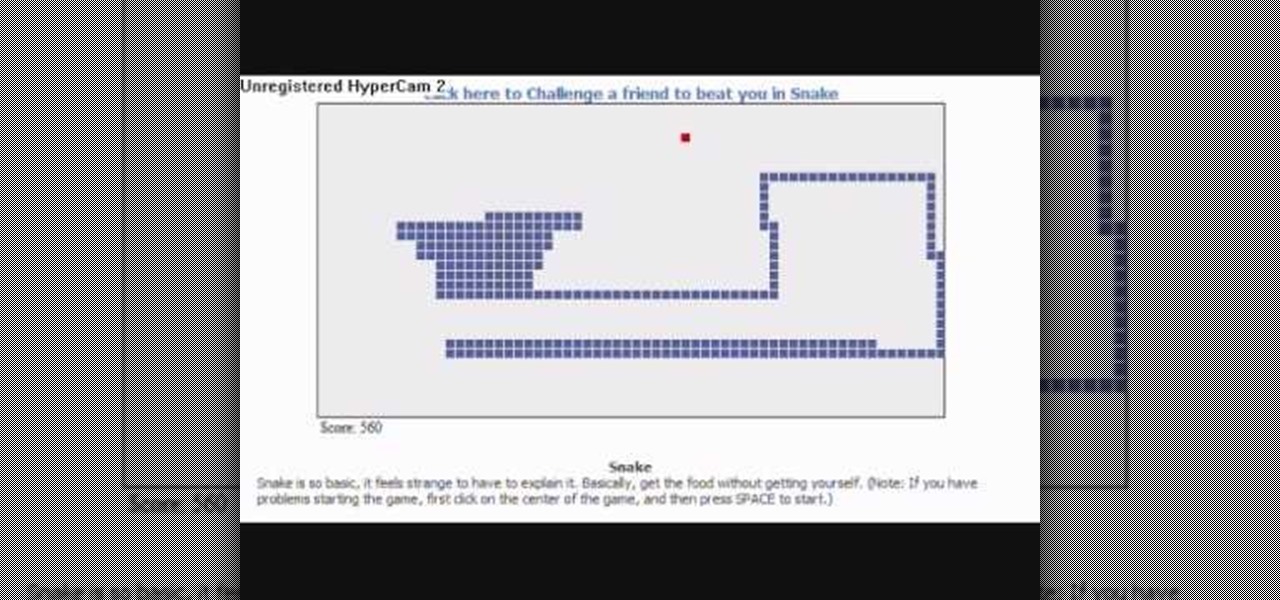
Once a simple video game... well, it's still a simple video game that's returned to your Facebook page. This video demonstrates how you can play the nostalgic arcade game Snake. Catch the food and grow longer without running into yourself!

In this video tutorial, viewers learn how to play marble pyramid. This is a 2 player game. Each player has 15 marbles. Players simply take turns placing the marbles onto the field. When 4 marbles form a square, a player is able to place a marble in the center to raise the marble level. Players continue placing and stacking the marbles until it forms into a pyramid. The player with the last marble on top wins the game. Players are also able to stack using their marbles from the field. This vid...

For all you Nintendo Wii fans out there, this tutorial will show you how to softmod your Wii in order to play certain games. Those games are backups or downloaded Wii games that can be made using some tricks with your computer. Note: There is always a danger to damaging your device when trying to mod something, so be careful! Enjoy!

Frustrated that your Mac can't play your favorite Windows video & web games? In this tutorial, learn how to solve this problem by setting up Cider, which will allow you to play these Windows games on a Mac. To complete this tutorial, you will need the following download:

Bananagrams. Why would a wod game be called Bananagrams? Well, maybe because all of the game tiles are held inside a banana (no, not a real one). This gives you a brief description of how to play the Scrabble-style word game. Fun, high-speed, and competitive.

Longing for the days of Mario Kart 64, The Ocarina of Time, and King of Pro Baseball? If you're feeling nostalgia for the Nintendo 64 games of old, watch this video and learn how to download and play N64 games on your PC.

Using Android apps like N64oid, Wiimote Controller, and Bluetooth OnOff, you can configure your Dropad A8 to play N64 games using a Wiimote at the controller. Watch this video to see how it works. Hook up your Android version 2.3.1 Dropad A8 tablet with a bluetooth dongle and start gaming.

Gun Blood is a fun Flash game where you and your opponent fight Wild West style pistol duels. This video gives you a few hints and shows you the best way to get a high score when you're playing this game.

Malzahar can certainly be a viable champion to play on the Fields of Justice. This video shows you how to build up Malzahar by using the correct abilities, items and summoner spells to increase his strength in battle.

In this Games video tutorial you will learn how to play the Pente (Pentagon) marble game. It's a game of skill and strategy played on a 14" square hardwood game board. It can be comfortably played by 2 people or two teams. Teams do not have to be balanced (two against one, three against two, any combination). The board is divided into 3/4" squares. The unique feature of this board is the four holding trays for the playing gems. First decide who will start. The starting player places a gem at ...

Are you, as a Linux user, jealous of the gaming possibilities available to your Windows and GNU/Linux-running friends? In this tutorial, Linux Journal Gadget Guy Shawn Powers walks you through how to play Windows games on Linux using Wine, an open source implementation of the Microsoft Windows API built on the X-Window System.

Play the top-ranked strategy board game Puerto Rico (yes, Puerto Rico), with Scott. Who knew games could be so fun, or hard to explain. But try it out, cause maybe you're just getting tired of Monopoly.

This graphical video takes you step-by-step through the process of playing a game of skeet shooting. It goes over field layout and positioning and gives a good understanding of what to expect in an actual game or competition.

Tired of missing out on the best games because you went for a Mac? Watch this video to learn how to use Parallels to install PC games, such as Steam downloads, on Mac OS X. Keep using your other programs while you game on your Mac.

So you've finally got your own copy of Minecraft - now what? This video is a complete tutorial on everything a beginner will need to know in order to get started playing Minecraft. Make sure your first order of business is to build a shelter!

So you've created your first account and designed your first avatar. Now it's time to actually play the game! This video tutorial shows you all the basics when it comes to moving, acting and interacting with your environment when playing the science fiction MMO Entropia Universe.

Vladimir the Crimson Reaper is the closest thing to a vampire you can bring onto the Fields of Justice. His abilities are focused on taking health from his enemies to build himself up, and this tutorial shows you the best build with spells, runes, abilities and items to take advantage of his unique talents.

In this tutorial, learn how to play the theme song from the classic video game, Pac-Man. Whether you are learning this song to celebrate Pac-Man's 30th anniversary or are just a big fan of the little yellow guy, it is not difficult.

In this video tutorial, learn how to play the "Dice or Die" drinking game. The premise? A drinking game played by two people, possibly a couple, that enables massive drinking & fun.

Check out this chess game video tutorial from Grandmaster Alexandra Kosteniuk, presented by guest star Almira Skripchenko. Here, you will see the end of the game Robert Fontaine vs Maxime Vachier-Lagrave, in Aix-les-Bains (2007).

Here is a video introduction and review of a strategy game, it's Ingenious (no, really--the game is called Ingenious). This Ingenious game is for one to four brains, or players (depending on how you prefer to see it).

Yes, this is how to play play the classic word board game Scrabble. If you hate reading instructions and like videos tutorials, this is for you, but somehow I don't think you hate reading instructions, because they're words, and words are your friend.

Tired of squinting while you play for your favorite games on your iPhone? If you have jailbroken it and can ccess Cydia, you are in luck. With an HDMI or VGA adapter, you can use DisplayOut to display your iPhone screen on your TV. Use it for Facetime!

Check out this video to learn how you can play all of your favorite NES games on your Dropad A8 tablet. With Android version 2.3.1 you can run Nesoid emulator, and with a bluetooth dongle you can connect a Wiimote as your controller.

You can use the cheat codes "fastfire," "moreammo," "pointer," and "nohit" to get you a higher score when you're playing Gun Blood, a simple Flash game about gun duels. There are more codes, though, so watch the video and see what you like best!

The White Elephant gift exchange is a popular game to play at holiday parties, and there are several variations to the rules. This vidoe gives you a quick description of each, so you can decide which version is the best for your own party.

Snake is a fun arcade throwback where you try and direct your snake to eat little pixels of food - but it grows longer with each nibble, making it harder to control. This video shows you a few good tips on how to achieve a high score when playing this game.

Learn how to run any kind of game and play it on your PC! This clip will show you how it's done. It's simple! So simple, in fact, that this home-computing how-to can present a complete, step-by-step overview of the process in just over three minutes. For more information, including complete, step-by-step instructions, take a look.

The wired XBox 360 controller are almost unused since the wireless controllers came out, but they still have one useful feature: they can be connected to a PC without buying the XBox wireless receiver for Windows! This video will teach you how to connect your XBox 360 wired controller to your PC, allowing you to play ROMs and other PC games with the pinnacle of console controller design.

This video will show you how to run Steam games on your Mac natively. No, you don't have to switch to a Windows box for your gaming needs. All you'll need to do is to download the offical Steam Mac application for your Mac from the Steam store. It's as easy as 1, 2, 3!

There are many PC gamers out there who enjoy killing badies and rescuing princesses on their high powered laptops. So, just like most of the major titles, you need a disc in order to play many of the games out on the market. In this tutorial, though, you'll be finding out how to play PC games without the need of the CD. It's pretty easy to do and is really convenient for those looking to travel without so much extra weight. Good luck and enjoy!

The College Forums.com explains how to play the drinking game Flip Cup. The guys demonstrate a one-on-one match, but the game is normally played using teams, with one team on one end of a table and the other team on the other end. Every player starts off with a cup full of beer. To start, two players, one from each team, tap their cups on the table, tap their cups together, tap it on the table, then down the whole beer. They then take their empty cups, put them on the side of the table, and f...

Want to play Nintendo Wii games from a USB hard disk or thumb drive? If you have a soft- or hard-modded, you can. You'll need to install [WBFS Manager http://wbfsmanager.codeplex.com/Release/ProjectReleases.aspx?ReleaseId=26808] and download a copy of Wii Flowa. For a detailed, step-by-step overview of the process, watch this gamer's guide.

Backgammon is played on a board with 24 triangles called points, the board it's divided in 4 quadrants and it's separate, 2 for one player and 2 for another player. At the beginning of the game each player have 15 checkers that is placed on the quadrant the player owns, each player have the checkers with different colors. And each player uses two dices to start the game. The objective of the game is to bears all your checkers off before you hold it, you cannot do this until all tour checkers ...

This video will show you how to play free ISO / CSO games on your PSP 3000 using ChickHen. The steps performed are as follows: