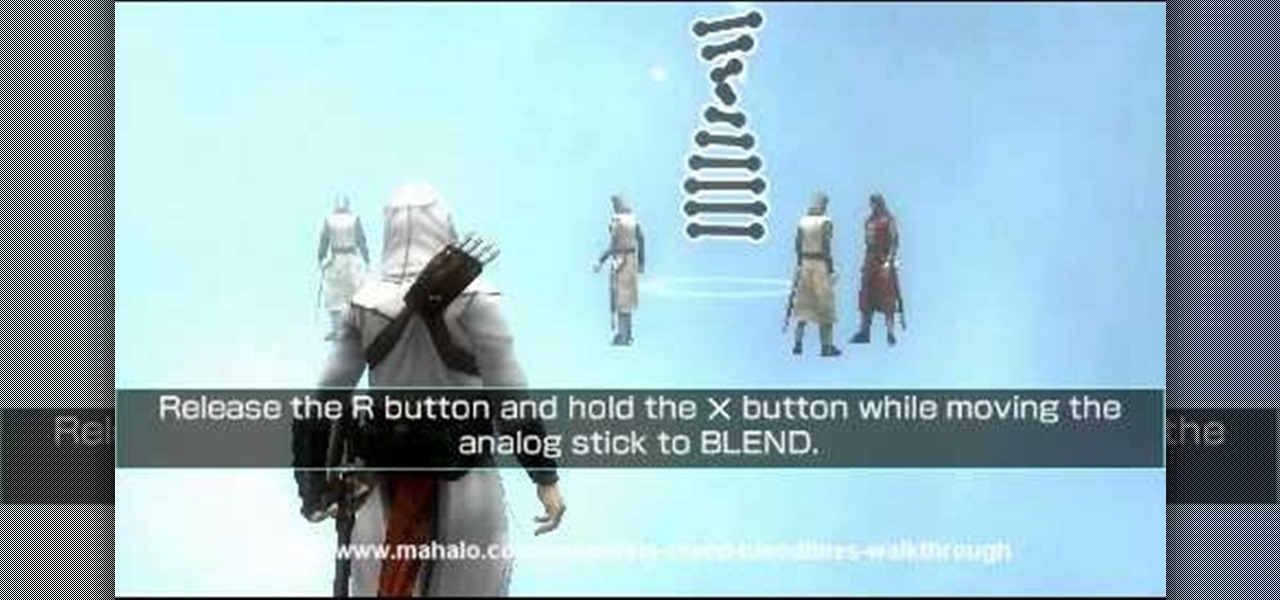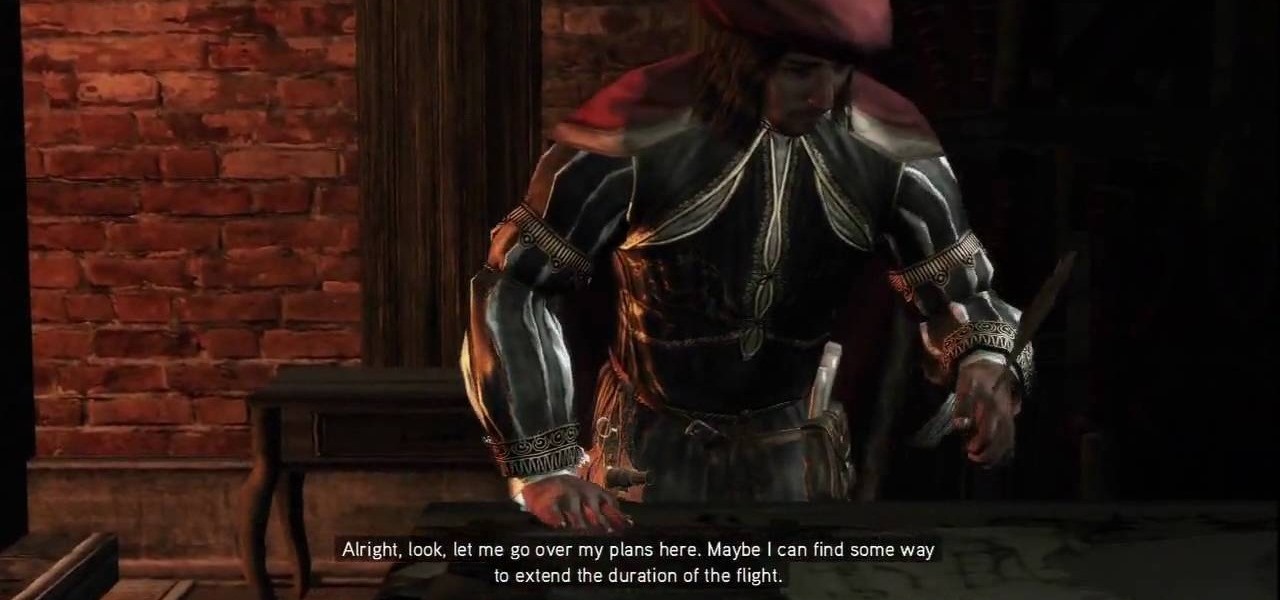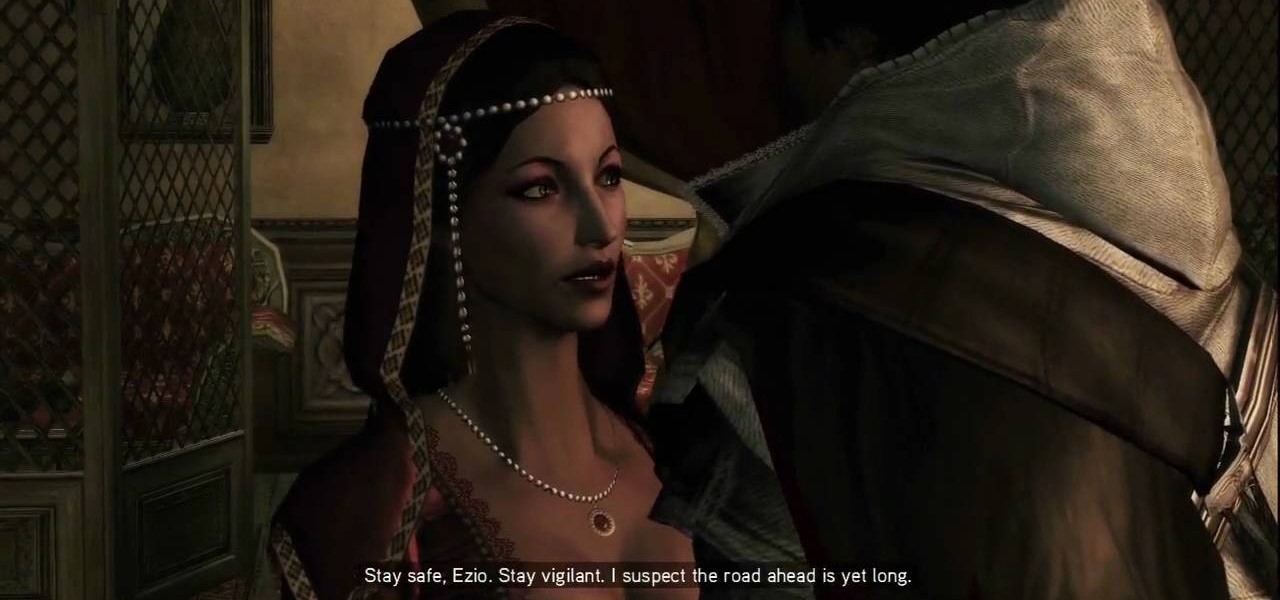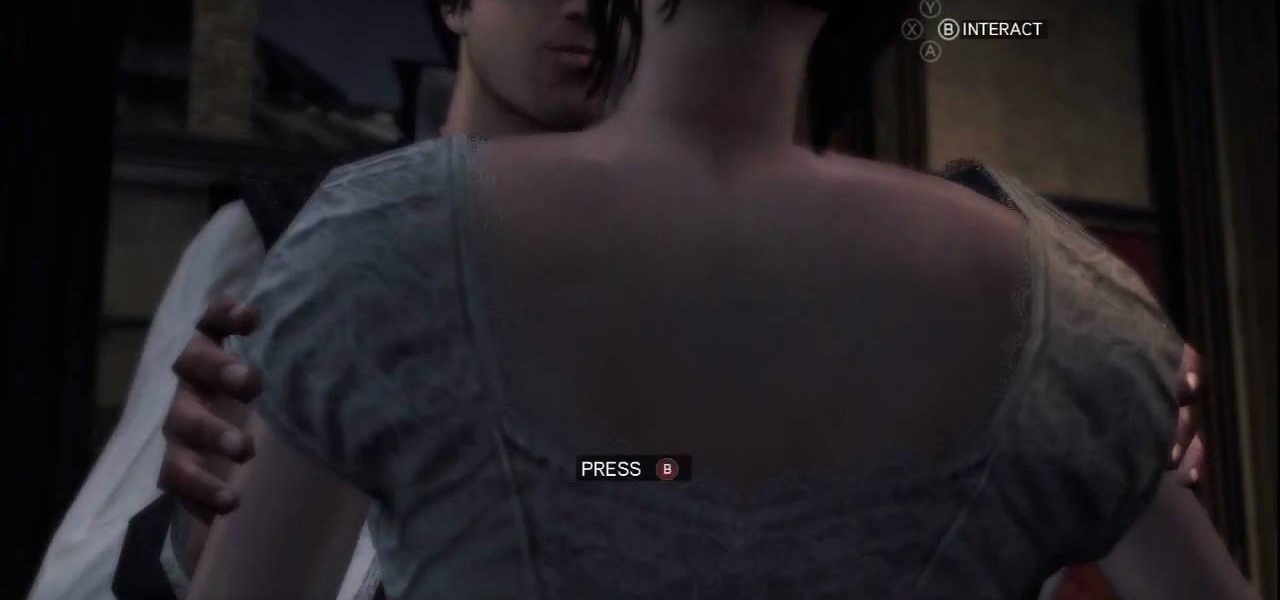Slide to left, slide to the right, one hop this time. Okay, so maybe those are some of the dance instructions for the "Cha Cha Slide", but sliding and swiping on your Samsung Galaxy S3 can become so much more than just a simple gesture.

I read, walk, and do lunges all at once. Time is money, and I'm all for multitasking whenever I can. Thankfully, my Samsung Galaxy S3 is extremely good at it, but extremely good could still be extremely better.

Automating tasks on your Samsung Galaxy Note 2 is nothing new. Everything from adjusting screen brightness, to turning on the flashlight, to saving Snapchat pictures can be done automatically with the help of a few function-specific apps. The only problem with task-specific apps is that you have to download a handful of them to get everything you want, which can quickly add up. Now, thanks to AutomateIt, you can clean up your app drawer on your Note 2 and create loads of custom tasks using ju...

In this software tutorial Paul Wyatt reveals how to get to grips with Photoshop’s automation tools. Whether you want to resize images, apply filters, or add effects, getting to grips with Actions will transform your workflow. Learn how to use actions to take care of small repetitive tasks in Photoshop.

For all you PS3 fans out there Uncharted 2 was arguably and probably still is, one of the best, if not THE best, game to ever hit the PS3. You had a great story line, awesome characters, sweet action, and two fine ladies! So in this tutorial, the guys at Achievement Hunter decided to give you a sneak peak into the game's latest DLC, The Siege. This walkthrough shows you how to play and what kind of baddies you will experience along with way. Enjoy!

This how-to video produced by Photoshop Universe gives step-by-step instructions on how to batch automate a process in Adobe Photoshop. With this tutorial you'll be able to learn to correct white balance, enhance colors, resize, and save for the web whole folders' worth of images in one go. The first step to doing this is to open up one of the images in your folder and correct the white balance, enhance the colors, resize the photo and save. The next thing you want to do is to record all of t...

Having a wasp problem? Take action and get rid of them. This video guide from Mahalo will help you to determine how serious the problem is, whether you should take action at all, and what sort of action you should take if you do elect to do something.

In this clip, we learn how to make use of the Adobe Flash Professional Actions panel Toolbox. Whether you're new to the Adobe's popular Flash authoring application, new to ActionScript 3.0 or are a seasoned Flash developer merely looking to better acquaint yourself with Flash Professional CS5, you're sure to be well served by this clip. For more information, and to get started using the Actions panel Toolbox yourself, watch this video guide.

This tutorial shows how to create what's called a Folder Action, which means that when files are dropped into the folder, it automatically triggers certain actions. In particular, this folder action will resize image files dropped into it, and it will move those files to the desktop. For detailed, step-by-step instructions, and to get started using this great Mac OS X trick yourself, watch this free video guide.

In this how to video, you will learn how to re-size any image in Photoshop to submit to Alamy. You will need the file to be 48 megabytes and uncompressed. First, open the image in Photoshop. At the bottom, you will see the current image's file size. Now go to image and image size. Increase the size by two or by five percent. Make sure re-sample image and constrain proportions are selected. Make sure bicubic smother is selected at the bottom of the window. At the top of this window, you will s...

If you're like most people, you probably dislike watching commercials on TV. That's one of the great reasons to get TiVO!

Watch to learn how to do stop shots and stun shots in pool by making the cue ball stop and stun at the right time.

In this series of crafts videos, our young comics and science fiction fan (and professional actor) Halley Joseph Eveland will talk you through the creation of pipe cleaner action figures. As you bend, twist and snip your colored pipe cleaners, watch these fun versions of your favorite Star Wars heroes take shape before your very eyes. And these are not simply stick figures, but artistic creations with muscles, capes, masks and of course light sabers.

AirPods are not only a great way to listen to audio on your iPhone, but they're also a great way to activate Siri and control your music using simple gestures. If the default actions aren't quite what you're looking for, you can easily change them, and each AirPod can perform a different action.

With the Galaxy S20, Samsung has officially removed the Bixby button from its flagships. While it was a controversial key, in its later days, it did give us the ability to launch an app or custom action at the press of a button. There's still a way to do something like that, but now, you'll have to use the power button instead.

Chis Lacy's Action Launcher is easily one of the best third-party home screen apps for Android. If you're interested in the basic feature set of this impressive app, check our our overview of the top five launchers on Android. Today, we're taking an in-depth look at the brand new Adaptive Folders feature included in the latest update.

Rooted users have been able to remap their hardware buttons since the earliest days of Android, allowing them to change the functionality behind one of the most centralized methods of interacting with a phone or tablet. Up until now, however, non-rooted users have been left out in the cold, meaning these buttons could only perform the functions assigned to them by the device manufacturer.

The Moto X and Moto Z have a set of features that let you launch common shortcuts by shaking your phone in one direction or another. For instance, there's a chop gesture that turns on the LED flashlight, and a wrist-twist gesture that instantly opens the camera app.

The world's most commonly-used desktop operating system is getting a huge makeover in the form of Windows 10. While there are many sweeping changes in this new version, some of the smaller tweaks may prove to be the most useful.

Widget toggles, or "power toggles" as they're often called, have been around for quite a while. They serve their purpose nicely as an easy way to add switches to your home screen or notification area for functions that don't come with the stock software on your device.

Although your friends might roll their eyes every time you talk about playing Clash of Clans, Call of Duty, or Candy Crush Saga, your excessive gaming habits might actually be making you healthier than everyone else.

We live, work, and play in drastically different environments, so it only makes sense that we'd want our Nexus 5 smartphones to automatically adapt to our needs when in certain locales at certain times.

Increased speed is what every runner wants. Enabling your legs to move freely but in perfect form is key to getting the most out of each step as you run. This video will demonstrate how to increase speed and stride length by running stairs.

Successfully complete the introduction to gameplay with Mission 1 on the Sony PSP. This is the brief episode of playing the game. See the introduction of the tale and learn the controls of the game. If you don't properly complete this mission, you won't know how to complete the rest. For more info, watch the whole gameplay.

Nothing Ventured, Nothing Gained: But everything is on the tightrope. Find Leonardo's new shop in Venice and pay him a visit. He and Ezio move to a rooftop to test out Leo's rad flying machine. As the cut scene ends, you get to play with the flight controls a bit. You don't really have to do anything—in fact, we crashed into the first building we came to (...the controls are inverted...). After you've landed or crashed, the mission is over. For more info, watch the whole gameplay.

Fox Hunt: When you trigger this mission, you're asked to find a particular man among the crowd in the village square that's marked in green on your map. Use your eagle vision and only the guy you're looking for will glow gold (guards glow red, everyone else is darkened out). When you find the man, approach him for a quick, puzzling cut scene.

Arivederci: Or is that Arrivederci? This mission won't take long. As long as your notoriety is at zero (and it has to be), this mission is a piece of cake. You have to escort Ezio's mother and sister across town to the city's exit. The city is temporarily packed with guards, but they'll pay you no mind, even if you run. Just avoid bumping into guards and you'll be a-okay.

Ace Up My Sleeve: It's not a playing card though. Talk to Paola again and she'll give you the hookup with a cool weapon. Problem is, it doesn't work yet. You need to bring it to Leonardo da Vinci, who's just across town. Make your way to him and knock on his door for a lengthy cut scene.

Family Heirloom: Find the precious family peice passed down generation to generation. Go back to Giovanni's room and use eagle vision to locate the hidden door. Okay, it's not really very hidden. Open the door and step into the secret room. Open up the chest inside to get a snazzy new outfit, plus a useful sword.

Nightcap: A good drink is just what the doctor ordered. Walk to the glowing view point at the top of the tower and synchronize to fill out part of your map. Afterward, you're left to take a leap of faith off the top of the tower. Leap into the hay stack below and a quick cut scene briefly interrupts your play. For more info, watch the whole gameplay.

Ice skating is a fundamental skill in playing ice hockey. Learn ice hockey skills and moves in this sports video on how to ice skate. Take action: transfer weight from one leg to other, keep knees bent, and pivot as you shift your weight. Angie, the instructor in this how-to video from Live Strong, is currently with the Youth Hockey Foundation of Austin and the Chaparral Ice Center located in Austin TX. A native of Canada, Angie has been playing hockey for nearly 30 years. Angie enjoys instru...

In this video tutorial, we learn how to create custom actions to automate repetetive tasks within Adobe Photoshop CS5. Whether you're new to Adobe's popular raster graphics editor or a seasoned designer looking to better acquaint yourself with the new features and functions of the latest iteration of the application, you're sure to benefit from this free software tutorial. For more information, watch this video guide.

Using Action Script, you can turn an image into a link to a website within your animation or movie clip. This tutorial demonstrates how you make invisible buttons and attach them to your chosen images in order to turn them into links.

The action's in Level 2 of Lara Croft and the Guardian of Light this time, and the goal is to find all of the hidden red skulls and to destroy all of the trucks. If you get all of the red skulls, you can earn the "Seeing Red" achievement. Jack and Geoff from Achievement Hunters walk you through the process.

In modern action movies, the night vision goggles effect has become as much of a staple as exploding heads. This video will teach you, the budding action film editor, to create the night vision effect using Adobe Premiere Pro.

Before you can work in Word 2010, you'll need to learn how to work with it. See how to undo and redo actions the Microsoft Word 2010 user interface with this free video software tutorial. Whether you're new to Microsoft's popular word processor or just wish to get to know Word 2010 a little better, you're sure to find much of value in this video lesson. For more and better information, and to get started undoing and redoing actions with ease in Word 2010 UI, take a look.

Want to create an Action list in OmniFocus? See how it's done with this free video guide. Whether you're new to the Omni Group's popular task management application or simply wish to get better acquainted with the program, you're sure to find value in this free tutorial. For more information, including step-by-step instructions, take a look.

Remember: a varial kickflip is basically a pop shove-it with a little more ankle action, so set up like you would for a pop shove-it. Hit the tail as you would for a pop shove-it, and as the board starts to snap up, flick your front foot just like a kickflip. That action will cause the board to flip while the shove-it action from your back foot will make the board turn 180 degrees below you. Don't flick the flip too hard or it will flip away from you like a crazy 4th of July firework. Let the...

Do you have a lot of pictures, but you don't want to go through the trouble watermarking them one by one? This is a video that explains how to batch process your images for watermarking. It goes through creating a watermark, writing an action and batch processing it in Photoshop.

Go beyond the traditional 3D workflow to an immersive creative experience with the software Modo, created by Luxology. Modo is the next evolution of 3D modeling, painting and rendering for Mac and PC. Modo includes 3D sculpting tools, animation and network rendering, and advanced features such as n-gons and edge weighting.