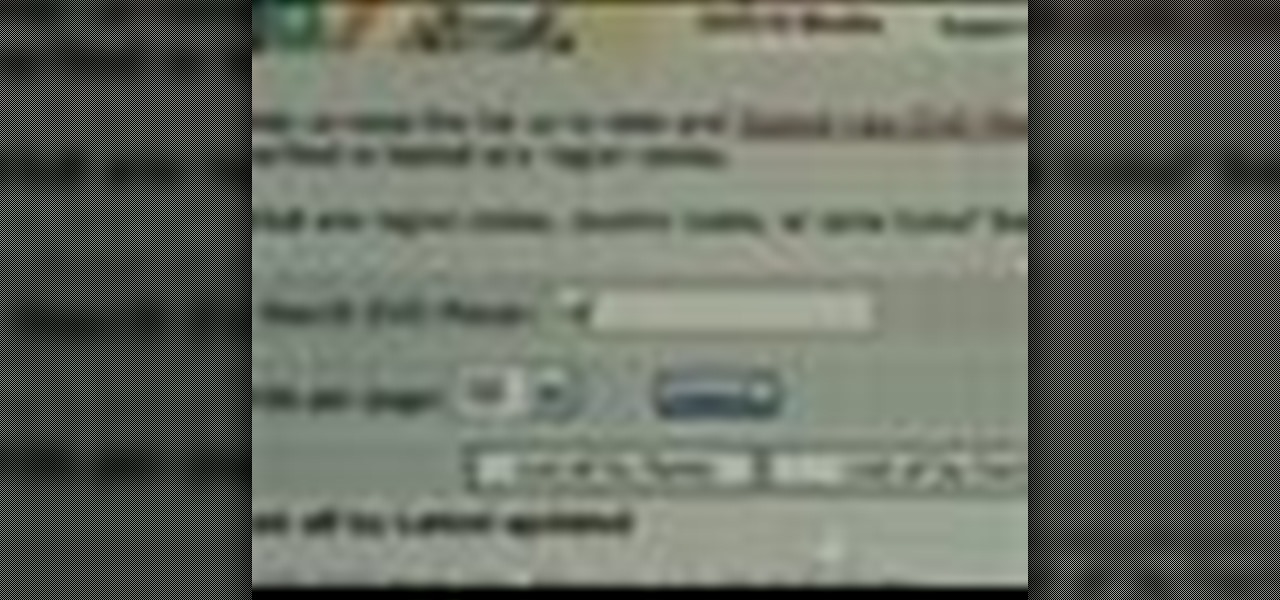
How To: Hack a DVD player
You can learn how to hack a DVD player and then you will be able to watch a DVD from any region in the world. After changing the region code, you can purchase less expensive DVD's.

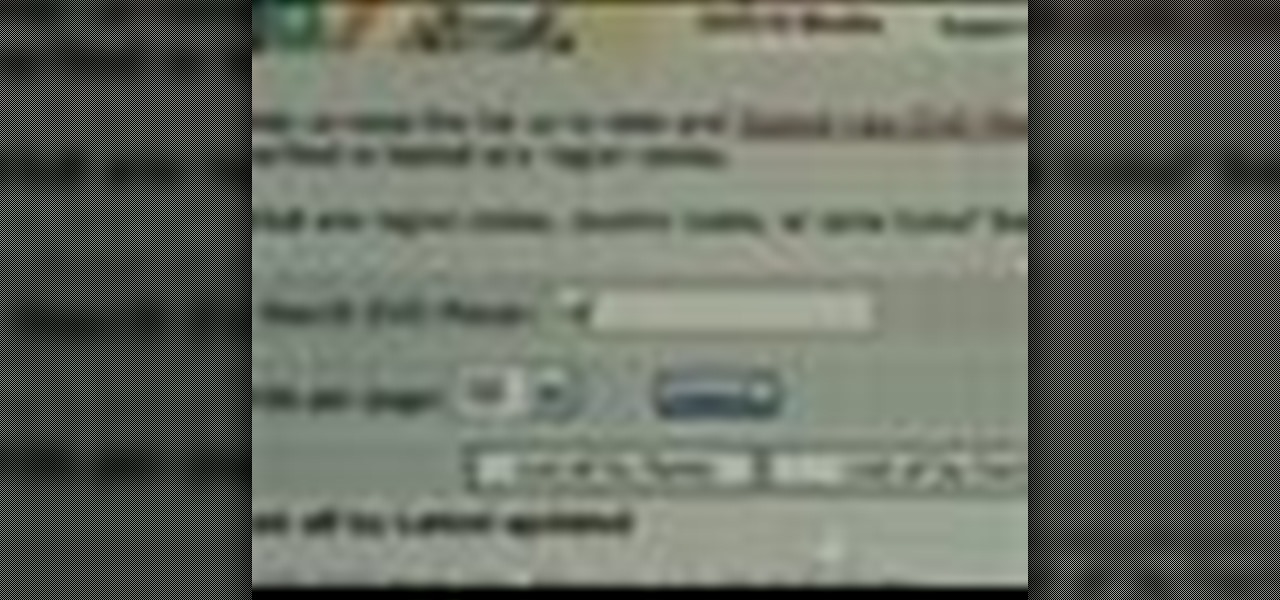
You can learn how to hack a DVD player and then you will be able to watch a DVD from any region in the world. After changing the region code, you can purchase less expensive DVD's.

This video helps you to Pin Recent Documents in Excel to the Start Menu or Office Button Menu in Excel 2007. When you click the office button on the left corner, your recent documents will appear by default. If you open a new document, it will push the other documents down and it will appear on the top. So, if you want a particular document to open whenever you open the excel, you have to click that particular document by clicking the pin that appears in the right side of it. This will turn t...

If you can't beat Silitha in the Xbox 360 video game Darksiders, then perhaps you should check out this video on accomplishing just that. Silitha is a gigantic and ugly spider-like creature that dwarfs War. She can teleport around the arena and likes to appear directly above War and attempt to crush him beneath her. Silitha will appear around the edge of the room and taunt War. Get just about past the middle of the room towards her then use your Abyssal Chain to pull yourself directly at her ...

This Shadow Arena Challenge isn't the easiest in the Choking Ground on the Xbox 360 game Darksiders. Meet the requirements of each portal to free the Tormented Gate so that you may proceed.

We've got almost a full year until the next installment of Ghostbusters arrives, but in the meantime, it turns out that Sony is about to launch an augmented reality experience that will let fans use immersive computing to combat the franchise's whimsical apparitions.

Ingress, the godfather of location based-AR games developed by Pokémon GO creator Niantic Labs, is getting a new lease on life via Ingress Prime, a reboot of the game built on the Niantic Real World Platform.

Trivia games are a great way to test your knowledge and learn about people and things you never knew of before. They're ideal in a group setting because they can serve as the perfect conversation starter when you're enjoying time with friends, family, or even complete strangers.

There are a lot of great music apps available on Google Play for your Android device, each usually specializing in one feature or another, and we’ve shown a bunch of them. There's everything from floating controls to equalizers to deeply integrated streaming, but what if you want all of those features jam-packed into a single app?

If you have a broken DVD player and the tray door doesn't open when you press the button, this informative video shows you a possible quick fix to get it working again. In this scenario, the O-ring connecting the sprocket wheel with the motor has broken and snapped over use. This video shows how to open the case and access the internal sprocket wheel.

Zune is a digital media players and services sold by Microsoft. It includes portable media players, client software, and the Zune Marketplace Internet music and video store. If you hate the Apple iPods, you probably have one of these MP3 players.

Adding and removing songs to and from your Samsung YP-Z5 MP3 Player.

Watch the lab rats as they breakdown their way of choosing the right mp3 player for you. Maybe its based on flashram or harddrive, the choice is based on your use. These guys explain how they work and what criteria to use to choose the one thats right for you.

After beating chapter 2 in Disagaea 4, the Cabinet feature for multiplayer unlocks. This allows you to interact with other Disgaea 4 Playstation Network players within the game. This guide overviews the functionality of the Cabinet, as well as how to use the Red Cell Phones in game to call upon other player's characters.

Athletics and video game playing haven't always enjoyed a close relationship, but they certainly do now, as evidenced NFL players competing as fiercely at Madden as they do on the field. This video will teach you how to make a soccer ball or or baseball Call of Duty Black Ops player card / emblem / icon.

Player housing is the best way of not only storing all of your extra gear, but also a place for rest and a place for your companions to go to when you don't need them! In this video you'll get a walkthrough of each of the available player housings in Fallout New Vegas!

After 12 years Starcraft 2 is finally here to blow your mind. If you're looking for help with the game, you've come to the right place. We have tons of videos about how to do just about everything in the game. We have strategies for winning campaign and multiplayer games. We have guides to using the immensely powerful level editor. We'll even teach you how to build a Terran Barracks out of Legos. This video will show you how to beat mission 14: A Sinister Turn of the single-player campaign mode.

After 12 years Starcraft 2 is finally here to blow your mind. If you're looking for help with the game, you've come to the right place. We have tons of videos about how to do just about everything in the game. We have strategies for winning campaign and multiplayer games. We have guides to using the immensely powerful level editor. We'll even teach you how to build a Terran Barracks out of Legos. This video will show you how to beat mission 15: Echoes of the Future in the single-player campai...

After 12 years Starcraft 2 is finally here to blow your mind. If you're looking for help with the game, you've come to the right place. We have tons of videos about how to do just about everything in the game. We have strategies for winning campaign and multiplayer games. We have guides to using the immensely powerful level editor. We'll even teach you how to build a Terran Barracks out of Legos. This video will show you how to beat mission 16 In Utter Darkness in the single-player campaign.

The helmet is the most important part of football padding and safety equipment, especially in light of recent research into the prevalence and lasting effects of concussions on football players. This video features an explanation of how to properly select and fit a helmet for young football player. As it says, the most important thing is proper tightness, as a loose helmet is a leading cause of concussions.

In this tutorial, you'll learn to play Bob Marley's "Redemption Song" on the acoustic guitar. While this tutorial is best suited for intermediate and advanced players, any guitarist will be well served by the close-up shots it presents of the player's left and right hands.

In this tutorial, you'll learn to play Peggy Lee's "Why Don't You Do Right" on the guitar. While this tutorial is best suited for intermediate and advanced players, any guitarist will be well served by the close-up shots it presents of the player's left and right hands.

Practicing squash with a partner will allow both people to work on a number of shots. Learn how to practice squash with two players in this free video on squash drills.

This tutorial shows you cool things you can do with VLC Player, a free, multi-platform video player. You can rip and encode DVD's, play videos as ASCII art, and even stream music and video over the internet

Remember Seven Up? No..not the soft drink..the game! Seven Up is a popular game in school classrooms all over the country. It is great for all ages and super easy to learn, so check out this video and start having fun at school!

With the Google Maps API giving entertainment brands the means to build their own location-based AR games, Niantic is raising the bar for the genre with new updates to Pokémon GO.

Pokémon GO updates will have new deterrents for cheaters, and these seem to use shame more than just prevention. The changes were mentioned by a Pokémon GO support account on Reddit. (There are other updates coming soon to Pokémon GO as well.)

There is no built-in way, or any options in the iOS App Store, to customize the vacant top half of the screen that appears when the newer Reachability feature is triggered in iOS 8. However, there are many Reachability tweaks for jailbroken iPhones, one of which lets you use the feature on devices other than an iPhone 6 or 6 Plus.

This is a cool trick that creates the illusion that one object appears heavier than the other. Check out the video, and watch Steve Spangler perform this trick and teach you how to do it! This trick, dating back thousands of years, uses two identical bottles of rice and chopsticks. One bottle appears to be lighter than the other and floats up.

When we think about Photoshop, we think about the desire to look beautiful and "perfect." Celebrities get airbrushed and Photoshoped all the time when they appear in magazines in order to make their faces appear slimmer, their thighs smaller, their lips more voluminous, etc. Photoshop is usually a tool that enhances beauty.
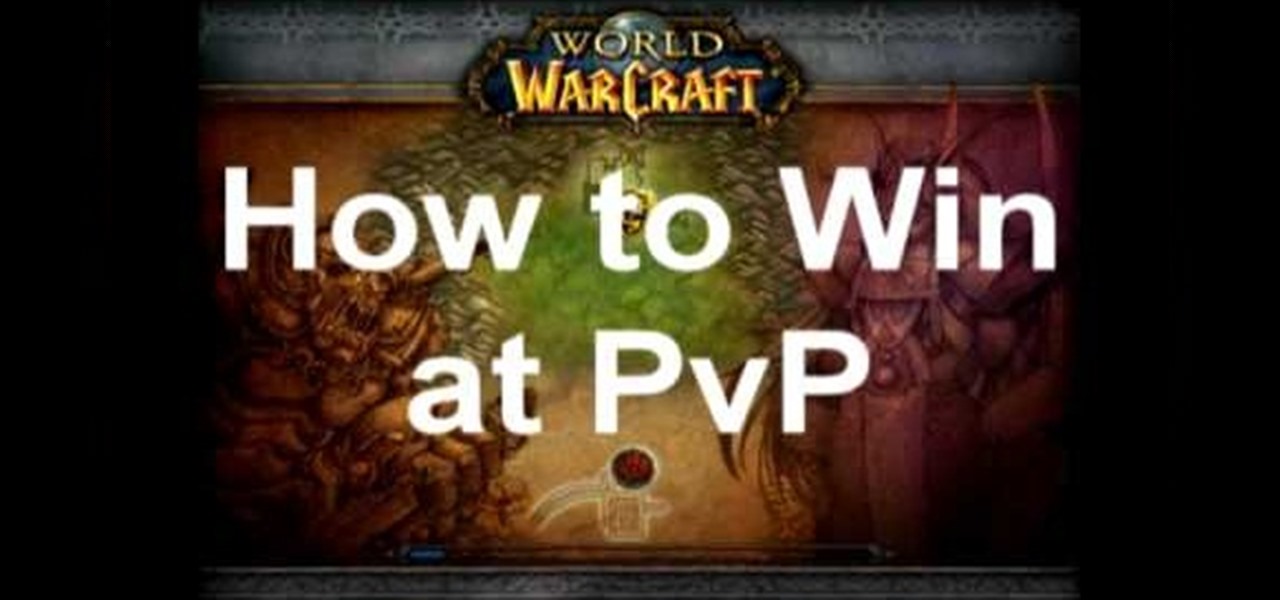
The key to being a good PvP (player vs player, or player versus player) character in World of Warcraft boils down to one thing: resilience. Here is how to be a good PvPer in WoW without turning into a griefer.

In this video tutorial, viewers learn how to play marble pyramid. This is a 2 player game. Each player has 15 marbles. Players simply take turns placing the marbles onto the field. When 4 marbles form a square, a player is able to place a marble in the center to raise the marble level. Players continue placing and stacking the marbles until it forms into a pyramid. The player with the last marble on top wins the game. Players are also able to stack using their marbles from the field. This vid...

This video is about how to clean up your computer. The first thing that you will have to do is to go to "Start" menu found on the lower left of the screen. Once you have clicked "Start", click "Run". Once a new window will appear, type in "TEMP" and press "OK". Then the "Temp" folder will appear. Go to "Edit" and click "Select All". Once everything is selected, right click a file and press "delete". A window will appear for confirmation and click "Yes". Then go to "Start" menu again and click...

This video demonstrates how to burn music into a CD using Windows Media Player. To burn music from your computer into a blank CD using Windows Media Player: open Windows Media Player by going to Start, All Programs then click on Windows Media Player. once Windows Media Player is open, click on Burn. open the folder where your music is stored, select the files you want to burn then drag them into the Windows Media Player screen. after making sure you have selected the music files you want, ins...

In this ClearTechInfo tutorial the author shows how to install Adobe Flash Player on Microsoft Internet Explorer 8. He opens the Internet Explorer and goes to the website get.adobe.com/flashplayer. After navigating to that website he scrolls down and points to the location where there is an option to agree to the terms and condition and download the flash player. He also shows how to enable the active-x control to download the flash player and finally after downloading the player he shows how...

In this ClearTechInfo tutorial the instructor shows with examples on how to hear and view any audio or video file on your Windows PC. This is a basic tutorial where the instructor shows how to open and play them. Video files in many formats are not recognized directly by the Windows media player like the avi format and mkv format files. Even if we try to open these files it shows an error message that the file is not supported by the player. So in order to play these kind of files we need to ...
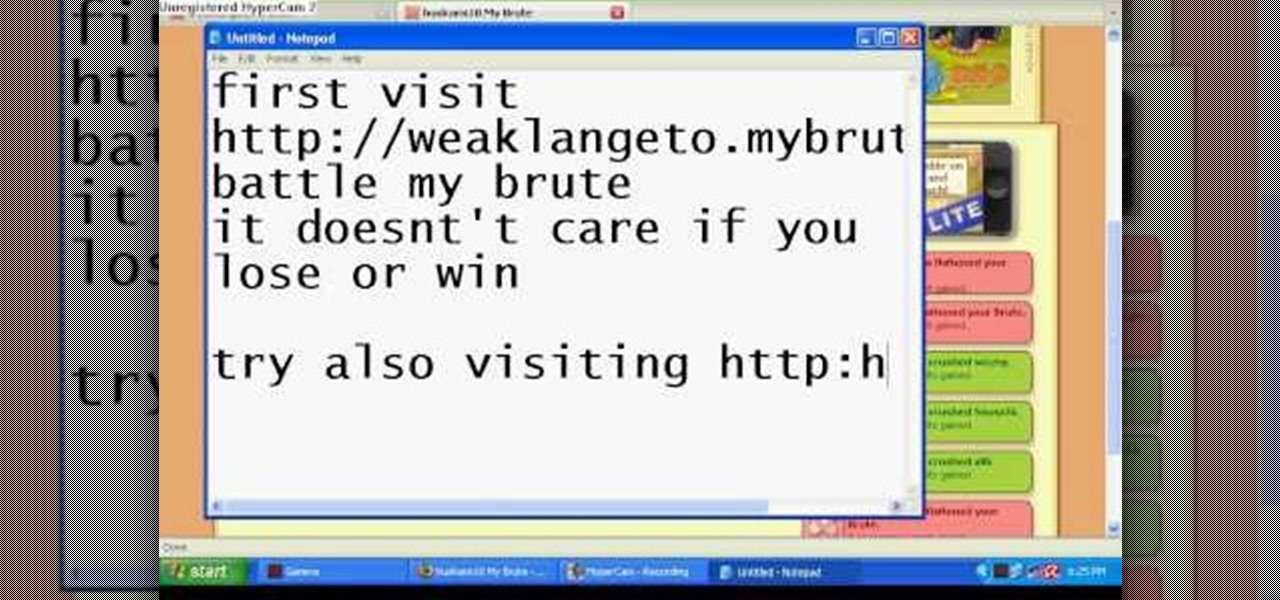
Hack mybrute with this mybrute cheat. MyBrute hacks, cheats, tricks. Watch this video tutorial to learn how to hack a wolf or bear in MyBrute (07/26/09). Without Cheat Engine!

Neither Chinese nor checkers, Chinese checkers is a fun game to play. Watch this video to learn how to play Chinese checkers.

In this video tutorial, we learn how to use the Shuffle mode on an Apple iPod MP3 player for randomized playback of your songs. For more information, including a complete demonstration and detailed, step-by-step instructions, watch this how-to from the folks at CNET TV.

In this video tutorial, we learn how to make the switch from the Apple iPod to the Microsoft Zune portable MP3 player. For more information, including a complete demonstration and detailed, step-by-step instructions, watch this how-to from the folks at CNET TV.

In this video tutorial, we learn how to configure and get started using an Apple iPod Shuffle portable MP3 player. For more information, including a complete demonstration and detailed, step-by-step instructions, watch this how-to from the folks at CNET TV.