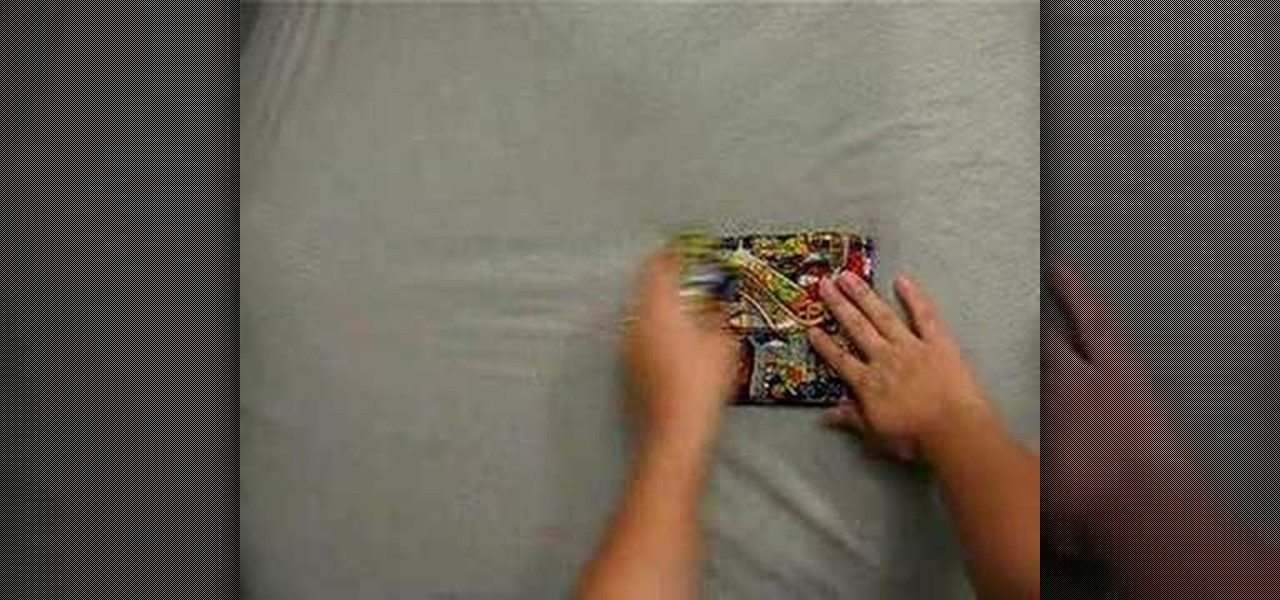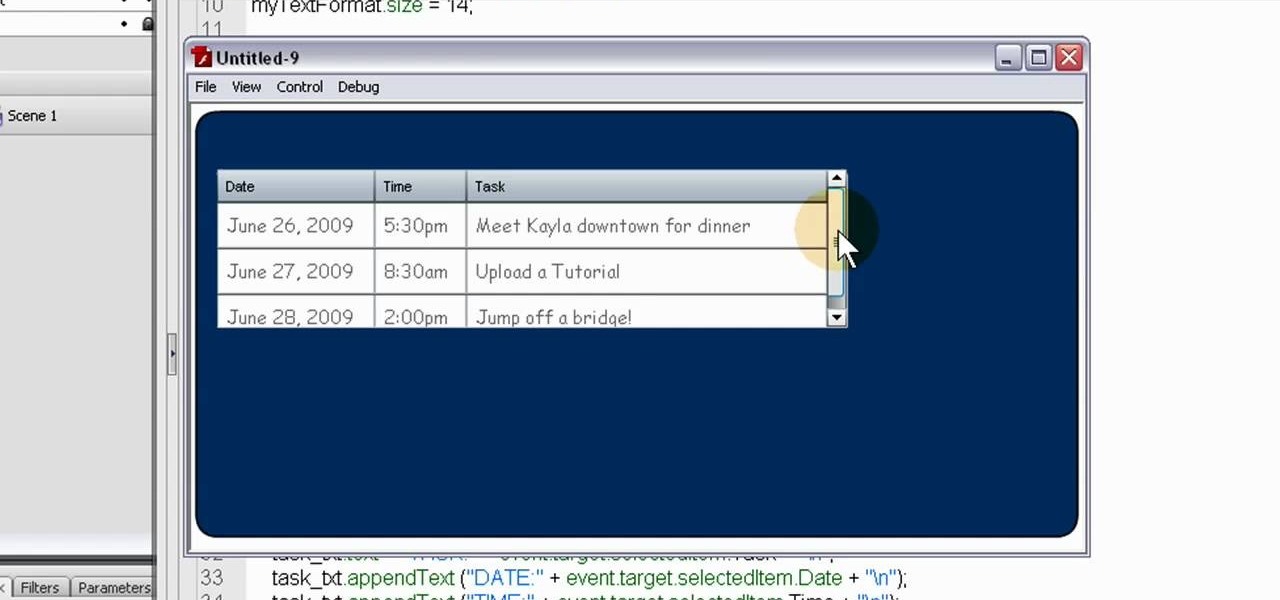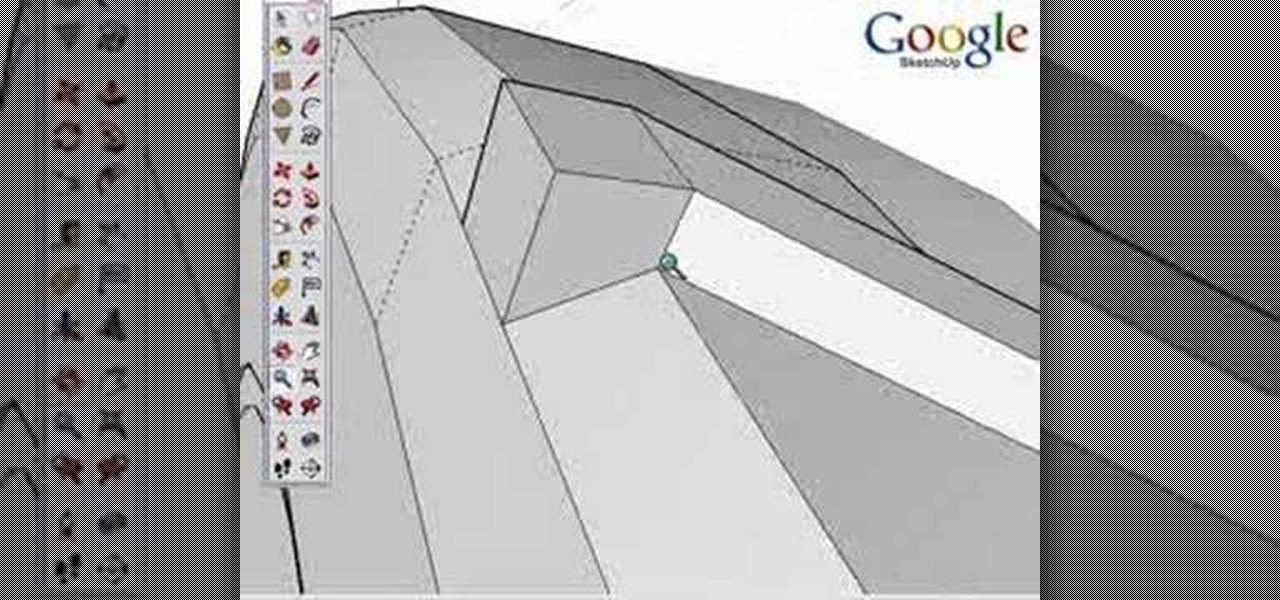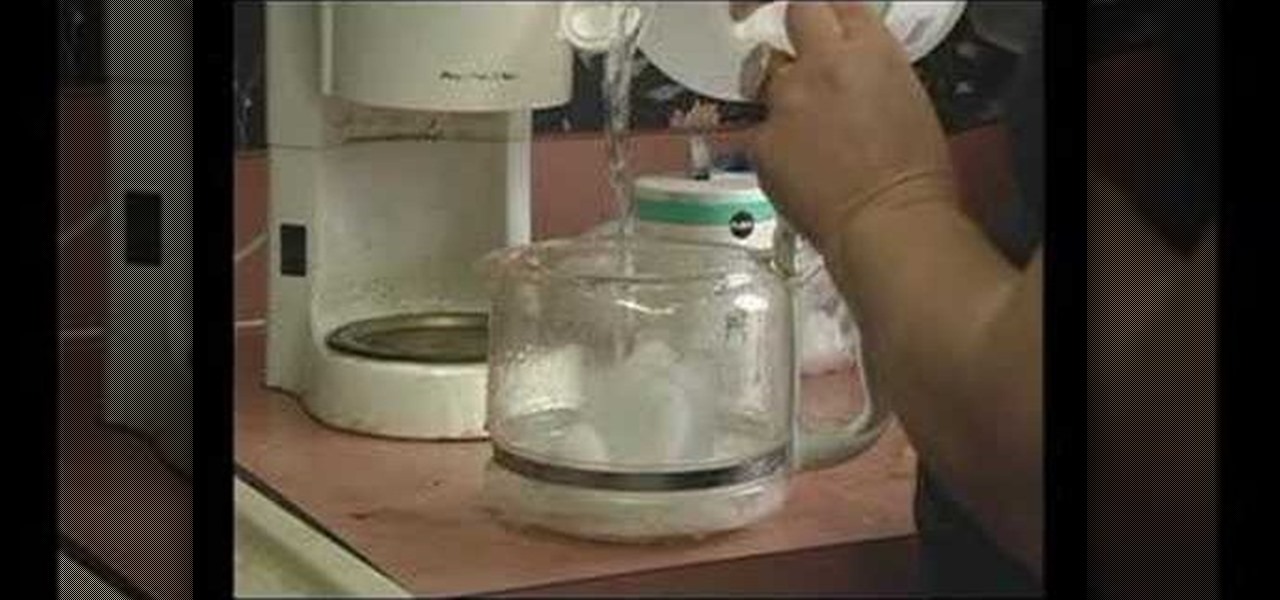If you want user friendly electronics projects, you'll need to build an enclosure case around it. Not only will this help it look cool, you can also protect it from dust, water or other kind of damage. This tutorial shows you how to make a great looking user intereface and enclosure box for your electronics projects.

Create your own loader component to incorporate into your Flash-based website or other Flash application. This component will increase the ability for users to interact dynamically with your website and create more user-friendly content. This tutorial shows you how you can work with the UI loader component using Adobe Flash

Science investigatory projects suck, or at least seem to at first. But you shouldn't let school drag you down. Instead, use your homework assignment as an opportunity to solve a problem you've always been interested in. And it doesn't hurt if the end result is eco-friendly, either.
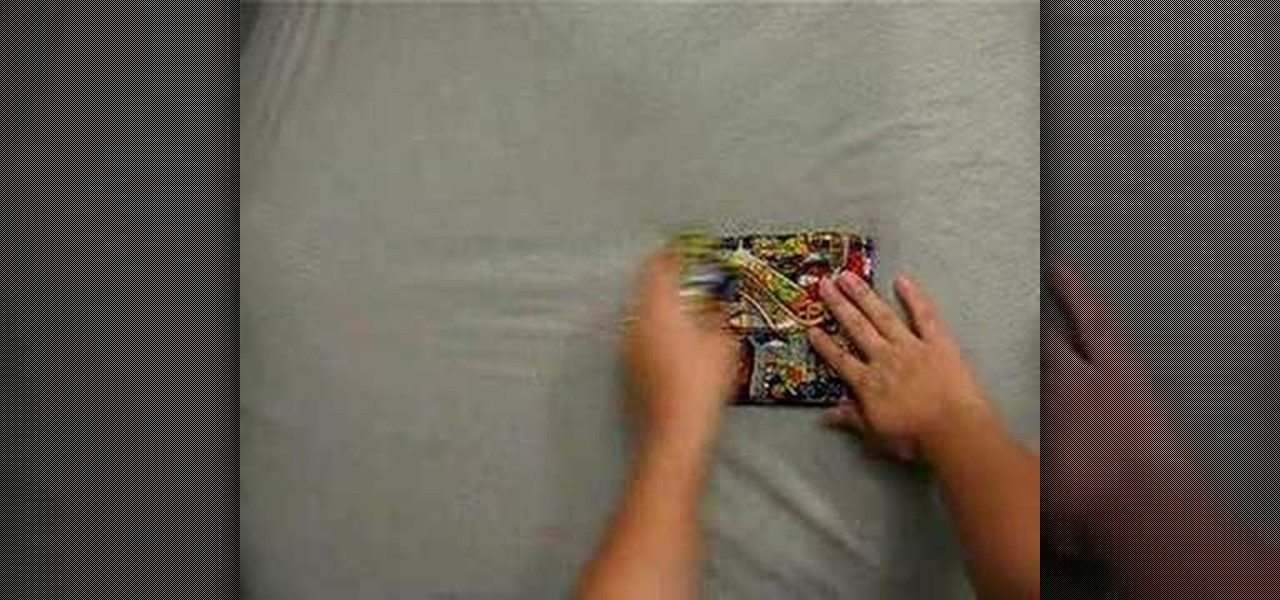
Shopping bags are an ecological nightmare, so many modern shoppers use eco-friendly reusable shopping bags. If you have a stash of eco-friendly bags and want to store them more easily, watch this video to learn a novel way to fold these bags that turns them into a tiny pouch, which you could even still use to hold things if you wanted.

If you have upgraded your Windows to Windows 7 and want to stay current with all the new operating systems and software but hate it when you're faced with all the changes upgrading brings, you can download the 7 Taskbar Tweaker to configure your taskbar to your preferences. If you liked the old feel of Windows you can change that by choosing the option, you can also change what happens when you click on certain buttons to make your computer user friendly.

You don't need to be Michelle Obama to have a house full of jaw-droppingly beautiful Christmas decor. All you need is a little ingenuity and the tips from this Christmas decorating video.

You can make these lovely whimsical charms out of Friendly Plastic - a non toxic plastic that gets soft in hot water or when exposed to heat. You can mold and shape Friendly Plastic using tiny cookie cutters to make fun wine glass charms!

For people who want to make a more dynamic and user-friendly website, this tutorial demonstrates how you can use Action Script 3 in Adobe Flash to work with the DataGrid component function, especially when you want to render it dynamically.

Well, Apple has finally gotten up to date and added cut, copy and paste to your iPhone. This sounds like a tiny addition, but is actually making the iPhone much more functional and user-friendly.

Learn how to create Use Case UML diagrams using with the user-friendly Altova UModel UML modeling tool. In this video tutorial, you'll explore some of the UModel diagramming features in a Use Case diagram.

SEO specialist Aaron Wall demonstrates some on the page search engine optimization techniques that will help your site rank better in Google's search results. The key is to improve your site's SEO while keeping it user friendly.

If DroneBase's new AR platform inspires even half the creativity among its users as Minecraft did with its community, then drone pilots are about to enjoy acres of blocky worlds to explore among the clouds.

Mac OS X has convinced many traditional PC users to switch platforms. While Windows 7 may do something to stem that tide, a lot of you PC users reading this have probably thought about switching right? If you have, watch this video. It will give you a PC-user centric rundown of OS X and allow you to make a more informed decision about what operating system is best for you.

In this video, we learn how to retweet in Twitter with Stephanie. There is a new layout on Twitter which may look confusing, but is very user friendly. First, log into your Twitter account and go to your home screen. On the right hand side you will see a button that says "retweets". Click on this and you will see three selections. Click on "your tweets, retweeted" and you will see which users have retweeted something that you wrote! From here, you can also go and thank those people for retwee...

Users of Epson's smartglasses can now tell their devices to "talk to the hand" when it comes to passwords and authentication.

With the advent of Web 2.0 sites and tools, building your own small business marketing website has never been easier. This video SEO tutorial demonstrates a WordPress plugin called SEO Friendly Images. Once installed, all the images on your blog are automatically optimized to be gulped up by search engines. For more, and to get started using SEO Friendly Images for yourself, watch this helpful video guide.

Learn how to build an environmentally friendly directional WiFi antenna with this simple video guide. To follow along at home, you'll need the following things: a copper wedge, an N-type connector, some screws, a clamp-on N plug, a pigtail, and a wireless card. You'll also need a drill, screwdriver, and soldering iron. For comprehensive, step-by-step instructions on hacking your own directional WiFi antenna from a tin can, watch this video tutorial.

Watch the video to learn how to let the user choose the background of the site. This is a cool feature that makes your site more user friendly. Let the user choose the background in HTML.

First, take a matchbox; cut a striker off the matchbox; attach a spring to a cut off match stick and shove that through a hole in the striker you just cut off. Then, you take the matchbox drawer, cut a hole in the corner, and stick the striker with the spring stick into the matchbox drawer so when you pull a match out of the box, the match will light.

This is a simple recipe that just uses regular AP flour. You can, of course, use a mixture of semolina flour like many pasta recipes suggest. But, this recipe is very user friendly, and if you’ve never made your own pasta before, this would be a good place to start. By the way, those pasta machines are surprisingly affordable at your local mega-store

This is a very informative video on creating multiple layers and short cuts on how to edit the already made layers to match your preferences.

Google SketchUp is a powerful 3 dimensional modeling tool that boasts comprehensiveness and versatility for the average, everyday user. Unlike some of its contemporaries, this program is very user friendly. Check out this tutorial and learn how to go about modeling a Tractor from start to finish in Google SketchUp 6. It is sped up so it takes only 8 minutes to watch, though the original model took about 65 minutes to complete! Feel free to pause at any juncture during the tutorial in case you...

Location services provider Mapbox is giving developers a means for building location-based AR apps and multi-user experiences with its new Mapbox AR toolkit.

"Your Mother Should Know" isn't one of the Beatles' most famous songs - it certainly hasn't garnered a sort of cult following like "Hey Jude" or "Yellow Submarine" - but it happens to be a song that's super piano friendly.

Have you ever wondered if there was a surefire way to speed things up from friendly to flirting? This video reveals how to read body language to know when they're interested and how to use body language to take it from just being friends to flirting.

In this how-to video, Angie fries up falafel for a protein rich meal that's wallet friendly. This video is part of Easy Meals, Good Deals show hosted by Angie Ketterman.

This video tutorial is a step by step guide to building an eco-friendly birdhouse. These easy materials are things that you already have sitting around the house. This mini carpentry project is a fun way to spend an afternoon, and will provide more hours of bird-watching fun in the future. Watch this instructional video and learn how to build an ecological birdhouse out of recycled materials.

This video home and garden tutorial explores the financial advantages of making your home energy efficient. Learn how to make an eco-friendly home that will help save money and the environment.

Properly clean the glass coffee pot part of your coffee maker using environmentally friendly household ingredients. It is a housekeeping trick that everyone will love. Use salt, ice and vinegar as an eco-friendly safe way of cleaning a glass pot.

Who wants to inhale pesticides when you flip burgers in the backyard? When creating an eco-friendly garden, it is fairly easy to avoid.

In this episode of GreenerBusiness, we show you how to make seed-embedded environmental-friendly business cards, as seen on www.rccosmos.org/greencard.

This video shows you how to make coasters out of old dominoes. If you are wondering how to make Christmas gifts, or gifts for any occasion, this video will show you how. It’s eco-friendly to boot.

So many gift givers are mislead into believing that it's only the gift that matters, so the gift bag or wrap can be cheaply purchased at the gas station an hour beforehand and then thrown together in a slapdash manner.

Beyond spotlight-grabbing features like Dark Mode and computer mice support that iOS 13 contains, Apple has also made its mobile platform more user-friendly for people that exhibit sensitivity to on-screen animations. If you've always found the transitional effects between app pages jarring, your iPhone now has a setting to help with that, preventing possible motion sickness and anxiety.

Already one of the leaders in augmented reality for cosmetics, L'Oréal is extending the reach of its ModiFace virtual try-on platform through a partnership with Facebook.

Computer vision company Blippar has already dabbled with outdoor AR navigation, but now it wants to make it easier for people to make their way through indoor spaces with augmented reality.

At the Augmented World Expo Europe press conference in Munich today, RE'FLEKT will unveil the addition of remote video calling to their RE'FLEKT One enterprise augmented reality platform, in addition to ARKit and ARCore apps that demonstrate the platform's capabilities.

WPA-secured wireless networks, or WiFI Protected Access, is a form of internet security that secures your wireless LAN from being accessed by unauthorized users. Safer than WEP, or wireless equivalent privacy, WPA still has weaknesses that are prone to cracking - IF, that is, you know what you're doing.

Did you know that your copy of Photoshop is already equipped to help you design a web gallery? If you are thinking of publishing your images online, have a look at this tutorial. In it, you will be guided through a quick and easy way to create a web photo gallery in Photoshop using 20 different templates.

Another AR cloud candidate has emerged in YOUAR, a startup that has developed a new system that enables persistent augmented reality experiences on iPhones and Android devices.