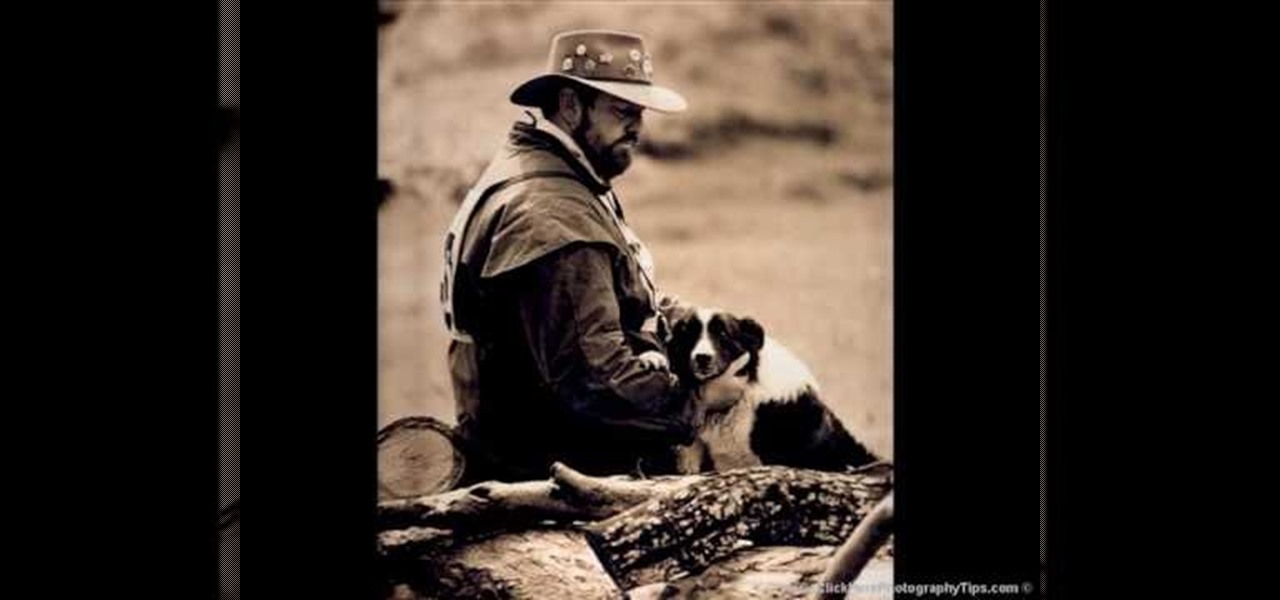In this video, we learn how to take better pictures for eBay. If you're selling something on eBay, you want your item to look good so it will sell quickly. People are more likely to buy from you if you have good pictures which showcase the product you're selling. The first thing you can do is to clean the product thoroughly and then set it on a sheet with a green background and green all around it. From here, take different shots with your camera and then load it onto your computer. After it'...

Sepia toning can make your photos look like antiques. Learn more about sepia toning and toning photographs with coffee in this free black and white photography lesson from a professional photographer.

If you want to take awesome photographs with your DSLR camera, all you really need is a tripod and a good location. This tutorial shows you how to adjust the manual settings on your camera to make them ideal for photographing your next fireworks show.

Ruth from Stuff.tv goes retro to show us how to process a black and white photographic film. Film isn't dead, maybe because there's nothing quite as satisfying as printing out a set of negatives to make photographs. Watch this video photography tutorial and learn how to process pictures from black and white film.

In this tutorial, we learn how to make coasters or decorative tiles with photographs. To make this fun art project, you will need: glue, glue stick, paint brush, tile, picture, and scissors. After you have gathered these, cut your picture out if you printed it out. Then, apply the glue from the glue stick to the back of it and place it on the coaster. From here, apply the glue to the area around the coaster and brush it around with a paint brush. Once you have covered the entire area of the c...

Outdoor photography is about cropping scenes and getting natural light on the products or models you're shooting. Learn how to shoot photographs outdoors from a professional photographer in this free photography video series.

This video presents a system for automatically producing a wide variety of video enhancements and visual effects. Unlike traditional visual effects software (e.g., After Effects, Shake, Boujou, etc), the system is completely automatic and no manual labor is required from the user. The major limitation of the work is that it can currently handle only videos of static scenes (i.e., videos shot with a moving camera but containing no moving objects in the scene). Efforts are being made to lift th...

Ambient lighting is one of the most important factors in taking a good picture. A picture of one location during a sunny day will look entirely different if you take it at night. You'll want to use the right shutter speed and camera flash to get the best picture possible, regardless of what time of the day it is.

Calendars are usually pretty drab, lacking creativity and focusing on the basics… year, month, day, and holidays. Besides a usually visually striking picture for each month, these store-bought calendars are nothing to look at, but they can be with a little modification!

In Photoshop-speak, we call them faux-tographs. Michael Shermer presents this lesson in falsehoods as a children's craft project. Just tie up some kitchenware to an old fishing pole, flash the photo and ta-da! There's your err... evidence!

TEXT HOW-TO: Restore damaged photographs. In this tutorial, we'll take an in-depth look at restoring an old torn photograph. Restoring old family photos is something that you can do for your relatives and bring tears to their eyes, and yes this is a service you can offer to clients as well. Let's take a look at a professional workflow for restoring old photographs to their former glory. Professionally Restore Photographs.

Learn to make two-way pictures with Rosie O'Donnell. You will need two pictures of the same size, glue, pencil, ruler, exacto knife and construction paper. Make two way photographs with Rosie O'Donnell.

The Northern Lights is a beautiful meterological effect, but it can be difficult to capture this beauty on film. This tutorial shows you how to use the Sony XDCAM (because it has a slow shutter) and a time lapse techique to photograh the Aurora Borealis. Shoot effective photographs of the Northern Lights with an XDCAM.

Don’t own Photoshop? Don’t have to. Check out Pixelmator, a Photoshop like application for the Mac that costs only $59. Pixelmator allows you to easily edit photographs, create logos, etc. It does 80% of what Photoshop does, but at a lower cost. Edit photographs in Pixelmator for the Mac.

This video shows you how to restore old photographs and retouch any photograph using the new Clone Source palette in Photoshop CS3. You learn how to sample multiple clone sources, including the ability to clone from one image to another. Check out this video created by Katrin Eismann now! Retouch and repair photographs in Photoshop CS3.

The footage you're about to watch may look CG, and while it is indeed animated, the 5,600 frames used to composite this fly by glimpse of Saturn aren't fabricated—they are real hi-res photographs taken by the Cassini orbiter. Outside In—an "IMAX in a basement"—is a DIY not-for-profit IMAX project-in-progress by filmmaker Stephen Van Vuuren.

When a person sits motionless for hours on end in front of a television screen, it's sloth; when a camera does the same, it's art! Case in point, these beautiful long-exposure photographs of old Atari games by Rosemarie Fiore:

It's axiomatic: if you want to know what's different, look to what's the same. And, if you want to know what's the same, look to what's different. What makes Irina Werning's Back to the Future project so amazing then is that, in matching everything that can be matched, she helps us instantly hone in on what can't. In most cases, viewers notice just one thing—the effects of the passage of time on the subjects of the photographs. It's very strange and sometimes even unsettling. But also really,...

Do you want to turn yourself or someone into a 3D character? In this Poser video tutorial you will learn how to create faces from existing pictures. Learn how to create a model's facial features from a front and side photo, and render the face with photographic textures. Make sure to hit "play tutorial" in the top left corner of the video to start the video. There is no sound, so you'll need to watch the pop-up directions. Create 3D faces out of photographs in Poser.

The clock is ticking! Pick up some bokeh tips or buy an app—whichever method you choose, you have until Monday, November 7th, 11:59pm PST to participate in this week's Giveaway Tuesdays Photo Challenge. Below, 50 beautiful bokeh photographs to inspire your entry.

Hongkiat has compiled a collection of beautiful examples of "Bokeh" photography (1, 2):

Iowa firefighter Pete Lilja has modded the software of a Canon powershot to record images of Earth, from as high as 85,000 feet!

Once you get past the initial quick start setup of the Canon EOS 5D Mark II, capturing pictures in auto mode is a breeze. But what do you do after you've snapped those photos? This quick guide will show you the easy steps to viewing your images directly on the camera.

Long exposure photography has long allowed photographers to do amazing things with light. Now you can do that! This video will show you how to use a long exposure, sparklers, and Photoshop to create amazing psychedelic art on your photographs. This new art form is called light painting or light writing, looks amazing, and is pretty easy to get started doing. Do it!

In photography, good lighting can mean the difference between an amateur shot and a professional quality portrait. Whether you're taking photographs outdoors or in, using lighting to your advantage creates an artistic, flattering effect.

How does taking photographs outside differ from taking photos inside? Well, unlike indoor photography, which boast easily adjustable artificial lighting and lighting effects, with outdoor photography the light you get is the light you use.

In this photography tutorial, learn the developing process of black and white film. Jim Talkington guides you through the steps in this instructional video. A good way to start developing your own black and white film photographs.

Create your own macro lens using the standard 50 mm lens that is shipped with your Digital SLR camera.

There's a technique available for digital SLR cameras that most amateur photographers do not know about, or do not use correctly, and that's using a simple telephoto lens (long lens) to create blurry background, great portraits or awesome up-close macro shots. Without the telephoto lens, you lose a lot of the emphasis on your subject, because the background blends in, whereas telephoto lenses help create a degree of depth, blurring out the background, giving concentration on the foreground. I...

Your childhood is arguably the stage of development where you look most cute and naturally perfect for photographs, so it makes sense that your parents compiled albums after neverending albums depicting several hundred different angles of your cute little tushy (grimace).

This 5 minute video covers the basics of photographing architecture using Nikon equipment. It gives good basic explanation of basic lessons in architecture photography, including selecting a proper position and distance to either provide or avoid distortion as desired, selecting the proper lens, selecting the film speed for indoor photographs, and how this may affect your choice to use a triPod, and even how to use Nikon's software to correct or adjust photographs after they've been taken. If...

NikonDifferent of Nikon shows you how to shoot zoo/ wild life photography (particularly with a Nikon d40 as an example with a zoom lens with Vibration Reduction), given the fact that animal enclosures are usually set up to give the animals space. You'll want to limit your visit to two or three types of animals (good photographs require time or patience). Animals playing/ fighting make good pictures, but you need to set a fast shutter speed (if you have low light, crank up your ISO). Try to an...

A long exposure setting can create some interesting effects, especially when you're photographing a moving light source at night. This tutorial shows you how to set up your camera and maximize your surroundings so you can take the absolute best and most dramatic photographs possible.

In this video, photographer Mark Wallace shows you how to set up metering and organize your light ratios when taking digital photographs. Mark will give you very detailed instructions on how to set up your lighting, set and subject to ensure you get the clearest photos.

You can take high dynamic range photos with a regular point and shoot digital camera. You may need to take up to three versions of the same photograph and make a high definition composite photograph. Even a small digital camera can take three photographs at the same time using an auto bracketing feature. You can also do this by hand if you have a steady hand or a tripod. Edit the individual photographs on the computer using Adobe Photoshop or a another digital photo editing program.

Love the look of the seamless white background in some trendy photographs? You don't need to pay for expensive remodeling to your studio - this video explains a very simple and inexpensive technique you can use to achieve this same effect in your low budget studio.

You can replicate the effect of the hand-tinted photographs of the 1920s and 1930s within Photoshop. Start with a grayscale black and white picture, and then use the techniques outlined in this tutorial to get your own hand-colored effect for your digital images.

In this video sequence, learn how to choose a context when shooting and editing your photos, allowing themes to emerge in your narrative work. By simply documenting the events around you, you will find ways to creatively show what happens through photography. Documenting events will not only make your photography work more interesting, you will also become a better story teller. Practice grouping photographs to tell a story.

Make homemade trading cards of your family! These won't look exactly like baseball cards, or even feel like them, but they're cute and somewhat artsy depictions of your favorite photographs. You only need a few items (listed below), but make sure you have a nice photograph to transfer over. It won't look exactly like the picture, but it will look roughly hand drawn, but not quite. Definitely an interesting paper craft. Try it out. Experiment.

Candid photographs can capture a picture worth a million words... If taken correctly, that is. In this photography tutorial hosted by Click Here Photography, learn how to take candid photography and achieve the best results. Equipment, how to set-up, and additional props are gone over. Learn how to experiment, when to snap, and what lenses are best when trying to capture a stunning candid photograph. Enhance your next candid photo with help from this tutorial.