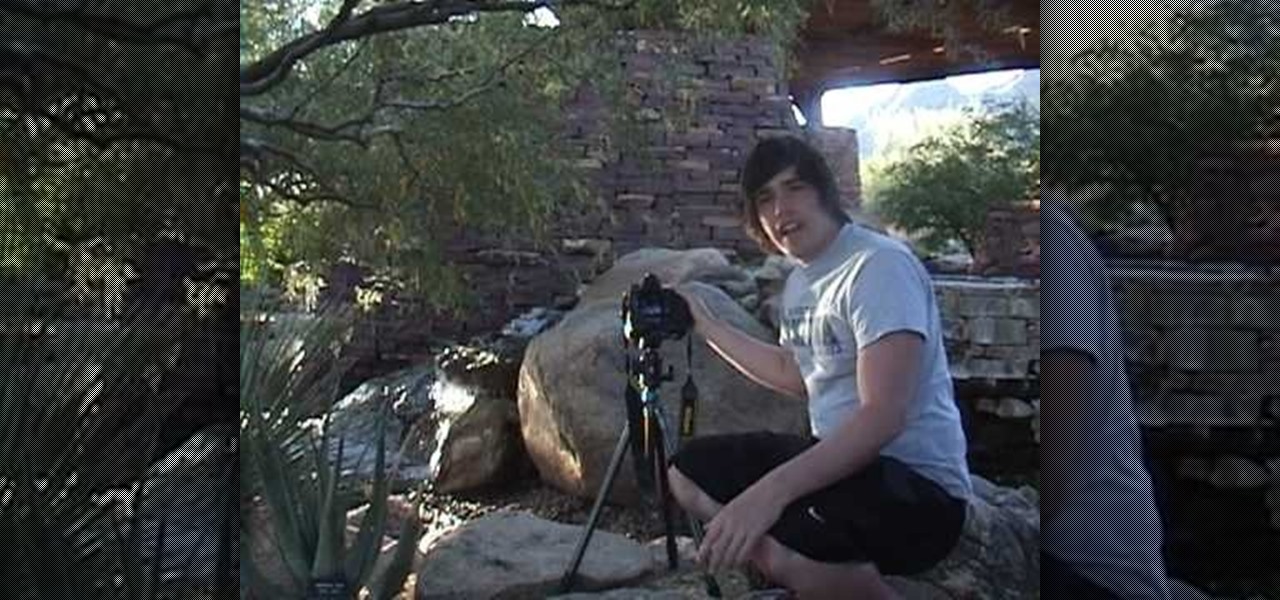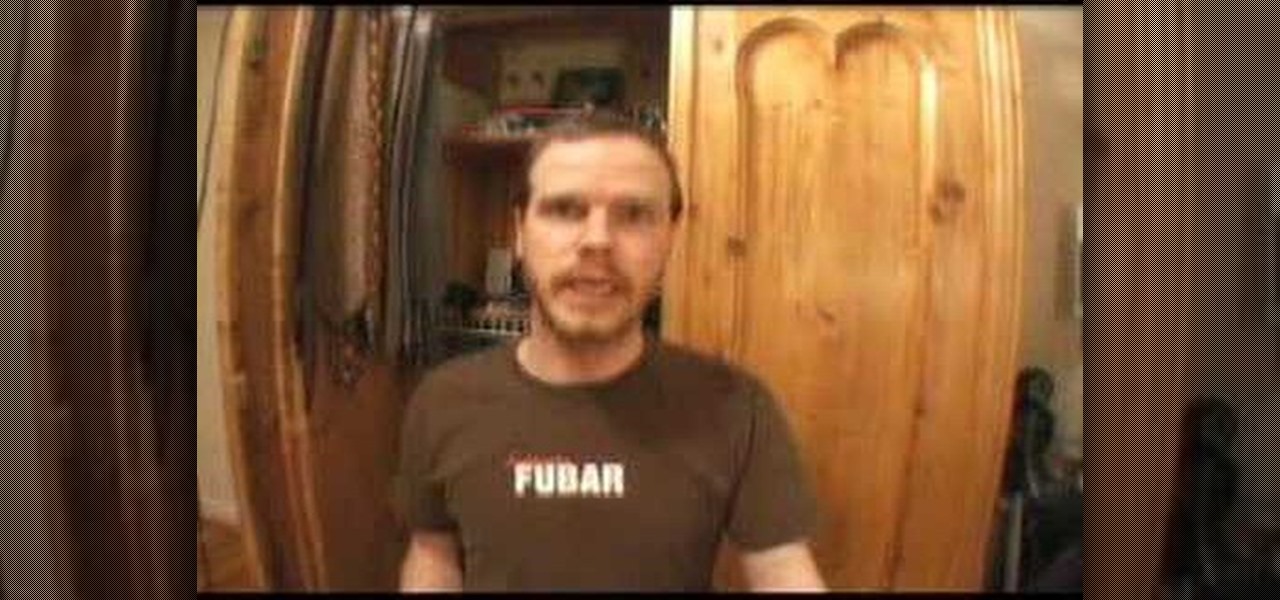I'm a pretty nice person, so when someone asks me to take a group picture of their friends or family, I can't easily say "no," even if I have somewhere else to be. Even worse—sometimes I'm the one asking, fully knowing just how annoying it can be. Maybe you've been told "no" before, and have had to settle for being left out of the picture, which kind of sucks.

If you want to engage in macro photography and can't afford a close-up lens, you may be in luck. By using a "G" lens (that is, a lens that does not have a built-in aperture ring) it is possible to reverse the lens and take close-up shots with your camera, without having to buy any additional equipment.

When it comes to working with people, the photographer can face quite a challenge. Everyone has a mind of their own, and with these few tips you will know how to advise your subject so they look fantastic in a picture. Join Erin Manning, professional photographer, as she shows us 5 handy tips for working with people.

This set up will show you how to use just one light to create a setting that's ideal for cosmetic, fashion and beauty shots. Great for a photographer who only has so much money to spend on studio equipment and accessories.

Being a light source themselves, as well as far away, and sometimes even moving, and only visible at night on top of all that... well, it's understandable why some digital photographers are intimidated at the thought of taking pictures of stars or meteor showers. However, this tutorial shows you some useful techniques to capture the night sky in brilliant detail.

There are four variables a digital photographer must keep in mind when shooting pictures to ensure correct exposure: ambient light, shutter speed, f-stop and ISO. Also, keep all your images crisp and sharp, even if you're shooting in a low-light setting.

A DSLR cage from a professional photographer supply store will cost at least a few hundred dollars, but you can build one yourself for around 50 bucks. This tutorial shows you how to use a few pipes, metal struts and a few pieces of hardware and tools to make your own digital SLR cage for shooting steady videos on your digital camera.

Sometimes an image needs a little something more than nature gave it. In this clip, learn how to add depth and intensity to your photograph by darkening the sky, just right. This tutorial, hosted by a professional photographer, will walk you through every step you need to follow to achieve this mood in your pictures.

Sometimes the background you're using in a photograph doesn't quite match up with your subject and you want something different to highlight whatever you're photographing. There's where Photoshop and/or green screens come in.

There's nothing more exhilirating on a summer day than going out to Venice Beach and watching a skateboarding competition. Whether the skater kids are doing olies or 360s, skateboarding is impressive to watch but almost impossible to photograph.

Have you ever been camping, sitting by a peaceful brook or stream, and wanted to capture the beauty of that delicate flowing mass of water? For most photographers, capturing a river or stream is not hard, but the river often comes out stagnant, frozen in place rather than alive and vital as it is in real life.

Instead of using Photoshop, why not give Apple's Aperture a try? Aperture is designed more for post-production work for professional photographers, letting you cull through shoots, enhance images, manage massive libraries, and deliver stunning photos.

In this tutorial Lindsay Adler will teach you how to do exquisite black and white conversions in Photoshop (cs3 and newer). Using the black and white adjustment layer tool in Photoshop, photographers are given complete control and simplicity for converting images to black and white. Lindsay will introduce you to the power of this Photoshop tool and provide several tips on making conversions.

This instructional photography video explains how to problem solve small product issues. Two ways to tackle a particular challenge is through pre-production and the other in post-production. There are many different ways a photographer can approach and deal with a challenge. The more knowledge you have about different methodologies about photography, the better and easier you will be able to solve those problems when they occur.

The tether command allows you to tether your camera to your Mac and capture images directly into Aperture. It's fast, easy to set up, and gives studio photographers immediate full-screen feedback while they shoot.

Colored contact lenses are becoming more popular these days, and prescription lenses are still seeing more use as well. This guide will walk you through the process of cleaning and maintaining both types of lenses as well as inserting them over your eye.

Fireworks are beautiful, but they can be extremely difficult to capture on digital cameras. This tutorial for digital photographers shows you how to optimize your DSLR camera's settings and use just the right techniques so you can get the most out of your next fireworks shoot.

Another great photo program that you can use is PhotoMatix Pro. In this quick tutorial, learn how to take images from Lightroom, transfer them into PhotoMatix and then back to Lightroom again. This clip is hosted by a professional photographer and will walk you through the basics of this useful program.

In this video, photographer Mark Wallace shows you how to set up metering and organize your light ratios when taking digital photographs. Mark will give you very detailed instructions on how to set up your lighting, set and subject to ensure you get the clearest photos.

Learn how to use Camera Raw 6, the CS5 component that enables photographers to open and manipulate images in non-destructive and now even more efficient ways. Whether you're new to Adobe's popular image editing software or a seasoned graphic design professional just looking to better acquaint yourself with the unique features of Photoshop CS5, you're sure to find something of value in this free video tutorial.

This video shows us the method to protect your lens. This can be done by putting the lens caps. The cap for the part of lens going into the camera can be screwed on to the lens. It stops dust from getting on to the lens surface. The front part of the lens can be protected by a lens cap which can be put into the position and pulled out when needed. You can also put a filter on the lens. The filter can be used to protect the lens in case you drop it in the sand and any other similar condition. ...

Want to be an astrophotagrapher? Here is the simple facts of taking photos of those beautiful stars using your telescope and a camera. More advanced photographers tend to use a chilled camera though, so watch and learn.

Attention photography lovers! Put down the digital camera for a day and try this DIY project out, constructing a camera that dates back to as early as 4th century BC.

Most weddings happen in churches, and of course everyone wants to capture the moment on film. If you're going to be the photographer for an indoor church wedding, this tutorial is for you. Choose the right kind of camera and settings to make your pictures and film as professional and memorable as possible.

This is a video of a lecture, and shows any photographer the best way to set up night shots, starting with equipment (lighting is especially important, for obvious reasons) and then moving on to tips and strategies for framing good night shots.

Many professional photographers and artists use various techniques to emphasis a certain color and make it stand out by completely isolating it. In this video, we will use photoshop to leave one color while converting the rest of the picture in to grayscale. After watching this brief tutorial, you too, will have this powerful tool in your arsenal.

Get a unique angle and perspective for your digital shots by using a chesty mount. Just like how it sounds, a chesty mount is a setup which will allow a photographer to strap a GoPro digital camera to their chest, and this video shows you how to use it.

Red eye can be a pervasive and annoying problem for photographers. You can edit it out during retouching, but it's always better to not need it. You can use the red eye reducer on your camera if it has that function, but here are some other tips to reduce red eye when shooting pictures at night.

Looking to get into the world of fashion photography? In this video, learn how to light a professional fashion photoshoot. Go behind the scenes with professional Denver based photographer Adam Bonilla and learn what it takes to get the right light!

With photos and video being readily available for anyone to grab and steal off the Internet, it's important for aspiring and veteran photographers to makr their property with what is called a watermark. A watermark is a sympol that will show an image has a rightful owner. In this tutorial presented by Yanik Photo School, learn how to add watermarks to your photos in Adobe Photoshop and mark what's yours!

Yuri Arcurs, the most successful stock and microstock photographer, demonstrates his process and technique for great stock photographs. Watch him set up and talk through different lighting setups as he shows his tricks to eye-grabbing, lasting images.

Professional camera cleaning is expensive and usually more than you need. Follow these simple steps to keep your lenses clear and smudge-free.

If you're a professional still photographer, then you probably have a lot of equipment you drag around with you. Check out this video from Dan Carr that shows you how to pack a lighting kit for still photography. He shows you what kind of equipment he uses in his Pelican 1610 case.

If you are a professional photographer or artist, as great as Photoshop CS3 is, it doesn't do you much good if your print quality and coloring isn't correct. This software tutorial shows you how to set up your Photoshop workspace to be sRGB in the Color Settings dialog for the purpose of lab printing.

Watch this photography tutorial for an out of the box look at the Lomography 35mm film back for the Diana+ and Diana F+. It's great to have a vintage film camera, but these days most of the individual camera parts are mysteries to the amateur photographer. Have fun learning to use your Diana camera.

Timelapse photography needn't be complicated, for advanced photographers only. This video photography tutorial helps explain how to take a timelapse picture, even if you're a complete beginner. Learn the process of taking a timelapse photo with a web, video, and digital camera. Watch, learn, and start practicing your shutter skills.

You can't always wait for the right conditions. So it's important to learn how to use and alter the available resources to create the atmosphere you want.

Jerry Hyman has been interested in photography since he was 13 years old, and is a former professional photographer. n the premiere episode of Woven Shadows, Jerry describes the importance of positioning the subject of a photo relative to the light source.

This is a great tutorial for commercial photographers because it will show you the steps needed to replace a monitor display within an image. Basically, lcd computer screens when photographed, often dont show their screen image, and this tutorial will show you how to replace it!

Make sure you have the appropriate lens for your digital camera. Look for markers on the lens that correspond with any mark on the camera body. Different brands have different markers. Some have square dots while some have red dots. Line these marks In one hand, hold your camera body firmly pointing to you. While holding it, push the lens button. Firmly hold the bottom of the lens (where the lens meets the camera body), and twist. Some cameras let you twist clockwise, others counterclockwise....