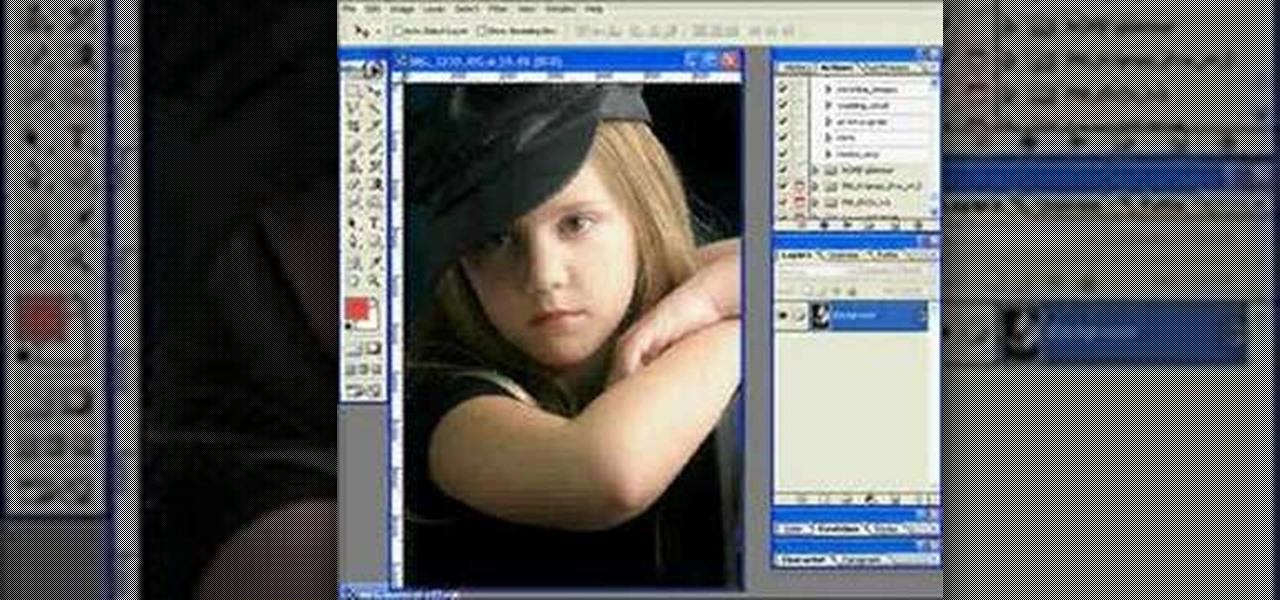When buying a camera flash, make sure it is compatible with the camera and can act as a fill flash for daylight photographs. Purchase a camera flash with the tips in this free instructional video on photography tips from a professional photographer. Now you will know what to do when you are hunting for a camera flash.

When cleaning a camera lens, use stiff brush to remove the dirt, then wipe lens with a lint-free cloth. Clean camera lenses with the tips in this free instructional video on photography tips from a professional photographer. Be sure to be sage and avoid scratching the camera lens.

Photographer and author Rick Sammon gives you tips and tricks to get a great Sunrise shot. Shot on location in St. Augustine, Florida. Rick demonstrates using a Canon EOS SLR camera.
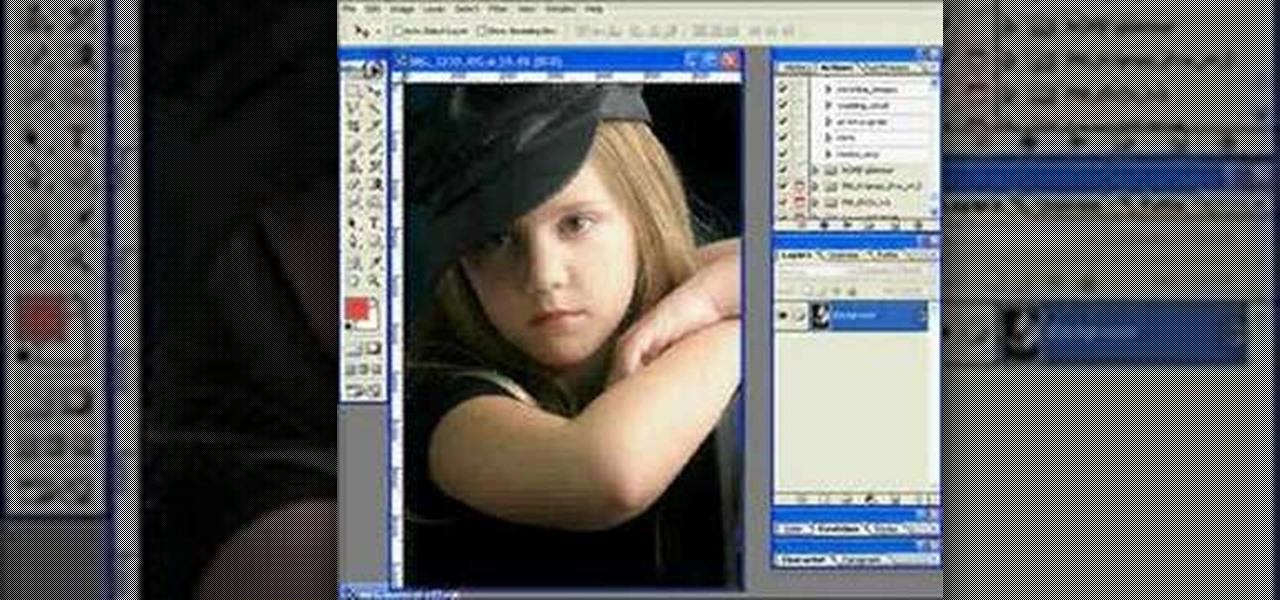
If you are not a professional photographer, very often you will find your photos have bad lighting. In this Photoshop tutorial you will learn to adjust and improve the lighting in your portrait photographs. Learn also to use the history brush to undo effects that you don't want.

We had basic studio lighting, speed lights and photo shoots. This week The Elevin Show takes us on a Photoshop blitz to teach us a few skin retouching tips and tricks on Photoshop.

This is a photography how-to video, where American photographer Eric Levin takes us on the set of a photo shoot with punk band Ice Nine Kills. This is a really good step-by-step "how-to" guide to the perfect photo of a music band.

Now that you've got your Nikon SB-900 professional-grade speedlight, make sure that you get the most out of it with this free photographer's guide, which will walk you through the flash unit's basic features and functionalities.

There's a technique available for digital SLR cameras that most amateur photographers do not know about, or do not use correctly, and that's using a simple telephoto lens (long lens) to create blurry background, great portraits or awesome up-close macro shots. Without the telephoto lens, you lose a lot of the emphasis on your subject, because the background blends in, whereas telephoto lenses help create a degree of depth, blurring out the background, giving concentration on the foreground. I...

Not all of us have an entire photo studio in our houses. In fact, unless you're a professional photographer, you probably don't have much space at all in which to create solid looking shots.

It's true that a high quality digital SLR can take pictures 1000X better than any digital camera can without any previous experience from the photographer, but by understanding some digital SLR camera basics you can improve the quality of your photos greatly, and even take professional-looking ones.

There's one in every group - the friend who closes her eyes as soon as the photo is snapped. If you're lucky, there is only one culprit in a group photo and through the magic of Photoshop, it is relatively easy to fix.

You can take high resolution photos with just about any digital SLR, but whether these high resolution photos turn out impressive depends on setting, lighting, and the compliance of your subjects to pose. While photographing your friends and family in everyday life has these aforementioned conditions already set for you, if you take photos in the studio many factors can be adjusted to your liking.

This quick Blender 2.5 video tip shows how to make a simple drop-cloth effect like those you see photographers often use. The tip also demonstrates how to make the drop cloth follow the camera's rotation. Whether you're new to the Blender Foundation's popular open-source 3D computer graphics application or are a seasoned digital artist merely on the lookout for new tips and tricks, you're sure to be well served by this free video software tutorial from the folks at CG Cookie. For more informa...

This video shows you how to enhance the sky in pictures using a program called Adobe Photoshop. With this program you can use a gradient tool to layer different areas and change the color to enhance the picture of the sky. You can also invert colors and do a lot of different things using this tool. It is a very helpful tool to have because it drastically changes how bold the sky looks and could help a photographer out a lot to learn this skill.

Photoshop is a wonderful tool for photographers, from amateur to professional. If you have photos of waterfalls that you would like to tweak to make the water appear smoother, this video will walk you through the process step by step. If you are using a digital camera or don't want to use a tripod, then the only way to smooth out the waterfall is to use editing software like Photoshop. By following the easy to understand instructions in this video, you can edit your photos to look exactly how...

Instead of using Photoshop, why not give Apple's Aperture a try? Aperture is designed more for post-production work for professional photographers, letting you cull through shoots, enhance images, manage massive libraries, and deliver stunning photos.

Instead of using Photoshop, why not give Apple's Aperture a try? Aperture is designed more for post-production work for professional photographers, letting you cull through shoots, enhance images, manage massive libraries, and deliver stunning photos.

Instead of using Photoshop, why not give Apple's Aperture a try? Aperture is designed more for post-production work for professional photographers, letting you cull through shoots, enhance images, manage massive libraries, and deliver stunning photos.

Instead of using Photoshop, why not give Apple's Aperture a try? Aperture is designed more for post-production work for professional photographers, letting you cull through shoots, enhance images, manage massive libraries, and deliver stunning photos.

Instead of using Photoshop, why not give Apple's Aperture a try? Aperture is designed more for post-production work for professional photographers, letting you cull through shoots, enhance images, manage massive libraries, and deliver stunning photos.

Get your dose of the coolest Adobe Lightroom tutorials, tips, time-saving shortcuts, photographic inspiration, and undocumented tricks with Matt Kloskowski from Photoshop User TV. Photoshop Lightroom is the leading photo management software solution. See what leading photographers use to manage their photos, and how.

Love purple? Then this purple-filled eyeshadow style is sure to rock your boat. Croatian photographer Marina Filipovic Marinshe sets aside her usual fashion, portrait and art photographs, and brings you this makeup tutorial for recreating her rich purple eyes look. Check it out. You won't be sorry.

Croatian photographer Marina Filipovic Marinshe sets aside her usual fashion, portrait and art photographs to delve into the world of makeup tutorials! In this video, she shows you her "Pretty in Pink" full face makeup look, with lots of pink!

Forget dogs - tripods are a man's best friend (well, if he's a photographer). Eliminating many of the factors that create crappy photos, including the instability of holding the camera up by hand, photo blurs, and general strain of weilding those hulking digital SLRs, tripods are always there to lend a helping leg. Or three.

Developing black-and-white film is an arcane, but very rewarding and useful process if you want to make really good-looking prints from your film. This two-part video goes over the entire process, from chemical measurement and selection to the actual process of developing the film. A must-watch for any would-be film photographer.

In this video, learn how to remove purple fringing from an image using Photoshop. Most people would not even notice this distortion in a photo but if you are a professional, you will need to know how to recognize and remove this tint.

Attention ghost hunters! Capture your ghostly findings on film with help from this video tutorial on how to photograph ghosts. Ok.... Yes, they aren't real ghosts, but merely physical people looking transparent and lucid. Nonetheless, this is a great technique to learn for beginning photographers who are looking to get started experimenting with their cameras. This instructional video hosted by Click Here Photography goes into depth about what equipment was used and how to adjust your camera ...

Learn how to use depth of field with help from this photography tutorial. Although it may seem that depth of field is a confusing factor in photography, it's actually quite easy to understand & adjust once you've gotten the hang of it. Depth of field (or, DOF) is a great way to experiment with your photography & improve your skills as a beginner photographer. When taking your photograph using DOF, it is imperative to remember that the shutter speed and aperture (or F-stop) need to change at e...

New to Apple's Aperture 2? Aperture 2 offers photographers a streamlined way to speed through edits, make essential adjustments, and deliver photos online and in print.

Watch this instructional photography video that introduces a very important principle (the law of reflection) when applied to photographing shiny objects in the studio.

Become a more complete photographer and save money at the same time. Learn how to develop and print your own film in this free darkroom tutorial from a professional photographer.

In the digital age, old fashioned film processing and developing may seem outmoded and obsolete. However, for professional and aspiring professional photographer who want o make classic-looking prints, this is far from the case. This three-part video describes how to do tray processing yourself for large-format sheets. It breaks down the equipment you will need, the advantages and disadvantages, and of course how to go about processing you own film sheets. The dark room is back!

Photography is a fast growing hobby with the relative drop in prices of high grade equipment. The use of different filters in photography is a very common thing, and different filters have very different uses. The neutral density (ND) filter reduces the amount of light reaching the film or sensor. This allows the photographer to create different effects with the available light, allowing slower shutter speeds and larger apertures. The video helps explain the differences in shutter speeds and ...

Mike Wallace is going to show you how to set up a softbox in order for a photo shoot. First, you are going to need an 1200 watt generation and with the Profoto one it comes with a pocket wizard built into it so it allows the photographer to meter and trigger with a pocket wizard TT1 on the mini camera. Also, you want to use a Manfrotto Megaboom softbox, and this is much easier then using a ladder because on the ladder you'd need to climb it whenever you wanted to reposition it. With the Megab...

A video from Graham River Productions, presented by Shannon Smith, explains how to interpret Histograms on modern Digital Cameras. Just because a captured image looks nice on the camera screen does not mean that it is really good. One of the better checks for quality of a photograph is the histogram display that is available on many modern cameras. Histograms accurately tell whether the full potential of the the camera's optical sensor has been utilized or not; and are the tools of choice for...

In this video tutorial the author Chris Orwig shows how to perform image enhancements using Adobe Photoshop. Chris Orwig is a photographer and a Adobe Photoshop power user who explains how to use Photoshop to bring the best in photographs. He takes a real photo and shows how to add little color to a photograph and make it more lively and attractive. He also shows how to apply some vintage effects. He shows some images and points out to the wide angle distortion present in the images and how t...

Making and using a Polaroid pinhole camera is a fun experiment for any photographer, amateur or professional. Learn to make and use a makeshift camera in this free photography video series.

All of us know by now that the pictures you see of actresses and models in magazines have been doctored beyond belief. After the initial photo shoot, retouchers quickly work their magic with thigh chub resizing (only in Photoshop do women not have cellulite), wrinkle reducing, and skin spot removing.

Experts from the World Health Organization just expressed concern for the rising number of measles outbreaks across Europe. Despite a perfectly capable existing vaccine, "immunization coverage has dropped below the necessary threshold of 95%," causing the measles to spread throughout the European region.

Photobombing, the act of covert sabotage on a photographer and unsuspecting subject, can be a terror. This malicious and disingenuous art form has steadily grown since it first received significant coverage in 2009.