
How To: Hand color black & white photographs
Watch this video to learn how to traditionally hand-color silver gelatin black and white photographs.


Watch this video to learn how to traditionally hand-color silver gelatin black and white photographs.

You can get that ripped, hard body you've always wanted, without a gym.

Photograph cakes like a professional by viewing this informative video. A visit to a professional food photographer's studio discusses briefly the basic philosophy behind cake photography, preparation, visual elements & props, establishing mood, framing the cake, lighting the cake and involving people within the photograph.

In this video, we learn how to photograph a pregnant mom. Try taking a shot of the woman outside, this will feature her stomach and show off the glow of her skin as well. Process it after you have taken the photo to edit it further. Drape a sheet around the woman as well, which is a really popular photo technique as well. Take fun shots with your partner, animals, other children, and around the house! The camera can focus on different things to show multiple subjects in the scene. Be creative...

A long exposure setting can create some interesting effects, especially when you're photographing a moving light source at night. This tutorial shows you how to set up your camera and maximize your surroundings so you can take the absolute best and most dramatic photographs possible.

If you want to take awesome photographs with your DSLR camera, all you really need is a tripod and a good location. This tutorial shows you how to adjust the manual settings on your camera to make them ideal for photographing your next fireworks show.

Learn how to use depth of field with help from this photography tutorial. Although it may seem that depth of field is a confusing factor in photography, it's actually quite easy to understand & adjust once you've gotten the hang of it. Depth of field (or, DOF) is a great way to experiment with your photography & improve your skills as a beginner photographer. When taking your photograph using DOF, it is imperative to remember that the shutter speed and aperture (or F-stop) need to change at e...

This 5 minute video covers the basics of photographing architecture using Nikon equipment. It gives good basic explanation of basic lessons in architecture photography, including selecting a proper position and distance to either provide or avoid distortion as desired, selecting the proper lens, selecting the film speed for indoor photographs, and how this may affect your choice to use a triPod, and even how to use Nikon's software to correct or adjust photographs after they've been taken. If...

This video is about shooting a sunset photograph.

In order to avoid red eye when taking a photo, use a flash gun to increase distance between the subject of the photograph and the flash. Avoid red eye in photographs with the tips in this free instructional video on photography tips from a professional photographer.

This 3D software tutorial shows you how to integrate photographs into your 3D workflow in modo 302. There are some subtle controls for properly working with image or photographic content inside modo. This video will explain how to properly use an image as a camera projected plate in modo 302 with a result that is pin registered and pixel accurate to the original source image.

We don't know about you, but we're wondering how the hell Katy Perry even has time to work out these days with the countless number of promotional appearances, hostess jobs, planning a wedding, and singing gigs she's doing on a daily basis. But, after looking at a few recent pictures of the singer's fit and curvy body, she must be doing something to keep all that in shape.

Using tubing to work out your upper body can replace weights and gym equipment. Learn how to use tubing in your workout with this free fitness video series.

In this video tutorial, viewers learn how to do a body weight workout for beginners. Body weight workouts are recommended for those viewers who don't have access to a gym and would like to exercise. Body weight workouts require no equipment, only the mass of your body. Users work 30 seconds on each exercise. The body weight exercises are: wide squat, plank, split squat, side plank (both sides), hip raises and extending legs and push ups. This entire workout targets the glutes, abdominal muscl...

Have you taken a photo that's perfect in just about every sense other than one? Like, for instance, that picture of you and your newly minted husband dancing at your wedding reception with your husband's drunken brother getting freaky with one of the waitresses on the side?

In this tutorial we learn how to take photographs using bulb photography. First, set your mode to manual and then you can adjust your shutter speed to thirty seconds. Once you go down this far, you an go into bold mode. When you hold down the shutter in this, it will constantly take this picture until you remove your finger. But, you don't want to do this for an entire 20 minutes. The easiest way to do this is to buy a remote control for the camera. This will allow you to press the shutter on...

Back in the '20s and '30s when all Hollywood cinema - and photographs - were in black and white, actresses had to pile on the makeup. Specifically, heavy contouring of the eyes and cheekbones was important in order for those features to pop out in an otherwise flat photograph, as was getting a dark shade of lipstick for luscious and thick lips.

Not every photograph you take will come out perfect. The best digital cameras can't keep a photo from being too dark in certain areas, but that's why God invented Photoshop. Okay… "That's why 'Adobe' invented Photoshop".

Do you admire the look of vintage photographs? How about the production of the old plastic cameras like the Diana and Holga? You can create that same photo effect with your digital photographs through the use of Adobe Photoshop! In this video, learn how to create a faux lomography effect also known as the "lomo effect". By using Blend Modes and Adjustments Layers you can achieve a pretty cool effect that can be used on any photo!
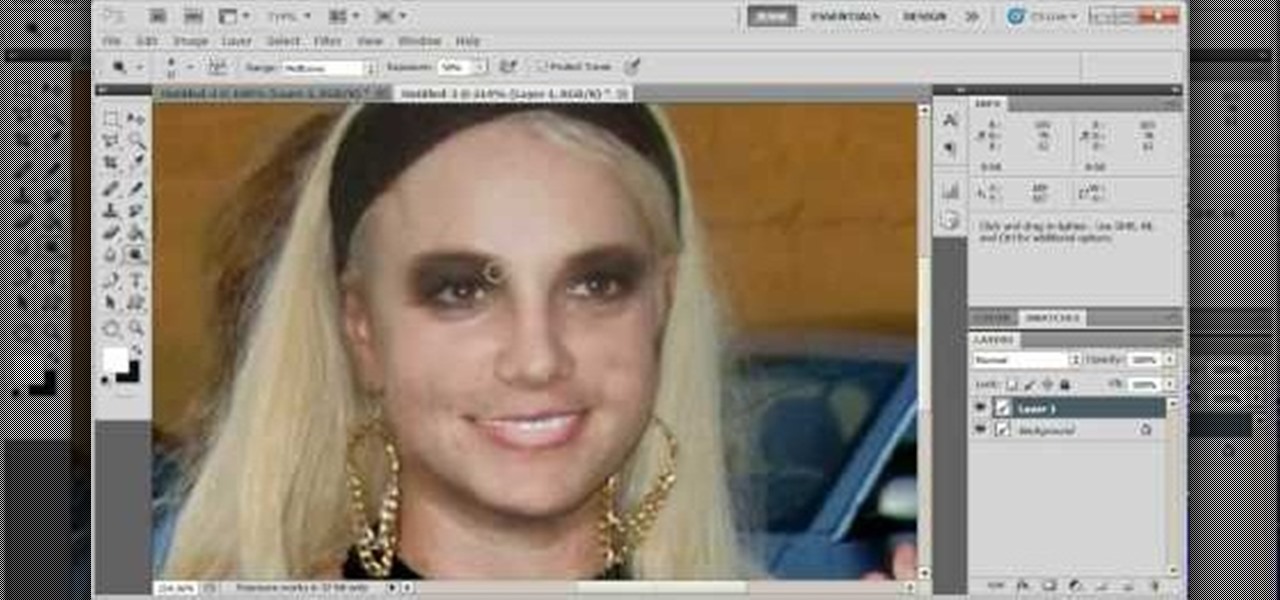
Start with a photograph of your subject and maybe there are a few things slightly wrong - perhaps the skin tone is off, or you want to accentuate certain features. This video shows you a few basic touch ups you can use when photo editing in Adobe Photoshop.

In this free video software tutorial, we learn how to color correct a product photograph within Adobe Photoshop CS5. Whether you're new to Photoshop or are a seasoned user looking to better your understanding of Photoshop CS5, you're sure to be well served by this quick video guide.
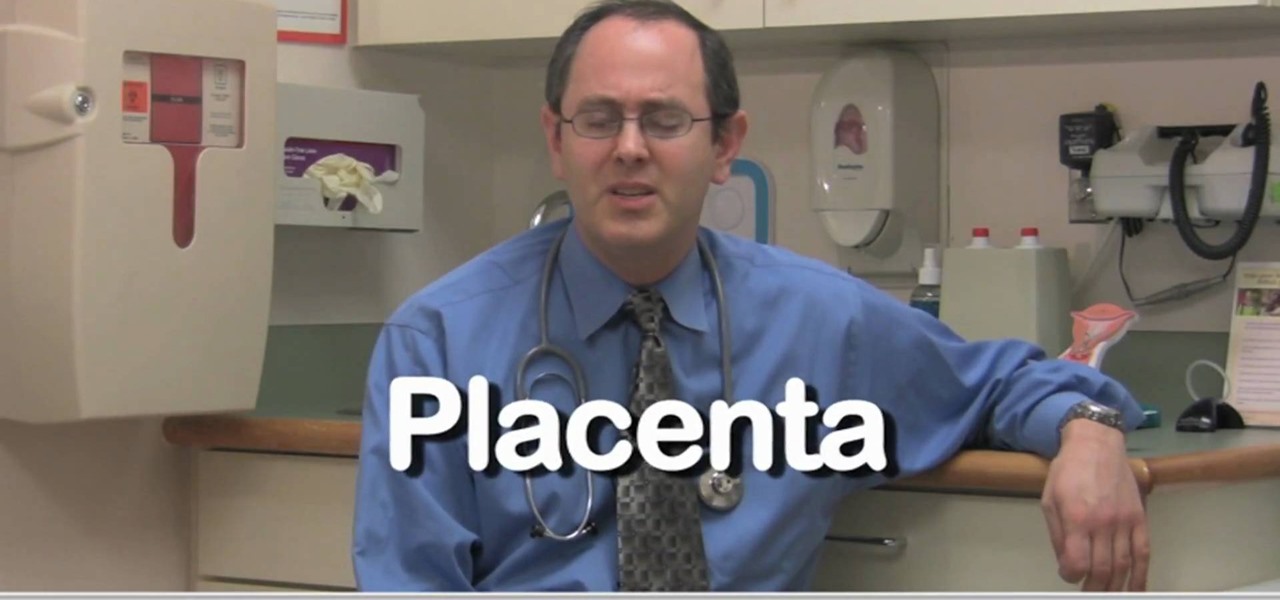
An ultrasound is the first photograph of your baby, but sometimes it can be difficult to understand. This video shows you what an ultrasound is, how you can interpret the photgraph and what you can expect when you go in for yours.

You can replicate the effect of the hand-tinted photographs of the 1920s and 1930s within Photoshop. Start with a grayscale black and white picture, and then use the techniques outlined in this tutorial to get your own hand-colored effect for your digital images.

You can certainly use Photoshop to do do freehand figure drawing! This tutorial shows you how to make a drawing, starting with a sketch, from a photograph while using Adobe Photoshop. Then add in some coloring, shading and highlights, and then use color theory to bring out the most important lines.

In this clip, you'll learn how to composite 3D elements and a real-world photograph. Whether you're new to MAXON's popular 3D modeling application or are just looking to get better acquainted with Cinema 4D and its various features and functions, you're sure to enjoy this free video software tutorial. For more information, and to get started using this trick in your own Cinema 4D projects, watch this 3D modeler's guide.

In this video tutorial, viewers learn how to photograph with infrared. Infrared photography is photography the infrared spectrum of light, rather the visible spectrum of light. The main effect are to turn the sky darker, smooth out skin and turn foliage white. Users will need a camera that is converted into infrared. Then simply take a picture with the infrared camera and all the photos that are created by the camera will be in infrared. This video will benefit those viewers who are intereste...

Anxious about shooting a white foreground object against a white background? Learn how to take stunning white-on-white photographs with this free video photography lesson. For more information, including detailed, step-by-step instructions, and to get started taking your own wintry photographs, take a look.

As Fourth of July nears, you might be considering a fireworks show or two. Capturing the beauty of a firework spectacular on camera can be a tricky feat but luckily, there's help out in the world. In this Cameras Brookwood tutorial, learn how to photograph a fireworks show the right way.

In this instructional video hosted by Click Here Photography, learn how to photograph moving vehicles, trucks, or cars at night to capture a light beam effect. Equipment, how to set-up, and additional props are gone over. Although this effect takes some time to set-up, it is a very easy look to achieve. Learn how to experiment with your camera and maximize your photographic eye with the advice, tips, and information given here.

Don from Lighting-Essentials.com explains the steps of cross processing in Photoshop. Using this he shows you that you can take great photographs of models without a lot of equipment. He starts by touching up his photograph before-hand; then he goes on to using an action called Cross Process. Cross Process is an action available from a link on his website. Acidify is the exact action he uses to make a unique effect on photographs.

Yuri Arcurs, the most successful stock and microstock photographer, demonstrates his process and technique for great stock photographs. Watch him set up and talk through different lighting setups as he shows his tricks to eye-grabbing, lasting images.
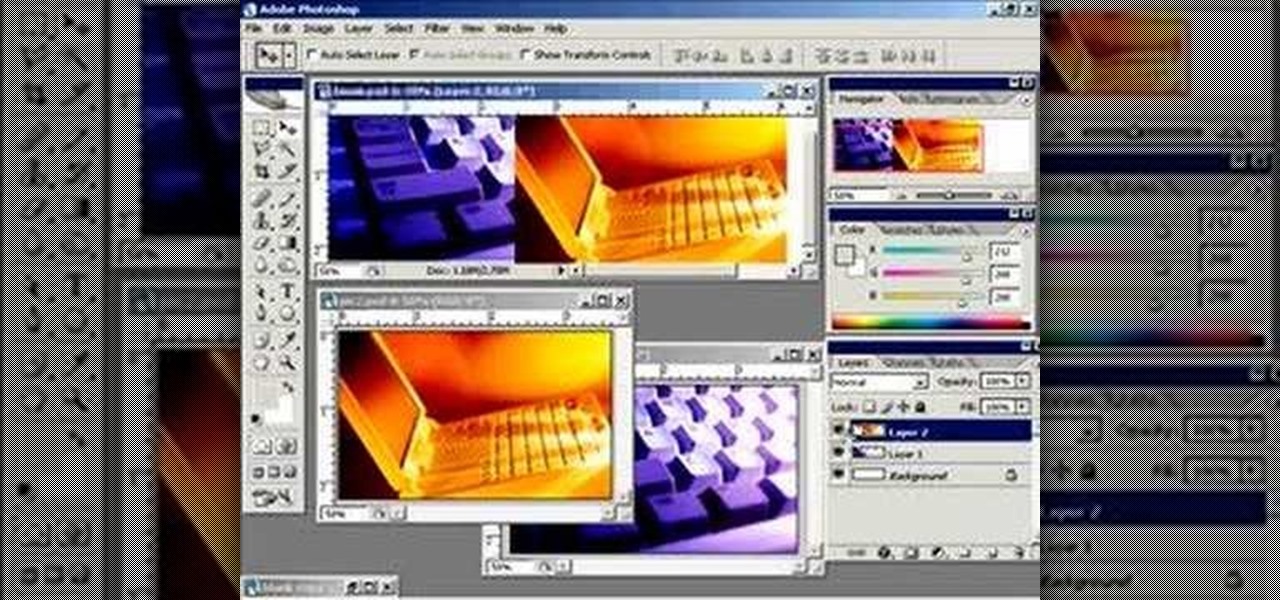
This video shows you how to combine two unique photographs in Adobe Photoshop. Using the mask tool, you can define the level of blur and blending between the two photographs. This is great for slick, professional quality composites.

Anyone can snap a blurry picture of a friend standing in front of a tourist attraction, but with just a little more effort, you can take great shots. Learn how to take great photographs with this instructional video from Howcast. You will need a camera and a flash (flash optional). Tip: Natural light is always preferable, but if you're indoors or it's cloudy, use a flash to keep your subjects well lit.

Watch this instructional photography video on how to shoot Panoramic photographs with What Digital Camera Magazine. Panoramic photography is a format of photography that creates images with exceptionally wide fields of view. You don't have to use a tripod but it's much easier than eye balling it while taking a series of photos of the landscape, and you won't have to crop as much.
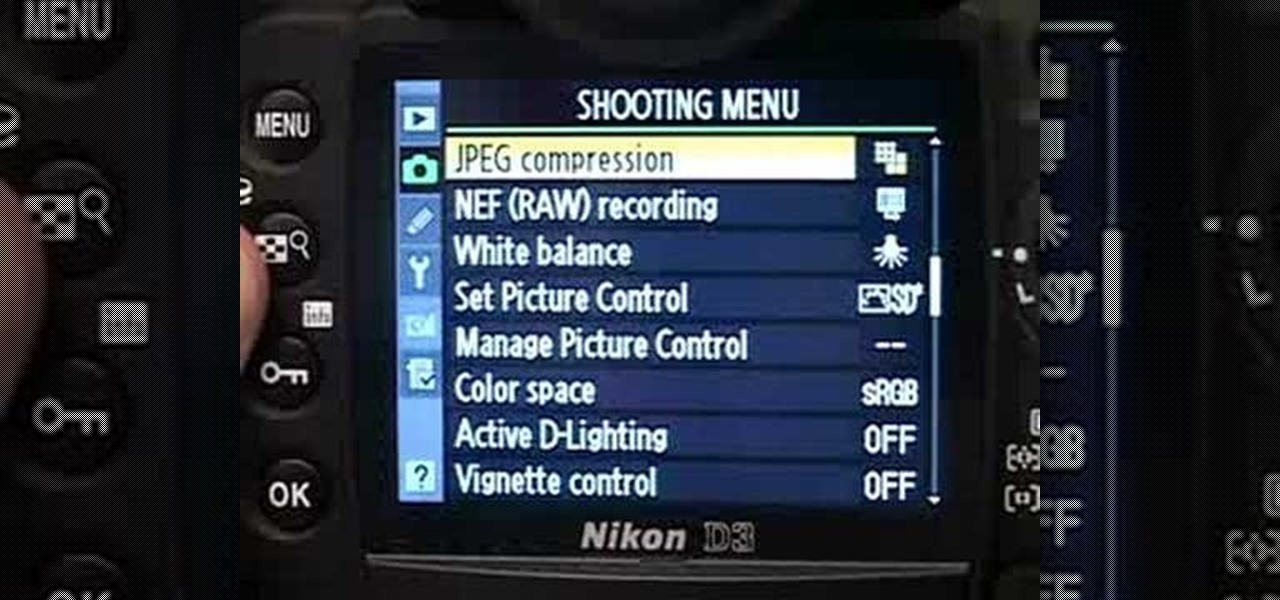
This instructional photography video helps you to better understand how to take great photographs at night. Night photography is a tricky art that you can master with this video. This tutorial is great for photography enthusiasts looking to improve their skills.

In this video tutorial, you'll learn how to use Genhead 3.1 to create a lifelike head from photographs.

The Photo 101 podcast explains how to make Physiograms with a flashlight & photograph it.

In this tutorial, learn how to quickly and easily reduce red eye from your photographs, using iPhoto '08. You'll learn to use the Red-Eye Removal brush, and adjust it to just the size you need.

No one expects you to have a gym full of dummbells and exercise machines at your fingertips, nor does anyone expect you to drop hundreds of dollars monthly to tone your fabulous body at the gym.

This is a presentation about PNF (Proprioceptive Neuromuscular Facilitation) Stretching exercise especially for guys. The first is hamstring stretch. In this stretch the body have to resist some blocks or holding desks and then push down our body when the leg is stretched in the blocks and we have to repeat this procedure for 4 or 5 times. After this stretching, we can able to move our body further and further. Then, the second is groin's stretching and we have to keep our body in the floor a...