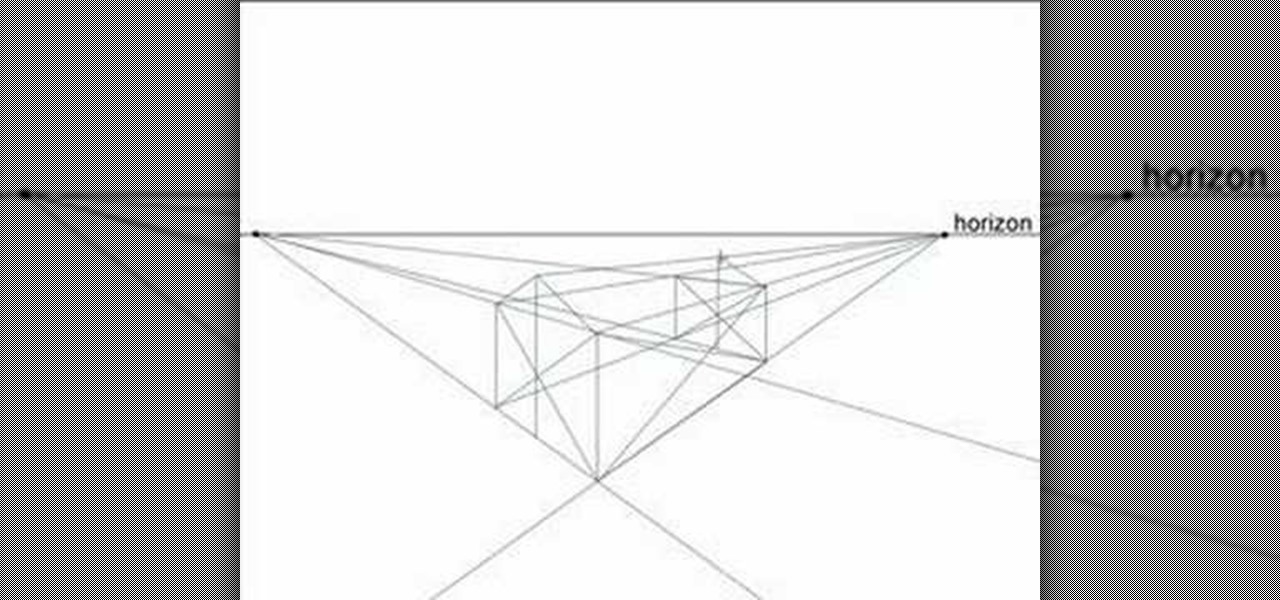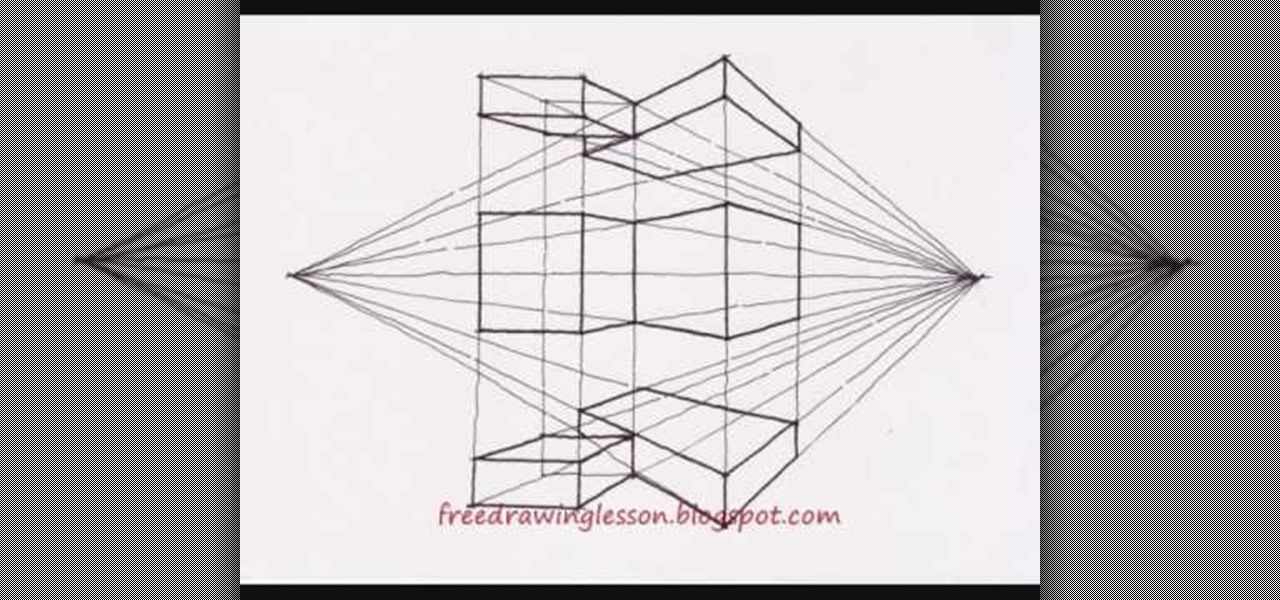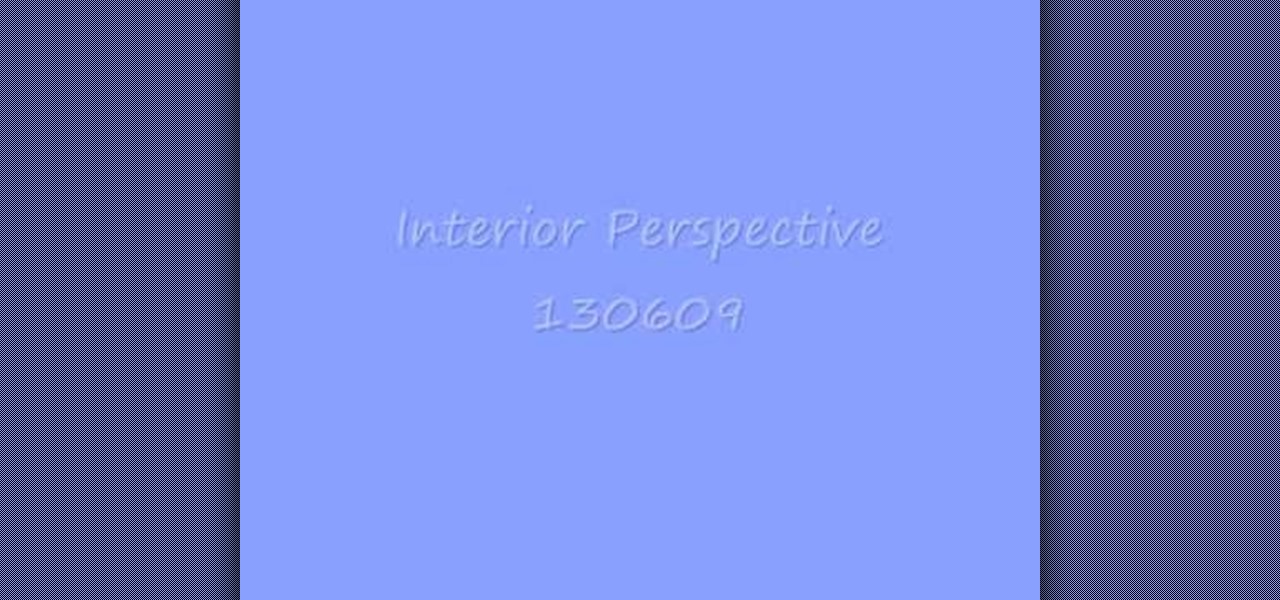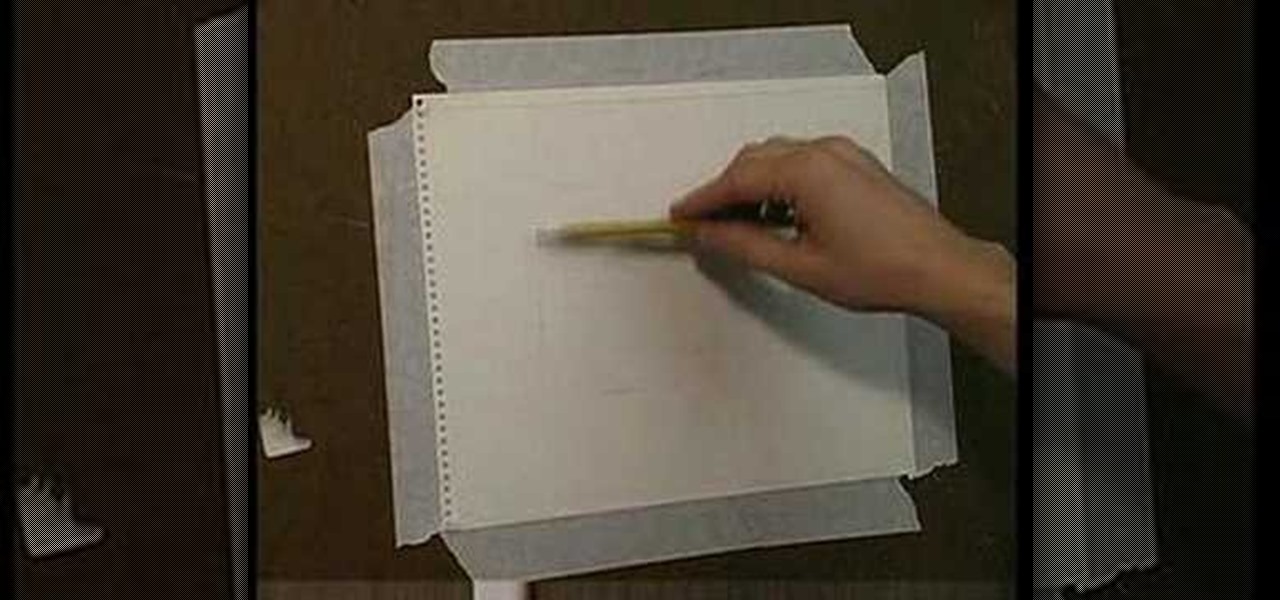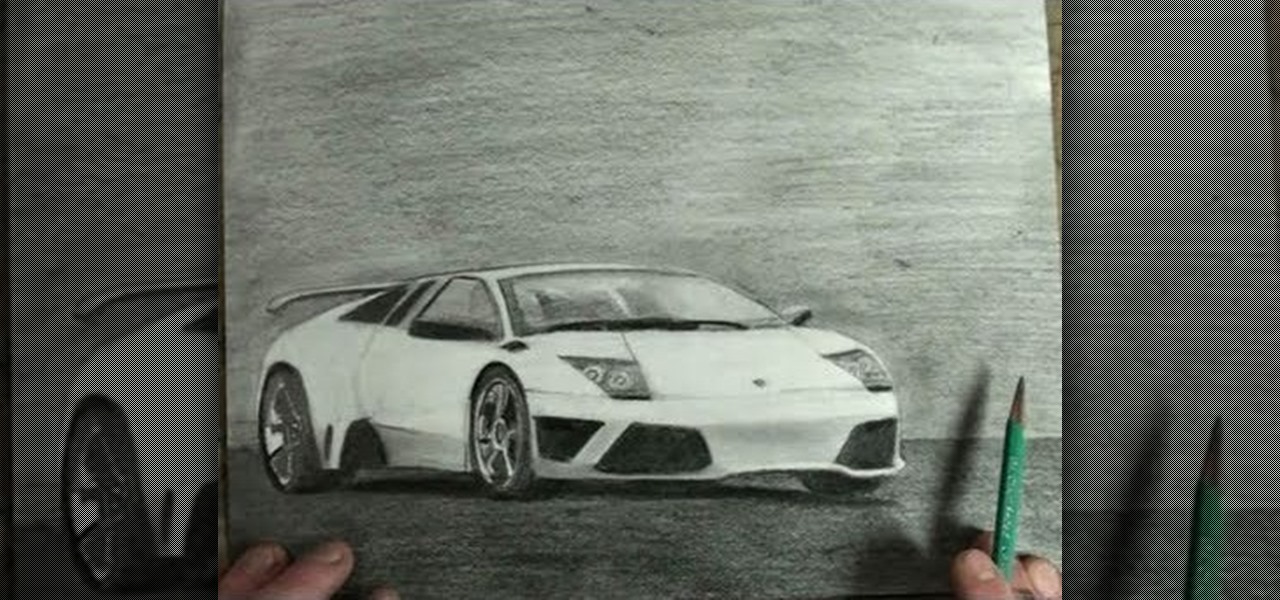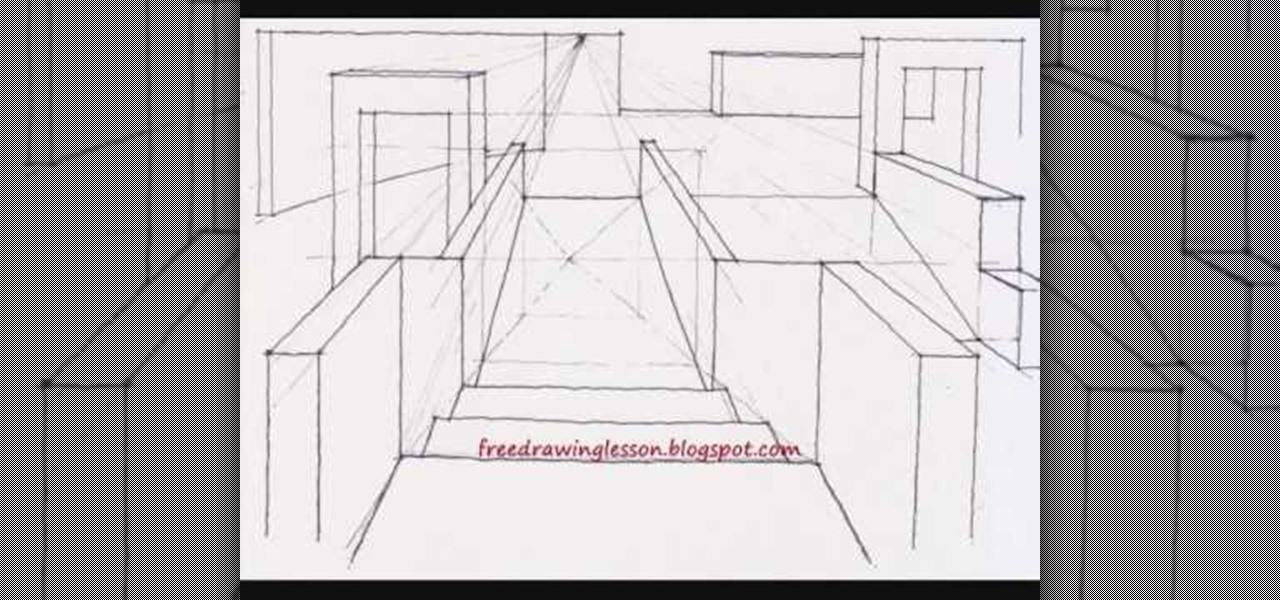Want to get ripped abs fast? Follow Vince DelMonte's fitness plan and you will soon find yourself with hot, irresistible abs. With cardio and a few changes in the way you think, you will be able to reach that goal of obtaining fit abs. Watch this video to learn more about his fitness regime that will get you the results you want, fast. These simple rules will get you where you want to be quick, and you will soon have abs.
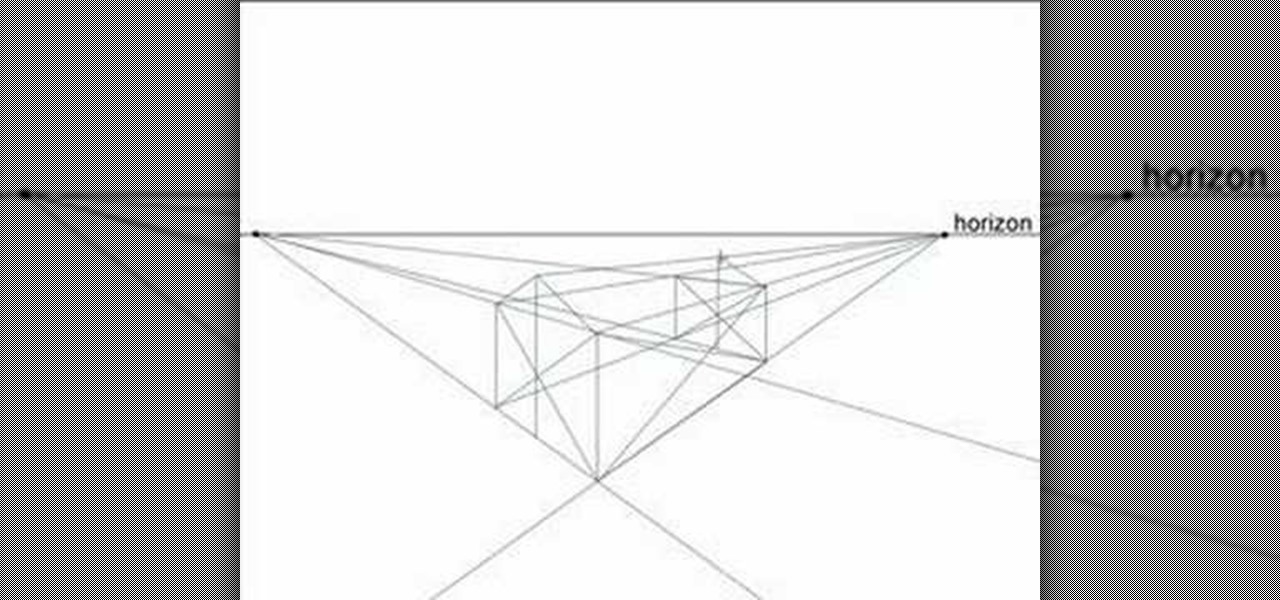
Without perspective, drawings would never look realistic and would instead be flat, remedial depictions of reality. Luckily, the discovery of perspective during the Renaissance lets us simulate reality if we know the mathematical principles behind it.
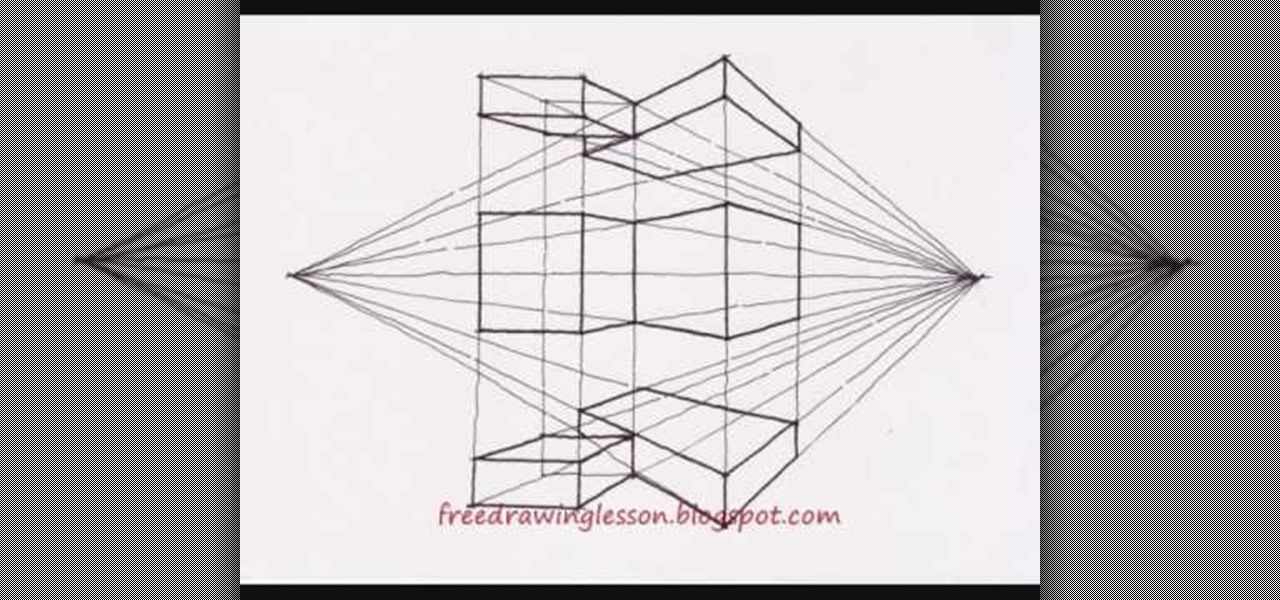
The video shows how to draw a multi- point perspective by drawing it in easy to view steps. It shows how to draw the subject in the simplest form possible to achieve the finishing results. It starts out with a single horizontal line then the line is divided in half with a vertical line and the remaining lines drawn are on an angle and rectangles which are worked in to the video to achieve the final results of a multi- point perspective.

This video demonstrates how to create a one point perspective drawing. You begin by making a horizon line across your paper and adding diagonal lines from the corners which will all converge at a single point along your horizon line. You can then create boxes by creating squares or rectangles around the lines extending from the central point. The outer edges of your rectangle can further be connected to your single point in order to create a 3-dimensional shape for the boxes and cubes which y...

Miandza teaches you how to draw a two point perspective concept. You start with a horizontal line. Draw a vertical line in the middle and starting from that, create a rhombus. Add more vertical lines at equal distance from one another. Also create a smaller rhombus in the middle and add parallel lines to the diagonal ones. Start creating boxes when the lines intersect and use a darker color to make them visible. Continue to add parallel boxes in all directions, using the lines as help. In the...

Check out this video to learn to draw an anime face in side and 3/4 perspective for manga and comics.

A very important thing to keep in mind when you're creating images from scratch or even putting things into existing images is the concept of perspective. Bert goes back to basics to teach this concept, starting with a horizon line and adherence to the rules of mother nature.

In this tutorial, we learn how to draw steps in perspective. Start off by drawing a dot in the middle of the paper. From here, draw lines using a ruler coming from the middle diagonally on the top middle and sides. Now, you will be able to draw your pictures using these as a reference point. The lines at the top will show the steps that are at the top and farthest away the closer they get to the dot in the middle. After this, fill in the details of the picture making different items around th...

In this tutorial, we learn how to draw an interior perspective of a room. First, draw a horizontal line, then start to draw squares around it, then add in the back doors and the shelves, counters, windows, and more. Add in details using vortex lines as your focal point. You can use this technique to draw several different perspectives of different rooms. You can draw kitchens, mudrooms, living rooms, bedrooms, and more. You can also add in the little details, including couches, artwork, thing...

This video demonstrates perspective and how to use it to make your drawings more realistic. In this time lapse video, the pencil drawing slowing completes itself. The artist uses many different vanishing points to create the drawing. The drawing consists of several different rooms, along with several different stair cases. The stair cases lead from a bottom floor, up to a main floor, and then finally on to the top floor. The artist has many other videos on YouTube that demonstrate other drawi...

Placing an image on a new background means lots of tinkering to get the perfect angles. Try the vanishing point trick and Photoshop's Distort transformation to achieve believable angles in your next composite photo.

Check out this video to learn how to use curvilinear perspective. This shows the idea of how to create a curvilinear perspective image. Normally this view would only be used when drawing something incredibly massive. It's a bit like looking through a fish-eye lens.

This tutorial is part of Dave’s magazine article, “Warped Perspective” from the November/December 08 issue. In this video, Dave explains how he created the calendar featured in the article.

This modo 301 tutorial gives a quick and easy method for correcting perspective distortion in order to create visually pleasing lines for architectural rendering. By removing rotation from the camera and adjusting Film Fit you can remove converging vertical lines in your renders. It's easy to correct perspective distortion in modo 301 with the help of this tutorial. Part two will build on part one by showing you how to abuse the knowledge you just learned and warp perspective! Correct perspec...

Give your type some perspective in Illustrator, and with much more control than the shear tool. Create perspective text in Illustrator.
Sometimes we need a new perspective. The other day I lay down in the road and looked back over my head. The road became the sky and the sky became the road. Why do we always look at things right side up? Sometimes things are more interesting when we look at them in ways we've never looked at them before.

The motivation for the Add Shadow command, according to sources at Macromedia, was in response to a popular enhancement request to add "perspective shadow-like" capability to Fireworks. In this Fireworks 8 video tutorial you will learn how to use distort to add perspective shadows to your objects. Make sure to hit "play tutorial" in the top left corner of the video to start the video. There is no sound, so you'll need to watch the pop-up directions. Add perspective shadows in Fireworks 8.

This Photoshop tutorial goes over the basics of using vanishing point. Learn how to setup a perspective grid and clone in 3D space, also place graphics in a perspective correct environment.

Jordon Schranz brings you this tutorial on drawing. Search WonderHowTo for Sessions Online School of Fine Arts for more drawing tutorials. The technique & craft of drawing isn't necessarily about inherent talent, it is something that comes with lots of practice. It is all about being able to accurately record what you see.

Jordon Schranz brings you this tutorial on drawing. Search WonderHowTo for Sessions Online School of Fine Arts for more drawing tutorials. The technique & craft of drawing isn't necessarily about inherent talent, it is something that comes with lots of practice. It is all about being able to accurately record what you see.

Watch this instructional video to learn how to use periscopes and borescopes to maximize the performance of the P+S Technik SKATER Mini dolly. Working with periscopes and borescopes can add interesting perspective to the shots you do with the SKATER. View final footage of the Skater used on actual professional film sets.

Easily turn your pics into table top style miniatures with this easy to create effect. This takes panarama photographs from afar and fades certain areas creating a toy scene effect. It's magical. Turn cities into model like images that resemble fantasy more than real life. To do this in Photoshop you're going to use the blur tool, layer masks, copies and gradient tools.

The Lamborghini Gallardo is a sports car that most auto enthusiasts can only dream about, and with its cost at over $200,000, it's literally a "dream car". But you can get one step closer to reality with this realistic and artistic drawing of the Gallardo sports car. Maybe you can sell your masterpiece sketch for $200K and finally get behind the wheels of this 2-doored beast. Follow along with Merrill K to replicate this Lamborghini model on paper. Pause the video when needed.

Tyson Mao is a renowned world competitor in solving the Rubik's Cube. Not only did this Californian become a world class solver, but he also formed the Rubik's Cube Association with fellow speed solver Ron van Bruchem, which holds competitive events for the Rubik's Cube. If you want to learn how to solve the colorful and mighty puzzle, then who better than to learn from then Tyson Mao?

Once you've learned to draw sculptural forms in perspective you will naturally want to begin placing several objects within a common space. You would like to draw a background. The trouble is, when drawing in perspective, there is no flat background. It helps to map out the space using halfway points to make note of significant objects. Watch this four part instructional video to draw several objects against a single background.

Pixel Perfect is the "perfect" show to help you with your Photoshop skills. Be amazed and learn as master digital artist Bert Monroy takes a stylus and a digital pad and treats it as Monet and Picasso do with oil and canvas. Learn the tips and tricks you need to whip those digital pictures into shape with Adobe Photoshop and Illustrator. In this episode, Ben shows you how to turn build a 3D rocket in Photoshop and Illustrator.

If you can successfully and convincingly draw complex levels on a sheet of paper, then you can draw just about anything. Despite having been around for thousands of years, representative art only approaches reality and reflects it, rather than depicts a believable replica of it.

Learn how to interlace custom shapes in Adobe Illustrator CS4, an effect that's especially attractive when working with 3d perspective objects and shapes. Whether you're new to Adobe's popular vector graphics editor program or a seasoned graphic arts professional looking to better acquaint yourself with the new features and functions of this particular iteration of the application, you're sure to benefit from this free software tutorial. For more information, watch this designer's guide.

Nick from Greyscale Gorilla demonstrates how to do the effect from "The Matrix" in which time stands still and the camera whips around, continuing the action from another perspective. Go here for Nick's blog entry:

The foundation of most fine arts educations begins with the drawing of the human figure. These human figure drawing tutorials are brought to you by Cy Porter of solomation.com. Search WonderHowTo for more figure drawing tutorials by Cy.

Walter Johnson and the Denver Optic Company are proud to present a short film documenting the eye-making process as "seen" through the perspective of the patient, as well as the ocularist.

Sadie teaches us how to double down breath to stop smoking, de-stress, and detox. A great place to go is to your bathroom, people won't bother you for at least five minutes while you're in here, allowing you to calm down. This will help bring yourself back to center and cleanse your mind, calming down your brain waves. Start by breathing in for four counts through the notes, allowing the ribs to flair wide. Hold this for a moment, then exhale on eight counts from your mouth. Squeeze the belly...

In this quick Blender 2.5 video, you'll see how to use the fly mode to position the camera. This method allows you to fly the camera around from a first-person perspective. It can aid in setting your camera angle and provide a bit of fun. Whether you're new to the Blender Foundation's popular open-source 3D computer graphics application or are a seasoned digital artist merely on the lookout for new tips and tricks, you're sure to be well served by this free video software tutorial from the fo...

Using a size g four millimeter crochet hook, and four ply yarn Teresa shows you how to make a crochet bear. We start with the magic circle, and work six single crochet through the center. Pull the center rope close. From this point onward she begins detailing how many loops are in each part while the video demonstrates her completing the loops in each of the color segments. Piece by piece she combines the pieces together until she has created a crochet bear. Completing this project would take...

Photoshop can be a confusing program, especially with all the different settings and effects you can tinker with. Learn to master the vanishing point filter in this fun, easy to follow tutorial with the Pixel Perfect team. Clean up your pictures and smooth over any unwanted imperfections as he takes you how to make them "vanish" with the program. Alter the perspective of an image and add it on to another and change that cloudy day into a snowy background. Each step is carefully explained with...

Alright MacGyver, for this week's assignment, you're going to need a picture of a chair, and SketchUp. And maybe some duct tape. We're going to show you how to use Photo Match to create a chair component from a digital image in this SketchUp software tutorial. It's one thing to use Photo Match in SketchUp to adjust perspective with buildings, but you can also use it to work with components, as you'll learn in this video.

This video shows how to properly set up a green screen, to set up the screen we are taking into account this four factors:

Pixel Perfect is the "perfect" show to help you with your Photoshop skills. Be amazed and learn as master digital artist Bert Monroy takes a stylus and a digital pad and treats it as Monet and Picasso do with oil and canvas. Learn the tips and tricks you need to whip those digital pictures into shape with Adobe Photoshop and Illustrator. In this episode, Ben shows you how to create flooring in Photoshop.

Pixel Perfect is the "perfect" show to help you with your Photoshop skills. Be amazed and learn as master digital artist Bert Monroy takes a stylus and a digital pad and treats it as Monet and Picasso do with oil and canvas. Learn the tips and tricks you need to whip those digital pictures into shape with Adobe Photoshop and Illustrator. In this episode, Ben shows you how to create rotating planets and moons in Photoshop.