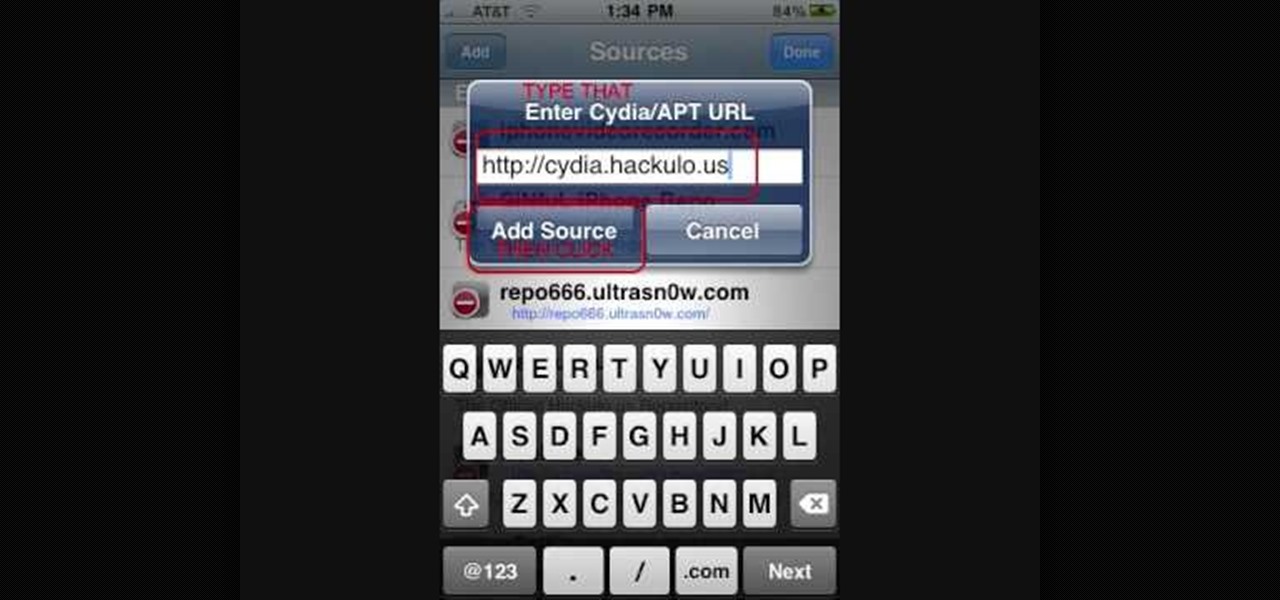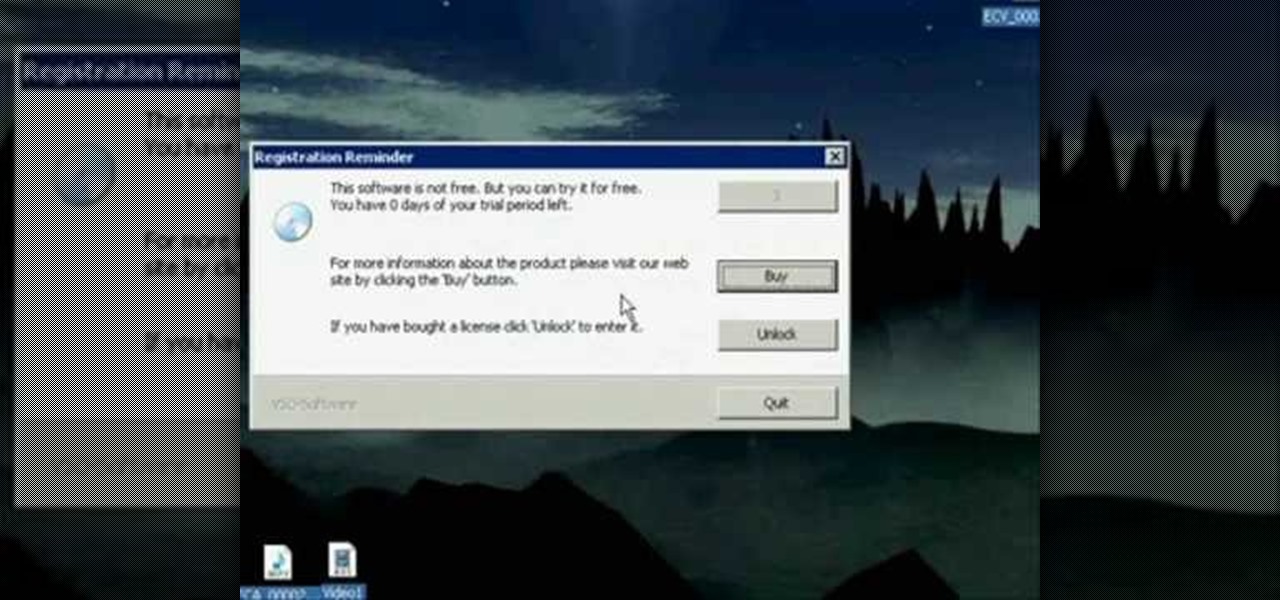BD Quikheel Safety Lancet The BD Quikheel Lancet is a safety-engineered product designed for heel sticks on infants and premature babies. It features a sweeping surgical blade that permanently retracts after creating an incision. Additionally, it offers a tapered window providing the healthcare worker with the ability to accurately position the lancet.

Check out this video tutorial to see how to use the BD Genie Safety Lancet blood sampler device. BD Genie Lancets are high quality, safety-engineered, single-use capillary blood sampling devices. They offer a permanently retractable blade or needle feature that minimizes the possibility of injury or reuse. BD offers a full range of blade depth and needle gauges for sufficient blood volume in multiple sample requirements. All Genie's can be used in conjunction with BD Microtainer Tubes.

This detailed video series shows you everything you need to do to install an LED lighting gauge cluster in your Volkswagen MK4 (Jetta, Gulf, or GTI). Part 1 starts with disconnecting the battery, Part 2 has you remove the interior cluster, Part 3 you disassemble the instrument cluster, Part 4 covers LED ring installations, Part 5 goes over the interface removal, Part 6 covers the gauge face installation, Part 7 is 6 videos long (video 7 to 12) covering preparation for installing the cluster, ...

Bavarian Soundwerks teaches you how to install a DICE iPod kit into a BMW E39 5 series. Part 1 of 7 - How to Prep the trunk to install DICE iPod kit into a BMW E39.

Samsung simplified the interface in its Camera app for the Galaxy S20. It's easier to use for the most part, but now you have to go digging to access certain camera modes. To make up for this, One UI now lets you rearrange the tabs in the Camera app.

One of the longest-running cat and mouse games in Android has to be that of Google's SafetyNet feature and specific apps that can trip the flag. Many developers have resorted to using Magisk to create their modules since it can systemlessly pass SafetyNet in most cases. However, EdXposed is having some issues passing SafetyNet right now, which affects more than just your mods.

Everyone occasionally has tipsy fingers that lead to mistaken button taps. Even if you didn't accidentally delete your note, you may have found that it is in fact still relevant and not time for that note's demise. Thankfully, there's a simple way to undelete your Google Keep notes.

The Pixel 3a came out of nowhere and flexed its muscles to show the industry that you can have a great phone without a hefty price tag. Since Pixel smartphones are first-party devices straight from Google, you can be sure you'll have root access one way or another. For right now the method used to get your Pixel 3a rooted will take a few steps, but they go by real quick.

Thanks to Samsung's One UI, we can now experience firsthand what Android 9.0 Pie has to offer flagship Galaxy devices like the Note 9, S9, and S8. Perhaps one of the best features is something we've all been clamoring for: a system-wide dark theme that gives numerous apps and UI elements a custom look without having to resort to using a third-party theme.

Nobody likes spam, and that's why email apps continue to vie for your digital attention by boasting about new ways to filter and reduce unsolicited messages. Outlook, an already fantastic client for focusing your cluttered inbox, has now joined in on the action, giving its users new, simple tools to fight against junk mail.

A 5-year-old girl was injured after the battery in another Samsung phone exploded in China. The Samsung Note 4 was reportedly charging next to the sleeping girl when it blew up in her Guizhou-based home.

Some of the best images I've seen were shared via Snapchat, but once they're expired, they're gone forever, with no way to view them again unless I want to take a screenshot. But that will, of course, alert the sender.

Smartphones are almost always connected to the internet, so it stands to reason that they can be hacked remotely. Or perhaps a jealous boyfriend or girlfriend got hold of your device physically, in which case they could've potentially installed a keystroke logger, a virus, or any other type of tracking app to spy on you.

The internet is forever. When you put something out there, it can easily be re-shared, floating from server to server indefinitely with no way of taking it back. It's a scary thought when you consider that a young adult's grandchildren will one day have access to their drunken party pics.

At night, it can be pretty difficult to see what's inside drawers and cabinets, unless you have night vision or something.

Did you know that you can unlock many hidden features and tweak several hidden options by installing a CHDK or Canon Hack Development Kit onto your Canon camera? This walkthrough will give you some insight into the different benefits of the CHDK and how to unlock your camera by installing it.

The Nokia N900 smartphone suffers from a lack of quality games due to Nokia's restrictive OS, but fortunately you can get WebOS games from the Palm Pre loaded onto it pretty easily by following the steps outlined in this video tutorial.

This video shows you how-to install Nintendo DS roms on your iPhone or iPod touch so you can play all of those great Nintendo games right in the palm of your hands. You'll need a jailbroken Apple device to get this done. install nintendo ds roms on iphone

If you're installing an outlet in a kitchen or bathroom, you're going to want to install a GFCI outlet. This is a safety outlet that will insture no one gets a shock from using an electrical appliance near water. Cool!

Acuras, like their Honda brethren, are blissfully easy cars to work on. If the timing belt on your 2001 MDX has gone bad, you've come to the right place, because this two-part video will show you how to remove the broken one and install a new one.

Looking to make your HTC Evo 4G smartphone even better? Unlock your phone's full computational potential by installing Linux on it! This video guide presents a complete, step-by-step walkthrough of the process. For more information, and to get started installing the Ubuntu Linux distribution on your own Android smart phone (without blowing out your phone's Android installation), take a look!

Looking to make your Google Nexus One or HTC Evo smartphone even better? Unlock your phone's full computational potential while following in a tried-and-true geek tradition: Install Linux on it! This video guide presents a complete, step-by-step walkthrough of the process. For more information, and to get started installing the Ubuntu Linux distribution on your own Android smart phone (without blowing out your phone's Android installation), take a look!

The ring of lights on the front of the XBox 360 console is one of its most distinctive features, but almost everyone has the same old green LED's. I say almost because it is possible to install a custom RoL board in your console that can have any color of lights you want! This video will show you how to install a custom RoL board after you've ordered one of eBay or some other outlet.

Audacity is a very effective program when it comes to audio and top of that it is free. Download Audacity from its home page, get the newest version because only that one will work with what we need to do. Install it when done with the downloading. Now the first step to installing auto-tune is getting the Audacity VST enabler, you need to need place this right or it will not work, it needs to go into the plug-ins folder in the Audacity installation folder. Now you need to get auto-tune evo fr...

Installing a peephole in your home's front door can give you and your family a sense of security knowing who comes to your door before they enter. In this video Barbara K will show us exactly how to install a peephole on your door.

New to Ubuntu Linux? This computer operating system could be a bit tricky for beginners, but fret not, help is here. Check out this video tutorial on how to install cool themes on Ubuntu Linux.

This episode shows you what to expect when installing Ford Racing Performance Parts pedals on your Ford Mustang. These are the same pedals found on the Bullitt edition Mustang. They make a big difference in appearance and comfort but you will need to use a couple of special techniques to install them without losing your patience.

This Honda DIO customization video series will show you how to increase the size of the stroker crank in a Honda DIOS scooter by installing a mega stroker crank.

Learn how to install the Xubuntu OS on a Playstation 3. This is an alternative to installing yellow dog Linux.

John Cannon shows you how to make and install a snorkel kit on all can-am outlanders. Part 1 of 6 - How to Make & install a Canam snorkel kit for a Outlander ATV.

Hacking the PSP is a complicated process, and there has been some demand for a software tool that would make the process easier. This video has that solution. It explains how to use a program called PSPtool to create the magic memory stick and Pandora's battery much more easily than you could otherwise. Follow these instructions and play those homebrews!

A mailbox can be the first thing people see on your property, so it's important to get a nice one and install it correctly. But installing a mailbox post and mailbox can be a surprisingly tricky project, involving making holes in the ground and trying to get the post to stand at just the right height. In this video, Mark Donovan of HomeAdditionPlus.com shows us how to install a mailbox the right way.

New to Ubuntu Linux? This computer operating system could be a bit tricky for beginners, but fret not, help is here. Check out this video tutorial on how to install and enable Flash for Chromium on Ubuntu Linux.

Toologics editor Jude Herr hosts this kitchen remodel series! Jude and her Father, from American Builders, outline the project.

In this video, we learn how to install Windows 7 on your computer. First, place the disk inside your computer and start the installation process. Setup will start, then it will start to copy files, expand files, install features, install updates, and then complete. As it runs through each of these, it will show you a percentage of how far through the process it is. Once it has finished installing, you will be able to set up your user account. After this, you will need to enter in the product ...

In order to install steam games on a Mac without Windows, you'll to download the Crossover application. After you have the Crossover software, place the CD in your hard drive. Click on "Install Unsupported Software, after you highlight it in the list. Click "continue". Rename the bottle. Click on create. Click continue. Follow the install wizard through, accepting the terms and clicking "next". Register your product ID, if you haven't already done so.

How to Install Parallels 4.0 on your Mac

Initially, you are directed to the control panel where you will navigate to your existing connected devices. You are then directed to the appropriate software to install the PS3 controller to your computer. Daddyezee then shows how once the appropriate driver is installed, you will see the program in your start menu program groups. If that does not work, or the controller freezes, you are presented with another program to facilitate the original install. You are then presented with an illustr...

Learn how to save money by not hiring a professional and install your new laminate floor on your own. In this video, Matt from Build Direct shows how to install a laminate floor, making sure you don't break the tongue on the laminate flooring boards.

Learn how to install cracked apps straight from your Apple iPhone. Enjoy cracked apps without even touching your computer. You must add this source to your Cydia if you do not hav it: