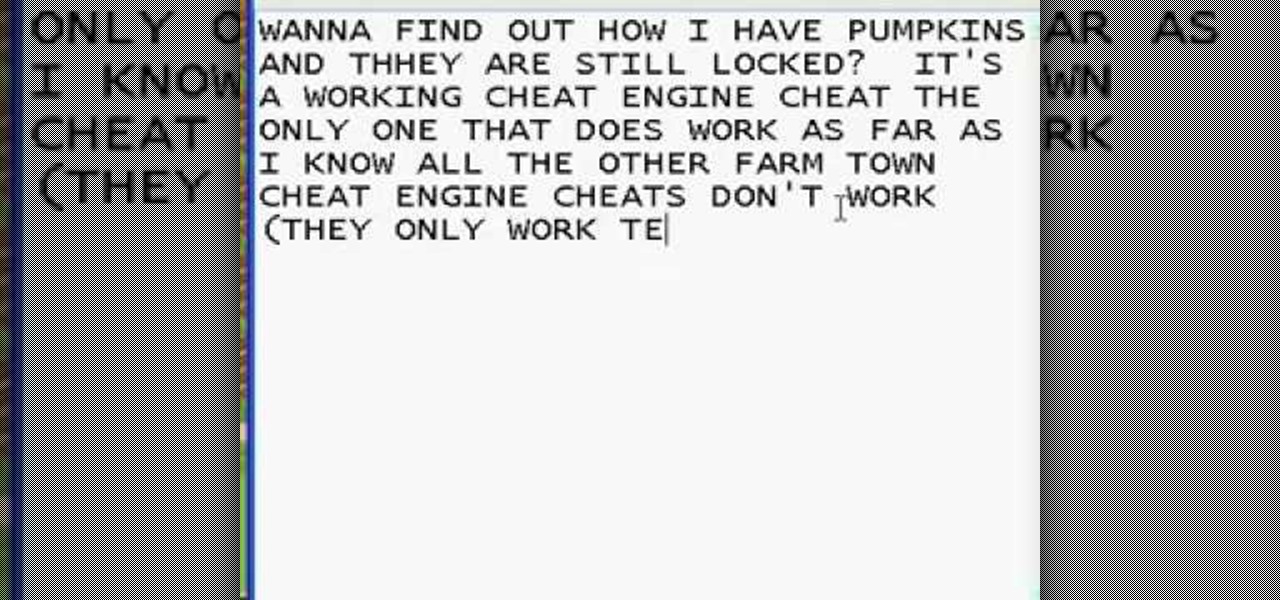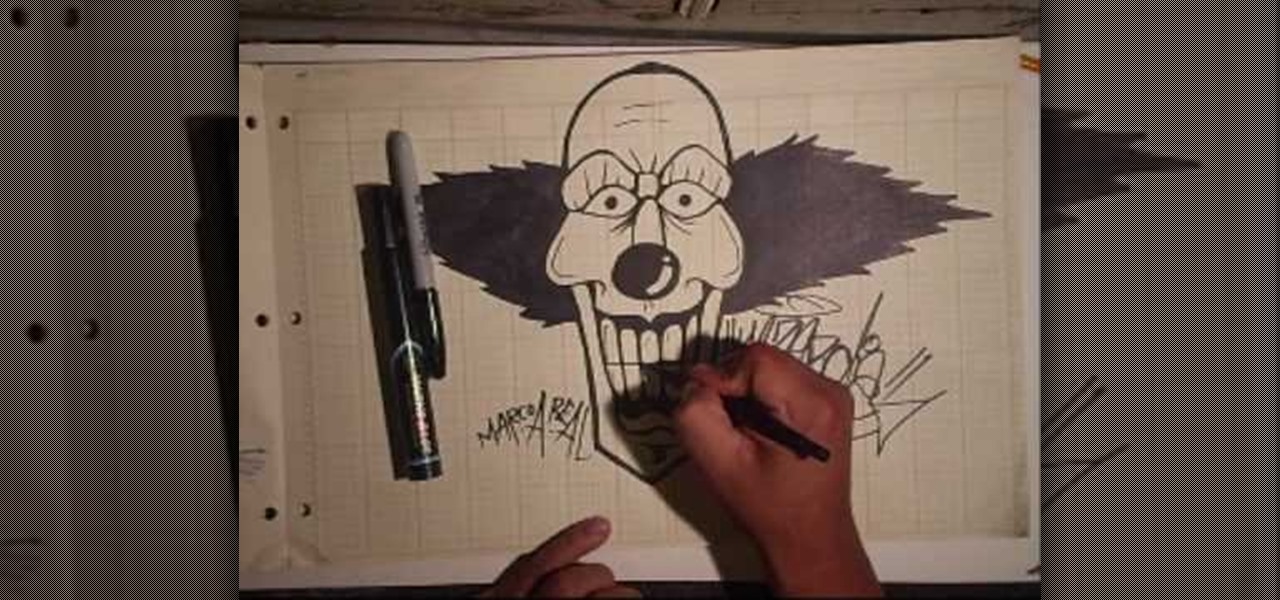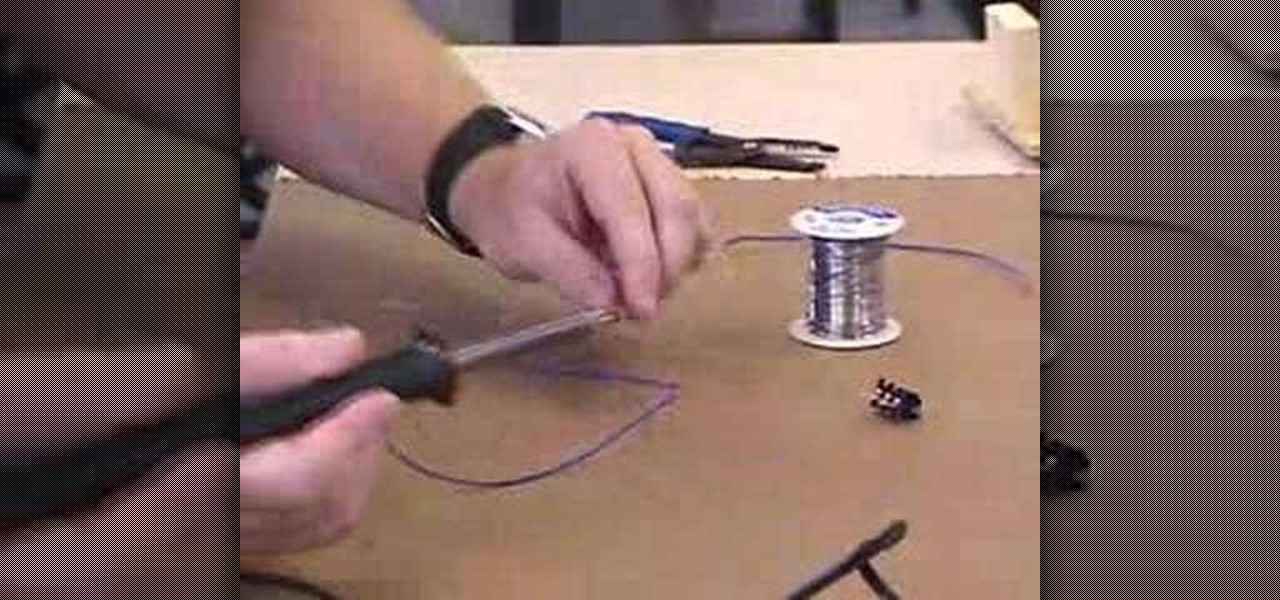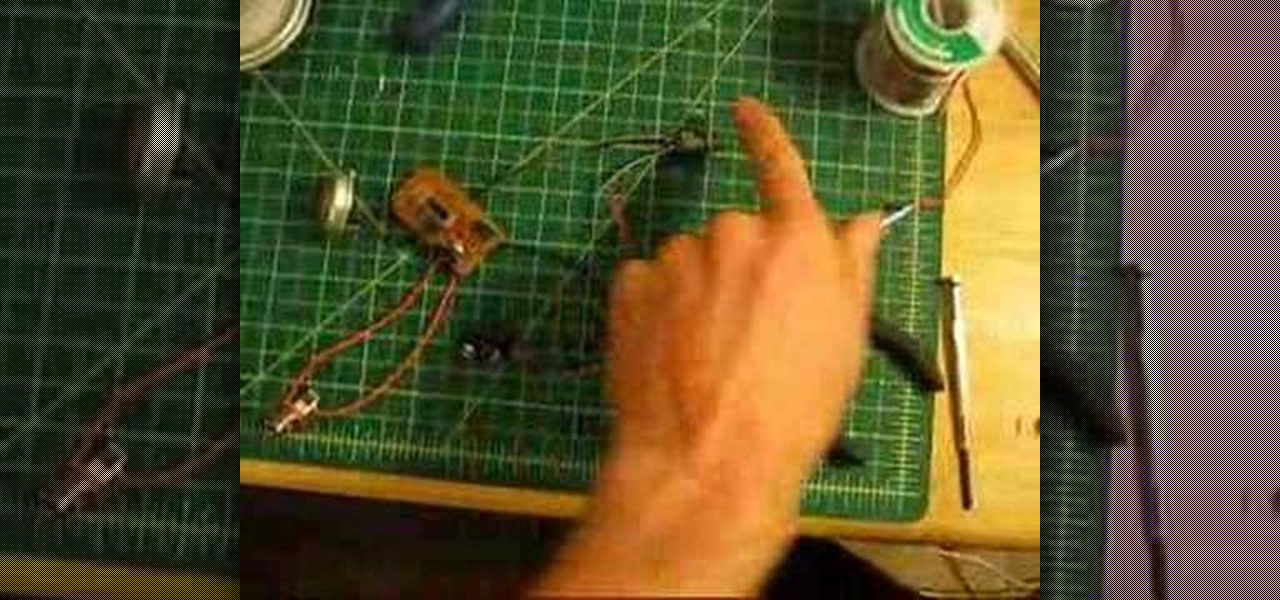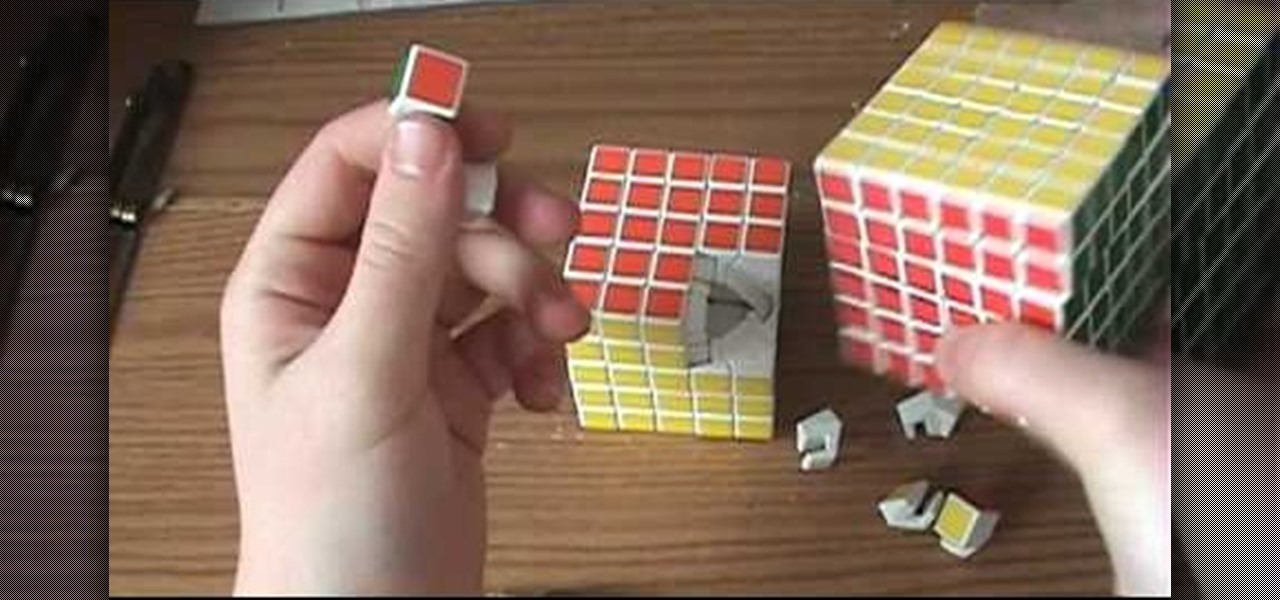Gray hairs are one of the great banes of a woman's existence, right after deep crows feet and a flabby stomach. But thanks to advanced formulations of hair dyes, no one has to know you found your first (and second, and third) gray hair but yourself.

Wallpaper is so retro, but what if you want to add a little bit of extra color to a room? Wall decals are the answer! They're a great idea for renters or people who cannot make other permanent changes to their home.
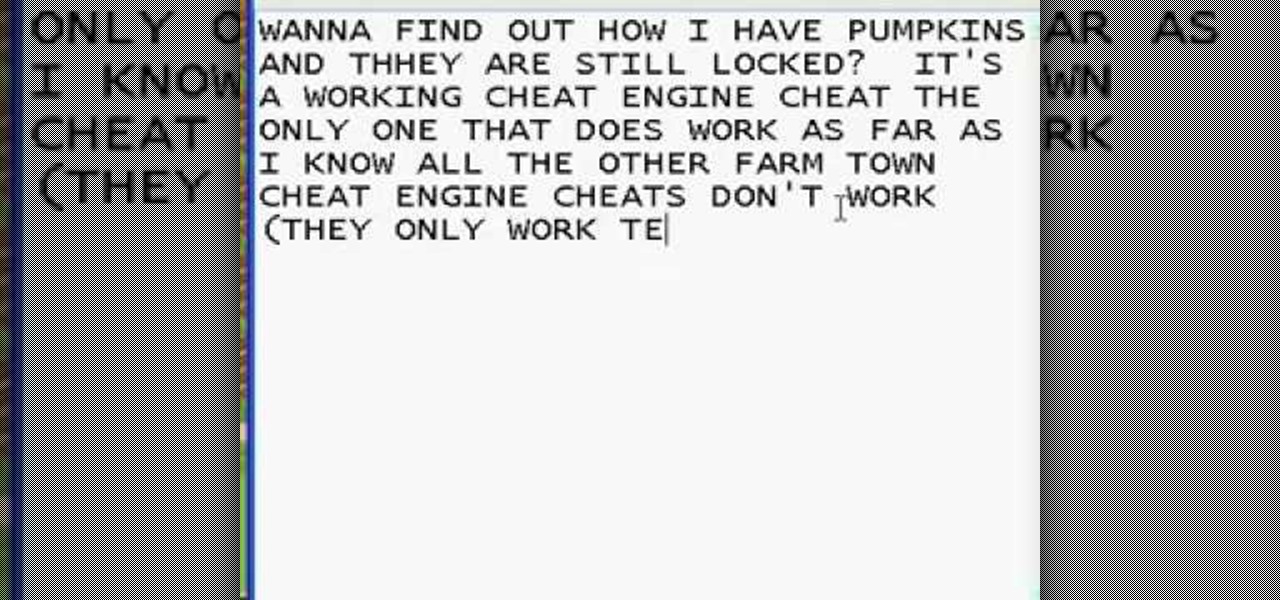
This effect will not only work on every item in the game (except for the trees), it will also be permanent! You can unlock everything, all you need is Cheat Engine. This video shows you how to do to the rest!

Here's a great art project that's great for summertime crafts - make a visor look like a ladybug. You'll need a red visor, a permanent marker, some pom poms and pipe cleaners, googly eyes, glue and scissors. Make sure your kids don't cut themselves!

If your baby is particularly strong or crafty (and whose isn't?) or you generally only need your baby gate in one part of the house, a hardware-mounted baby gate may be the right choice for you. Watch this video to learn how to install one.

3-D is the next big thing for Hollywood, but 3-D glasses can sometimes be expensive. You can take a pair of sunglasses and turn them into your own 3-D glasses wtih just some packaging plastic, permanent markers, scissors and super glue.

Wizard is back, and manages to outdo himself in this virutouso display of graffiti skills. In this video he turns his tremendous skills to drawing a clown head, but ups the ante by eschewing his usual technique of pre-drawing in pencil and going straight to permanent inks (sharpie and fabric pen). Rembrandt would be proud.

Make moving a tad less stressful with these tricks to labeling boxes. Learn how to label boxes with this how to video. You will need moving boxes, permanent markers in different colors, duct tape in different colors, and "Fragile" stickers (optional).

This is an instructional video featuring Doug Prime, founder of the Future Engineers Center at the University of Massachusetts Lowell. Melt the solder to connect wires for switches and permanent circuits. Heat the surface before you put the solder on it. Don't drip the solder for it is too much and not necessary. Make sure you wash hands and have a ventilated room because solder sometimes has lead in it.

An eye splice is the best way to create a permanent loop on the end of a multi-strand rope. Whether you need an eye splice loop to hold a hammock up in your backyard or need one for your nautical voyages, this survival training video will teach you step by step how to tie one.

This is not magic but a very useful and very easy way to tie two pieces of rope together without them ever slipping apart. This simple how-to shows how to tie two pieces of rope together without them ever coming apart. This could be very helpful for sailing or anything you need to tie a knot.

For a natural alternative to wallpaper or poster glue, consider using wheat paste. This clear, permanent adhesive is used by artists and decorators and is simple to make.

Tapping (EFT or Emotional Freedom Technique) is a powerful method for helping with depression. It may take perseverance for a complete cure, but you should notice a difference after working through this video once. Many people find a permanent, significant difference.

Make a reusable glow stick, glow-in-the-dark-style! Imagine, you'll never have to buy one of those ChemLite's again, because you can reuse this homemade glow stick over and over again. This video tutorial will show you how to make a permanent, reusable glow stick. The materials in this experiment are simple: epoxy resin, straw, and some phosphor powder.

In this webmaster's guide, you'll learn how how to set up if-modified since on database-driven websites. Whether you're new to the world of search engine optimization (SEO) or are merely looking to pick up a few new tips and tricks, you're unlikely to find a better source than this official video guide from Google. Take a look.

This video shows you how to get a useful powertoy for your Ubuntu Linux system, called Ubuntu Tweak. This application provides access to many helpful system options and desktop features that can be easily modified.

Looking for an easy way to keep on top of your most-recently modified files on a Win 7 computer? With the Recent Files app, it's easy! So easy, in fact, that this home-computing how-to from the folks at TekZilla can present a complete overview of the process in just under two minutes. For more information, including step-by-step instructions, take a look.

In this how to video, you will learn how to create animated text flash using Flax. First, open the program. Now go to the menu and insert the text. We can modify the aspect, dimension, and position from here. The dimensions can be modified in the window or in the left menu. The position can be modified in the preview as well. In the right menu, different animations can be chosen. Each animation can be modified in the settings window shown. The text can also be personalized by adding different...

This shows you how to modify an old camera so it flashes at the push of a button. Annoy your friends. It's a perfect practical joke by modifying an old camera flash to create a strobe effect. This will make it so you don't have to wind it, just push the button

The Microsoft Office Access 2007 relational database manager enables information workers to quickly track and report information with ease thanks to its interactive design capabilities that do not require deep database knowledge. In this Microsoft Access video tutorial, you'll learn about disabling the close, minimize and maximize control buttons and record selectors as well as adding your own graphical icon and program title. For more information on modifying control buttons in Microsoft Off...

The Microsoft Office Access 2007 relational database manager enables information workers to quickly track and report information with ease thanks to its interactive design capabilities that do not require deep database knowledge. In this Microsoft Access video tutorial, you'll learn how to add and modifying fields to a pre-existing table, and applying these changes to an associated form. To get started adding and modifying fields, tables and forms in Access, take a look!

Watch this instructional hobbies video to setup and modify the Honeybee CP2 and CCPM remote control helicopter. Also, pay attention to some helpful remote control helicopter flying tips. Never fly away until you can hover, because you will never get back without being able to hover and land! That is always expensive.

A "voice changer" can be rewired so that you can play a pre-amped instrument through it like an effects pedal. It makes some relatively freakish sounds and is much more interesting this way. You can still use a microphone to talk through it but now you can rock out through it as well. Watch this video circuitry tutorial and learn how to modify a voice transformer into an effects pedal for musical instruments.

This photo retouching Photoshop tutorial is not cleaning up blemishes, but modifying the overall look of a photo. Bert's example in this episode takes a snow covered window eave and adds some children and their reflections to the inside along with falling snow on the outside. Change a photo to any scene or look you need with this Photoshop tutorial.

Learn how to create actions in this Photoshop tutorial. Actions are a way of recording one or more moves or steps you would take to modify an image. This way, every time you need to resize or modify another image the same way, you only have to click the action. A great time saver and a must for batching photos.

This 3ds Max video tutorial will show you how to modify an object at the lowest level, giving complete control over your objects appearance with EditPoly. So, if you don't know what a vertex is you digital modelers/animators, then you're missing something.

This video provides a handy guide for modifying bright studio lights with dimmer switches. This video is quite handy for the amateur film maker who is tired of the harsh light from his studio lights.

John Cannon shows you how to modify your headlights on Renegades and Outlanders.

Is your V-Cube puzzle bothering you? Panagiotis Verdes designed these puzzles just like Erno Rubik designed his Rubik's Cubes, only bigger and more challenging. Sometimes they can be less than perfect, so what do you do?

It was a long time coming, but we finally have a meaningful conclusion to the legal case against augmented reality startup Meta Company.

One of the more talked-about features of Google's new flagship device is the fact that all of the data on the Nexus 6 is encrypted by default. At face value, this certainly seems like an added bonus for the 6-inch phablet, especially in this day and age with growing security concerns abound. It's definitely something that the FBI is none too pleased about.

If you find yourself in a wilderness survival situation that demands a high degree of mobility, you're better off with a load-bearing equipment (LBE) system than a traditional survival backpack. This video will teach you how to assemble an LBE that will allow you to survive on the move for 1-3 days until you can find a more permanent solution.

In this video, Meg shows us how to make a piece of graphic wall art with Threadbanger. First, gather stencils in the letters that you want. Then, place them on contact paper and trace them with a permanent marker. After this, cut the letters out and put them on the wall where you want them. Next, mark your wall with a ruler to make sure it's a straight bottom. From here, place your letters onto your canvas. Now, paint over your canvas and allow to dry. Once dried, very carefully remove each l...

Every kids loves monsters, and they'll love them even more when they can make their own. This crafty idea is perfect for pushing your children into creativity, because it evokes the inner demons of us all, and brings out highly imaginative properties. Have fun with your kids, teaching them how to make this one-eyed friendly foam monster. You'll need:

Watch this instructional video to form the structure of a mini parachute using a loop of string. Pay close attention to the hand motions, and weave the string into a knot. Do no be shocked when this string formation looks very similar to a mini parachute. You can then attach a plastic bag or thin piece of fabric to give your mini parachute a more permanent structure.

If you missed my performance at this year's Vegetarian Food Fair - or if you spent the whole session marveling at my incredible charisma and missed the actual content of the demo - here's a more permanent version. Like most things I do, the recipe changed since we shot this - try adding some apple cider vinegar to the mix for a different flavor!

In this video you will be shown how to pin and make accurate darts without permanent marks.

RC Car Action Magazine Editor Matt Higgins explains how to modify your antenna cap for better wire protection. Make sure that antenna cap doesn't go flying off. Watch this video tutorial and learn how to secure the antenna cap on an RC vehicle.

This video shows Thomas Maiorana of Boot y Amor follows up to his CRAFT: 07 article with tips on how to make your own shoes, as well as modify existing shoes.

Learn how to modify the Nikon SB800. This is something you should not do unless you really know how to do it because it is very easy to break your camera in the process.