
Change a Roadside Flat Tire: The Definitive Guide
Someday, maybe not today, maybe not tomorrow, but someday, you'll find yourself on the road in your car, maybe on the highway, and you'll hear something.


Someday, maybe not today, maybe not tomorrow, but someday, you'll find yourself on the road in your car, maybe on the highway, and you'll hear something.

First off, don't be frustrated. YOU CAN DO IT! Contrary to the message in the image above, it's NOT over. It's just beginning. And when it comes to solving the New York Times crossword puzzle, the old cliche does apply: practice makes perfect.

Electrical sockets are often taken for granted. It's not until one of them breaks or stops working and our laptops won't turn on that we truly have a crisis (mostly over lost internet time).

We don't know how it happened and can't particularly pinpoint when it happened, but over the last few years cupcakes have way overtaken cakes as to go-to dessert. Perhaps it's because they're pre-portion sized, or perhaps it's because they're so darn cute and easily transformed into any shape we can imagine.

Today is the anniversary of George Harrison's death nine years ago in 2001, and we thought a commemorative music lesson was in order. And instead of the usual Beatles fare, we thought we'd show you something a little less known, but just as good— "Handle with Care" by the Traveling Wilburys. Many still aren't familiar with the Traveling Wilburys, despite the superstar musicians involved, but that doesn't change the fact that these guys were awesome!

The only reason people don't like broccoli is because they haven't prepared it right. Eating veggies raw is perhaps the healthiest thing you can do for your body, but even we flinch and grimace at stuffing in thick, raw chunks of broccoli.

In this clip, you'll learn how to use external USB-powered peripherals with an iPad. Whether you're the proud owner of an Apple iPad or perhaps just considering picking one up, you're sure to benefit from this free video tutorial. For more information, including a detailed overview, watch this iPad user's guide.

In this clip, you'll learn how to prepare and format a USB thumb drive for use with an Apple iPad. Whether you're the proud owner of an Apple iPad or perhaps just considering picking one up, you're sure to benefit from this free video tutorial. For more information, including a detailed overview, watch this iPad user's guide.

In this clip, learn how to access and use hidden and advanced functions on the iPad keyboard. Whether you're the proud owner of an Apple iPad or perhaps just considering picking one up, you're sure to benefit from this free video tutorial. For more information, including a detailed overview, watch this iPad user's guide.

Want to use something other than Google as your default search engine? In this quick iPhone 4 user's guide, you'll learn how to change the phone's default search engine. Whether you're the proud owner of an Apple iPhone 4 or perhaps just considering picking one up, you're sure to benefit from this free video tutorial. For more information, including complete, step-by-step instructions, take a look.

In this quick iPhone 4 user's guide, you'll learn how to associate images with people in your contact list. Whether you're the proud owner of an Apple iPhone 4 or perhaps just considering picking one up, you're sure to benefit from this free video tutorial. For more information, including complete, step-by-step instructions, take a look.

Learn how to take and share voice memos with this video tutorial. Whether you're the proud owner of an Apple iPhone 4 or perhaps just considering picking one up, you're sure to benefit from this free video tutorial. For more information, including complete, step-by-step instructions, take a look.

Need some help figuring out how to uninstall an app on an iPhone 4? It's easy. And this clip will show you how it's done. Whether you're the proud owner of an Apple iPhone 4 or perhaps just considering picking one up, you're sure to benefit from this free video tutorial. For more information, including complete, step-by-step instructions, take a look.

This video tutorial offers an overview of how to capture screenshots on an Apple iPhone 4. Whether you're the proud owner of an Apple iPhone 4 or perhaps just considering picking one up, you're sure to benefit from this free video tutorial. For more information, including complete, step-by-step instructions, take a look.

In this quick iPhone 4 user's guide, you'll learn how to customize the Spotlight search application. Whether you're the proud owner of an Apple iPhone 4 or perhaps just considering picking one up, you're sure to benefit from this free video tutorial. For more information, including complete, step-by-step instructions, take a look.

Not happy with your current notification settings? Whether you're the proud owner of an Apple iPhone 4 or perhaps just considering picking one up, you're sure to benefit from this free video tutorial, which presents a complete overview of how to adjust the phone's various notification settings. For more information, including complete, step-by-step instructions, take a look.

Fix your stuck iPhone 4 by rebooting it. Whether you're the proud owner of an Apple iPhone 4 or perhaps just considering picking one up, you're sure to benefit from this free video tutorial, which presents a complete overview of how to do a hard reboot. For details, to get started resetting your own iPhone, take a look.

In this clip, you'll see how to use an iPhone 4G or 3G while making a phone call. Whether you're the proud owner of an Apple iPhone or perhaps just considering picking one up, you're sure to benefit from this free video tutorial. For more information, including a detailed overview, watch this iPhone user's guide.

In this clip, you'll learn how to use the Voice Control feature on an iPad. Whether you're the proud owner of an Apple iPad or perhaps just considering picking one up, you're sure to benefit from this free video tutorial, which presents a complete overview of how to enable the Voice Control tool. For details, and to see what it takes to use iPhone-style voice commands on an iPad, take a look.

See how to solve iPhone antenna woes. Whether you're the proud owner of an Apple iPhone 4G HD or perhaps just considering picking one up, you're sure to benefit from this free video tutorial, which presents a complete overview how to solve the unfortunate GSM/WiFi antenna bridge problem. For details, to get full bars on an iPhone 4G yourself, take a look.

Whether you're the proud owner of an Apple iPhone 4G HD or perhaps just considering picking one up, you're sure to benefit from this free video tutorial, which presents a complete overview of iOS 4's new folder tool. For details, and to see what it takes to organize documents on an iPhone 4G yourself, take a look.

Interested in adding a feline specimen to your paper menagerie? Perhaps a housecat? Have extra paper and time to match? This video tutorial presents a complete, step-by-step overview of how to make a paper cat (neko) using origami, the traditional Japanese folk art of paper folding. For more information, and to get started making your own paper kitties, watch this arts-and-crafts guide.
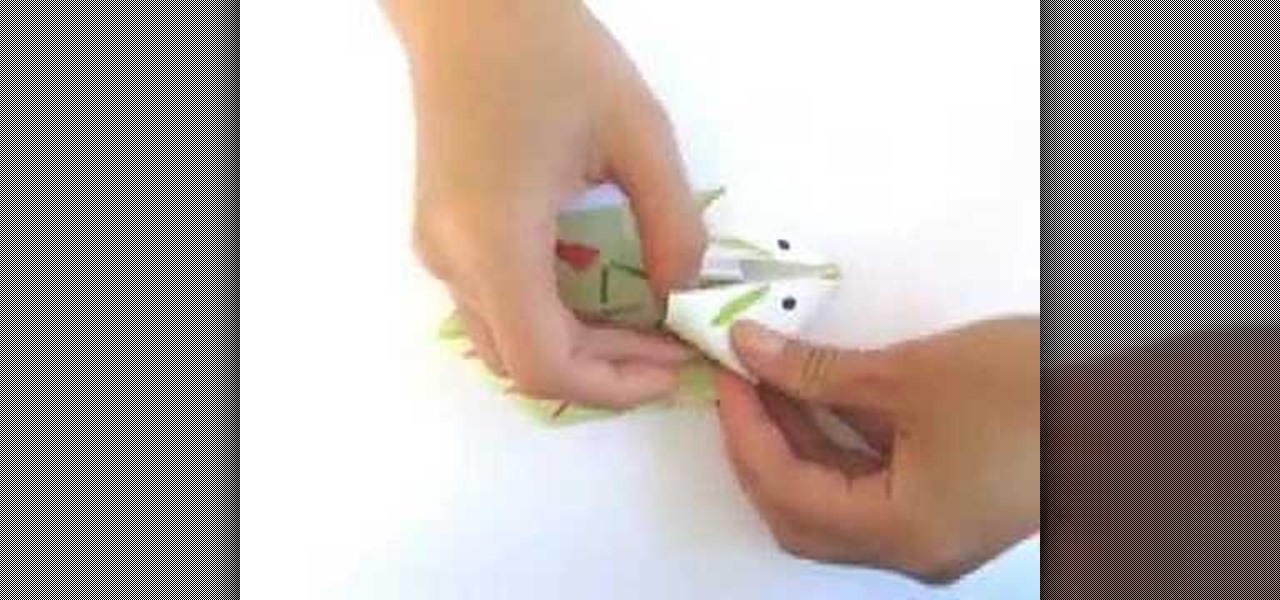
Looking to add a new specimen to your paper menagerie? Perhaps something with floppy ears? You're in luck. This free origami video lesson presents complete instructions on how to make a bunny rabbit from folded paper. For more information, and to get started making paper rabbits yourself, take a look!

Ear muffs are handy for snow days (or in L.A., cold-ish days) and for eskimo dress-up days at school. Learn how to craft your own ear blankie with this tutorial, which shows you a cheap way to make ear muffs out of a coat hanger frame.

This Photoshop tutorial shows you how you can actually reshape or define someone's facial structure. Want to get rid of that double chin, or perhaps get a more pronounced jawline or lose that large nose? Check this tutorial out and learn how it's done using Liquify and Curves.

Learn how to draw the Japanese genre of comics, manga, in this crash course for drawing your own. You will need some drawing pencils, a drawing pad, a kneaded eraser, and perhaps some manga examples. Before you know it, you'll be drawing those quirky and hyper-expressive characters.

Perhaps you want to replace the beeswax mouthpiece on your didgeridoo, or you might want to tune your didgeridoo mouthpiece to your preferred size, well here's the full information in order to do so!
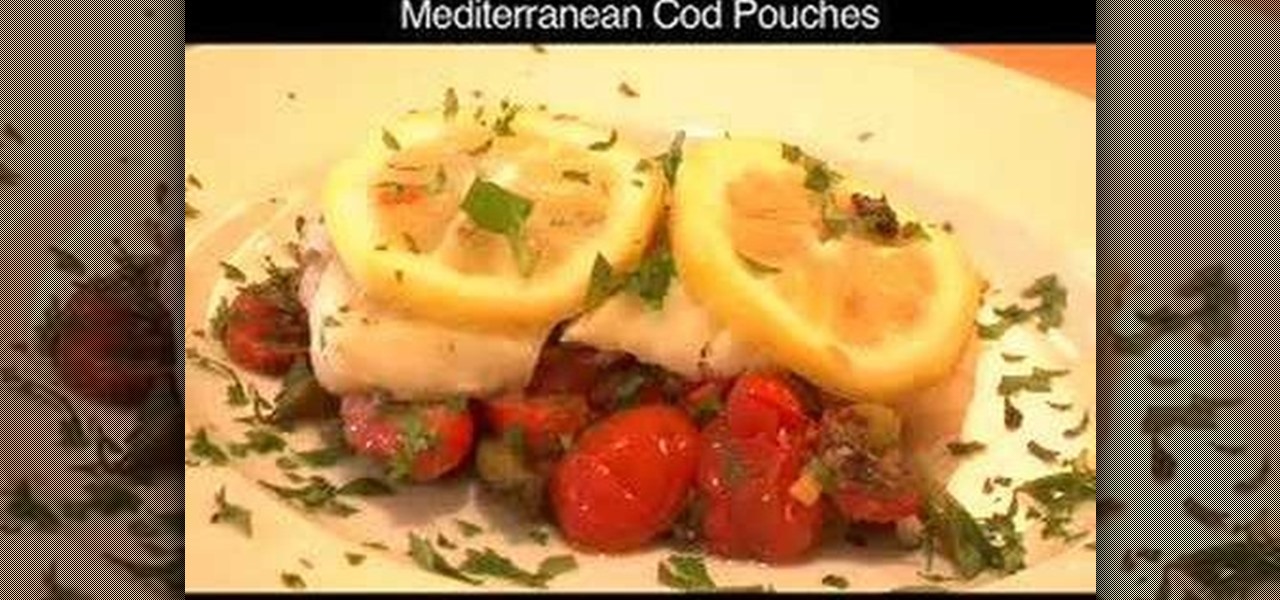
Do you hate to cook because you hate to clean the mess? Then perhaps you should try cooking in pouches! Dani shows us how to make Mediterranean cod pouches. The pouches keep the fish moist and your kitchen clean.

The trouble with decorating cupcakes vs. cakes is that cupcakes offer a much more limited amount of space on which to pour on decor. But perhaps this just means you have to miniaturize everything.
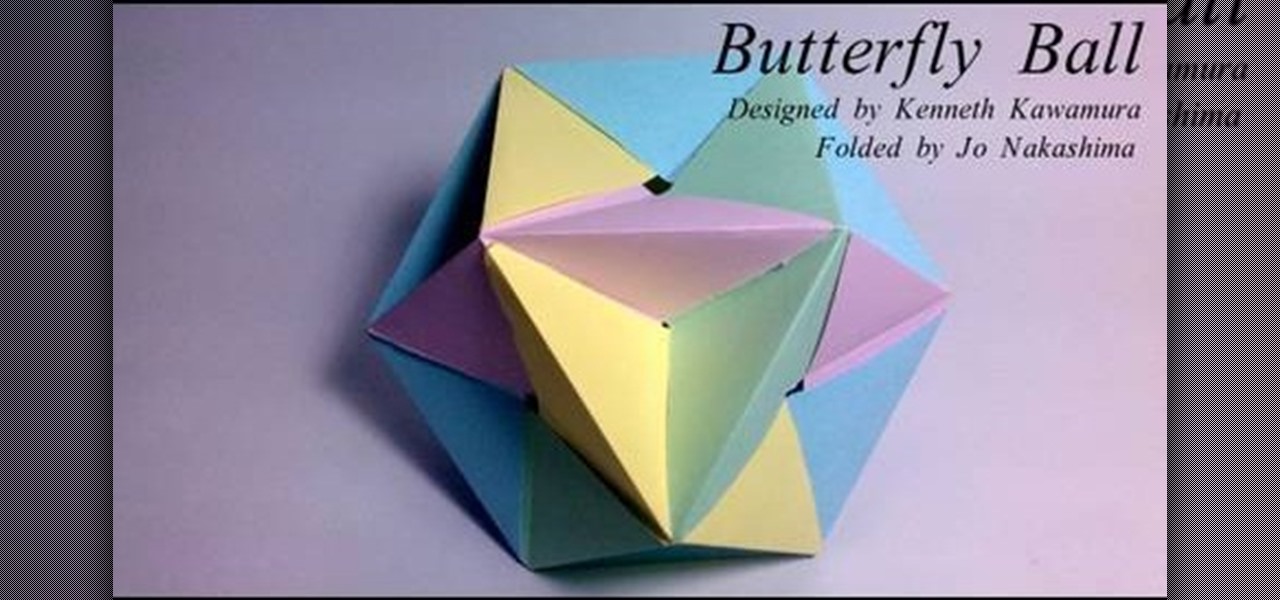
First of all, we're not going to lie: This butterfly ball origami project is not a simple one to fold. In fact, you should only attempt it if you're an intermediate or advanced origami student. Second, we have no idea why this star-like object is called a butterfly ball (perhaps because it looks like a cacoon?), but either way it's a very cool modern shape.

NFC. It stands from Near Field Communication. And it's invading the world, one small step at a time.

A cornucopia is perhaps one of the best symbols of what Thanksgiving's all about. Usually filled with fresh fruits, vegetables, and flowers, a cornucopia represents a good harvest and a cause for celebration of plenty.

Flapper makeup was very dark, contoured, and defined. Flapper girls were trying to look like boys, after all, so they frequently adjusted their faces using makeup for that androgynous appearance. Yet despite their intentions, their dark makeup ultimately became very sooty and sensual looking (perhaps from getting smeared after dancing late nights at a club?).

During the Fall 2010 runway shows there were a bunch of crazy makeup looks, but perhaps the most unique look was the two-tone lipstick worn by models on the Nanette Lepore catwalk.

The Era of Disco is perhaps best defined by the dance-centric movie "Saturday Night Fever," starring a young and slim John Travolta. The movie was full of decadence in the form of big afros, big bellbottoms and ever bigger diva egos, but Travolta stood out on his mad dance skills alone.
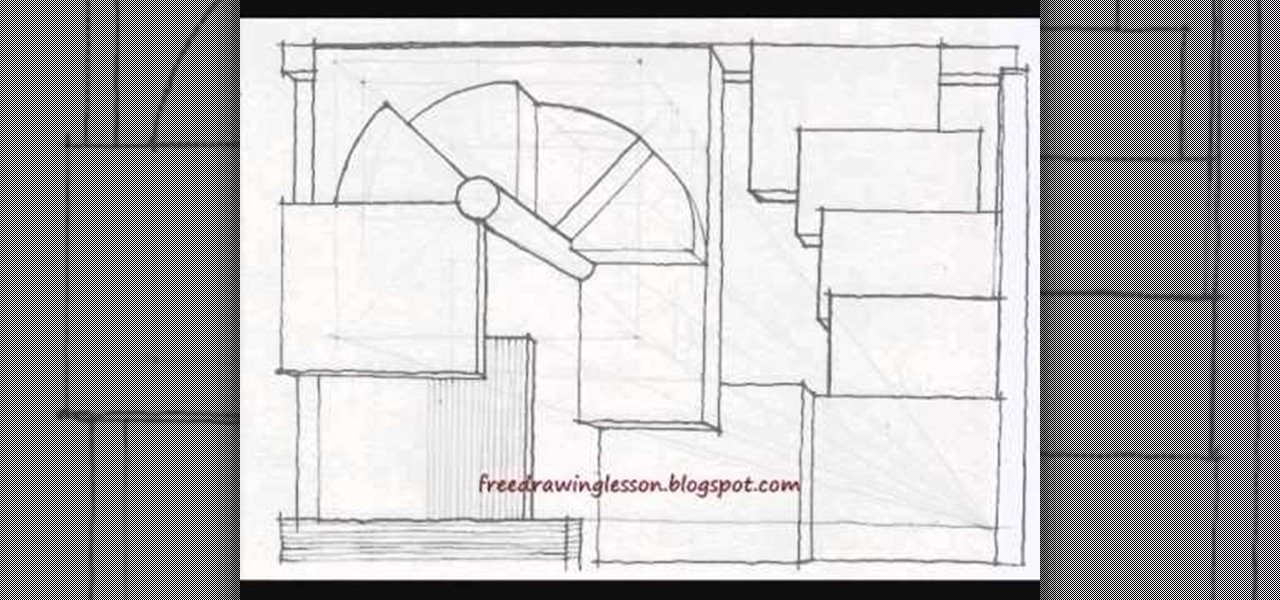
Perhaps one of the most difficult technical challenges of drawing is creating illusionistic images, mazes, or steps. Like in the movie "Inception," illusionistic spaces involve a dream-like atmosphere and paradoxes in structure, like a neverending staircase. If you're interested in stretching the limits of your mind, go see "Inception." Just kidding. Do go see it, but also check out this drawing tutorial.
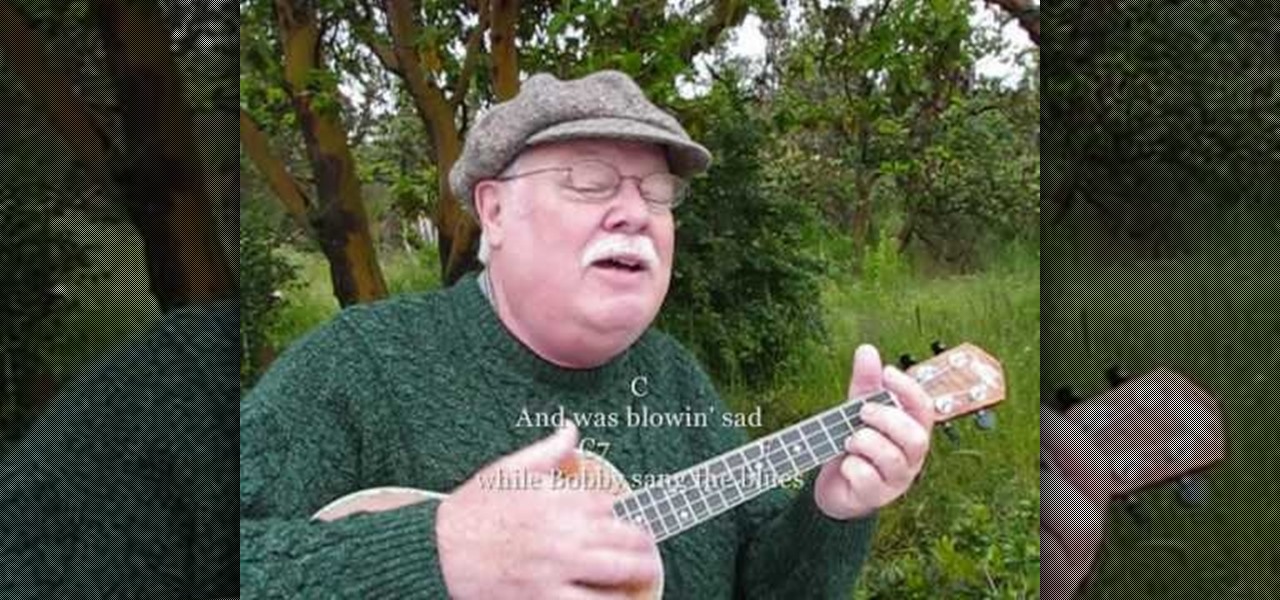
Want to play Kris Kristofferson & Fred Foster's "Me and Bobby McGee" on your ukulele? Learn how with this free video ukulele lesson from Ukulele Mike. Whether you play the ukulele or bass kazoo, there is no better way to improve your chops than by learning to play your favorite songs. Not only is it more fun and much easier than running drills or memorizing a chord book by wrote, it's obviously also a wonderful way to build your repertory of songs. For more information, and to get started pla...

So, Dad's Birthday is coming up and you want to make him a specialized cake. "What are his interests?" you ask yourself. Watching football, baseball, Wheel of Fortune? Do all his hobbies include a sofa and a television perhaps? Then why not make him a cute living room cake!

On GetConnectedTV, Darci Larocque, Blackberry Expert, explains how to change fonts on your Blackberry. Have you ever wanted to change your Blackberry font and perhaps make it bigger? From the home screen, scroll to the wrench and hit options. Then, scroll down to the screen and the keyboard. Where it says, "font family" and "font size" you can change it. Hit the space bar and the phrase "the quick brown fox" changes. Press escape and save and you'll see that your font is different.

Perhaps you've already learned how to make the standard origami ninja throwing star, and you want to take it to the next level. You want something that really flies, and has enough heft to knock over lamps in your living room and cause other sorts of property damage. Well, the ninja star frisbee - or super shuriken - is the project for you. Made of six small throwing stars folded together into one big flying lump, the super shuriken is origami with a bad attitude. It is also potentially dange...