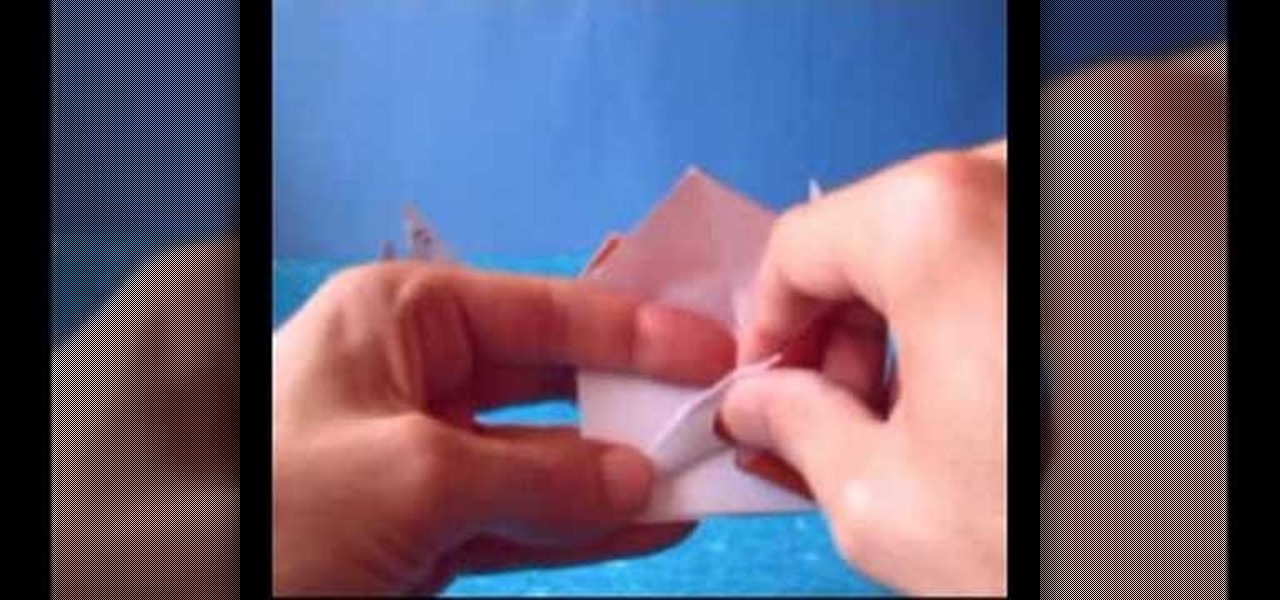In this video, you learn how to install the newest firmware update from Barnes & Nobles for their Nook Color eReader. See how to go from software version 1.1 to 1.2 to fix any past bugs and access all of the new features that v1.2 has to offer, including NOOK Email, Adobe Flash Player, Angry Birds, NOOK Kids Read and Play, enhanced books and more.

Whether you're new to Adobe Photoshop or a seasoned graphic arts professional after a general overview of CS5's most vital new features, you're sure to be well served by this official video tutorial from the folks at Adobe TV. In it, you'll join Terry White as he runs through his 5 favorite Photoshop CS5 features, including the new enhanced selection abilities and noise reduction tools.

Instead of using Photoshop, why not give Apple's Aperture a try? Aperture is designed more for post-production work for professional photographers, letting you cull through shoots, enhance images, manage massive libraries, and deliver stunning photos.

With the average woman a 36C, it can suck being the flattest girl in the room. Here’s how to make the most of what you’ve got! You will need better posture, the right clothes, the right bra, exercise and eye shadow. Small breasts age better, so don't feel bad about your flatter chest. Use these tips to enhance your natural flat chest.

Adding a decorative shelf to a room enhances the decor and also gives you a place to display your favorite photos and knickknacks. Before you get started, learn how to securely hang a shelf.

Using Aperture, you can easily convert images to black and white and add color tints to enhance your photos.

Adding narration or voiceover to your movie is an excellent way to enhance your story. You can use the built-in microphone on your Mac, the built-in microphone from a connected iSight camera, or an external microphone connected to your Mac.

When you want to remove red-eye in a photo, simply use the iPhoto red-eye removing tool. iPhoto provides tools to correct other defects, as well.

With a keyboard, you can enhance your song so it includes more than just the premade loops in Garageband. Just attach a USB or Midi keyboard to your Mac and let the fun begin.

Podcasts can be more interactive than radio programs. If you want listeners to be able to move around in your show, you can divide it into chapters. You can also enrich your podcast by adding artwork throughout the chapters.

Adding music to iMovie projects is a great way to create ambiance for your movie. With Garageband, you can create your own music for your movies. You can also add sound effects and enhance the sound recorded with your movie. When you're finished, you can export your movie to share it in a number of ways.

Video filters let you adjust and enhance your clips for greater visual effects. Access Final Cut Express' filters in the effects browser. Simply position the timeline playhead over the clip, apply a filter, and the resulting changes are displayed in the canvas. Filters can be animated using keyframes, which work the same way with filters that they do with motion.

Transitions determine how your pictures change from one to another. Options such as twirl, wipe, and dissolve give your slideshow a little more flash to add to your substance. Adding transitions is easy. This video will show you how. Add transitions to an IDVD slideshow.

This Blender tutorial presents a look at how to enhance your reflections by using High Dynamic Range Images. Whether you're new to the Blender Foundation's popular open-source 3D computer graphics application or are a seasoned digital artist merely on the lookout for new tips and tricks, you're sure to be well served by this free video software tutorial from the folks at CG Cookie. For more information, including step-by-step instructions, take a look! Use HDR images in Blender for enhanced r...

LineageOS, the successor to the wildly popular CyanogenMod custom ROM, is adding an interesting new feature that could potentially save lots of juice when your battery is running low. When enabling "Extreme power saver" mode, which can be set to kick in automatically at 15%, you'll soon have the option of changing your kernel's performance profile as well.

Not all belts are created equal, ladies. In fact, a skinny leather belt will make your waist look entirely different than if you wore a wide pink patent leather one. While the skinny one enhances your waistline delicately, the wider one tucks you in more like a corset, even making your waist look heavy.

This eye shadow master class, presented by make-up artist Lisa Glassock, gives you a guide to applying eye shadow to define and enhance your eyes. Apply eye shadow to define and enhance your eyes.

It seems Apple has followed through on their promise. After the disastrous battery slowdown scandal in December, the iPhone maker has finally pushed new battery health information and controls to iOS 11.3. Now, if you have an affected battery, you can disable performance throttling to keep your iPhone running as fast as possible.

Essay writing is the bane of most students' educational existence. Whether you're a college student tired of slaving away over 30-plus page research papers or a high school student just trying to get through AP Language, chances are you'd love to find a way to cut down on all the writing. Before you spend hours googling facts and figures to cram into your next paper, work smarter by cutting down on content.

In this video, learn a great performance upgrade for your vehicle that costs nothing! Eric talks about his old Honda Integra and his irritation at its throttle response. But cars like this have cables that run to the throttle and sometimes they get loose. All you need to do is tighten the cables!

Having music to listen to helps a workout go by, but you can also use music and the beats to enhance your workout. This tutorial shows you how to choose the right music and set up a playlist that will motivate you to work out!

Pro Tools can be resource-heavy when it comes to running on your computer. This tutorial walks you through all the necessary steps so you can configure Windows 7 in just the right way to maximize the performance of Pro Tools on your computer.

This tutorial is aimed at users of Pro Tools, but anyone interested in improving their computers' performance can use it, too. It's possible that an incompatible network adapter might give you an error message in Pro Tools, and this tutorial shows you how to disable it.

If you have Ubuntu Linux, if you don't already know, there's something called Advanced Desktop Effects, and once enabled, gives you multiple desktop effects for your Ubuntu system. This video show you how to install Advanced Desktop Effects and shows you all the goodies, and demonstrates the Enhanced Zoom Desktop and the Rotate Cube. Check out all of the other desktop effects.

Talent show or theater audition coming up? Want to improve your street performance techniques? Looking to impress your friends and family by performing alone? A one-man show might be intimidating, but putting on a good performance isn't that hard!

In this video tutorial, viewers learn how to test their system performance. Begin by clicking on the Start menu and select Control Panel. Then click on System and Security, and select "Check the Windows Experience Index" under System. Now click on "Rate this computer". The system will then begin to run some tests. This will take about 1-2 minutes. The Windows Experience Index assesses key system components on a scale of 1.0 to 7.9. This video will benefit those viewers who use a Windows 7 com...

Dancers keep their hair back most of the time. Especially in performances like ballet, it is important to keep your hair out of your face. Not only does your hair stay out of the way, but it also helps performers look uniform with each other.

It's important to remember that when you are on stage, you will need to exaggerate your makeup. This will help make your eyes pop and ensure that the audience can see your face. Follow along with this tutorial and get great tips on how to decorate your face for any star making performance!

Applying lipstick for the stage is different than applying lipstick for everyday. On stage you are going to want to make sure your lipstick matches anyone else in your performance so that you look uniform, and also choose a "loud" color so your audience can see your lips. In this tutorial, you will learn how to apply lip liner, lipstick and fix any mistakes you might make. This look is perfect for a performance because you want people to be able to see your facial features from far away.

Brighten skies with Adobe Photoshop. Whether you're new to Adobe's popular image editing software or simply looking to pick up a few new tips and tricks, you're sure to benefit from this free video tutorial, which offers a step-by-step guide to enhancing dull skies using Photoshop's various color and contrast adjustment tools.

Photoshop's hue & saturation tool is great for tweaking the colors of an image en masse but what if it's only one particular color that you'd like to enhance or change? Then, my friend, you use the color replacement tool. This video tutorial will show you how to use it in Adobe Photoshop CS4.

This makeup look is inspired by Lady Gaga's performance on the Ellen DeGeneres Show on November 27, 2009, where she gave performances of her two songs, "Speechless" and "Bad Romance".

Cell phones aren't just for calling people anymore! The LG enV3 offers a ton of photographic and video options which this video shows you how to use to their full potential. Not only can the LG enV3 record photos and video, you can edit and enhance them as well. There's even a Face Beautify option for your bad hair days, and a Funny Face setting to brighten up any frowns.

Make your own luck by having a well-prepared monologue in your acting arsenal. This video acting lesson will teach you some steps for breaking down a monologue into a context that will give you a better understanding of the character, allowing you to enhance your skills. Delivering a monologue doesn't have to be intimidating, so with a little prep work and the steps in this how-to video, you'll be preaching those lines in no time.

This how-to video from makeup master Laura details a great smoky brown eye that will enhance the color of blue eyes. The demonstrator used these cosmetic products, MAC shadetsick sharkskin, BOBBI BROWN stonewash nudes palette, MAC mascara zoomlash, NARS lipliner bahama, and Stila convertable eyeliner onyx, but similar colors and textures will create comparable results. Follow along with the steps in this video makeup lesson and learn how to recreate this smoky brown eye look for blue eyes.

This automotive performance customization tutorial shows you how to install Road/Race Motors (RRM) grip springs in a 2008/2009 Mistubishi Lancer. Grip springs are higher performance suspension components. If you bought RRM grip springs for your Lancer, this tutorial will show you how to install them.

Check out this instructional recording video that shows you how to mic a drum kit for a live performance. This uses a minimalist set up with the Shure drum microphone kit. The kit includes six mics and three clips. Record your drum kit during a live performance by learning how to mike it with this recording tutorial video.

Watch this instructional origami video to fold an origami sailboat. This origami boat is folded and designed by Joost Langeveld. This instructor paints the origami paper to enhance the visual illusion. He holds the origami paper in front of several completed examples of the origami sailboat, creating a quaint ocean scene.

Jordan explains how to change the color of your eyes and keep them looking realistic using Photoshop. You can choose to enhance an existing eye color or change it completely after watching this beginner Adobe Photoshop tutorial.

Save gas and keep your fuel economy high on your car. MPG is very important when buying a car, but assuring that you keep your MPG as high as possible through proper auto maintenance and conservative driving.