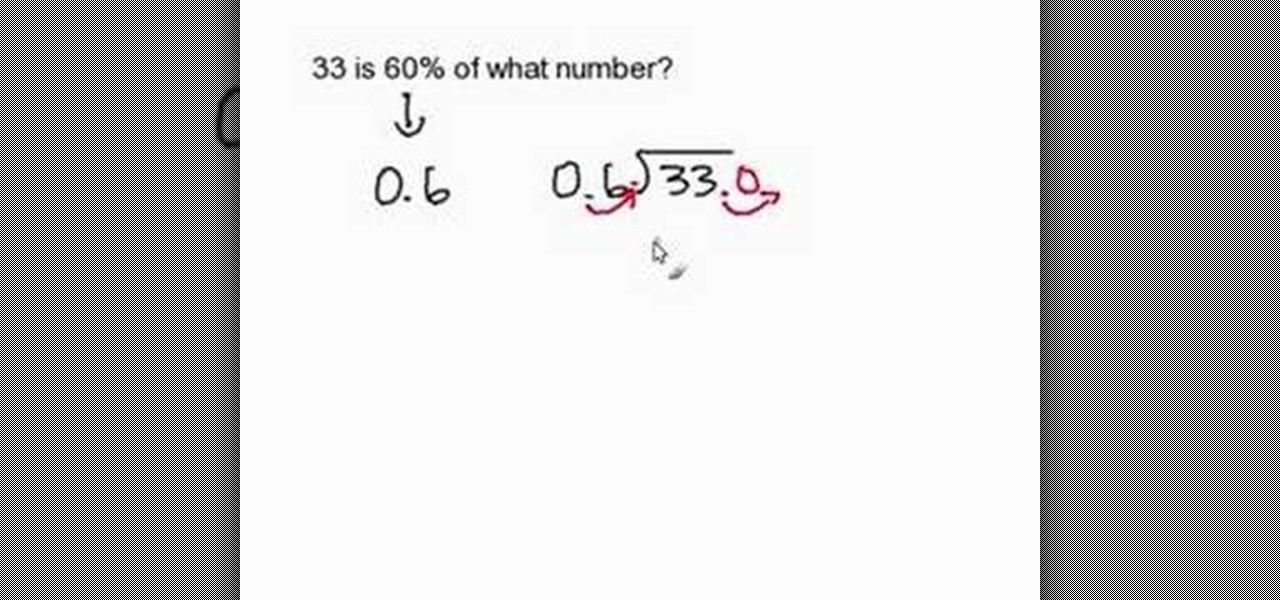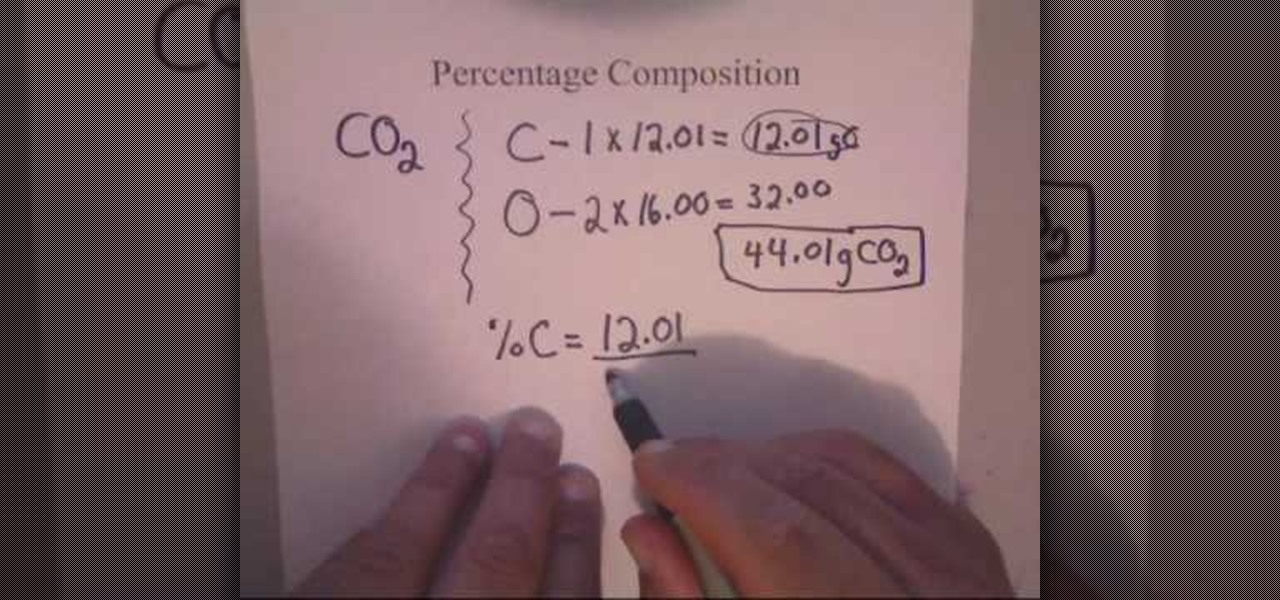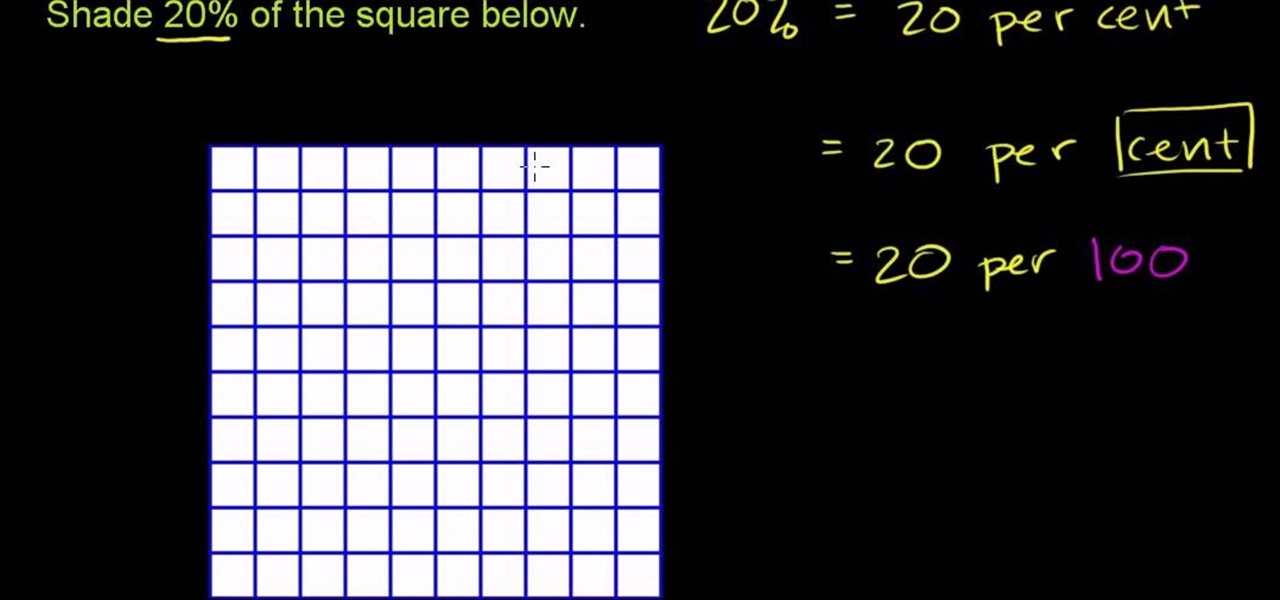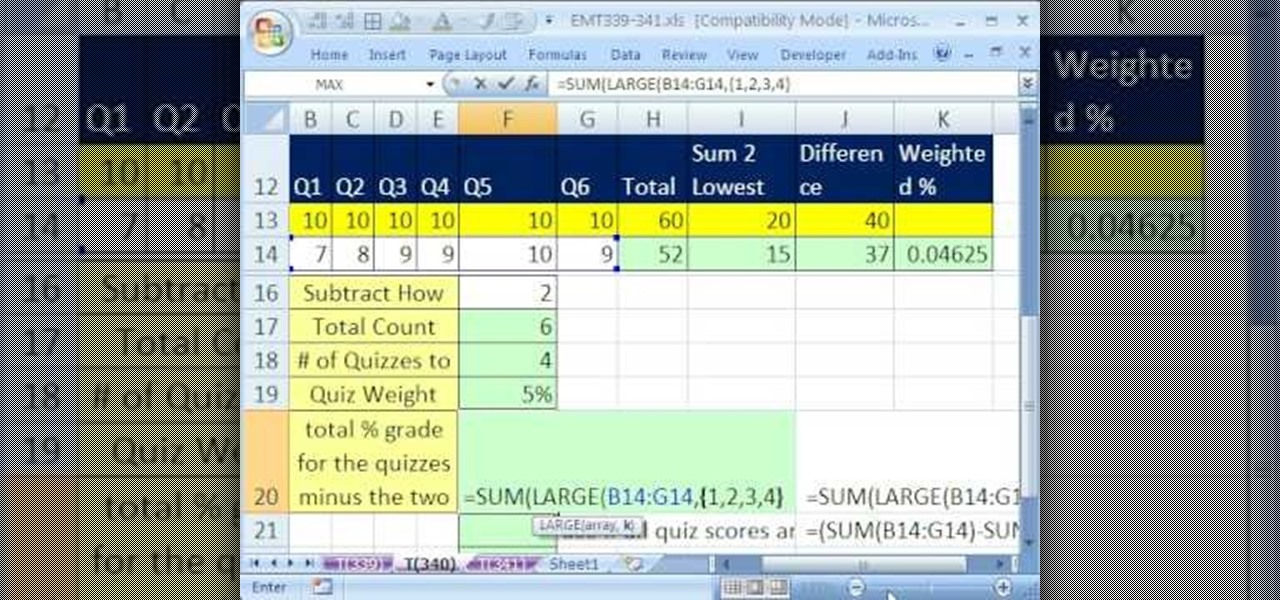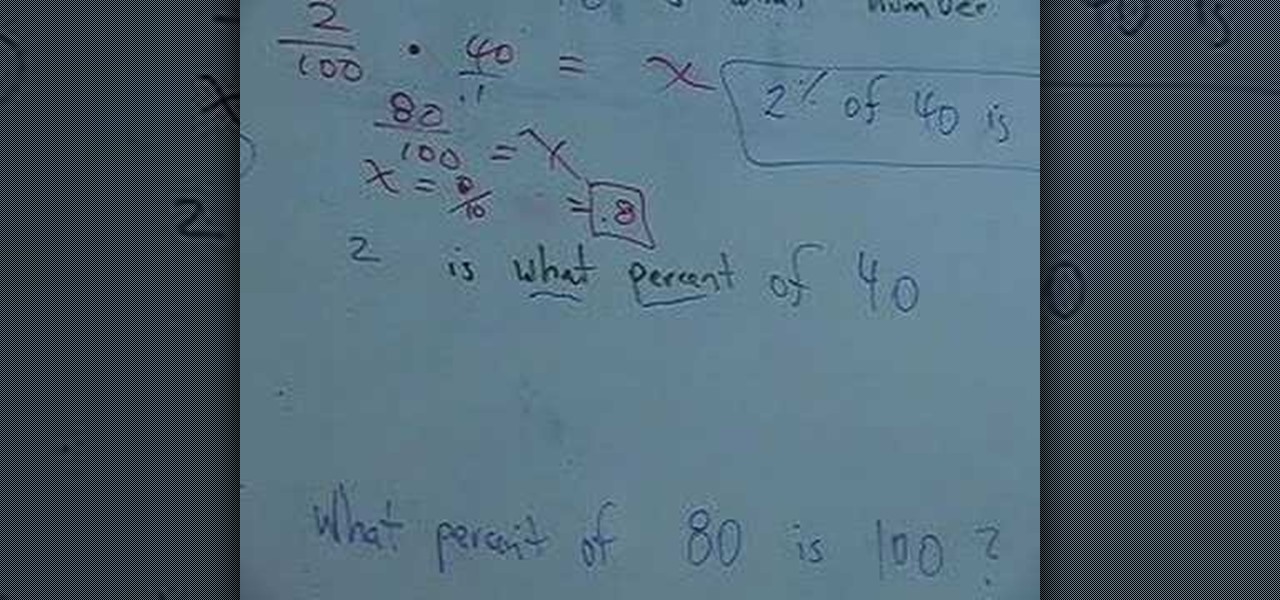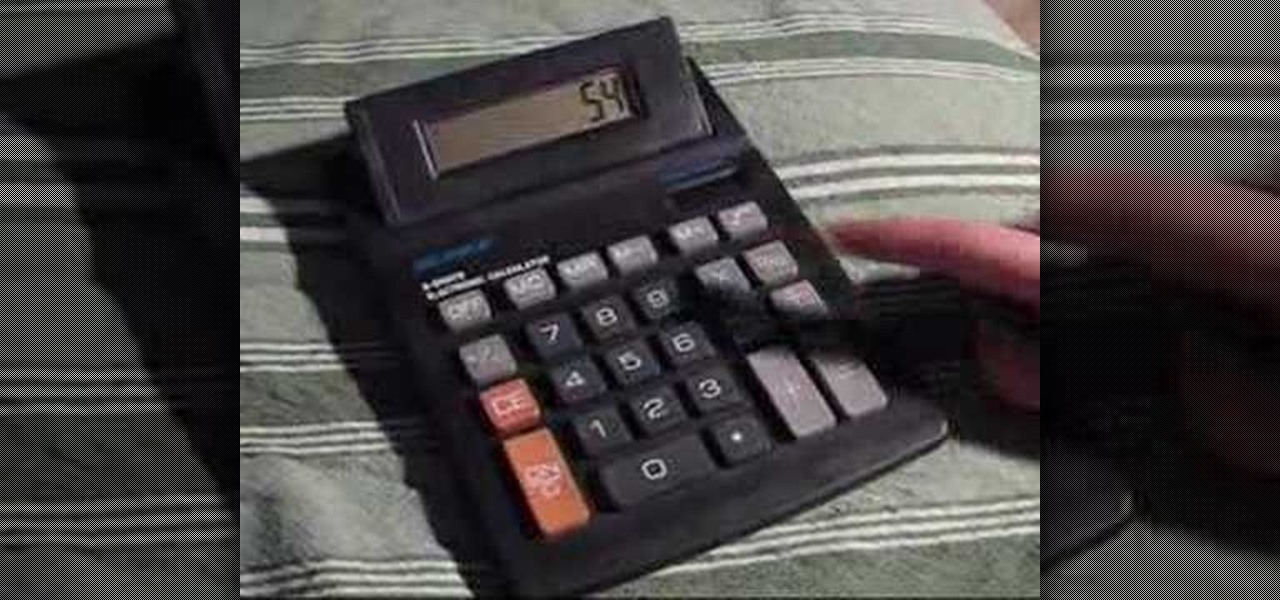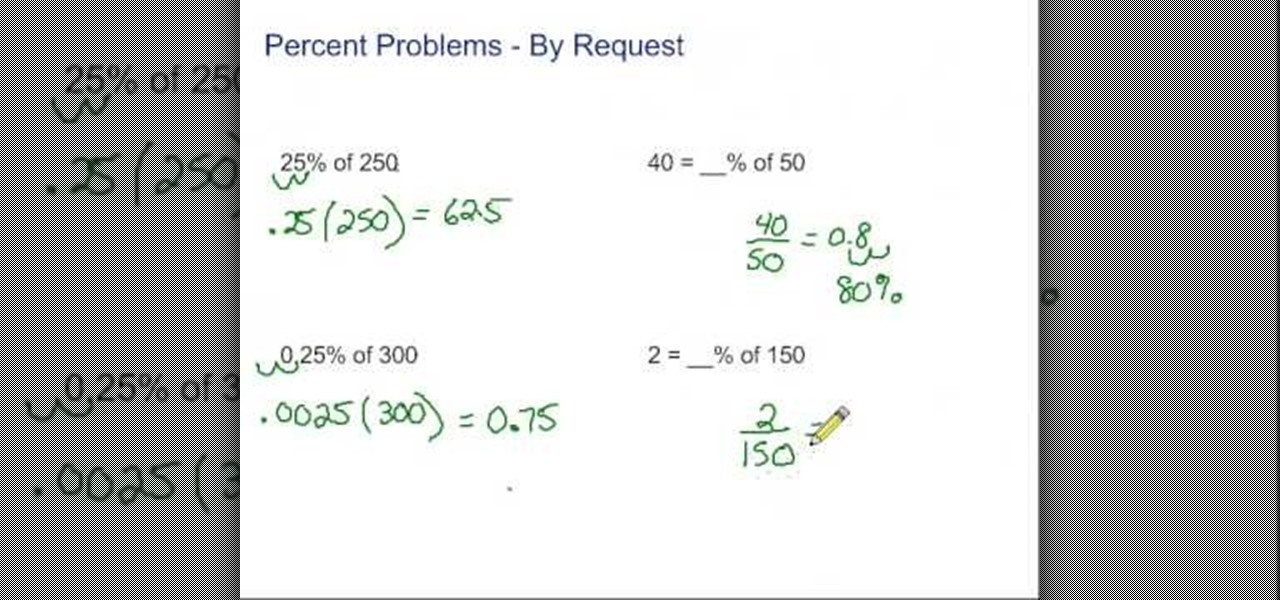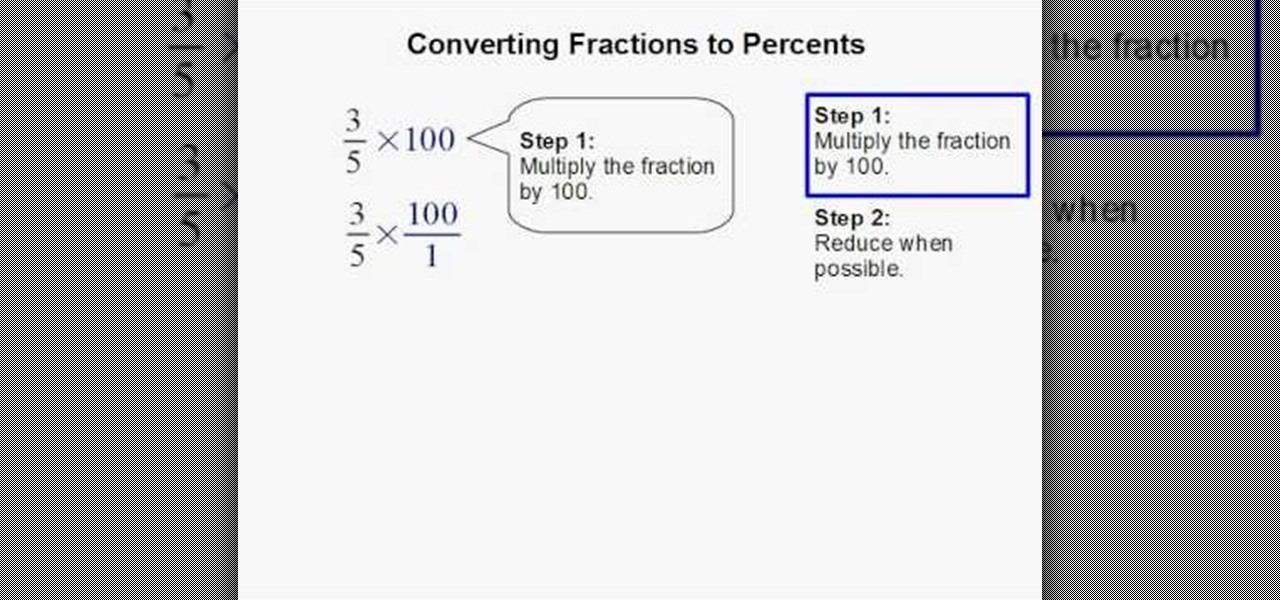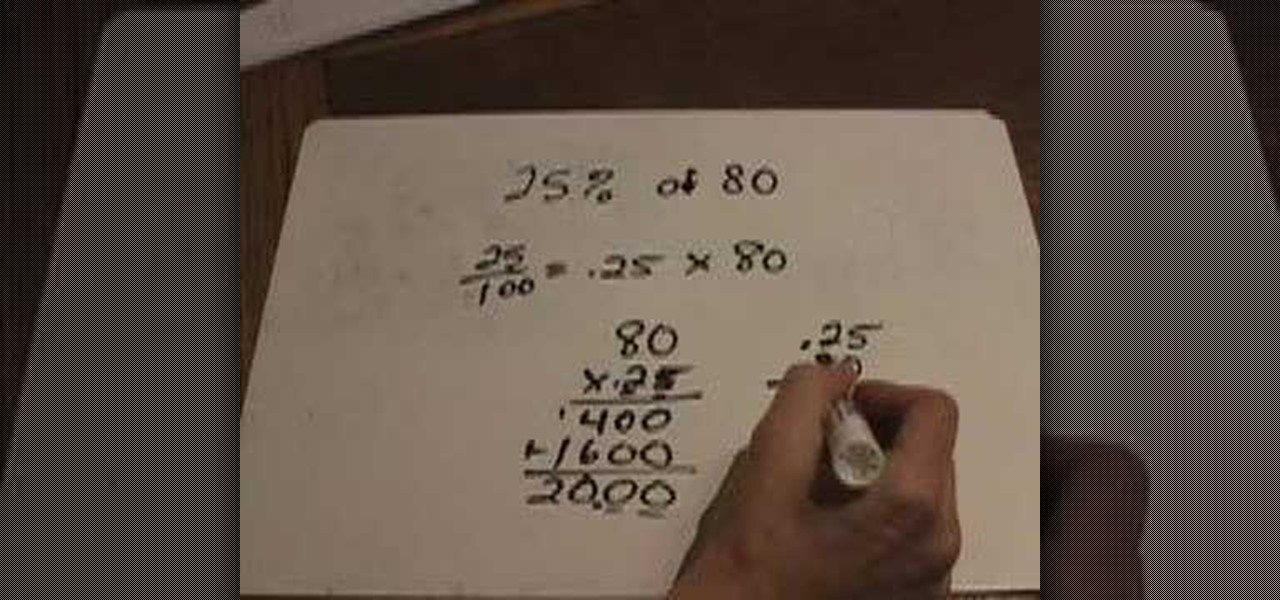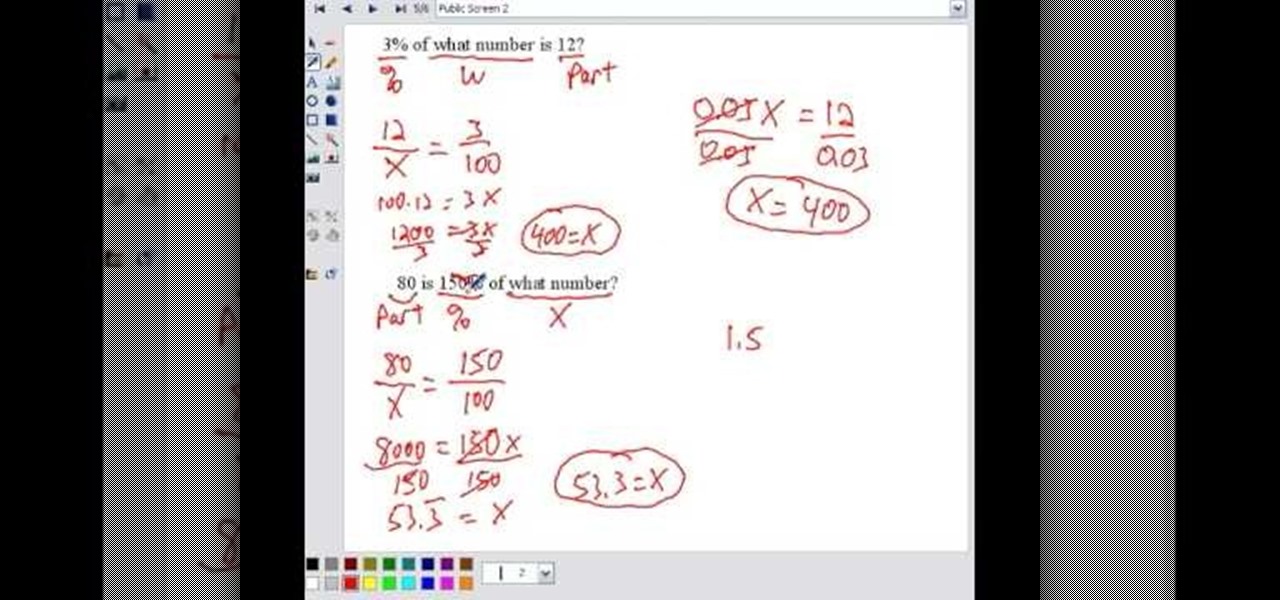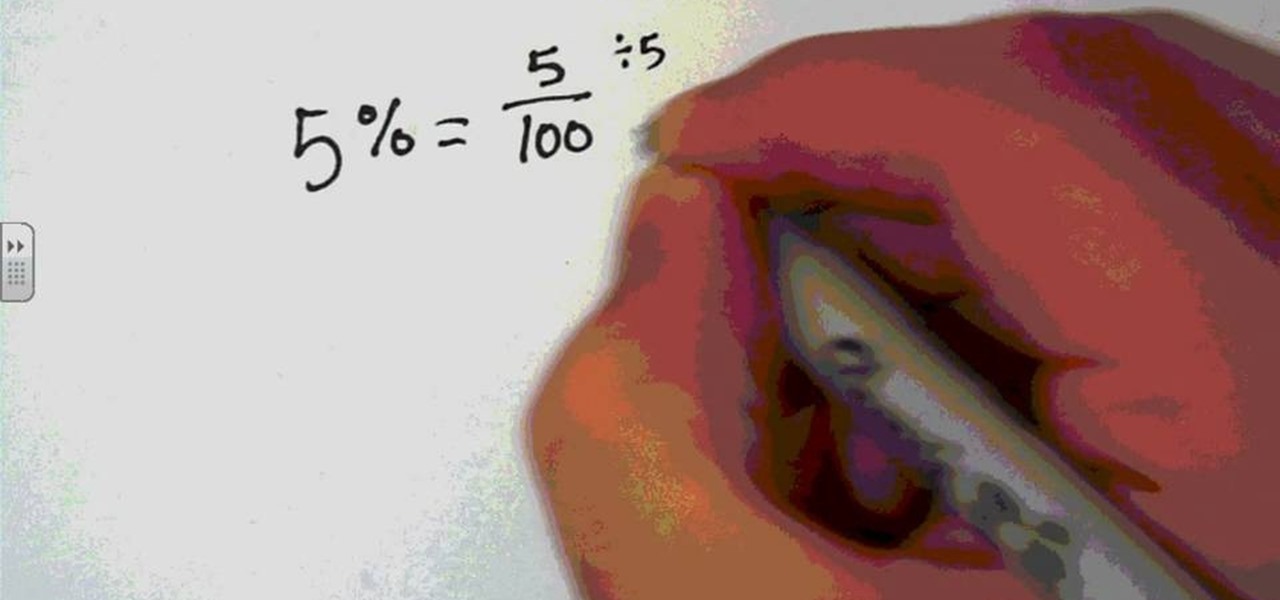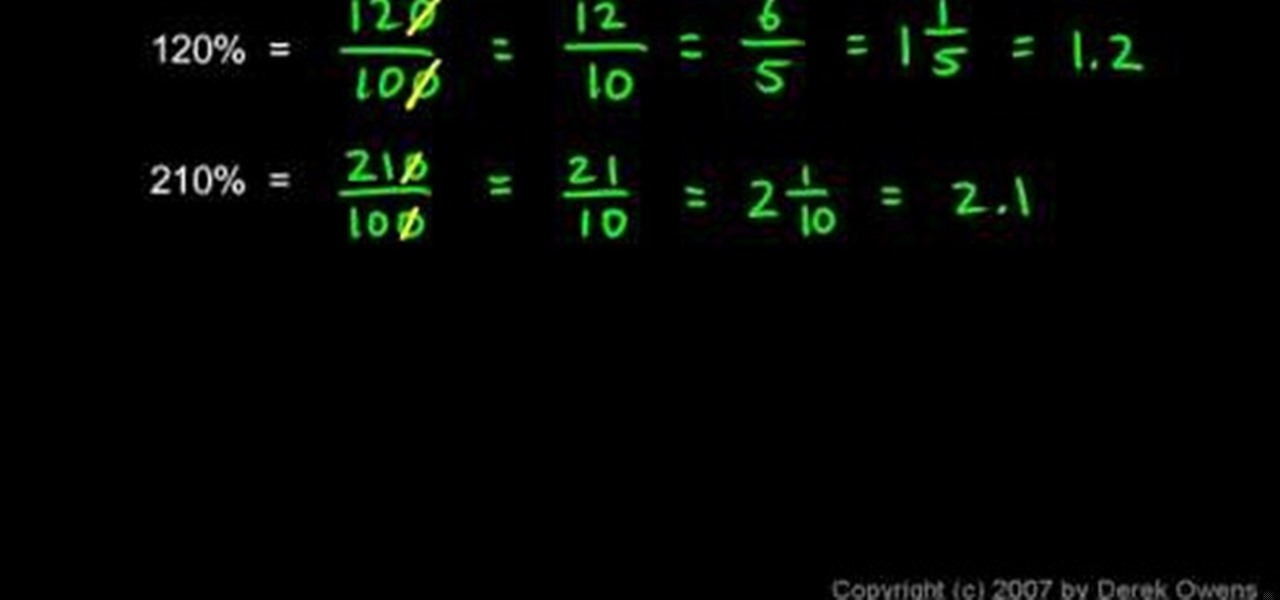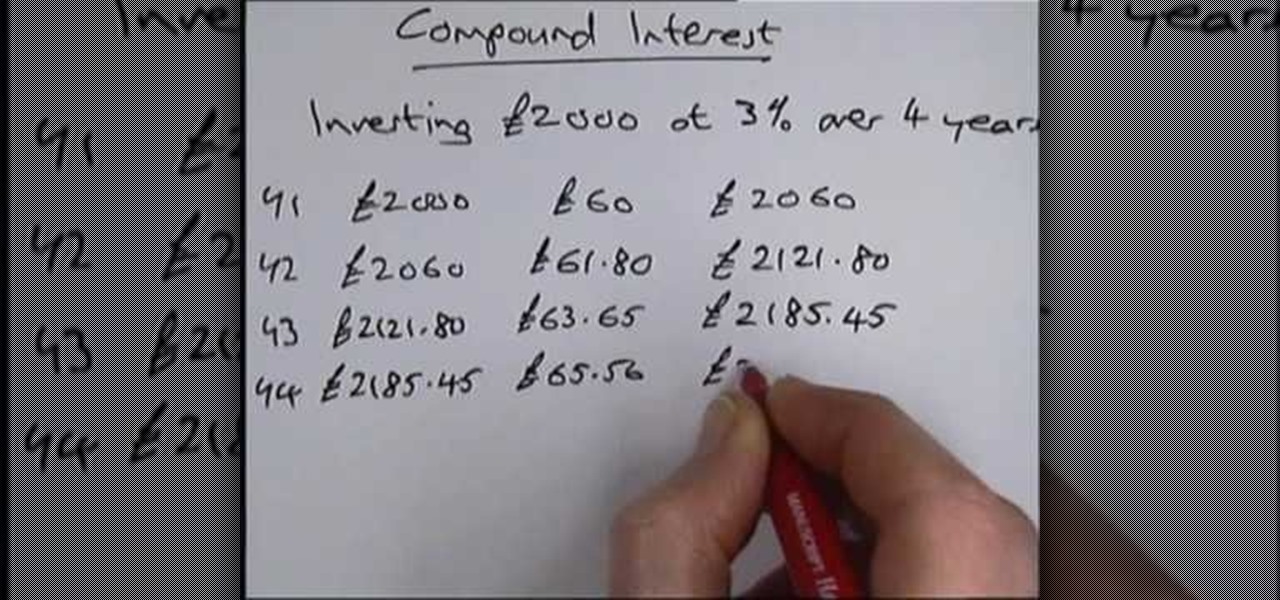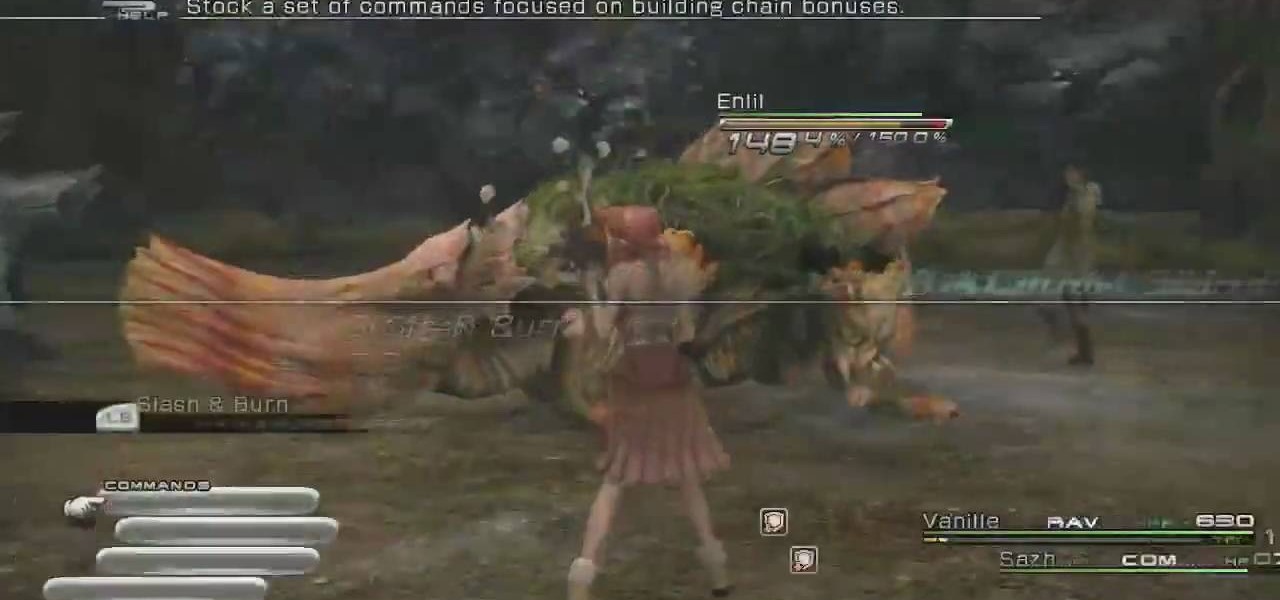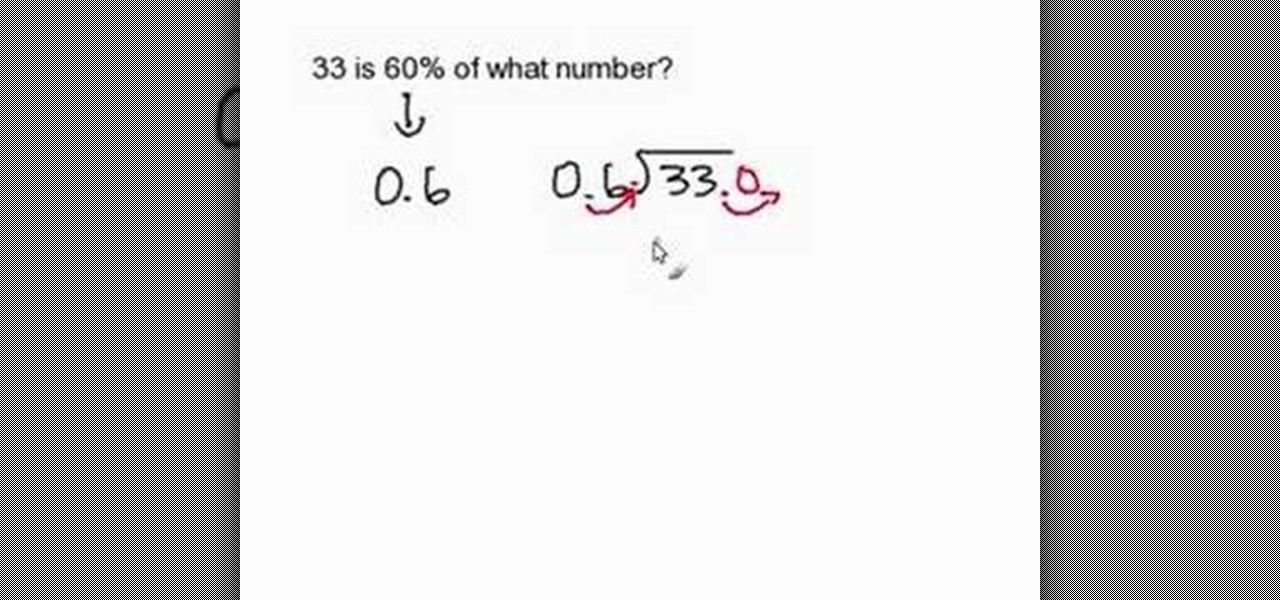
This video will provide you with insight into how to find a number given its percent. In the example provided, you needed to find the number which 33 is 60% of. This was achieved by simply taking the number which is a percentage of another number, in this case 33, and divide it by the percentage, in this case 60%, or 0.6. By carrying out the long division from this step, you will be able to find the original number and solve this seemingly complicated problem with ease.
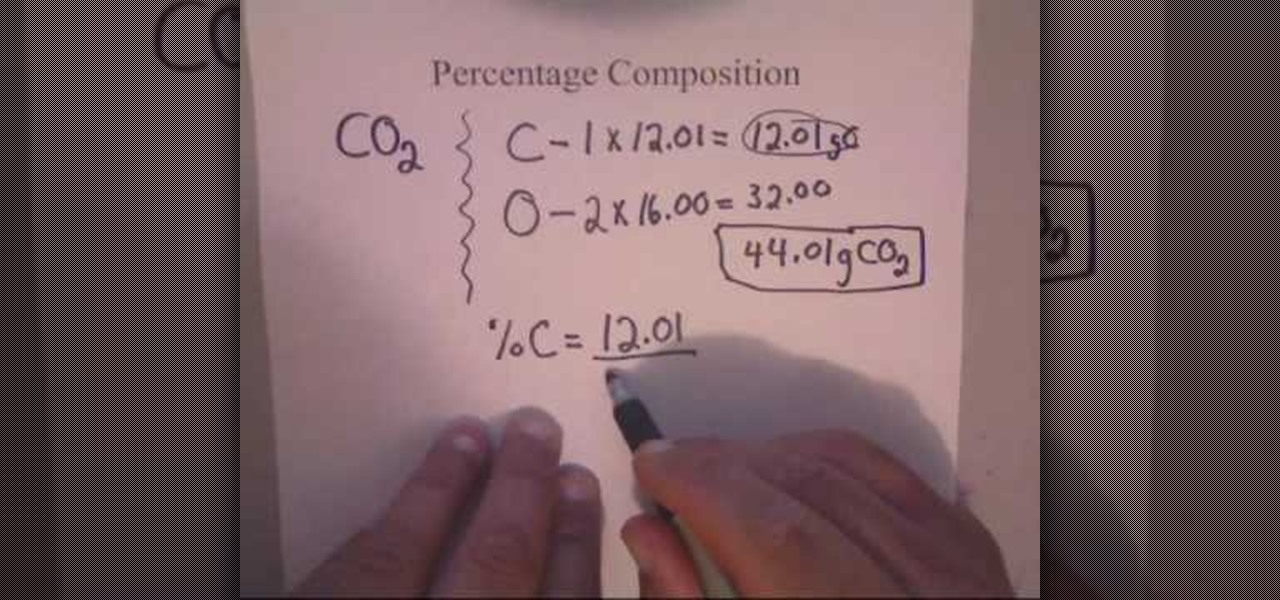
To calculate percentage composition we will take the example CO2 it stands for Carbon-Di-Oxide. It is the composition of Carbon and Oxygen. We have one carbon and its weight is 12.01 and 2 oxygen. So, we will multiply 2 with 16.00 which is the weight of the oxygen.
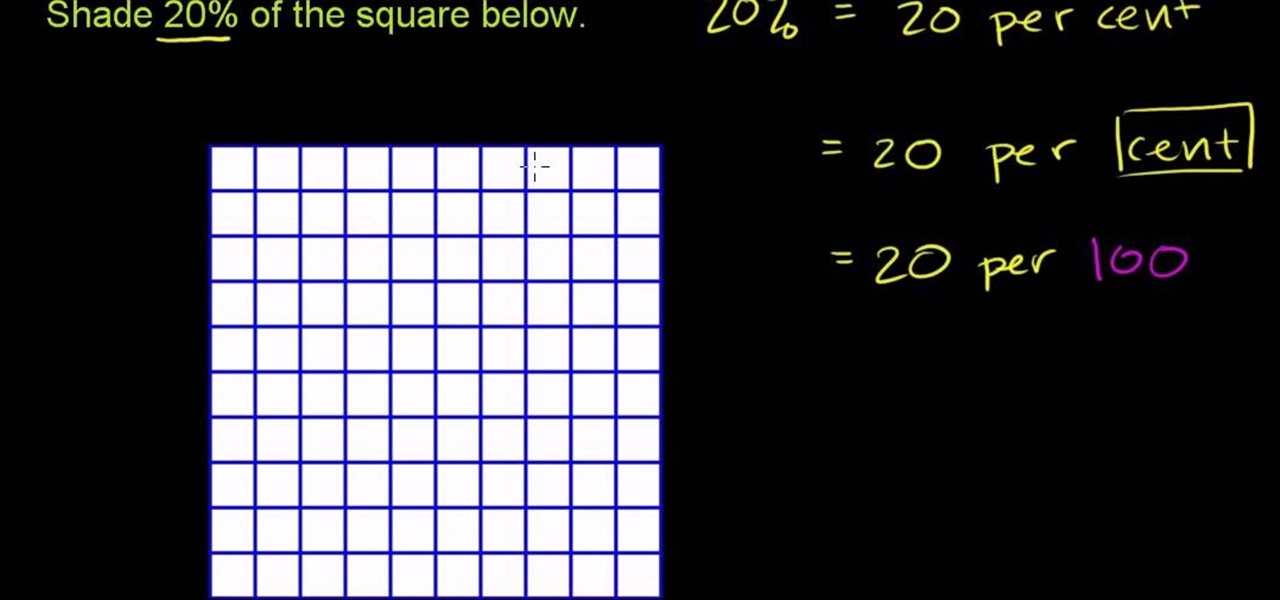
From Ramanujan to calculus co-creator Gottfried Leibniz, many of the world's best and brightest mathematical minds have belonged to autodidacts. And, thanks to the Internet, it's easier than ever to follow in their footsteps. With this installment from Internet pedagogical superstar Salman Khan's series of free math tutorials, you'll learn how to explain what a percentage is within the context of basic arithmetic.
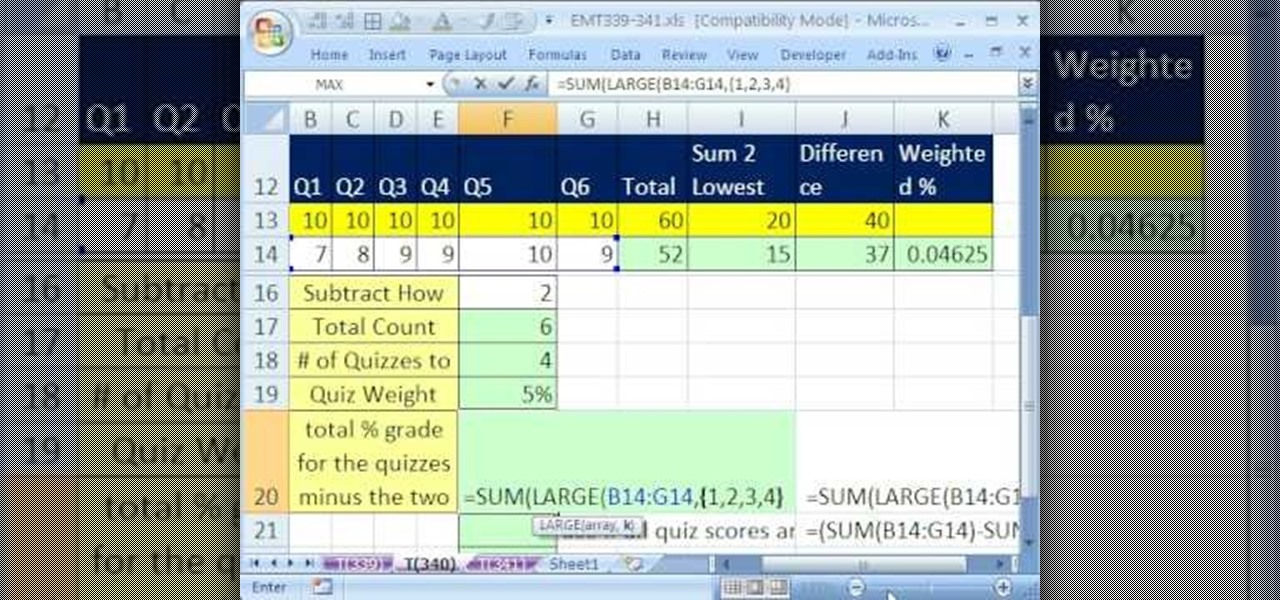
New to Microsoft Excel? Looking for a tip? How about a tip so mind-blowingly useful as to qualify as a magic trick? You're in luck. In this MS Excel tutorial from ExcelIsFun, the 340th installment in their series of digital spreadsheet magic tricks, you'll learn how to use the SMALL and LARGE functions and array syntax to retrieve more than one value.

This video shows you how to calculate the percentage yield in chemistry. To find the percentage yield, you will need to divide the actual yield by the theoretical yield. Then, multiply it by 100: i.e. % yield = actual yield/theoretical yield x 100. An actual yield is the amount of a substance produced in an actual laboratory experiment. It is based on an actual physical measurement of a quantity. The theoretical yield is the yield as is calculated on paper: i.e. through calculations. Therefor...
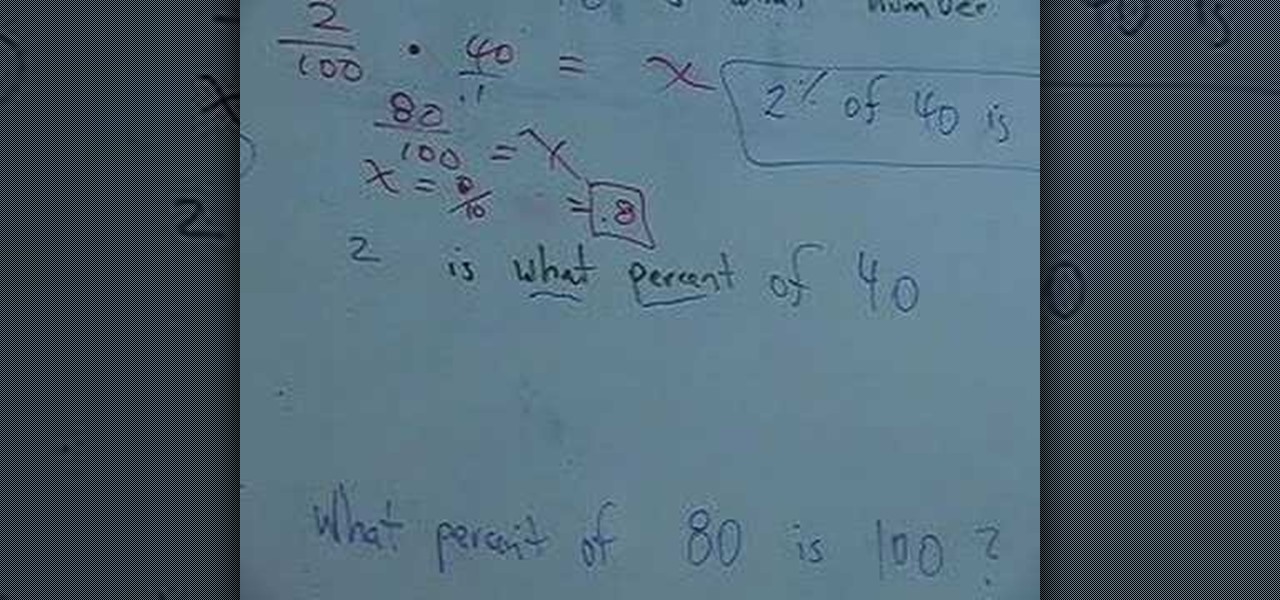
In this video the instructor shows how to compute percentage problems. Percentage was first used in ancient Rome when the emperor Augusts levied a 1/100 of a tax on goods sold. To solve percentage problems you need to know how to convert between percentages and decimals. When you have a value in decimal, to convert it into percentage, shift the point two decimals to the right. To convert from percentages to decimals, shift the decimal two places to the left. For example to convert .50 to perc...

In this video, the instructor shows how to identify the percentage change using proportions. When a given quantity increases or decreases by certain amount then we can calculate the percentage change in the quantity, which can be either increase or decrease based on the new value of the quantity. To solve these kind of situations you should know that the ratio of amount of increase (or decrease) of an amount to its original amount is equal to the ratio of percentage increase (or decrease) to ...

This easy to understand video gives us two ways to calculate a percentage using a calculator. The video first shows us how to use the percent key on the calculator using the example of figuring out how much to tip at a restaurant. We can also convert a percentage to decimals before entering the information in the calculator and then just use simple multiplication. The instructions are easy to follow, as the video is less than a minute of watching someone use a calculator.

In this tutorial the author explains of how to find percentages using examples. He explains that x percent of some number y is x multiplied by y and divided by 100. He goes on and explains this concept with numerous examples. He suggests a short cut to movie the decimal point of a number two digits to the left to divide that number by 100. The author demonstrates many more similar tricks and short cuts using which one can easily solve percentage problems. So if you are looking for a good tuto...

This video shows you how to easily convert fractions to percents. You can convert fractions to percents in 2 easy steps. The first step is multiplying the fraction by 100 (e.g.. your fraction is 3/5; 3/5 x 100 = 3/5 x 100/1 = 300/5). The second step is reducing the fraction, when possible (e.g.. 3/5 x 100/1 = 300/5 = 60). Don't forget to add the percent sign (%)(you obtained 60%). That's it! Good Luck!

In this tutorial the author explains of how to compute percentages of a given number. He explains that x percent of some number y is x multiplied by y and divided by 100. He says that of means multiply and percentage means for hundred. He goes on and explains this concept with numerous examples. He suggests a small trick to move the decimal point of a number two digits to the left to get it divided by hundred. The author demonstrates many more similar tricks and short cuts using which one can...

Percent problems, also called as proportion problems, are simple problems where you deal with percentages. Given a percentage problem you may need to identify the percentage, the part or whole quantity from it. You can use the proportion or percent equation to do this. Proportion equations says that the ratio of part to the whole is equal to the ratio of percentage to one hundred. Percent equation says that the product of the percentage in the decimal form and the whole gives you the quantity...

This video shows us the method to find the percent sign on Blackberry. The first step involves going to a place on the Blackberry where text can be inserted. This place is ideal for inserting a % sign. Look in the keypad carefully. There are various keys in it. Search for the key named 'SYM'. SYM stands for symbol. This key is helpful in typing various symbols in the text to be entered through the keypad. When the 'SYM' key is pressed, it opens a window containing various symbols. The % sign ...

Percents are handy for displaying statistics or labeling objects such as sale items in a store, or ingredient labels. However, in a math equation, a percent is a bit difficult to use. Therefore, you will need to convert your percents into an easier type of number form.

A middle school has 1200 students. Of these, 25% are in the eighth grade. Yesterday, 95% of all eighth graders were present. How many eighth-grade students were absent yesterday?

Fractions are numbers written in the form a/b, where a, b are integers. Fractions can also be expressed in the form of percents by multiplying the value of the fraction with hundred. So we can always change percents to fractions and also fractions to percents. Remember that percent means hundredth. So percent means a fraction with a denominator of hundred. When you are given percents and asked to calculate its fraction, divide the percent with hundred. Now this fraction can be further reduced...

In this math made simple series of tutorials the author shows how to find a percent of a number. He shows that to compute x percentage of something we need to movie decimal point in the percentage number two places to the left. There fore to compute the percentage of a number we multiply it with the modified percentage number which has its decimal moved two places to the left. He goes and demonstrates this method by solving many sample problems. If you are looking to find out the percentage o...

Need to stop procrastinating? Well, this is a very good guide on how to be disciplined. Why be one of the ninety percent of college students who procrastinate when you can be one of the ten percent who don't?

Last weekend, some unlucky Gmail users inadvertently had their email accounts wiped out. Actually, it was 0.02 percent of all Gmail users—or roughly 40,000 of the 200 million who use the email service, due to an "unexpected bug" which affected copies of the data. Gmail does make backup files of everything, so eventually everyone will reclaim their email history. In fact, as of yesterday, Google has successfully restored all information from their backup tapes and has started returning everyon...

SCRABBLE. To some it's just a game, but to me it's life or death. Well, not really, but it feels that way anyway. On a normal weekend, a game becomes much like Jon Thomas' "friendly game of death Scrabble."

In Chemistry weight of some elements are measure in the form of Average Atomic Mass. Isotopes are found in different abundances in nature. Certain elements have many isotopes and certain elements have few isotopes. Regardless of the number of the natural isotopes, the weighted average mass takes into consideration not only the mass of each isotope, but what also its natural abundance in terms of percent as found in the nature. So when you have the mass of two isotopes of an element and are gi...

When you need to crunch numbers quickly — and I mean really quickly — there's a cool method you can use to multiply two numbers together in just a few seconds.

Taco Bell's in the news for umpteenth time, and today the controversy is over their infamous beef taco meat. Gizmodo leaked a picture of Taco Bell's "Taco Meat Filling" and surprise, surprise— it's missing a lot of the "meat" that it claims in its advertisements. Taco Meat Filling Ingredients

In this cooking how-to video, Scott Herbert from Whole Foods Market shares his grilling secrets for making bacon wrapped shrimp skewers with honey chipotle BBQ glaze. Plus, discover a better tasting, better-for-you bacon that features 40 percent less fat than most bacon! Follow along and learn to make this tasty shrimp and bacon appetizers.

In this video, we learn how to calculate compound interest. Start with your example of investing $2000 at 3% interest over four years. Now, write down how much you have at the start of year one. To find the percent of this you will need to simply do the amount divided by one hundred and times it by three. Then, you will find the number for the amount of interest you had for that year. Continue to do this for each year and the amount of money you will increase each year. Do this until you reac...

If you use Microsoft Excel on a regular basis, odds are you work with numbers. Put those numbers to work. Statistical analysis allows you to find patterns, trends and probabilities within your data. In this MS Excel tutorial from everyone's favorite Excel guru, YouTube's ExcelsFun, the 22nd installment in his "Excel Statistics" series of free video lessons, you'll learn how to create a percent (%) cumulative frequency distribution with formulas, a histogram and an ogive chart. See how to add ...

If you use Microsoft Excel on a regular basis, odds are you work with numbers. Put those numbers to work. Statistical analysis allows you to find patterns, trends and probabilities within your data. In this MS Excel tutorial from everyone's favorite Excel guru, YouTube's ExcelsFun, the 15th installment in his "Excel Statistics" series of free video lessons, you'll learn how to use create a frequency distribution, relative frequency distribution, percent frequency distribution and pie chart wi...

In this how to video, you will learn how to enjoy Tequila in Mexico. You will need a proper glass in order to drink Tequila straight. This is good for dinner or drinks before it. To make a good margarita, squeeze lime juice into a glass and add sugar syrup, triple sec, and Tequila. Be sure that the Tequila is 100 percent Agave, as this means it is high quality. Now you can mix the drink by adding ice and placing the shaker on top. Shake the shaker for a few seconds. Next, add salt to the rim ...

In this how to video, you will learn how to defeat Enki and Enlil in Final Fantasy XIII. You will need Final Fantasy XIII in order to do this. One of them is weak against water, and the other is weak against lightning. Cast deep protect on your guys first. If you want to fight them both at the same time, use slash and burn. Try to keep your health over 50 percent. Also, watch out for the bellow cast. Keep Vanille as a medic so that your health does not go down too far. If you fight them both ...

Tutorial on how to create realistic reflections on Photoshop with the objects. Take a base ball image then open layer pallet and duplicate the base ball layer its shortcut is Ctrl j. Go to image menu adjust the canvas size change height to 200 and anchor to the top then click OK then go to edit select transform change to flip vertical, select move tool then move the base ball vertically down change opacity to four percent. Finally go to filter select blur then motion blur with an angle 90 deg...

So you want to be a reality TV star. The first step? Wow the producers with an awesome audition tape.

This homemade cake mix can turn your least kitchen-savvy friend into a star baker. And you’ve done 90 percent of the work, which is the greatest gift of all.

BMX: Catch Some Air If Ernest Michaux, inventor of the modern bicycle, could see what people are doing with his creation, he'd freak out. The art of creative biking has never been more challenging and rewarding than it is now. Check out the tricks for a guide to BMX mayhem. Watch this video tutorial to see how to perform a foot jam endo on a BMX bicycle.

A great free video training from tasktutorial on how to create a cool movie text effect in Flash. Start by creating the text; type in "cool", rename the layer and lock it. Now type "movie" and rename the layer. Type in "effect" and rename this layer as well. Now focus on the first layer. Convert it to movie clip. Now convert the other two layers to movie clips as well. Stack the three layers on top of each other. Next add a key frame starting from frame 10. Select the "cool" layer. Re-size it...

Play a spooky prank that preys on the most basic fear that one day haunted computers will rise up and destroy us all.

Can't tell if you need sunscreen or a rain poncho? Checking the forecast is a breeze. Learn how to check the weather on your iphone.

This video from photoshopuniverse shows us how to make your picture look like it's a puzzle by using Photoshop! First you want to open up the layers palette and duplicate the layer. Now add a new layer and bring it down to the middle and fill it in with black. Now to get the puzzle into place, go to Filter---Show Menu Items---Texture---Texturizer. Click the arrow to load texture. Load in puzzle texture. Now you can set the scaling to however many puzzle pieces you want. He put it at 75% and t...

Spread the word: It's easy to reduce energy consumption! By sharing these tips, you'll help friends and family use less energy and save money.

In this how to video, you will learn how to re-size any image in Photoshop to submit to Alamy. You will need the file to be 48 megabytes and uncompressed. First, open the image in Photoshop. At the bottom, you will see the current image's file size. Now go to image and image size. Increase the size by two or by five percent. Make sure re-sample image and constrain proportions are selected. Make sure bicubic smother is selected at the bottom of the window. At the top of this window, you will s...