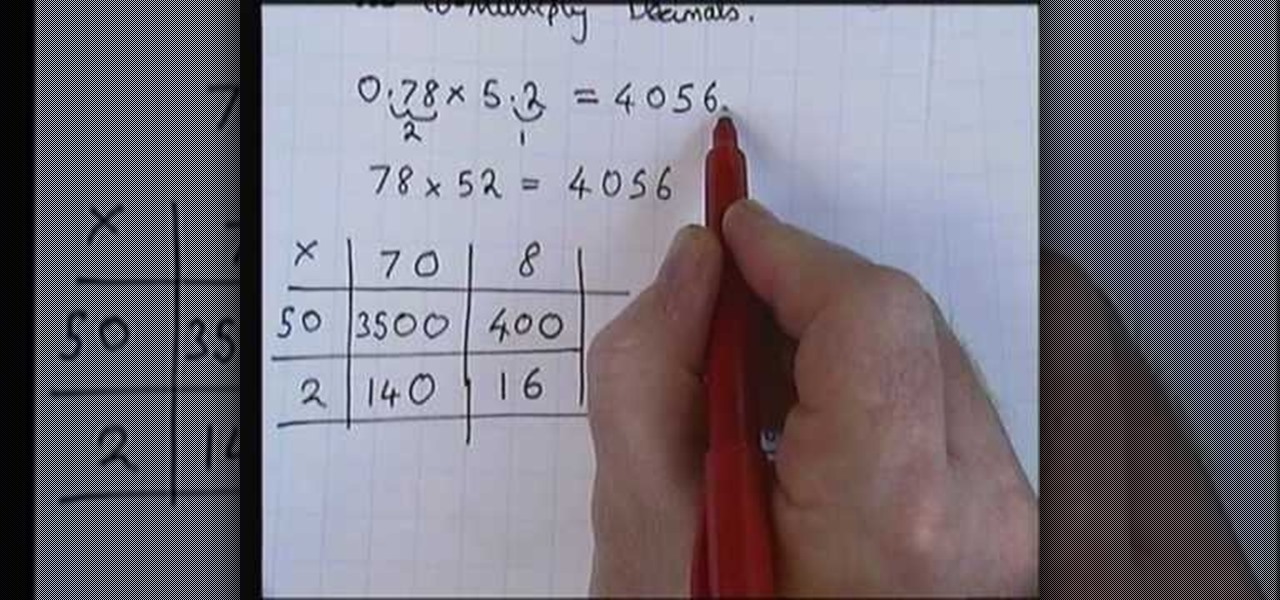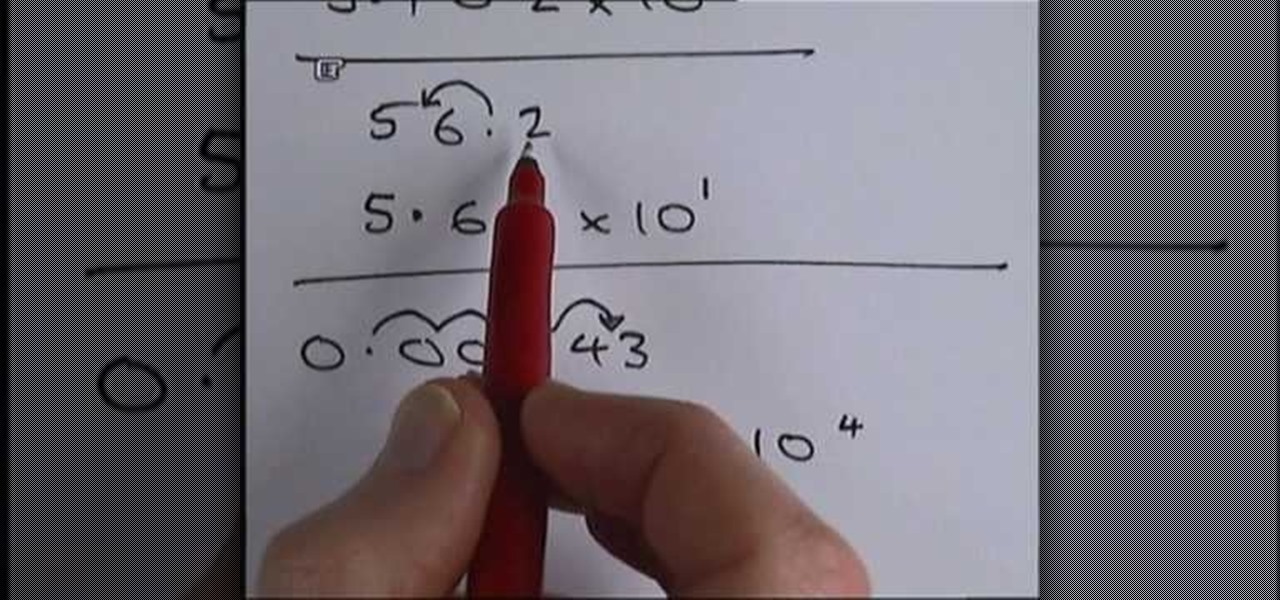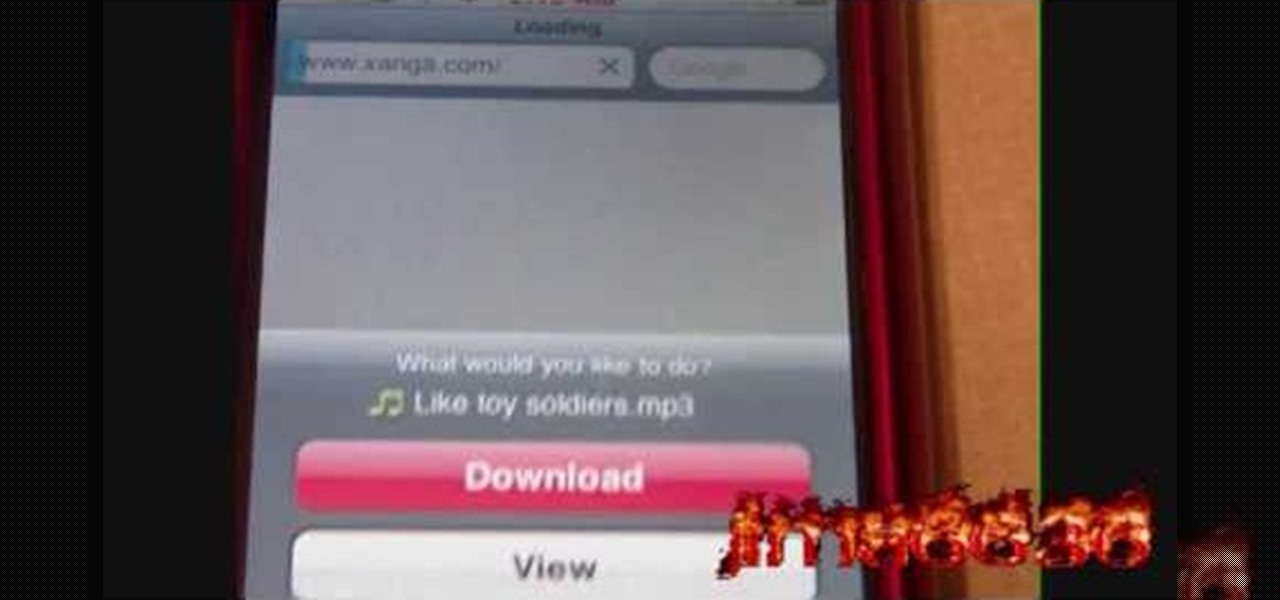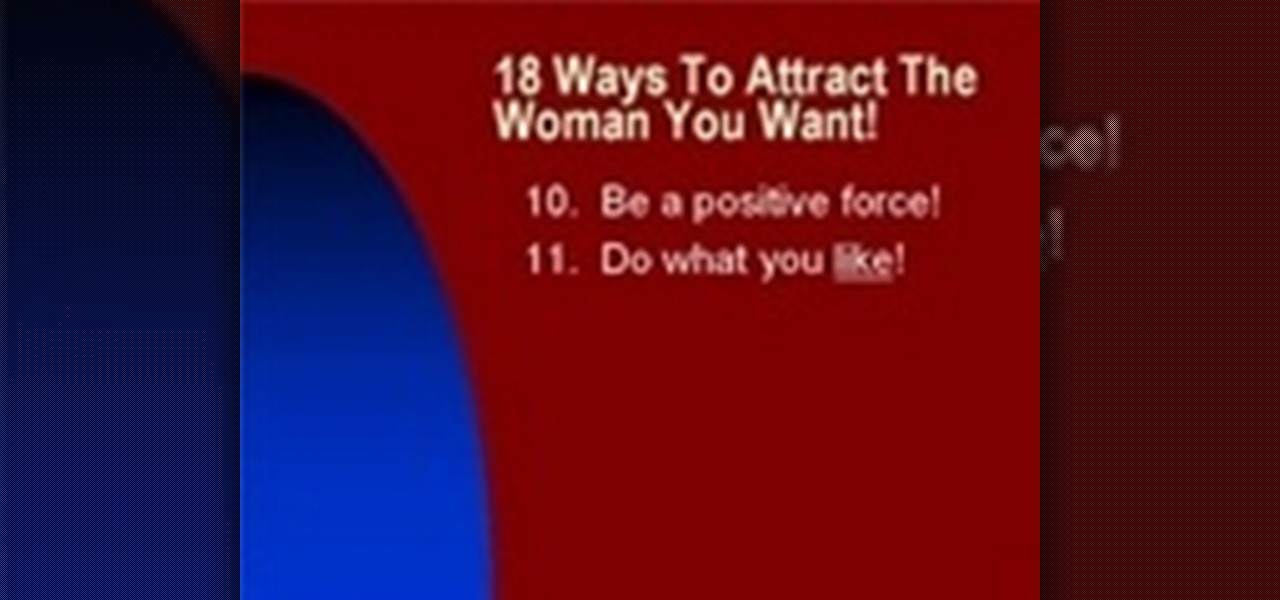When you can't make it, fake it! Every girl needs a little hair lift now and then, and whether your mane is coldly ignoring all your attempts to boost volume or you're just feeling lazy, Secret Hair Boostias can add thickness without damaging your hair.

In this video, Gary from MacMost gives some tips on how to set up a new printer with your Mac. Some printers don't work for Macs, so make sure it's compatible before purchasing it, by checking the internet. Check if a USB cable comes with a cable and buy one if necessary. Ignore the CD that comes with the printer, because it probably doesn't have the correct Mac drivers. Leopard or Snow Leopard systems will find the correct drivers for you automatically most of the time. You might need to dow...

Get super high XP in Modern Warfare 2This tutorial is about winning the Modern Warfare game. There is no nuke boosting and no cheating. You need 6 people to follow you. Killergod23 introduced this technique. Set your killsteaks to predator missile, harrier strike and chopper gunner or AC130 to maximized kills and your XP. Unlock these first for high XP. You have 2 minutes before you have to bomb. Wait until one minute is left before you plant the bomb. Planting at one minute will extend the t...

American Football may seem easy to follow, but it can be hard to explain to a first-time spectator, like a European, or a hermit. Learn how to explain the game of American football to those who aren't in the know.

Stressed, sad, or just feeling blah? There are lots of ways to improve your mental health. Watch this video to learn how to get out of a slump, and improve your mental health.

Early intervention is important for children with autism, a developmental disorder that inhibits socialization. So be on the lookout for warning signs.

In this tutorial we learn how to multiply decimals together. Start off by ignoring the decimal points on the equation and just imagining you have normal numbers. Then, multiply the two numbers that you wrote down together. Once you figure that out, it will be time to reintroduce the decimals. Look at the place the decimal is in each number in the beginning equation. Then, add the decimal places together between each of them. From here, place the decimal on the end of the answer you came up wi...

In this tutorial, we learn how to stop procrastinating by rewarding yourself. To do this, you should first select one task you've been putting off for a long time. Then, time yourself and give the task one full hour of your time. Ignore everything else you have to do during this time, don't take breaks and let anything bother you. When you are finished with the task, give yourself a reward for completing this job! This will help you finish your task at hand and get things done more effectivel...

In this video, we learn how to convert numbers in and out of standard form. Standard form is a useful way of writing down very large numbers and very small numbers. To do this, you will look at the number you have and ignore the zeros that are just at the end. Then, write down the basic numbers. Put a decimal point in this number to make it between one and ten. Now, write down x 10 and put the power for how many places the decimal point moved to get to the new number. This will help you write...

If you're a beginner when it comes to cycling or just enjoy taking a nice bike ride, something that should not be ignored is stretching. Stretching is a smart and safe thing to do before do anything athletic. It prevents the chances that you will suffer from any type of injury.

In this tutorial, we learn how to stop being a hypochondriac naturally. Your first step is to put your worry down, and take control of your life. Know that the chance of you catching a disease is small, and you have a full life to live. Ignore your anxieties, fall back to the principles that you are healthy, and live a healthy life. The odds will be in your favor if you take it slow and focus on living a healthy life instead of focusing on the problems and negative thoughts. Don't look up sym...

As you type in Microsoft Word, take care to notice when the computer puts a red squiggly line underneath a word you typed. If you see a red squiggly line, the word is spelled incorrectly. If you right-click on the word, MS Word will show you a list of correctly spelled words that it guesses you were trying to spell. If you wish to check the entire document, you can click the Tools tab at the top of the page and then spell check. This will go through the document and point out every misspelled...

In this video David Rivers shows that the conversation look of Excel 2010 has greatly improved. Tracking and managing related emails, saves your inbox space to enable you to manage large number of emails effectively. By default, the conversations are arranged by date. Email interactions will have an arrow displayed. You can easily expand and collapse the conversation. The major improvement is the function of ignoring or clearing up conversation with just a few clicks. The future conversations...

iPodTouchHelping teaches you how to Jailbreak version 3.1.2 iPhone and iPod using Blackra1n. Connect your iPod or iPhone to your computer and make sure it appears in iTunes. You need to go to Blackra1n and click on the Windows icon. Download the program and run it. Click Make it rain in the Blackra1n application. You might get some error messages, just ignore them. The process will finish and the device will reboot. You will see the Blackra1n icon on your device, tap that and select Cydia and...

It isn't intimidating. Pasta machines are common ignored kitchen appliances. You need flour, zero zero flour, olive oil, salt, egg and water. Make a little flour bowl. This dough should be worked with a dough scraper. Go for just enough liquid that your dough is soft, not sticky. It has some body. Practice will help you with kneading. You are working up the glutens to make the dough feel like baby skin. Let the dough rest.

Don't want to see the nine millionth request to join Farmville? Tired of some people sending you stuff on Facebook? Stop the madness with this video! Go to the requests at the top page, right side of the site. Click the requester you received then you can see the options below. Block this application and ignore all invites from this friend. Then click the ignore button if you want to ignore that requester.

Punky pop twosome 3OH!3 are eccentric to say the least. With songs that wax poetic in memorable and tasteful lines like "Do the Helen Keller and talk with your hips," it's impossible to ignore this pop group these days.

Whether you have a PC or a Mac, error message windows are a regular and infuriating part of your life. In this video, you will learn a cool way to harness them for your own amusement by creating fake error message windows to prank your friends and family members on their Windows computers.

DVD fab 6 has more features than previous version. DVD to DVD processes include full copy, DVD 9 to DVD 5, split, customize split, clone, merge. DVD to mobile converts DVD to mobile format i.e. iPod/iPhone. Uses above options. File to mobile takes PC files to mobile format i.e. iPod/iPhone.

In this video tutorial, viewers learn how to deal with a traffic ticket. When you pay for a ticket, don't just ignore it because there is always a hidden cost to a speeding ticket. Speeding tickets may cause insurance rates to go up. To avoid the insurance penalty, users should either go to court or traffic school. Going to traffic school to take the ticket off of your driving record. Another method is to cut a deal with the prosecutor. The key is to keep the points off your record and not al...

This video shows how to secure a wirelees internet connection on your Zyxel P-660hw-t1. For this, first click on Start button and open Internet Explorer(or any other browser). On the address bar of the browser, type in the IP address of your router. On the next page, enter your password and on the next page, either change the password or ignore. On the next webpage, under Advance setup, click on Wireless LAN. On the next page, click on 8021xWPA. Select authentication required and then click a...

In this video, you will learn how to reset your iPod Touch. In order to do that, just follow these quick and easy steps: Click the power button which is located on the top of the iPod, and, at the same time, hold the home button. Press them for 10-15 seconds. In that time frame, a notification will appear on the screen, but you can ignore it. Continue to hold the two buttons until the iPod will close and reset itself. If you have done these easy steps and instructions like in the video, you w...

To restore an iPod Touch from lockout or forgetting a password, pull up iTunes on whatever computer you are using. Plug the USB cord into the iPod touch and plug the USB cord into the computer. The iPod will say "locked out" or "access pass code" and the computer will says that it needs to be synched up to the original program. Hold down the top button and home button at the same time. A message will pop up. Ignore it and let the iPod turn off. Take your finger off the top button and leave yo...

Doug Simms who runs a page at free math tutoring shows in this video a very broken down process that can help you understand how to graph a straight line from an algebraic equation and why it is that way. On a smart projecting board, in a slide show creating software, he explains at a steady pace how to break down a line into its individual line intercepts and an extra point thrown in for verification. After that, he takes the points and puts them on a graph to show you how to. You'll just ha...

Does your model have an unsightly blemish that you'd rather not have in your final photos? Is this blemish dark and hard to ignore, like a mole? No problem! Check out this tutorial and learn how to use Photoshop's healing brush to remove any skin imperfections including moles. This video will show you step by step how to accomplish this and produce cleaner photos. Learn secrets of the pros in this video and be on your way to more professional looking images.

The viewer learns how to download music on their iPhone or iPod using Safari. The video starts with the instructor talking about what it was that made him decide to use Safari to download music. The speaker uses a lot of profanity in his intro and the instructional part of the video does not start until 3 min into the video. The video/audio quality is poor at times. The instructor will show you in a step by step manner. If the viewer follows the instructions (and ignores the extra blah blah b...

Not a social butterfly? You can go out into the world while ignoring a particular person or just not get caught up in a conversation with anyone at all. With the use of some distracting devices and a little acting you can be on your way.

Rumors, gossip, exclusion. Mean girls have a lot of weapons in their repertoire – here's how to combat all that nastiness.

When you take a screenshot on your iPhone in iOS 11, a thumbnail preview appears in the corner for a few seconds. Tapping on it will give you immediate editing and sharing tools, but not everyone digs the convenience.

Wouldn't it be cool to know exactly who is calling or messaging you without ever looking at your phone? It'd be a great way to keep you from reaching into your pocket or purse every time you get a message, and an efficient method to ignore people you'd rather not deal with.

In this how-to video, you will learn how to block third party applications on Facebook. On your main page, you will see requests on the right. Click on the request to check the invitation. You will be presented with a few choices. If you are never planning on accepting an invitation to the application, you can click on the Block Application at the bottom. You can also ignore all invitations from a person by clicking the link with the same name in the same page. This will make using Facebook m...

Can't ignore the sound of your fridge's call? According to the Cheater's Diet, you don't have to! When following this smart weight loss plan, dieting becomes less about depriving and more about indulging--such an improvement over restrictive diets!

Facebook rolled out a new feature that lets your friends ask you about your current relationship status. This is great feature if you use Facebook for finding hookups, but if you use it mostly to connect with family and friends, a bunch of questions about your dating status can get annoying real quick.

After receiving many requests for the feature, Signal introduced read receipts last year to its mobile apps. However, some users don't like the idea other people knowing when they've read messages. Luckily, Signal lets you disable this feature and reclaim a little privacy.

Unless you've been living under a rock or ignoring recent news headlines, Ashley Madison, the dating site for married people (or individuals in a committed relationship) has recently been hacked. Millions of their users are shitting their pants, and for good reason, as all of those accounts have just been leaked.

Every time you Google something or click on an ad in a YouTube video, Google gets paid. They are estimated to make well over $100 million a day, and I honestly think that's low-balling it.

Reading people's minds is something that most inquisitive and sensitive people have wished that they could do at some point. Well, what if you could? This video will show you a great multipurpose bar trick that will allow you to appear to read the mind or body of people in a variety of situations. It's really remarkable how easy this is and how well it works.

In this video, we learn how to attract women by knowing what they want. First, you have to know what you want, not what you don't want. Next, pay attention and be interested in people. Also, listen to people, this will help you learn more about the people around you. You should also know what your talent is, so you can create conversations with people and have something to discuss. You need to take action, get out and meet new people! Be complimentary to women, as well as sincere, which will ...

Is someone more interested in you than you are in them? Can't get them to go away or take the hint? Don't worry, this tutorial is here to help with tips and tricks for how to get that unwanted suitor out of your hair and avoid a remake of "Fatal Attraction".

Do Not Disturb is the best way to block out all interruptions on your iPhone without having to power down. All notifications and alerts are silenced, but the same can't be said for phone calls. By default, repeat calls will bypass Do Not Disturb, which can be quite frustrating when you're in a movie, classroom, or board meeting. It's good for emergencies, but not for people who can't take the hint.