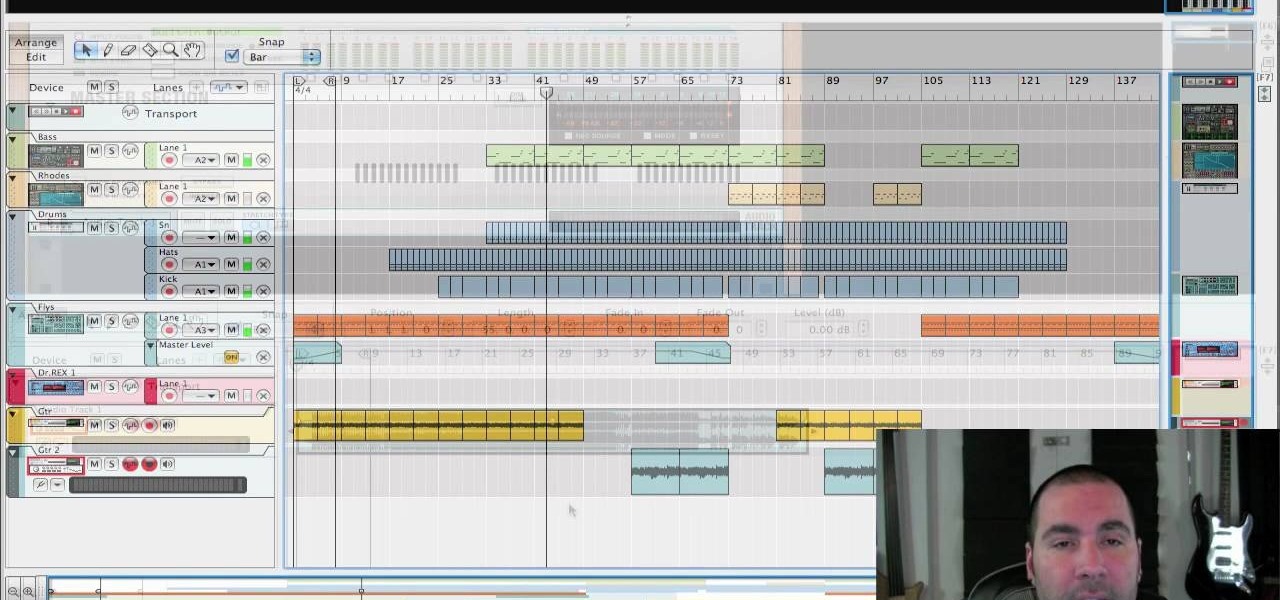Replay AV is the newest software to come out for downloading steaming audio from the web. Replay AV allows you to download audio from different sources all over the web. You can even record radio broadcasts and set your account to record the station. This video will show you how to add a radio station to Replay AV.

You can play and record a virtual instrument using studio one. You can also add new part to any song you want.

In this video tutorial, viewers learn how to record with Web Visuals. Begin by opening the Web Visuals program. In a meeting, users will be able to record the audio, web and video portions of the meeting. In the sidebar under Meetings Features, click on Show More Features and select Recording Controls. Now select Start Recording under the Recording Controls sidebar menu. When the recording window opens, title the recording and choose whether to include the web cam or not in the recording. To ...

You don't need an obsessive ex stalking you to benefit from the ability to record calls on your iPhone in a pinch. Besides protecting yourself from nefarious intent, recording important conversations like verbal contracts and agreements can help you cover all your bases and ensure you're insulated from any potential liabilities that may appear down the road.

DSLRs are great for shooting stunning, high-definition video. What they're not great for is recording (or monitoring) sound. This video from Philip Bloom and the staff of Vimeo will teach you how to tackle sound recording when shooting a movie with a DSLR like the Canon T2i, 7D or 5D Mark II.

In order to build your very own home studio, you'll need the following: a microphone, drafting tools, paper, contractors, the Internet, and recording equipment.

This 3D modeling software tutorial shows you how to record macros in modo 301. Macro recording provides scripting for the rest of us! Learn how to record your actions in modo and turn complex modeling processes into simple clicks. Using macro recording when working in modo 301 will save your time and your mouse wrist!

Watch to learn how to do a direct performance recording into either song or pattern mode on the Motif XS Yamaha synthesizer.

Garageband is a great tool for recording your podcast episodes. If your computer has a built-in microphone, you can use it to record your podcast, or you can connect an external mic.

You can create many types of domain name service records in Microsoft Windows Server 2008. Glue records, CNAME records, mail exchanger and many other types of records are possible. Follow the instructions in this video to learn how to manually create DNS records.

Whether you're interested in learning Microsoft Excel from the bottom up or just looking to pick up a few tips and tricks, you've come to the right place. In this tutorial from everyone's favorite digital spreadsheet guru, ExcelIsFun, the 45th installment in his "Highline Excel Class" series of free video Excel lessons, you'll learn how to perform debt analysis with the following input variables: % Down Payment, APR, Years, Points, Extra Fee. See how to calculate Amount to Borrow, Monthly Pay...

In this video tutorial, viewers learn how to negotiate with a credit card company. There are 3 main items that users can negotiate. The first item is the date of payment. Users are able arrange a more convenient date for payment. The second item is the annual fee. Users are able to work out a way to not have to pay an annual fee for using a credit card, which will help save money. The third item is the interest rate. Users can negotiate and try to lower the interest rate that they must pay. T...

Some savings plan pays interest 365 days in a year but you make deposit monthly. You can use Excel functions to calculate the maturity value of the of the monthly plan. To do this you have to use the nominal and effect functions before using the future value functions. First enter the know data like the monthly payment, the number of years of payment, the number of days in a year, and the annual percentage rate. First take the nominal rate and calculate the effective rate with the help of eff...

This short one-minute tutorial shows you how to record an audio file using Skype and Pamela software. This feature may be convenient for those who would like to have a recorded audio of their conference call or an interview conversation to be able to go back to it at a later time. In order to be able to record a call via Skype, you need to install Pamela Call Recorder software. After the software is installed and ready to be used, hit the green button in Skype to call and click Record button ...

This video shows how to clean old records using Titebond II wood glue. He has the record turning slowly on the turntable, and while it's turning, slowly squeezes a line of glue around and around onto the surface of the record, starting from the middle. He explains that it takes between four and twelve hours for the glue to dry completely. After the glue is applied to the entire record, he takes an old credit card and spreads the glue evenly onto the record, all the way out to the edge. When t...

Cubase digital audio workstation supports lots of equipment and gear. Learn what you need to record MIDI music in Cubase in this free digital music recording video series.

This travel tutorial video explains the visa procedure for a tourist visa into Ghana. The process is simple. Visa costs include the following:

Learn the basics of scratching/editing sounds on vinyl record decks and CD decks when DJing. Part 1 of 3 - How to Scratch records.

Since its debut in 2004, Gmail has become the go-to email service for the internet at large. Over 1.2 billion people use it, so Google has wisely continued to add features that address the needs and wants of its diverse user base. For US and UK users, one of these new features is the ability to transfer money.

The in-fighting between the major US carriers just got a little more interesting. In July of last year, T-Mobile introduced their JUMP! plan, letting customers upgrade their devices after just six months, up to twice a year. Buy a device, split up the price into monthly payments, and pay an additional $10/month to enroll in the service.

Starting an independent record label, like starting any other business, requires a well-conceived plan with clear goals. Check out this tutorial and learn how to take your love of music and turn a profit.

Are you at a Reason/Record dead-in? WonderHowTo is full of tutorials for this recording software. In this Reason tutorial, learn how to replace a drum sample within a recording.

If you've ever wanted to make a homemade collection of karaoke songs or belt out your own version of Britney Spears over her own song, then this video might come in handy. Learn how to remove vocals from a stereo recording in Reason/Record with help from Reason expert, James Bernard.

Watch and learn how easy it is to create your very first Screencast recording, using the free desktop screen recording application CamStudio.

In this Microsoft Excel 2007 for Dummies video the instructor shows how to record a Macro. Macros let you create a shortcut to perform a sequence of commands all at once. For example you can create a macro to quickly build a sales report template that you frequently use. When ever you run that macro the Word will automatically build the template for you based on the recorded commands. To write macros you need to have the developer tab enabled. To enable it click on the office button and at th...

Are you a fan of Robert Johnson? If you are, you probably have a guitar, so grab it and learn this Robert Johnson tune. See how to play "Come On In My Kitchen" on your electric blues guitar.

It's finally here. After years of rumors and speculation, Apple unveiled the new iPhone SE on April 15. While it doesn't have a 4-inch display like the original SE, it's the smallest new iPhone you can buy today, with the chipset of the iPhone 11, 11 Pro, and 11 Pro Max. So, when can you get your hands on it?

Learn how to make your recording sound like a record with bus (or "buss") compression. This official video guide from James Bernard of Propellerhead will teach you everything you'll need to know. Whether you're new to Propellerhead's virtual music studio application, Reason, or their newer DAW app, Record, you're sure to find much to take away from this brief video software tutorial.

It's easy to record an audio track with Pro Tools! This tutorial walks you through everything you need to know to set an input channel, establish a level for your instrument and setting up record. You're also shown how you set up loops and cycles when recording.

This tutorial covers several aspects of using Pro Tools. You'll learn not only how to record an audio track to include in your final project, but also how to record at a specific point and make use of cycle or loop recording.

After you set up live TV on your HP Touchsmart PC, tap the house icon and open the live TV title. In this menu, you can browse different categories and programs of TV, as well as future programs. However, you can't watch one program while you record another. To go into full screen mode, tap the square in the top right of the screen, where several controls are available. To record a program, tap the record button, which is a small red circle. If you want to schedule a recording, go to the "On ...

In this audio production software tutorial you will learn the basics of recording audio in FL Studio 8. Recording audio in FL Studio should be similar in any version, but there may be interface differences. If you are new to working in FL Studio 8, this tutorial will show you how to get started recording audio.

FL Studio 5 and up allows you to record audio and MIDI loops. This FL Studio 5 tutorial shows you how to record audio loops first, then how to record MIDI loops.

There are lots of applications you can use to record audio for your podcast. Why use Audacity? It’s free; it’s exactly the same on a Mac or PC; and it’s completely adequate for

First you need to do is press the t button in your keyboard and add a new mono track. Choose mono in format and click OK.

Are you an aspiring filmmaker? If so, you might not have made it to Steven Spielberg status just yet, which means you could learn a thing or two. Eos Lighting has made this video to help teach you a little bit about sound on a video camera.

If you're record player doesn't work anymore, but it still turns, then this is the perfect solution for you. The video show you how to make a cone record player. It's also a neat trick for playing your records with out a record player, instead of a regular phonograph needle.

A pop filter or pop shield is an anti-pop noise protection filter for microphones, typically used in a recording studio. In this how to video learn how you can make a pop filter out of cardboard and fabric for recording with microphones.

Whether you want to record a demo or simply indulge your inner rock star, a home studio has certain requirements.

New to Microsoft Excel? Looking for a tip? How about a tip so mind-blowingly useful as to qualify as a magic trick? You're in luck. In this MS Excel tutorial from ExcelIsFun, the 137th installment in their series of digital spreadsheet magic tricks, you'll learn how to extract records from standard table and put a record in a column using the VLOOKUP, IF and ROWS functions.