
How To: Do knit-one-purl-one bind-off
This video demonstrates how to do a basic knit-one-purl-one bind-off. This is a bind off for knit 1 purl 1 ribbing. Knit-One Purl-One Bind-Off


This video demonstrates how to do a basic knit-one-purl-one bind-off. This is a bind off for knit 1 purl 1 ribbing. Knit-One Purl-One Bind-Off

Machinarium is an innovative robot adventure game, where you point and click your way through all the puzzles. This tutorial starts off by showing you how to solve the six pointed puzzle, and then moves through several of the other solutions in this part of the game.

Take a look at this instructional video and learn how to use themes in Microsoft Office Visio Professional 2007 to add color and style to your diagram with just a few clicks. Choose from a gallery of predefined themes, or customize themes with your own background colors, fonts, effects, and more. Your diagram will jump off the page, plus you can make it visually consistent with documents you create in other Microsoft Office programs.

This video demonstrates how to do a sloped bind-off in Continental knitting. Ideal for shoulder or neck shaping, this bind-off avoids the stair stepping that is caused by other methods of binding off. The seams on your pieces will look much neater and smoother with this method. Do a sloped bind-off in Continental knitting.

This video shows how to turn the auto-sync feature in iTunes off and manually manage your iPod, focusing on Macs. To do this, all you have to do this is connect your iPod to a computer, click on the iPod in iTunes, and check the manually manage music box. Turn auto-sync off in iTunes.

We all love nomming on fresh corn in the summer. But despite the heavenly, sweet taste of freshly cooked corn, we always get a bit ticked off at getting the stuff stuck in our teeth from chewing at it from left to right like one of those old typewriters. So how do you saw off the corn kernels without also sawing off a finger in turn to make the eating experience easier?

One of the best ways to dig into a website and look for vulnerabilities is by using a proxy. By routing traffic through a proxy like Burp Suite, you can discover hidden flaws quickly, but sometimes it's a pain to turn it on and off manually. Luckily, there is a browser add-on called FoxyProxy that automates this process with a single click of a button.

I haven't bought into Apple Pay just yet, but I do love the idea of having quick access to passes like loyalty programs, boarding passes, and my Starbucks card. However, for some users, it's impossible to open these passes stored in Apple Wallet on the iPhone's lock screen. While it's not totally obvious, or even ideal, there is a way to get those Wallet passes back on your lock screen in iOS 9 or iOS 10.

If you've been looking to catch up on some of the Academy Award winners or nominees, or just feel like kicking back and watching a flick but can't find anything good on Netflix or Amazon Prime, then head over to the Google Play Store. Google is offering a single rental for 75% off the listed price, and the bargain is valid for the Play Store's entire collection of rentals. That means you won't be able to use the deal on newer buy-only releases like The Revenant and the Point Break remake. Als...

When the first version of iOS 7 was released, there was a wealth of awesome new features, but there was also a lot to complain about. The biggest issue by far was, and still is, how custom home and lock screen wallpapers work on iPads and iPhones.

See how to bind off like a lace stitch when knitting, with this easy, up close demonstration by Judy Graham, Knitter to the Stars. Judy's knits have appeared in movies, television, and concerts for over thirty years. She herself has been hand-knitting for over fifty. Watch as she teaches you how to bind off like a lace stitch when stitching. Binding off is easy.

If you're wanting to turn off an extension in Safari, this short video will show you what needs to be done. You'll see how to disable and uninstall single extensions, as well as how to turn off all extensions, in the Safari web browser. It's a simple process— you just need to know where to go— preferences. Disable and uninstall extensions in the Safari web browser.

A pool shooting tutorial. Using a slight right English in this example, the cue ball bypasses an obstacle ball and kicks off the rail, sending the object ball into the pocket. The use of reverse English reduces the rebound angle as the object ball is deflected off the rail which enables you to hit previously unreachable balls. Straighten a kick shot in pool using reverse English.

With Apple Pay Cash, you can easily and securely pay your contacts directly in your iPhone's Messages app. While you can always use the normal method of paying someone with Apple Pay Cash, there's actually a faster way, as long as your contact asks you for money in an iMessage.

What happens when somebody sends you Apple Pay Cash inside of an iMessage? Do you have to add it to your Apple Pay Cash card on your iPhone manually or does it miraculously appear there automatically?

If you saw my last tutorial on retiring early and wealthy, you now know how anyone can invest a small amount of money over the course of their life, and by exploiting compound interest, achieve an extremely comfortable and easy going retirement. In Part 2, we are going to dive into something a little more risky: Tax liens.

To delete your browser history on your computer you will need to follow a few simple steps. To begin you will first need to open a new browser window. Then you will need to go to your tools and click on the internet options tab. Once you are in the internet options you will need to click on the word delete. Then you will be asked what you want to delete. Click on delete history, or simply go to delete all. If you go to delete all then also make sure that you check the box that says delete off...

Learn how to turn off automatic page translation when you visit pages in other languages. Click the toolbars Wrench icon.

This Black Friday, there are a lot of smartphone deals. Whether you're picking up a new phone or already have one, one of the first purchases you'll want to make is a protective case. And just like nearly every other item, there's plenty of money to be saved on some great phone covers.

Before you sell or give away an old iPhone, Find My iPhone, which works in conjunction with Activation Lock (Apple's anti-theft system) needs to be deactivated from your iCloud account. This also applies if you've lost your passcode and are locked out of the device, if you're restoring to a previous iTunes backup, or just want to remove it from your list of iCloud devices.

There are going to be tons of great Black Friday deals on electronics in stores like Best Buy, Target, Walmart, etc. But if you can't endure another holiday of standing in lines and running over people to get what you want, shopping on Amazon from the comfort of your own home is the way to go.

In this clip Adam Silverstein with X games physically demonstrates how to push off with rollerblades. First he explains that you need to get comfortable with balancing yourself on the rollerblades, and then you can begin to move forward: while keeping both knees bent, then put one foot straight in front of yourself then and crock the other foot to the side, have it turned so you can push off it, remember to keep both knees bent still, get low then push off on the front and glide. Then switch ...

In this tutorial, we learn how to make a histogram chart in Excel. To create a vertical histogram, you will enter in data to the chart. Then, highlight all of the data and go to "insert", "chart", then choose a regular column chart. Grab a regular 2D column and then make sure your values are correct. Then, right click and go to "chart options", then take the legend off. Now, make these columns all touch each other by right clicking over the columns and formatting them. Go to "options" then ch...

In this tutorial, we learn how to play "Upside Down" by Jack Johnson on acoustic guitar. Start off with playing the intro to the song. Make sure you are playing the right chords and your fingers are on the right frets. As you continue, you will start to play the middle of the song and all of the verses that are in the song. Make sure you pay attention to the highs and lows of the song, as well as where the stops to the song are. After you do this, you will be able to play this song through wi...

Even the best potters don't always get a perfectly finished vase, pot, or jar immediately after throwing. In fact, it's actually quite common for a potter to go back over his work and trim off or reshape the uneven parts to achieve a balanced finish. This is precisely what master potter Simon Leach does in this pottery video.
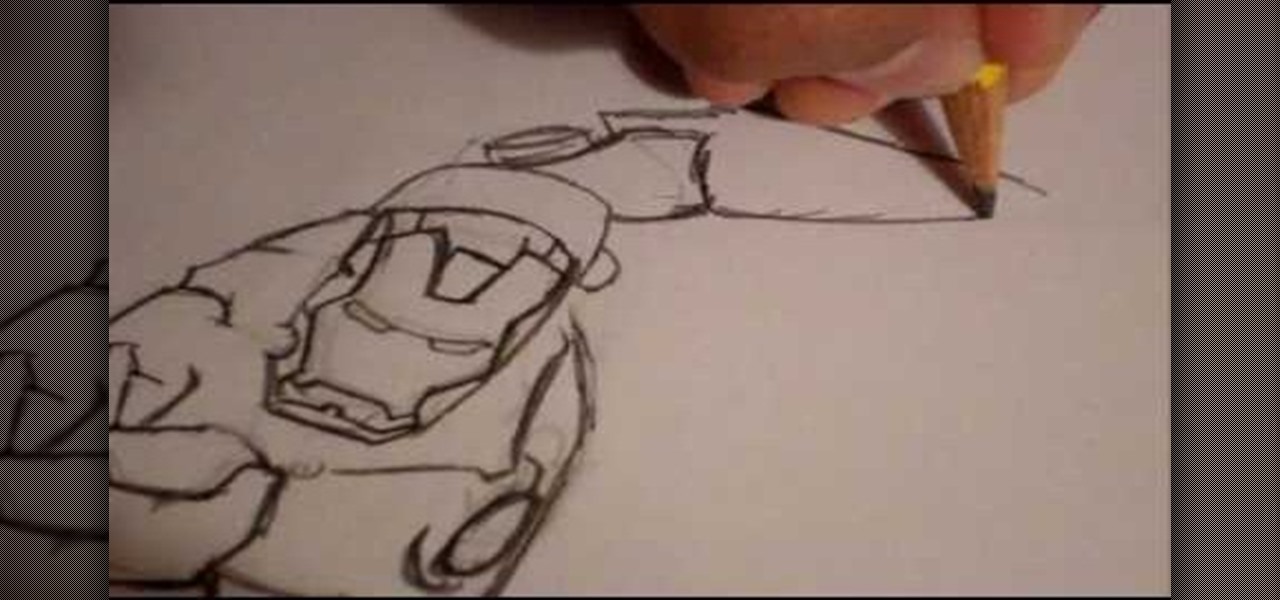
In this tutorial, we learn how to draw Ironman. Start off by drawing the feet to Ironman, making sure to pay close attention to the detail that is on the outside suit. Make sure to include bolts and screws to make the picture more lifelike. Use shading on the outside of the sides to make it darker and more realistic. Continue working your way up on Ironman until you reach the torso and the rest of the upper body. Then, draw the head onto the top followed by the large mechanical arm and the he...

If you're having a problem with your vacuum cleaner's internal hose, this video may help. In this tutorial you'll find out how easy it can be to replace the internal hose on a Dyson DC07 vacuum cleaner.

If Internet Explorer 8 is being a nuisance in Windows 7 watch this video to learn how to uninstall it! Start by clicking your Start Menu, then to Control Panel and then to Programs. From there click Uninstall Programs. It will bring you to a list of all the programs that are currently on your hard drive. Next click Turn Windows features on or off. From there another list of programs will appear, but these programs are all Windows programs that come with Windows 7 Operating system. Watch the r...

A fresh coat of paint can do wonders for a wood-sided house. But its what's underneath the paint that can really count. Doing the right prep work will make your painting efforts last longer and look better. The prep work will help make your paint job a success and much easier to accomplish. And taking the time to do it will pay off in the end. The five steps to the painting prep process include: scraping, cleaning, patching, masking and priming.

If you can make yourself a cup of tea just by turning on your faucet, you need to lower your water heater. You’ll help the planet and save money on your heating bills.

There's nothing like buying an awesome new gadget, but it leaves you with one problem (besides an empty wallet)—what do you do with the ones you already have? There are plenty of ways to put your old gadgets to use, but if you'd rather get rid of them, you may as well get something out of it, right? Here are five places where you can recycle your electronics and replenish your cash stash.

When the screen is dark, your iPhone is still checking e-mail. Watch this electronics video tutorial to learn how to really turn off your iPhone. This will help conserve the battery, and this how-to video will give you tips on how to make sure your iPhone is really off. This video is perfect for new iPhone owners.

In this video tutorial, viewers learn how to perform back-flips on roller-blades. Before attempting this trick, users should be able to do a back-flip off the wall. For beginners, start by learning how to flip. Once you can flip, try flipping off the wall. Depending if you're right or left handed, run to the wall and push off with that foot. When you can wall back-flips, start trying to do them with roller-blades. Go on a ramp and launch off to the side. Once you can flip off the ramp, start ...

In this Sports video you will see how to perform a round-off and back handspring. This sweet little girl in this video demonstrates how to do round-off and back handspring. To do this, you got to learn the round-off and back handspring separately. Once you have perfected these two routines, then you can move on to combining both of them to do this full routine. After the short run-up, you need to rise and jump to complete the round-off and then you do the back handspring. After you complete t...

Need to know how to cast off? In this free video crafts lesson, Internet crocheting superstar Mikeyssmail offers advice on how to cast off of a loom when knitting a shawl or anything else. For more information, including detailed, step-by-step instructions, and to get started casting off in your own projects, take a look.

How to turn off or restart an Apple iPhone or iPod Touch

This software tutorial shows you how to fix cut off light rays when working in the Shine plug-in for After Effects. Shine is a 2D plug-in for After Effects, Motion, Final Cut Pro and Premiere Pro that simulates 3D volumetric light effects within your editor. Watch and learn three ways to make your light effects perfect by stopping cut off problems in Trapcode Shine. Avoid cut off rays in Trapcode Shine for After Effects.

This instructional knitting video demonstrates how to knit the basic purl bind off. After you cast on, knit and purl your pattern and finish your project, there's just one more step that has to be completed: get your project off the needles. The purl bind off is a simple and quick method for making a finished edge.

In this electric guitar tutorial video we work with a single string doing alternate picking and pull offs. Single string pulloffs on electric guitar are an invaluable skill for any rocker.

Paul Cantabene teaches you his three best face off techniques. First learn how to hold your stick and the proper stance. Also includes the down the line clamp, the top, and the rake.