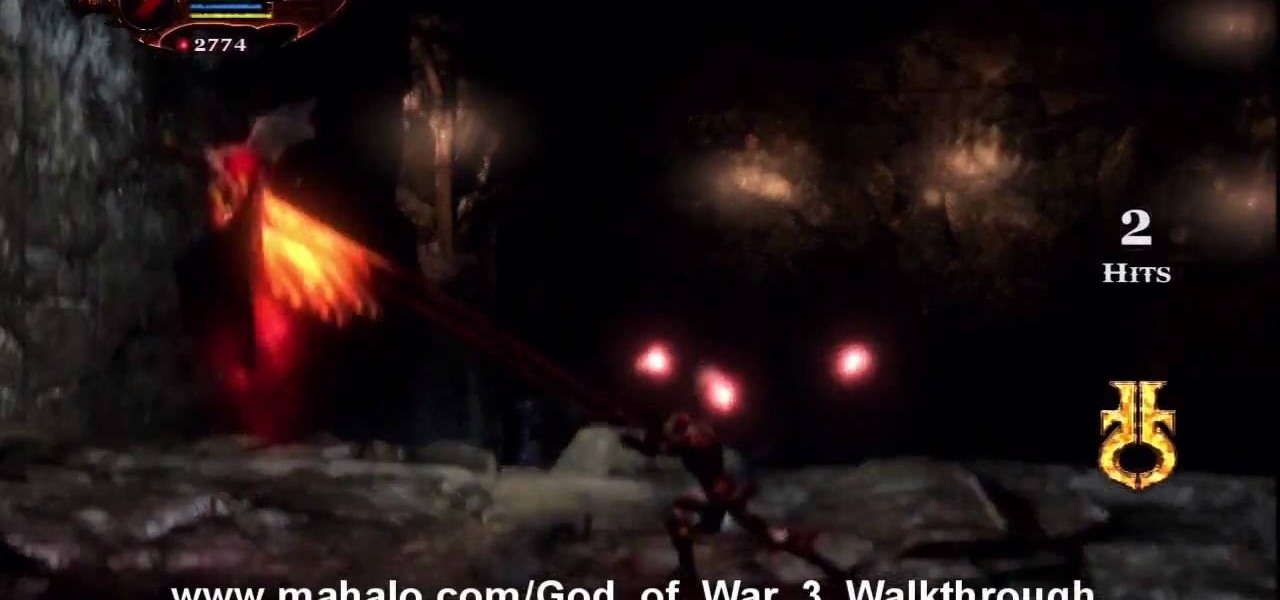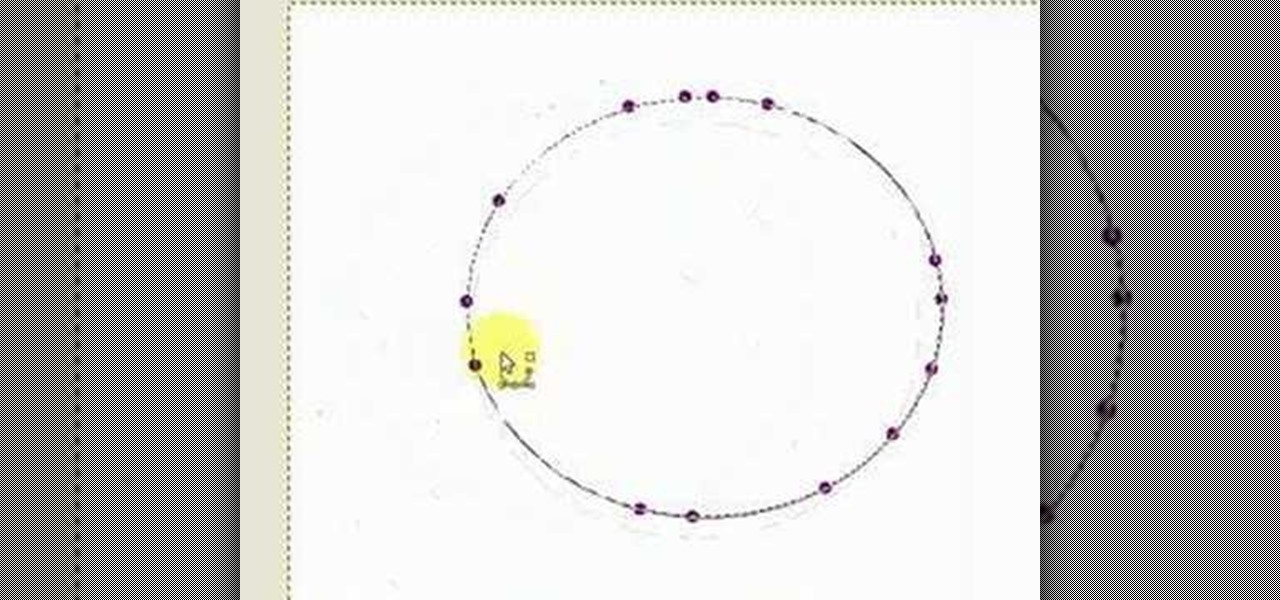T-Mobile's credit-checking system was recently hacked, and this one is about as bad as it gets. The names of 15 million customers, their date of birth and social security number, as well as driver's license numbers and additional information was illegally accessed, meaning the potential for identity theft here is huge.

In this video tutorial, we learn how to use the Pen tool and Paths panel in Adobe Photoshop CS5. Whether you're new to Adobe's popular raster graphics editor or a seasoned designer looking to better acquaint yourself with the new features and functions of the latest iteration of the application, you're sure to benefit from this free software tutorial. For more information, watch this video guide.

Ever wanted to replicate the effect of writing text in a circle or other shape? You can set up a path for your text to follow using the GIMP free image software. This tutorial shows you a straightforward technique to achieve this effect.

In this clip, you'll learn how to create text along a specified path when creating logos or headers within Adobe Photoshop CS5. Whether you're new to Adobe's popular raster graphics editor or a seasoned designer looking to better acquaint yourself with the new features and functions of the latest iteration of the application, you're sure to benefit from this free software tutorial. For more information, and to get started creating your own contour-hugging text, watch this video guide.

To do that, first select the pen tool, choose yellow stroke color and draw the path as showing in the video then deselect and choose pen tool again, pink color in stroke and draw the path again. Now you need to select the blend tool and click on both paths. Now go to object, blend and choose blend options. Now select the specified steps, put the value of 25 there and click on ok. Now open the blend in layer window and select the paths. Now set color to white

In this clip, you'll learn how to blur out a person's identity with matte tracking in Final Cut Pro or Express. Whether you're new to Apple's Final Cut Pro non-linear video editor or just want to better acquaint yourself with the popular video editing program, you're sure to benefit from this video tutorial. For more information, including detailed, step-by-step instructions, watch this tutorial.

In this tutorial, learn how to use your Facebook Fan Page to comment and write on other people's walls like you would a personal account. Your fan page is linked to your personal page, and sometimes you don't want to use your real identity to write messages. Check out this clip and get the hang of a FB glitch that will allow you to "tag" your friends so you can write on their walls.

Check out this video on creating type areas and paths in Illustrator. This uses more than just text boxes. You can adjust the font, color and area using the area type tool.

In this clip, learn how to use the Path tool in GIMP and edit your photos quicker and easier. This video will demonstrate exactly how to use this effective tool. GIMP is available for free online for both Mac's and PC's and is basically a freeware version of Photoshop. Enjoy!

Check out this tutorial on using motion tweening on a path in Flash. This is a basic tool for creating animations.

This SketchUp software tutorial shows you how to work with moving cameras. Learn how to animate Sketchup "cameras" along a precisely drawn path using the camera position tool. You'll also cover the uses of Layers and Scenes to help create a final animation in SketchUp 6.

If you've ever participated in a Anonymous protest against scientology or celebrated Guy Fawkes day, you probably know that drinking through a Guy Fawkes mask is tough, especially if you're keeping your identity a secret. Watch this video to hear an Anonymous member explain how to drink water without compromising your anonymity.

Looking for an easy way to make certain that your sensitive personal information is secure? With Identity Finder, it's easy! So easy, in fact, that this home-computing how-to from the folks at TekZilla can present a complete overview of the process in just over three minutes. For more information, including step-by-step instructions, take a look.

Got something to hide? Learn how to censor or "GMask" an image simply by using the Mosaic option in PhotoFiltre to pixelize the entire thing or just a small (Naughty!) area. It's not that difficult to protect the identities of the not-so-innocent, especially after following the instructions in this video.

Looking to be the talk of the town? Do you love gardening and have some time to spare? Build a garden maze and make your yard the neighborhood sensation.

Pixel Perfect is the "perfect" show to help you with your Photoshop skills. Be amazed and learn as master digital artist Bert Monroy takes a stylus and a digital pad and treats it as Monet and Picasso do with oil and canvas. Learn the tips and tricks you need to whip those digital pictures into shape with Adobe Photoshop and Illustrator. In this episode, Ben shows you how to animate a 3D plane in Photoshop.

Get started using Adobe After Effects with the help of The New Boston! This beginner's tutorial is bound to answer the many questions you have about the popular digital motion graphics and compositing software. The main purpose of After Effects is for film and video post-production.

Go beyond the traditional 3D workflow to an immersive creative experience with the software Modo, created by Luxology. Modo is the next evolution of 3D modeling, painting and rendering for Mac and PC. Modo includes 3D sculpting tools, animation and network rendering, and advanced features such as n-gons and edge weighting.

Need to change your IP address? In this how-to, you'll find instructions for changing your IP address from the Windows command prompt with the ipconfig console application. For step-by-step instructions, take a look. NB: Changing your IP will not protect your identity; it's merely a simple expedient for getting around certain problems ones might encounter while using the Internet.

Today's word is "incognito". This is a noun, adjective and adverb. As an adverb it means without revealing one's identity.

Steal someone else's fingerprints, use identity thief powders, & photograph the prints. Print the 3d prints & adhere to your fingers!

If you are struggling with the paths tool and drawing vector art in GIMP, you can import other people's paths and manipulate them for your purposes! This tutorial will show you how to find sources at DeviantART.com and start using those in GIMP.

Check out this Blender video tutorial all you wannabe digital animators out there to see how to use paths and dupliframes in your 3D modeling.

In this webmaster's guide, you'll learn whether it's important or not to have people-readable keywords in your URL path. Whether you're new to the world of search engine optimization (SEO) or are merely looking to pick up a few new tips and tricks, you're unlikely to find a better source than this official video guide from Google. Take a look.

Here's a quick tutorial on how to alter your Flash animations. You can use the pen tool in Adobe Flash CS5, and its companion tools, to change the curve of motion in your animation and edit the Bezier curves which define the path.

Eventually, you and Kratos will make it to the Path of Eos in the City of Olympia where cave fighting will be met. You'll be entangled with harpies, reapers and other enemies. Watch the walkthrough for the Path of Eos in God of War III on PS3.

This video tutorial by Tasktutorial shows you how to create a simple swatch in illustrator. Select the star tool, draw a star and select the path and scale it down as shown. Change the fill color to white, the stroke color to black and the stroke weight to 2 points as indicated. Select the rectangle tool and draw a background for the star, bring to back, change the fill color to blue and de-select the stroke as directed. Align the shapes using the align tool and select both paths and bring in...

Take a look at this instructional video and learn how to use the "follow me" tool in Google SketchUp. Merging different shapes with different paths renders powerful combinations. This tutorial covers an introduction to follow-me capabilities, tips on how the shape and path work together, how to create instant follow-me results, and creating lathed objects.

This tutorial takes looks at the selection tool as a drawing tool and also covers how to convert paths to selections and vice-versa when creating vector art in GIMP.

Watch this 3ds Max video tutorial to see how to get an object to follow a path with constraints to get procedurally control over your object with those constraints. Perfect for you digital animators/modelers.

In this video tutorial, you'll be working in Adobe Photoshop and learning a little bit about a very specific skill that I think is important for all designers. That is, the Pen Tool and using it to hand-draw clipping vector paths. There are a variety of ways to make selections in Photoshop, but drawing a real vector path is the most tried-and-true and highest quality way to do so. Mastering this tool will make you a better designer and help unleash your creative potential.

This tutorial shows you how to path Artificial Intelligence monsters in Unreal Engine 3 for Gears of War. This allows them to move around and get them to attack players.

This video covers network paths and how to use them and understand how they work in Houdini. This is part of learning how to use the interface properly.

This tutorial shows you how to reliably get the application path for an app written in C#. There are several different functions that can do this, so watch and find out which ones work the best.

Renato Tarabella's popular CINEMA 4D plugin called "Path Deformer LITE" is a favored tool because it does many things quickly and easily. Because the LITE version of the plugin is free, many people quickly download it, and get snagged by a couple of easily corrected mistakes. This tutorial shows you how to get past them.

In this CINEMA 4D tutorial, you'll learn a simple way to create some fake looking watery liquid stuff. An object, a spline and Path Deformer Pro will get you on your way. Be aware, Path Deformer is a plug-in.

Starcraft 2 is finally upon us after 12 years of waiting, and it is just as majestic as you would hope it would be. If you're new to the series or just haven't played in five years, the barrier to entry for the unskilled can high, especially if you prefer playing online multiplayer. Fortunately for you, we've compiled videos on just about everything you need to know about the game, including strategies and tips for winning with different races in different modes and situations, and even how t...

This video, brought to you by UND AeroCast, will teach the fundamentals of commercial eights with pylons when flying. The objective of eights on pylons is to develop the ability to maneuver the airplane accurately, while dividing attention between the flight path and selective pylons on the ground.

First thing you need to do this is to select rectangle tool and make a shape and select the gradient fill and change the angle of gradient to 90 degree. Now color and resize it as showing in the video. Now type your navigation texts like blog, contact, gallery etc. Now size your text for your rectangle shape. Now set the texts in the bar and resize your bar.

This video shows you how to remove a tattoo from a photograph using Photoshop. First, select the tattoo using the pen tool, to get a very accurate line around the tattoo. Make sure the "Paths" button is punched in. Drag the mouse and click several times to make a path around the tattoo. Right click on the path and choose "make selection". Feather the selection with a feather radius of about 8 pixels. Use the clone stamp tool and a large size brush. Hover outside the selection and click to sam...