
How To: Use Lysol to Clean Bacteria Out of Your Car's Air Conditioning System
Air conditioning systems are cold and wet and make great breeding grounds for bacteria and mold, and adding a nasty odor to the air coming out of the vents.


Air conditioning systems are cold and wet and make great breeding grounds for bacteria and mold, and adding a nasty odor to the air coming out of the vents.

This automotive installation tutorial shows you how to install cruise control in a Toyota pickup. For many vehicles cruise control is something that's just there, but if you don't have it in your pickup and want to install cruise control check out this tutorial.

As far as landings go, it seems that there is nothing more basic than a standard, normal approach and landing. Even the name suggests that this is a bland procedure of routine and mundane performance. Despite disguise, however, the normal approach and landing is one of the most challenging parts of any flight to consistently master.

Someone has just smashed the side mirror off your perfect Nissan Altima that you parked on that busy road you know you shouldn't have parked on anyway, so now it's up to you to repair it— unless you want to pay an overpriced mechanic, who will charge you for parts, labor, and whatever else he thinks he deserves. If you're up for repairing your side view mirror by your lonesome, for cheap, then this video by Richpin will show you the exact steps required to fix your Nissan Altima's side mirror...

In this tutorial, we learn how to eject a CD from a Mac computer through a terminal. Now, go to the finder and click on the applications folder. Scroll down to the bottom and open up utilities, then the terminal. Once you are inside this new screen, type in "drutil tray eject". Now, when you press return the icons will disappear and your disc will pop out of your computer. This will work most of the time and help your computer eject the CD without you having to restart your computer and losin...

In this video tutorial, viewers learn how to mount ISO files without burning DVD. This task is very fast, easy and simple to do. The first way is to simply right-click on the ISO file, go to Open With and select Open with "Archive Mounter". The second way is to open the Terminal program and type in the command line: sudo mount -o loop -t iso9660.ISO [directory]. Users will need to create a directory before using the terminal command line. Finish by pressing the Enter key. This video will bene...

Some artists don't even deserve a full star. Learn how to give them the half-assed rating they deserve.

Blip TV user Mr. Root teaches you how to mount an ISO image file using the Unbent Linux terminal. To do this and have access to the files inside of an ISO, without unarchived it, start the terminal. Type in dirk CD. Make sure the ISO image is on your desktop. Then type in sud o mount -o loop -t iso9660 and then the name of your image file, followed by CD/. This will create a new disk drive, which can be seen on the desktop. You can explore that disc like a real one. To unmounted your image, s...

Hello Everyone Today in this post I will teach you how to get a banner for your terminal.(Video Available at the End of the Post) To get a banner first we need "figlet" and then we have to configure it. Its Easy ..

On 4Runners equipped with the automatic climate control system, the left and right hand knobs control the temperature settings for the driver's side and passenger's side. To use it, switch on auto mode by pressing the ‘auto’ switch on the left hand knob so the amber light is illuminated. Then press ‘dual’ on the right hand knob so its amber light is illuminated. Rotate the left hand and right hand knobs to set your temperatures. The system will maintain those temperatures. If you want the who...

After Uber noticed that if you walked to a more convenient pickup spot — instead of your exact location — that it would save you time and money, they decided to make a change to their system.

Apple makes it easy to access your favorite and most recently used applications and documents in Mac OS X. You can simply add your favorite apps and folders to the dock, and you can always visit the Apple menu from the menu bar to see a list of your most recently used apps and docs.

When Google Play Music launched a few years ago, I ditched iTunes and began using the service as my one and only source for listening to my personal music library. While All Access is great, I still prefer the radio feature on Spotify, so I still use that to discover new music.

You already know how to make sulfuric acid with the metabisulfite and oxidizer method and you saw how to make copper sulfate from copper and sulfuric acid, so now try making sulfuric acid with these two in mind… with sulfuric acid by electrolysis of copper using an inert anode.

Learn how to install Aircrack on your iPhone to hack into almost any WiFi network. First download Aircrack from iHackMyi, then follow these steps:

Check out this Do It Yourself (DIY) RV maintenance and repair video to learn how about RV battery maintenance. Know how to do it to keep your batteries running strong in your recreational vehicle with this RV tutorial video.

In this tutorial, we learn how to adjust the front seat and heater in the 2010 Prius. First, you will need to adjust your seats by lifting the lever in the front of the seat. Move up and down until it's comfortable. On the side of the seat is a lever which will move the seat up and down. The other lever behind that will move the seat back up and down until it's in the right place. There is also a button on the side that will change the lumbar support for your back. There is also an option ava...

Uber's struggles are expected help Lyft get ahead in driverless development as it confirms its third partnership with autonomous tech company nuTonomy today.

This video will show you how to clean the battery cable terminals on your battery.

If your car has a dead battery, jumper cables can be used to connect to a car with a good battery to start your engine. Begin by positioning the two cars side-by-side, turn off the engines, and lift the hoods to access the batteries. First, attach the red cables to the positive terminals of each battery beginning with the dead battery. These terminals are usually marked with a plus sign or in red. Next, attach the black cable to the negative terminal of the good battery. The negative terminal...

This video shows how easy it is to jump start a car properly. Locating the car manual is the first thing to do. It will help for that particular car. Inspect the dead battery. If the battery is cracked or if the liquid inside of it is frozen, don't jump the cars. The battery could explode. Position the cars so that the batteries are as close as possible. Connect the positive cable (red) to the positive terminal (+) of the dead battery. Connect the other positive cable to the positive terminal...

In this video, we learn how to adjust the interior lights in a 2010 Prius. To adjust the intensity of lights, rotate the thumb wheel that is left to the steering wheel. Rotating up increases the intensity of the lights. Rotating downwards dims the instrument panel lights. There is a central light switch located on the roof. There are three positions that turn the lights on, off, and auto. There are also right and left map lights which you can switch to turn on or off. The lighting in this car...

In this tutorial, we learn how to eject devices from the use of the terminal for Mac. First, go to the terminal of your computer where you will see a notepad sort of page. Next, type in "df" and then press return. You will now see a list displaying processes on your computer. On the bottom will be your public zoning device, which is your USB device. Next, type in "hdiutil eject -force (the code under "mounted on)- volumes-publiczone". This is not case sensitive, but don't forget or add in any...

In this video, we learn how to replace a serpentine belt on a Chevrolet Aveo. Start off by turning the passengers side wheel to the right and raising your car so you can get underneath it. Now, remove the nuts and bolts that are underneath the belt so you can get to it. When you see the belt, remove it with tools and slide the belt off. Now replace the old belt with the new one and tighten the tension on the belt again. Make sure it's in all the grooves correctly, then reinstall all the parts...

New to Ubuntu Linux? This computer operating system could be a bit tricky for beginners, but fret not, help is here. Check out this video tutorial on how to download files from FTP with Terminal on Ubuntu Linux.

Your car is a well-oiled machine...when you first get it. Once the new car smell wears off and the excitement of driving the latest and greatest model lessens, car maintenance becomes a chore and some of us even forget to do it regularly.

Deep down inside, Android is really just a fork of Linux, the popular open source desktop OS. You can see traces of its roots everywhere, and this lineage still holds a certain appeal with many Android fans. If you're in that boat, you'll love the newest notes app we just found.

Macs are generally highly power efficient due to, in part, the optimized sleeping schedule with OS X. Yet in certain scenarios, you might not want your Mac to go to sleep: downloading a huge file, reading a book, reviewing a spreadsheet, analyzing some content on the screen... the list goes on. To resolve this, you can go to System Preferences and mess with the settings, but this can be an annoying process if you need to do it often.

If you've updated your iPhone 4S or iPad 2 to a version of iOS 7, iOS 8, or even iOS 9, you've probably noticed that its performance is a little more sluggish than it was back when it had iOS 6 and lower on it.

The Nokia N900 smartphone suffers from a lack of quality games due to Nokia's restrictive OS, but fortunately you can get WebOS games from the Palm Pre loaded onto it pretty easily by following the steps outlined in this video tutorial.
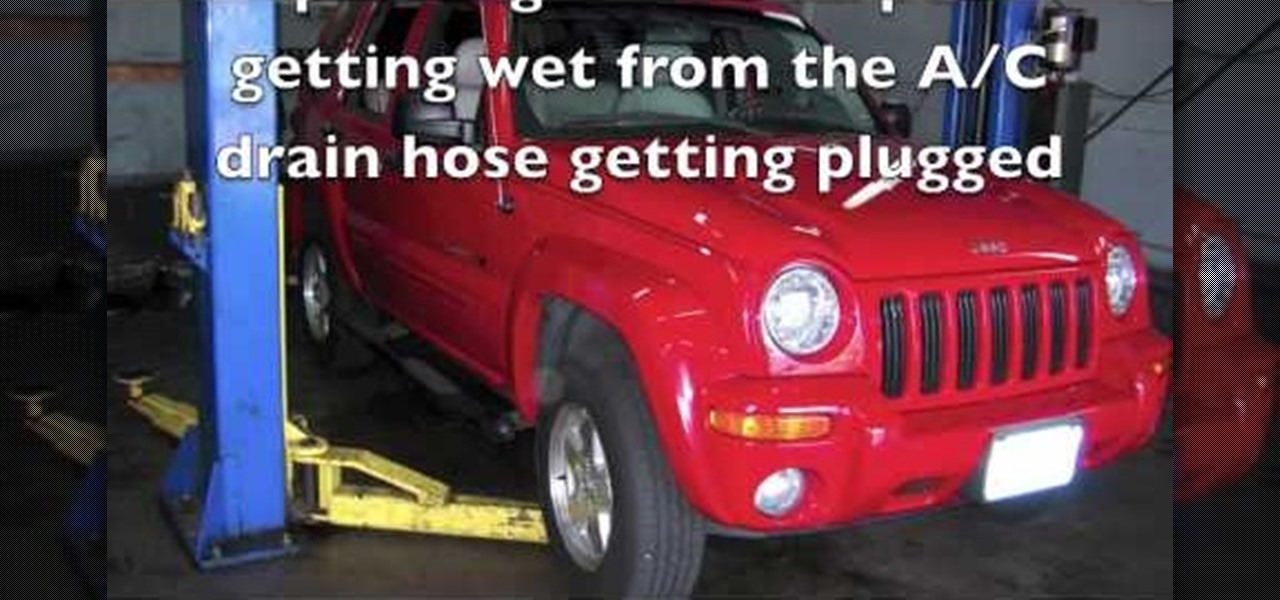
A common problem on Jeep Liberty SUVs involves the passenger side carpet getting wet because of the air conditioner drain hose being plugged, where the condensation water is supposed to drain from. The drain hose sticks out about an inch inside the engine compartment, and is relatively easy to access. All you need to do is use a wire, at least six inches, to probe into it and release and buildup. You can also blow air into the hose. Watch and learn this simple A/C repair trick.
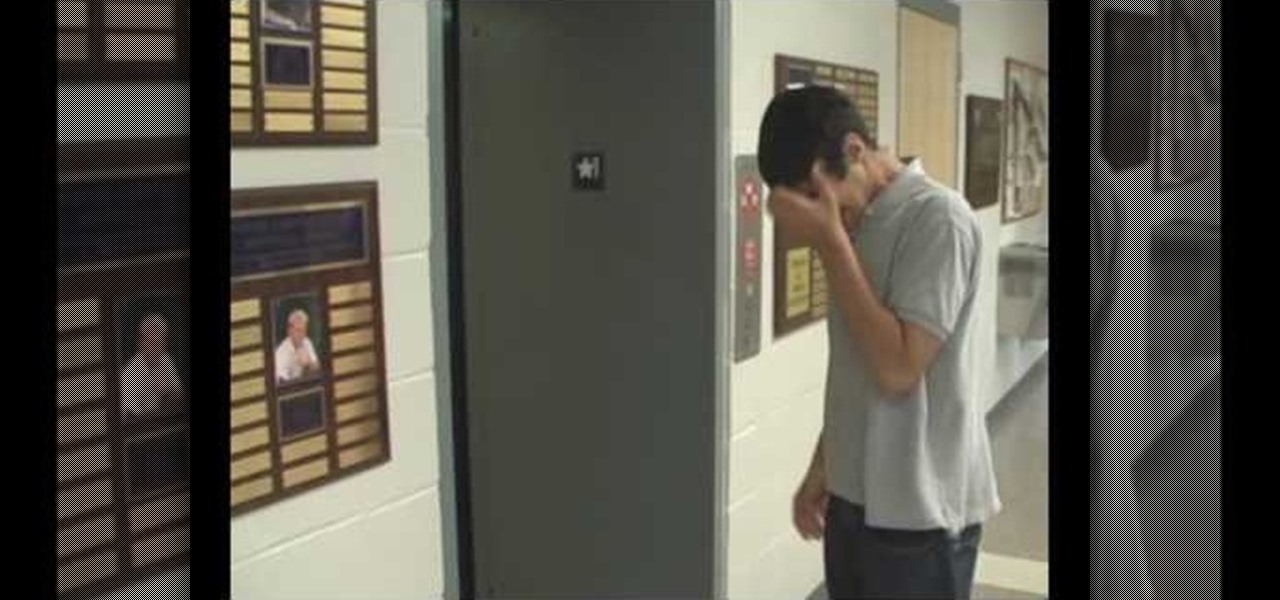
Do you hate that awkward silence in an elevator? Everyone is thinking the same thing.. "How long until my floor comes up so I can get out of this awkward small box I'm trapped in with a stranger?" Well, this tutorial offers advice on how to strike up a conversation with your fellow passenger. Kiss those quiet rides goodbye and maybe make a few new friends! Try these techniques and topics next time you are on your way up to the office, or wherever you are headed in that little metal box.

This video displays a 2010 Toyota 4Runner, modeled with seating for seven passengers. In the tutorial it shows a few of the basic adjustments that can be made to the seating. You can adjust the seat to recline to your comfort level and move to seat forward and backward. Unlike most 4Runner model this one comes with an additional back row of seating. This can be accessed simply by pulling the bottom lever of the backseat and pushing the seat forward.

This how-to video is about how to winterize your car exhaust and fuel system.

This instructional video by ToyotaUSA guides you on how to use the rear cargo area of a 2010 Toyota 4Runner. The 2010 Toyota 4Runner is extremely spacious and the 5 passenger model has a sliding rear cargo deck which can be pulled out as demonstrated by moving the lever and pulling it to one of the two positions (halfway out or fully extended). There is also a concealed storage area between the second row seat and the cargo deck. It also has rear tide outs to secure cargo. The rear hatch has ...

Check out this how-to video to start a fire using an AA battery and a staple. You can do this while listening to the classical guitar piece, "Malaguena" if you feel like it. It could save your life! With your battery: start by cutting the plastic away from the negative terminal. Watch the video survival training tutorial for more tips on starting an emergency fire!

In this video, we learn how to download torrents on the iPhone 2.0 or 2.1. Before you do this, you will need: Cydia, Mobile Terminal, C Torrent, Safari Download Plug-in, and Mobile Finder. to start, you will first go to a torrent site and find the torrent that you want to download. Then, click on the download torrent button. From here, you will see a warning appear on the screen. Choose to download this and then go to your Mobile Finder. Find where you saved the torrent to. Then, hit the home...

In this video tutorial, viewers learn how to jump start a car. When purchasing a jumper cable, don't purchase the cheapest set. It is also not necessary to purchase the most expensive. Begin by connecting the black cable on the negative terminal of the healthy car. Then connect the positive side of the red cable to the positive terminal of the healthy car. On the dead car, connect end of the cable to the positive side of the battery again, except this time you connect the negative end to a so...

In this video tutorial, viewers learn how to solder speaker lead wires. Soldering is a process in which two or more metal items are joined together by melting and flowing a filler metal into the joint. Viewers are shown how to solder speaker lead wires to the terminals. This video also shows how to solder two wires together and how to solder a wire to a slip on terminal. This video will benefit those viewers who want to learn how to solder and be able to repair other electronic devices.

With autonomous technology being developed so quickly, auto companies have begun working on the next step in driverless development, passenger safety. German automotive supplier ZF has begun giving this some thought and has come up with a new kind of airbag, one that could define safety features in autonomous vehicles.