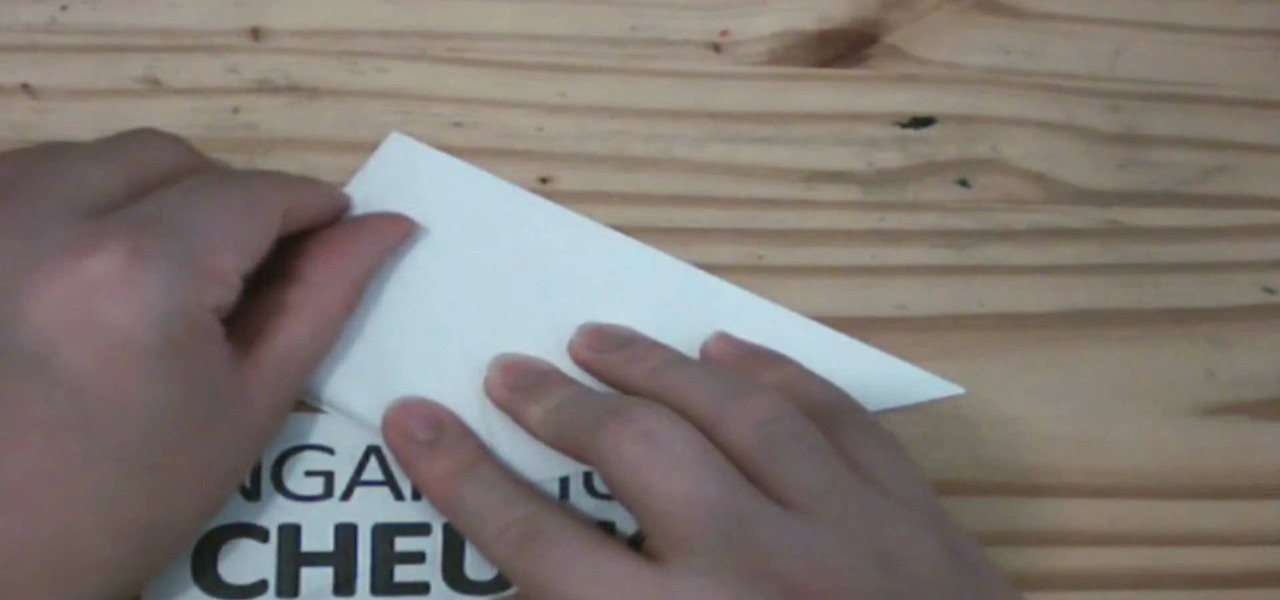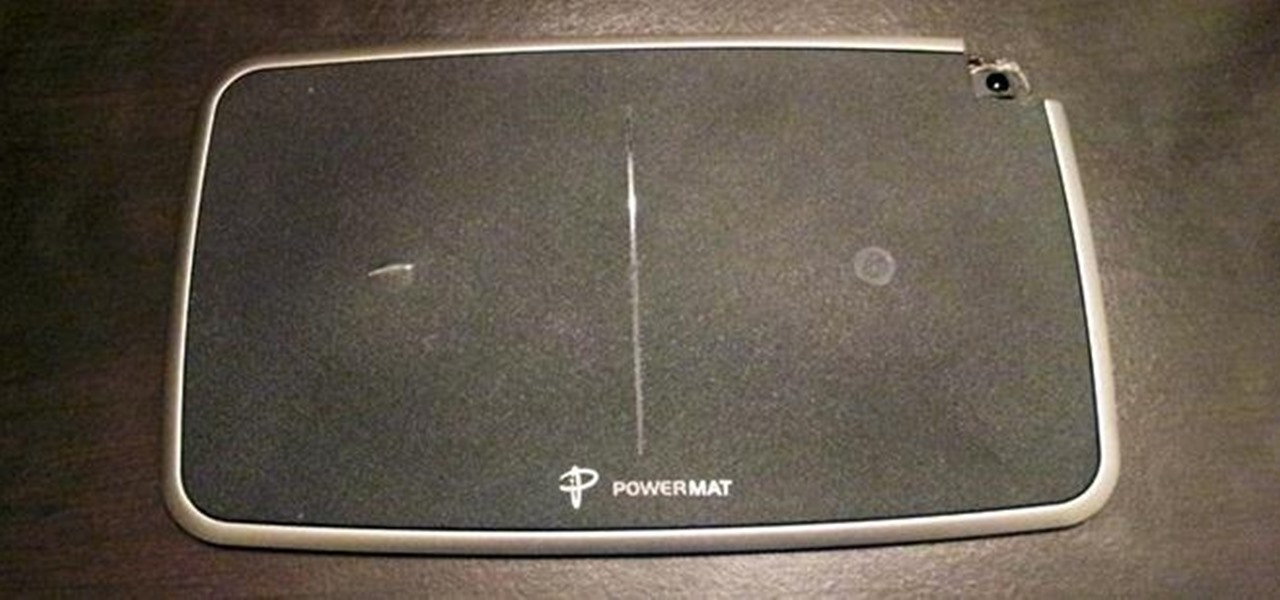This video presentation is a tutorial of how to make a baking soda and vinegar rocket. Materials involved include a water bottle, vinegar, baking soda, toilet paper, and knife. First step is to use the knife to gouge a hole in the cap of the bottle. It should not be too large, and should be placed in the center of the cap. Once the hole is made, the cap is to be removed, and the bottle is to be filled partially to half-way with vinegar. After the vinegar is added, the baking soda is then laid...

Cut chicken into 1 - 1.5 inches chunks, strips or thin slices, depending on which you and your family prefers. Thin slices are fastest. It's easier to cut chicken into cubes chunks when it's partially frozen.
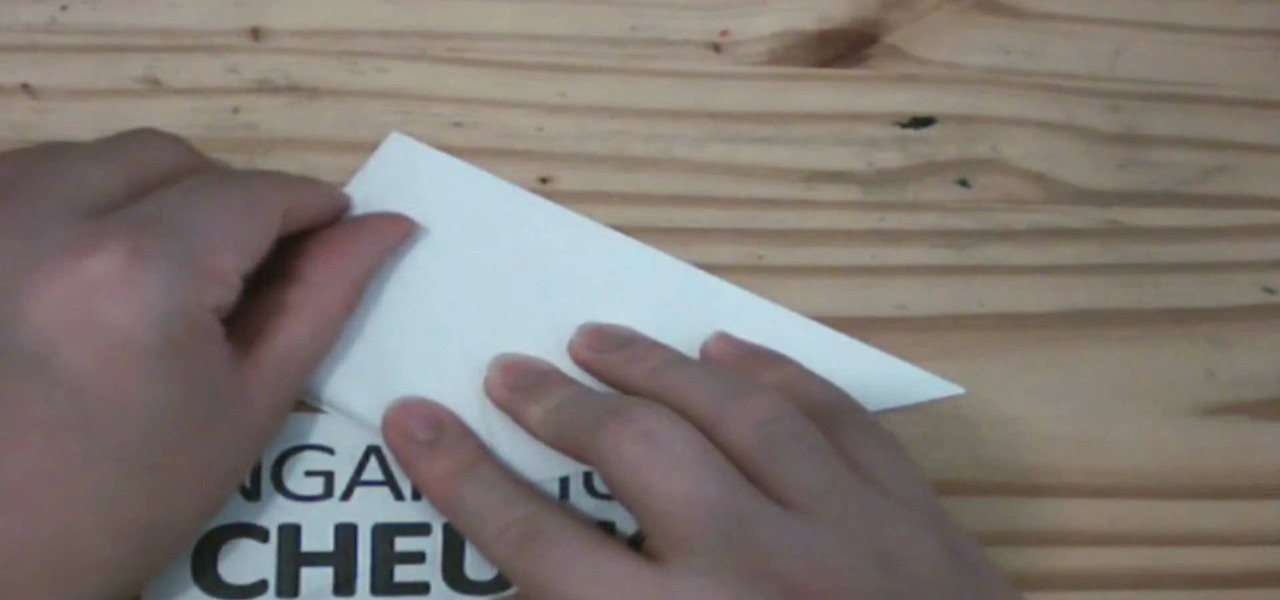
If you like origami and you like to have water balloon fights then you’ll love making and using this origami water bomb. You can fold a piece of paper into a closed ball that you can fill with water and soak your friends. This is a necessity to learn as the summer nears. Practice up your skills so you’ll be ready with the perfect summer time weapon.

This how-to video is about how to make a roasted lamb for dinner.

With all those cheese and fries casseroles out there, why not add some hearty ground beef to the mix? Betty shows you her unique recipe for a scrumptious delight.

What could be more Southern than catfish? But how do you cook it up? Betty shows you a recipe for delicious broiled breaded catfish!

Mmm... fettuccine alfredo. If you're a fan of cream sauces, one bite of this cheesy, decadent dish and you'll be hooked for life. Serve with a salad and tell yourself it's healthy! Enjoy!

Chicken cacciatore, or "hunter's chicken," is an easy dish to create at home. This is a video recipe for Chicken Cacciatore.

This is no schoolmarm style. You'll instantly look chic with a messy bun. You Will Need:

Betty shows you how to prepare a hearty but healthy grilled chicken sandwich. Watch as she breaks down a really simple recipe.

Honey-baked ham is delicious, but it can be expensive and challenging to prepare. Fortunately, it doesn't have to be. If you want to cook a delicious ham without paying for the pre-made honey glaze and the preparation, here’s an easy way to do it yourself.

Next time you organize a cookout, throw a few spuds on the grill, too. Watch this video to learn how to make grilled potatoes.

Knowing how to cut and slice raw meat is a skill all omnivorous cooks need in their arsenal. However, raw meat's limp and gelatinous character can be challenging to work with, especially when you're trying to slice it into symmetrical, attractive sections for a stir-fry or a stew.

One of the hardest challenges for a beginning swimmer can be learning how to breathe properly. If you aren't careful with your breathing, you can end up with a mouth full of water and an unpleasant swimming experience.

In this video, Ngai Chun Cheung demonstrates how to make an origami suit jacket. He begins by folding a right triangle and tearing off the excess to make a perfect square. He folds it on both diagonals, then folds the four corners into the center. He turns the paper over and folds all four corners into the center again. Then he turns it over and again folds all four corners into the center. He turns it over and opens the four corners partially and folds them flat to make rectangles on all fou...

With every new Android update, hidden features are lurking under the surface. Google hides these options to prevent unnecessary tinkering by average users, leaving them in place for power users to discover. These secrets range from silly to really useful, with the latter opening up new ways to manage your phone.

When wet sand along the water's edge at the beach is stepped on, it becomes partially dry in a small area surrounding one's foot. The dry patch is evident as the thin reflective film of water at the surface surrounding your foot is no longer there and has instead been drawn into the bulk of the sand beneath your foot.

General Motors acquired Cruise Automation in March 2016 for a reported $1 billion (well, at least $581 million). GM President Dan Ammann made a point of being in the press release photograph with Cruise founders Kyle Vogt and Daniel Kan (see photo below). On January 19, 2017, Vogt posted on Twitter: "Took GM Pres. Dan Ammann for a ride in a Cruise AV."

All of your partially written, unsent emails live in your "Drafts" folders, in limbo until the day they are sent off or deleted. In Apple's Mail for iPhone, you can access all drafts from all accounts in a combined "All Drafts" folder from the app's main Mailboxes list — but only if you added it manually. But there's an even better way to access all of your drafts in Apple Mail in iOS; it's just not obvious.

While Apple has generally been more bullish on augmented reality as opposed to virtual reality, the latest whispers about its purported AR headset suggests that it may be giving VR another look.

It's been a while when the major web browsers first introduced HTTP Strict Transport Security, which made it more difficult to carry Man In The Middle (MITM) attacks (except IE, as always, which will support HSTS since Windows 10, surprised?).

In a study attempting to observe virality in real time, two Microsoft engineers, Corom Thompson and Santosh Balasubramanian, used Microsoft's recently released Face detection API to create How-Old.net and track its usage in real time.

Lock screen exploits are becoming increasingly common in the mobile world. Four weeks ago there was the iPhone 5 passcode bug (which just got fixed yesterday...kinda). Then there were a couple lock screen bugs on the Samsung Galaxy S3 two weeks ago.

Inductive charging has been around since the days of Nikola Tesla, but it has yet to be integrated into a lot of popular devices. This is partially because it's slower and more expensive than methods that involve direct contact.

For his thesis at Design Academy Eindhoven, artist/designer Tuomas Markunpoika Tolvanen created this incredible chair using tubular steel cut into thin rings. How did he get them to stay that way? He burned them. His project is called Engineering Temporality, and the inspiration came from his grandmother whose Alzheimer's disease is deteriorating her health and memories. Once he cut the rings, he laid them over an existing chair, only partially covering it. The fire acted as a varnish, creati...

Computers all over the world rely on a program called "libssh" to use the SSH communications protocol, which allows trusted users to log in and administer computers remotely. Due to a flaw in libssh, fooling a computer into granting SSH access is as easy as telling it you already have permission. The vulnerability can lead to an attacker gaining complete control over a device.

With over 200 brand new features, iOS 13 is a worthy update for all compatible devices. That said, not all iPhone models are created equal. There is a new feature only older iPhones will see, one that skips over Apple's Face ID devices entirely. So if you have a traditional Home button iPhone capable of running iOS 13 but haven't updated yet, this is one benefit you're missing out on.

Historically, patents have never been a rock-solid source for uncovering the future of a company's product pipeline. However, sometimes, the images you find in the patent application search archives are so convincing you have to pay attention.

Magic Leap's business strategy for bringing augmented reality to the mainstream has become even clearer via its latest funding round.

Designing and manufacturing waveguides for smartglasses is a complex process, but DigiLens wants us to know that they have a software solution that partially solves that problem.

One of the earliest players in the social virtual reality space, vTime, has just landed $7.6 million in new funding, which the company says is partially earmarked for developing and releasing an augmented reality version of its platform later this year.

Waymo and Lyft have remained highly secretive about their driverless car programs, but may be forced to reveal a lot about their plans after a judge in a US federal court granted Uber's request to review documents about Waymo and Lyft's partnership.

A recently confirmed polio outbreak in Syria is connected to low levels of vaccination, worsened by conflict. It is the first confirmed incidence of polio in Syria since 2014. Before 2013, the last case of polio in Syria was in 1999.

A baby with severe Zika-related birth defects was born in San Diego County this week, prompting officials to urge pregnant women to avoid disease hotspots.

In February, the popular Facebook-owned WhatsApp Messenger service jumped on the "stories" bandwagon and replaced their in-app, text-based "About Me" status (you know, those lovely little messages where you can say "Sleeping" or "Not Sleeping" under the tiny nub of your profile picture). Taking its place was a clone of Snapchat's Stories feature, continuing the social media giant's recent trend of shamelessly copying Snapchat.

Smartphones tend to struggle when it comes to recording video in low light situations. Danish phone manufacturer Lumigon included a good camera capable of shooting 4K video on its latest phone, The T3, but the real interest lies in the second camera, which is a dedicated night vision shooter.

This is a familiar scenario: you light up the grill, get cooking, eat the fruits of your labor, then clean up every trace of your barbecuing once you're finished — except maybe the hot charcoal, which usually gets dumped right before the next cookout.

I had the chance to play around with an iPhone 6s this past weekend, and I have to say, I found the new 3D Touch feature to be pretty intriguing. It's still only partially implemented, but when it does work, it works quite well—you simply press a bit harder on certain elements like image thumbnails, then instead of opening in a full-fledged view, you'll see a pop-up preview that fades away as soon as you let go of the screen.

When an album sells a million copies, it gets certified as platinum and cements itself as one of its generation's biggest hits. When an album sells 10 million copies, it reaches diamond status and transcends generational gaps. But when an album sells well over 40 million copies, there's only one thing you can call it—Michael Jackson's Thriller.

The Xposed Framework was just recently made available for Android Marshmallow, but everything isn't quite back to status quo just yet. Sure, some Xposed modules function properly, but others are a bit buggy, and several don't even work at all. This is mostly a result of changes to the Android system that Lollipop modules relied upon, and such modules will need to be updated for Marshmallow compatibility.