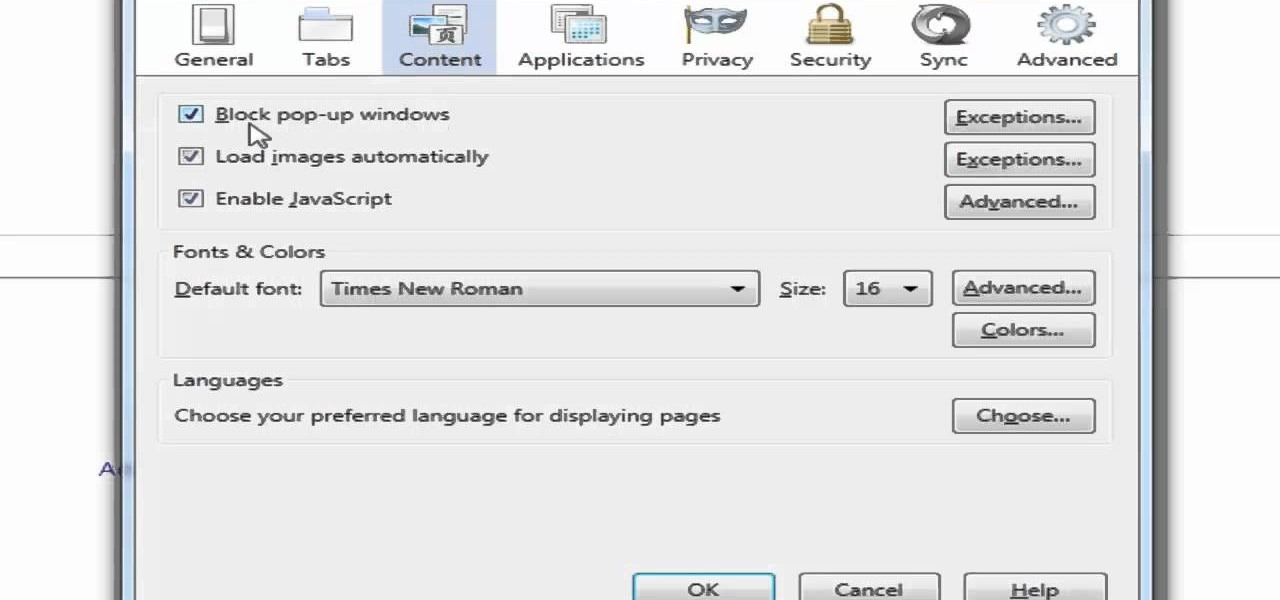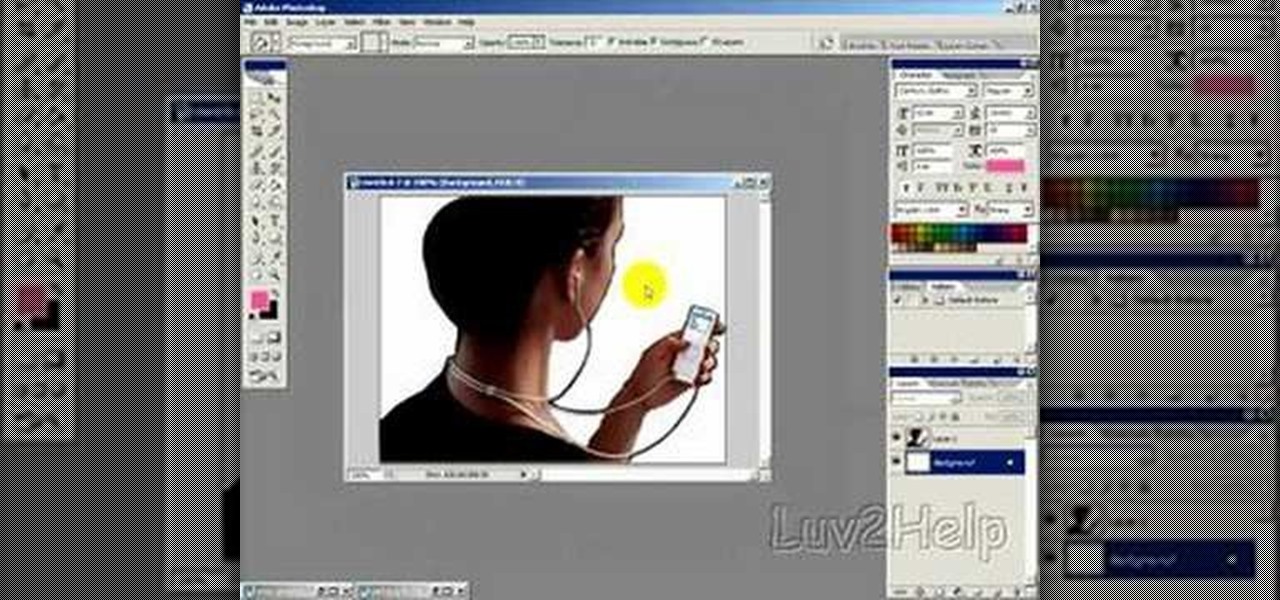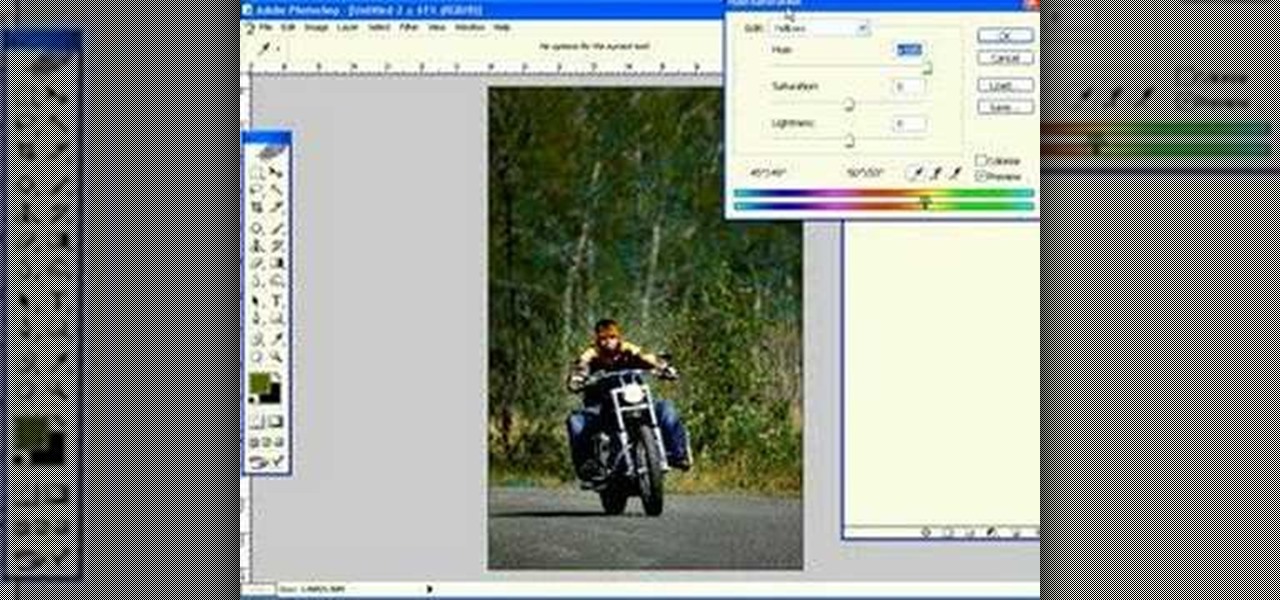If you're in the market for a non-root ad-blocker, developer Julian Klode has an app that you'll definitely want to check out. It uses Android's VPN system in a similar manner to alternative apps like NetGuard and AdGuard, but it's got a new twist that should save lots of battery life in the process.

Snapchat has already found a compelling way to create advertisements in augmented reality with their branded filters, but they continue to experiment with new ways to monetize the bridging of the real and digital worlds. Their latest idea, which requires users to "snap" an image to unlock content, could succeed where QR codes haven't.

Over the years, YouTube ads have become more and more integrated with the videos themselves, which means traditional Android ad blockers can no longer block the ads without blocking the videos. It's gotten to the point where the only ways to get rid of the ads are to either subscribe to Google Play Music and YouTube Red, or go through the complicated process of installing the Xposed Framework.

Super Bowl Sunday is just around the corner. With 111.5 million viewers tuning in last year (112.6 if you count streaming), which broke another record that it previously set for the most-watched television event in U.S. history, it's safe to say that most of us will be watching Super Bowl XLIX on February 1st, 2015, whether via TV, web, or mobile.

I think most people can agree that advertisements are just annoying. There is only one day out of the entire year when commercials and advertisements are actually welcomed, and that's the Super Bowl. But, since it can't be the Super Bowl every day (if only), those ads that float around on your Microsoft Surface's screen are just obnoxious. Luckily, there is a way to get rid of them, on Facebook at least. Facebook is one of the most visited sites in the world, so having the ability to hide ads...

In this video, we learn how to use Spotify without any ads. First, you will need to download the program from: naspotify. Once you have this installed on your computer, open it up and open up Spotify. Now, when you are on Spotify and you see an ad come up, you just need to press Alt+F9 and the ads will be gone from your page! This is a very easy way to get rid of the ads without having to go to a lot of trouble. This doesn't require any additional downloads, so if you are using a free version...

Have a WordPress blog? Make some money by adding some advertisements. You can easily do this by using the AdRotate plugin for WordPress. It's super easy to install and even easier to use.

There is only one time every year where I will willingly watch advertisements—during the Super Bowl. Maybe a Victoria's Secret commercial every now and then, too, but that's about it.

Do you find Pop-up ads annoying? This video will show you how to turn on the pop-up blocker tool in Mozilla Firefox. Feel like you are missing out on the excitement of pop-up ads? You'll also know how to allow them after watching this video.

Remember those iPod ads with shadowy, black figures, a bright background, and a clearly delineated white iPod? You can cut yourself a piece of the overstuffed Steve Jobs pie by watching this tutorial on how to create an iPod people effect with Photoshop.

This Photoshop CS3 tutorial shows you how to create a wedding photography advertisement for a magazine. Using album design techniques in Photoshop, we create a collage-style ad for a bridal magazine. This tutorial is geared towards people who already use Photoshop and have a basic knowledge of the tools and interface.

Learn how to create banner ads for websites in Joomla using the Page Peel Module.

This video documents installing a php script (Almond Classified) that allows for web visitors to post classified ads on your web page.

"Why do I keep getting popups on my phone when I'm not even doing anything?" I see this question asked all the time. The answer? You have a shady app on your phone and it started showing full screen ads. But people either don't know this (so they don't know they just need to find and uninstall the problematic app), or if they do know it's a bad app, they don't know which app is causing it.

With a new installment of the Saw horror series opening in theaters nationwide this weekend, Lionsgate is betting its ad dollars on immersive advertising to sell tickets.

iTunes Radio, Apple's answer to Pandora, provides endless hours of free music streaming, but like other so-called "free" services, every now and then you're going to hear some ads. While you may not be bombarded with them, they can definitely kill the vibe when you're jamming to your favorite stations.

For those not in the know, the Perrier ad campaign by Dita Von Teese is a sexy commercial that Von Teese did for the sparkling tonic water company that includes naughty burlesque dancing. In the commercial, Von Teese sports her signature pinup makeup look with false lashes, liquid cat eyeliner, and of course buxom red lips.

Remember the last time this happened to you? You got home, put on a DVD to watch, and got stuck watching about 12 trailers and ads before you even got to the movie. Pressing the menu button didn't help, and you felt powerless against the MPAA. Well, check out this tip from CNET. All you have to do the next time you pop in your DVD is the following: 1. Play DVD. 2. When the trailer starts, click Stop twice. 3. Then click Play. Voila! The DVD will now play your movie.

With shows like "The Mandalorian" and movies like "Frozen 2," Disney+ has quickly become a must-have streaming service. However, with Netflix, Amazon Prime Video, and Hulu, adding another subscription-based service can become expensive — but there are ways to trim down the cost.

If you're looking into buying shoes from DSW on Black Friday, then you can save an extra 20% — but only if you smile more.

Amazon has had a long-standing partnership with its consumers regarding special offers. Amazon sells these Prime Exclusive Phones with lock screen ads and Amazon apps in exchange for discounts on the phones. You also need to be an Amazon Prime Member, leading us to historically believe that these "special offers" weren't really all that special. That is, until today.

When Google announced YouTube Red — a paid monthly subscription service that disables advertising, among other perks — many of us thought "just use an ad blocker." But it isn't really that simple.

Amazon is running a pre-sale deal on a few unlocked smartphones by BLU and Motorola, which will be released on July 12, 2016. The 8 GB BLU R1 HD is on sale for just $49.99, and the 16 GB version is available for $59.99, for a savings of $50 off either phone. You can also grab the 16 GB Motorola Moto G4 for $149.99, or the 32 GB variant for $179.99, again a $50 discount on each.

Although they're often times the primary source of income for websites, on-site advertisements can annoy even the most tolerable reader. That's why ad blockers have been some of the most popular downloads on Firefox and Chrome for some time now, demonstrating that when it comes down to it, most people just want nothing to do with ads shoved in their face.

When it comes to subscription-based music streaming services, the conversation doesn't go much further than Spotify and Google Play Music (previously called "All Access"). Both services are essentially the same aside from slightly different catalogues and social options, and they both run ten bucks a month for unlimited music streaming and offline track saving (although Spotify does have a free, ad-supported service).

Sending and receiving files between Android devices has no shortage of options—Bluetooth, email, MMS, and Wi-Fi are just a few of the more popular ones that we use.

What can be said about Spotify that most of us don't already know? It's the most popular digital music streaming service out there, giving you access to millions of songs on your computer. However, the mobile service was once an exclusive feature for paid subscribers. Not anymore, suckers.

In this video, we learn how to play Oasis "Wonderwall" on acoustic guitar. The strumming pattern in the beginning of the song is what you really need to pay attention to. The chords you will need to learn are G, D, and A. This will cover the intro of the song, but you will have to play different chords to make the sound come through correctly. The song doesn't consist of playing that many chords, but you will have to move your fingers quickly to keep up with the beat of the song. Continue to ...

Android has gotten significantly better at handling intrusive ads over the years. Things have gotten to the point to where these nuisances are largely a non-issue for most of us. However, there are still a few ad-laden apps that fall through the cracks — particularly the kind that bombard your lock screen with ads.

While it might be a little past its prime now, the running gag about Nokia phones never breaking was one of the internet's favorite jokes. "If you buy one," they would say, "you'll never need another phone again." I think if those users could see into the future, they'd change their tune, as the Nokia 6 is now available to preorder — and I'm guessing it would give any of Nokia's old bricks a run for their money.

It looks like all the unregulated fun and games we were having promoting products on Instagram is about to get, well ... regulated. According to a new report by Mediakix, 93% of celebrities on Instagram are not in compliance with the Federal Trade Commission when it comes to posting paid content.

It just got a whole lot easier to decide whether or not saving $50 on Amazon's new ad- and bloatware-subsidized smartphones is worth the headache of having to see an advertisement on the lock screen every time you wake the device.

Televisions used to be great for just one thing—watching TV. But a more connected world brought with it Smart TVs, devices that can access the web, stream Netflix, and even mirror your smartphone's display. And with this level of connectivity, OEMs like Samsung saw it fit to place targeted and interactive ads on your screen.

As if you needed another reason to lock down your Facebook profile, the company's sketchy new partnership with data mining firm Datalogix is geared towards giving advertisers more information on what you're doing—even when you're not online. It's just not enough that they can target ads based on your preferences, now they want to know how those ads are influencing your buying habits in the real world.

If you would like to use Google AdSense on your website, in order to make money from your site, you will need to get a Google account. Click "sign in" on the Google home page: www.Google.com. Next, scroll down to the bottom of the page and click on "create an account now. Fill it out. It will send you an email to verify your account. You'll need to open your email to confirm.

Snapchat is mostly credited as the first AR social network, and, like most social media companies, its revenue model is nested largely within advertising. As such, the company now has a new avenue for branded content.

Hurting for cash? Need an interesting, and fun way of making more? This video will show you all of the steps to turning your car into a piece of moving ad space! Everything from finding the right agency, to deciding which brand that you want to support, and calculating the amount of money you'll make!

In this tutorial, we learn how to remove the ads from Spotify. First, you will need a proxy, which you can get from the website: Proxylist. Just simply click on a free proxy once you get to the site, then write down the proxy and port. Next, go to edit, then preferences. After this, change the auto-detect to https, then put the proxy next to the box that says "host". Next, type in the port next to where it says "port", then click on the "apply" button listed at the bottom of this window. Now ...

There're plenty of great ways to get traffic, especially this off-site optimization technique using classified ads to point website traffic back into your site itself.

This video shows you how to retouch a motorcycle photo and turn it into a Harley Davidson ad using Photoshop.