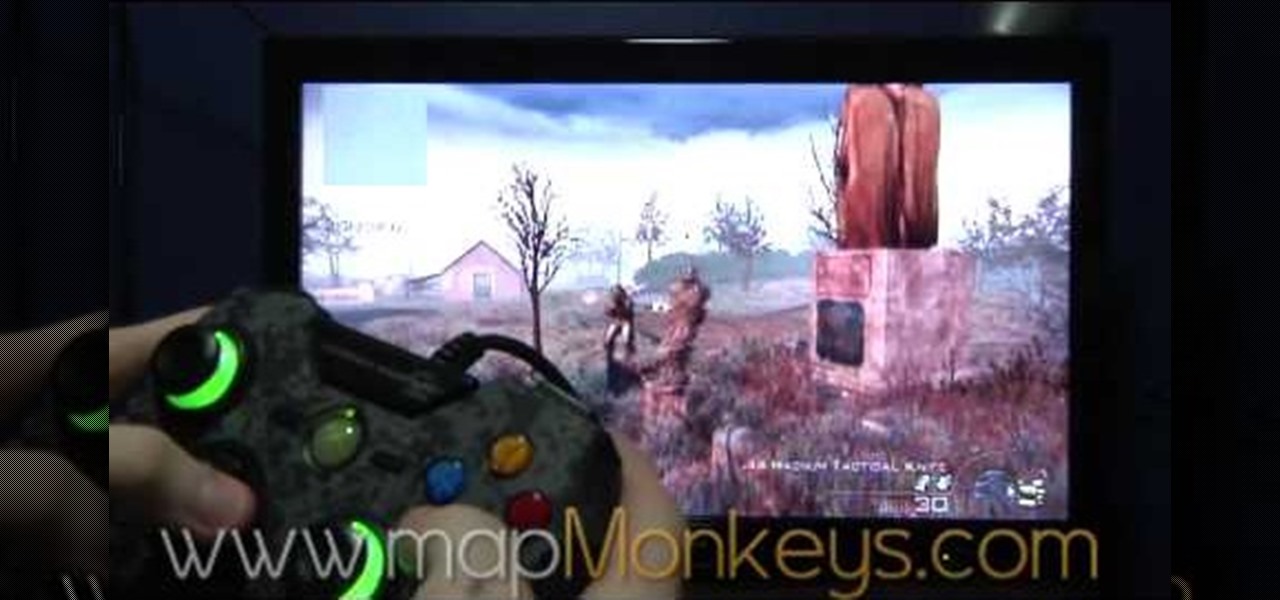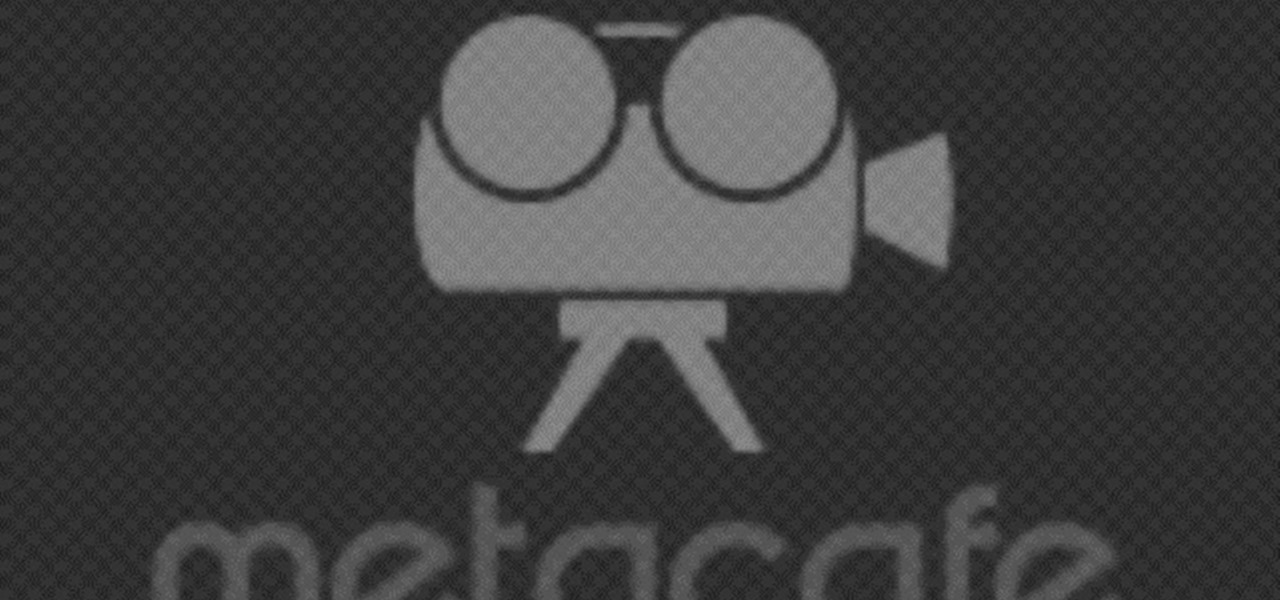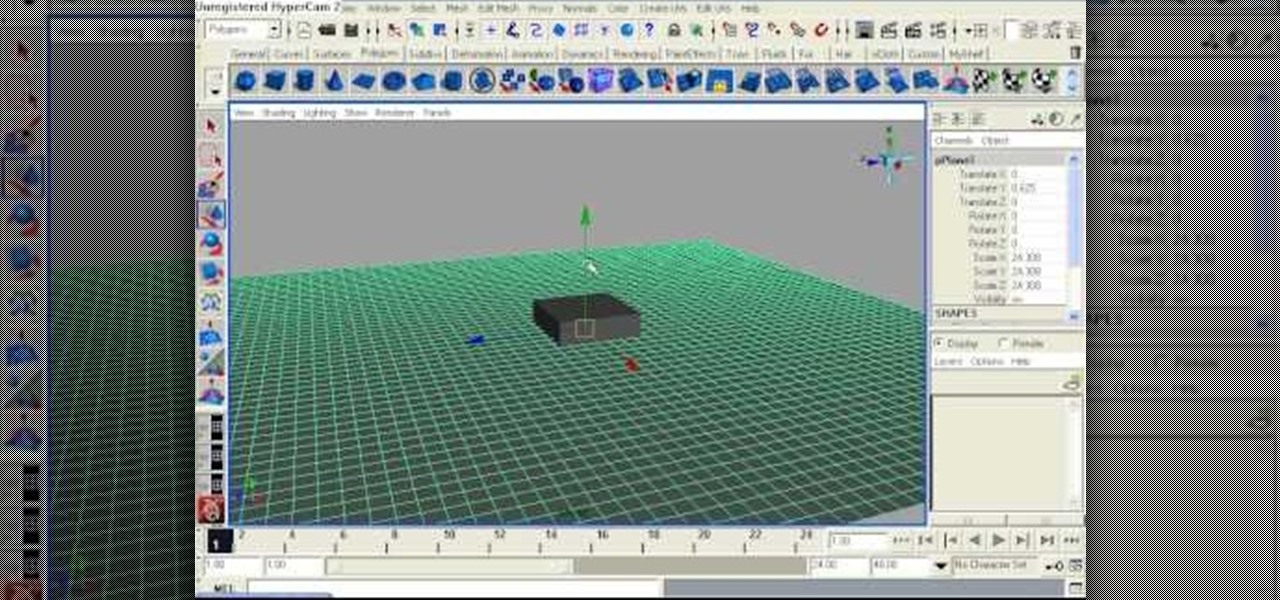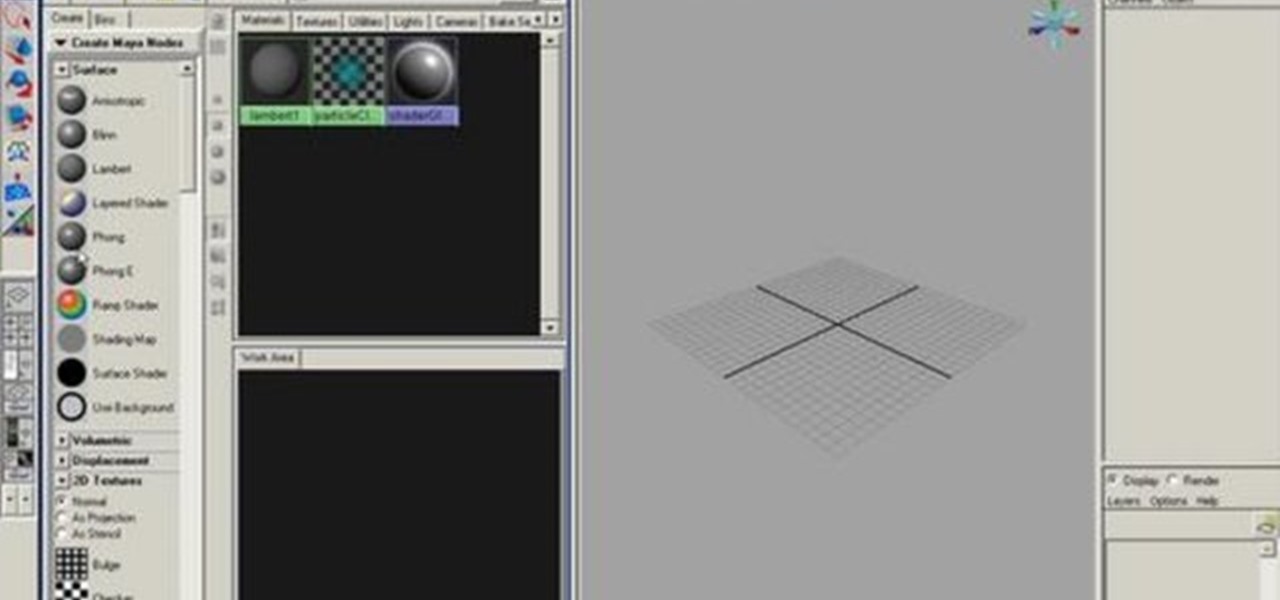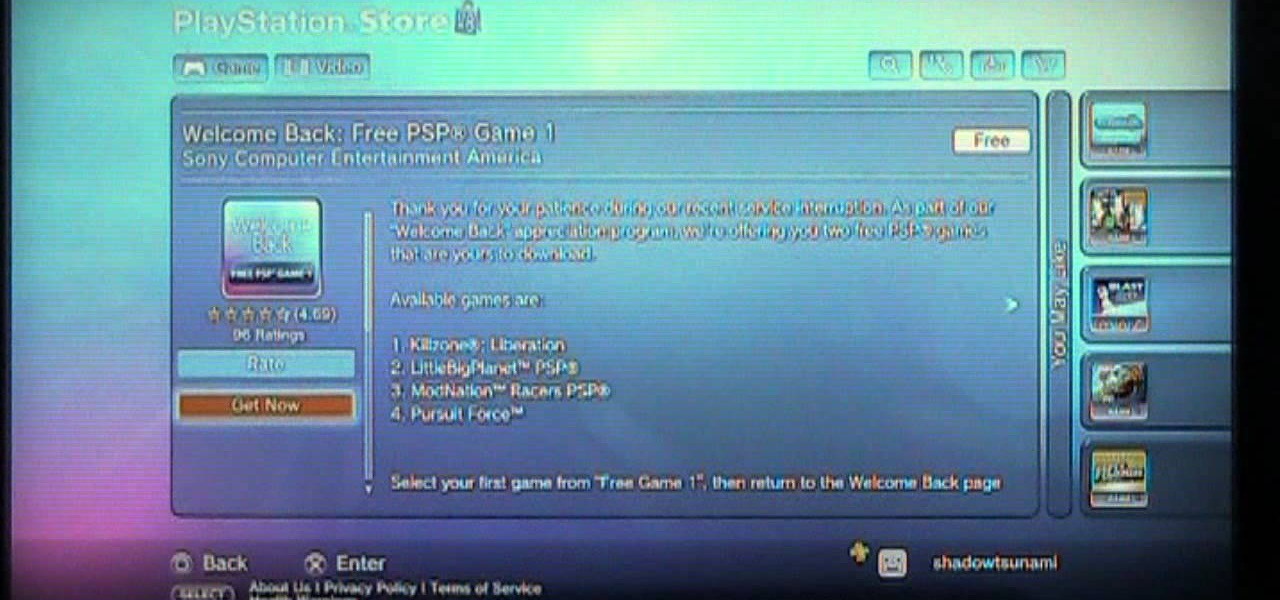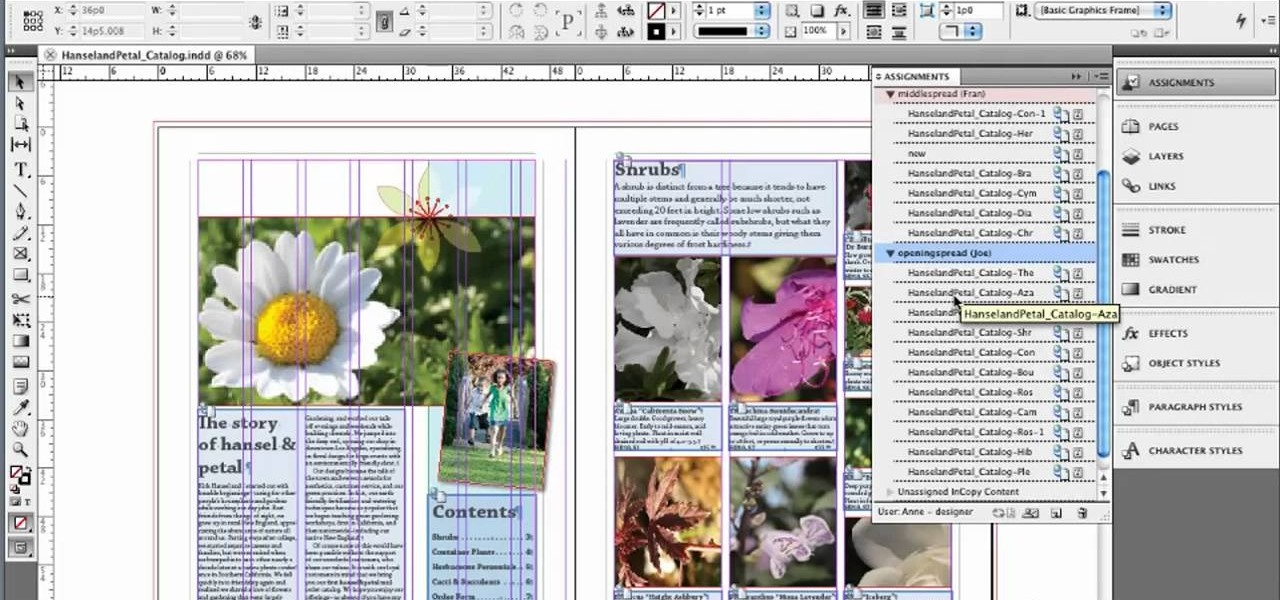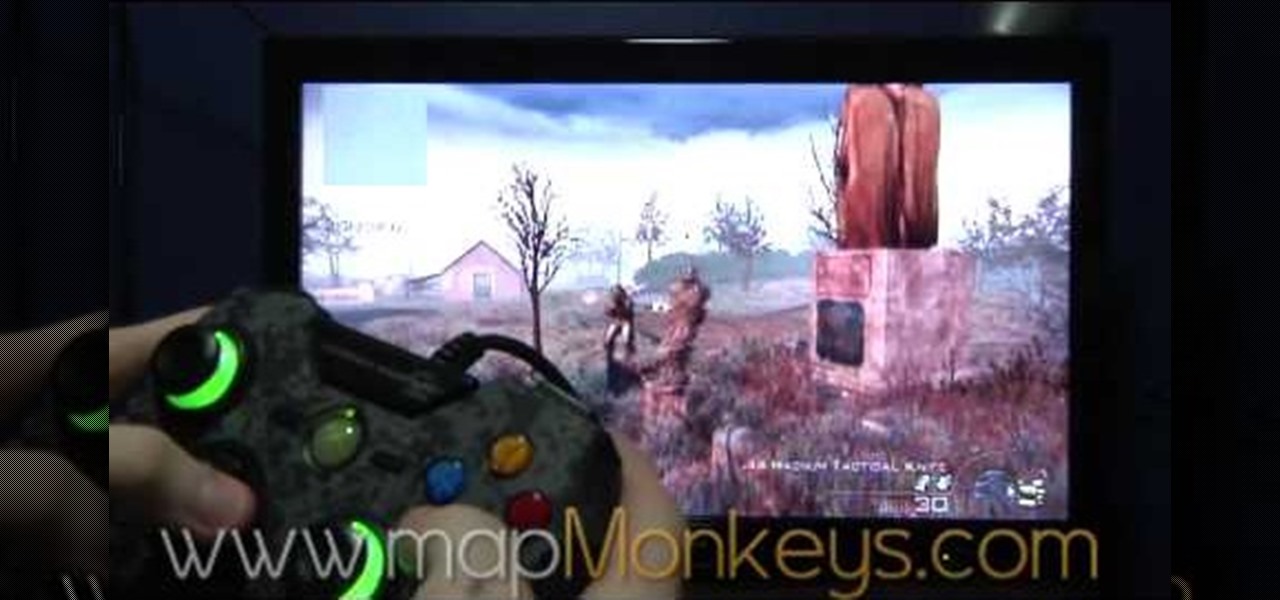
In this video by Modern Warfare glitch professionals Map Monkeys, learn how to complete the unlimited care package glitch, after patch, in Playstation game Modern Warefare 2. To do this glitch, the first sep is to get a care package, sentry gun, or emergency air drop. Then, find something to climb over, by pressing A (X on PS3). Hold the care package, climv over, and as you're climbing, press right on the D-Pad twice quickly. If done correctly you will still be holding your care package once ...

Most won't know what the acronym HEENT stand for, but if you're a medical student, doctor or nurse, you know that it stand for head, ears, eyes, nose and throat. To perform a HEENT examination properly, you must know all the steps and techniques to diagnose your patient. This video lesson will outline the examination procedure, from start to finish, and shows you general palpation techniques and examining the temporomandibular joint, superficial lymph nodes, thyroid gland, eyes, ears, nose, m...

Need help finding yourself around the Nuke 6 GUI? This quick clip from the folks at Lynda will help to orient you. Whether you're new to the Foundry's popular node-based compositing application or a seasoned post-production professional just looking to better acquaint yourself with Nuke 6's new features, you're sure to be well served by this video tutorial. For more information, including a detailed overview, watch this free video guide.

This clip presents on a guide on integrating CG with real-life or real-world images using the basic capabilities of Blender: nodes, and sequencer. Whether you're new to the Blender Foundation's popular 3D modeling program or a seasoned graphic artist just interested in better acquainting yourself with the application, you're sure to be well served by this free video tutorial. For more information, including detailed instructions, take a look!

This clip talks about what Hue Saturation Value is, and how to use Blender and the HSV node to isolate a specific color or range of values from an image. Whether you're new to the Blender Foundation's popular 3D modeling program or a seasoned graphic artist just interested in better acquainting yourself with the application, you're sure to be well served by this free video tutorial. For more information, including detailed instructions, take a look!

Learn how to create layered snow flake patterns in this tutorial by using scripts and nodes. Whether you're new to the Blender Foundation's popular open-source 3D computer graphics application or are a seasoned digital artist merely on the lookout for new tips and tricks, you're sure to be well served by this free video software tutorial from the folks at CG Cookie. For more information, including step-by-step instructions, take a look!

Learn how to work with the Transform Jack tool in Nuke 5. Whether you're new to the Foundry's popular node-based compositing application or a seasoned post-production professional just looking to better acquaint yourself with Nuke 5's new features, you're sure to be well served by this video tutorial. For more information, including a detailed overview, watch this free video guide.

Speed up your Nuke 5 workflow with the handy key commands dmeonstrated in this clip. Whether you're new to the Foundry's popular node-based compositing application or a seasoned post-production professional just looking to better acquaint yourself with Nuke 5's new features, you're sure to be well served by this video tutorial. For more information, including a detailed overview, watch this free video guide.

Check out this instructional appliance video that shows you what a package air conditioner looks like, inside and out. This tutorial explains what exactly the package unit is composed of. Learn how the package air conditioning unit runs and everything else you needed to know about this type of air conditioner.

This video series goes over installing a stage 1 speaker package in a '00-'06 BMW X5 (E53). This consists of front and rear speakers (all 10 drivers in the car), rear mid base and rear mid range. Video one starts with the rear door panel removal, two covers front door panel removal - midbass and tweeter installation, three covers installing the rear door panels and the last video covers midrange installation.

Learn techniques for lymphatic drainage using the power of massage.

Create your own realistic looking custom camera shake effect! Camera shake makes the film look like the cameraman is unsteady, an effect which can be used to create a documentary or a more "in the moment" feel for your film project. Rather than using the premade node in Eyreon Fusion, this tutorial shows you how to create your own.

Blender's channel key node is your secret to processing greenscreen video. Whether you're new to the Blender Foundation's popular 3D modeling program or a seasoned graphic artist just interested in better acquainting yourself with the application, you're sure to be well served by this free video tutorial. For more information, including detailed instructions, take a look!

In this tutorial you will learn how to create a pretty decent looking water shader in Maya without many nodes. Water materials are a great and fast way to get around creating real 3D water effects so watch this Maya tutorial and create your own water shader.

First off, a bit of explanation. The hypershade in Maya is a quick way to create and connect rendering nodes, which include textures, materials, lights, and special effects. Hypershade is one of the most important features in Maya to learn and master.

The fourth room in the Color software that's part of the Final Cut Studio of Apple, is the ColorFX tab. This section of the software allows you to create different looks by combining different effects nodes.

Are you interested in buying a massage chair for your home or office?Massage chairs have built-in electric rollers, nodes, and air bags, all designed to emulate the fingers and hands of a massage therapist.

Malware often disguises itself inside of seemingly non-malicious files, such as installer packages, where it can then gain root access to your computer to track activity or steal your information.

In this video, learn how to get a glitch that gives you unlimited care packages in the Xbox game, Modern Warfare 2. This glitch is patched.... It's a tad complicated, but with a little work, enjoy unlimited care packages throughout Modern Warfare 2.

Permanent access to the internet might not always be possible for you and your Linux system, and this computer operating system could be a bit tricky for beginners, but fret not, help is here. Check out this video tutorial on how to offline package install and update on Ubuntu Linux.

A video from PC Mech that shows you how to install application in Sabayon Linux, a Linux flavor that is based on Gentoo Linux and is known for its ease of use.

Installing trailer wiring can be easily done using a trailer wiring package. Learn how to wire a trailer using a trailer wiring package in this free video series featuring a certified mechanic.

UPS Tracking provides several convenient ways to track packages online, including on-the-go with your mobile device. Track your package using UPS Quantum View Notify to get real-time updates on packages in your supply chain or send delivery notification alerts.

Elizabeth Zimmermann demonstrates knitting on circular needles. She also gives us tips on how to deal with twisted stitches.

Create Hello Kitty packaging inspired makeup with this makeup tutorial from Leesha, aka XSparkage.

This tutorial teaches you how to create sub-sequences in ccsmed in Unreal Tournament 3 Editor. Sub-sequences allow you to collapse a collection of nodes into a single sequence.

This is a very basic introductory video that teaches you how to successfully install Quartz Composer on your MAC OSX 10.5 Leopard. Quartz Composer is a node-based graphical data software that uses visual programming language. Built exclusively for use on the MAC OSX, it's a handy software for graphic designers.

The new Pyro FX in Houdini 10 are very impressive with improved workflow. The Pyro FX are great for creating 3D fire and smoke effects. And in this video tutorial series, you will learn the Pyro FX workflow in-depth and the parameters used to create fire and smoke effects. You will also see how volumetric data is created and recorded, and how to visualize it.

Beginners learning brute-forcing attacks against WPA handshakes are often let down by the limitations of default wordlists like RockYou based on stolen passwords. The science of brute-forcing goes beyond using these default lists, allowing us to be more efficient by making customized wordlists. Using the Mentalist, we can generate millions of likely passwords based on details about the target.

Looking forward to the Welcome Back Package Sony is offering PlayStation network members? Watch this video to learn how to connect to the PlayStation store and retrieve the Welcome Back Package from Sony. PSN members can download two free games!

New to the Linux operating system? In this video, Daniel Holbach takes you through the process of patching a package in Ubuntu Linux. Watch this tutorial to learn for yourself this necessary skill for Ubuntu packaging.

Hydro Thunder Hurricane is one of the last dying gasps of Sega's arcade glory days, and it shows in the somewhat dated gameplay. If you're hooked though and still can't find all of the hidden packages in the Monster Island level, watch this video for a guide to acquiring all 10.

A pizza that's a dessert? Pepperoni and cheese don't exactly sound like after dinner treats to us, but this dessert pizza, made from cookie dough crust, is certainly a handsome treat any time of year.

The Hardline Pro perk in Call of Duty: Black Ops multiplayer mode will let you switch out care packages by tapping the X button twice instead of having to hold it down. You can also use it to switch out your teammates' care packages, too.

In this clip, we learn how to work with packages in Adobe Flash Professional. Whether you're new to the Adobe's popular Flash authoring application or are a seasoned Flash developer merely looking to better acquaint yourself with Flash Professional CS5, you're sure to be well served by this video guide.

In this clip, you'll learn how to use assignment packages when working in Adobe InDesign CS5. Whether you're new to Adobe InDesign or a seasoned graphic arts professional after a general overview of CS5's most vital new features, you're sure to be well served by free video software tutorial. For more information, take a look.

If you've recently purchased the game Hydro Thunder on your Xbox 360, then you're bound to go after some of the achievements. Most of them are pretty easy, while a couple can take you some time. One of those achievements is Special Delivery. In order to unlock that one you'll need to collect all the hidden packages in the game.

This clip provides an overview of the custom print package for Adobe Photoshop Lightroom 3. Whether you're new to Adobe's popular photo application or a digital photography professional just looking to better acquaint yourself with Photoshop Lightroom 3, you're sure to be well served by this free video software tutorial. For more information, as well as to get started using Lightroom 3 yourself, take a look!

This video tutorial demonstrates how to install OpenSceneGraph, the high-performance graphics toolkit, in Mac OS X from the binary package. While this how-to is particularly geared towards non-expert users of Mac OS X, it is certain to benefit anyone interested in stalling the OpenSceneGraph toolkit.