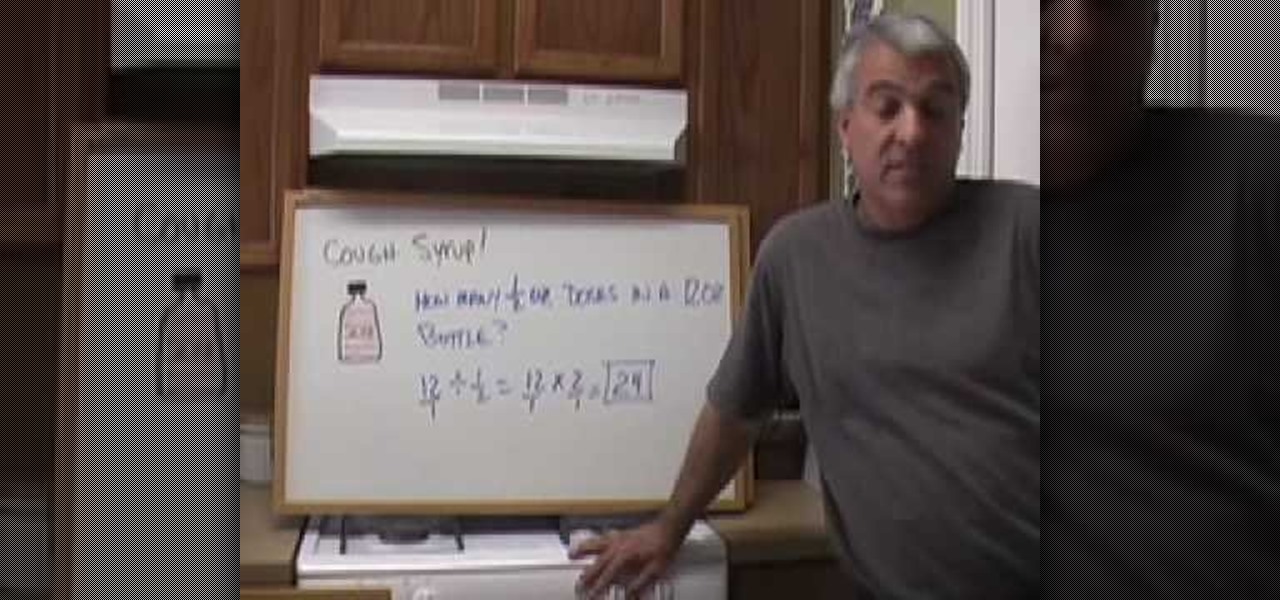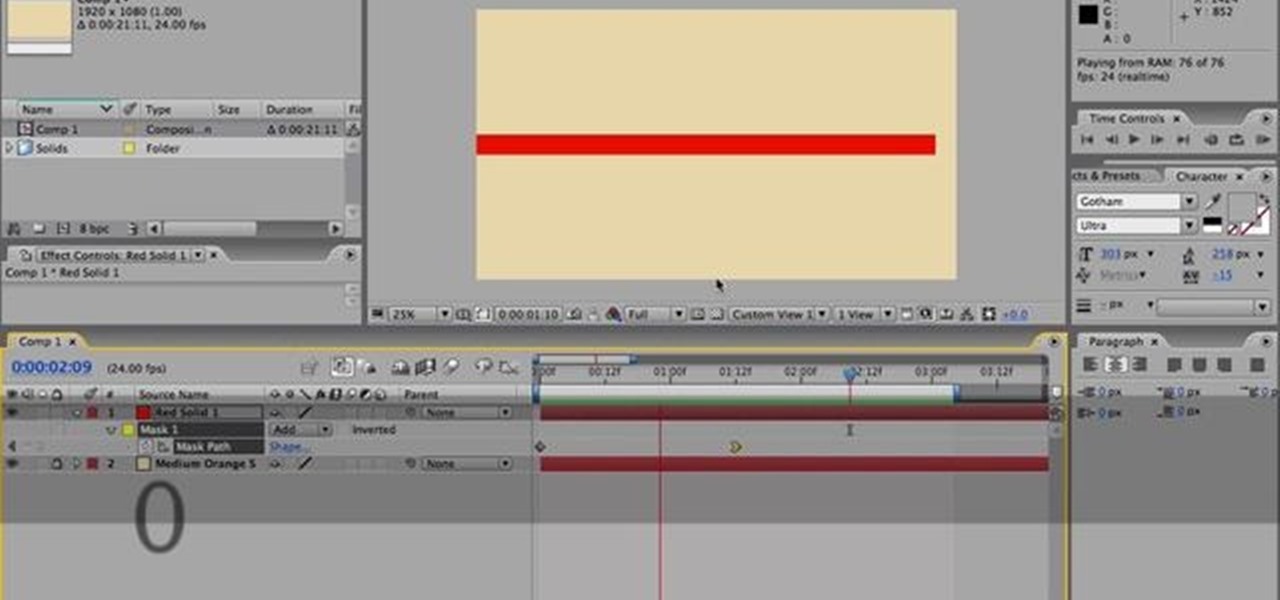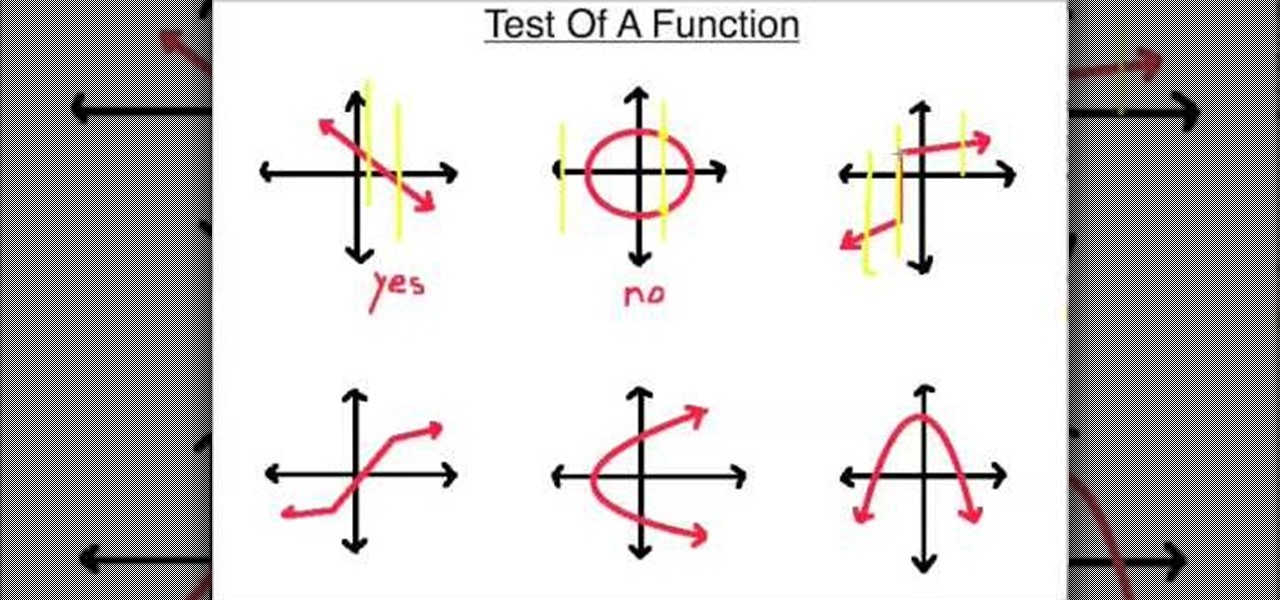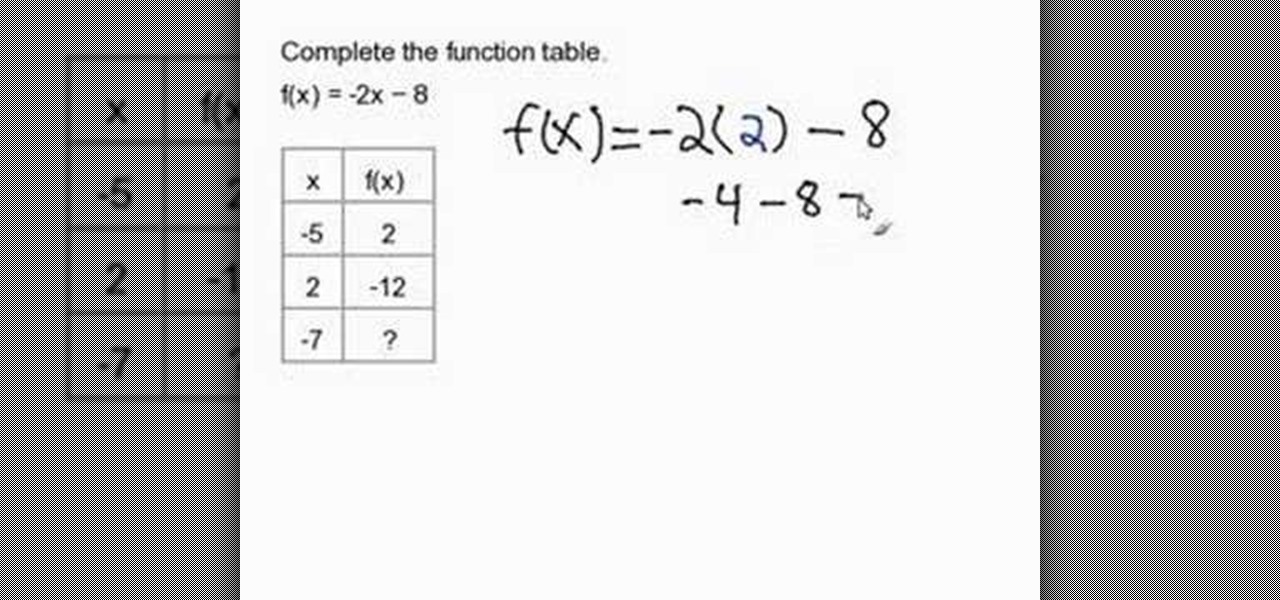HandBrake is an application that lets you to burn any DVD into any other format for any of your devices like music and gaming devices. Open the HandBrake application. Initially it displays a menu that can be used to rip a DVD. First select the source. You can browse your computer for the source. Insert a video DVD that you want to rip and select it from the source menu. Now you set the destination. Browse to any of the folder on your computer where you want to put the output video. HandBrake ...

StuffWorks shows viewers how to play high definition MKV videos on their PS3! First, visit www.mkv2vob.com and visit the forums. Under announcements click on the heading 'New Releases and Downloads. Click on the thread that reads "Download MKV2VOB here". Click on the download link, save the file to your computer, download and click run to install the program. When downloaded, open the program. Under output type, click which output type you would like, select the language as English, and the t...
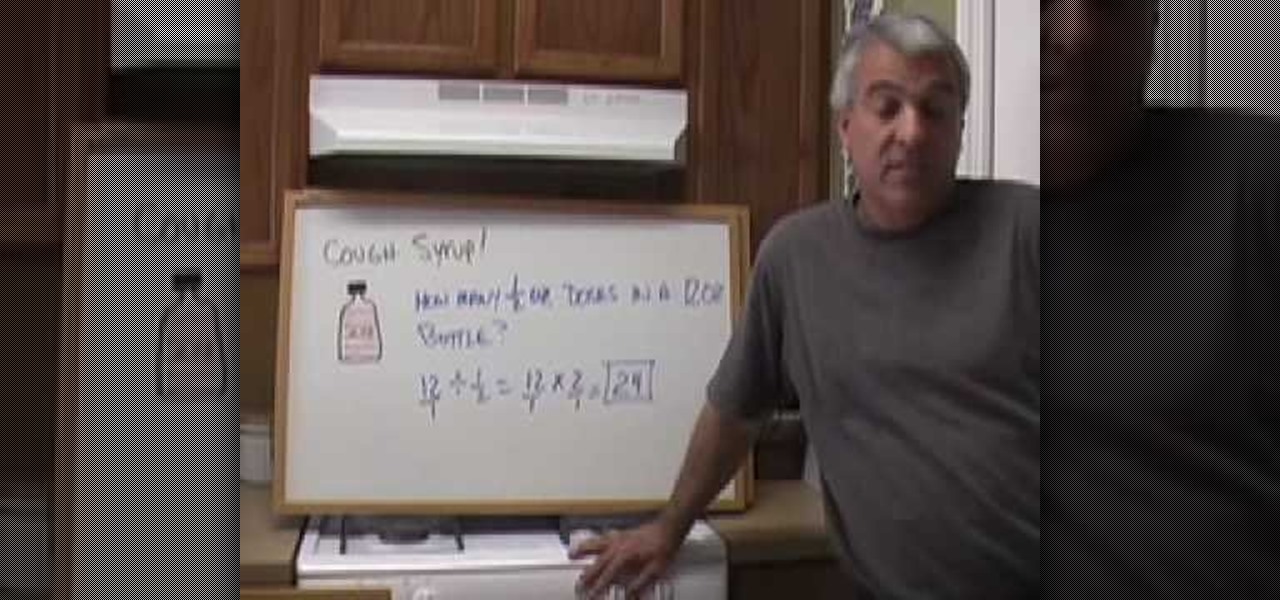
This video describes how to divide fraction values using simple method. Example we will take as in video "12" should be divided with "1/2" that is "12%(1/2)=?". This is the example we should solve. In first step we has to flip the "Denominator" to easily find the output. So now, we can rewrite the example as "(12/1)%(1/2)".It is in the form of division, when we convert it to multiplication it will change as "(12/1)/(1/2)" and then "(12/1)*(2/1). So, denominator "1/2" flipped to "2/1". In the ...

While music may not technically be a "universe language," it is the one language listened to by all. There are over 1,500 music genres today—rap, classical, rock, jazz, trap, hip-hop, house, new wave, vaperwave, charred death, nintendocore... and the list goes on. And if you're like most people, you now probably listen to the majority of your music on your phone.

When you upload your videos onto YouTube, you will need to have your video in wide screen format, if you want to avoid having black bars on either side of your video. In order to do that, with Sony Movie Studio, you will need to go to "project". Click on "properties".

The iPod kids shows viewers how to covert movie files that are already on your computer into a format that will work with your iPhone or iPod Touch (2nd generation).

Yes, you can use GarageBand's Auto Tune to sound like T Pain and Kanya West. To start with, in GarageBand, click the plus sign in the bottom left hand corner to create a new track. A window will pop up, Real Instrument Track should be selected by default. Click the Create button. In the Track Info window check to make sure your Monitor is set to On. In the bottom left hand corner, click on the button with the scissors in the middle of the sound wave. This is the Edit Track button. Click on Ad...

This easy to follow silent and accurate video will guide you quickly and easily through what you'll need, (like a Power Supply, a sound system that has a Subwoofer Pre-output and a High Input adapter, which may already come with your amp.) First learn what colored wires should be connected to simulate your PC starting. Then connect the amp to the power supply to simulate the car Head-Unit starting. Once the power issues are handled, the video assists you with connecting your audio input. It i...

There's plenty of reasons why one would want to convert a webpage to a PDF document. And there's numerous ways on how one can convert that web page (HTML) into a PDF file. Check out this video tutorial on how to convert webpage HTML to PDF on Ubuntu Linux.

Congratulations! You're the proud new owner of an Xbox 360. But before you can play, you need to hook it up.

And we meet again Crackers! Welcome to my 7th post (Part-2), this tutorial will explain about some more basics of Batch Scripting, with C00L Scripts, which in turn will help you learn and understand better

Two years ago, driven by a good friend of mine i decided to give it a try on timelapse photography. I had a DSLR camera but didn't had an intervalometer, so i assembled a small electronic circuit on top of an Arduino Uno, made some basic code and did my first timelapse movie. The result was awful, but for some reason I was hooked.

Using Hydra, Ncrack, and other brute-forcing tools to crack passwords for the first time can be frustrating and confusing. To ease into the process, let's discuss automating and optimizing brute-force attacks for potentially vulnerable services such as SMTP, SSH, IMAP, and FTP discovered by Nmap, a popular network scanning utility.

If you have pictures, videos, or a presentation you want to share with a larger audience, or enjoy on a larger screen than the one that your Nokia Booklet 3G comes equipped with, grab an HDMI cable.

Are you tired of keeping all the music on your mp3 player to yourself? Share it with the world by hooking your mp3 player up to a radio and using the speakers for output. This simple radio hack of connecting a capacitor to the potensiometer will bring you endless hours of music enjoyment.

Speed is essential to being a successful programmer, and this tutorial shows you how you can easily and quickly double your coding output. The key is in a program called Texter, which you can easily download and install completely for free.

Interested in displaying the screen output of your Android smartphone on your Windows desktop? This clip will show you how it's done. It's easy! So easy, that this video tutorial can present a complete, step-by-step overview of the process in about two and a half minutes. For more information, including detailed, step-by-step instructions, watch this video guide.

In this how to video, you will learn how to convert DVD movies to AVI or any other type of file for free. First, you will need to download DVDx 2.1 and the install it. Next, open the program and insert the DVD disc you want to copy. Go to file and click DVD root. Find the video and select the video_ts folder. You will see the IFO files. Look for the one with the longest time. Click on this one and press select. If you have a DVD already ripped on your hard drive go to file and click open IFO....

Nick from Greyscale Gorilla shows you how to make a very intricate animation sequence in After Effects. Although it's very complicated, the final output is very simple and sleek. He demonstrates some very useful tips and tricks for better After Effects efficiency.

Studying to be a nurse? Then one important part of nursing involves knowing how to perform a hemodynamic monitoring. Follow along in this nursing how-to video to learn how to do a hemodynamic profile. It is a short review of PA/wedge and cardiac output procedure. Always make sure the transducers are level and zeroed before starting.

This audio editing software tutorial shows you how to use Surround Panner in SONAR 4. See how to use SONAR's Surround Panner to mix tracks in surround. The Surround Panner uses angle and focus controls rather than x and y coordinates. See how this makes it easier to control the surround sound output of your mixed tracks in SONAR 4.

When you press the Print Screen button on your keyboard in any version of Windows, be it 95, 2000, ME, XP or Vista, Windows will take a picture of your display output and put it into your clipboard. Once in your clipboard, it can be pasted into most any image editing program (e.g., Paint). For more information on taking screenshots with Print Screen, watch this helpful Windows tutorial!

After you construct a model of a windmill this video will explain how to calculate the power output of the model in watts.

At the end of the day it’s all about what we get OUT of InDesign that matters. Whether you’re printing proofs to your printer or exporting to PDF, you have specific settings for your environment. In this video you’ll learn to take advantage of InDesign’s Presets to streamline your daily output.

Lean the best and quickest way to get the most juice out of your lemon. This video shows you two different tricks for maximizing the "juice output" of a lemon when you cut it. One you may know, the other we think will be a surprise!

This video will help you learn how to create an Explosive rainbow color swath in Photoshop. First open a new file, keep the width 845, height 475, RGB color mode and white background.

An attacker with shell access to a Linux server can manipulate, or perhaps even ruin, anything they have access to. While many more subtle attacks could provide significant value to a hacker, most attacks also leave traces. These traces, of course, can also be manipulated and avoided through methods such as shell scripting.

For anyone interested in using cheap, Wi-Fi-connected microcontrollers like the ESP8266, the Arduino programming language can be a barrier to entry. Based on C++, Arduino requires knowledge of more computer science than languages like Python. Fortunately for beginners, setting up MicroPython on an ESP8266 allows anyone to write Python on affordable microcontrollers in a matter of minutes.

Data can be injected into images quickly without the use of metadata tools. Attackers may use this knowledge to exfiltrate sensitive information from a MacBook by sending the pictures to ordinary file-sharing websites.

Welcome to a tutorial on crypting technology. In this article, we will be discussing types of crypters, how they work and why they work. After defining these, we will then make our own basic crypter using the function I gave to you as a task to complete by yourself in the previous tutorial.

In this tutorial, we learn how to determine if you have a function. You will start off with two functions and their points. The 'x' values make up the domain of the function and the 'y' values make up the range. The input values are the domain and the output are the range. If you're checking to see if you have a function, you will need one 'y' for every 'x'. This means that each value has another one that goes with it. Each of the points need to have one partner with them, no more and no less...

In this video, Rick show us how to cut monitor feedback with StudioLive 16.4.2. First, assign your microphone to ox 1. Then turn it up and go to the master output of Ox 1 and turn it up until you hear feedback happening. Then, hit the select button on Ox 1 and you can change the compression for any channel. Take out low rumble by putting the low band on and putting it in shelf mode. This will create a high pass filter. Take out frequencies below 130 hertz and then go back to ox 1 master and t...

Download the software from Imgburn. Choose mode, build, advanced, bootable disk. Go to allbootdisk to get a bootable image of your operating system. Choose from Windows 95 through Vista. Download the diskette image. Name and save to desktop. Choose volume and label. Click ok. Make the output burn to image file. Name the file and save it to the desktop. Download Sun Virtualbox. Test the image by choosing settings, storage, add device. Choose media manager. Select make primary slave. After test...

In this tutorial, we learn how to evaluate functions. A function is an equation with an input and an output. For the value of "X" there is going to be a value for the rest of the values that are in the equation. To start, write out the equation, then substitute the "x" with the appropriate number. After this, substitute the "x" in the rest of the equation where it belongs. Once finished, work out the rest of the equation in the appropriate order. Now you will be able to finish it and get the ...

In this video tutorial, viewers learn how to use the MP4 video converter software, ImTOO. Begin by downloading the program from the link provided in the video. Once downloaded and installed, open the program. On the right side under Profile Settings, users are able to select name, video size, video quality, audio quality, channel and split of the video file. Then click on the Profile combo box and select an output format for the video. Now click Add Files to import a video into the software. ...

In this Video Games video tutorial you will learn how to convert PSone games to PSP. For this you will need a 5.03 firmware update. It is capable of running ChickHEN enabler. After you upgrade, run the firmware. You will need a utility called magic ISO for ripping the discs. Put in your PSone game in to your PC and use the extract game function. Then a program called Simple Popstation GUI comes up. Browse to where you saved your ISO, pick the output destination and click GO. Then you drag the...

In this video tutorial, viewers learn how to copy DVD9 movies to DVD5 on a Mac computer. Users will need to download the DVD Copy Pro program from the link provided in the video description. Once downloaded and installed open the program and insert the DVD into the computer drive. Then check "D9 to D5 compression" and select .DVD media under Output Options. When finished, click on Start and wait for the program to finish copying. This video will benefit those viewers who use a Mac computer, a...

Learn how to render projects in Adobe After Effects CS4 or CS5. This guide also covers the use of background renderer, creation of output modules and render settings templates, memory, multi-processing and disk-cache preferences, as well as showing a basic preset for rendering FLVs and Quicktime H.264 out of After Effects. The tutorial is aimed at users at a basic to intermediate level. Whether you're new to Adobe's popular vector editor or a seasoned graphic arts professional just looking to...

In this video tutorial, viewers learn how to save in .doc file format in Microsoft Word 2007. When saving a file, click on File and select Save As. In Format, change it to Word 97-2004 Document(.doc) and check Append file extension. To set .doc as the default format, go to Word and select Preferences. Under Output and Sharing, click on Save and change the format to .doc in Save word file as. This video will benefit those viewers who want to learn how to save files in .doc format so that it ca...

In this video tutorial, viewers learn how to set up Virtual DJ with two separate sound cards. Users may choose to use a proper PCI or USB sound card. Begin by the USB card. The drivers will already be on your system. Now open the Virtual DJ program and open the Settings. In the Sound Setup tab, click on the Output drop-down menu and select HEADPHONES. Next, click on the Sound card drop-down menu and select 2 CARDS. Now click on Apply and OK. This video will benefit those viewers who enjoy mix...