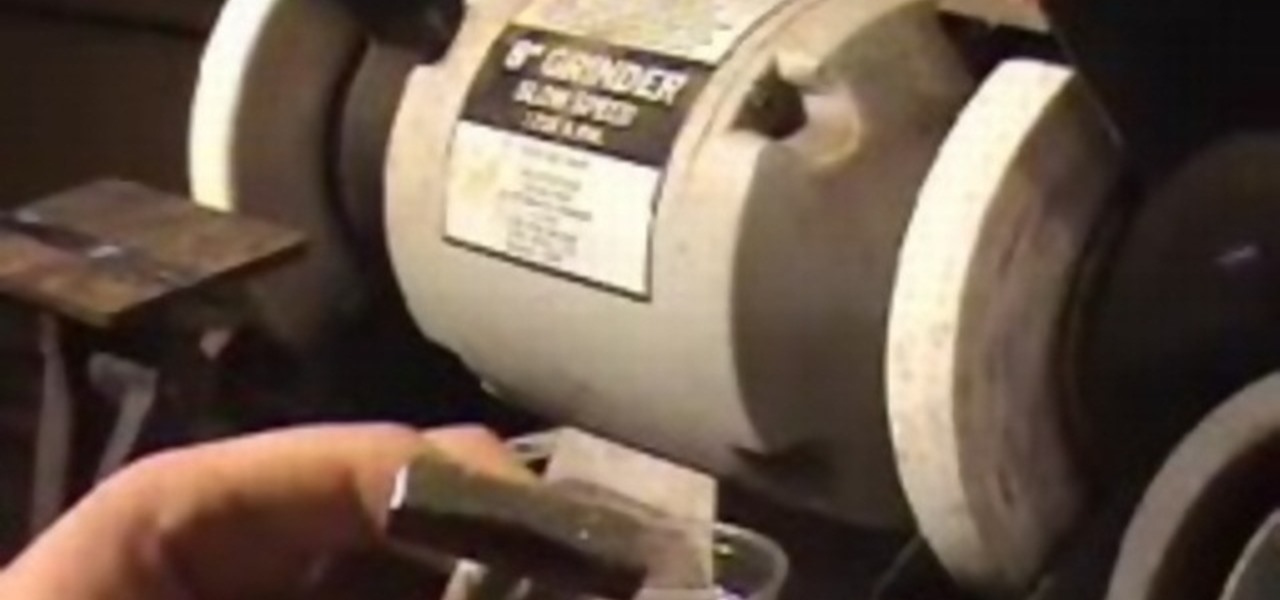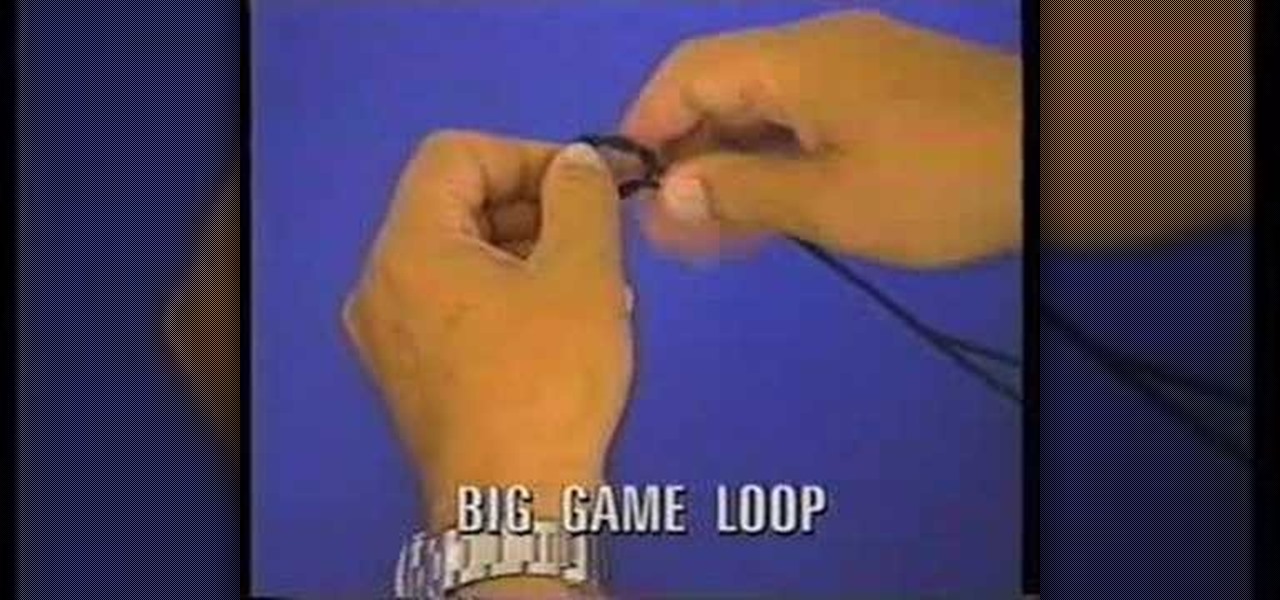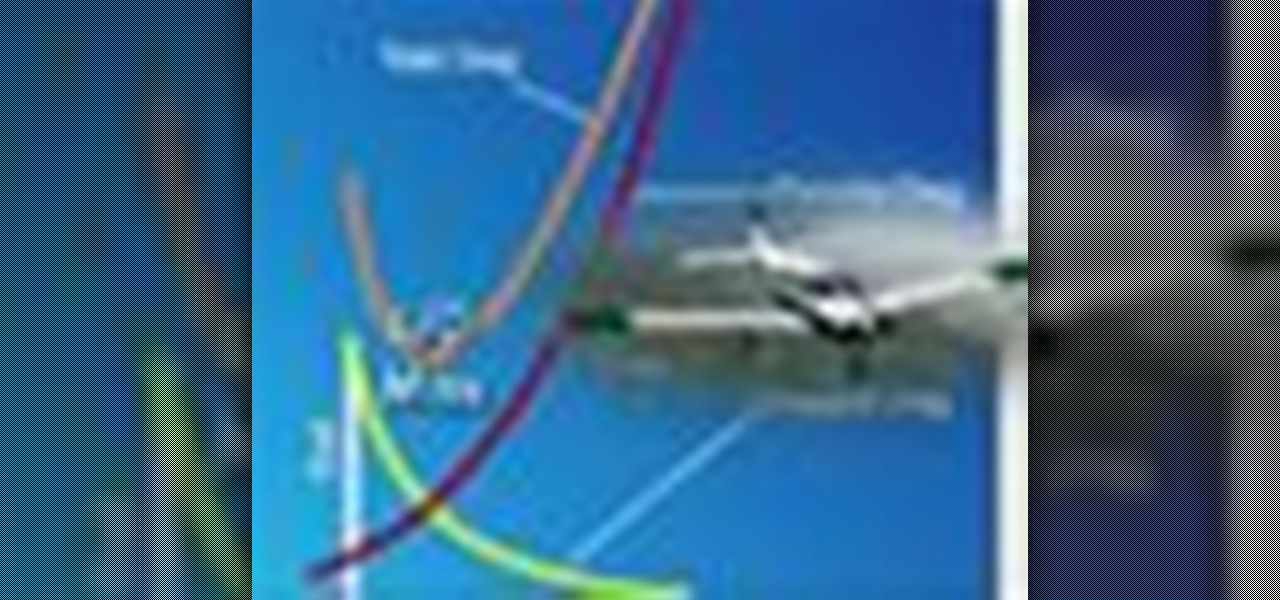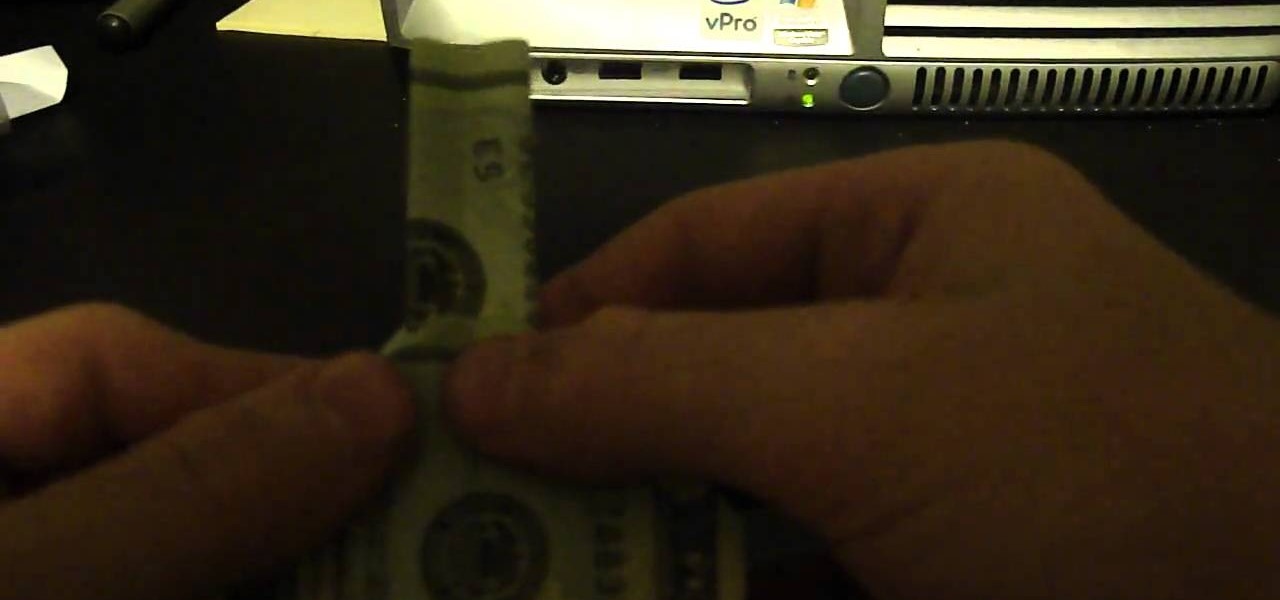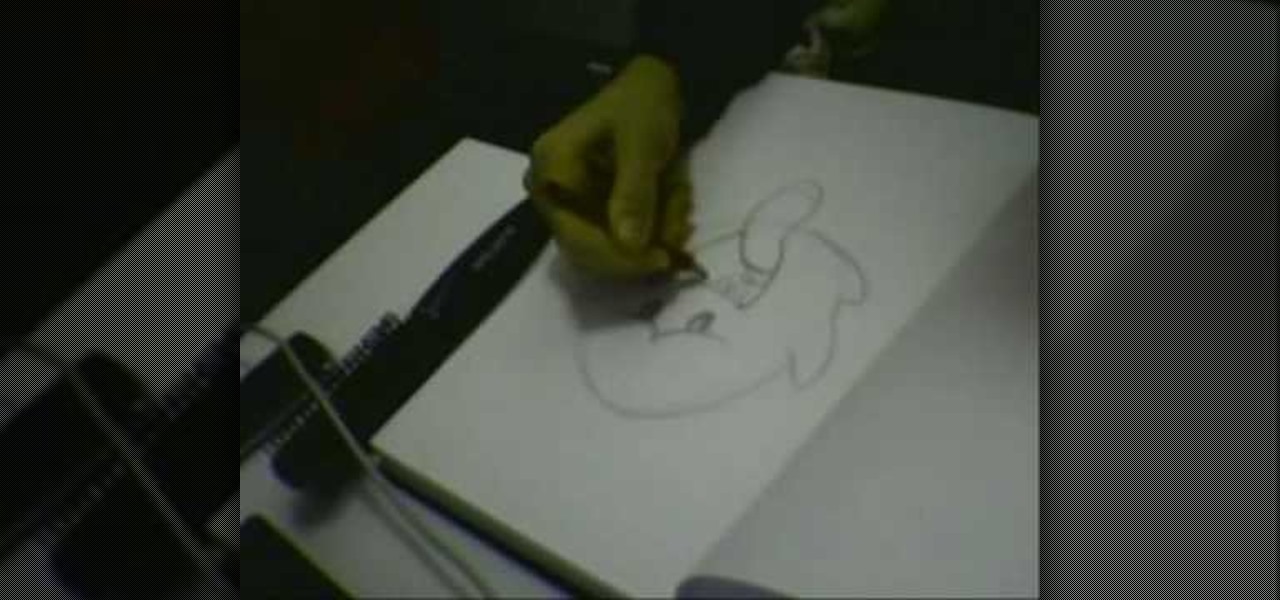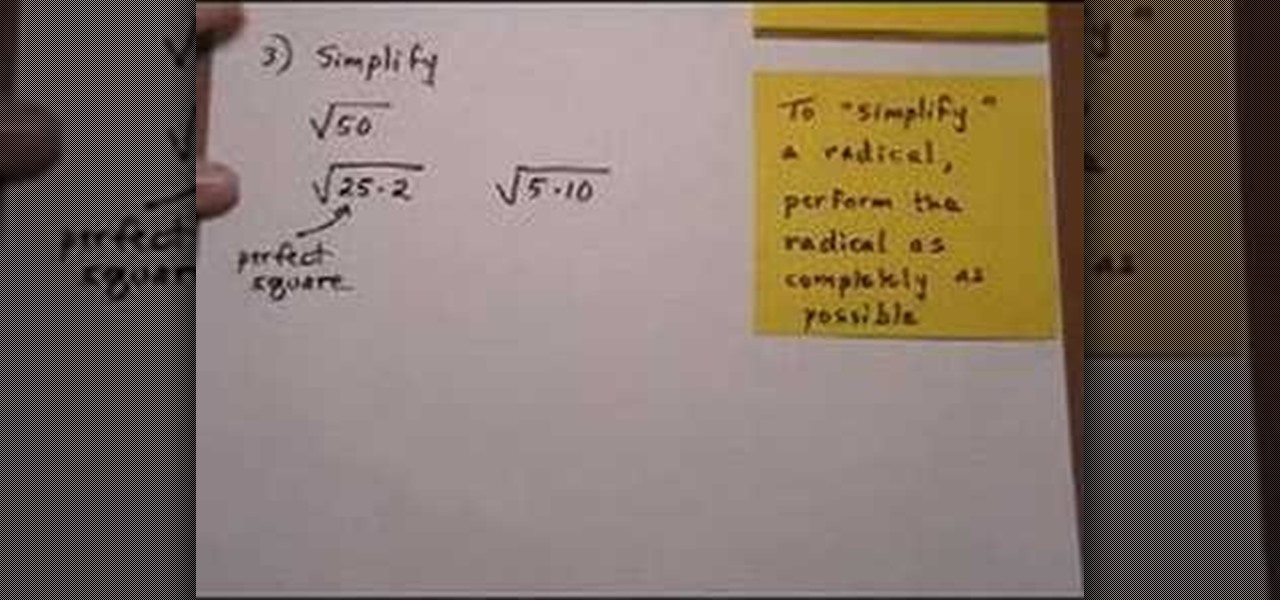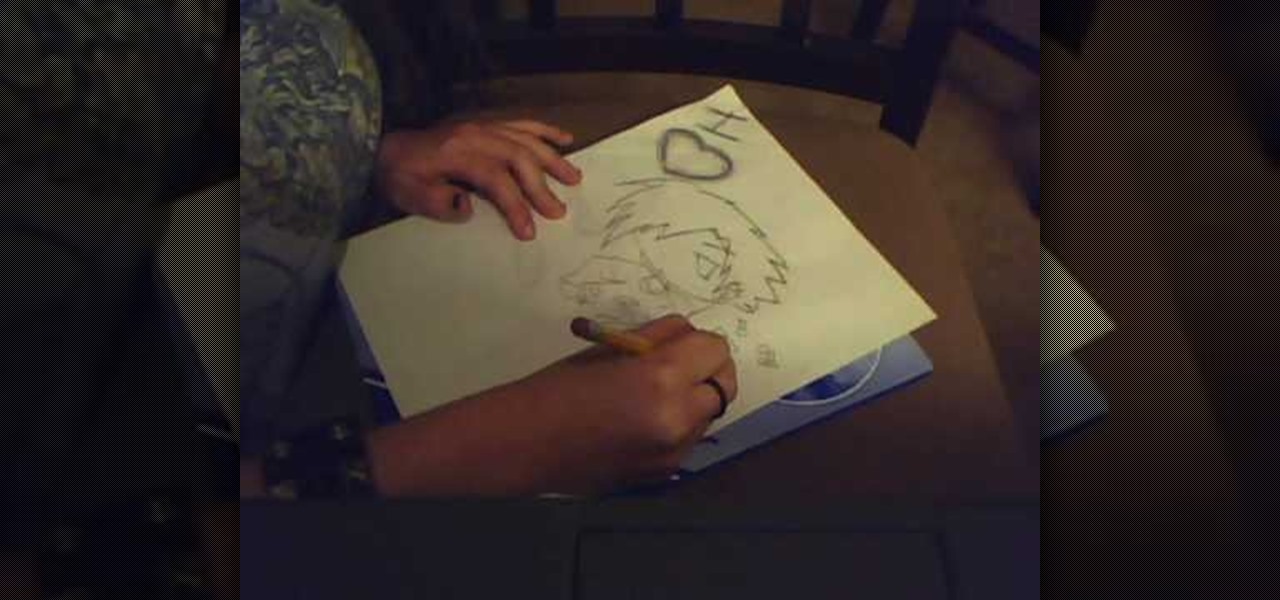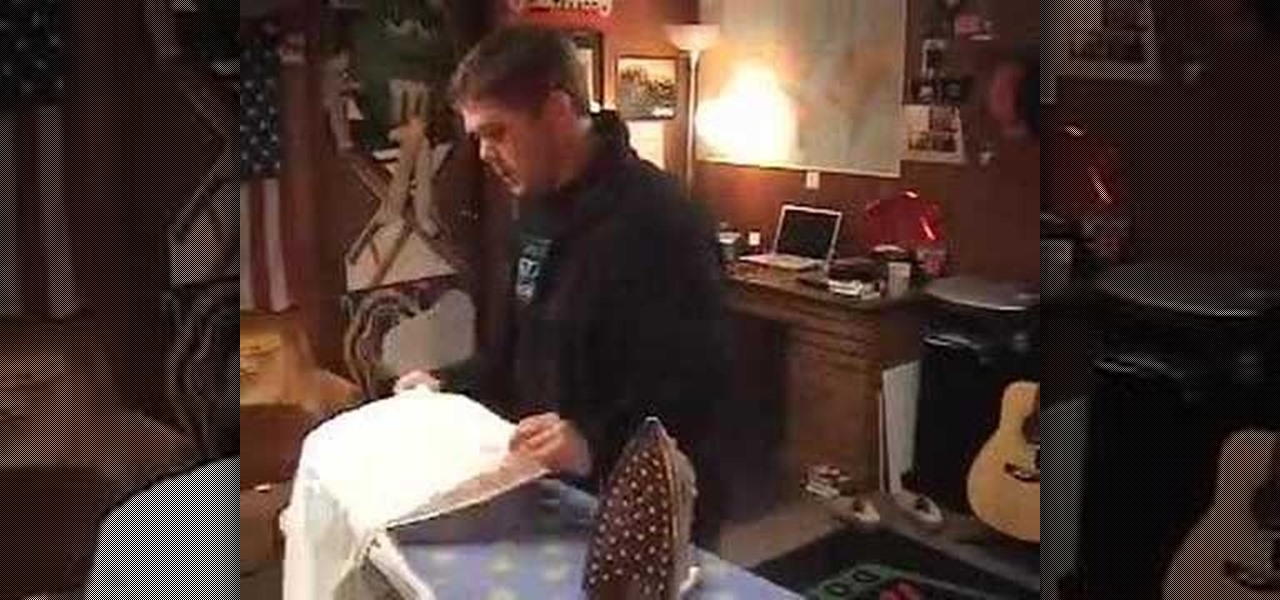Check out this instructional science video that demonstrates how to bend a carrot. From the Oregon Museum of Science and Industry's teacher curriculum, "No Hassle Messy Science with a Wow", this is an activity using common vegetables. Learn how to bend a carrot by watching the step by step instructions outlined in this science tutorial video.

Check out this instructional science video that demonstrates how to perform the experiment "Dye Detective." From the Oregon Museum of Science and Industry's teacher curriculum, "No Hassle Messy Science with a Wow", this is an activity exploring ink colors. Learn how to perform the Dye Detective experiment by following the simple step by step instructions outlined in this science tutorial video!

Check out this instructional science video that demonstrates how to perform the experiment "Of Cabbages and Kings." From the Oregon Museum of Science and Industry's teacher curriculum, "No Hassle Messy Science with a Wow", learn about this chemical reaction featuring cabbage juice. This is a great experiment for your students to perform. Follow the simple instructions outlined in this video and do the "Of Cabbages and Kings" science experiment.

Check out this instructional con video that demonstrates how to make an auto tension wrench that's great for lock picking. Follow the simple instructions outlined in this tutorial video. Make a two sided tension wrench with this video and start lock picking like a pro today!

Check out this instructional conning video that demonstrates how to pick a master lock number 5 and a master lock number 3. Follow the simple instructions outlined in the video and learn to pick master locks. First you're going to need a standard tension wrench, and some type of picking tool. Soon you'll be lock picking like a pro.
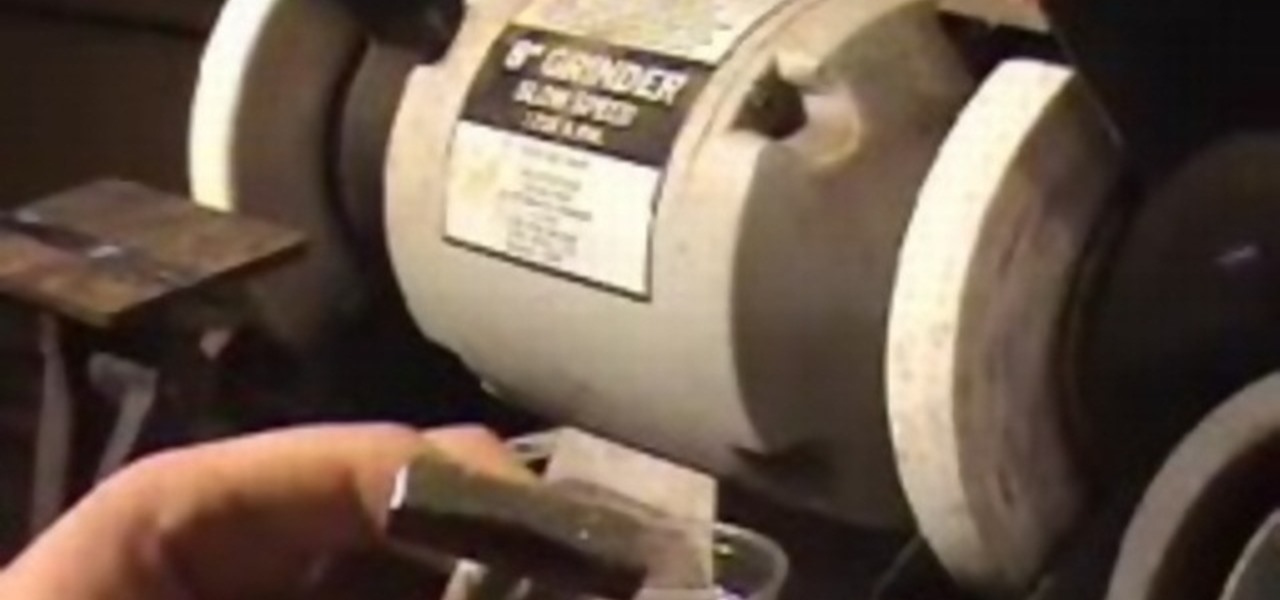
Check out this conning tutorial video that shows you how to make lock picks from hacksaw blades. Follow the simple instructions outlined in this video and learn how to make your own pick locks from hacksaw blades. Soon you can start picking locks like a pro.

Check out this instructional dance video for a basic lesson on how to glide. In this tutorial, you will learn how to circle glide, box glide and slide glide. Follow the simple instructions outlined in this video and learn all the basic moves for gliding. Add your own personal touch to the glide and soon you'll be dancing like a pro.

Check out this instructional fishing video that demonstrates how to tie the Big Game Loop knot. Just follow the simple instructions outlined in this fishing tutorial and learn how to tie a Big Game fishing knot. Knot tying is a breeze with this video. Start practicing and reel in the big fish!

Check out this instructional fishing video that demonstrates how to tie the Non Slip Mono Loop knot. Just follow the simple instructions outlined in this fishing tutorial and learn how to tie a Non Slip Mono Loop fishing knot. Knot tying is a breeze with this video. Start practicing and reel in the big fish!

Check out this instructional knot tying video that demonstrates how to tie the Round Turn Two Half Hitches knot. This video also illustrates how easy it is to remove this knot. Just follow the simple instructions outlined in this fishing tutorial and learn how to tie a Round Turn 2 Half Hitches knot. Start practicing and reel in the big fish!

In this AeroCast episode, UND Aerospace discusses the Slow Flight maneuver as performed in the Piper Warrior (PA-28-161), referencing the procedures and standards outlined in the UND Warrior Standardization Manual. All performance tolerances are based on the performance standards set forth by the FAA Private Pilot Practical Test Standards. Since the most critical phases of flight occur at airspeeds less than cruise, a pilot must always be comfortable with his or her airplane’s handling charac...

In this AeroCast episode, Anthony Bottini discusses the Power On Stall maneuver as performed in the Piper Warrior (PA-28-161), referencing the procedures and standards outlined in the UND Aerospace Warrior Standardization Manual. All performance tolerances are based on the performance standards set forth by the FAA Private Pilot Practical Test Standards. Power On Stall practice is vital in increasing a pilot’s proficiency in regards to stall recognition and stall recovery techniques during an...

In this installment of Show Me the Curry, you'll learn how to make a delicious fresh fruit tart fit to rival any made for the Red Queen. For a detailed, step-by-step walkthrough of the recipé and instructions outlined below, watch this free video cooking lesson!

When is a knot not a knot? When it's a grip. The knot outlined in this video isn't a knot per se but a way to wrap objects to increase their grip and also to store extra paracord. Specifically, this video demonstrates how to County Comm Micro Widgy Bar, which is a miniature pry bar. It’s made from hardened D9 steel and is around 3? in overall length.

Want to get an absurdly high score on the Mindjolt game, Cube Crash? Of course you do, and that's precisely what this video tutorial is going to show you. You will first need the free game hacking program Cheat Engine, as well as a Cheat Engine compatible browser (such as Internet Explorer or Mozilla Firefox - this won't work if you're using Google Chrome). If you have both programs, open up Cube Crash in your browser, then open up Cheat Engine and just follow the outlined instructions to hac...

This is a great bar trick you can use to amuse your friends with! Or, you can be the cool aunt or uncle at the family reunion. All you need is a dollar bill (larger denominations will obviously also work). Then just follow a few steps outlined in this video to fold the bill into the rough shape a guitar. It might take a little bit of practice, but you can memorize all the steps in just half an hour or so.

The term blog is a shorthand for web-log. It can be considered as a online and publically viewable diary of user generated content usually sorted by date.

This video by Michael Weisner will show viewers how to draw a tree house using a white piece of drawing paper and a writing utensil. In order to save time, the drawing had been roughly outlined in pencil. A rough outline of the desired picture may help before you begin your drawing, otherwise, you may proceed without it. First, you should begin by drawing the base of the tree, which is a simple trunk with roots. Make sure to leave some space along the trunk in the form of missing pieces along...

Love Microsoft Excel? This clip contains a tip that just might induce you to. With this free video tutorial from ExcelIsFun, the 57th installment of his "YouTubers Love Excel" or YTLE series of free video MS Excel lessons, you'll learn how to avoid a #NUM! error when changing the formula input numbers for the NPER function. Learn to love digital spreadsheets more perfectly with the tricks outlined in this free Microsoft Office how-to.

Love Microsoft Excel? This clip contains a tip that just might induce you to. With this free video tutorial from ExcelIsFun, the 55th installment of his "YouTubers Love Excel" or YTLE series of free video MS Excel lessons, you'll learn how to use the Excel 2007 remove duplicates tool and the COUNTIF function to count unique records that are greater than $30. Learn to love digital spreadsheets more perfectly with the tricks outlined in this free Microsoft Office how-to.

Love Microsoft Excel? This clip contains a tip that just might induce you to. With this free video tutorial from ExcelIsFun, the 32nd installment of his "YouTubers Love Excel" or YTLE series of free video MS Excel lessons, you'll learn how to use the MATCH & ROW functions to create a logical test to find the first occurrence of items in a list with duplicates.. Learn to love digital spreadsheets more perfectly with the tricks outlined in this free Microsoft Office how-to.

Learn how to run the PWNAGE tool on your Windows PC by following the steps outlined in this video tutorial. To begin, you will need to download utorrent at utorrent.com. You will also need to download three other files, the links of which are listed in this video's description. Once you are done downloading those files, you will need to download and install the VMware Workstation. Once the installation is complete, shut down your computer to make sure the installation is complete. Next, unzip...

Love Microsoft Excel? This clip contains a tip that just might induce you to. With this free video tutorial from ExcelIsFun, the 112th installment of his "YouTubers Love Excel" or YTLE series of free video MS Excel lessons, you'll learn how to solve a common VLOOKUP problem — how to look up approximate values. If the lookup table for the VLOOKUP function is looking up approximate values, the first column of the table must be sorted in ascending order. Learn to love digital spreadsheets more p...

Love Microsoft Excel? This clip contains a tip that just might induce you to. With this free video tutorial from ExcelIsFun, the 28th installment of his "YouTubers Love Excel" or YTLE series of free video MS Excel lessons, you'll learn how to use the INDEX, RANDBETWEEN, COUNTA, IF, AND, & VLOOKUP functions together to select a random employee from a list, determine if they have meet the given criteria and then conditionally format the relevant cells according to the result. Learn to love digi...

In this video he just draws a simple picture of boo. It maybe takes two or three minutes to make the sketch. First you just draw a circle roughly, and add ears to that. Next add tongue which is very long and outside of the mouth. You just have to give importance to the teeth in this drawing to make your sketch great. Next you just add teeth, which is wide. Next make the teeth highlight. Next draw two small circles like eyes and highlight it with the pencil. Next make the rough sketch into the...

Learn how to make a River Bar bracelet, which is also known as a Paracord bracelet, by following the steps outlined in this video tutorial. To start your bracelet, you will need to tie a reef knot. This is done by taking two loops (in two different color strings) and then placing one loop within the other, pulling this through the first loop to secure the two loops together. This knot creates the end of your bracelet. To actually make the River Bar design, bend the two colors of string so tha...

In this math tutorial, you will learn how to simplify square roots with product and quotient rules. To begin, you will need to multiply the square roots so that the two square roots in your equation are reduced down into one. The rule for non-negative "A" and "B" is that the square root of "A" multiplied by the square root of "B" yields the square root of A x B.

Sasukeisahotie shows you how to draw an Emo Chibi. Start by drawing a prominently spiky, asymmetrical, "emo" haircut, wider than tall. Then draw a line making the outline of the face from the right bottom of the haircut, to the left clump of hair, again this should be wide. Draw one eye on the face (where the other eye is, it should be hidden underneath hair). Draw in the shirt/jacket/top half of the character underneath the head, but make this smaller than the head. Decorate the shirt with s...

Ironing a shirt is simple and easy when you follow the suggestions outlined by Matt McGuire in this tutorial. You will need an iron, wrinkled shirt, and ironing board. Lay one end of the shirt on the board. Take the iron rubbing it from side to side, pressing out the wrinkles. It is a good idea to fill your iron with water prior to heating it up. This allows you to steam your clothes making it even easier to get a clean press. When done ironing this section, lay the other portion of the shirt...

Get the most out of your Pilates ball, by picking up a few of these Pilates exercises outlined in this tutorial by Pilates instructor Ann Arnoult. For stability, do the plank exercise with your feet on the ball and your hands on the floor which forces you to use your abdominal muscles to maintain that position. Another exercise is to sit on the ball. You will need to sit with your back straight and tall on the ball. Bring your hands behind your back. Inhale and then exhale, but while exhaling...

For anyone working in Google that wants to look at more page than one at a time, learn how to get a side-by-side view in the steps outlined in this tutorial. This technique utilizes Google Chrome. Before attempting to do this, you will need to download Google Chrome from Google Chrome webpage. When you have two frames that you want to see side-by-side, simply take one of the tabs for one of the screens with your cursor and drag it to the side. After doing this, your two screens will pop up ne...

Learn how to fix or recover a corrupt windows registry following the steps outlined in this video tutorial. To begin, take the hard drive out of the computer with the corrupted registry and connect to another computer. To find the files you need to replace go to Start and My Computer. Look for the hard drive that you just added and double click on it. Go to Tools and Folder Options. On the View tab under Advanced Settings click Show Hidden Files and Folders, and unclick Hide Protected Operati...

Learn how to make a kissing ball for Christmas with these steps outlined in this video tutorial. A kissing ball is essentially a bunch of pine boughs in the shape of a ball decorated with red ribbon and pine cones that can be used as seasonal decorations. You need to cut the boughs of pine in the desired lengths you want. The longer the boughs, the larger the ball. You will need a florist's Styrofoam ball soaked in water, which will be covered with the pine boughs. Once the ball of pine is fo...

Angie shows how to make chocolate frosting for cakes or cupcakes in this video tutorial. The first step is melting one stick of butter. Add 2/3 of unsweetened cocoa to the butter and mix thoroughly. Add 1 teaspoon of vanilla to bring out the flavor of the chocolate. Then, add 3 cups of powdered icing sugar and 1/3 cup of milk. Mix all of these ingredients together. If the consistency of the mix is too runny, add more sugar. If it is too stiff, add a little bit more milk. Once you get it to th...

This Lynda tutorial goes over the various GREP meta characters that can be found in InDesign CS4. These characters describe a variety of things, including specific characters, how often characters may repeat in a text document, location, or conditions to searches (for words or characters within a text). The meta characters outlined in this tutorial can be found in the special characters menu of InDesign, the first grouping of which are called the wild cards. To find this group, you will need ...

Learn how to add audio to video using the Pro Tools 8 software. Adding music to a video that does not have any audio creates a more professional effect. The tutorial shows how to add various layers of sounds including bass, drums, horns and more. You can also learn how to alter sound presets and change the tones to your liking. Follow the steps outlined in this video to learn how to create your own unique sound and then add it into a video using Pro Tools.

In this Tasktutorial video, learn how to create a button for a website using Illustrator software. To begin, create a rectangle with the rectangle tool and then make the outline gray with a stroke of 3 points. Fill this box with a gradient and change the angle to 90 degrees. A second box within this rectangle, will contain the actual text. Then follow the rest of the steps in the tutorial to show how to change the opacity and color so that the two boxes match in color. To actually animate thi...

Follow the recipe outlined in this food tutorial, to learn how to make Betty's butter cream frosting. This frosting can be used for just about anything - from cupcakes to donuts. Begin with one stick of butter at room temperature. If you don't have it at room temperature, put it in the microwave for 10 or 12 seconds. Make sure not to melt it. Then, add one one-pound box of confectioners’ sugar along with 3 tablespoons of skim milk and 2 teaspoons of vanilla extract. Mix these ingredients firs...

This video shows how to add volume to short hair for anyone with flat or fine hair. Dean Banowetz shows how to add volume using the InStyler Rotating hot iron in this video tutorial. To use this tool, take a section of hair and then curl under to create body at the root of hairs. Do this all around the crown and sides. Then, repeat the same steps for the lower parts of the hair making sure to curl the hair to frame the face. You can fluff up the hair after you have curled a section to avoid h...

After practicing, the hipster stretching sequence outlined by yogi Sadie Nardini in this two-part yoga instructional video is something you can use to help build flexibility in your inner thighs and quads.