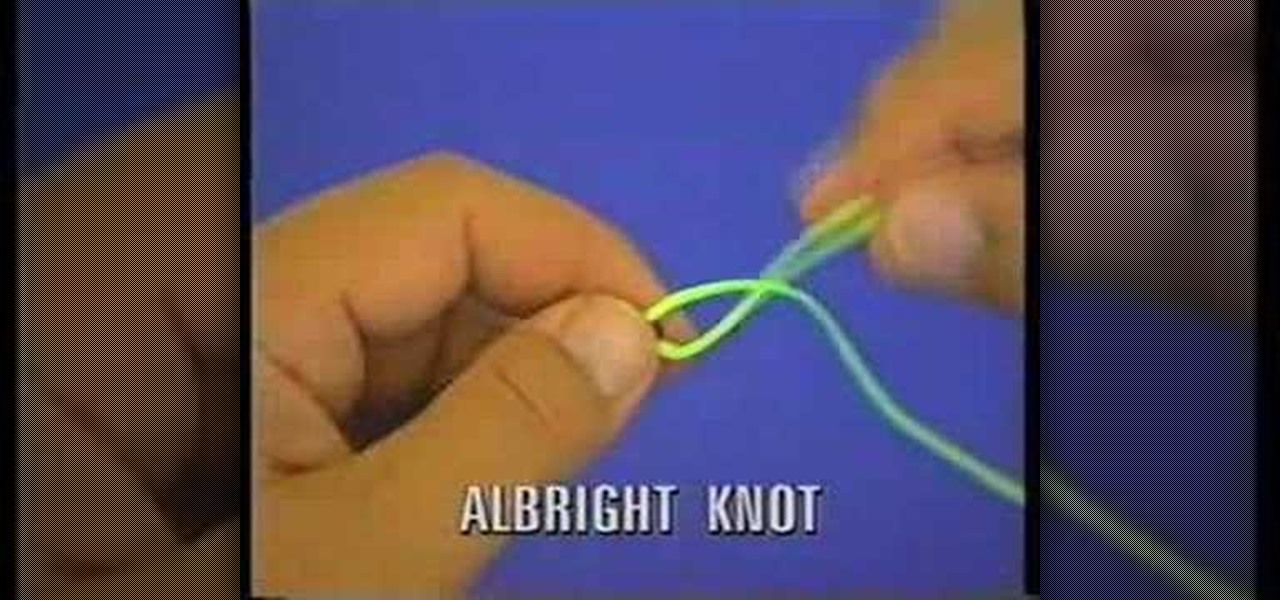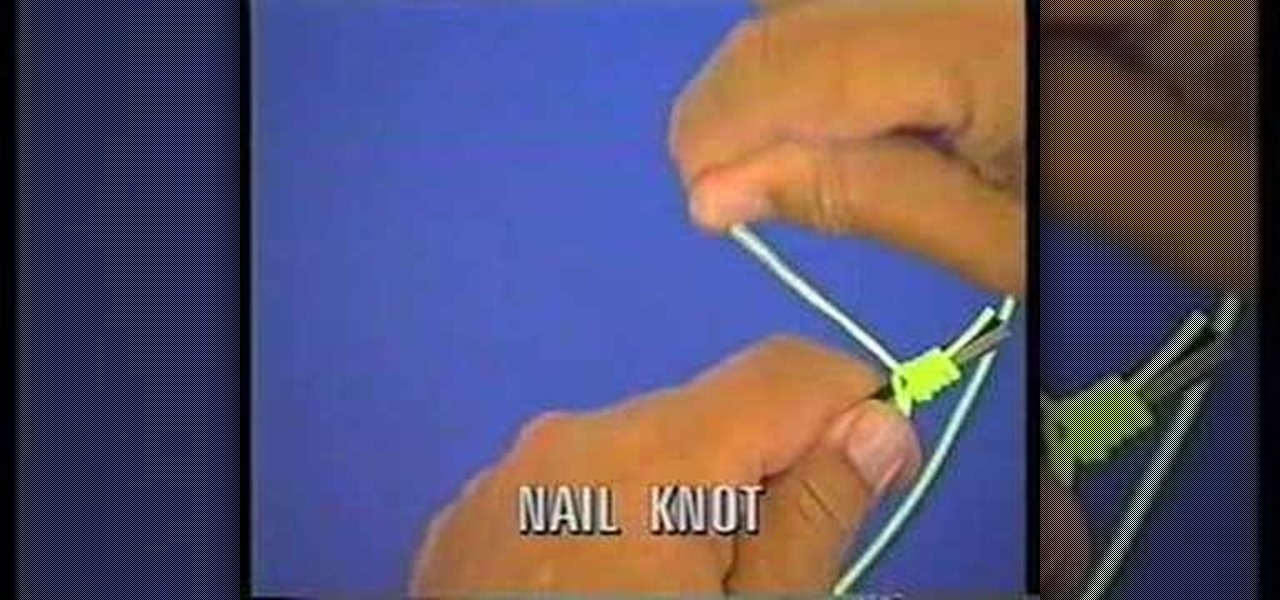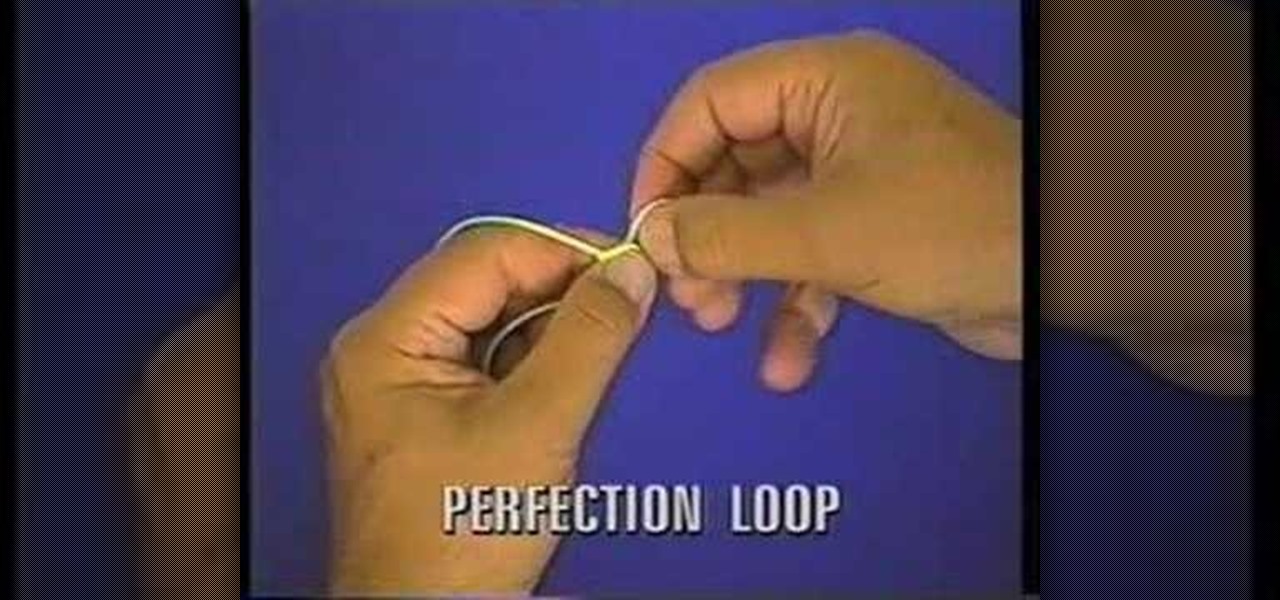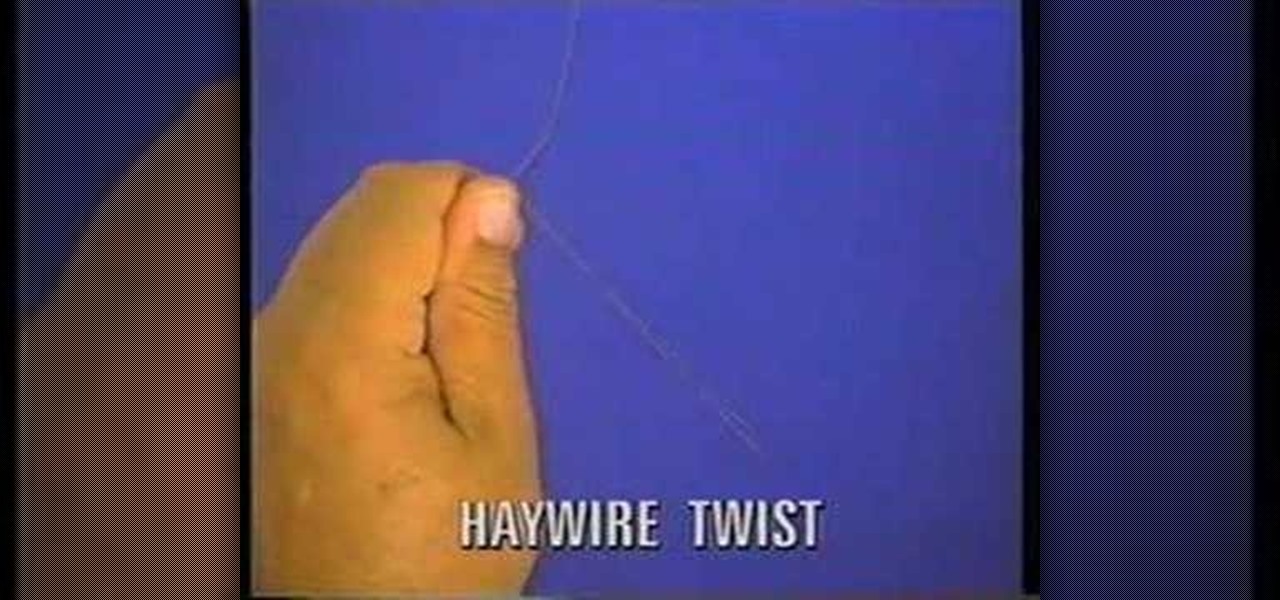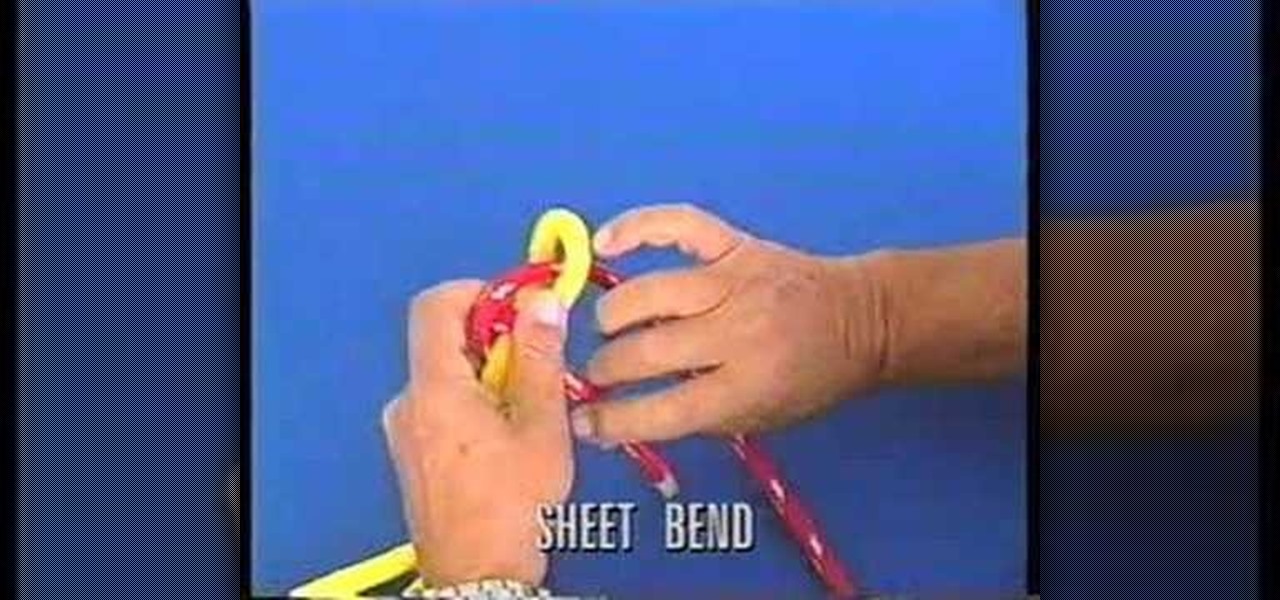You can learn to make birthday cards yourself using every day paper dolls cartridge, by watching the detailed instructions given by Mary. In this video, she uses the cutouts of a fisherman to make the card. Firstly, the outline of the body of the fisherman is cut out, followed by his head, dress, and hair, hat, fishing basket, the fishing rod, fish and other accessories, all of 4 inches. These cutouts are then affixed onto the birthday card. Some additional details are outlined, such as creas...

To add a twist to a cupcake, learn how to make cupcakes in ice cream cones by following the steps outlined by Liv Hansen in this video tutorial. You will need wafer cones, cupcakes, mini cupcakes, and some candy (something like jelly beans will suffice). Fill the cone halfway with candy. Remove the cupcake liner and add frosting to the cupcake's top. Place it inverted into the cone. Add more frosting to the top of the cupcake and place a mini cupcake inverted on top of that. Then add more fro...

This video is a highly informative tutorial on how to add and control text to a line in Photoshop. According to the author of the video, most people can add text to paths in Photoshop, but are often in the dark about how to manipulate. This, as demonstrated by the author, is quite easy and simple. The tools for path selection, text addition, and various other features which make this particular task very simple are clearly outlined by the author.

Welcome to a tennis lesson from FuzzyYellowBalls, the the best place to learn how to play tennis online. Our free video tennis lessons teach you how to play the game in a new way that combines technical analysis, visual learning, and step-by-step progressions.

So you're into Emo music and are looking to dress the part? Look no further! EmoWorldTV shows you a few simple steps to make yourself totally Scene. Scene girls are unique, cute and always check their MySpace pages. So, get out your makeup, your digital camera and some scissors and start styling yourself Scene.

Learn the right way to draw a wolf with its full body, by watching this video. The artist begins by drawing three circles faintly and connecting them with a line, representing the head and body of the wolf. Next, the skeletal structures of the legs are outlined. The tail and ears are faintly outlined next. The artist then begins outlining the face in detail, adding the eyes, nose, mouth, ears etc to the wolf’s head. The body is now outlined adding rough edges to indicate fur. The legs of the ...

Learn the art of drawing a ‘Lotus Flower’ on your computer, by watching this video. Begin by drawing a faint outline of the flower at the outset. This is done by drawing an oval shape first. Then a straight line is drawn below the oval, along the center. A semi-circle comes next, touching the extreme ends of the oval shape. Similarly, a mirror image of the semi-circle is drawn, below it. The petals of the lotus flower are then outlined in dark, from the center and on either side symmetrically...

Josh shows how to correctly add vocals into Reason software without timing or drift audio issues. The purpose of learning how to do this is to be able to add additional creative flair to a song, which Josh shows in a separate tutorial. To learn how to do this, you can begin in GarageBand or any other digital audio software program. To successfully do this, make sure you begin and end on a measure and export on a one into Reason. This ensures a seamless addition. In the next step outlined in t...

This tutorial shows you how to import an external image into your Adobe Flash CS4 animation project using Action Script. Choose any image you like and incorporate it into your current project using the steps outlined in this tutorial.

Want to blow out everything behind a foreground object but don't have $500 to drop on used DSLR camera? Then the filter trick outlined in this 17-minute Photoshop CS4 tutorial is for you. Using lens blur, one can create convincing depth of field reminiscent of a view camera or a wide-aperture lens. This technique is complex and requires some real observation and thought, but can produce beautiful results.

Love Microsoft Excel? This clip contains a tip that just might induce you to. With this free video tutorial from ExcelIsFun, the 90th installment of his "YouTubers Love Excel" or YTLE series of free video MS Excel lessons, you'll see a complicated average calculation with multiple criteria using the MONTH function on a date field. Learn to love digital spreadsheets more perfectly with the tricks outlined in this free Microsoft Office how-to.

Love Microsoft Excel? This clip contains a tip that just might induce you to. With this free video tutorial from ExcelIsFun, the 80th installment of his "YouTubers Love Excel" or YTLE series of free video MS Excel lessons, you'll learn how to highlight an entire record (row) in a database that matches a bounced email addresss. Learn to love digital spreadsheets more perfectly with the tricks outlined in this free Microsoft Office how-to.

Love Microsoft Excel? This clip contains a tip that just might induce you to. With this free video tutorial from ExcelIsFun, the 45th installment of his "YouTubers Love Excel" or YTLE series of free video MS Excel lessons, you'll learn how to use the SUMPRODUCT & TEXT functions together in 1 formula to sum the month's sales. Learn to love digital spreadsheets more perfectly with the tricks outlined in this free Microsoft Office how-to.

Wind down with the simple yoga relaxation exercise outlined in this free video lesson. As an added bonus, unlike most yoga exercises, which require some bare minimum of athleticism, the "goddess pose" demonstrated in this tutorial is as simple as reclining. Find out how to do the goddess pose with help from a yoga instructor in this free video on yoga relaxation exercises.

Check out this in-depth beatboxing tutorial video that demonstrates how to deepen the bass sound (the kick) when beatboxing. Once you master the three basic sounds of beatboxing, dive deeper by learning more about the kick. Make the bass sound deeper and more pronounced by following the tips and techniques outlined in this beatboxing tutorial video. Practice and improve your beatboxing skills!

Kevin Hicks from the History Squad demonstrates how to use a medieval longbow at an English Heritage event at Bolsover Castle in this archery tutorial video. This weapon was made famous during the 100 Years War in the 14th & 15th century. Follow the simple instructions outlined in this instructional video and learn how to shoot a medieval longbow, old school status.

Professor of RVing Jim Twamley demonstrates how to install a new revolutionary shower head, the Oxygenics Body Spa. Follow the instructions outlined in this video tutorial to learn how to install the new shower head as well as how to remove the old shower head. Start showering in luxury with the Oxygenics Body spa shower head.

Check out this instructional fishing video that demonstrates how to tie the Albright knot. Just follow the simple instructions outlined in this boating tutorial and learn how to tie an Albright fishing knot. Knot tying is a breeze with this video. Start practicing and reel in the big fish!

Check out this instructional fishing video that demonstrates how to tie the No Name knot. Just follow the simple instructions outlined in this boating tutorial and learn how to tie a No Name fishing knot. Knot tying is a breeze with this video. Start practicing and reel in the big fish!

Check out this instructional fishing video that demonstrates how to tie the Nail knot. Just follow the simple instructions outlined in this boating tutorial and learn how to tie the nail fishing knot. Knot tying is a breeze with this video. Start practicing and reel in the big fish!

Check out this instructional fishing video that demonstrates how to tie a Palomar knot. Just follow the simple instructions outlined in this fishing tutorial and learn how to tie a Palomar fishing knot. Knot tying is a breeze with this video. Start practicing and reel in the big fish!

Check out this instructional knot tying video that demonstrates how to tie a cleat knot. Learn how to tie off your boat at the dock. Just follow the simple instructions outlined in this boating tutorial and learn how to tie a Cleat Knot. Knot tying is a breeze with this video. Start practicing and reel in the big fish!

Check out this instructional fishing video that demonstrates how to tie the Perfection Loop knot. Just follow the simple instructions outlined in this fishing tutorial and learn how to tie a Perfection Loop fishing knot. Knot tying is a breeze with this video. Start practicing and reel in the big fish!

Check out this instructional fishing video that demonstrates how to tie the Jansik Special knot. Just follow the simple instructions outlined in this fishing tutorial and learn how to tie a Jansik Special fishing knot. Knot tying is a breeze with this video. Start practicing and reel in the big fish!

Check out this instructional knot tying video that demonstrates how to tie a Clove Hitch knot. You can tie a clove hitch to a stanchion when you can't reach the top. Just follow the simple instructions outlined in this tutorial and learn how to tie a Clove Hitch knot. Knot tying is a breeze with this video. Start practicing and reel in the big fish!

Check out this instructional fishing video that demonstrates how to tie the Dropper Loop knot. Just follow the simple instructions outlined in this fishing tutorial and learn how to tie a Dropper Loop fishing knot. Knot tying is a breeze with this video. Start practicing and reel in the big fish!

Check out this instructional fishing video that demonstrates how to tie the Duncan Loop knot. Just follow the simple instructions outlined in this fishing tutorial and learn how to tie a Duncan Loop fishing knot. Knot tying is a breeze with this video. Start practicing and reel in the big fish!

Check out this instructional fishing video that demonstrates how to tie the haywire twist fishing knot. Just follow the simple instructions outlined in this fishing tutorial and learn how to tie a Haywire Twist fishing knot. Start practicing and reel in the big fish!

Check out this instructional knot tying video that demonstrates how to tie the Sheet Bend and a Double Sheet Bend knot. This knot is often considered one of the most essential knots. Just follow the simple instructions outlined in this boating tutorial video and learn how to tie a Sheet Bend knot.

Learn an easy way to draw a ‘Toad’ by watching this art tutorial from Super Mario. The artist begins by drawing a mushroom first. A 3/4th circle is drawn and closed at the bottom with a slight curve. A full circle is drawn inside the mushroom, near the top. Slight curves are outlined on either sides of the mushroom, to reveal part circles. The face of the toad is drawn next by outlining a semi oval at the bottom of the mushroom. Two ovals are drawn for the eyes, with the pupils facing down. T...

Love Microsoft Excel? This clip contains a tip that just might induce you to. With this free video tutorial from ExcelIsFun, the 95th installment of his "YouTubers Love Excel" or YTLE series of free video MS Excel lessons, you'll learn how to use the OR, AND, NOT, & COUNTIF functions and Excel's advanced filter tool to extract records from a table of data. Learn to love digital spreadsheets more perfectly with the tricks outlined in this free Microsoft Office how-to.

Love Microsoft Excel? This clip contains a tip that just might induce you to. With this free video tutorial from ExcelIsFun, the 77th installment of his "YouTubers Love Excel" or YTLE series of free video MS Excel lessons, you'll learn how to do a complicated payroll formula when tax data must be retrieved from multiple tables. See how to use the INDEX, INDIRECT AND MATCH functions in one big formula to retrieve tax data from multiple tables on multiple sheets. Learn to love digital spreadshe...

Love Microsoft Excel? This clip contains a tip that just might induce you to. With this free video tutorial from ExcelIsFun, the 70th installment of his "YouTubers Love Excel" or YTLE series of free video MS Excel lessons, you'll learn how to clean up a bad data set with the TRIM function before building a pivot table (PivotTable) to calculate an average. Learn to love digital spreadsheets more perfectly with the tricks outlined in this free Microsoft Office how-to.

Love Microsoft Excel? This clip contains a tip that just might induce you to. With this free video tutorial from ExcelIsFun, the 46th installment of his "YouTubers Love Excel" or YTLE series of free video MS Excel lessons, you'll learn how to use the DOLLAR, VLOOKUP, INDEX and MATCH functions and a previous bracket commission formula trick to calculate total commissions when you have variable commissions paid out. Learn to love digital spreadsheets more perfectly with the tricks outlined in t...

Love Microsoft Excel? This clip contains a tip that just might induce you to. With this free video tutorial from ExcelIsFun, the 44th installment of his "YouTubers Love Excel" or YTLE series of free video MS Excel lessons, you'll learn use 4 different tricks to convert a text formula or function to a number. Also see how to convert text to numbers. Learn to love digital spreadsheets more perfectly with the tricks outlined in this free Microsoft Office how-to.

Love Microsoft Excel? This clip contains a tip that just might induce you to. With this free video tutorial from ExcelIsFun, the 40th installment of his "YouTubers Love Excel" or YTLE series of free video MS Excel lessons, you'll learn how to use the filter and advanced filter tools to extract the top 5 values from a list. Learn to love digital spreadsheets more perfectly with the tricks outlined in this free Microsoft Office how-to.

Learn how to stream DVDs to AVI using the VLC media player in this video tutorial. To begin, open your DVD disk on the computer. Save the stream and save it to a file (save it somewhere where you will remember it). Then, go with the default and press "OK.". Locate the file you just created and launch it. Then, launch the DVD. The VLC media player will open and you will hear your DVD. During this process, the media player will be transcribing your video, which will take a few seconds. To learn...

Love Microsoft Excel? This clip contains a tip that just might induce you to. With this free video tutorial from ExcelIsFun, the 34th installment of his "YouTubers Love Excel" or YTLE series of free video MS Excel lessons, you'll learn how to hide columns, select visible cells only, and then copy and paste just those visible cells (all with and without the use of formulas). Learn to love digital spreadsheets more perfectly with the tricks outlined in this free Microsoft Office how-to.

Love Microsoft Excel? This clip contains a tip that just might induce you to. With this free video tutorial from ExcelIsFun, the 33rd installment of his "YouTubers Love Excel" or YTLE series of free video MS Excel lessons, you'll learn how to sort by color in Excel 2007 as well as how to use the copy and paste tools to extract records. Learn to love digital spreadsheets more perfectly with the tricks outlined in this free Microsoft Office how-to.

Learn how to make an e-mail server on your home computer to host your own web page and webmail service by following the steps outlined in this video tutorial. You will need a web server, an e-mail server, and a webmail interface. For the server, the most common program is WampServer, which you will need to download. Run through the installation process and grant the program access to your fire. Click on the new icon on your desktop and click Put Online and then Start All Services. This will g...