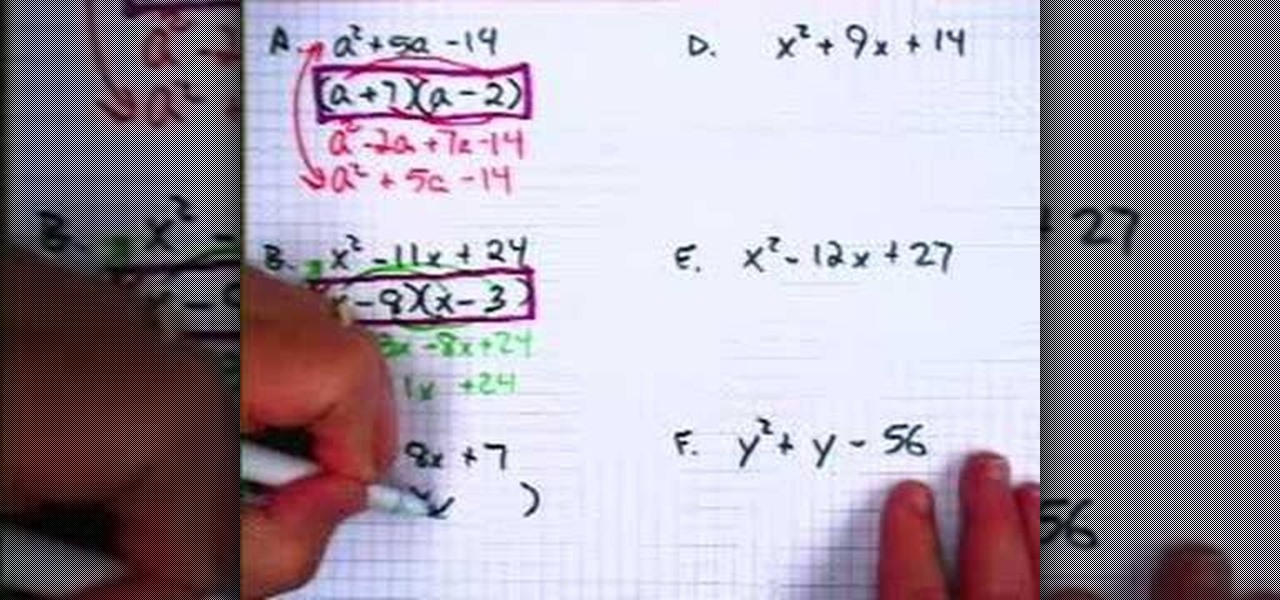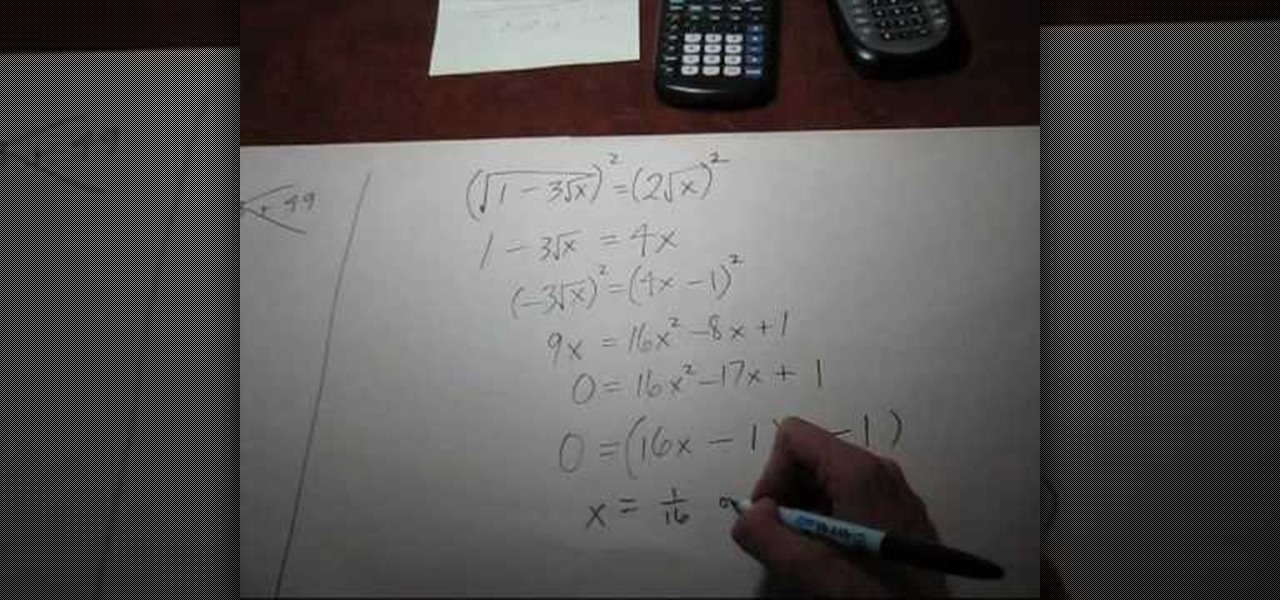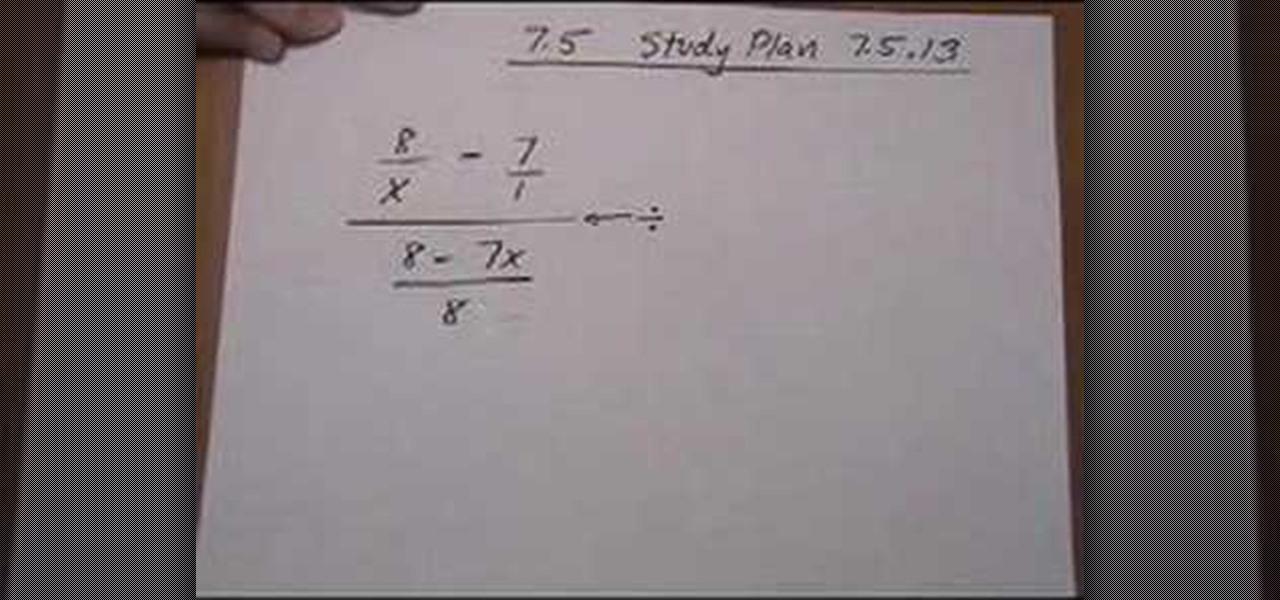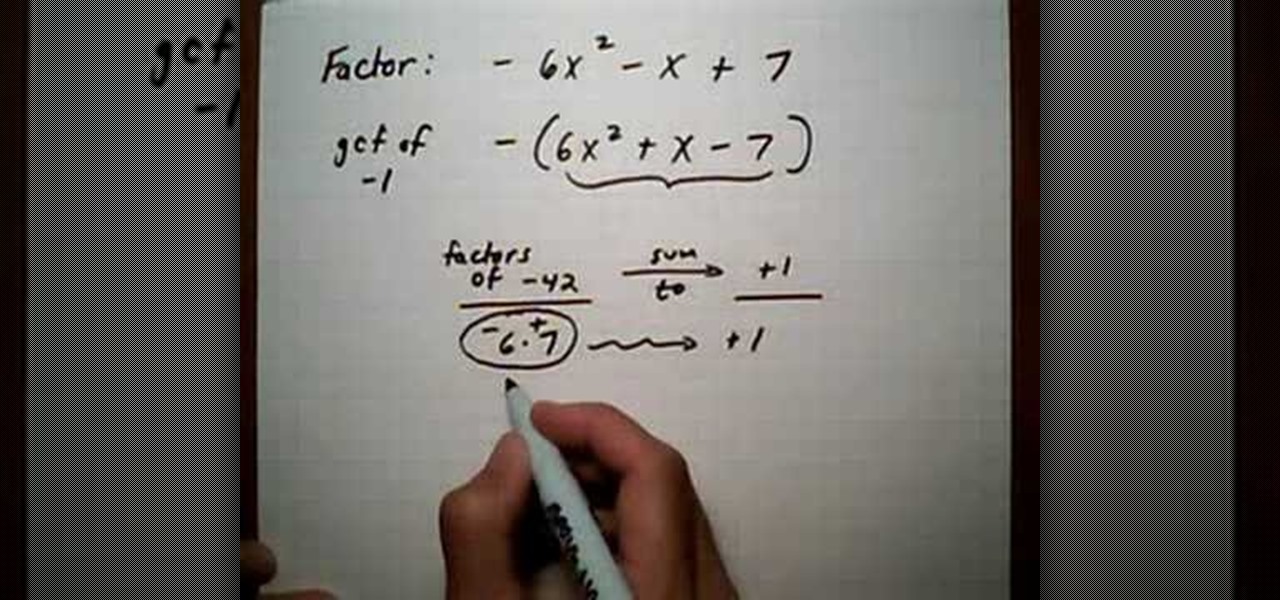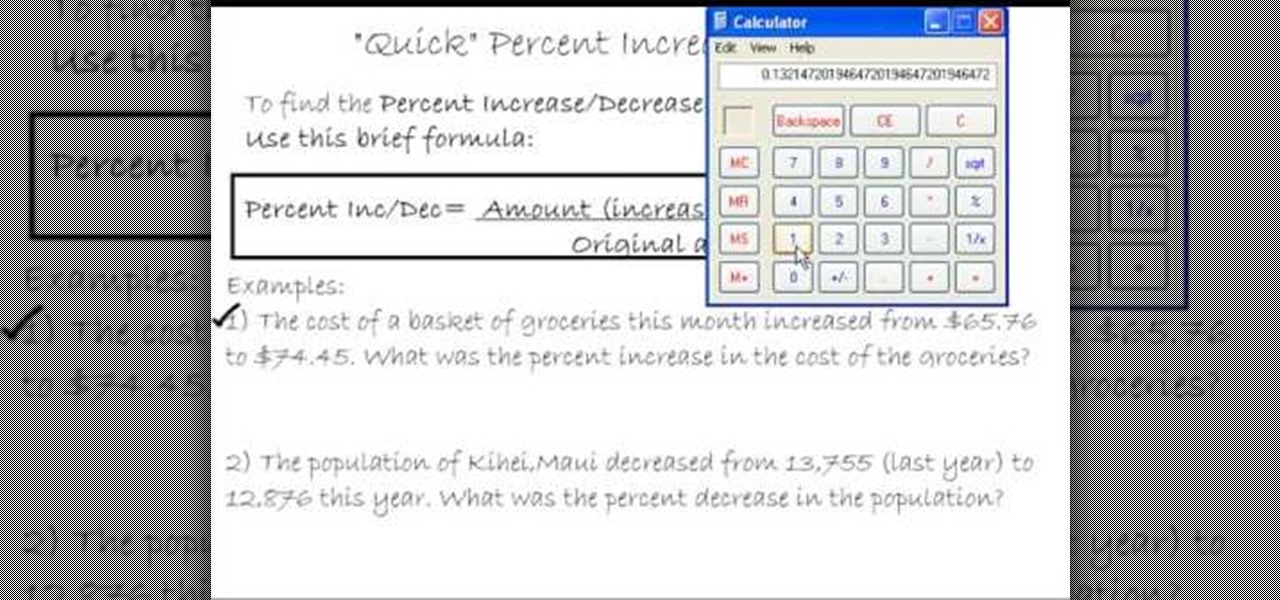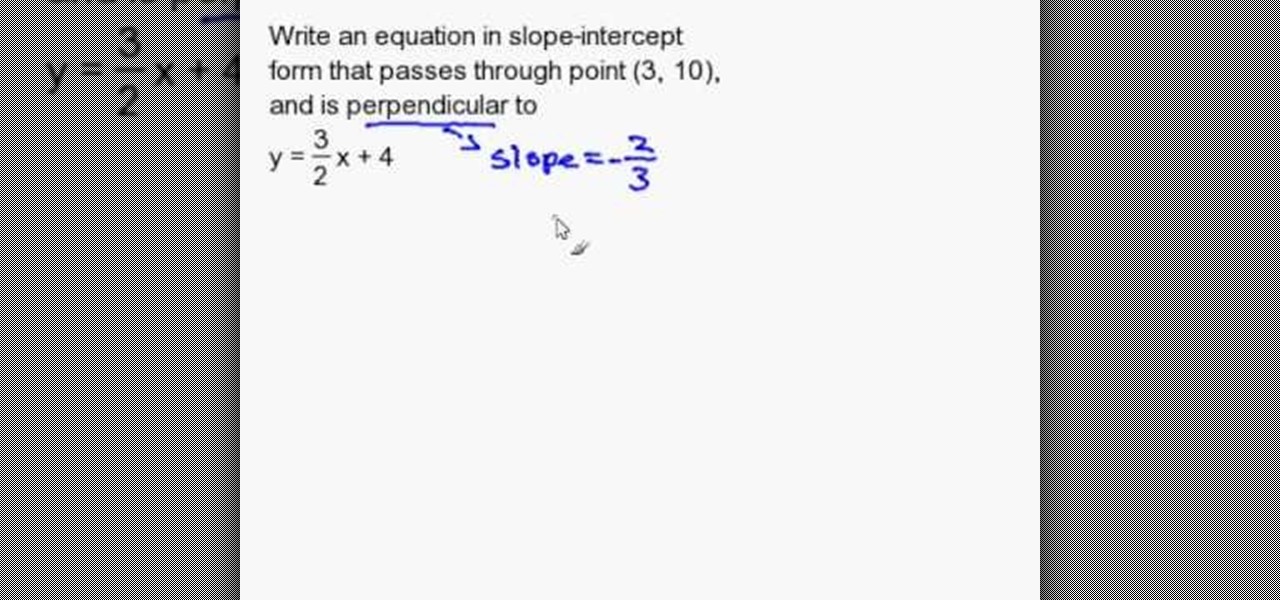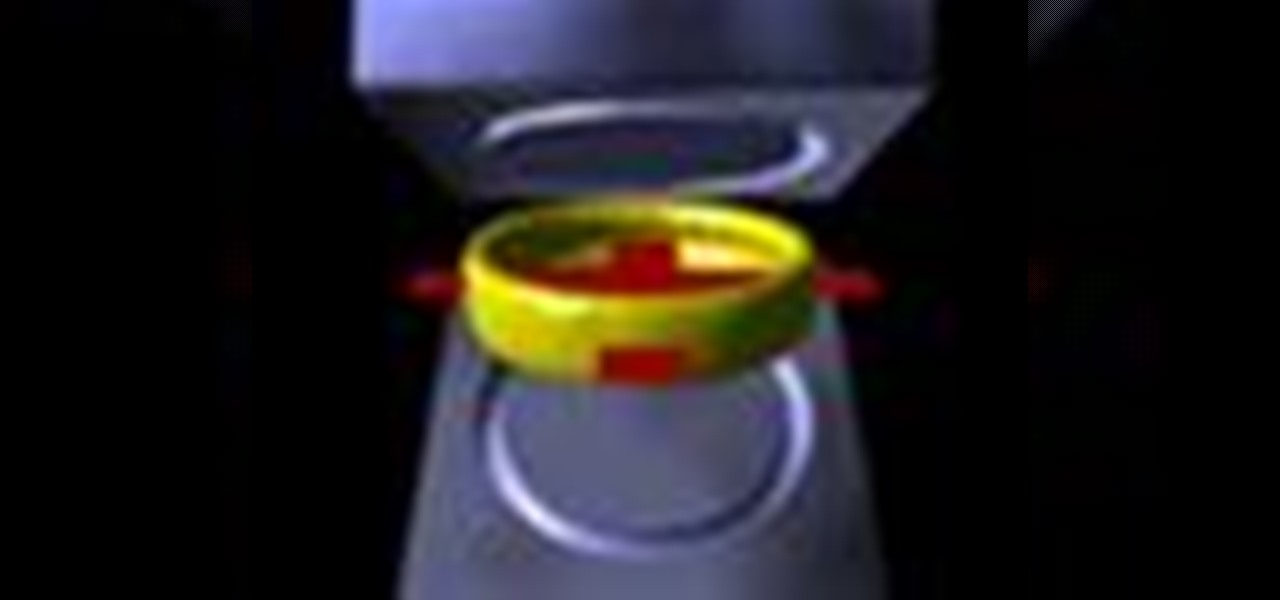This is a piano rendition of "Gold" by British superstar band Spandau Ballet. "Gold" was a huge hit in the 80`s. Dino 5254 presents a piano solo in this video which visually shows us the melody and chords on the keyboard. Instead of the pulsating electric guitars, drums, vocals and keyboard in the original number, this particular cover version is a slow one with pauses and gentle lapses that go from one section of the melody to the next. Even the jungle drum beat section of the original pop s...

In this algebra video the instructor shows how to work with complex numbers. When you have a positive number under the square root, you can easily find its value by writing it in the form of product of numbers, and then solving. That is, to find the square root of a positive number, you can find another number which multiplied by itself gives the original number. This new number becomes the square root of the original number. But when you are asked to find out the square root of a negative nu...

On yourteachermathhelp teaches you how to use math rotations in pre-algebra. In this example, the shaded object represents the original one, while the empty object is the new, rotated one. Here, the original object has suffered a quarter of a turn, or a 90 degree turn. You can see that the top of the shaded figure or object has been turned to the left. This is in the opposite direction in which the hands of a clock move. This translates to a 90 degree turn in the counter-clockwise direction. ...
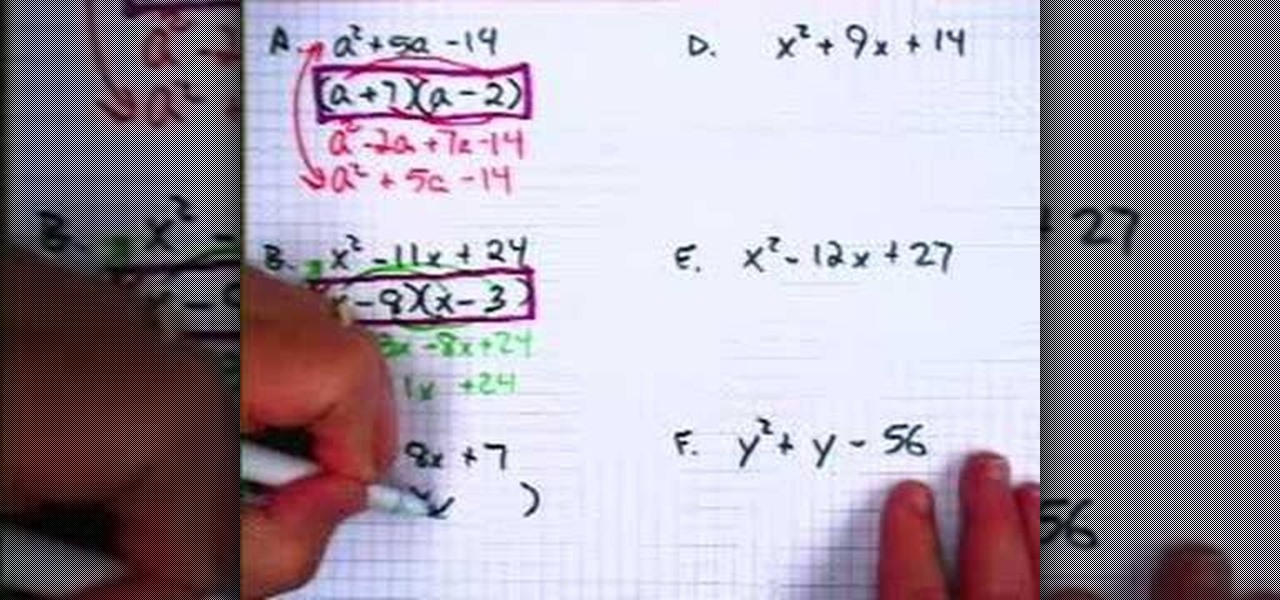
In this video, the instructor shows how to factor trinomials. An equation is a trinomial if it has three terms. If you factor a trinomial, you are left with two binomials which are the factors of the original trinomial. Multiplying them would result in the original trinomial. Now factor the last numerical term such that the sum or difference of those factors gives you the numerical coefficient of the middle term. Now split the middle term according to the factors obtained in the previous term...
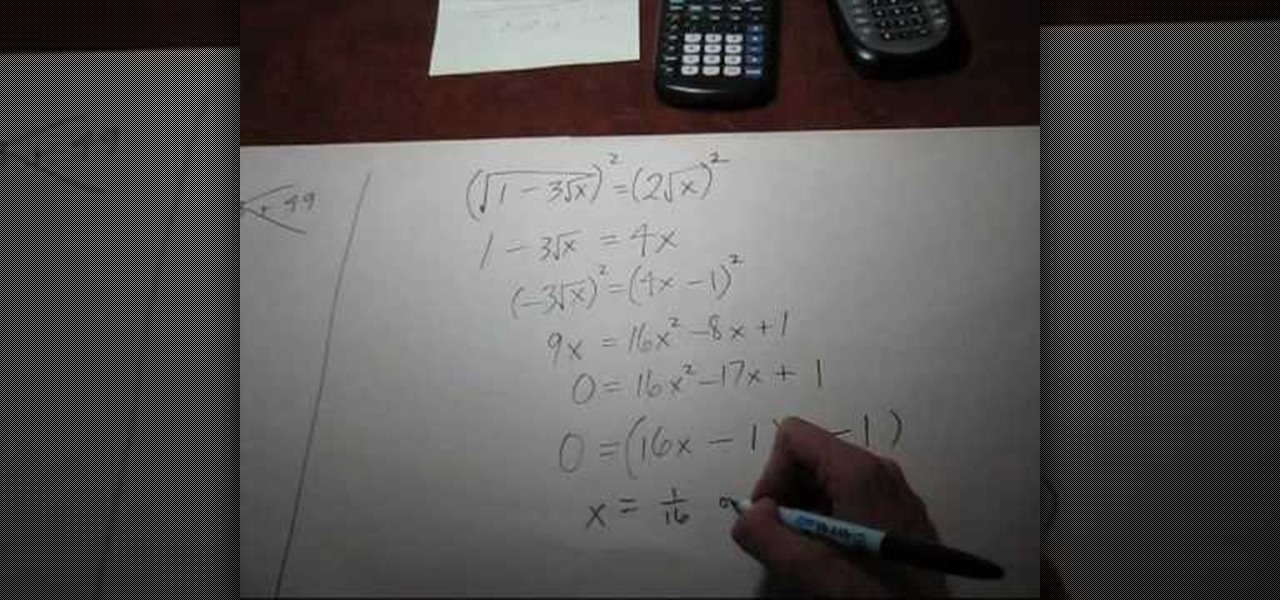
In this video the instructor shows how to solve an equation with a radical under a radical. If you have an equation with a square root on both sides, with one of the sides having another inner square root under the original square root, it can be a little tricky to solve it.
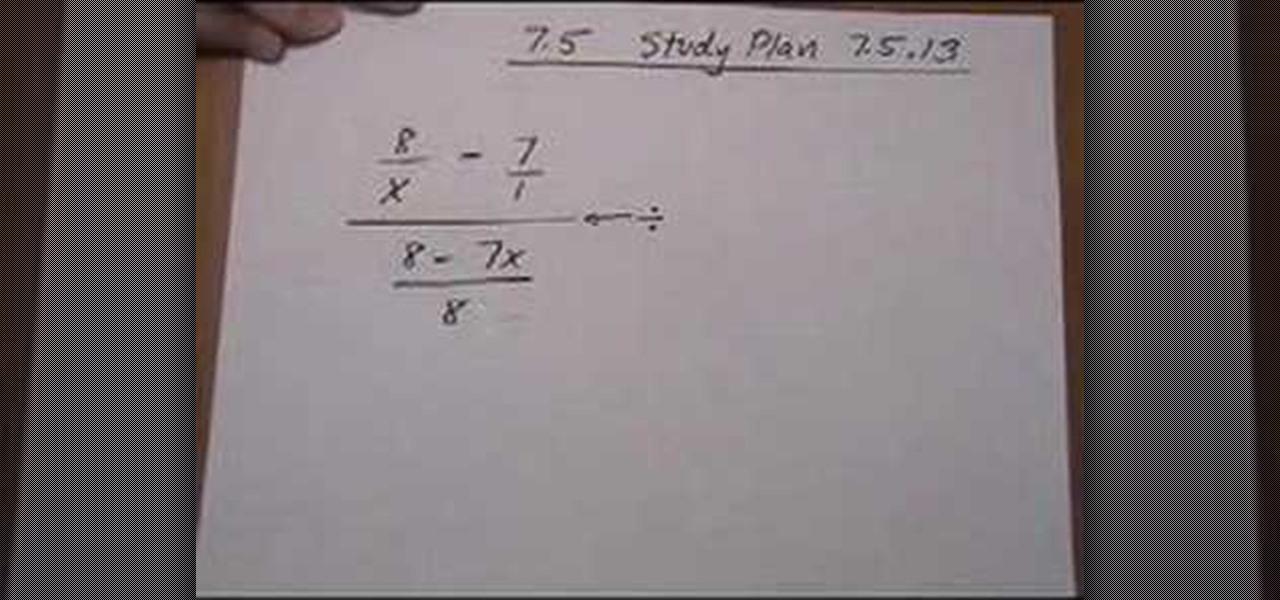
In this video the instructor shows how to simplify a complex fraction. A complex fraction is a fraction that has fractions in both the numerator and the denominator of the original fraction. Complex fractions can look intimidating but are generally simple to solve, as shown in this video. A fraction is nothing but a division of its numerator and its denominator. So in a complex fraction basically you are dividing two fractions. Now you can turn this division into multiplication by multiplying...

In this video the instructor shows how to factor a trinomial with negative leading coefficient. Most of the students are confused when they have to factor a trinomial with a negative leading coefficient. But there are many ways to solve these kind of problems as shown in this video. One way you can do is that take out the greatest common factor (GCF) of -1 from the equation. So pulling the -1 gives you the original trinomial with all the signs of the terms changed. Now go on and factor the ne...

This video shows us the method to find the percent increase or decrease in a quantity. This can be done in 30 seconds. The formula states that the percentage increase or decrease is equal to the product of the ratio of amount (increase or decrease) and the original amount and 100. This is explained by two examples. In the first example the amount of increase of the price of groceries is found by taking the difference of the new price and the old price. This is divided by the original price an...

In this tutorial the tutor shows how to work around with discounts. He shows how to find out the price of an item after discount is applied to it. He says that this is a regular situation faced by us when we visit shopping malls etc., Now he says that we need to multiply the original price with the discount percentage and divide it by hundred. This gives us the discount amount. Now he instructs us to subtract this discount amount from the original price to get the final discounted price. He f...

In this tutorial the author shows how to draw reflections in geometry. He shows how to draw them with a couple of examples in which he uses a reflection line and an object whose image is to be reflected. Now he draws perpendicular lines to the reflection line from the vertex of the original figure. He draws similar lines to all the vertexes all of same length and now after joining the ends of those lines a reflection of the original figure is obtained. This video shows a step by step method t...

In this tutorial the instructor shows how to write a Slope-intercept equation that is perpendicular to a line and passes through a point. He shows how to do this by solving an example with sample values. He says that the slope of a line perpendicular to the original line is the negative inverse of the slope of original line. Now he writes down the slope value in the general equation y = mx + c, and by substituting the sample value in the equation he obtains the value of the Y-intercept c, thu...

In this video tutorial, you will see how to jailbreak your Apple iPhone 3G using QuickPwn (these steps will work for the iPhone, iPhone 3G, and the original iPod Touch). By the way, this program, which is free, will work on both Windows and MAC OS X.

This animation shows the various steps taken when creating an RTV mold. First, risers are put on the part to allow air to escape from the final mold. A thin film is attached to the part, which will act as a seam for the final mold. A box is built around the entire structure, and it is filled with silicone rubber. Once the rubber has cured, the box and risers are removed, the mold is opened at its seam, and the original part is removed. Any type of urethane can now be injected in the mold to c...

German phonemes pronounced, each with example words. I tried to cover all letters and letter combinations which learners of the German language need to pay attention to.

A modern iPhone is capable of running sophisticated, exquisitely-rendered games that rival titles on current-generation consoles. However, there is some value in classic video game titles, whether you grew up playing games on the Atari 2600, Nintendo Entertainment System, and Sega Genesis or not.

After much anticipation, Disney finally revealed its plans for its exclusive streaming service. Disney+ launches Nov. 12, and with it, all of the Disney content you know and love. But do you really need another streaming app in your life? We asked the same thing, so we broke down what we know about Disney+ and compared it to the current competition.

Riding the coattails of one of the biggest movies this year, the first edition of the new Moviebill augmented reality magazine will be available at Regal Cinema theaters nationwide this weekend alongside the release Avengers: Infinity War.

Bose Corp is the latest company trying to make another dollar off of you without your permission. Bose Connect, the companion app to the swag $350 Bose headphones, is not the Jane to your Jack that maybe we all hoped it to be.

The company that pioneered music scanning for mobile devices is moving into the augmented reality advertising arena. Included in an update of their iOS and Android apps last week, Shazam can now scan special codes to immerse users in 3D animations, 360-degree videos, mini-games, and other AR content.

If there's one thing you'd never think to play music on, it's probably a coffee stirrer, right? But that didn't stop this guy from playing one of my favorite theme songs on one — "Darth Vader's Theme," aka "The Imperial March."

If you're struggling with freeing up space on your iPhone thanks to your massive collection of photos and videos, there's a feature in iOS 8 that could help you get some of that much-needed internal storage back while giving you more room in the future.

Pinch-to-zoom has been a well-known feature in Google Maps, but one-finger zoom has always been a more practical way of navigating, especially for those of us using our phones with one hand.

How much privacy are you getting as an AT&T customer? With the recent leaks confirming the National Security Agency's surveillance on AT&T users, and the ongoing trial of Jewel v. NSA, it seems not much at all.

Microsoft's updated web browser, Internet Explorer 10, has only been out for a few days on Windows 8, and there is already a storm of controversy surrounding its launch.

As if you needed another reason to lock down your Facebook profile, the company's sketchy new partnership with data mining firm Datalogix is geared towards giving advertisers more information on what you're doing—even when you're not online. It's just not enough that they can target ads based on your preferences, now they want to know how those ads are influencing your buying habits in the real world.

Any hardcore Final Fantasy VII fan will appreciate this mod. Watch and learn how to install the APZ Cloud Battle Model mod for Final Fantasy 7 PC. This mod is a huge improvement on the original Cloud Battle Model, so make sure and try it out.

As someone who always got lost at the end of 343 Guilty Spark in the original Halo, trust me when I say that this video rocks. Heck, you'll even get the achievement 'Breaking Quarantine' if you follow this tutorial to a T. All you have to do is escape from the Flood quarantine zone in under 21 minutes. Do this, and you'll get a sweet 25G.

Despite a lack of native kerning tools for typesetting in Cinema 4D, it is possible with a little bit of effort. Letters and characters can be spaced individually using Mograph and the plane effector. Another solution is to first kern the entire block of text externally using Illustrator and Photoshop, and then import into Cinema 4D.

Linear Workflow is automatically activated in new projects in Cinema 4D and is a feature to ensure that lighting falloff is rendered more accurately and realistically on light sources, textures and reflections. Greyscale Gorilla explains the concept in this demonstration video.

Increased productivity in Cinema 4D (or other processor-intensive applications) does not always have a linear correlation wtih the speed of the machine that the work is performed on. Nick Campbell of Greyscale Gorilla explains what exactly it is that a fast machine allows one to do, what kind of machine to get, and what kind of work can one expect to do on it.

Replicate the Predator-style video camouflage in After Effects by using displacement maps. This uniquely stunning and groundbreaking visual effect has been seen countless times in film and television to show video camouflage, invisibility, heat distortion, holograms, and static interference, among others. This video shows how to replicate this effect by using green screen footage, Fractal Noise and Displacement Maps, all within Adobe After Effects.

This Halloween makeup tutorial is great because it can be easily altered to fit the costume you're wearing. While the original look is intended for a sultry mermaid or a sexy swamp girl (yes, swamp girls can be sexy), you can wear this look with a bit of glitter for a forest nymph or fairy look.

Farrah Fawcett's career-making and career-defining role was definitely that of a buxom feather haired butt kicker in "Charlie's Angels." Her iconic big hair become the standard for the rest of the '70s and beyond, the original "Rachel" haircut if you will. For some, this will always be Farrah Fawcett hair.

Judging by her beautiful (sometimes braided) loose, carefree hairstyle, Pocahontas was the original bohemian It girl. Before stars like Nicole Richie made being a hippie - and dressing like one - mainstream, Pocahontas was doing her thing authentically.

Want to play the original Super Mario Bros. on your HTC Evo 4G phone? Whether you're the owner of an HTC Evo 4G Android smartphone or just covet one, you're sure to enjoy this Evo owner's guide from HTC Evo Hacks, which presents a complete, step-by-step walkthrough of how to install a classic NES (Nintendo Entertainment System) emulator on your phone. For complete details, take a look!

Recently a poll on BellaSugar.com found that Audrey Hepburn is thought to be the most beautiful woman of all time. And we frankly don't disagree with that conclusion.

Admittedly, kawasaki roses are cute little things, but if you're tired folding the same origami roses as everyone else and want to try something exotic and original then try folding this gorgeous origami aquilegia flower.

This particular Superman, unlike the real crime-fighting hero, isn't impenetrable and made of brawny, rippling muscles, but is just as fascinating and deserving of praise and awe.

Ahh, there's nothing like old school, classic PC video games. Not only were some of them the most original, they were simple and easy to play. None of this button mashing nowadays was needed. Nope, just a good ol couple of buttons and that's all you needed. So in this tutorial, find out how to play classic PC games on your PC. Enjoy!

MAKE and Kipkay brings the do-it-yourself mindset to all the technology in your life. Make Magazine celebrates your right to tweak, hack, and bend any technology to your own will.