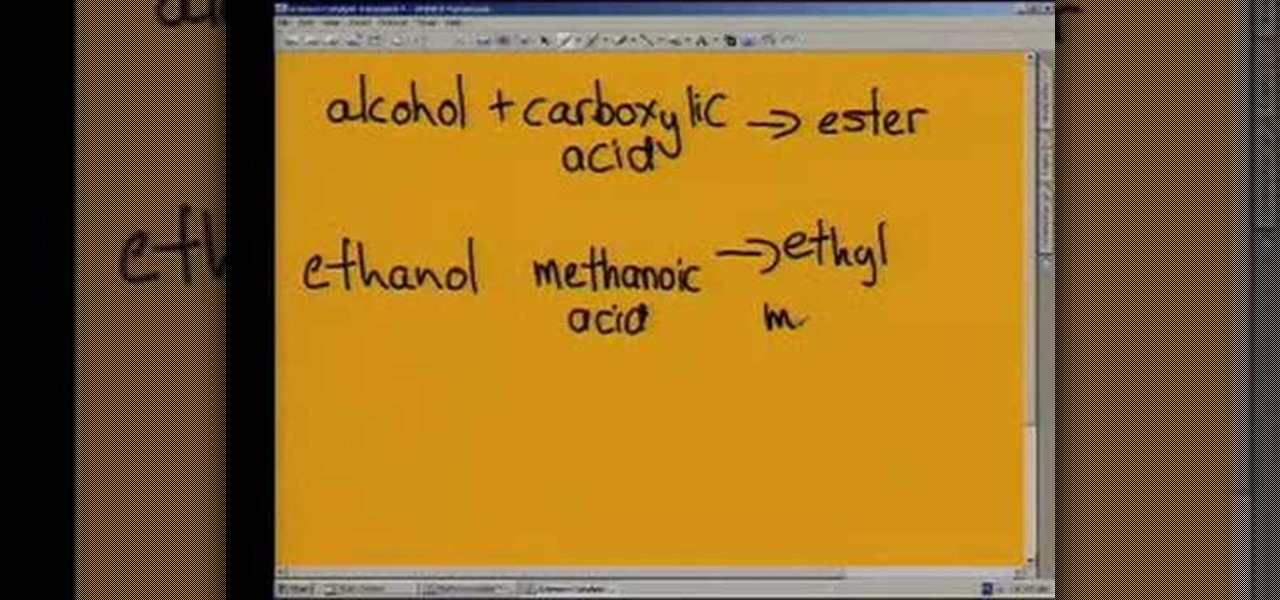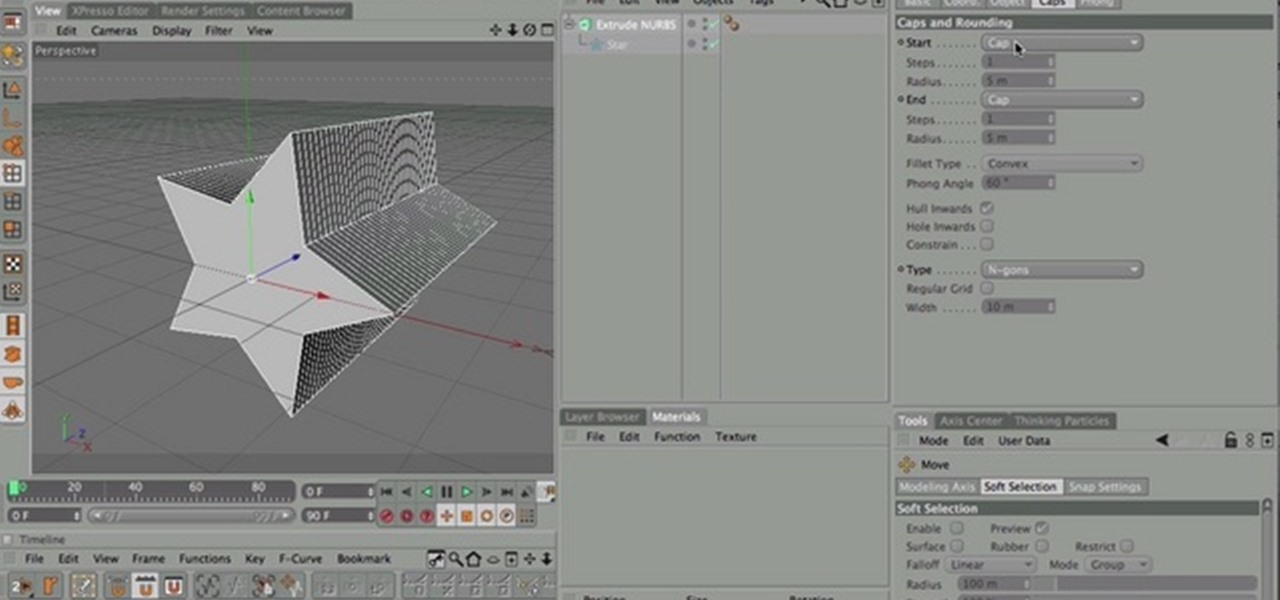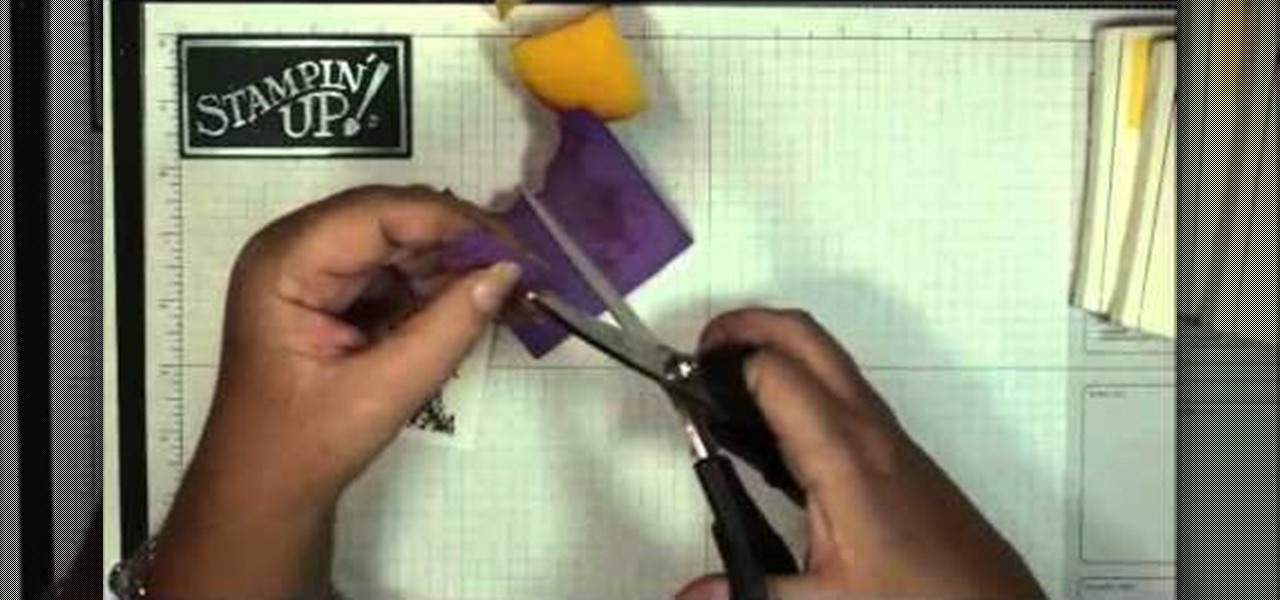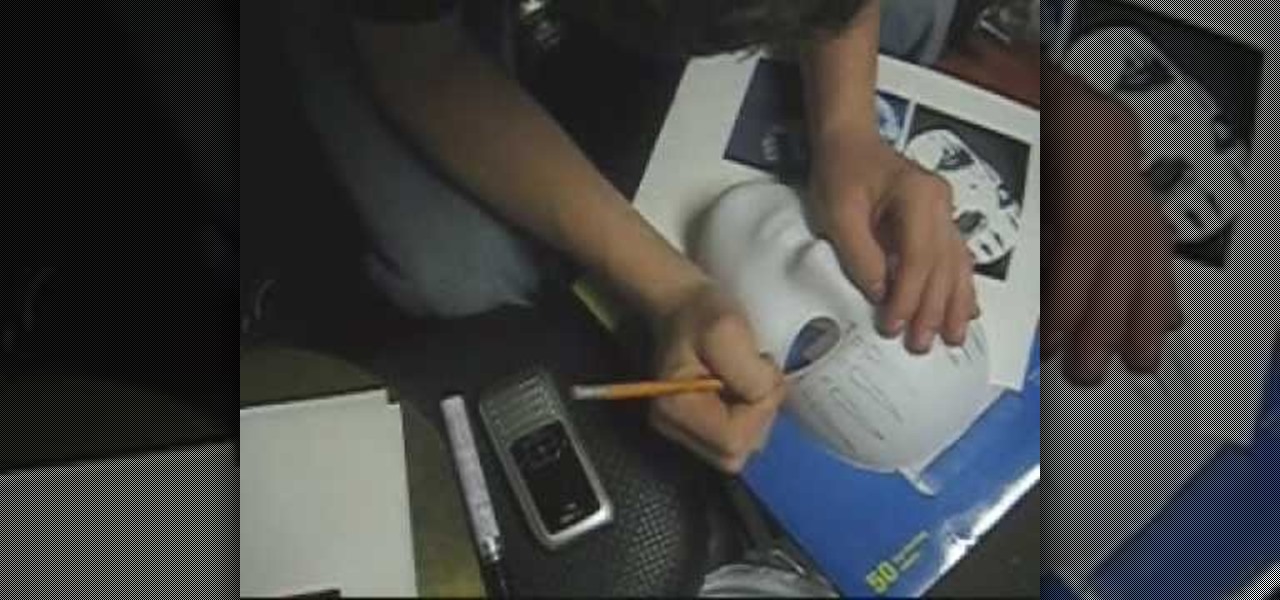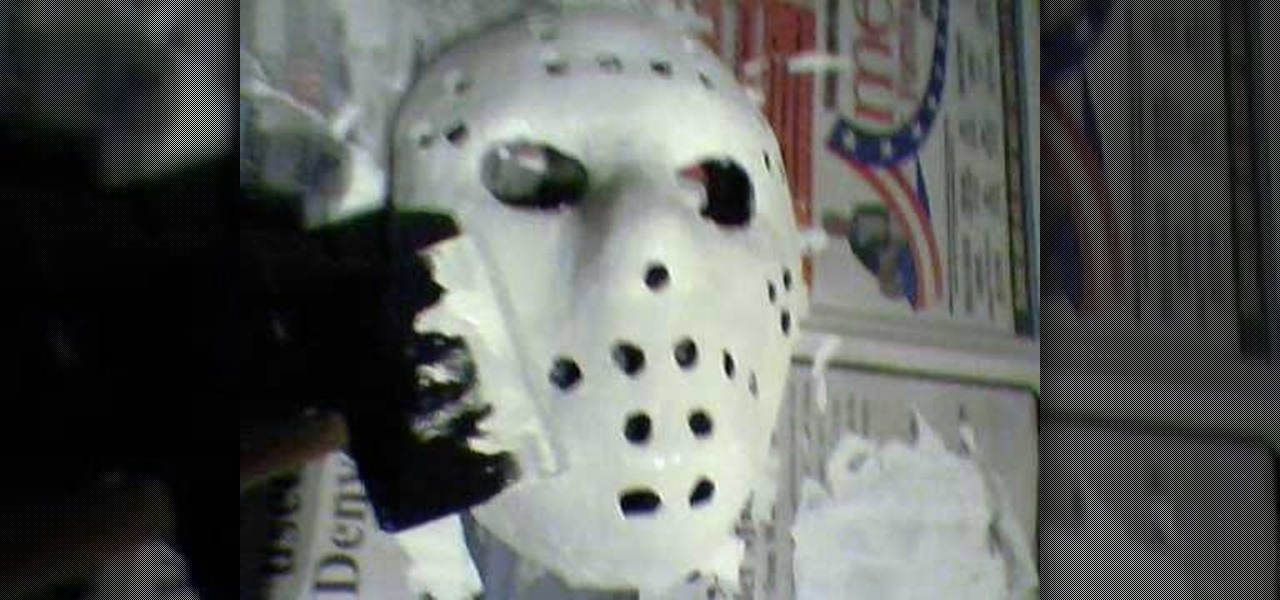In this video tutorial you will learn to use custom shape clipping masks in Photoshop CS2. The masks offer you great control over your design. This example involves the use of layers and layer style.

In this video, we learn how to make organic vegan quinoa salad. This super food is a complete protein that's rich in amino acids and protein. First, rinse the quinoa in a strainer, then put into a pot with 2 cups of water. Bring this to a boil while covered, then when the liquid is absorbed it's done. Now, chop up some bell pepper and cucumber and mix it up with the quinoa until it's well combined. Next, add in some roasted pistachios, cranberries, extra virgin olive oil, and maple syrup. Aft...
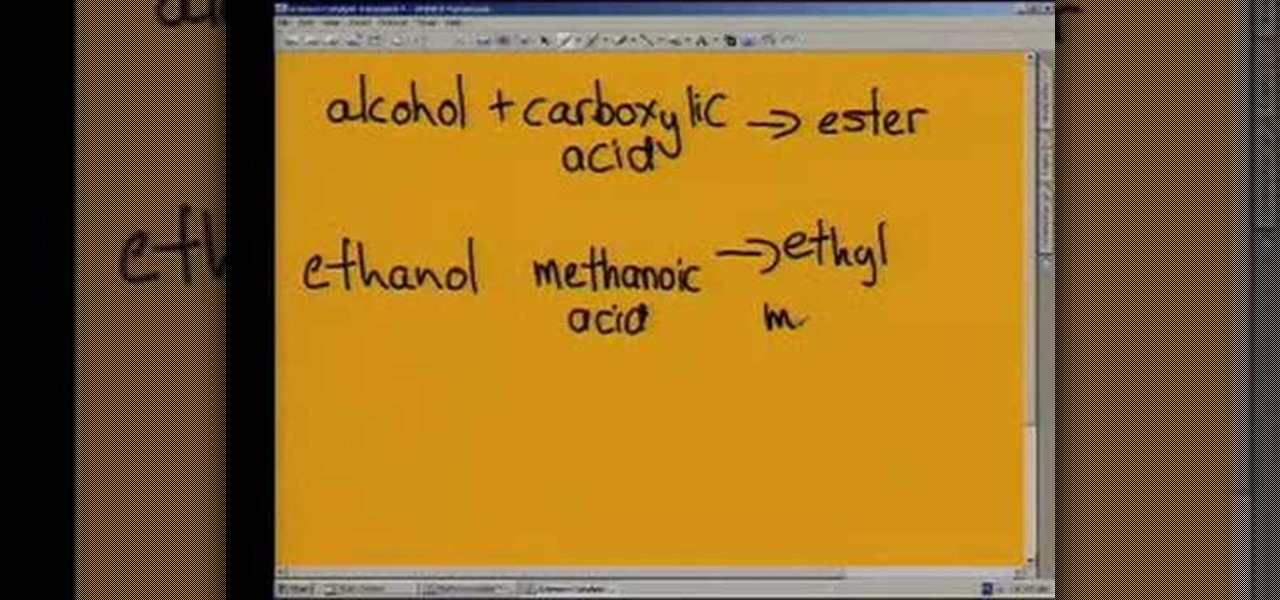
In this video, we learn how to understand organic molecules in Chemistry. First, you will need to take a look at the chemicals that are inside of each of the different molecules. See how the molecules are made out and then see what number of different acids are inside of them. Once you learn this, you can see what the difference between this and other molecules are. This can all help you understand the beginning and end of what's inside of the molecules. If you aren't good at chemistry, you w...

This video shows the viewer how to make their own organic lip balm. This is a good idea as many commercial lip balms contain preservatives designed to preserve the balm – these preservatives can have detrimental effects. The ingredients used are 2oz of bee’s wax and 1oz of coconut oil. Grate the bee’s wax into a Pyrex boil, add the coconut oil and lower the Pyrex bowl into a saucepan of water. The water should be at a low heat. Gently stir the mixture until it has melted. Allow the mixture to...

The video starts out with the narrator explaining the benefits and uses of a compost pile. He then begins to demonstrate the steps to start a compost pile. He lists the ingredients and demonstrates how to mix it up with a pitchfork and shovel. He advises to put brown organic matter such as wood chips, leaves, sawdust, etc. as the first layer in the pile. Then add a layer of green organic matter such as grass clippings. A layer of kitchen scraps or manure can be added. He then shows how and wh...

This video describes how to make a cheap and effective furniture polish from scratch. To start, you should find some sort of dispenser to put the polish in. The video suggests an oil and vinegar dispenser because it works effectively with the furniture polish. Put a funnel in the container to make pouring easier, and add 1/4 cup of organic olive oil (make sure it is organic for cleaning). Then add 1/4 cup of vinegar and 20-30 drops of essential oil. The olive oil will keep the wood looking ni...

Guy Fawkes Night (or Day as it's known stateside, and commonly called Bonfire, Cracker, or Fireworks night) celebrates the anniversary of Catholic conspirators attempting to blow up the Parliament houses in London. Celebrated on November 5th, Guy Fawkes is traditionally hung in effigy and many parade around in Guy Fawkes mask. This mask may be particularly familiar thanks the movie "V for Vendetta" as the mask worn by V. This video tutorial from MIT students, shows how to fold this origami Gu...

Explore your kid's creativity with crafts! Learn how to make bunny, Batman, pirate, butterfly, and many more masks out of foam in this free crafting video series.

This image editing software tutorial shows you how to use clipping masks on monster images in Photoshop CS3. Discover the magic of clipping masks and how you can create complex masks with this simple technique. Russell Brown shows you how to create Halloween magic right in Photoshop CS3.

If you have been learning how to work with smart objects in Photoshop CS3, you may have noticed that some funny things start to happen when you try to use layer masks with smart objects. Most often, you layer mask doesn't move with the smart object. This Photoshop tutorial will show you a workaround for layer masks not linking with smart objects.

Glow sticks are one of the few things used commonly by ravers and military personnel, but their uses extend far beyond dancing and illuminating. The juice contained in blue glow sticks can be used to make an organic LED (OLED) test board, and this video will show you how to do it.

Ken Appleby demonstrates how to mask a domain with GoDaddy. Masking a domain enables the domain owner to customize what appears in the viewer's address bar. First, log in to your GoDaddy account. Then, click on the domain manager function located on the left hand side of the page. Next, choose the domain that you would like to work with in the domain name list. Click the forwarding option. In the next window, click on the masking tab. Tick the enable masking function. Choose a masking title. ...

Nick from Greyscale Gorilla shows you how to use primitives, splines, nurbs, deformers, and Mograph in order to model in Cinema 4D. It's not necessarily great for organic modelling but is wonderful for inanimate, non carbon-based objects.

Michelle Phan demonstrates how to create an egg mask facial. Egg white and yolk mask. Perfect for oily skin. It helps brighten and tighten the skin. The reason why the egg yolks are so good and rich for your skin is because they are loaded with Vitamin A! Protein and nutrients!

This how-to video by the nonprofit group Kitchen Gardeners International shows you step-by-step instructions for successful organic composting.

Can't seem to go five minutes without checking Facebook, or has your T Mobile Sentio phone made a permanent imprint in your hand? Then it's probably time to disconnect.

Patti Moreno, the Garden Girl, describes how to grow an olive tree in a patio container garden. She will be able to bring the trees indoors for the fall and winter. If the sapling comes in a 4-inch pot, plant it in a 10-inch container. If your container does not already have drainage holes, use a hammer and nail to poke holes in the container bottom. Put a layer of crushed stone in the bottom of the container for drainage. Fill the container with organic soil and a trowel full of organic fert...

Does size really matter in plugs and rings? If you don't want a blow-out, definitely. Be safe.

Make a Magician's Mask Have you ever heard of the Masked Magician? With the television series Magic's Biggest Secrets Finally Revealed, the so-called Masked Magician (Val Valentino) revealed secret after secret of the magicians repertoire. Valentino creates “the magic” then proceeds to reveal the reality of the illusions before a captivated television audience.

Watch and learn how to use masking in Adobe Illustrator. This particular tutorial will also demonstrate how to use masks to create reflective effects.

Some bacteria can already do it—generate electric current, that is—and those microbes are called "electrogenic." Now, thanks to the work of a research group from the University of California, Santa Barbara, we know how to easily turn non-electrogenic bacteria into electricity producers.

Much can be said of masking: Masking is the art of using the image to select itself. Masking lets you apply the entire weight of Photoshop to the task of editing a selection. And masking, thy name is alpha channel. Whether you're new to Adobe's popular raster graphics editing software or a seasoned professional just looking to better acquaint yourself with the program and its various features and filters, you're sure to be well served by this video tutorial. For more information, including de...

Make a beautiful and spooky Halloween card using the masking technique! Masking technique? It's really not that hard! This card making tutorial shows you how to use masking to create a 3-D effect on your card - all you need is some Post-Its and scrap paper!

The materials that you need are a white mask, black sharpie, a printed copy picture of the mask, and a pencil. It is recommended that you sketch the picture using the pencil first. So, your first step is to sketch the picture using pencil on to the white mask. After you have finished sketching on the white mask. If you like, you can add extra details to make the mask looks better. You begin to go over it with the black sharpie. When you are done, the result will look like a Jordison mask from...

In this Photoshop tutorial the instructor shows how to mask a photo to itself and produce a glowing effect. First open the image in the Photoshop tool and duplicate a layer and add another layer in between filling it with white. Now select and copy the whole layer. Add layer mask to it and alt click it. Now paste the copied layer on the masked layer. Now do the control+I to invert the masking. Now the images gets a glowing effect on which you can apply the glossy effect on it. Now merge all t...

In this how to video Raven Symone teaches us about three different skin types and then makes a mask for her face. For dry skin you will need 1/2 a carrot, 1 avocado, and 2 tbs almond oil for your face mask. If you have oily skin you will need 1 apple, 1 egg white and 2 tbs lemon juice for your face mask. If you have sensitive, combination skin you will need 1/2 banana, 2 tbs yogurt, and 1/2 small cucumber for your mask. Raven Symone will also teach us how to do a tea steam to open your pores....

In this clip, you'll learn how to make micro adjustments to a mask when working with a digital image in Adobe Photoshop CS5. Whether you're new to Adobe's popular raster graphics editor or a seasoned designer looking to better acquaint yourself with the new features and functions of the latest iteration of the application, you're sure to benefit from this free software tutorial. For more information, and to get started making highly detailed mask edits yourself, watch this video guide.

Are you an avid gardener who tends to your plans on a daily basis? Then before you step foot outside the door today, check out this video to learn a plethora of tips for going green with your gardening.

In this video we learn how to apply a black & white masquerade mask with makeup. Start off by drawing on a white mask around your face with white eyeliner, filling it in. Then, apply white shadow over this to make it a matte finish. From here, draw lines coming out of the mask with the white eyeliner all around the mask. Color in around the lines with black and then blend them out gently towards the outer area of the face. Then, define the inner mask with black eyeshadow and apply false lashe...

In this tutorial, we learn how to create a masquerade ball mask with makeup. First, draw the outline of the mask around your eyes. After you do this, paint on light blue eyeshadow in circles around your eyes. Then, take a dark blue color and apply it on the outer edge of the light blue and inside the outline that you created. Apply glitter to the dark blue portion of the eyes, then draw on black around the outline of the mask, smudging it onto the outer edges of the face. After this, apply ey...

Jason Voorhees single-handedly terrified millions of American children away from ever going to summer camp, and his iconic mask can still send people running to this day. This video will show you how to can quickly and easily make your own Friday the 13th Jason Voorhees mask out of papier mache and other materials. It looks good, and should be quite comfortable by mask standards.

Learn how to use Photoshop CS5's new Refine Mask tool with this free video lesson. Whether you're new to Adobe's Creative Suite or a seasoned graphic design professional after a general overview of Photoshop CS5's most vital new features, you're sure to be well served by this video tutorial from the folks at Brusheezy. In it, you'll learn how to fully utilize Photoshop's new Refine Mask tool to adjust mask edges.

Krazyboytx shows viewers how to make Wiccan offering stones. These can be used for when you take something for nature and you leave the Wiccan offering stone. Everything in these need to be organic so they will break down easily. You can add anything to the stones you would like such as crystals and glitter. Mix 2 cups of organic flour, 2 cups spring water, 1 cup sea salt, 2 tablespoons of organic oil and 1 tablespoon of cream of tartar. Mix this up in a pan. Cook it until all the wet ingredi...

Will Wilks and Tom Couch demonstrate how to make a SlipKnot mask. You will need tights, newspaper, plaster of paris, paint and shaping tools such as knives. First, put the tights on your face. Then rip the newspaper into strips and have a friend apply it to your face with the plaster of paris. Wait for it to dry and then cut off the back of the tights to remove the mask from your face. Keep drying the mask overnight. Next, shape the mask to the desired form. You can use more plaster of paris....

In this flash tutorial the instructor shows how to make a black and white mask animation. To do this, first start by importing your image into the flash tool and bring it on to the scene. The image should be wider than the scene. Now select and distribute the layers. Now convert those images into movie clips. Now go to frame 80 and add all frames. Get back to the first layer and create a shape that is the your mask. Now go to frame 40, select key layer and add free transform tool. Now, mask t...

clipping mask Sponsored by SimpleRetouch.com Start by creating a task with the name Mask, then Choose a color and a font size.

This video will show you how to choose the right mulch for your garden. The first thing to learn is that you have a lot of choices when it comes to selecting a garden mulch. The first type is organic mulch. Organic mulch is a kind of mulch that will break down into the soil over a period of time. Wood chip is an example of organic mulch. You can put a weed mat down under the mulch to keep the weeds from growing up. A second way to mulch the garden is with a decorative pebble. They come a wide...

The popularity of masking is back and being used to create unique backgrounds for cards and scrapbooking. Watch this video tutorial to learn how to mask to create backgrounds for cards and scrapbook pages. These are some new ideas for masking. Everything new is old again!

Checkout this how-to video to make a simple focusing mask that works great. When not helping you to focus your camera, it also extends your dew shield to keep dew off of your lens.

Something that's particularly useful in Autodesk Maya 8.5 is masking. Check out this video tutorial on masking for your animation. There's going to be all kinds of nasty little things in your character development, like bones, curves, geometry, and a lot more. This video will help you in those 3D animation situations in Maya with masking techniques, like lattice points.