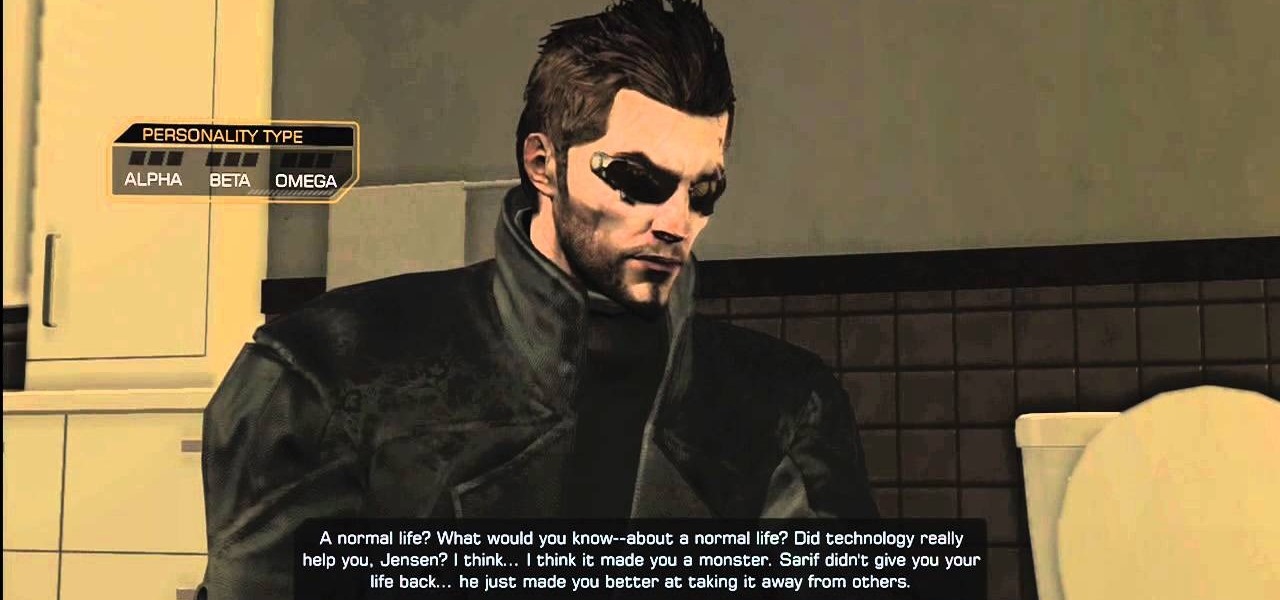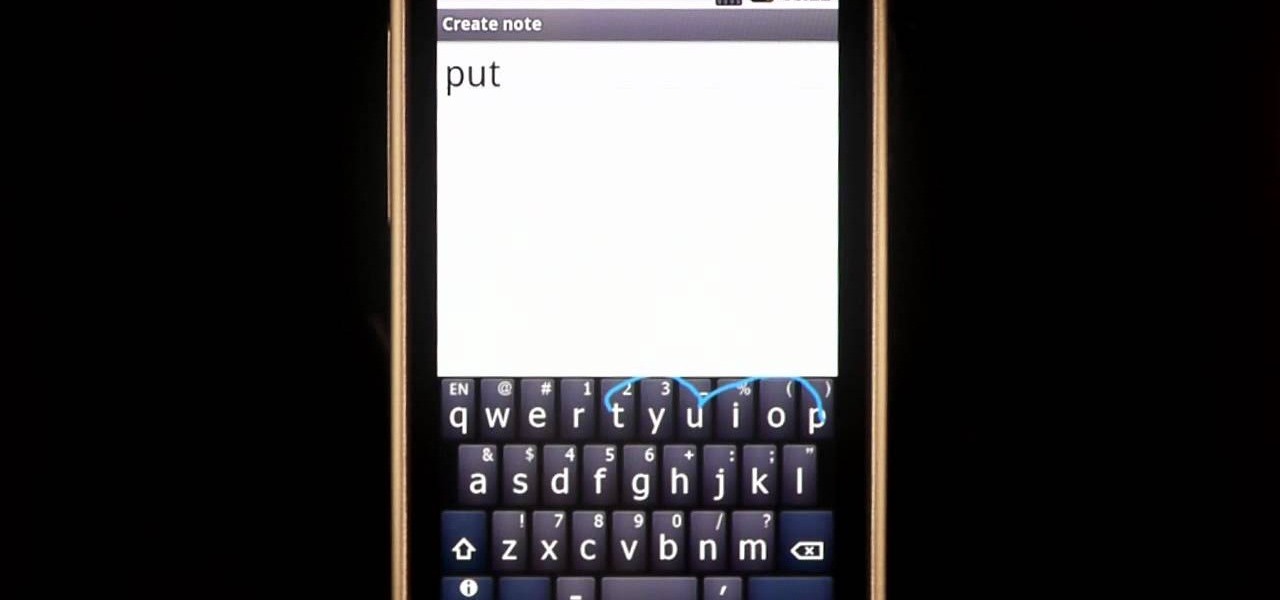Is the battery on your Motorola Droid 3 getting drained fast? If you're tired of running out of battery life when using the Verizon Wireless smartphone, try out the Battery Manager located in the settings menu on the Android device. The utility features several different profiles including "maximum battery saver" and "nighttime saver." By changing a few options on your smartphone, you can drastically increase and improve the battery life of the device.

Using the Wii Options menu, it is possible to upgrade your Wii software to the latest version released from Nintendo for the gaming console. You will need to have an active internet connection to download the update first, so make sure that the Wii is connected to your home network. Be sure to check for upgrades every so often so that you have the latest features!

There are many different achievements in the Xbox 360 version of Deus Ex: Human Revolution that are unlockable via dialogue options. To earn 'The Last Straw' achievement, you will need to convince Isaiah Sandoval not to commit suicide. This walkthrough should help you pick the right responses.
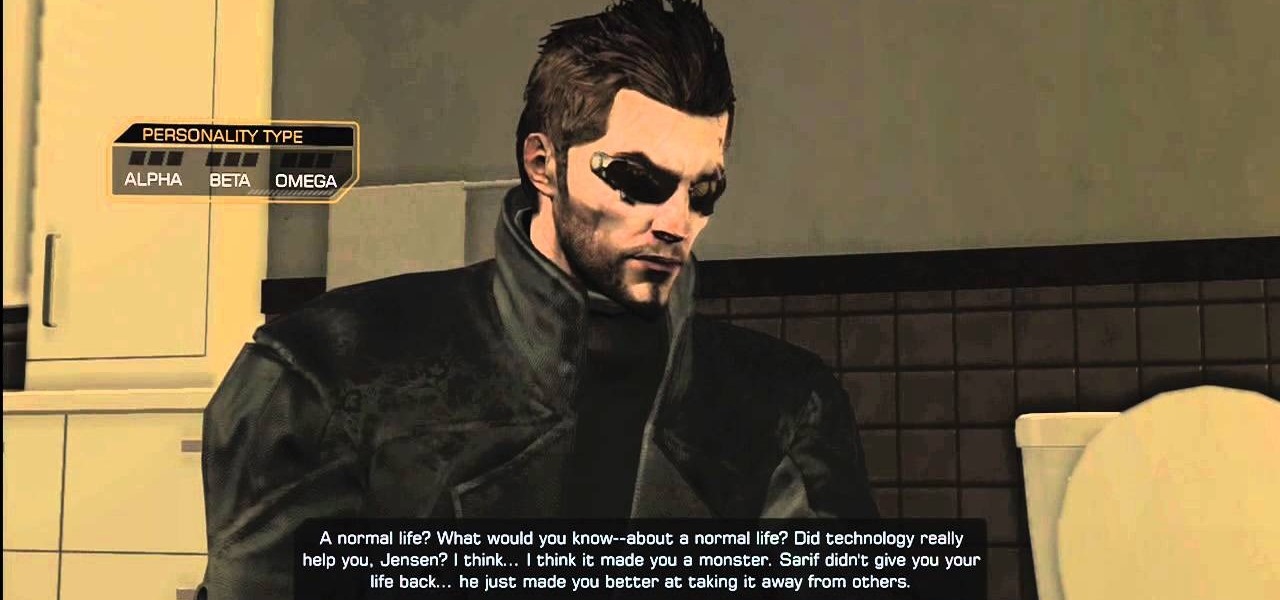
The 'Kervorkian Complex' achievement is only accessible while playing the Acquaintances Forgotten side quest in Deus Ex: Human Revolution on the Xbox 360. During the dialogue options, you'll need to continue to agree with Brent Radford until he allows you to kill him with morphine--at this point the achievement will unlock.

Homefront is the surprise hit shooter of 2011 so far, and if you've just gotten the game or are thinking about it check out this video. It will give you a rundown of all the different customization options for multiplayer characters, including weapons, drones, and perks, so you can decide how to play your character or whether it looks interesting to you. It should.

When it comes to closing applications in Mac OS X, there are more options available than just clicking the little red circle in the left-hand corner of an application window. There are, in fact, 10 different ways in which a person can quit an app. And this handy home-computing how-to demonstrates each and every one of them.

If you have an iPhone 3G or iPod Touch 2G, you're probably having problems with iOS 4 of multiple kinds. If you have just jailbroken one of those Apple devices and want to activate some of the sexy new options available to you, watch this video. It will show you how to enable multitasking and homescreen wallpaper on your jailbroken iPhone 3G or iPod Touch 2G with iOS 4 using winterboard.

Go simple this summer and turn your Le Sac dress into a cute line style. This is super easy to do and its always fun to try out new styles with your dress, so check it out, along with the other Le Sac options from American Apparel. There's at least TWELVE different possibilities for wearing this unique dress.

Depth of Field (DoF) is easy to understand, but it is often extremely poorly explained. It's all about selective focus. For consumers with conveniently small camcorders, you only have two options: get your subject away from the background and then (1) zoom in or (2) get the subject close to the camera. No 35mm lens adapters, no secret techniques, no complex math: That's it!

Around half the UK population will develop piles at some point in their life. In this exclusive guide, Dr Jessen explains the causes of hemorrhoids and dispels some myths along the way. He also discusses treatment options – from over-the-counter creams to surgery – and advises on the best way to prevent piles occurring in the first place. Watch this video tutorial and learn how to diagnose and treat hemorrhoids.

A video tutorial on how to rip a DVD simply using VLC Player. This allows you to choose codecs and other options when ripping your DVD.

Let TutVid teach you how to make metallic text is Adobe Illustrator CS3. This video shows you how to do it step by step. You only need basic knowledge of Adobe Illustrator CS3 to do this.

Get your numbering straight with Adobe's InDesign and this helpful tutorial, showing you what you need to know. It's essential when creating a project for yourself or a client, to get your numbering right the first time. There is no second chance. So, check out the steps and see how to turn this sometimes tricky task into a much easier one. InDesign offers a lot of options, and if you're going to master all it's tricks, watch this how-to to learn one of the most simple and essential tricks.

Many survivalists believe that MRE's are the way to go for survival food supplies, but they are expensive for civilians and there are storebought options that work just as well. This video will teach you about a wide variety of storebought foods that will keep for ages and make great fuel for any survival kit.

Apple's Keynote is a great piece of software, but one of the tricks is setting up transitions between slides. This how-to shows you clearly the way to get the look you want as you make your presentation.

In this video from MegaByteTV we learn how to set up a Gmail account in Mozilla Thunderbird. First go to your browser and download Thunderbird from the Internet. Once downloaded, go to the Thunderbird application. Go to New and Account. Click on Gmail and enter your name and email address. Click Next and check off download messages now and click Finish. Your messages should now appear there. The first time you do this, all of your messages will look new but you can change that. If you'd like ...

Who is the hottest animated female character of all time? We're sure there are lots of differing opinions on that, but we think Jessica Rabbit must be at the top of the list of viable options. With curves so, well, curvy, that they enter the room before she does and eye-catching red hair, the seductress is one hot lady.

While neutral eye shadow colors flatter everyone and a tutorial for creating a neutral eye look will suit all eye shapes and colors, once you venture into more colorful options you'll get the best bang for your...eye color if you follow the color wheel.

It's the final half, you're in extra time, and time is running out, you've got to defend hard enough to score this win. Unfortunately, in the last few seconds of the game the other team scores a goal and ties everything up, sending everything into penalties. Taking penalty kicks in FIFA 11 takes some skill, but understanding the basics of it can at least help you grasp the concept and get you where you need to go! In this video you will get the basics of how to take penalty kicks and what som...

In this tutorial, we learn how to animate pictures using Fireworks 8. First, open up Fireworks 8, then open up your picture and zoom in to make it a full screen. You can also draw your picture inside of a blank document on the page. After you have drawn your image onto the screen, go to the frames panel. From here, go to options, then duplicate the pictures. After this, change your picture in the second frame to make the arm in a different position. Now, move from the different frames and it ...

One of the greatest things about Google's Android operating system is the ability to "long press" on your cell phone. The android platform is full of many surprises and features, and this is just one of them. Long press (or 'touch and hold') is a nifty feature that reveals additional functionality on your Android-powered phone, like long pressing a picture to edit or share it, and download pictures from webpages, and get more options on your email.

There is not limit to the amount of cool title effects that you can create for you film using After Effects. This video will show you how to create a cool digital futuristic title effect by making use of a plane of particles animated based on your audio levels with the Fractal Field options.

In this video tutorial, viewers learn 4 different hacks that will make typing easier in Windows. Begin by clicking on the Start button and select Control Panel. Then click on Ease of Access Center and select "Make keyboard easier to use". Now users are able to configure the keyboard options for easier use such as: turning on/off the mouse keys, sticky keys, toggle keys and filter keys. All the features have more specific settings for self-adjusting to the user's liking. This video will benefi...

In this tutorial, we learn how to add watermark using Camtasia Studio 6. First, go to the "add" tab and then click "import media". Now, click "add in timeline" and edit it to how you like it. Next, go to the produce tab and click "produce video as". Click "add/edit reset" and choose which one you like, then click "edit" and "next" until you see the watermark tab. Now click "add watermark" and click "options" when you are done. Click the folder to find your watermark and choose how you want it...

In this video tutorial, viewers learn how to quickly troubleshoot memory problems in Windows. Begin by clicking on the Start menu. Type "mdsched" into the search bar and press Enter. The Windows Memory Diagnostic window will then appear. Click on "Restart now and check for problems". Your machine will then be rebooted and will run its memory diagnostics tool. It will look for any issues that may cause problems for your system. Advanced users can press F1 when it starts to specify certain opti...

You have a ton of options and extensive possibilities on the Canon EOS 7D to configure different buttons and controls. You can change just about anything on this digital SLR camera. Watch this video for info on customizing operations.

There are some words that Swype has trouble with. While Swype will still be able to recognize these words, it will make you choose from a list of options. For example, you will run into this problem with the words "put" "pit" and "pot" because on a QWERTY keypad the letters "TYUIOP" are all in a line. In these situations, you may want to "hop" so that your texting stays up to super speeds. Check out this clip for an explanation of "hopping" from the makers of Swype and keep on texting!

In this video tutorial, viewers learn how to add to the Fire Mozilla browser tabs. Begin by going to the Firefox Mozilla add-ons site and search for "colorful tabs". Click Add to Firefox to install it onto your web browser. Once installed, the browser tabs will be randomly assigned to a color. In the add-on options, users are able to configure the color scheme, selected tab and miscellaneous. This video will benefit those viewers who use Firefox Mozilla as their web browser, and would like to...

The video shows us how to use a proxy server with Firefox to hide your IP address. you can actually use this to avoid the hacking and various things that are blocking you from websites. Firefox is one of the easiest way to do this and for doing this you need to Google search the free proxylist and then you can select a proxy from the one which is related to the country you are residing in. Then copy that proxy server and then go to tools and click on options and under advanced tab click on ne...

In video shooting, it's always best to select manual focusing on the Canon OES 7D digital SLR camera. If you need to adjust focus during filming, then you can manually refocus when needed, but there are also powerful autofocus options available. Watch this to see how to change the movie mode settings for your needs.

If you're not one to trust you digital SLR camera's automatic focus options, then the only thing you have to do is go to manual mode. With the Canon EOS 7D, select the Manual AF Point Selection and take control. It allows you to pick the area you want to focus on.

Vanessa from Tekzilla Daily gives us a very helpful video guide on how to edit or tweak icons in the system tray on Windows 7. Typing "notification area" in the search box of the Start Menu calls up the Notification Area control panel. This control panel shows the different processes and programs that are on the system tray. It is where you can edit the settings for each process or icon, with options of "always appear, never appear or show up only when needed". You can also control the basic ...

Create some cool comic vectored effects! Watch this Illustrator video tutorial to learn how to make some comic styled text. You will learn how to break text down and add gradients. You will also learn how to create a fake 3D effect as well as some stroke options. All of these techniques will come together in the end as we create a comic book cover worthy logo.

Changing the way the Bridge looks is a personal touch everybody can make to streamline their workflow. Changing layout settings in the bridge is actually quite easy and very helpful for customizing for individual needs. In this video tutorial, see the ways that you can change the Bridge's look and feel to suit your work environment and to free up the space necessary to have a comfortable working window. This video also covers the viewing options given to you by the Bridge to allow for quick a...

The Knights of Gray brings you this video tutorial on how to boffer sword fight with speed tactics. Yes, that means being super fast for LARPing. Live action role-playing doesn't get much better than this.

Through Thursday, January 19th, Borders is offering the Kobo Wireless eReader for $99 with coupon—that's $40 off its typical retail price of $139! Though the Kobo Wireless eReader comes preloaded with 100 out-of-copyright classics, new users will nevertheless be interested in filling their new eReaders with their own books.

This process requires XBox2 live with vision camera. We are going to create a character. First, you go to multiplayer mode, options and then choose character creation. If you haven't created a character, you will start from scratch here. If you have created a character previously, you will make some adjustments to the character for this presentation. Now, go to player information and then service record. As the program already has a character, we are going to change the appearance of the char...

Yes, the Droid X from Motorola can be rooted, and yes, you can do it at home. Just make sure you follow the directions precisely. If you succeed, you'll have a completely rooted smartphone. eFuse doesn't matter. If you want to expand your options on Verizon Wireless's Droid X, then you just have to take a chance… use this video in conjunction with the links and description below.

This video tutorial will teach you how to use the Nintendo Wii Shop Channel to download and play your favorite console games on your Nintendo Wii. To follow along, you'll need either a WiFi Internet connection or Wii Lan adapter.

Adobe Photoshop is the industry and personal standard for editing photos on a computer. If you have a digital camera, or ever want to have a digital camera, you need to know how to use it. This video series will show you everything you need to know about using Photoshop's many tools and options to do just about anything you want to a photo.