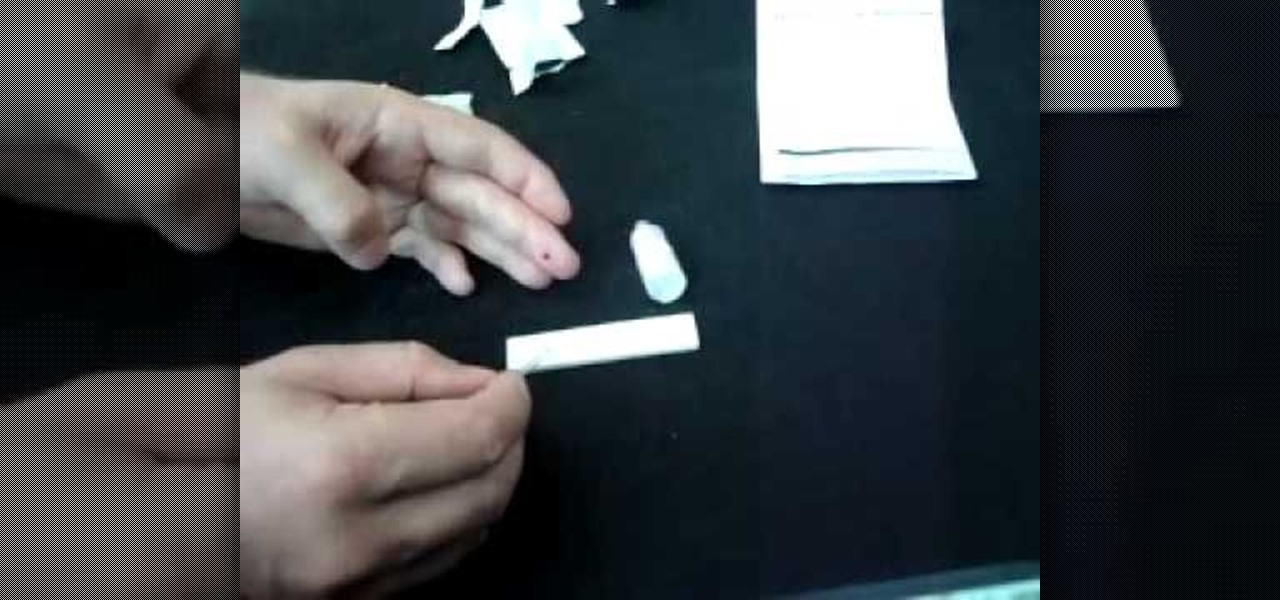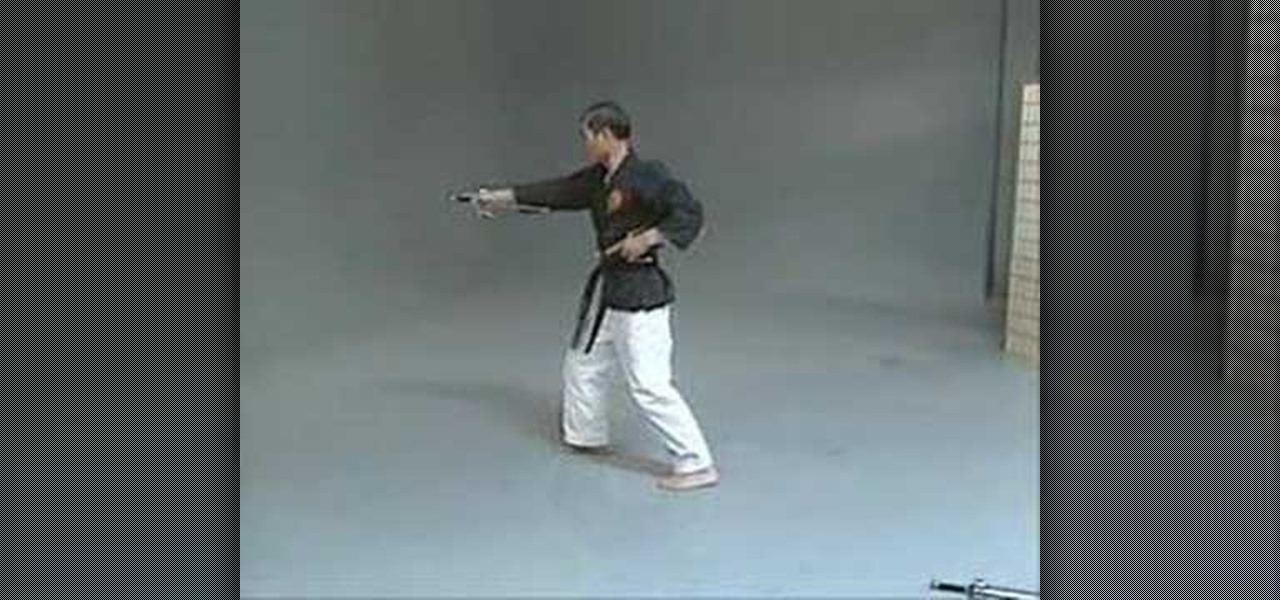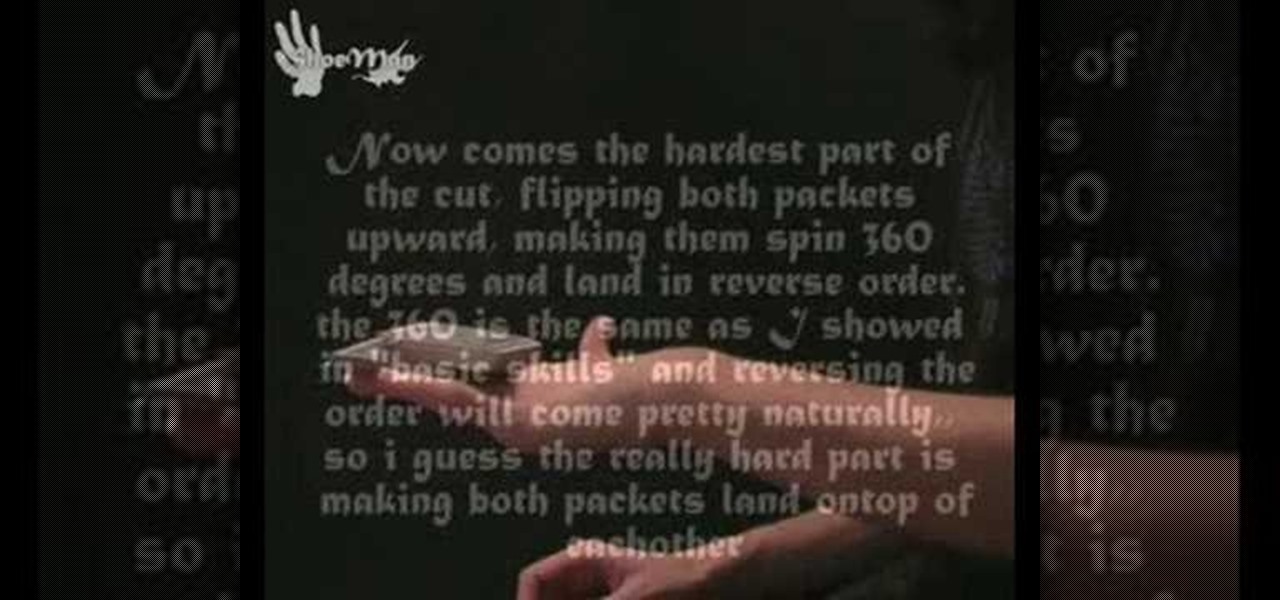Justin Bieber has just become the newest Proactiv spokesperson, showing that no matter how many people are looking at you (he performs for crowds of thousands), you never want acne on your face. While you may head back to your classes with fewer people paying attention to your face, pimples can still be quite the pain in the ass.
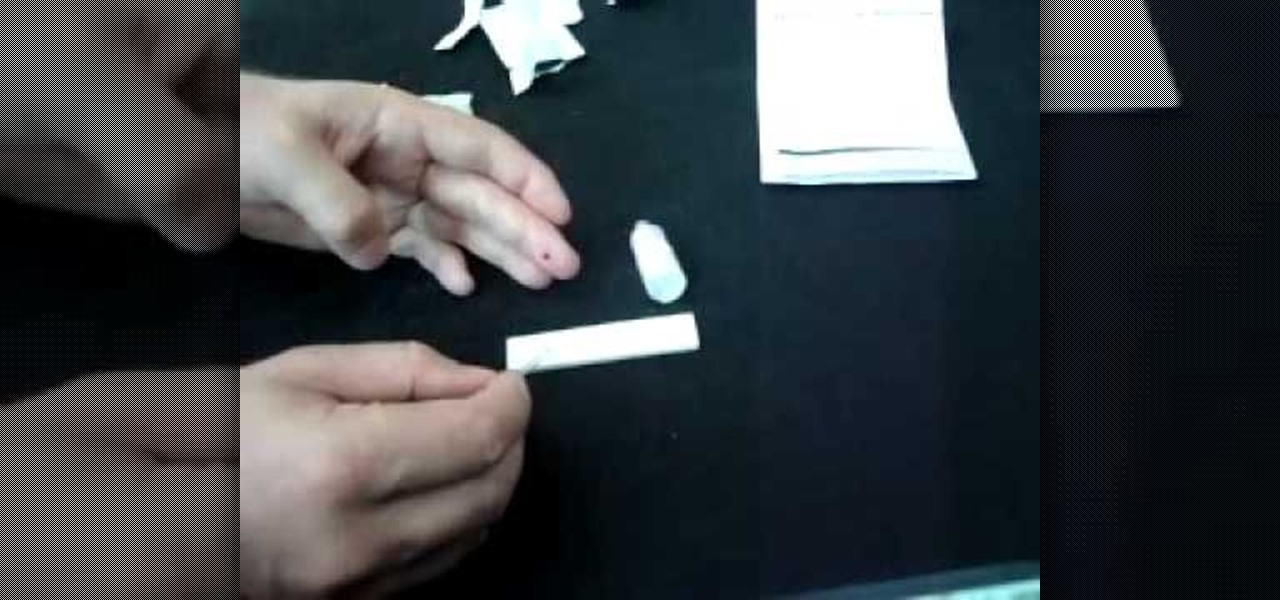
HIV is a sad reality these days, so why live in fear that you could be infected? Follow along with this tutorial and learn exactly how to use a home HIV test. This test takes less than 10 minutes and is incredibly important. If you can not afford or can not see a doctor for whatever reason, this may be the option for you.

In this video tutorial the instructor shows how to perform basic lighting corrections in Adobe Photoshop. The levels tool is the Photoshop's most used command which has many features to it. Its most basic function is as a lighting correction tool. In this video open an image and work on its adjustment layer so that you do not damage the original picture. Now choose the levels option by right clicking and it shows a pop up window which contains a histogram which shows the population of the col...

In this video tutorial series, DJ James Zabiela shows how to use effects to enhance your DJ set, utilize a feedback loop, and discover new music. In the second half of the series he shows how to alter live vocals, incorporate a few of his signature moves, and edit digital scratches into your DJ set.

Learn how to perform a perfect pirouette.

Watch this demonstration of how to perform the triangle choke.

Slowly but surely, Microsoft is pushing more and more options out of the Control Panel and into a new menu simply called Settings. This new Settings menu debuted with Windows 8 and mainly focused on touchscreen-related options, but starting with Windows 10, you'll find quite a few general options residing here as well.

instructor in this free safety video. Part 1 of 19 - How to Perform women's self-defense.

This video demonstrates how to open up the command line prompt and various commands which you can use to make your Windows experience easier. After clicking on the "Run" option from the start bar of Windows, you can then type "cmd" into the box, opening up the command prompt. The appearance of the command box can be changed by left clicking the small icon at the top left, going to properties, and changing the appearance. One useful command in the prompt is "ipconfig", which you type into the ...

If you ever have trouble sleeping, you may feel like you are running out of options. If counting sheep and drinking warm milk aren't helping, check out this video. In it, you will learn some tips from Cindy Mastry, a professional yoga and fitness instructor, on how to use yoga moves to induce sleep and help you get more rest.

In this video, we learn how to speed up a computer and change desktop settings. First, right click anywhere on your desktop. Then, select "properties". Once you are in "properties" there are several tabs you can click on, click on "desktop" on the top. Once you click on this you can change your background, icons, home page, internet options, colors and more. By selecting "screen saver" you can choose "Windows XP" to make your computer perform quickest, also make sure your monitor has proper p...

This video illustrates the quick and easy method to Perform the abdominal stretch wrestling move . The process is comprised of the following steps:Step 1: Before performing this move make sure you are aware of the consequences of these moves if they are not done in a proper manner.Step 2: Just keep your hand in the front and raise your leg. Punch hard with one hand and move the other one backward.Step 3: Now , move the other hand forward to punch in the air. Move both hands backward at the sa...

This video tutorial shows how to connect to the Internet using the Wii video game system. The advantage of connecting to the Internet with your gaming system is to play games, such as Animal Crossing or Call of Duty, with other players. You can also get the Internet Channel which allows you to watch YouTube videos and do other tasks you would normally do on the internet. You will need a wireless router to do this. On the Wii home menu, click on Options, Wii Settings, and scroll once to the ri...

Pets America demonstrates how to perform CPR on a pet. First, lay the animal on the right side to bring the heart up. Bring the animal's left elbow back to the heart. Locate the pulse point. You can also feel the pulse on the pet's wrist or artery on the inside thigh. After locating the pulse, start CPR. Give the pet four quick breaths by having the head in line and tilting it back to open the airway. Close the lower jaw with your hands and hold the mouth shut. Bring your mouth down to the no...

Being able to manipulate your kite to perform tricks is an awesome talent, so why not begin to learn how to perform The Comete. This video shows the handmotions necessary along with slowed down clips to see exactly how the operator manipulates the kite.

How to Disturb Reality is here to teach you some magic card tricks that you can learn directly at home. This video will hopefully inspire you to become a great magician, so if you're here to just learn card tricks and not perform them, you're here for the wrong reason!

How to Disturb Reality is here to teach you some magic card tricks that you can learn directly at home. This video will hopefully inspire you to become a great magician, so if you're here to just learn card tricks and not perform them, you're here for the wrong reason!

How to Disturb Reality is here to teach you some magic card tricks that you can learn directly at home. This video will hopefully inspire you to become a great magician, so if you're here to just learn card tricks and not perform them, you're here for the wrong reason!

How to Disturb Reality is here to teach you some magic card tricks that you can learn directly at home. This video will hopefully inspire you to become a great magician, so if you're here to just learn card tricks and not perform them, you're here for the wrong reason!

How to Disturb Reality is here to teach you some magic card tricks that you can learn directly at home. This video will hopefully inspire you to become a great magician, so if you're here to just learn card tricks and not perform them, you're here for the wrong reason!

This installment from Axosoft's own series of OnTime Project Management Suite video tutorials is about the basics of archiving in OnTime 2008. How do you "remove" items from the system so they are out of your way, yet keep from deleting them completely? How do you find items that have been archived? What options do you have when it comes to archiving? How do you perform mass archiving using logical parameters? All these questions are answered in this how-to. Take a look.

Increase agility and workout your heart. Learn how to perform an X-Step in cardio in this exercise tutorial. When performing the X-Step you should straddle step to start, lead with right foot, and increase speed to intensify workout. With this how to video you can perform the X-Step in your cardio workout.

Venepuncture is the process of collecting venous blood. Or more simply, it's the process of drawing blood from a vein for medical testing. Watch this video medical health tutorial and learn how to prepare and perform venepuncture.

self defense someone might need to call upon. Learn many of these tips from an Aikido expert in this free video clip series.

"Natta" means to stretch and so this adavu (foot work) involves some stretching to form beautiful patterns. The "Natta Adavu" involves heel contacts of the feet. Thus word “Nattu” in Tamil is also referred to “perching of heels”. So get ready for some stretching and synchronization of hands and legs with this Bharatanatyam dance how to video. This is a nine part video tutorial for this 13 step traditional Indian dance move.

Learn to perform the Opposites Attract magic card trick in which you appear to shuffle a deck so that the aces and queens end up next to each other.

San-cho zai is kata with three sai. This two part video shows you how to perform san-cho zai and then gives a more detailed explaination or analysis (called bunkai).

Learn how to perform the Balducci levitation. A blindingly simple classic, when performed correctly, it amazes the spectator. Mohammed Ali is perhaps the most famous celebrity to perform this, and for heads of nations. Levitate your bad self.

Even if your default mobile browser is Google Chrome, you may not want Google to also be your search engine. Maybe you're not impressed with Google's search results all the time, maybe you want a more private search experience, or maybe you just don't want Google's hands over everything in your life. Whatever the case, it's easy to switch from Google to another default search engine.

If you're a fan of double-tap to wake gestures, you're going to love the newest app from ElementalX developer Aaron Segaert. On supported kernels, it allows you to associate custom apps and activities with each of the wake gestures you've set up, which will immediately be launched even with the screen off.

If you've ever seen one of those Samsung commercials from about a year back, you know that the Galaxy S series of phones come with a feature that allows you to do certain things by making gestures in front of your screen. They call this feature Air Gesture, and it enables you to perform certain functions without even touching your phone.

Here are 4 great tricks you can perform! They all require a beer bottle, so performed together they work to make a great bar routine to keep a table entertained for hours. Check out this video and get ready for free drinks and accolades.

There are many tricks that a skateboarder can perform, but they each vary in terms of difficulty. In this tutorial, you'll find out how to perform the pop-shove it trick on your skateboard. This is a very common trick that most skaters are able to perform. So, good luck and enjoy!

Alley-oop! Surfline's Timmy Curran gives an explanation of how to perform a good alley-oop by providing professional tips. Remember: performing an alley-toop requires good timing.

Here are a couple of ways to do false cuts. They are needed when performing magic to make your audience believe the deck is being mixed up..... Pretty simple to perform... This is a basic beginner's skill to master for all up-close or general card magic.

A demonstration of the technique of extraction used in Organic Chemistry labs. Separate solubles like two liquids or two solids using this technique of extraction. These demonstrations are conducted by Dr. Scott Allen, Assistant Professor, Chemistry/Physics, University of Tampa.

If you know how to do a few card tricks, maybe it's time you learn a bit more. Work on your XCM (extreme card manipulation), watch this video tutorial to learn how to perform the "flipback cut" flourish card trick. Some basic skills required to perform this aerial flipback cut are the flip back and the 360 close. Remember, to be a magician, you need to practice.

Pilates is fantastic exercise. If you are a beginner, though, it can be confusing to choose the right type of class. Check out this tutorial before you head to the studio and ensure you get the most out of your exercise routine.

Performing a foot massage is a great skill to learn. Practice foot massages with this free beauty guide video series.

Learn Epee fencing techniques, attacks and advances, riposte, and counterattacks in these free Epee fencing tutorial videos.