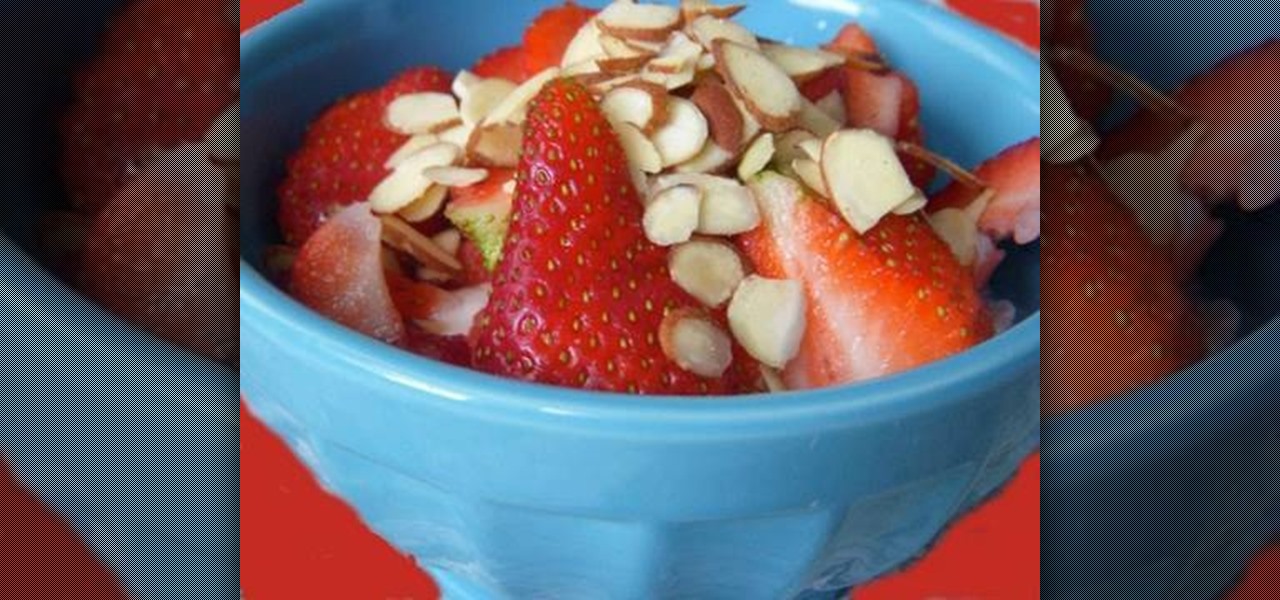Yesterday, Microsoft released the customer preview of its newest version of Office, the first version optimized for both touchscreens and desktop systems. The entire suite got a much-needed facelift and a few new cool features. Here are some of the most notable changes.

Make your cat happy by giving them a sturdy scratching post. They'll sharpen their claws – without tearing up your furniture.

Now, instead of leaving Post-It notes on a monitor screen, you can create virtual Post-It notes in Adobe Photoshop! This is a quick tutorial for the intermediate to advanced user of Photoshop, showing you how to create a square, yellow graphic that looks strikingly like the Post-It notes you can find at office supply stores! Add to your website, incorporate in PowerPoint presentations, or use wherever you see a need for a virtual sticky note!

Sometimes when making a blog post you'll want to post it without any date whatsoever. To do this is easy, and this short how-to from How to Mac, makes it easy as pie. This is a tutorial on how to turn off dates on your blogger blog posts. If you want to change the blog post dating system click on the formatting tab and change the first setting. To completely turn the dates off make sure you de select both the first and third option in the edit blog post window.

Now when you use WPtouch to post a blog entry, you can select a graphic or thumbnail to go with it. All you have to do is add a media file and then associate with your post. Then you go into Post Listings Options in the General Settings and enable the thumbnail option. You're also shown how to change the font of your post titles.

The person in the video demonstrates how to do a front post and a back post double crochet. First she shows you what a post is. The body of the previous row of double crochet is the post. To do a front post double crochet, you should loop the thread over the hook and put the hook under the post through the hole before it and bring it out from the hole on the other side of the post. Then you can loop the thread over the hook again and pull the hook out through the same way it went in. Then you...

From the creators of the Diet Coke and Mentos experiment, EeepyBird demonstrates how to have fun with sticky notes. All you need is a stack of post its, and a glue stick. Glue each post it to one another, alternating sides, to create a chain. Next connect in a post it circle & you get an amazing post it pinwheel! Fun paper craft project. Enjoy.

This video series covers the three offensive moves for low post situations. After an introduction to the 3 in 1 moves, see how to do the fake and fade away, the shot fake and pivot, and the fake shot fake shoot.

Post-it notes are definitely not the chicest of accessories. After all, they spend 99% of the time grazing our office cube walls and computers and organizers. But they can be turned into a hefty decorative item when you slip one of the pads into this scalloped bright post-it note holder.

Post-mount brakes are just one of many types of brakes that can be installed on a mountain bike. This video features detailed instructions on how to set up a post mount brake on an IS mount, making your mountain bike stop like Deepwater Horizon spill refuses to. It is a complicated process, but a rewarding one.

This video shows us how to build a garden bench out of cinder blocks. Before you get started, you need to refer to the How To sheet #320 for all your materials and make sure you have everything you need.

A mailbox can be the first thing people see on your property, so it's important to get a nice one and install it correctly. But installing a mailbox post and mailbox can be a surprisingly tricky project, involving making holes in the ground and trying to get the post to stand at just the right height. In this video, Mark Donovan of HomeAdditionPlus.com shows us how to install a mailbox the right way.

This is a video tutorial in the Sports category where you are going to learn how to install a seat post on your bike. This is pretty easy. But, it's important that you get proper measurements for the inside and the outside diameter of the tube using a caliper. Now find the correct seat post and the seat clamp. Fix the clamp on the tube. Put generous amount of grease on the bottom part of the seat post and on the inside part of the tube and slide the seat post inside the tube. There is a minim...

Want to know how to create a new post on a Tumblr blog via email or how to create an audio post? This video tutorial from Butterscotch will teach you everything you need to know. For more information, including detailed, step-by-step instructions, and to get started using these Tumblr tricks yourself, take a look.

Here is a simple technical to measure hole you dug with a post hole digger. Take measuring tape. Place it with the post hole digger from bottom to the end of the post hole digger. Mark each foot division on the post hole digger with a marker. So now you can measure depth of the hole you dug with post hole digger without the need of a measuring tape. If you want to dig 2 feet deep down the earth and you could not find a measuring tape to measure, but markings on the digger will help you to mea...

Gemstone earrings are quick to make at home, not to mention cheaper and more customized. To make gemstone post earrings with snap fit findings, you'll need snap fit post findings, ear clutches, gemstones to match the finding, and bent chain nose pliers will help. Learn how to make gemstone post earrings with snap fit findings by watching this video jewelry-making tutorial.

This is an instructional video on how to fold an octahedron with Post-It notes. Use 3 different colors of Post-It notes. Take 2 Post-It notes in the same color, fold it horizontally and diagonally to make four squares. Fold diagonally the sticky side, you will end up with a cross or a star. Put the tight corner between the gap, alternating the color. That's it! You will end with an octahedron Watch this video and make an octahedron using Post-It notes by yourself.

In this four-part video, learn how to create a CMS with PHP and MYSQL. The basics of a simple CMS are split up in the following four parts:

Initially you computer performs at its maximum speed when you install a new operating system. But as time progresses and you install more and more applications the computer slows down due to the various changes in configuration and other settings. So you have to tune up your PC regularly to maintain its performance. Alternatively you can also increase the memory or use a better processor. But even then if you don't optimize your operating system you will face the problem once again. So go to ...

How to format a USB thumb drive to NTFS in Windows XP Go to my computer, click to the USB flash drive properties, in that click on Hardware, click on SanDisk Cruzer USB device, and then to its properties, then click to policies, in that click on the optimize for performance button, click ok. Again click ok on the properties icon.

In this how to video, you will learn how to format a USB flash drive to NTFS. First, plug in the USB drive to your computer. Right click on My Computer and select properties. From here, go to the hardware tab and select device manager. Next, click and expand disk drives and right click your USB drive. Select properties and then click the policies tab. Choose optimize for performance and click okay. Edit the device manager and open My Computer. Next, right click the USB device on My Computer a...

This innovative handset makes user convenience its priority. Created with the aim of overcoming the limitations of existing mobile phones, every function is available through a flexible layout of navigation keys. Fixed keypads are a thing of the past with the LG KF600 Venus cell phone.

A demonstration of how to utilize a Photoshop Action Mama created to optimize the natural highlights in the lips to produce a very glossy lip effect. NOTE: You will need to buy the Action from Photoshop Mama to follow this tutorial.

Learn how to practice quick decision making (pass or shoot) when on the high post and establish good basketball game rhythm. Videos two through four cover when and how to execute each option: jump shot, seal the post (pass the ball down to the player at the low post), and swing the ball (after setting the pick and sealing the post).

Make your own earrings out of buttons! Use some vintage buttons, or cover some regular buttons with pretty fabric. All you will need are the buttons, some hot glue and a few basic jewelry making supplies (earring posts and backings).

What you eat before and after you work up a sweat is actually just as important as the workout itself. The main thing to keep in mind is that you can't eat so much that you still have a bunch of stuff bumping around in your stomach when you're jumping or running.

Now that you've mastered the front post double crochet stitching pattern, let's work on the back posts!

Privacy is important on Facebook, a lot of users don't even realize that their posts are being broadcast to the masses.

This is an amazingly creative idea. Watch this video hosted by Graffiti Research Lab in NYC and learn how to create a portable chair for free out of post office boxes. These guys provide a resting place for the city lunch roamer, but these chairs would be great for a kids playroom or even the office!

Although not quite as common today with the always-connected world we live in, you still might be having bandwidth wars in your home right now. If the internet connection in your area is mediocre, you know the feeling well. Google Stadia recommends having a 25 Mbps connection for playing in 4K, so you can expect to need at least that much to maintain a smooth, high-quality gaming session.

Thanks to their partnership with Tidal, over 30 million Sprint customers can access Hi-Fi audio on the go. And the Jay-Z-owned music service isn't limited to just Sprint customers — for $19.99/month, anyone can listen to lossless audio from their favorite artists. But streaming uncompressed audio files uses a lot more data than standard quality, so how do you use Tidal without hitting your data cap?

Google Play Services has been near the top of every Android user's list of battery-sucking apps for years now. It's a core system app, so you'd expect some battery drain, but for many folks, it runs rampant.

If you're a musician, Google wants you on Google+ Hangouts. In an effort to make it easier to stream your concerts, performances, and impromptu jam sessions, they've revealed their latest feature: Studio Mode. Enabling the new Studio Mode optimizes your Hangouts On Air for music, and the quality difference is massive.

Whether you're using wood or metal posts, it's important to know how to properly keep fence posts in the proper place. I this next landscaping tutorial, you'll be finding out the importance of using concrete on your fenceposts and mailbox posts. Just a small bag of concrete, can do so much for an area of your yard. Good luck and enjoy!

This is a brief video which demonstrates how to add a post to your WordPress blog or website. It's quite easy once you know how to go about it. So easy, in fact, that this free video tutorial can present a complete, step-by-step overview of the process in just over two minutes' time. For more information, and to get started creating posts on your own WordPress blog, take a look.

Once you've started a WordPress blog, it gives you your very first blog post, which says "Hello World". In this video, Cindy will walk you through how to change this very first post into an original work of your own. Make your very first splash onto the online world of blogging!

In this video, we learn how to delete wall posts on Facebook. To do this, log into your Facebook account on your preferred browser. Now, click on your profile button so you see your profile. If you see posts you don't like that you want to delete click on the right hand side of the post and you will be able to delete it by clicking "remove". This will remove the entire post from your wall and nobody, including you will be able to see it ever again. This is a good way to remove things you don'...

You've recorded your podcast but are stumped on what to do next? Post your podcast to the iTunes store for outer parties to download & enjoy it. In this video (geared toward the average person with no XML knowledge), learn how to easily post a podcast to the iTunes store.

Donna teaches how to do a front-post, back-post crochet stitch. First of all you'll need yarn and a hook. Start with a single crochet. Donna uses white to create the single crochet and to create a heart, goes over the single line with pink to create a double crochet. To create the double line, go around and through. from front to back, through the single post. Always have the yarn going through the same side. The basic method using the pink, is to make the design in a "V" shape. Using this me...

Follow along with this video and learn how to retweet a post on Twitter. -A Tweet is simply a message posted on Twitter.