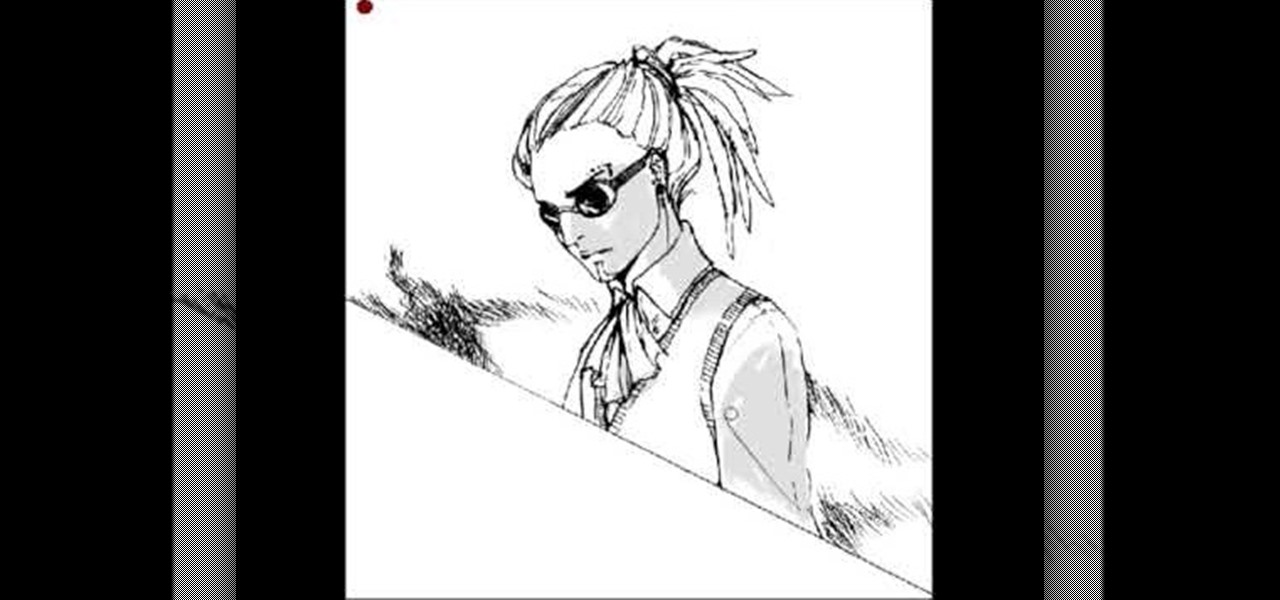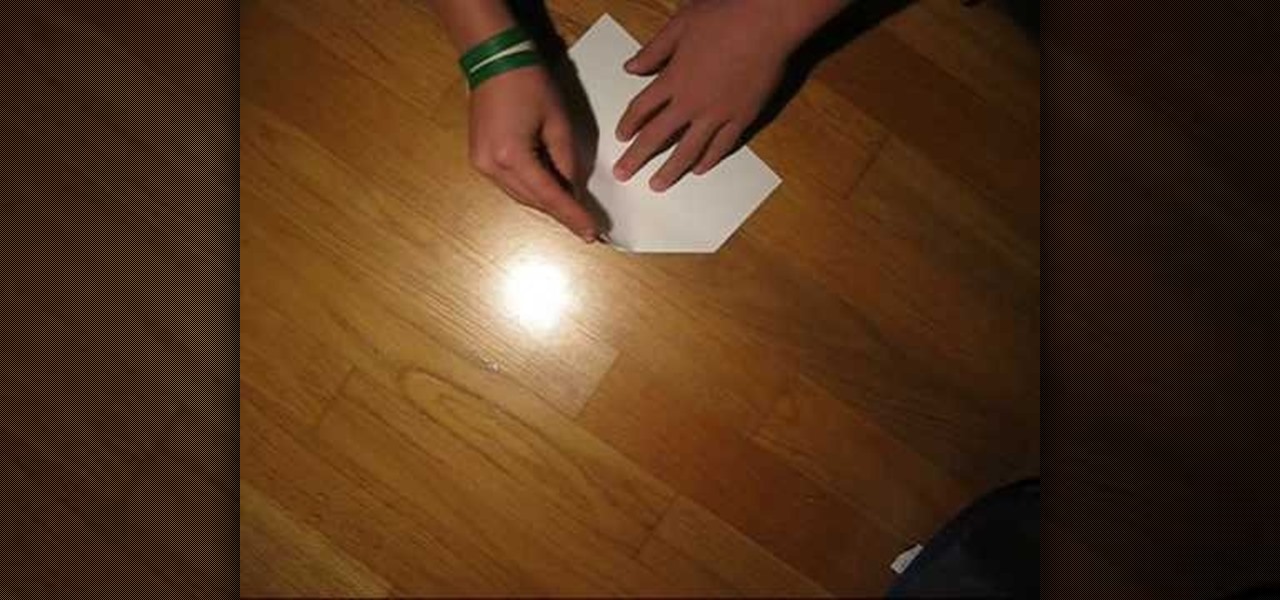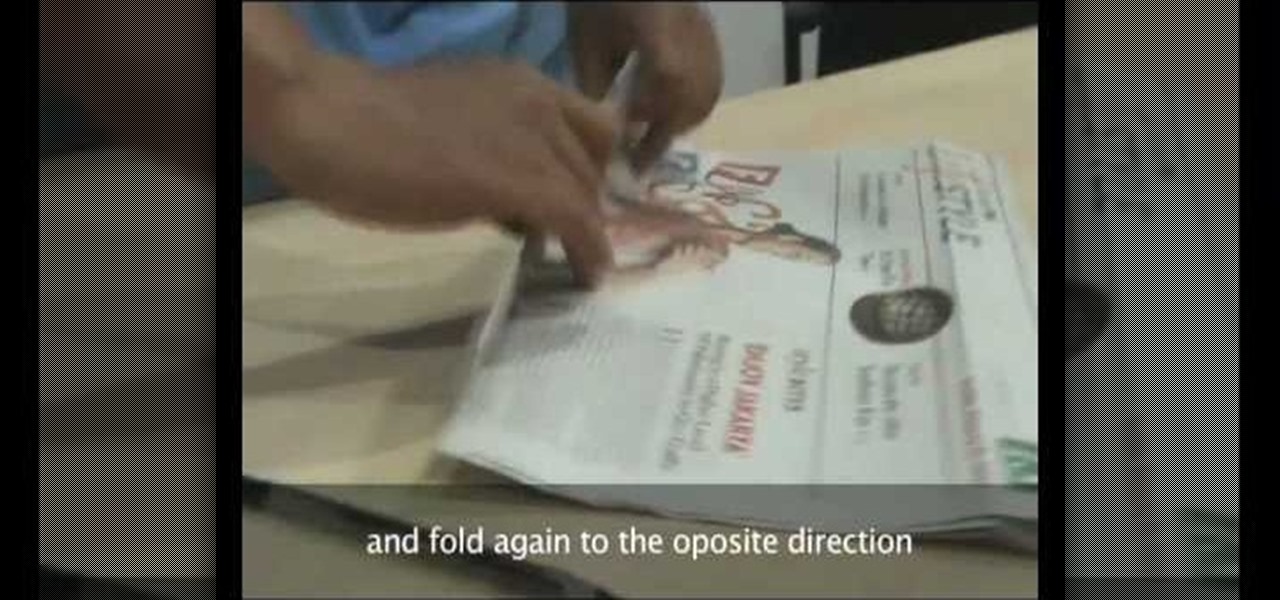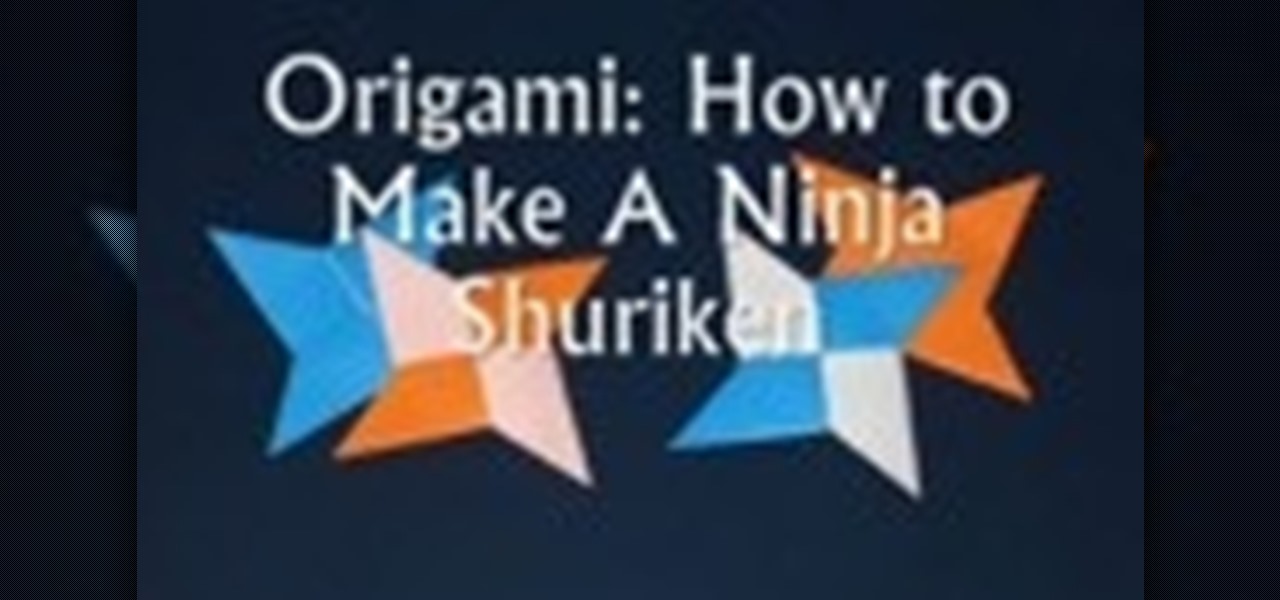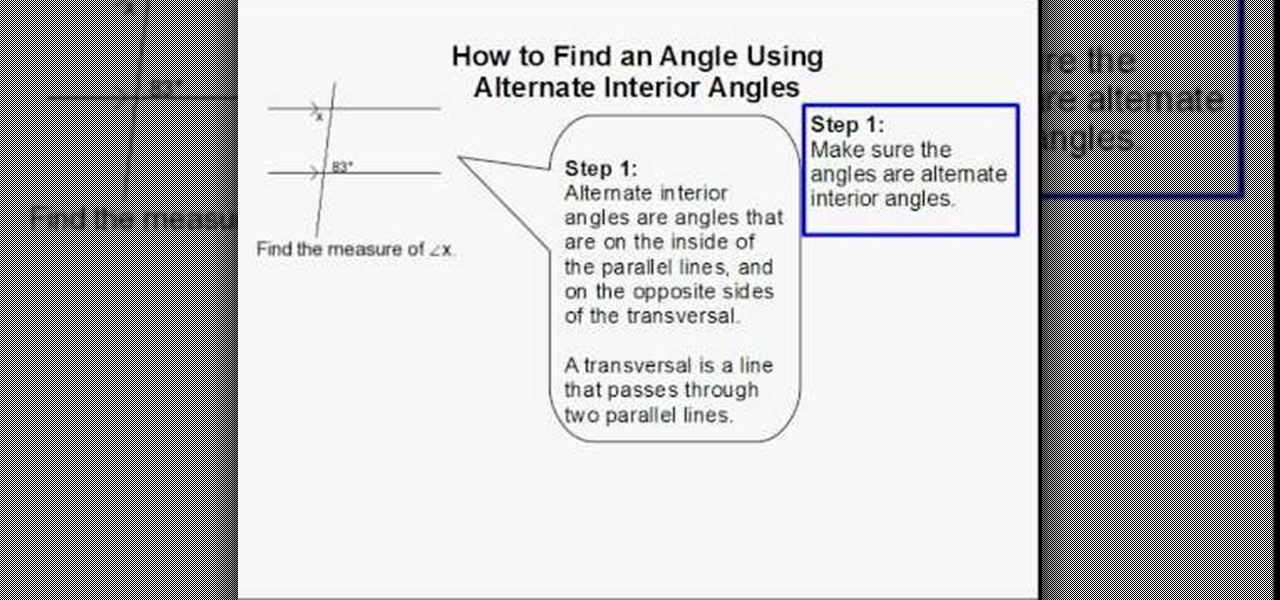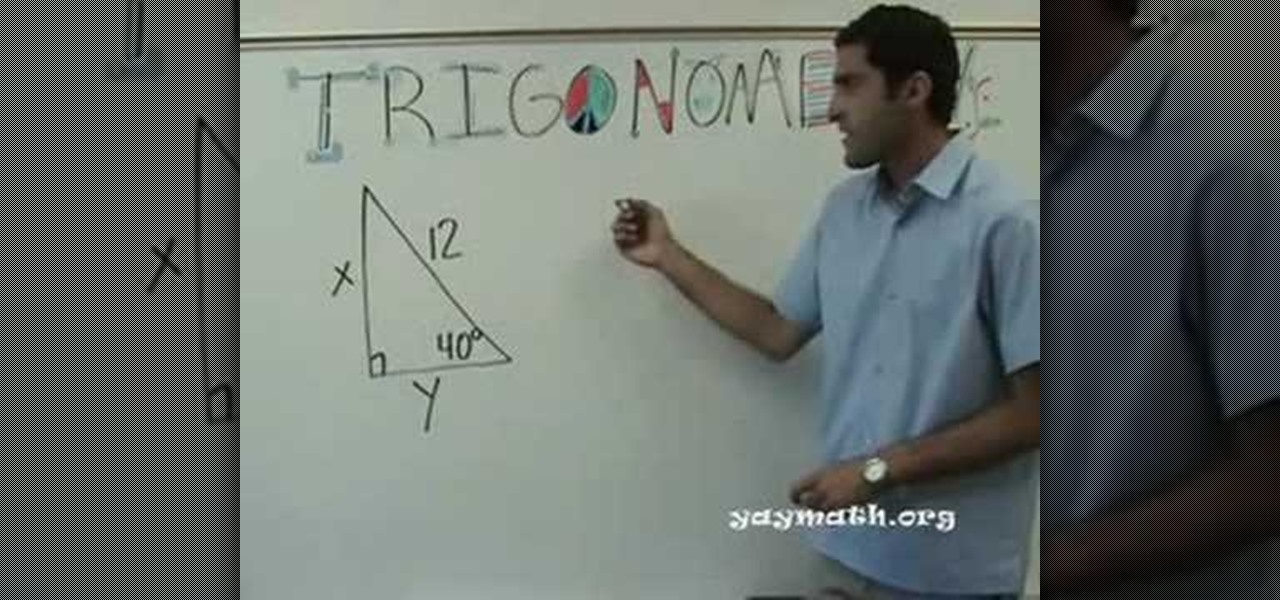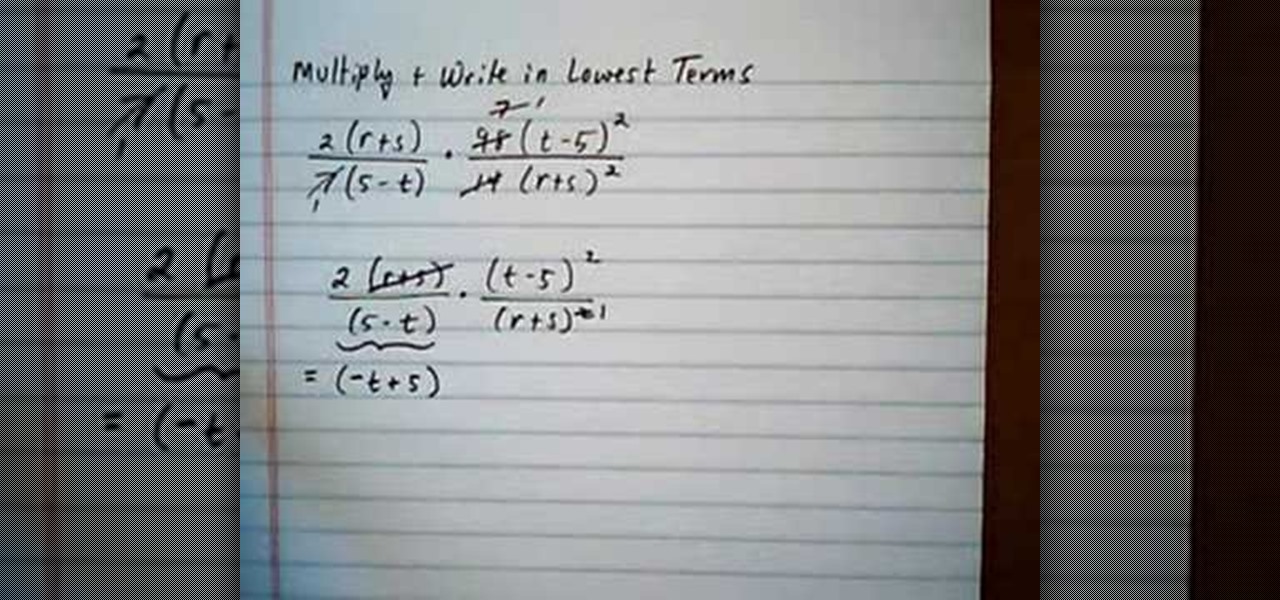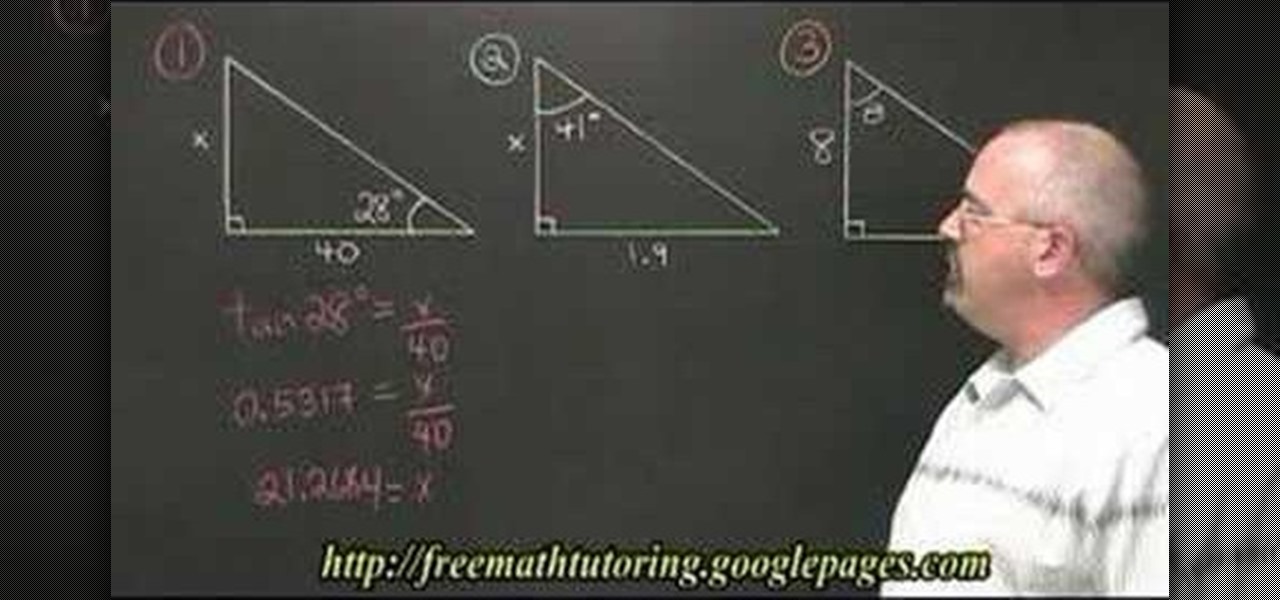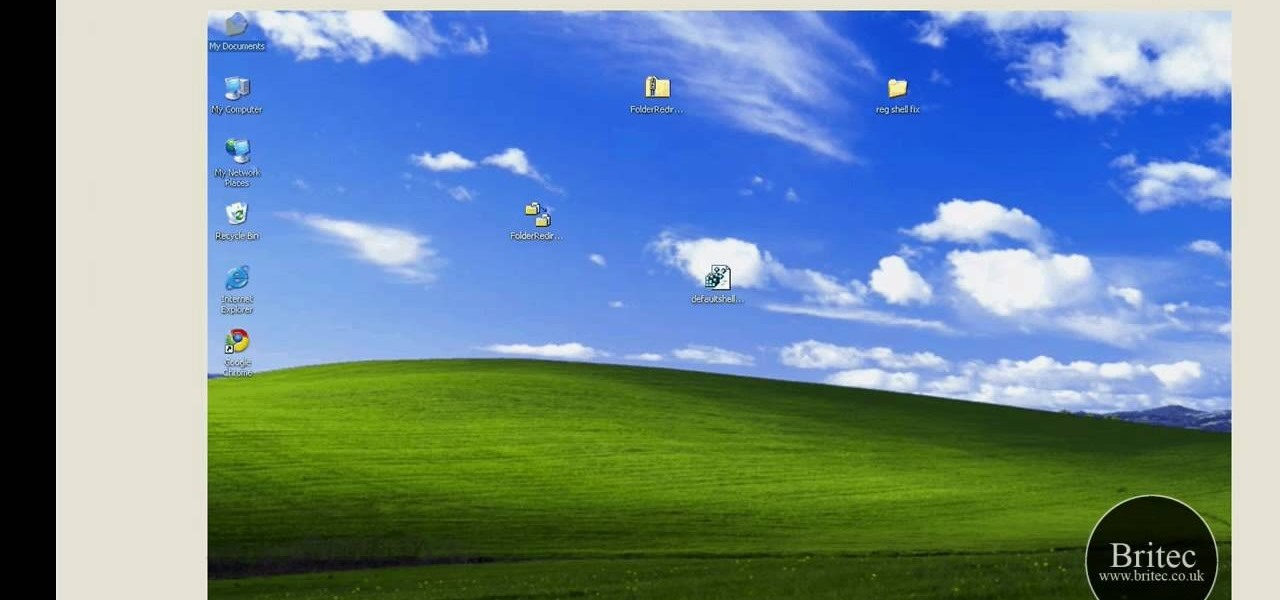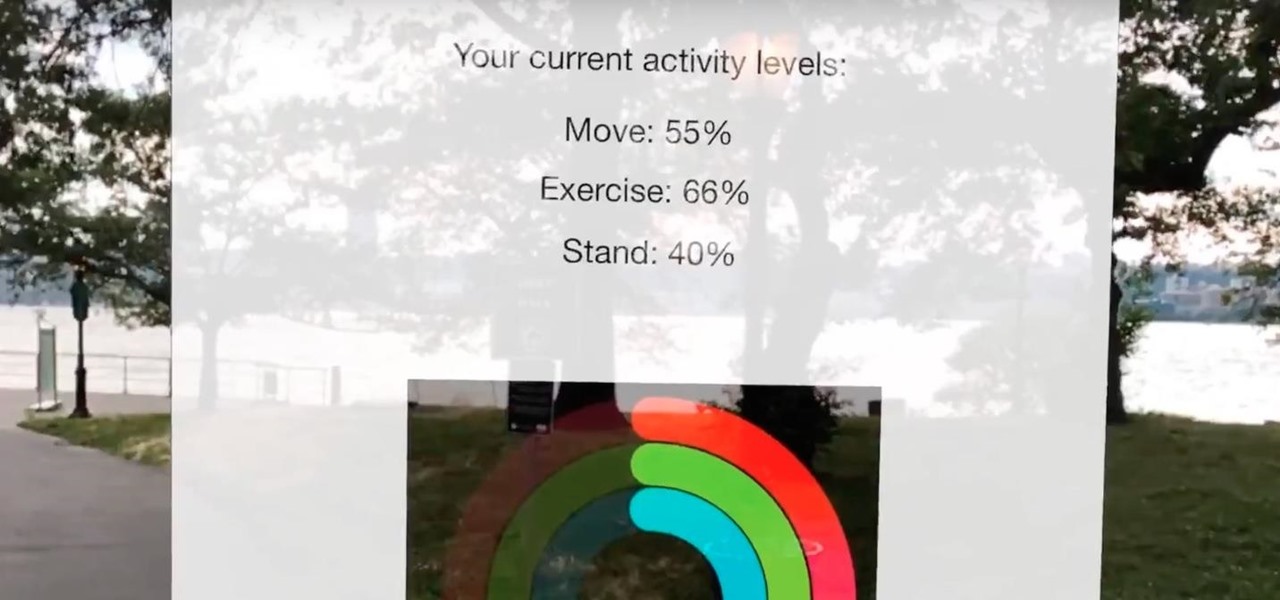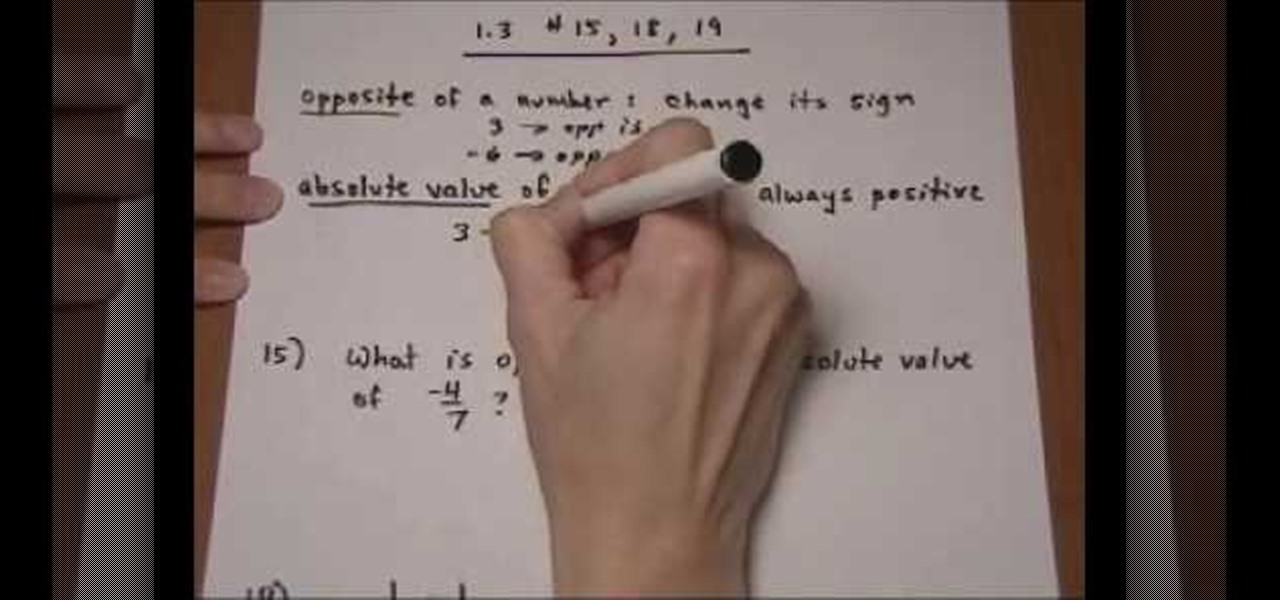So you've decided to transform your drab backyard into a Japanese Zen garden. You've made the right choice. Yes, tire swings and crab grass can slowly kill the soul. That being said, a bit of planning lies ahead. This article offers a list of How To tips, culled from the Landscape Network and other professional Japanese style landscapers, for planning an effective Japanese style landscape in your home. Step 1: Research.
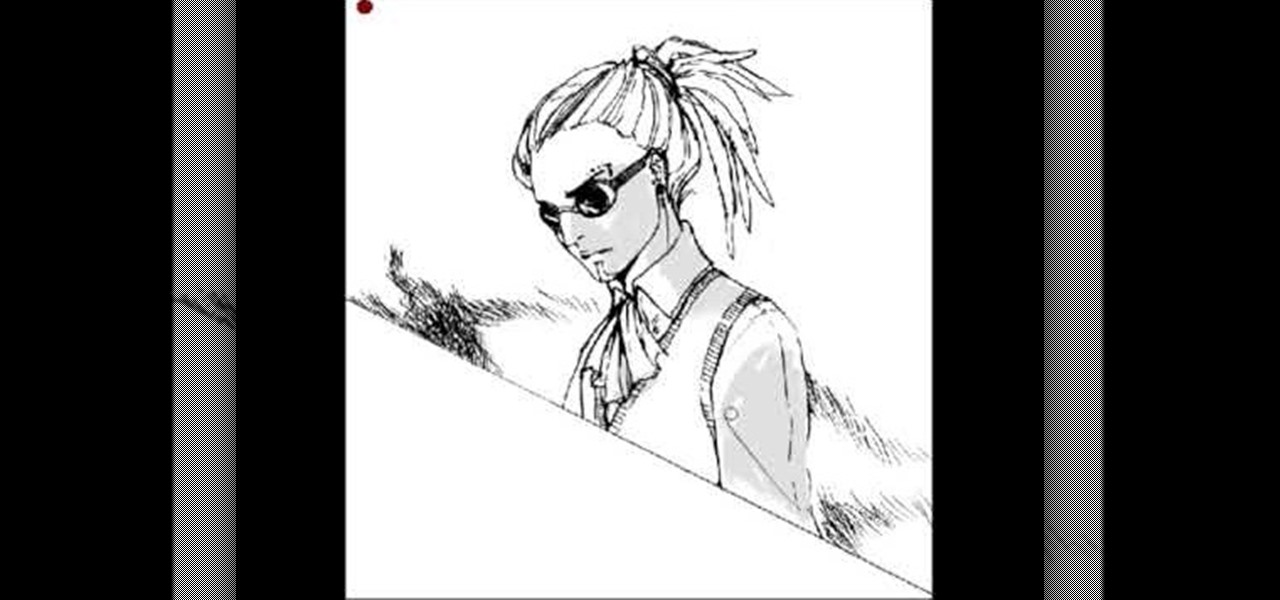
In this video, we learn how to draw shadows in manga. When you are drawing shadows, you want to think in 3D. When you show the lights and shadowing, it's like you are drawing something you see a photo of instead of just a drawing on a piece of paper. Draw the shadows where you want the position of the light to be opposite of. If the shadow is on one side of the face, this would mean that the source of light is coming from the opposite side of the face. Use real pictures to figure out how to s...

Make a hematite bead ring
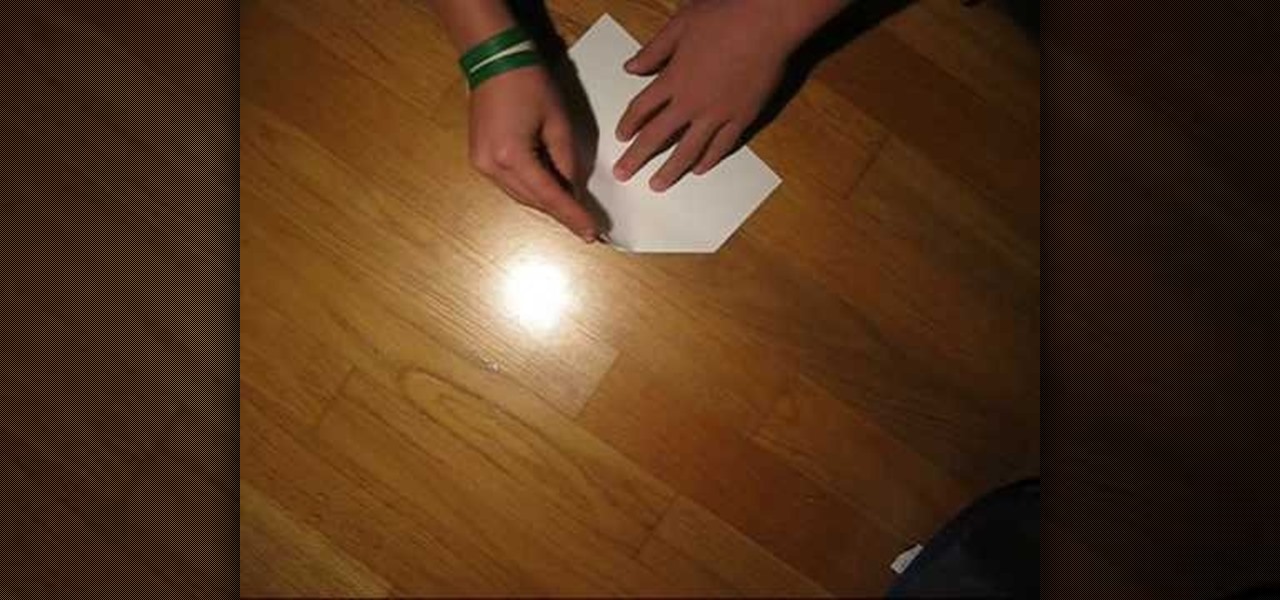
This video shows viewers how to make a paper airplane. You should begin with an 8.5 x 11 piece of paper and fold one corner to the opposite side, making a triangle. This should be repeated on the other side, so that a cross is formed on your paper. Folding down opposite sides of the creases, you should have a triangular flap on your paper. Fold both sides of the flap upwards and then flip the paper over. You should then take the tip of the paper and fold backwards. Fold the paper in half so t...
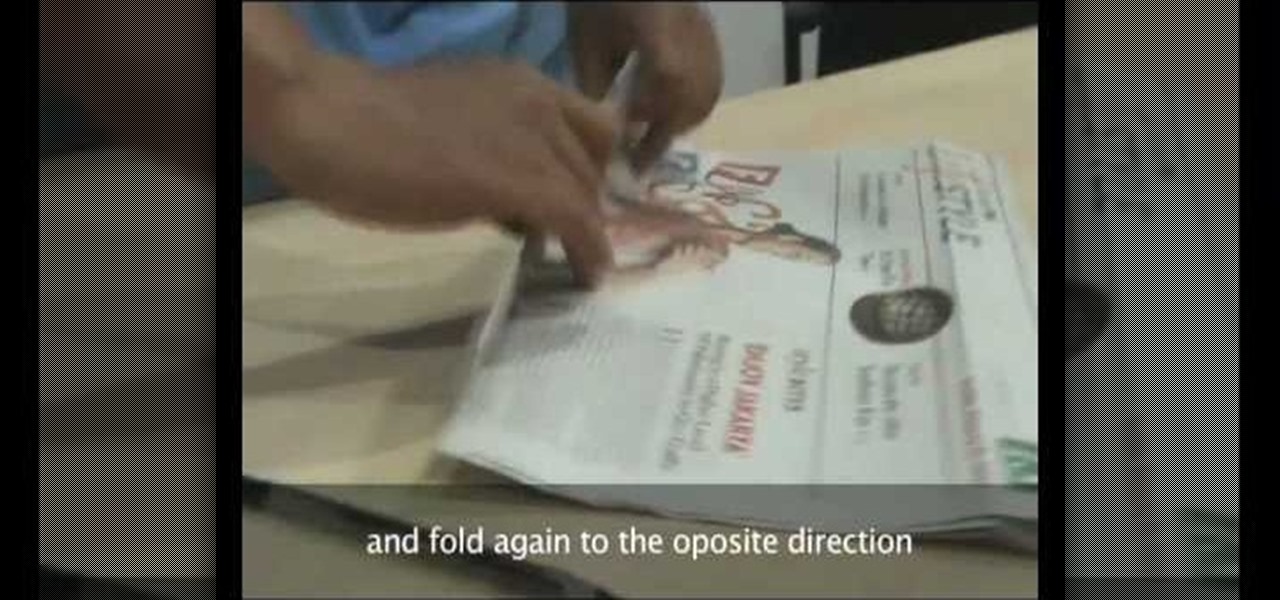
In order to make a paper bag out of a newspaper, you will need the following: 2 sheets of newspaper, a ballpoint pen, cardstock with 2 holes, organic glue, and 2 pieces of rope.

Secure a square-shaped piece of paper preferably six inches long on both sides. Cut the square paper into two equal halves. Fold one piece longitudinally right at the middle. Open the fold and refold it horizontally, on the shorter side. Refold the longitudinal crease you made earlier. Then, fold both sides diagonally but facing opposite each other.

In this video tutorial, viewers learn how to find an angle using alternate interior angles. Make sure that the angles are alternate interior angles. Alternate interior angles are angles that are on the inside of the parallel lines, and on the opposite side of the transverse. The transverse is the line that passe through the two parallel lines. If both angles are inside the line and are opposite to the transverse, then they are alternated interior angles. If you know two angles are alternate i...

This how-to video shows you how to tie a figure eight suture. This is useful for finishing up oral surgery dealing with things such as tooth extraction. First, pull the string through one side of the gum with your tools. Next, take the end and pull it through on the other side. Once this is done, pull the string through the gum on the opposite corner. Once this is done, pull the string through the gum on the opposite of the corner. From here, you have formed a basic figure eight suture. This ...

This video helps us understand parallelograms and its properties. The video starts with the description of the basic properties of a parallelogram. The parallelogram is a four sided shape which has the sum of all four interior angles equal to 360 degrees. The opposite sides of a parallelogram are equal and parallel. Then the video talks about the angles in the parallelogram. The parallelogram has a lot of symmetry. This makes the opposite angles of a parallelogram equal. The same side angles ...

Learn and understand the basics of Trigonometry in this entertaining video. Taught by an experienced YayMath instructor, viewers gain knowledge in the study of trigonometry: the relationship of angles and the triangles they are in. Trigonometry is relevant in many forms of everyday living and careers including architecture. Watch as the experienced instructor gives easy-to-follow instructions and examples including solving "x for y" equations using the 'SOHCAHTOA' method, an abbreviation for ...

In this video the instructor shows how to multiply and write rational expressions in lowest terms. The fist thing you need to do is cancel out the common factors in the numerator and the denominator. You can cancel a term in the top with a term in the bottom even if they are diagonal as long as one is in numerator and the other is in the denominator. After cancellation if you have a term in numerator and an identical term in the denominator but with opposite signs, then pull out the negative ...

Calculating The Area Of A Parallelogram A parallelogram is a 4-sided shape formed by two pairs of parallel lines. Opposite sides are equal in length and opposite angles are equal in measure. To find the area of a parallelogram, multiply the base by the height. The formula is:

The video is a tutorial in trigonometry. The teacher teaches that the tangent or the tan of an angle is the ratio of the opposite side to the adjacent side of a right angled triangle. If one side and one angle is given then the value of the unknown side can be found by solving the equation tan of angle is equal to opposite upon adjacent side. If the angle is to be found then the tan inverse of the value is seen in the calculator.

Need a way to carry around your baby while keeping your arms free? No need to buy a special carrier, all you need is a sturdy cloth and the step-by-step instructions in this how-to video. Find the middle of your wrap. Center on the small of the back. Cross each length over opposite shoulder. Adjust for comfort. Take opposite ends in each hand and cross in the back. Tie a square knot in the front. Get your baby. Place each leg on either side of the cross. Spread the fabric out starting with th...

Learn how to hold plank position while doing a cross kick under. Presented by Real Jock Gay Fitness Health & Life.

Looking for instructions on how to reset the shell path on a Windows XP computer? It's easy! So easy, in fact, that this home-computing how-to from the folks at Britec can present a complete overview of the process in just over five minutes. For more information, including step-by-step instructions, take a look.

This video is a highly informative tutorial on how to add and control text to a line in Photoshop. According to the author of the video, most people can add text to paths in Photoshop, but are often in the dark about how to manipulate. This, as demonstrated by the author, is quite easy and simple. The tools for path selection, text addition, and various other features which make this particular task very simple are clearly outlined by the author.

Farm Town hacks, cheats, glitches. How to hack Farm Town. Watch this video tutorial to learn how to make an ocean and beach on Farm Town (09/30/09). Use the Farm Town glitch that lets you overlap objects using a dirt path to place rivers and dirt paths together to make a beach on your farm!

This tutorial shows you how to use the path-tool to trace a picture in Photoshop.

Learn how to improve your golfing skills with this swing path drill using three balls.

Undeadburg is the first level of Dark Souls and is probably the best place to start off. This guide from Giant Bomb will take you through the safest path to get through the level and help you take out the undead enemies you find.

When people work out, they want to get the absolute most out of their routine. Going on a run is great exercise, but finding an optimal route that works best for you can be difficult. Luckily, Apple's ARKit has the capability to make it much easier to get the most out of your workout.

In this video and food hack tutorial, you will learn how to open a Hershey's Kiss The Right Way . The correct way to open Hershey's kisses is probably not what you think.

Remember those Choose Your Own Adventure novels? If your school was anything like mine, they were so popular you were lucky to find one to check out at the library. But there's no worries now, thanks to this handy HTML5 app, which makes it easy to write and share your own 'choose your own adventure' novels. inklewriter is a free tool designed to make writing interactive stories simple. Basically, you start typing and inklewriter helps you organize your story, making it easy to add, remove and...

You can setup Chromium OS in a virtual machine. So first go to the download site for Chromium OS and VMWare download for the VMWare Player. Now run the VMWare Player and click on "create a new virtual machine" and select "i will install the operating system later" and click next and then next.

This tutorial demonstrates how to make Ninja stars out of 2 pieces of lined notebook paper. Lined paper make your star look cooler and help you keep track of your folds. Fold you paper into five equal sections with a small section left over at the top. This is about five and a half lines per section. Next fold over one corner of the edge that is farthest away from you and then fold over the corner of the opposite edge. Set this paper aside. Repeat the process with your second sheet of paper e...

This photoshop tutorial demonstrated by Howard from tutcast.com, teaches you how to do amazing glow effects for your work and projects. Everything you need to know from the background you choose to use to editing out the leftovers. You can use any image that you choose to. Start out with the pen tool located on the toolbar on the most left of the screen. Create the initial layer for the glow by clicking now on the new layer icon located on the bottom right. Next, define brush by pressing the ...

You need four persons to play doubles. One person shall be on the forehand side while the other person shall be on the backhand side. Same thing for applies for the opposite team. You need to be in your side of the court. Either you should be on the right or the left side of your court. However you have the option to move or switch sides at any time. When you are doing the service then your partner must stand in the service box with his back towards the back wall. The opposite team must stand...

This video describes the process for inserting a 3D animation into a video clip. The video starts by outlining several software programs you will need to complete this project. Don't worry, the presenter gives web addresses and titles for all of the programs needed. After all software is loaded, the presenter beings inserting key frames and x, y coordinates to make the 3D animation move along the correct path. Finally, after the animation path is complete, the video shows how to render the fo...

1: Place paper sideways. Place the paper on the flat surface with the long edges at the top and bottom. 2: Fold long edge to opposite edge and unfold. Fold one long edge to the opposite long edge, crease, then unfold. 3: Fold longs edge to center and unfold. Fold one long edge to meet the center crease you just made. Now do the same with the other long edge, so they both meet in the center. Unfold completely. 4: Fold short edge to opposite edge and unfold Rotate your paper and fold one short ...

View the absolute value of a number as its distance from zero. When you take the absolute value of a number, you always end up with a positive number (or zero). Whether the input was positive or negative (or zero), the output is always positive (or zero). For instance, | 3 | = 3, and | _3 | = 3 also. This property that both the positive and the negative become positive makes solving absolute-value equations a little tricky. But once you learn the "trick", they're not so bad. Let's start with ...

Neither Chinese nor checkers, Chinese checkers is a fun game to play. Watch this video to learn how to play Chinese checkers.

The 'Bullseye' achievement is likely the hardest co-op achievement available to players of Battlefield 3. You will need to land several sniper headshots in order to unlock it. This guide will take you through the path you need to use to land all of the snipes you need.

Once you're at the power switch, it's a short path to the machine that allows you to purchase the 'Mule Kick' perk needed for achievements and more. This perk will allow you to carry more than two weapons at a time. Take a look at this guide from Game Front to learn where to go to get the perk in Call of Duty: Black Ops Rezurrection DLC on Moon.

Want to know how to get a lot of money fast in Mafia II on the Xbox 360? Geoff and Jack from Achievement Hunters tell you the path to riches. If you go to the salvage yard, Mike Bruski will pay you about $400 for each car you steal and crush. What could be better than crushing cars for money?

With help from this free video tutorial, you'll learn how to style list items with CSS. Whether you're using a fancy WYSIWYG (or what-you-see-is-what-you-get) page editor like Adobe Dreamweaver CS5 or a barebones text editor like Notepad, if you want to build websites, you'll need to have some understanding of HTML (for the structure of your web pages) and CSS (for their style). And this free coder's guide will get you started along that path.

Looking to jazz up your Photoshop creations? Learn how to create 3D wrapping light streaks in Photoshop with help from this video. By starting with a simple 3D object created in Photoshop, "wrap" the object with light, specifically these light zips or bands to create this effect. Not pleased with the look of this effect? Create the path(s) and then tweak and create whatever kind of effect you want!

Check out this Greener Business Show video tutorial on how to make a portable solar powered USB charger with an LED flashlight inside an Altoids tin can. You will see in this episode how to modify a solar path light into the Altoids tin so that you can have a nifty LED flashlight and so you can charge your iPod or cell phone in the gleaming sunlight.

You can add banner ads in thesis header. To do this, first go to your word press admin and click on custom file editor in thesis option. Now select custom_function.php in edit selected file option and click edit selected file. You will get a warning so to do this you need to use FTP. Go to the path in FTP which is showing in the video and then click on Launch.php and now copy the code which is showing in the video and paste it in the launch.php. But you have to change your header image path i...