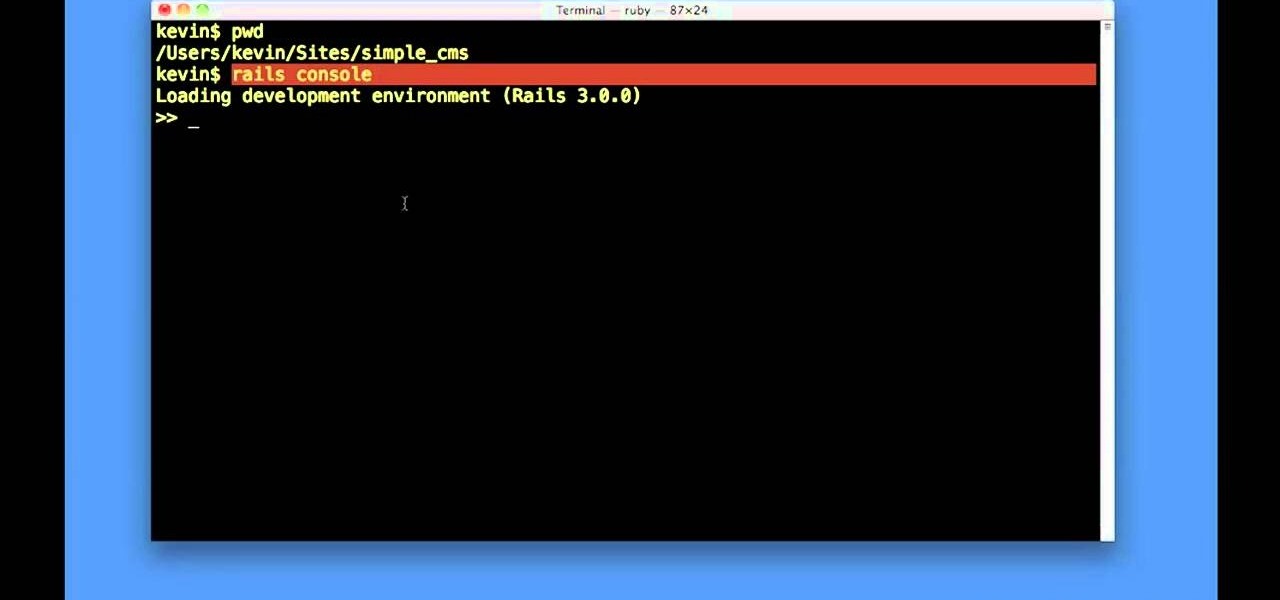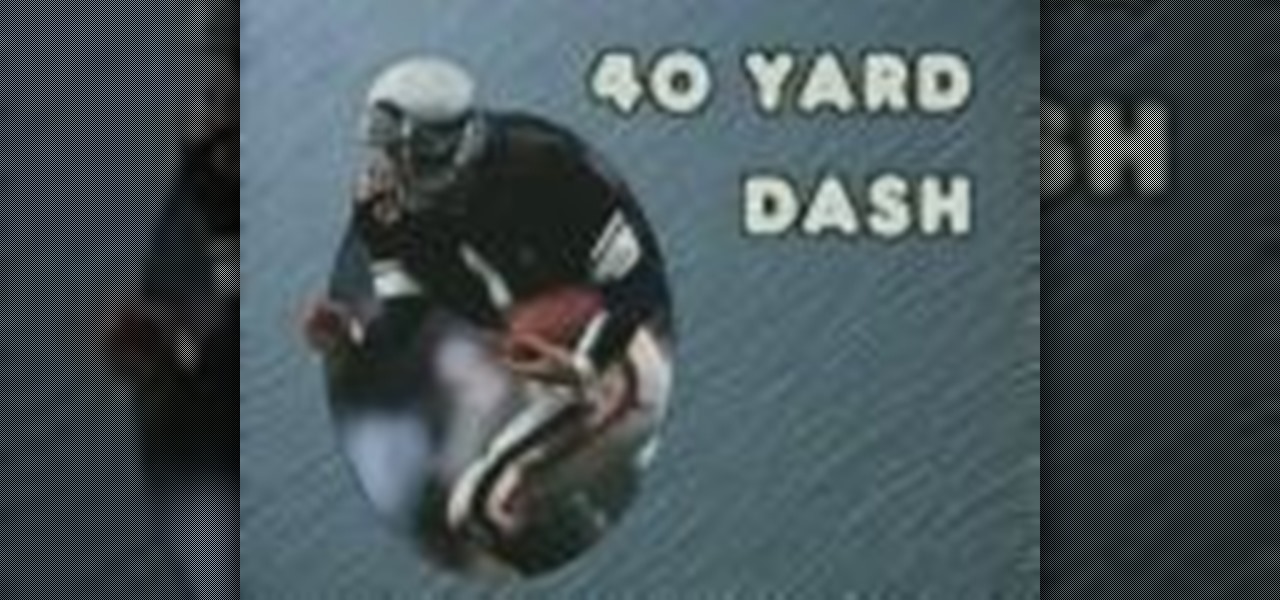New to Ubuntu Linux? This computer operating system could be a bit tricky for beginners, but fret not, help is here. Check out this video tutorial on how to install the Ubuntu Software Store on Ubuntu Linux.

The Mazda 6 is a great little car, but if you like to work on your car yourself it can be a nightmare. It's bays were clearly not designed with ease of repair in mind. Watch this video to learn how to fix a broken air conditioning condenser in a Mazda 6, if you dare to try.

Everyone is looking for a way to reduce their energy bill when it comes to heating and central air conditioning. The key to a low bill is to make sure your house's system is running efficiently. Check or replace your filters, regularly clean vents and maintain your thermostat at a reasonable temperature.

See how to apply condition formatting when working in Microsoft Excel 2007. Whether you're new to Microsoft's popular word processing application application or a seasoned MS Office professional just looking to better acquaint yourself with the Word 2007 workflow, you're sure to be well served by this video tutorial. For more information, and to get started using the useful formatting feature in your own Excel documents, watch this free video guide.

Training young athletes to improve their conditioning is vitally important to improving their performance and preventing injuries. This video spotlights one schools inseason conditioning program, called the County Fair workout. It includes such drills as flipping tires, pulling tires, and ladder drills, which improve your athletes physical abilities as well as their team cohesion.

Clicker training tutorial on teaching your dog to take a bow. This tutorial utilizes BF Skinner's methods of operant conditioning. This will create a well regulated training schedule between you and your dog or other pet. Operant conditioning is great to get an animal to do bizarre tricks.

Welcome back, my aspiring hackers! Although this article may have been better placed first in this series, I doubt that anyone would have read it when just starting out studying Linux. Now, that you are well into your Linux studies and have some familiarity with how it operates, I'd like to take this moment to explain the philosophy around the Linux operating system.

Welcome back, my novice hackers! I have tried to emphasize throughout this "Hack Like a Pro" series that good reconnaissance is critical to effective hacking. As you have seen in many of these hacks, the techniques that we use are VERY specific to the:

Having a portable gas-operated or diesel-operated generator available for your home can be very helpful, but can also be very noisy. If you want to quiet a loud electric generator, take a look at this video to soften that sound on a budget. With a little wood and a few other materials, you can build a fan-cooled 'doghouse' to keep a generator quiet.

New to the Mac OS X platform? If you've just switched platforms, you'll want some help accimating to your new operating system. In this tutorial, you'll learn how to use the OS X dock as well as how to use and manipulate windows in Mac OS X. For more on getting to know the Mac OS X operating system, take a look!

An instructional movie on how to operate your Ariens snowblower. There is a complete function list at end of the video.

In this clip, we learn how to use conditions when using query methods in Ruby on Rails 3. Whether you're entirely new to Ruby on Rails 3 or are a seasoned developer merely looking to brush up on a few of the basics, you're sure to find much to take away. For all of the details, watch this quality video guide from the folks at Lynda.

In this clip, you'll learn how to generate admin command prompts on a desktop or laptop computer running the MS Windows Vista operating system. For more information, including a complete demonstration of the process and detailed, step-by-step instructions, watch this home-computing how-to.

In this clip, you'll learn how to explore a hard drive on a desktop of laptop computer running the MS Windows Vista operating system. For more information, including a complete demonstration of the process and detailed, step-by-step instructions, watch this home-computing how-to.

In this clip, you'll learn how to use the Flip-3D window changer application on a desktop or laptop computer running the MS Windows Vista operating system. For more information, including a complete demonstration of the process and detailed, step-by-step instructions, watch this home-computing how-to.

Need help figuring out how to troubleshoot and repair a Missing OS error on a Windows PC? It's easy! So easy, in fact, that this home-computing how-to from the folks at Britec can present a complete overview of the process in just over five minutes. For more information, including step-by-step instructions, take a look.

In this tutorial, we learn how to speak English with conditionals. Conditional statements need special attention and usually start with the word "if". An example of a conditional statement is "if you want, we'll go out to dinner". This has two parts, a condition, and a result. The condition is expressed by "if". To report them, don't change the verbs unless you're dealing with a real condition. Look and see if verb tenses can change depending on how the sentence is structured. Try to remember...

In this tutorial, we learn how to do wrestling conditioning with Jennifer DiDonato. To start out, do 20-50 squats followed by push ups and other drills to get warmed up. This will help you avoid pulling a muscle and let everyone work together. It's important to have a trainer with you to correct your form and posture, or else you might not be doing it correctly and hurting your body. Cardio is important with wrestling, such as: rope exercises, turn buckles, pumps, and more. Martial arts is al...

This video demonstrates how to remove the air conditioning condenser from a Nissan Altima. If your air conditioning isn't working, especially if you live in a hot, traffiky part of the world, your life is probably pretty miserable. This video will help you to rectify the situation yourself at home without having to pay half of your monthly salary to a mechanic.

Studying to be a pediatric nurse? Then here is a nursing how-to video that teaches you how to assess a five year old's medical condition. Every nurse should know the basics of this technique, follow along and see how easy it is to read a five year old's vital signs. These medical tips are sure to help you pass your nursing exam with flying colors.

Check out this instructional appliance video that shows you what a package air conditioner looks like, inside and out. This tutorial explains what exactly the package unit is composed of. Learn how the package air conditioning unit runs and everything else you needed to know about this type of air conditioner.

Check out this home repair tutorial video to learn about air conditioning gauges. This instructional video thoroughly explains the role of the various pieces and parts on a HVAC unit's gauges. Learn everything you needed to know about air conditioning gauges with this appliance video.

Learn a core set of drills that can be used to develop a player's conditioning and strength during the football season.

Neon explosions, flying robots, laser swords, what's not to like about Lost Planet: Extreme Condition? Well, maybe the final boss. This video shows how to take him down without breaking a sweat.

Need to move your my documents folder in windows xp because you have 2 drives for video editing and want to keep files on one drive and the operating system on the other, or maybe you just have an older computer to which you've added a new drive? Find out how to use Tweak UI to change some the hidden settings to move your my documents folder.

It looks like Magic Leap is getting its ducks in a row to launch its Magic Leap One: Creator Edition as the company's name is once again showing up in US Patent and Trademark Office (USPTO) filings.

New to Ubuntu Linux? This computer operating system could be a bit tricky for beginners, but fret not, help is here. Check out this video tutorial on how to install KDE 4.3 Plasma on [k] Ubuntu Linux.

Oh how we love open source software. If it wasn't for Open Office, we never would have been able to write that seven-page English paper while on our friend's Microsoft Office-lacking laptop during an impromptu road trip to Mexico. And Ubuntu, an open source secure operating system, offers you similar convenience. A much more intuitive computer operating software than your standard Windows or Mac OS, Ubuntu is great if you know what you're doing.

In this tutorial, we learn how to program the HomeLink setup in a 2010 Prius. This can be programmed to operate any HomeLink compatible device. Up to three devices can be operated from the vehicle. To program a garage door opener, simply press both the remote and home link button until the indicator light flash rapidly. To program anything else, simply follow the instructions that are given to you when you purchase your car. This is a great feature that can save you time and add more simplici...

At the end of last year Google released Chromium OS, the source code to their soon-to-be-released operating system Google Chrome OS. This has allowed millions of people to preview the new OS and make suggestions. Do you want in on that action? This video will show you how to install and run Google Chrome OS on a Mac using a virtual machine like VMWare or Virtual Box. Now you can be a part of the future of operating systems. Maybe.

Bob and Jeremy of the Washington Township Fire Department demonstrate P.A.S.S., which is an acronym to help people remember how to operate a fire extinguisher - Pull/Aim/Squeeze/Sweep. Pull the pin, Aim the nozzle at the base of the fire, Squeeze the handle down, Sweep from side to side at the base of the fire.

New to Ubuntu Linux? This computer operating system could be a bit tricky for beginners, but fret not, help is here. Check out this video tutorial on how to install and enable Flash for Chromium on Ubuntu Linux.

Taking screenshots in Windows isn't as easy as taking screengrabs in Mac OS X, but Microsoft sure is trying to resolve this issue. Their idea -- Snipping Tool. The Snipping Tool is available for both Windows Vista and Windows 7 operating systems.

In this tutorial, we learn how to operate the solar powered vent system in a 2010 Prius. Prius models that come with a moon roof also have a solar powered roof. The control switch is on the left hand side of the steering wheel. With the ignition on and the switch turned on, you can exit and allow the ventilation system to start to clean the air out of the car. Since this doesn't rely on power, it will not drain your battery. This is not only eco-friendly, it's also great for your health and c...

In this tutorial, we learn how to operate the backup camera on the 2010 Prius. The Prius models can come equipped with a navigation and a backup camera. When you shift into reverse, the navigation screen will change to show what the camera sees behind the vehicle. You will also hear a repeating beep to indicate that you are going in reverse. This is a great tool to use while you are backing up your vehicle, which can help you avoid small things in the road. This is also a great tool to help a...

In this video tutorial, viewers learn how to make a puppet's mouth move. Begin by inserting your hand inside the puppet and bring it into frame. The four fingers will operate the top part of the mouth, and the thumb will operate the bottom part. When moving the puppet's mouth, only use the thumb to make the talking motion of the puppet. Do not flap the top for fingers up and down to move the puppet's mouth because it will make it look unrealistic and unnatural. This video will benefit those v...

Puppy Linux is a more user friendly version of the Linux operating system. In this tutorial, learn how to use UNetbootin from Windows to install Puppy Linux on a USB thumbdrive. This will allow you to boot your PC using the thumbdrive so that you can use your new operating system.

In this how to video, you will learn how to dual boot Windows 7. To do this, first back up your hard drive. Download the Microsoft Windows 7 adviser to see if your system is able to handle the operating system. Next, download and burn the Windows 7 64 bit ISO. Shrink your existing partition to at least 16 GB. Next, insert the Windows 7 CD and reboot. You should make sure that you can boot from the optical drive. Once that is done, you can begin installation of the operating system. When it is...

In this Computers & Programming video tutorial you will learn how to format a hard drive to boot a second operating system. First, do a Google search for EASEUS partition master, download and install it. Launch the program. Right click on the unallocated space on your hard drive and then click ‘create’. Now create a new partition for the new OS. Name it Vista, select ‘primary’ in the ‘create as’ window, choose ‘NTFS’ in the ‘file system’ window, select drive letter as ‘V...

Learn how to operate the latest Blackberry 8330 in simple steps. Follow the steps below to overview the Blackberry 8330: 1. First switch on your Blackberry by pressing the power button on its top. 2. Use the 'Trackball' to navigate around the menu options and press it to select an option. 3. The 'Send' can be used to call a contact, the 'Menu' key opens a list of options, then the 'Escape' key is used to end an application and the 'End' key is used to end a call. 4. You can find on the left s...