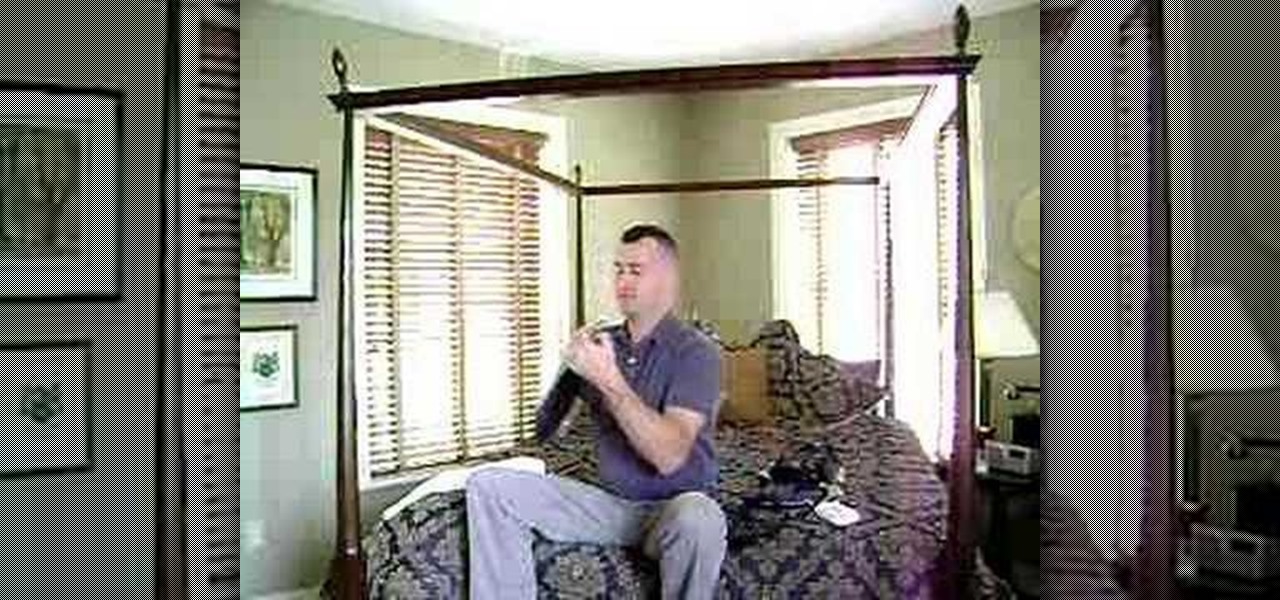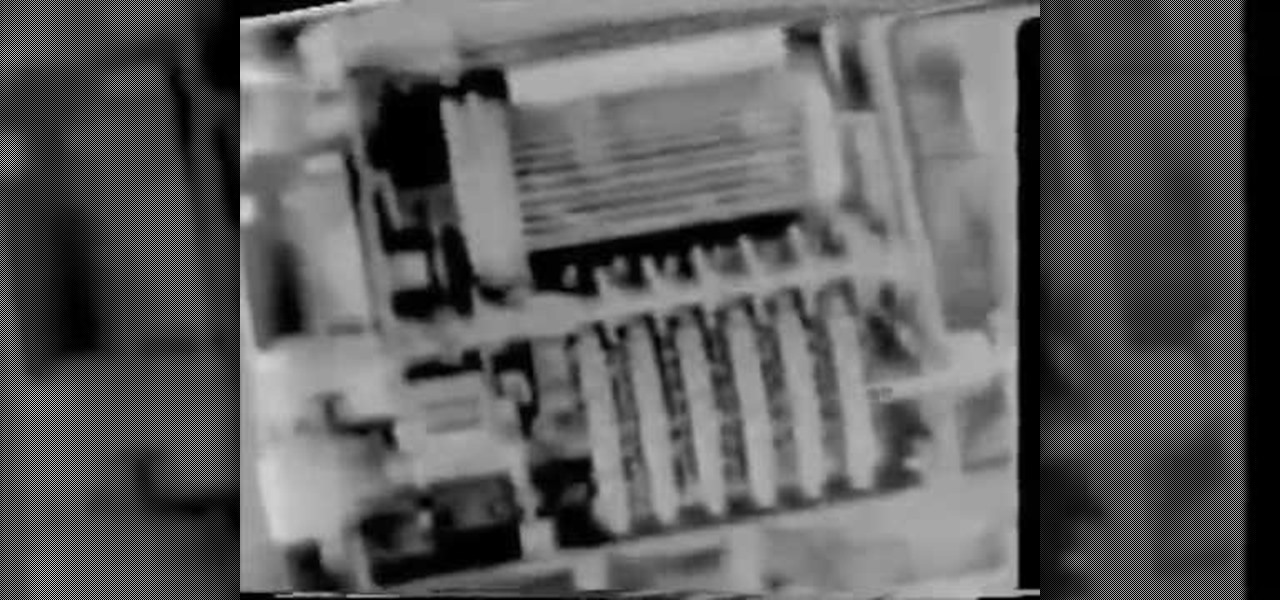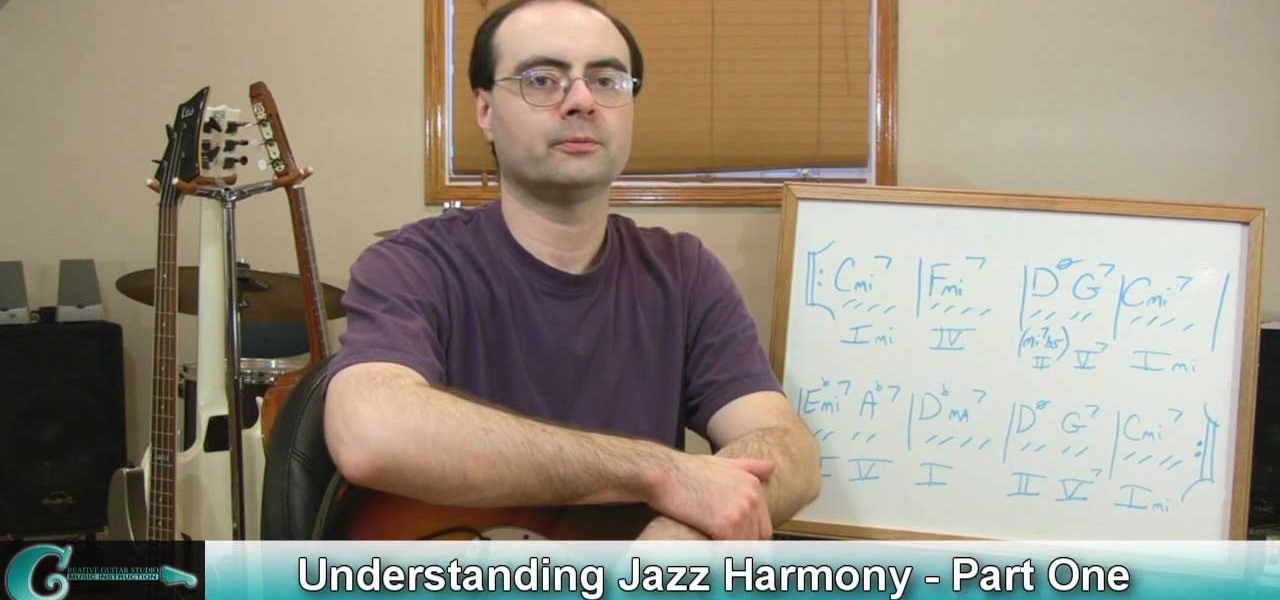In this how-to video, you will learn how to make your own stylus for a touchscreen. You can use an antistatic material such as those used for protecting screens in order to create your own. All you have to do is cut out the material and roll it into a cylindrical shape.

Prius models that are equipped with tilt-slide moon roof have a remote control button on their smart keys for the remote air-conditioning system. Before leaving the vehicle, make sure the headlights are switched off or set to auto. All windows are closed and check the temperature setting of the AC system. As you return to the Prius, press the remote AC button on the smart key remote to activate the air conditioning system. The cabin will cool to the pre-set temperature without turning on the ...

If you have never dealt with wire color-coding then Old64goat takes you through a very elementary tutorial that will give you the helpful aid needed to deal with common household wires. The first cord that is reviewed is the three pronged cord. The color wires contained within it is the green wire which is the ground prong, the white wire which is neutral, and the black wire which is the heat. Old64goat then demonstrates where the wires are connected to on the prong. He even gives out helpful...

Bob and Jeremy of the Washington Township Fire Department demonstrate P.A.S.S., which is an acronym to help people remember how to operate a fire extinguisher - Pull/Aim/Squeeze/Sweep. Pull the pin, Aim the nozzle at the base of the fire, Squeeze the handle down, Sweep from side to side at the base of the fire.

Attention photography lovers! Put down the digital camera for a day and try this DIY project out, constructing a camera that dates back to as early as 4th century BC.

This video teaches you about windshield washers and wipers. It gives great explanation about how to operate the different motions of the wipers on the 2010 Toyota 4Runner. The video also includes information about what this car model includes and where to find the objects. You are able to control the wiper frequency. You may operate the wipers in slow constant mode or fast setting. There is also a front de-icer included with the model. You can operate the windshield washers in intermittent mo...

In this video tutorial, viewers learn how to make a puppet's mouth move. Begin by inserting your hand inside the puppet and bring it into frame. The four fingers will operate the top part of the mouth, and the thumb will operate the bottom part. When moving the puppet's mouth, only use the thumb to make the talking motion of the puppet. Do not flap the top for fingers up and down to move the puppet's mouth because it will make it look unrealistic and unnatural. This video will benefit those v...

This video tutorial shows the proper way to operate the controls for the moon roof in a 2010 Toyota 4Runner. They demonstrated how to open and close the moon roof by using the slide button. When you want to open the moon roof push the slide button backward and to close it you need to push it forward. Also if you just want to tilt the moon roof, first make sure the cover is open, then use the up and down buttons to operate the tilt.

A below elbow arm amputee demonstrates how to don and operate his myoelectric prosthetic hook and hand. This is a first hand account of what goes into using prosthetic hands and hooks for individuals with arm amputations. This video is an overview of adaptive equipment for handicapped or disabled persons to assist them. The myoelectric hook and hand are very helpful in assisting persons with arm amputations or otherwise missing limbs.

In this tutorial, we learn how to choose which driving mode to use in the 2010 Prius. The Prius offers four drive modes: normal, eco, power, and ev mode. To activate the mode, press the appropriate button the center console and the light will appear in the center console. Now, you can press it again to deactivate it if you no longer want it on. The Prius has a driving range of 1/2 mile and can operate at 25 mph using light throttle. If the battery needs charging or the speed exceeds 25 mph th...

When changing the oil to any car, getting underneath the vehicle and doing it that way, can be very dangerous for anyone. Not only do you have less room underneath to operate, but if doing it at home, there's a small chance that the car can fall on you. So for an easier method check out the tutorial above. Find out how to change the oild to a Mini Cooper without having to get underneath it. Enjoy!

In this math tutorial, you'll be trained in the arcane art of adding and subtracting rational expressions by finding the common denominator. A skill many discard upon leaving middle school, it is used by the villians who operate under the acronym "SAT" to test those caught blank minded and whose minds are unrationalized.

Live in an area where you won't be needing your gas-powered tools for the winter? Such as your lawnmower, trimmer, and any other tools you need gas to operate. If you store them away for the winter and come back to use them during the spring time and realize your tools are acting funny, it may be because the gas you left in them has turned into a gel and has damaged the carburetor. You can do a number of things to protect your power tools from such a thing, you can dump all the gas out of the...

As each new version of the award winning Adobe Photoshop is released certain functions remain the same from prior versions while other functions are changed. In the latest version of Photoshop, Adobe Photoshop CS4, the patch tool works significantly differently than prior versions. In this video we are shown how the patch tool originally worked in Adobe Photoshop CS2 compared to how it now functions in Photoshop CS4. Finally the author gives us step by step instructions on how to operate the ...

Cosmo Crow and Mark Hannah take you on a tour of the Sony DSR cameras in these how-to videos. The first video segment deals more with setting up the camera tripod. Then, Mark and Cosmo continue their tour of the Sony Camera with an in depth explanation of the Lens and all its functions. Finish up with the final installment, which will teach you how to operate the switches on the main body of the Sony Camera. Watch this video tutorial and learn how to set up and use the Sony Camera.

This video demonstrates how to make cotton candy using the Gold Medal X-15 machine. Plug in the three-prong chord in its own independent jack. Use a heavy duty three-prong extension cord if needed. Remove the clips from the net and spread the net around the inside of the pan, and clip it onto the sides of the pan in four places. Use commercially prepared floss mix, and carefully pour it into the spinner head while the machine is off. Cover the pan with the dome and turn the power on, setting ...

Systm is the Do It Yourself show designed for the common geek who wants to quickly and easily learn how to dive into the latest and hottest tech projects. We will help you avoid pitfalls and get your project up and running fast. Search Systm on WonderHowTo for more DIY episodes from this Revision3 show.

Safe motorcycle riding requires knowledge and skill. Testing two-wheel vehicle operators is the best measurement of the skills necessary to operate safely in traffic because people often overestimate their own abilities.

Here is the training video used to teach soldiers how to use the M-209 portable, mechanical cipher machine unit.

If you are looking to operate a web site from your Mac, MAMP- a package of free web software programs- is an elegant solution. This video will show you how to configure MAMP on your computer, so you can get on your way running your sites.

The supra combination lock box has been one of the most trusted door locks for the past forty years, and is commonly used by real estate agents for protecting their houses. Generally a supra combination lock operates with a four-digit password.

Induction cooktops are a great option if you're interested in heating food faster and saving energy in the process. They operate a bit differently than other cooktops and you should understand how so, if you plant to own one. This quick tutorial will show you how to use an induction cooktop easily.

Gaming consoles are capable of a lot more than power ups these days. Even a small console like a PSP can operate like a small computer, enabling you to browse the internet through WiFi connections. This video will give step-by-step instructions on how to get internet on your PSP.

The OWC Mercury Extreme G4 is a fantastic high speed single processor replacement to your current processor. The Mercury Extreme, unlike other processor upgrades, does not use or require 'enabling' utilities to operate. It's the easiest upgrade for your G4 Quicksilver Macintosh to boost its speed. This video tutorial will take you, step by step, through the installation process. For more, take a look!

The HV20 comes with a manual focus roller, which is a good thing. However, it is a bit awkward to operate. Here is a minimalist friction tool that can be used to accomplish the same task (well, perhaps with enough practice). It is small, portable, cheap, and light-weight. Watch this video tutorial and learn how to build a manual focusing stick for a Canon HV20 video camera.

Many home projects require cutting, and the jigsaw is a great tool that's easy to operate when you have to start sawing. See how to use a jigsaw in three simple steps.

A vise grip is an inexpensive and useful tool that you will make your life a lot easier. See how to operate a vise grip.

This video shows you how to operate a BSW Sirius Direct kit in a BMW 3 series/M3 (E46) with navigation.

This video shows how the BMW iPod Integration Kit by DICE functions and is used. It shows you how to control your iPod in your BMW, how to have your radio display artist, song, and album information from your iPod in your BMW, and how new generation iPods / iPhones operate with this BMW iPod integration kit.

In this tutorial, we learn how to bleed the front breaks of a scooter. First, operate the vac and bleed the nipple from the brake. Then, unscrew the bleed nipple to let out any air trapped in the circuit. Brake fluid level should never drop below the minimum level during the procedure. Close the bleed nipple and then re-fit the cap to the vac. This procedure will only take you a few minutes and it will ensure that your scooter keeps running smoothly. Just make sure you take your time and watc...

Sometimes managing your calendar in Microsoft Outlook 2007 can be a tough job. Finding the information you need in Microsoft Office can be more than a chore, even when it comes to menial tasks, like adding a holiday to your calendar. But don't worry. There's an easier solution. Leo.

Forget fumbling around in Microsoft Office for help. When you really need to solve a problem, you can never find any answers, even when it comes to performing menial tasks, such as adding hyperlinks. Seems easy, right? With Leo it is. This video demo will show you how to add hyperlinks in PowerPoint using the Leo help application from Kryon Systems. Learn. Evolve. Operate. That's what Leo stands for, and in PowerPoint, getting things done is no longer a chore. Leo can do it for you! It's a ne...

Learn. Evolve. Operate. That's the basis of Leo from Kryon Systems. It's a new application that runs on top of any program you have open (web and desktop applications), providing you with instant help. Leo can actually perform your duties for you! Like in Microsoft Word 2007. In this video demo, you'll learn how you can use Leo to help you insert a picture into Word 2007, making Office a whole lot easier. See it in action!

In this Arts & Crafts video tutorial you will learn how to do the Cuttlebug 'smoosh' technique. For this project you will need a brayer, ink pad, an embossing folder and a Cuttlebug. Ink the brayer well and with it apply the ink on the embossing folder. Make sure the ink is applied thoroughly on the whole surface. Get the Cuttlebug ready, place the card stock inside the embossing folder, place a couple of ‘C’ plates in the Cuttlebug, put the embossing folder with one more ‘C’ plate ab...

Jazz harmony is the theory and practice of chord usage in jazz music. This instructional video demonstrates the basics of jazz harmony and incorporates licks and runs on the electric guitar. Once you've mastered the basic chord progression you'll be able to improvise and further develop your sound. The chord movement known as the "two," "five," "one," is by far the most popular jazz chord movement. Most of the jazz standards contain this cycle of chords. It's popularity is on the same level a...

This video is a tutorial that demonstrates how to download, install and use the program Virtual Clone Drive to mount .cue/.bin/.cue files, and have them operate just like a normal CD or DVD without having to burn them to a disk. Once you have downloaded and installed your virtual cd/dvd software, you can select the number of virtual drives you would like to have, and load, (or mount) your .ISO, .bin, or .cue files into the virtual rom program, then run the program contained in the file from y...

This video tutorial explains how to operate the mirrors in a 2010 Toyota 4Runner. The mirrors are power operated. On the driver's side, left of the steering wheel are a couple of buttons to help you adjust the mirrors to your preference. The first button is a switch between left and right mirrors to specify which one you want to adjust. Below that is a directional pad that will adjust your mirror based on which way you push it. The 4Runner also comes with automatic mirror heating.

Gamer Dude 5000 Arts and Crafts Demonstrator offers a short tutorial with a single sheet of 8 1/2" X 11" paper and pair of scissors. First you fold the corner of your paper out till the top half of your paper and the side of your paper is flush. You cut off excess paper with a pair of scissors. When you open the paper back up, you will have a square sheet of paper that you can fold. You fold all the corners of your square in to the center. Then you flip it over to the back and repeat. Once do...

In this video from Intown Bicycles, demonstrates how to easily remove and to reinstall a rear bicycle wheel from a bicycle equipped with a quick release axle. There are three different common types of bicycle braking systems, and you will learn first how to disengage each of them, so that the wheel will drop out easily. Also, you will be shown how to operate the quick release system, and remove the wheel. Once you've completed this step, you are shown how to reinstall the wheel, engage the br...

Pat and Gina bake a chocolate pecan pie that his brother Tony dreamed up. Follow along and learn how to make this ultra sweet and nutty dessert. This cooking how-to video is part of Down Home With the Neelys show hosted by Gina Neely. Pat and Gina Neely and their family own and operate some of Tennessee's best - and devilishly delicious - barbecue restaurants. But when they are relaxing at home in Memphis, they love to create tasty dishes their whole family can enjoy. Now they're ready to sha...