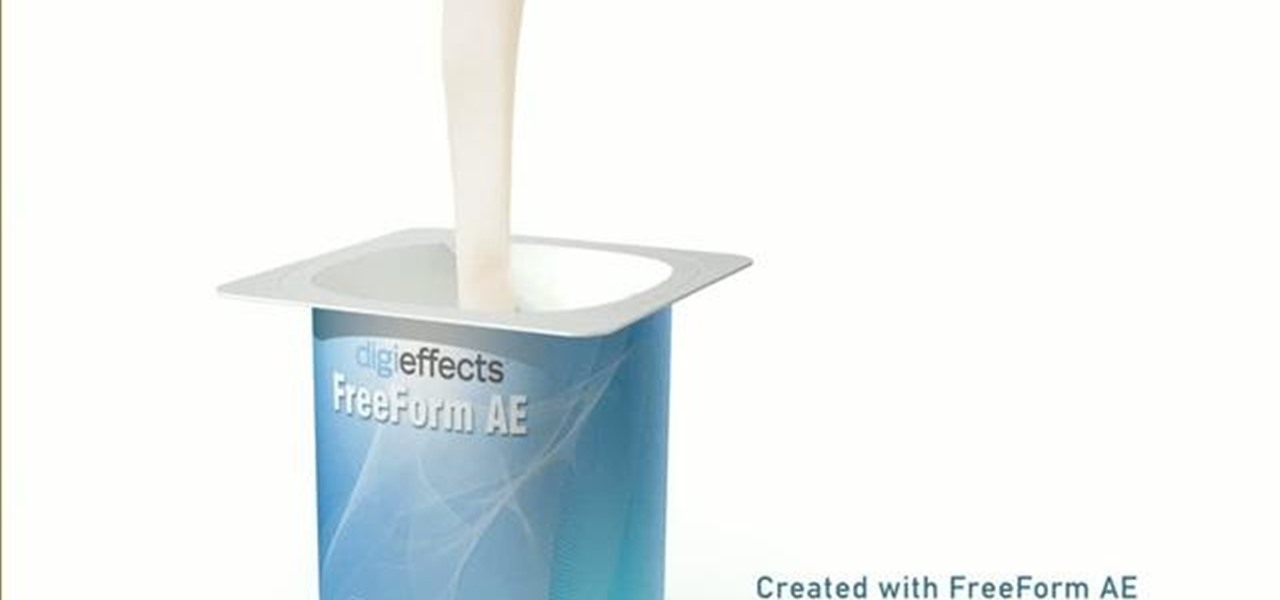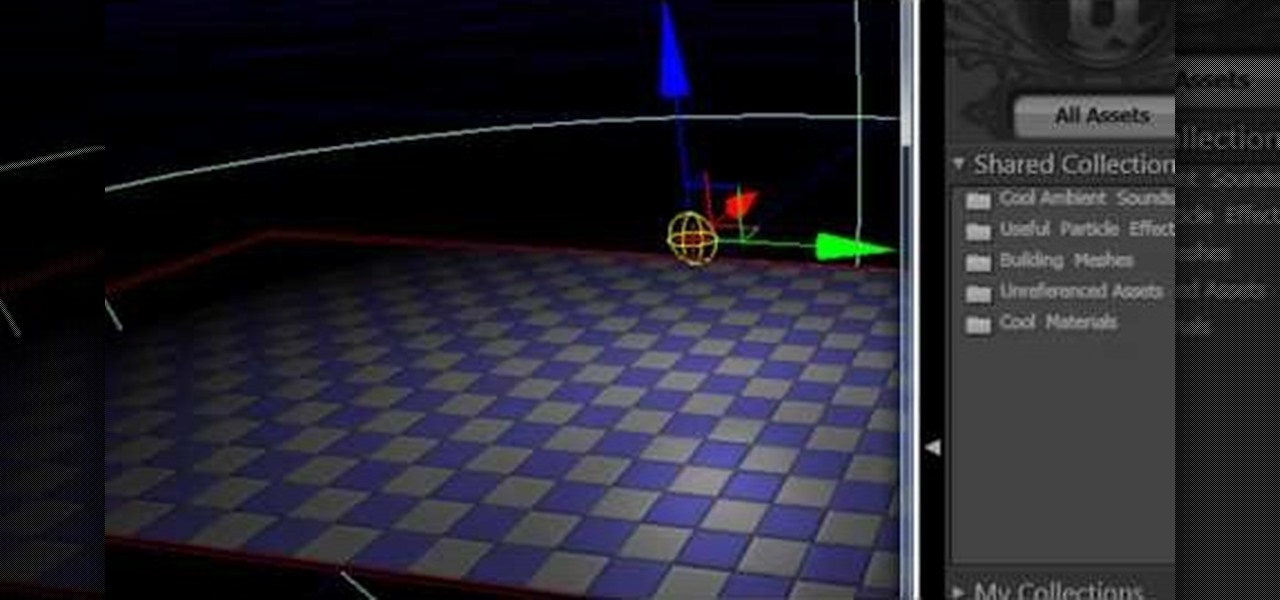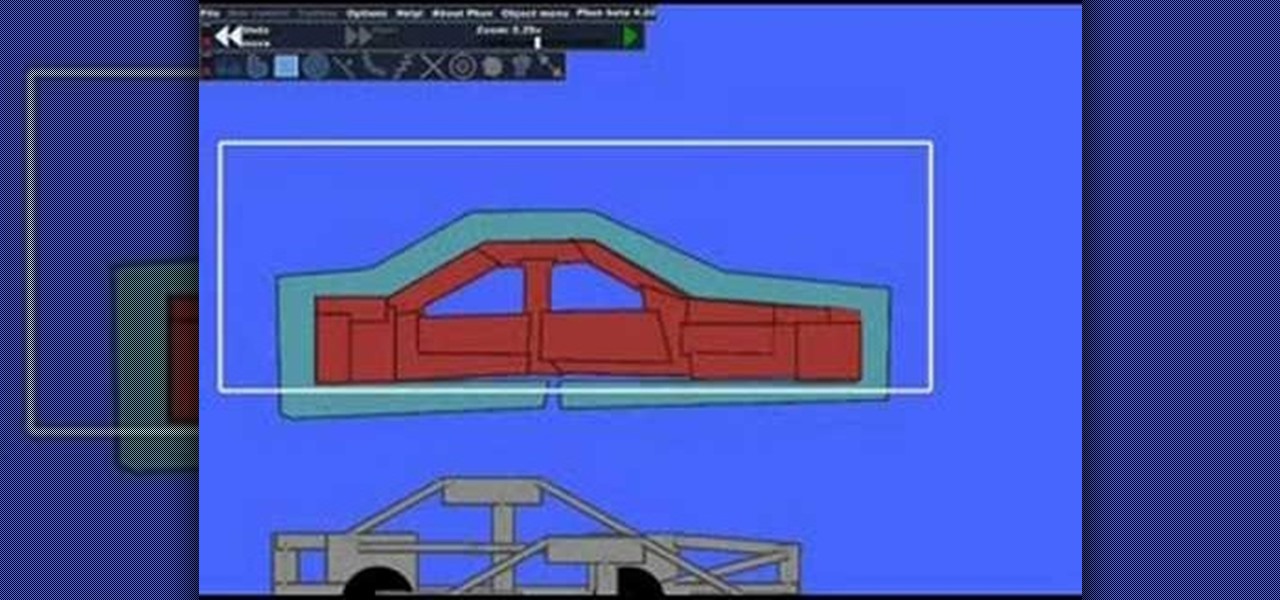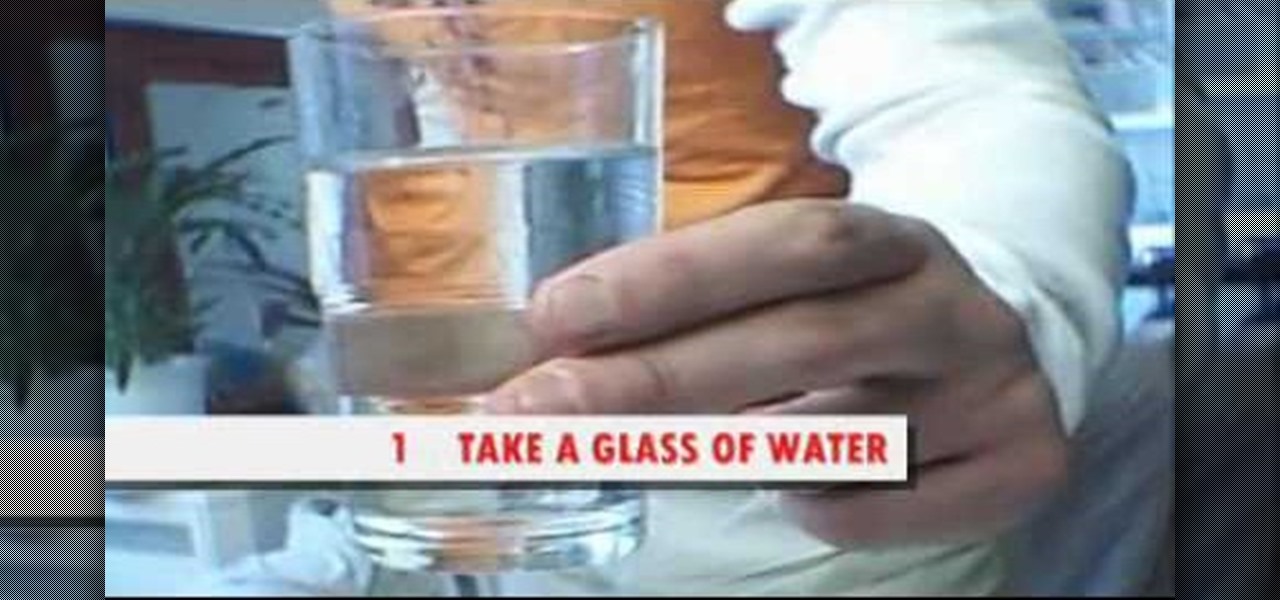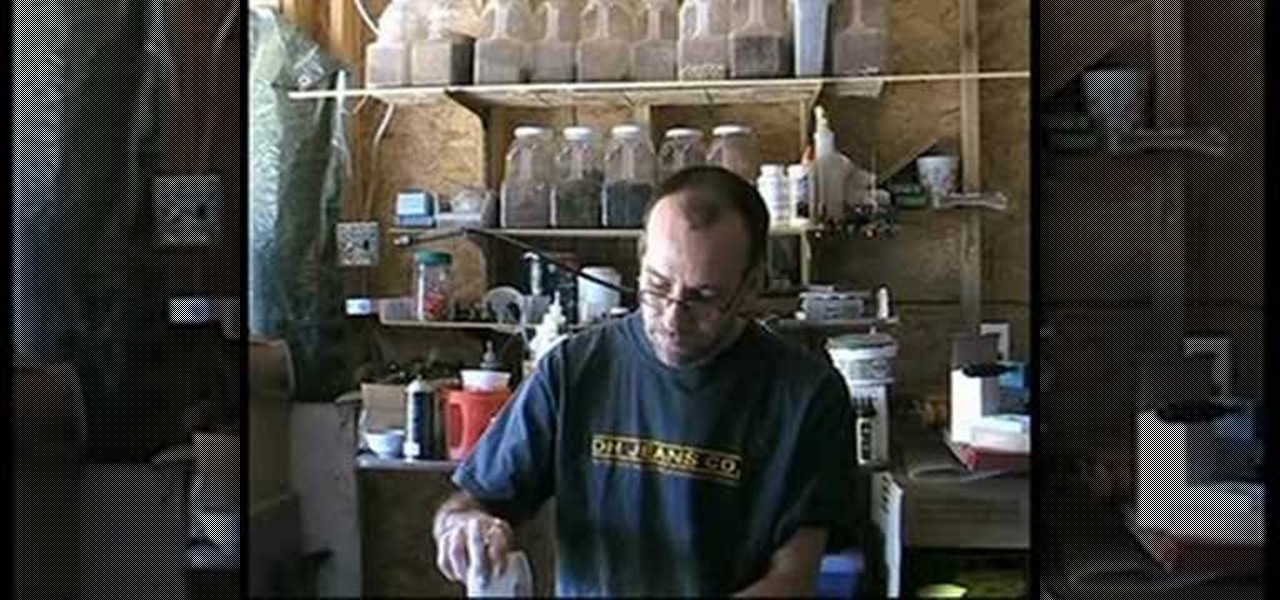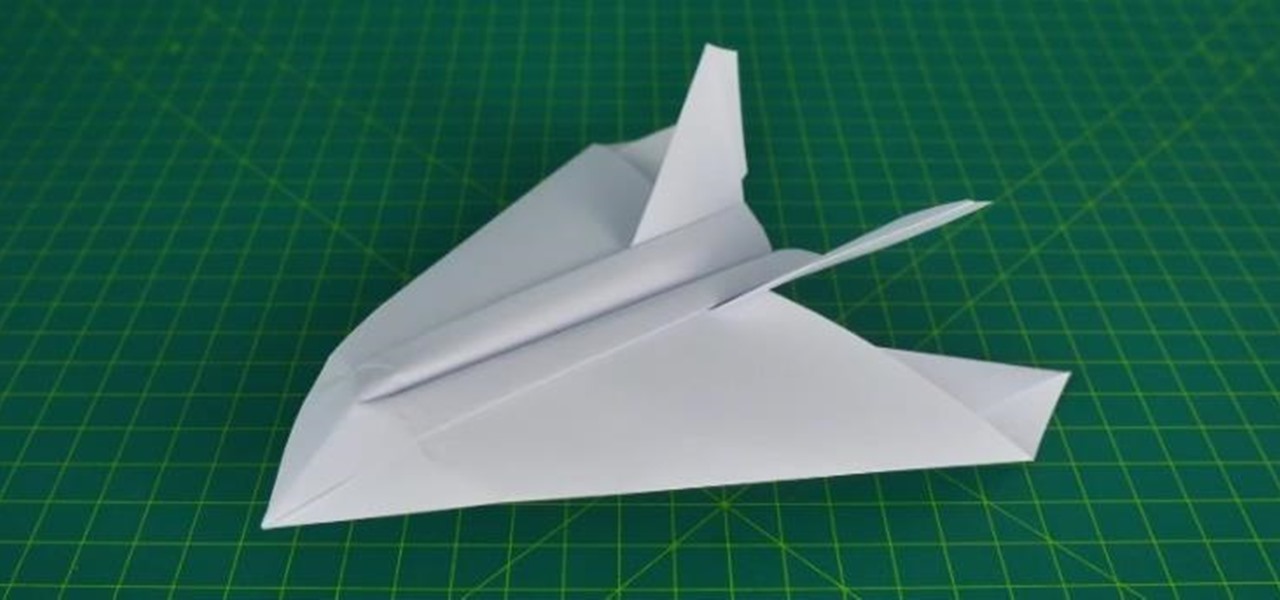Want to simulate XP on a Win 7 computer? With Virtual PC, it's easy! So easy, in fact, that this home-computing how-to can present a complete overview of the process in just under five minutes. For more information, including detailed, step-by-step instructions, and to get started using this trick yourself, watch this video guide.

Want to simulate depth of field after the fact? With Adobe Photoshop CS4 or CS5, it's easy. Whether you're new to Adobe's popular raster graphics editing software or a seasoned professional just looking to better acquaint yourself with the program and its various features and filters, you're sure to be well served by this video tutorial. For more information, including detailed, step-by-step instructions, watch this free video guide.

In this clip, you'll learn how to create and apply a muzzle flash effect in Sony Vegas Pro for simulated gun fights and shootouts. Whether you're completely new to Sony's popular nonlinear editor (NLE) or are a seasoned digital video professional simply looking to pick up a few new tips and tricks, you're sure to be well served by this free video software tutorial. For more information, including detailed, step-by-step instructions, take a look.

In this clip, learn how to simulate a hardbody collision with cloth in MAXON C4D. Whether you're new to MAXON's popular 3D modeling application or are just looking to get better acquainted with Cinema 4D and its various features and functions, you're sure to enjoy this free video software tutorial. For more information, and to get started using this trick in your own Cinema 4D projects, watch this 3D modeler's guide.

If you have a photo subject that is a tad larger than you would like, check out this tutorial. Change even the chunkiest body into a slim and svelte physique with a few clicks of your mouse in Photoshop. After watching this clip, you will certainly understand why you can never take a photo in a magazine seriously - its so easy to change someone's entire body!

This software tutorial shows you how to use the Radium Glow plug-in for After Effects. Radium Glow is also available for Final Cut Pro, Premiere Pro and more. Don't settle for glow effects that are just a blur. Radium Glow simulates the way real light behaves, giving you ultra-realistic glimmers and glows. If you've never used Radium Glow, get started with this tutorial.

In this tutorial, After Effects is used in actual realtime to create a video comp that simulates a forward three-dimensional movement. Several images are arranged into a layered, three-dimensional composition, and a single image is tiled into a surface pattern that is offset tilted and scrolled forward indefinitely. Several additional elements are also mentioned to add realism and depth to the forward scrolling movement, including foreground elements, background images, camera shake, camera p...

You can use the FreeForm plugin to create the look of cloth blowing in the wind - like an animated ribbon, or a banner waving in the wind. The key is in designing the displacement map to get a truly realistic effect.

You can simulate the look of fluids using the FreeForm plugin for Adobe After Effects. Play around with the color, viscosity and opacity of your liquid, and animate a container filling up as well. This tutorial covers everything you'll need to know!

Learn to animate text in Adobe After Effects CS3 with this video tutorial so that it looks like it is being handwritten. This video tutorial from Matthew Butler shows three different methods of animating in After Effects CS3, the techniques can also be used in CS4 and CS5.

Skydomes are effects you can use when mapping an outdoor level or map area to simulate the open sky. This tutorial shows you how to create a sky dome using the Unreal Development Kit and then incorporate that sky dome into your Papervision 3D project.

Whether you're new to Autodesk's popular 3D modeling program or a seasoned graphic artist just interested in better acquainting yourself with the application, you're sure to be well served by this free video tutorial. For more information, including detailed instructions, take a look.

In this tips tutorial, you'll see how you can use Reactor's dynamic features to simulate a simple cloth using constraints and

Phun is a program that simulates a 2D physics sandbox. In this tutorial, learn how to make a 3D crash car in the Phun 2D physics sandbox with step-by-step instructions from this Phun expert.

There are a million suggestions for how to get rid of your hiccups but the most effective seem to involve drinking water. You don’t have to do a headstand or hang from the rafters. All you have to do is lean over to simulate being upside down and drinking some water. This video will demonstrate very clearly how to drink water upside down to get rid of your hiccups and this one really does work.

This is a tutorial on Halloween costumes prop construction. Follow these easy Star Trek Phaser construction directions. Spocks costume needs a phaser. The phaser laser beam is simulated by a pen flashlight.

Watch this instructional model making video to make miniature plaster tile flooring for war game terrain. Add a thin layer of plaster for a smooth level floor for your game piece or diorama. The layer of plaster simulates concrete as is, or you can etch in tiles while the plaster is slightly damp. Make convincing walls and flooring for doll houses, dioramas, Warhammer and war games.

Melted chocolate has many uses and there are several ways of melting chocolate. In this how to video Chef Paul explains the process of melting chocolate. You can use a simulated double boiler with two bowls or the microwave to temper chocolate.

An After Effects tutorial on creating a pond surface effect and simulating an underwater video. Start with footage of a person looking down at the camera and then "touching" the water, then follow along with this tutorial and you'll have rippling water in no time.

Watch this instructional special effects video on how to make a squib to simulate fired bullets striking a wall. This squib making process will not work for contact on people. Follow the step by step procedure by watching this instructional video to produce realistic special effects for your film.

Watch to see a demonstration of how a nuclear reaction works using a matrix of ping-pong balls set on top of mouse traps at a Physics show at the University of Bonn.

Use the lens blur filter in Photoshop to create depth of field in an image, which is a technique used in photography to focus attention on a particular subject

Finding out your torso length is half the battle. Backpacker's Gear editor Kristin Hostetter explains all the strategies to you need to find a good-fitting backpack--from how to simulate a fully-loaded pack, to what to look for in hip belts and shoulder straps. Learn how to find your perfect pack at Gear School - straight from the pages of the March 2007 Gear Guide.

This tutorial shows you how to use Photoshop to add motion (or motion blur) to an image.

In this video, you will learn how to make origami stealth fighter. This origami model simulates a stealth aircraft.

Video: . At a certain moment in our lives all of us wanted to be a fire fighter. To simulate that effect, we created a super-awesome siren. With two 555-timer chips and lots of trail and error, we were able to create this awful noise.

Clothing a 3D model properly is almost as hard as making the model in the first place. Fortunately, 3D Studio MAX and this video are here to help. Watching this you will learn how to create splines, simulate cloth animation, and use good smoothing techniques, among other things. Now your 3D models can be as stylish as you! If not more so.

If you are modeling a 3D game in 3D Studio MAX, you are going to need to know how to correctly model the destruction of many of your beautiful 3D models. This video is focuses largely on that. It will show you how to use the procutter tool and booleans in 3DS MAX to break up a wall without making it unrecognizable, and also how to use the fracture reactor constraint to simulate an object making impact on the wall. Your poor wall will never know what hit it.

Standing on thin is not perhaps the smartest thing to do during the winter, but miniature tableaus of cute chubby animals standing amongst evergreen trees on a layer of ice are just genius!

This easy to follow silent and accurate video will guide you quickly and easily through what you'll need, (like a Power Supply, a sound system that has a Subwoofer Pre-output and a High Input adapter, which may already come with your amp.) First learn what colored wires should be connected to simulate your PC starting. Then connect the amp to the power supply to simulate the car Head-Unit starting. Once the power issues are handled, the video assists you with connecting your audio input. It i...

Whoever invented dessert hybrids is our hero. From French toast cupcakes to Coke-flavored ice cream, there's nothing like a little 2 in 1 dessert action to quickly get our sugar fix! Here's yet another dessert hybrid that'll have your tastebuds aching for more: A root beer flavored cupcake, topped with root beer frosting and adorned with a cute little straw to simulate the real drinks.

Even if you're a metal head or a shredder, you can't deny how cool it is when a good ol' country picker gets up there and rips it up! Johnny Cash was one of the few modern Country singers who brought electrified country into the mainstream for his time. If you're looking to add a few country-fried licks to your arsenal and learn how to do some basic country guitar, check out this video lesson! You will learn how to alternate between the root and fifth of the chord to simulate the bass, as wel...

A common problem with human patient simulators is that they are very easy to break. In this tutorial, learn how to perform simulated open heart surgery on a HPS without breaking any of the mechanisms inside his chest. This video will demonstrate how to modifiy a human patient simulator (HPS) for open heart surgery/thoracotomy proceudres in the simulation center. Although the video demonstrates the method on a Laerdal Sim Man, the technique can be appled to other simulators.

This video tutorial demonstrates Photoshop CS5's bristle brushes, which simulate traditional paint brushes—the kind your local art-supply store sells—and its new Mixer brush, which lets you give a photo a painterly look. Along the way, its host passes along a tip for customizing Photoshop's interface—one of those little chores that can save so much time but that so few of us do. Whether you're new to Adobe's popular image editing software or a seasoned graphic design professional just looking...

New to Microsoft Excel? Looking for a tip? How about a tip so mind-blowingly useful as to qualify as a magic trick? You're in luck. In this MS Excel tutorial from ExcelIsFun, the 602nd installment in their series of digital spreadsheet magic tricks, you'll learn how to create a compact array formula that can total sales with 1 criteria when the database does not have a price or total sales column. See how SUMIF can be used to lookup values and simulate a missing column from a database.

This video offers Photoshop users a detailed procedure for adding simulated water droplets to photographs. A male voice-over describes each step in a conversational tone, and his instructions are easy to follow and apply. As he narrates, each step is carried out on screen, allowing you to find the different Photoshop tools and settings when you do it yourself. The procedure uses the gradient tool, drop shadow, and liquefy filter to create a water droplet to a clover leaf. In addition to showi...

This video describes the coloring techniques to make a realistic gelatine prosthetic wound. The presenter chooses to use grease paint as it applies easily to the rubber gelatine wound mold. First, apply a base color to mimic that flesh tone around the wound and blend it until it matches the skin tone. Next the presenter applies red and pink tones to the wound, the idea is to mimic the color of raw meat. Highlights are then applied inside the wound to simulate fat underneath the top layer of s...

In this video we learn how to make it seem like your photo is torn in half using Adobe Photoshop. The first step is to decide how you would like to have your photo "torn" up. The second step is to select the lasso tool and draw the tear line through the photo. The third step is to select the rest of the image you want to keep. The fourth step is to go into Quick Mask mode and select Filter, Brush Strokes, then Splatter. This creates the jagged edge torn effect. Finally select a smoothness bet...

Most of us have probably seen excellently mastered or remastered photos and pictures and you can't help but wonder how someone can make a picture look so good! A computer software called Photoshop allows you to make vivid, realistic and creative images through a vast array of tools and settings. This easily followed video tutorial will quickly guide you in how to make an actual photo look as if it was hand drawn! Make sure there is a person in the photo! It also helps to have a wall-like feel...

This video by photoshopuniverse shows you how to simulate lightning in a night time scenic photo. For this a night time scene is required. Open the image in Photoshop and create a new layer and with the gradient tool create a gradient as shown from the top left to the bottom right. Apply the filter, difference clouds on the layer and inverse the layer as shown. Exaggerate the lightening by using the adjust levels command. Change the layer mode to stream and tweak the hue and saturation so tha...