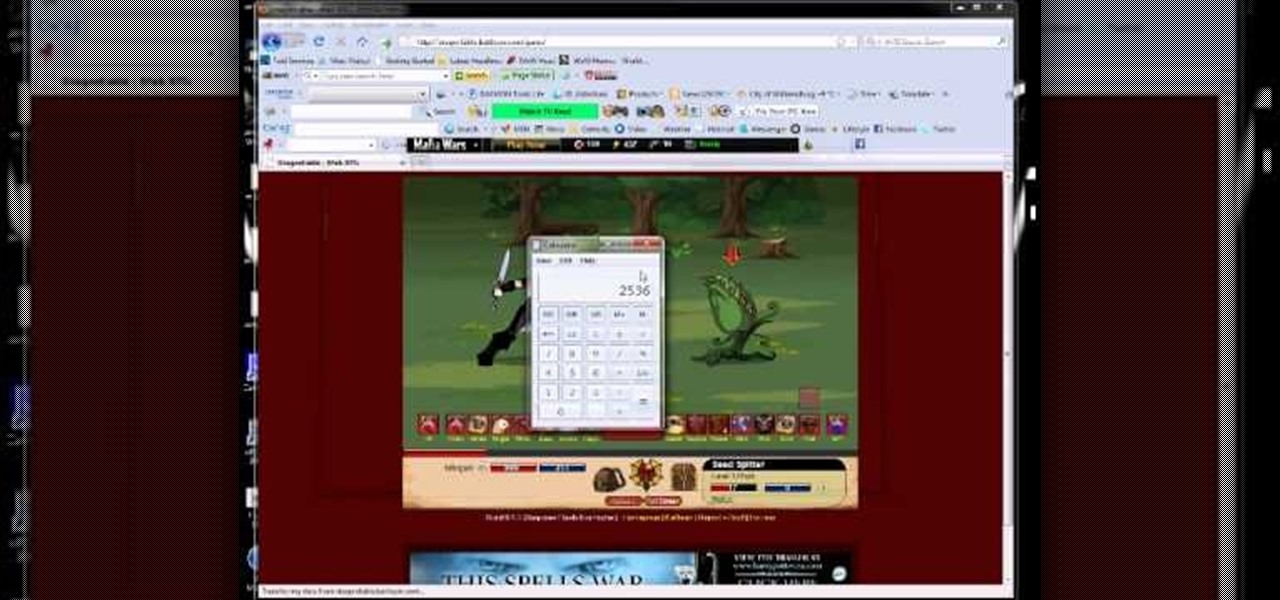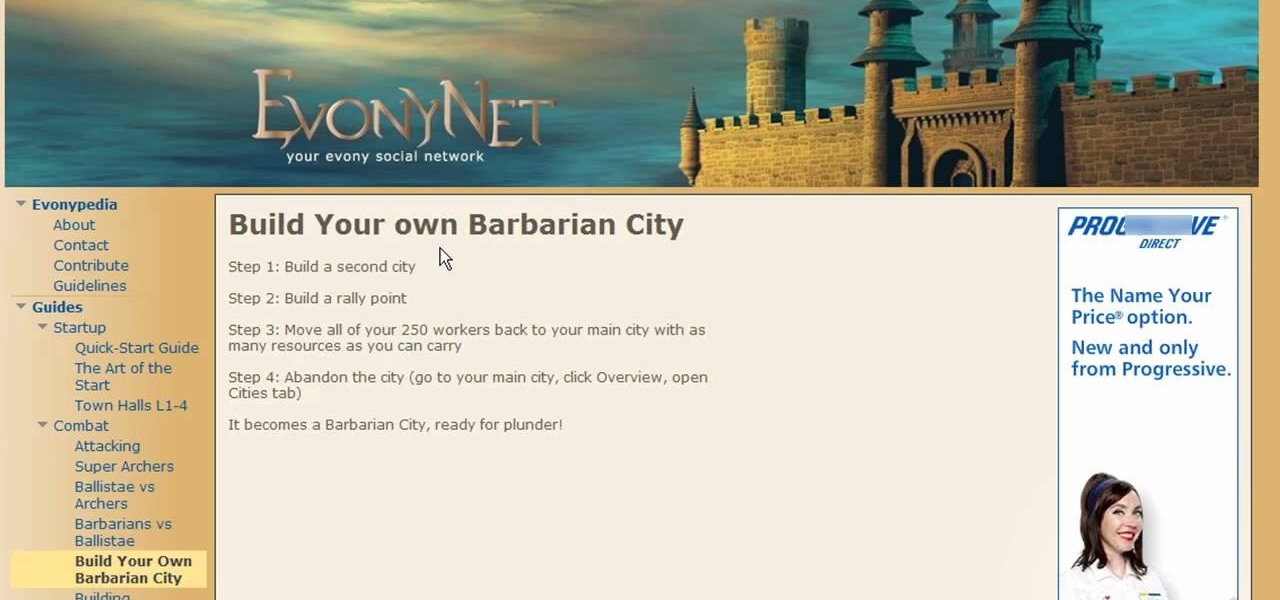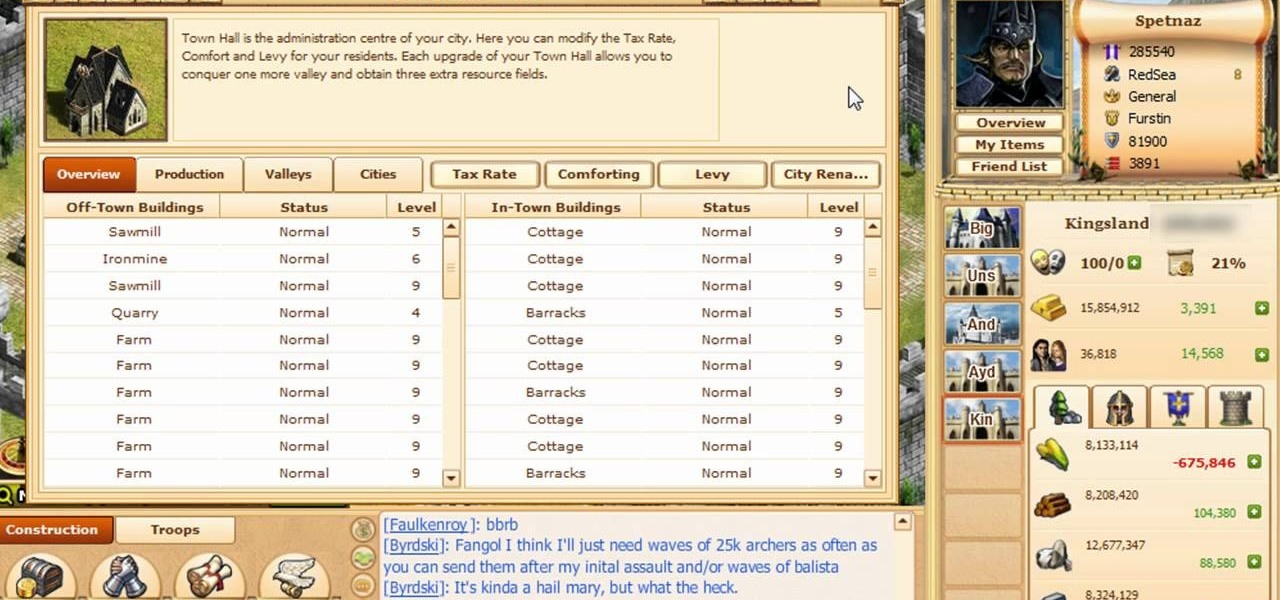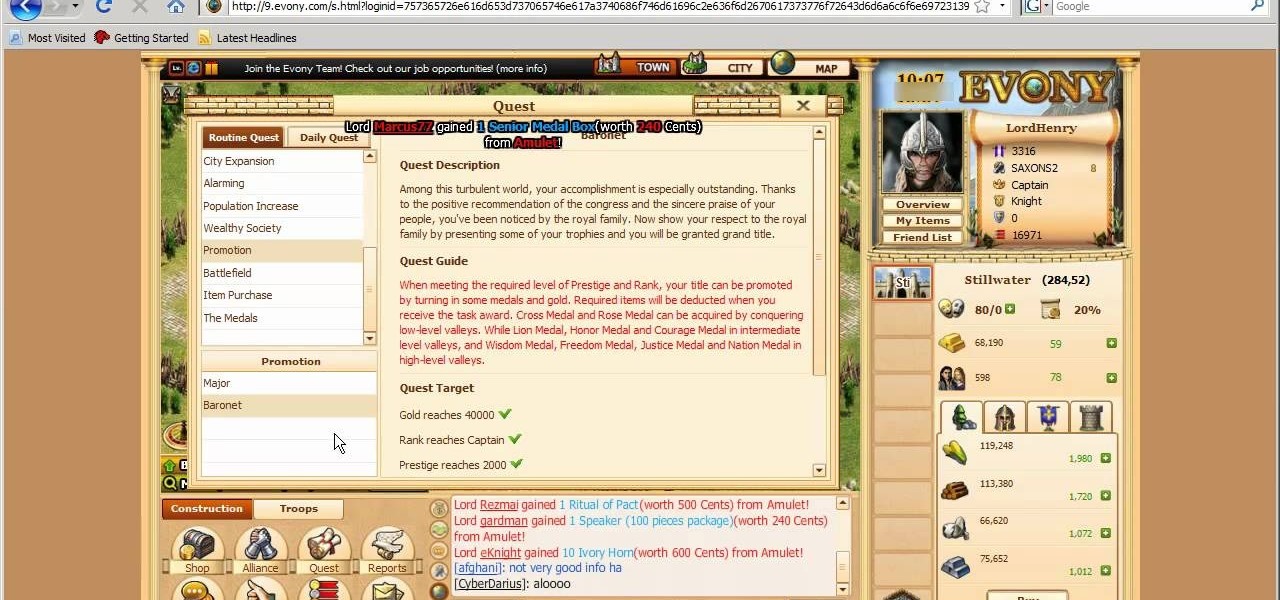Google is one of the most powerful forces on the Internet, and their technology can be the key to helping you find success in whatever your online endeavor might be, from web design to filmmaking. This video is a part of their Google Webmaster Series, offering help to webmasters the world over on how to best utilize Google in their work. This video will show you how to ensure that Google crawls a particular section of your site without using any robots.txt.

Looking to catch up on your favorite programs while breaking neither the law nor the bank? Believe it or not, you have quite a few options. And this free video guide from the folks at CNET TV will walk you through them. For details, and to get started watching full episodes of your favorite TV shows for free online, give this clip a gander.

It's no secret: whether you get them new or second-hand, buying your textbooks online can save you a lot of money. This brief video tutorial from the folks at Butterscotch will teach you everything you need to know. For more information, including detailed, step-by-step instructions, and to get started buying your own textbooks on the Internet, take a look.

In this video tutorial, viewers learn how to connect a Nintendo Wii to the internet. Begin by going to your Wii menu and select Wii Options. Click on Wii settings and go to Wii System Settings 2. Select Internet and click on Connection Settings. Click on a connection and select Wireless Connection. Choose Search for Access Point and wait for it to finish. If found click OK and select the connection. Type in the router password and click OK. Wait for it to finish testing the connection and cli...

If you have a high-speed Internet connection, your cable subscription might be redundant. This consumer's guide from the folks at CNET TV presents an overview of the various options available to you — all of which will save you money over cable in the long run. For specifics, and to start seeing whether you too would benefit by dropping your cable television subscription, give this guide a look.

Life on the Internet is made up of passwords. You have a password for your Facebook, a password for your email, a password or your online banking - And the list goes on. In this video, learn how to create good passwords that are easy to remember.

The internet is a great place to find information for pretty much anything you can think of. So why shouldn't it be a place for official higher learning? I'm not talking about a course in Wikipedia or SparkNotes, but real colleges offering real college courses completely online. And guess what—it's FREE.

This tutorial shows you how to use the most current version of Cheat Engine to hack into the online game DragonFable and give yourself more health and mana. Make sure that you open the game in Firefox or Internet Explorer.

In need of a quick primer on how to create a Last.fm account? It's easy! So easy, in fact, that this video guide can present a complete, step-by-step overview of the process in just under two minutes. For all of the details, and to get started listening to Internet radio yourself, take a look!

In this video tutorial, we learn how to register and activate Studio One either over the Internet or offline. Whether you're new to PreSonus' DAW or new to digital recording more generally, you're sure to find much to take away from this free video software tutorial. Take a look.

Surfing around the Internet for a lesson on how to install Steam games? Steam is an online game platform with over 1,100 PC games including F.E.A.R., Call of Duty, and Dragon Age. In this tutorial, learn how to install these Steam games for your enjoyment.

Get that song you heard on the radio out of your head and into your record collection with this how-to, which will teach you how to find song information using the Google search engine. Find a song by accessing the Internet and typing in lyrics using quotation marks. Learn to find a song with tips from a professional musician in this free video on music.

Why let all the photos you've taken over the years with your digital camera sit on your computer in loose piles, forsaken? In this video tutorial, you'll learn how to use Roxio's free photoshow application to create impressive photographic slideshows. For more information on photoshow, or to get started creating your own slideshows, watch this Internet how-to!

Watch this video to learn how to use 3G mobile broadband on a Play Station 3 or XBox 360. This tutorial will teach you how to game online with one of the fastest Internet connections around.

Have you always dreamed about quitting your day job to pursue your true passion in writing about tips on how to bake your famous cupcake pops? Stop dreaming and start doing! Thanks to the prevalence of the internet, blog writing is more popular than ever, and successful bloggers actually make quite a hefty chunk of change doing what they love.

Deleting your Internet history once in a while is important. Not only will doing so protect your privacy, but it will also clear up much needed space on your harddrive and help your PC run quicker.

This video tutorial from pirateskool presents how to enable screen share function in iChat application in Leopard operating system.Firstly, you need to ensure Screen Sharing function is enabled. From menu dock on your desktop, choose System Preferences option.In the opened window select Sharing. Make sure Screen Sharing is checked.Now you can close system preferences window.To establish screen sharing you need another user, who has Leopard operating system and iChat communication application....

This video will show you how to tether your Samsung Messager 2, (the MetroPCS phone) to your PC to use as a modem for internet access. This will allow you to use your cell phone as your internet connection point, meaning you'll connect to the net for the cost of your cell phone's data plan. You will need your Samsung USB cable, a PC with Windows 2000 or higher, all current drivers for your phone and PC, and you will also need to head here to get the Samsung PC Studio program. This is part 1 o...

Systm is the Do-It-Yourself show designed for the common geek who wants to quickly and easily learn how to dive into the latest and hottest tech projects. They will help you avoid pitfalls and get your project up and running fast. In this DIY episode, see how to create an Internet enabled claw game.

In this video tutorial, viewers learn how to watch Star Trek: The Original Series online for free. Begin by opening your internet web browser and go to the You Tube website. Then click on the Shows tab on the top of the page. Now click on the Most Popular tab and select Science Fiction under Shows in the sidebar. Then select Star Trek: Original Series and select the episode that you wish to watch. This video will benefit those viewers who are Star Trek fans, and would like to learn how to wat...

Video chatting over the Internet is an inexpensive way to keep in touch with your family and friends. This video will show you how to set up web video chat.

Google is one of the most powerful forces on the Internet, and their technology can be the key to helping you find success in whatever your online endeavor might be, from web design to filmmaking. This video is a part of their Google Webmaster Series, offering help to webmasters the world over on how to best utilize Google in their work. This video will explain how stripping file extensions from URL's affects both Google rankings and user behavior, information that will help you design your s...

When you need a website to showcase your product or service, it can be quite confusing. Follow these easy steps to gather everything you need to have a successful website. Start your search for a domain name in the domain name registrar. (Example: www.companyname.com) Rent space from a hosting company to hold the files for your website. Set up an email account for your company. Create the content for your website (example: products, prices, services, etc). Get internet security to protect sen...

Learn everything you could possibly want to know about the internet, multiplayer game Evony with tutorials from EvonyTutorials. Watch this video tutorial to learn how to play Evony - Combat Unit: Cataphract. See exactly what the game Evony is!

Learn everything you could possibly want to know about the internet, multiplayer game Evony with tutorials from EvonyTutorials. Watch this video tutorial to learn how to play Evony - Combat Unit: Catapult. See exactly what the game Evony is!

Learn everything you could possibly want to know about the internet, multiplayer game Evony with tutorials from EvonyTutorials. Watch this video tutorial to learn how to play Evony - Combat Unit: Battering Ram. See exactly what the game Evony is!

Learn everything you could possibly want to know about the internet, multiplayer game Evony with tutorials from EvonyTutorials. Watch this video tutorial to learn how to play Evony - Combat Unit: Archers. See exactly what the game Evony is!

Learn everything you could possibly want to know about the internet, multiplayer game Evony with tutorials from EvonyTutorials. Watch this video tutorial to learn how to play Evony - troop upkeep and farming NPCS. See exactly what the game Evony is!

Learn everything you could possibly want to know about the internet, multiplayer game Evony with tutorials from EvonyTutorials. Watch this video tutorial to learn how to play Evony - advanced prestige building. See exactly what the game Evony is!

Learn everything you could possibly want to know about the internet, multiplayer game Evony with tutorials from EvonyTutorials. Watch this video tutorial to learn how to play Evony - an easy way to get prestige. See exactly what the game Evony is!

Learn everything you could possibly want to know about the internet, multiplayer game Evony with tutorials from EvonyTutorials. Watch this video tutorial to learn how to play Evony - promotions and medals. See exactly what the game Evony is!

Learn everything you could possibly want to know about the internet, multiplayer game Evony with tutorials from EvonyTutorials. Watch this video tutorial to learn how to play Evony - Ballistas vs NPC. See exactly what the game Evony is!

Learn everything you could possibly want to know about the internet, multiplayer game Evony with tutorials from EvonyTutorials. Watch this video tutorial to learn how to play Evony: Resource millionaire and beginner's protection. See exactly what the game Evony is!

With social networking systems, YouTube comments chains, chat rooms, bulletins boards, Twitter updates... It seems as if almost everyone has at one time publicly stated an opinion on the Internet. Nearly half of all prospective employers research job applicants online. Make sure that what you’re posting today doesn’t cost you a dream job tomorrow!

This tutorial demonstrates how to use Microsoft Internet Explorer and Mozilla Firefox. Learn more about web browsers in this free instructional video series.

In this Computers and Programming video tutorial you will learn how to delete temporary internet files in Internet Explorer 8. The video is from FreeComputerRepair. Click on Start -> control panel ->network and internet connections -> internet options. Now the internet properties dialog box opens up. Here you go down to browsing history and click ‘Delete’ button. This will open up the Delete Browsing History window. Here you check all the data that you want to delete. If you don’t want to del...

With iTunes, you can listen to the radio over the internet and hear broadcasts from around the world. Make sure your computer is connected through the internet, then click "Radio" in the source list to see the internet radio stations available through iTunes.

In this video, we learn how to automatically clear browser cache in Internet Explorer. This will help your internet run faster and it will also help protect your computer from your personal information being store. First, open up Internet Explorer, then click on the tools drop down menu and go to internet options. From here, go to temporary internet files and click on the button that says "automatically", then adjust the disk space to use to what you prefer. After you have changed the setting...

What you watch in the privacy of your own home should be no one's business but yours. That was the case until Prime Minister David Cameron decided that there was too much porn available to minors in the United Kingdom.

Facebook is an internet phenomenon which is quickly gaining popularity. For those who do not yet have a Facebook, this video will show you the basics of how to meet people and to connect with people online as well as how to set up your profile on the site. After creating an account using your email address and setting up your password, log on to the website. Set up your profile by clicking on the tab labeled "info" and entering information which you would like to share about yourself. You can...