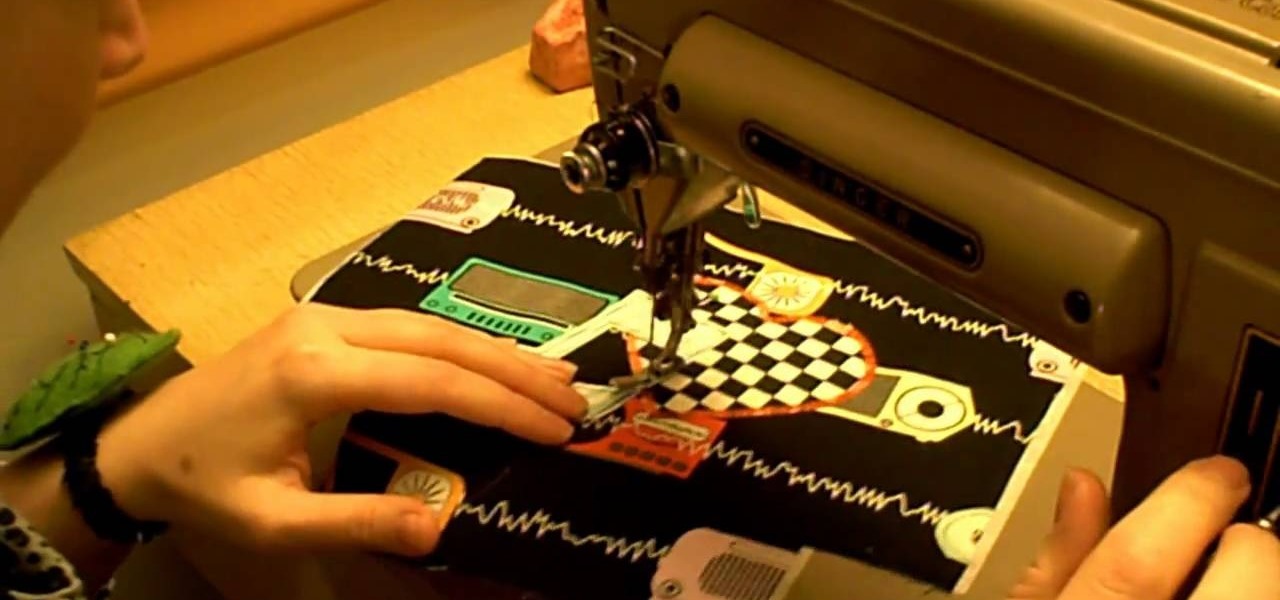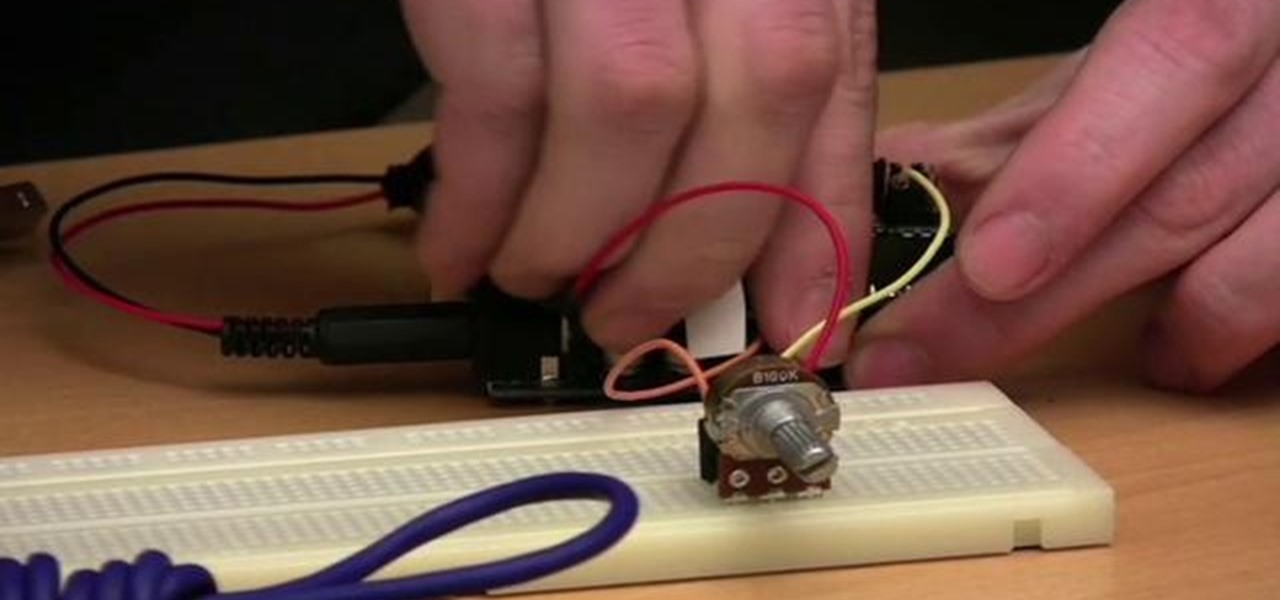A basic tutorial from InfinityExists.com on using Backtrack - the Linux-based security software package. This tutorial covers: Where to get Backtrack 2, How to burn an .ISO file, How to boot Backtrack 2, How to login, and start the GUI interface. It also illustrates basic Linux commands, and how to set up your Network Interfaces.

The Gmail interface is highly customizable, allowing you to organize your email messages in a variety of ways. One of the best ways to organize the email is by changing your inbox view. By trying a different inbox view mode, you can prioritize your email messages by importance, unread order, starred emails, and more. So give the different inbox views a spin and see if it helps you better manage your Gmail messages.

Windows Powershell is a powerful but unwieldy tool for web developers, with which the PowerGUI interface is a great means on interacting. This video will show you how to use SnippetManager, recently declared "Best Add-On" in "PowerGUI Challenge 2010", to create and manage code snippets to use in your projects.

If you've already made a game using Unity3D and want to wrap it up with a nice GUI (or graphical user interface) (or menus) watch this video for a guide to making basic GUI elements using the built in ones in Unity3D.

The Brother KH-930e knitting machine is an old but reliable device. It's age means that it doesn't like interfacing with modern computers though, so it's hard to get patterns from your computer to your machine so it will knit your project. Without this video it's hard, that is. Watch on to learn how to hack a Brother KH-930e to receive any pattern from your computer.

In this clip, you'll learn how to extract serial data from the $80 Mattel Mindflex or Star Wars Force Trainer. For more information, including detailed, step-by-step instructions, and to get started creating your own working EEG/BCI, watch this very-neat hacker's how-to.

Now that it's legal to jailbreak mobile phones, why not finally take the plunge and jailbreak your iPhone? This video will show you how to create a custom .ipsw for iOS 4 for installation on an iPhone 3GS using Pwnage Tool 4.0. The process is pretty quick and easy, and will allow you to create the custom iPhone interface that you've always wanted.

jQuery is a very powerful Javascript framework that makes making cool website interfaces much easier. This video will introduce you to the basics of using jQuery from installing it on your computer to creating your first simple element. You'll also learn the function methods that jQuery uses and how to inset jQuery into an HTML document.

jQuery is a very popular and easy-to-use Javascript framework that allows you to make very interactive websites quickly and easily. This video introduction will show you how to use the basics of jQuery and explains why you should be learning how to use it in the first place. If you want to make really smooth user interfaces for websites, watch this video. You really need to know jQuery.

The 3D page flip is one of the coolest and most underutilized effects that you can put on your website using Flash CS4. You may also know it from the iPod interface. This video will teach you how to create the effect yourself with Flash and Actionscript 3, giving your websites greatly increased accessibility and flair.

This tutorial shows the best way to model a human hand with perfect edge flow. Made in Maya but should work great in any package. This is an advanced tutorial so you should be familiar with the software and interface.

Google Assistant has introduced tappable shortcuts on the Google app for Android, iOS, and Google.com this week.

Before you can get started creating eye-popping videos with After Effects CS5, you'll need to learn how its user interface works. Happily, this guide presents a very thorough overview of all the most important functions, features and filters.

Need some help making sense of the Office 2011 Ribbon UI? This video will show you how it's done. Whether you're new to Microsoft's popular word processing application, new to MS Word 2011 or even an expert merely looking to brush up on the fundamentals, you're sure to be well served by this quality video tutorial from the folks at Lynda. For all of the details, and to get started using the Office for Mac 2011 Ribbon interface yourself, watch the video.

Need some help figuring out how to use the new Outlook interface? This clip will teach you everything you'll need to know. Whether you're new to Microsoft's popular email and scheduling application or a seasoned MS Office professional just looking to better acquaint yourself with the Outlook 2010 workflow, you're sure to be well served by this video tutorial. For more information, and to get started using the Outlook 2010 UI yourself, watch this free video guide.

In this video tutorial the instructor shows how to hook up Reason's vocoder to record for use with a live audio input and how to put a vocoder on an existing audio recording. This vocoder is available only in record if you have Reason. So standalone users will not be able to use this tool. You can use the vocoder device along with live input from your audio interface and generate a robot voice singing. First create a vocoder carrier sync that will modulate with your voice and mix it with your...

Google's working on a new mobile operating system called Fuchsia, and while we don't know much about how they intend to use it, we're now getting a glimpse at what the main interface will look like.

Android 6.0 Marshmallow is bringing in lots of changes to our favorite smartphone operating system, ranging from battery-saving tweaks like Doze to a Now on Tap feature that essentially bakes Google right into every app on your phone. But for folks that like to tweak the interface of their device, a new hidden menu might be the most exciting addition of them all.

The Google Calendar app hasn't really changed much over the years. As a pre-installed staple on most Android devices, the interface is definitely lacking in some areas. Google knows this, and has plans in the pipeline to completely revamp Calendar's UI alongside Android 5.0's official release.

If you're one of the millions of people who use the WhatsApp service for messaging, you've probably noticed a recent propensity that the app has had for adding buttons to its interface. Two such buttons have made their way into the message thread screen, cluttering up the interface with functionality that is a tad bit redundant.

It may sound like deja vu, but neural interface startup CTRL-labs has closed a $28 million funding round led by GV, Google's funding arm, for technology that reads user's nerve signals to interpret hand gestures.

New York-based startup CTRL-Labs has closed a $28 million Series A round of funding from Google parent Alphabet's GV and Amazon's Alexa Fund, among others, for its next-generation neural interface technology for AR/VR and robotics.

We started with our system manager in the previous lesson in our series on building dynamic user interfaces, but to get there, aside from the actual transform, rotation, and scaling objects, we need to make objects out of code in multiple ways, establish delegates and events, and use the surface of an object to inform our toolset placement.

User interfaces for computers have evolved over the years, from the introduction of the keyboard and mouse on the personal computer, to touchscreens on mobile devices, to natural voice recognition. However, the same cannot be said for robots or drones—until now.

The iPhone has a handy feature called AssistiveTouch that lets you quickly adjust volume, lock your screen, rotate your display, and even navigate through the phone's interface using a virtual home button. In a way, it's a lot like the on-screen navigation bar that you'll find on some Android devices, but with a lot more functionality, and bundled together in a floating bubble interface.

Ever since the Google Play Store removed its "Designed for tablets" section, it's been a lot harder to find good, tablet-optimized Android apps. Not that it was all that great to begin with considering that they used to list apps like Facebook and Twitter, which only have oversized phone UIs on tablets, not actual customized UIs.

Back in August, Google unveiled a new YouTube Gaming service meant to compete with e-sports streaming sites like Twitch. At its launch, the service was capable of broadcasting desktop PC gameplay, but when it came to the mobile segment, users were only capable of viewing streams hosted by others.

Welcome back, my hacker novitiates!

Applique is fabric cut in a fun shape that is applied like a patch, directly onto the fabric. This tutorial shows you how you can use fun woven print fabrics and fusible interfacing to create your own appliques and patches for your projects.

The new Nexus S from Google comes preloaded with Android 2.3 (Gingerbread), which itself includes the latest iteration of Google's official YouTube app.

Interested to know how to start a new cable television ad campaign with Google AdWords TV Ads? This official video from Google will teach you how to use the new interface to determine just that. For all of the relevant details, and to get started creating your own televised advertising campaigns, watch this clip.

Interested to know how many TV impressions you'll receive over the next seven days? This official video from Google will teach you how to use the new interface to determine just that. For all of the relevant details, and to get started estimating the impressions of your Google AdWords TV Ads campaigns, watch this clip.

Want to see how a Google TV Ads national cable television advertising campaign is doing? This official video from Google will teach you how to use the new interface to determine just that. For all of the relevant details, and to get started gauging the effectiveness of your own Google AdWords TV Ads campaigns, watch this clip.

No amp? No problem. In this home recording how-to, you'll see how to use a DI (direct injection) box for recording an instrument like a guitar, bass or keyboard directly into a console or interface. For more information, including very detailed instructions, and to get started using DI boxes in your own recording, watch this free video tutorial.

This clip offers a primer on how to create and manipulate materials within the 3Ds Max 2011 user interface. Whether you're new to Autodesk's popular modeling software or a seasoned 3D artist just looking to better acquaint yourself with the application, you're sure to be well served by this video tutorial. For more information, take a look!

Learn how to navigate your Maya 2011 projects using a number of keyboard shortcuts and useful on-screen tools. Whether you're new to Autodesk's popular modeling software or a seasoned 3D artist just looking to better acquaint yourself with the Maya 2011 workflow, you're sure to be well served by this video tutorial. For more information, and to get started using the new Maya 2011 navigation interface yourself, watch this free video guide.

For those of you who have grown tired of the Playstation 3's user interface and are proficient with Linux, this video is a must-see. It demonstrates how to install Linux on your PS3 operating system without reformatting its hard drive or needing to pay for the USB keyboard for you PS3. Download the necessary file here.

The XBee is a wireless radio module that allows you to implement a cheap and easy wirelss interface between two kinds of devices. This video will walk you through each step of configuration for your XBee. Modify it and add it to your next creation, whether it's a robot, machine, or something else from your imagination. The possibilities are endless!

See how to make a USB motion detector with KipKay and MAKE Magazine! Find out how to turn your PC into an ambush multimedia presenter! Kipkay loves his gadgets! This is combination of a motion detector, a USB interface cable, and a laptop computer.