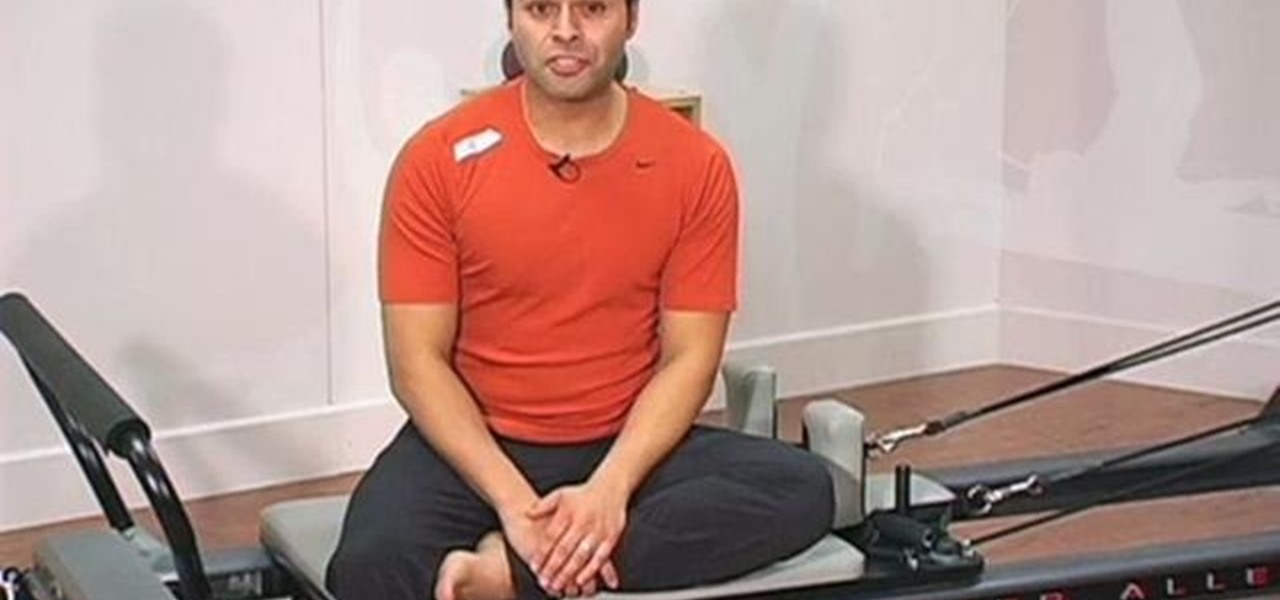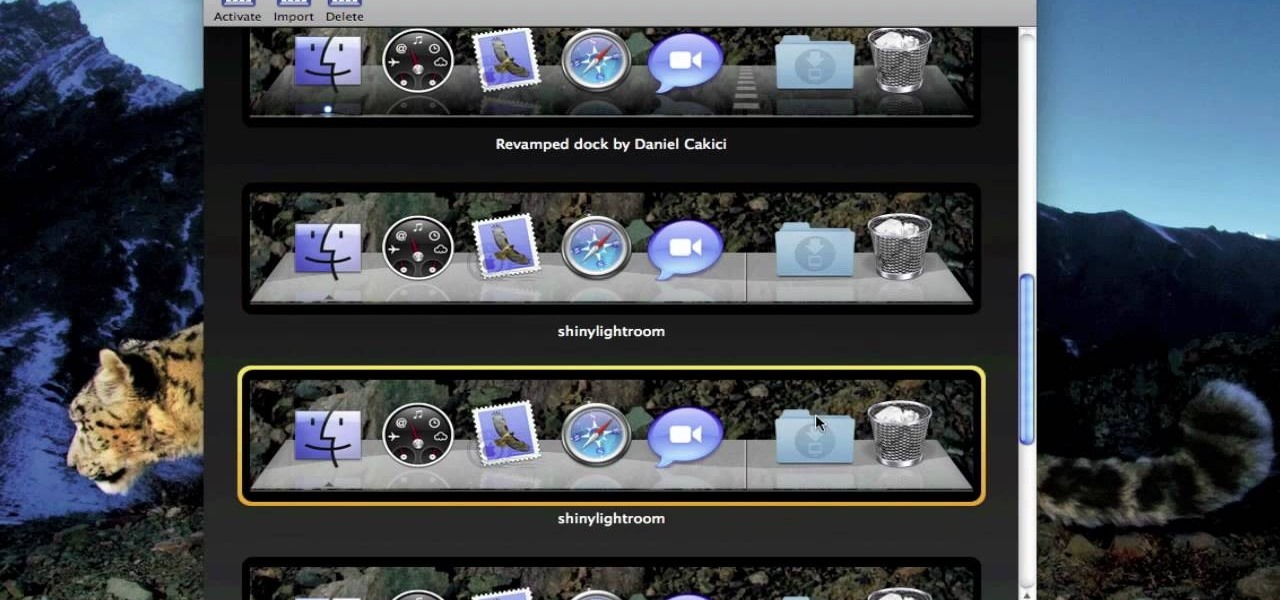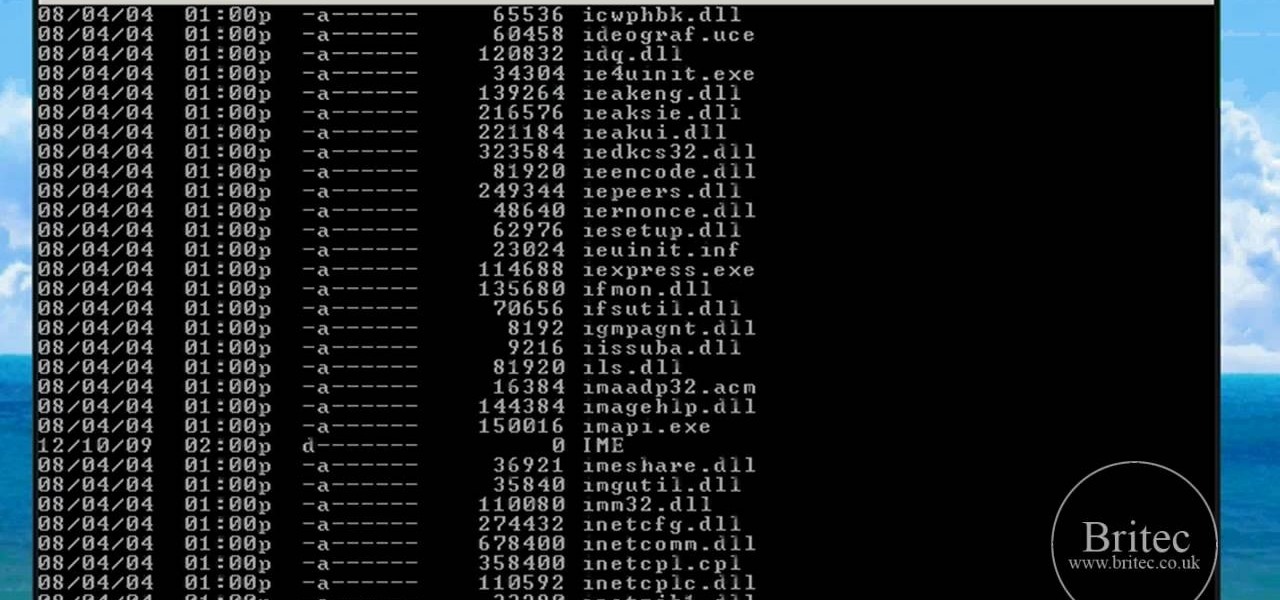In this clip, you'll learn how to personalize the Finder app on an Apple Mac OS X computer. With a little know-how, it's easy. So easy, in fact, that this video guide can offer a complete overview of the process in a matter of a few minutes. For more information, including a complete demonstration and detailed, step-by-step instructions, take a look.

In this clip, you'll learn how to get started using the Mac OS X Finder app. With a little know-how, it's easy. So easy, in fact, that this video guide can offer a complete overview of the process in a matter of a few minutes. For more information, including a complete demonstration and detailed, step-by-step instructions, take a look.

In this clip, you'll learn how to capture screengrabs on a Mac OS X computer with the built-in Grab app. With a little know-how, it's easy. So easy, in fact, that this video guide can offer a complete overview of the process in a matter of a few minutes. For more information, including a complete demonstration and detailed, step-by-step instructions, take a look.

In this clip, you'll learn how to manage and read RSS feeds when using the Safari web browser. With a little know-how, it's easy. So easy, in fact, that this video guide can offer a complete overview of the process in a matter of a few minutes. For more information, including a complete demonstration and detailed, step-by-step instructions, take a look.

In this clip, you'll learn how to use Google Docs to share and remotely collaborate on your documents. It's an easy process and this official how-to offers a complete demonstration. For more information, including detailed, step-by-step instructions, and to get started sharing files with your own family, friends and coworkers, take a look.

Interested in finding the cheapest possible copy of Microsoft Windows 7? This clip offers some helpful advice. For more information, including a complete overview of how to locate and purchase dirt-cheap legal copies of the Microsoft Windows 7 operating system yourself, watch this handy how-to from the folks at Butterscotch.

This video offers a lesson in how to plan and lay out a small container garden for maximum yield. It's easy! So easy, in fact, that this gardener's guide can present a complete overview of the process in just under five and a half minutes' time. For more information, including step-by-step instructions, watch this video guide.

Looking for a light-and-easy makeup look suitable for everyday use? Well, you're in luck, as this home beauty how-to offers advice on just that. For more information, including complete, step-by-step instructions, and to get started using this easy and understated makeup look yourself, take a look.

This Vegas-user's guide offers a general introduction to the everuseful RAM preview option. Whether you're completely new to Sony's popular nonlinear editor (NLE) or are a seasoned digital video professional simply looking to pick up a few new tips and tricks, you're sure to be well served by this free video software tutorial. For more information, including detailed, step-by-step instructions, take a look.

This After Effects user's guide offers an overview of how to color correct and grade footage within AE by using the staturation, curves and levels tools. Whether you're new to Adobe's popular motion graphics and compositing software or a seasoned video professional just looking to better acquaint yourself with the program and its various features and filters, you're sure to be well served by this video tutorial. For more information, including detailed, step-by-step instructions, watch this f...

This clip offers some helpful advice on how to keep your Pilates classes full whether you teach at a club, gym or studio. Whether you're considering the possibility of starting your own Pilates studio or already have one and just need a little help tackling a particular pedagogical problem, you're sure to be well served by this free video lesson from the folks at Balanced Body Pilates. For more information, including a comprehensive overview, watch this video guide.

Need help drumming up clients for your Pilates class? This clip offers some advice. Whether you're considering the possibility of starting your own Pilates studio or already have one and just need a little help tackling a particular pedagogical problem, you're sure to be well served by this free video lesson from the folks at Balanced Body Pilates. For more information, including a comprehensive overview, watch this video guide.

This clip offers advice for those who would seek to start up and run a Pilates studio. Whether you're considering the possibility of starting your own Pilates studio or already have one and just need a little help tackling a particular administrative problem, you're sure to be well served by this free video lesson from the folks at Balanced Body Pilates. For more information, including a comprehensive overview, watch this video guide.

This clip offers instructions on how to create and manipulate title text within Adobe Premiere CS4 or CS5. Whether you're new to Adobe's popular non-linear editor or a seasoned video professional just looking to better acquaint yourself with the program and its various features and filters, you're sure to be well served by this video tutorial. For more information, including detailed, step-by-step instructions, watch this free video guide.

Need to know how to cast off? In this free video crafts lesson, Internet crocheting superstar Mikeyssmail offers advice on how to cast off of a loom when knitting a shawl or anything else. For more information, including detailed, step-by-step instructions, and to get started casting off in your own projects, take a look.

This clip offers a lesson in how to create a handy watermark action in Adobe Photoshop CS5. Whether you're new to Adobe's popular raster graphics editing software or a seasoned professional just looking to better acquaint yourself with the program and its various features and filters, you're sure to be well served by this video tutorial. For more information, including detailed, step-by-step instructions, watch this free video guide.

Innovation is a lightning bolt that every company would like to bottle. Doing so in a corporate environment is nearly impossible. This video features a business expert outlining some tips for managing innovation and innovative ideas in your business, nurturing those ideas into profitable new services or products that your business can offer. It includes defining roles for different people involved in the innovation process and what steps to take in the innovation process.

Coaching youth football is a mammoth challenge for the inexperienced. In this video, NFL Rookie-of-the-Year award recipient Buddy Curry offers some tips on how to coach youth football players. These include mastering a small group of plays instead of being okay at a wide variety of plays, as well as practicing fundamentals daily and dealing effectively with the parents of your athletes.

Struggling to learn to play Elton John songs on the piano? This unbelievable video offers an excellent bird's eye view of "Sorry Seems to be the Hardest Word" being performed on the piano by an amazing, expert pianist. Video includes captioned Elton John lyrics to help you keep track of your place in the score. If you want to master the piano style of Elton John, this tutorial is an absolute must see.

Here is an instructive video that shows how to creatively design your eyes with butterflies. From the very first touch of the pencil to the face, the instructions on how to create the butterfly are explained step by step including a description on what size to make the butterfly according to your own face. The colors are covered and the technique on how to apply the colors is also included. There are also unique add-ons offered if you decide you want to go a little further with it.

There are a lot of things that a flash can do for you when you are taking pictures. It can be used to fill shadows, light up subjects, and much more. The video demonstrates the various tilt and pan settings that the flash can be used in for bouncing light in various circumstances. Ceiling bounce tends to add unwanted shadows under the chin and eye brows when doing portraits. The side bounce from a pan adds light from a specific direction. Flashes have different modes to offer including pre-fl...

In this video tutorial, Chris Pels will show how to include JavaScript to an ASP.NET page for use on the client page to provide a richer and more robust user experience. First, see how to include JavaScript directly within an ASP.NET page and reference the script from within HTML page elements. Next, see how to abstract the JavaScript to an external JavaScript file which offers the advantage of being cached by the browser and can be used by multiple pages. Lastly, learn how to add JavaScript ...

This clip offers a quick guide on how to work with point density volumetrics within Blender 2.5. This same technique can be used to make tornados, drifting fog, dry ice and a great number of other things. Were you aware Blender 2.5 includes a cloud generation script? See how to use it with this video guide. Whether you're new to the Blender Foundation's popular open-source 3D computer graphics application or are a seasoned digital artist merely on the lookout for new tips and tricks, you're s...

Backpacking through Europe is an exciting and affordable way to see a new country. This video tutorial shows female travelers what to include in a travel backpack and offers insightful tips on enjoying a trip through Europe. Create a packing system based on item demand, dividing items into the bottom, middle, and top sections of your bag. As a general rule, include clothing that may be easily layered for colder climates.

Right after Apple released iOS 12.2 dev beta 6 on Monday, March 18, it seeded the public beta version. So far, from what we can tell, the sixth beta includes a patch for an Apple Pay issue and yet another update to the "About" page in Settings, this time with a new section for warranty and insurance information.

Being able to customize the look and feel of your device is the main reason a lot of folks choose Android over iOS. And perhaps the single biggest way to visually overhaul your phone or tablet's UI is to apply an icon pack, which can liven up your home screen with bright colors or make things look a bit more classy with a sleek, minimalist style, for instance.

The internet is a great place to find information for pretty much anything you can think of. So why shouldn't it be a place for official higher learning? I'm not talking about a course in Wikipedia or SparkNotes, but real colleges offering real college courses completely online. And guess what—it's FREE.

In this clip, you'll learn a simple registry hack to speed up the Microsoft Windows Start Menu. With a little bit of know-how, it's easy. So easy, in fact, that this video guide can offer a complete overview of the process in a matter of a few minutes. For more information, including a complete demonstration and detailed, step-by-step instructions, watch this home-computing how-to.

In this clip, you'll learn how to change the default color of highlighted text on a Windows Vista PC. With a little bit of know-how, it's easy. So easy, in fact, that this video guide can offer a complete overview of the process in a matter of a few minutes. For more information, including a complete demonstration and detailed, step-by-step instructions, watch this home-computing how-to.

In this clip, you'll learn how to alter the look of the OS X Dock. With a little know-how, it's easy. So easy, in fact, that this video guide can offer a complete overview of the process in a matter of a few minutes. For more information, including a complete demonstration and detailed, step-by-step instructions, watch this home-computing how-to.

In this clip, you'll learn how to use Dashboard widgets directly from your Apple Mac OS X desktop. With a little know-how, it's easy. So easy, in fact, that this video guide can offer a complete overview of the process in a matter of a few minutes. For more information, including a complete demonstration and detailed, step-by-step instructions, watch this home-computing how-to.

Protect your Windows desktop or laptop computer from malicious software with anti-virus applications. This handy how-to presents a complete overview of the process. It's easy! So easy, in fact, that this video guide can offer a complete overview of the entire process in just over four minutes. For more information, including step-by-step instructions, take a look.

Optimize your Microsoft Windows PC from the Windows Control Panel. This handy how-to presents a complete overview of the process. It's easy! So easy, in fact, that this video guide can offer a complete overview of the entire process in just over four minutes. For more information, including step-by-step instructions, take a look.

Got gunk on the screen of your notebook computer? This handy hardware how-to presents a complete overview of the cleaning process. It's easy! So easy, in fact, that this video guide can offer a complete overview of the entire process in just under two minutes. For more information, including step-by-step instructions, take a look.

Faced with a missing log-on screen startup problem? This clip offers some advice for resolving it. It's easy! So easy, in fact, that this home-computing how-to from the folks at Britec can present a complete overview of the process in just over five minutes. For more information, including detailed, step-by-step instructions, take a look.

This clip offers a general introduction to using VBA within MS Excel. Whether you're new to Microsoft's popular digital spreadsheet application, new to Visual Basic for Applications (VBA) or merely new to using the two in tandem, you're sure to benefit from this free video software tutorial from the folks at Lynda. For more information, including detailed, step-by-step instructions, take a look.

Hyundai Motor Company says it will launch its driverless tech ahead of schedule, but the Korean carmaker will remain behind mainstream rivals, including General Motors (GM), Nissan, and Honda.

The new Leaf with Nissan's ProPilot driverless feature could launch as soon as this year, following a teaser image and video the Japanese carmaker released of its flagship EV yesterday.

Head isolations are a type of hip-hop moves where the head moves separately from the body or vice versa, which is central to many popular types of dancing including popping and tutting. This pair of videos offers great step-by-step instructions on how to do different types of head isolations and incorporate them into your dance combos.

For those not in the know, the Perrier ad campaign by Dita Von Teese is a sexy commercial that Von Teese did for the sparkling tonic water company that includes naughty burlesque dancing. In the commercial, Von Teese sports her signature pinup makeup look with false lashes, liquid cat eyeliner, and of course buxom red lips.