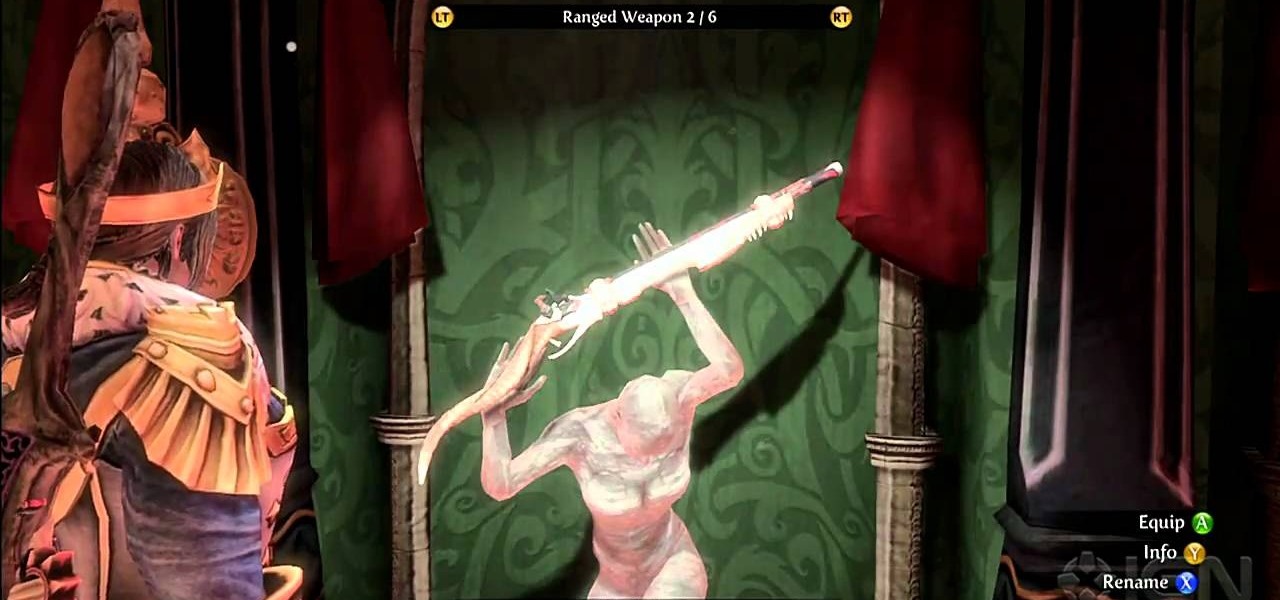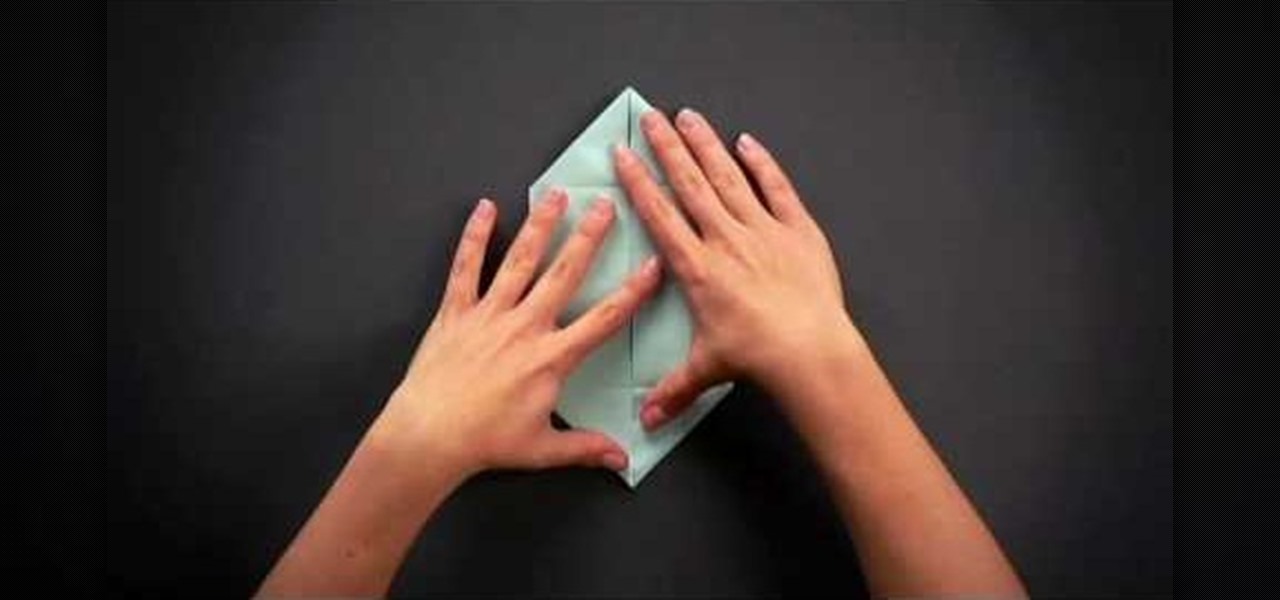Interested in taking professional-caliber portraits but haven't time (or money) for a bulky light rig? Great results can be had by taking advantage of the available light from windows. This photographer's guide offers a number of pointers for you shooters out there. For more information, and to get started taking your own beautifully lit photos, take a look.

This penny pincher's guide offers advice on how to take advantage of CVS coupon match ups to score free and near-free goods from CVS. While such savings require a little bit of legwork, the underyling process is simple enough that this tutorial can present an overview of it in just over six and a half minutes.

In this video, producer and actress Kathleen Cooke, offers advice on how to find a fantastic agent in LA. You won't find much success in Hollywood without representation, so listen to Kathleen's advice and make sure you choose the right one and how to impress them so that they sign you.

In this tutorial, learn how to access your phone's data network to enable free tethering on your new HTC EVO 4G. By tethering with your EVO you can connect up to eight other devices to your phone and use it as a wireless modem. This hack works with any EVO and will allow you to connect regardless of whether your city offers 3G or 4G signals.

Create a cherry wood texture in Photoshop with the noise filter and few other built-in tools. Whether you're new to Adobe's popular image editing software or simply looking to pick up a few new tips and tricks, you're sure to benefit from this free video tutorial, which offers a step-by-step guide on how to generate wooden textures at any resolution in under five minutes.

Want to preserve an old family photograph for posterity without also preserving the physical imperfections of the print? Touch it up with Photoshop. Whether you're new to Adobe's popular image editing software or simply looking to pick up a few new tips and tricks, you're sure to benefit from this free video tutorial from the folks at Britec Computer Systems. This video offers a step-by-step guide on how to restore images within Adobe Photoshop.

After you launch Outlook 2010 in your computer, you will see the Ribbon strip immediately in the main window. The button for writing a new e-mail is separated from a button for creating new items in the calendar, contact list or task manager. An independent Quick Steps section offers functions allowing you to move a message into different folders, to save it into a calendar as a meeting reminder, to quickly forward it to a chosen person or to more people and to forward it with a FYI note. If ...

In this video from ExtremeBartending, you can learn how to heat up and serve warm brandy, a classic drink, which is particularly nice to sip on a cold night. The video offers three separate ways to achieve your warm brandy, using hot water in a brandy snifter to warm the glass, and then pouring in the brandy, putting hot water in a separate glass, and then resting your brandy snifter on that, or finally, a bold method that actually involves setting the brandy on fire!

Freelance web developer and Internet marketer David Frosdick offers some tips and tricks in this video tutorial on how to get the best Camtasia settings for YouTube widescreen.

In this video tutorial you will learn to use custom shape clipping masks in Photoshop CS2. The masks offer you great control over your design. This example involves the use of layers and layer style.

Tired of walking everywhere? Does your only ride have two wheels and a bell? Check out this video and learn tips and tricks for convincing your parental units to buy you a car. Pretty soon you will be cruising through town and the envy of all your friends.

This video shows how to easily record your voice and insert a sound podcast to your WebQuest or webpage using Dreamweaver. It shows how to have the sound play on the same page without auto starting. The tutor initially goes to the Start button and in All programs selects Accessories. Next he selects Sound Recorder from the Entertainment option and records his voice reading out the content of the page. He then saves the file in the folder called websites creating a subfolder in the name of ‘so...

Have you ever gotten into a taxi in a foreign country and had trouble expressing where you want to go? Or tried to ask a waiter what's in the dish you're eyeing on the menu? Perhaps you just want to know what's happening in another country, and the news outlets don't offer a translated edition.

It's not so difficult to stay at home during the coronavirus lockdown when there's so much free entertainment to take advantage of. That seems to be the M.O. for many studios and streaming services, as they've made so many shows and movies available to the public for free. That said, they aren't running charities here. These deals won't last forever, so make sure to jump on board before it's too late.

Newer businesses, or older businesses looking for more traffic and sales, often offer enticing deals to attract customers. On Yelp, any business has the option to provide a deal to users, which is essentially a Groupon-like coupon. But how do you find these deals in the Yelp app for Android or iOS?

Apple just released the sixth beta release for iOS 12.2 today, Monday, March 18. Just as expected, the update to the developer version dropped just past 1 p.m. EDT (10 a.m. PDT), and comes with new changes and features from iOS 12.2 beta 5 and beyond, including a new warranty status in the "About" page in Settings.

Using the CES tech conference in Las Vegas as the launch pad, Dell has announced that it's partnering with Meta Company to offer its augmented reality headsets to business customers.

All eyes will be on Tesla CEO and founder Elon Musk tonight to see if he is reveals details about the status of Tesla's challenged Autopilot at tonight's official Model 3 launch party.

France's Groupe PSA (formerly known as PSA Peugeot Citroën) — one of the world's top-10 carmakers — aggressively seeks to take a lead in the rollout of the industry 's first driverless cars, as it becomes the first mainstream carmaker to announce it will launch a Level 3 self-drive vehicle launch by 2020.

A spokesperson from the Nissan and Renault Alliance told Driverless the group is testing self-driving electric "robo-vehicles" for future mobility services and is "not ruling out anything" for future services the group might offer, as the alliance widens its driverless business model to include both fleets and private sales.

Amazon is running a pre-sale deal on a few unlocked smartphones by BLU and Motorola, which will be released on July 12, 2016. The 8 GB BLU R1 HD is on sale for just $49.99, and the 16 GB version is available for $59.99, for a savings of $50 off either phone. You can also grab the 16 GB Motorola Moto G4 for $149.99, or the 32 GB variant for $179.99, again a $50 discount on each.

Online shopping is way more convenient than brick-and-mortar stores in a number of ways, not the least of which are the discounts. But with so many online stores and sites like Amazon which feature thousands of retailers, how can you know you're getting the best deal?

Starting up a website can be daunting if you know nothing about web design or setup, but there are some tips to get the right people finding, looking, and returning to your site. A good landing page gives visitors exactly what they are looking for, and converts them from browsers to customers.

Krazyboytx shows viewers how to make Wiccan offering stones. These can be used for when you take something for nature and you leave the Wiccan offering stone. Everything in these need to be organic so they will break down easily. You can add anything to the stones you would like such as crystals and glitter. Mix 2 cups of organic flour, 2 cups spring water, 1 cup sea salt, 2 tablespoons of organic oil and 1 tablespoon of cream of tartar. Mix this up in a pan. Cook it until all the wet ingredi...

Looking at homes is the fun part. But before you go house hunting, make sure you have your financial ducks in a row.

Weird gifts from friends and family aren't the only things you can score on your birthday. With a little advance planning, you can get lots of freebies.

If you're going to beat Fable 3, you'll need to get into 6 demon doors in orer to loot the treasure. This walkthrough from IGN makes it easy to find success. This video offers tips and tricks for video game success.

We know that there is some seriously impressive origami out there. From 30-sided modular origami spheres to magic cubes and advanced, rounded figures like dragons, the world of origami offers so much to create if only you practice.

This survival video offers up two pieces of useful information: how to scout and choose a good location to hunt deer and how to use the Kodiak fire steel tool to light a fire. These two pieces go hand in hand when you're out in the wild looking for food and needing a way to cook it.

The Roku Digital Video Player is one of the best of the net-video-streaming boxes to come out over the last few years, and now is partnered with Hulu to offer Huluplus on it's devices. This video will show you how to use Huluplus on a Roku to watch all your favorite Hulu content quickly and easily.

This video offers a quick demonstration of a basic clinical respiratory examination. It is a useful thing to know if you are a medical student or if you are a patient who will be having a respiratory exam performed on you. Watch and learn how to have a listen to someone's lungs.

In this clip, you'll learn how to use Rules to set up and use custom autoresponders within Apple's Mail email client. With a little know-how, it's easy. So easy, in fact, that this video guide can offer a complete overview of the process in a matter of a few minutes. For more information, including a complete demonstration and detailed, step-by-step instructions, watch this home-computing how-to from MacMost.

Want to make a wireframe for something that's ultimately going to end up on an iPhone 4 or Google Android smartphone? This quick clip offers some advice. Whether you're new to the Omni Group's popular task management application or simply wish to get better acquainted with the program, you're sure to find value in this software tutorial. For more information, including step-by-step instructions, take a look.

Google is one of the most powerful forces on the Internet, and their technology can be the key to helping you find success in whatever your online endeavor might be, from web design to filmmaking. This video is a part of their Google Webmaster Series, offering help to webmasters the world over on how to best utilize Google in their work. This video will show you how to ensure that Google crawls a particular section of your site without using any robots.txt.

Are you planning on throwing a memorable Halloween party this year? Give your party invitees a taste (literally) of the treats they'll be experiencing at the bash by including a cookie with your invitation.

Other than a perfectly crispy, flaky crust, a top-notch pastry should possess a most wonderous filling. The best pastry chefs know this, and the more types of fillings you offer, the more customers you satisfy.

The Google Android Market offers you thousands of free and for purchase applications to download to the HTC Droid Incredible cell phone. In this video, Verizon Wireless shows you how to navigate the Android Marketplace and download the newest and coolest Android apps.

This video tutorial offers an overview of how to capture screenshots on an Apple iPhone 4. Whether you're the proud owner of an Apple iPhone 4 or perhaps just considering picking one up, you're sure to benefit from this free video tutorial. For more information, including complete, step-by-step instructions, take a look.

This tutorial offers a general overview of the Lightroom 3 printing workflow. Whether you're new to Adobe's popular photo application or a digital photography professional just looking to better acquaint yourself with Photoshop Lightroom 3, you're sure to be well served by this free video software tutorial. For more information, as well as to get started using Lightroom 3 yourself, take a look!

This clip offers a general introduction to the process of split toning within Adobe Lightroom. Whether you're new to Adobe's popular photo application or a digital photography professional just looking to better acquaint yourself with Photoshop Lightroom 3, you're sure to be well served by this free video software tutorial. For more information, as well as to get started using Lightroom 3 yourself, take a look!