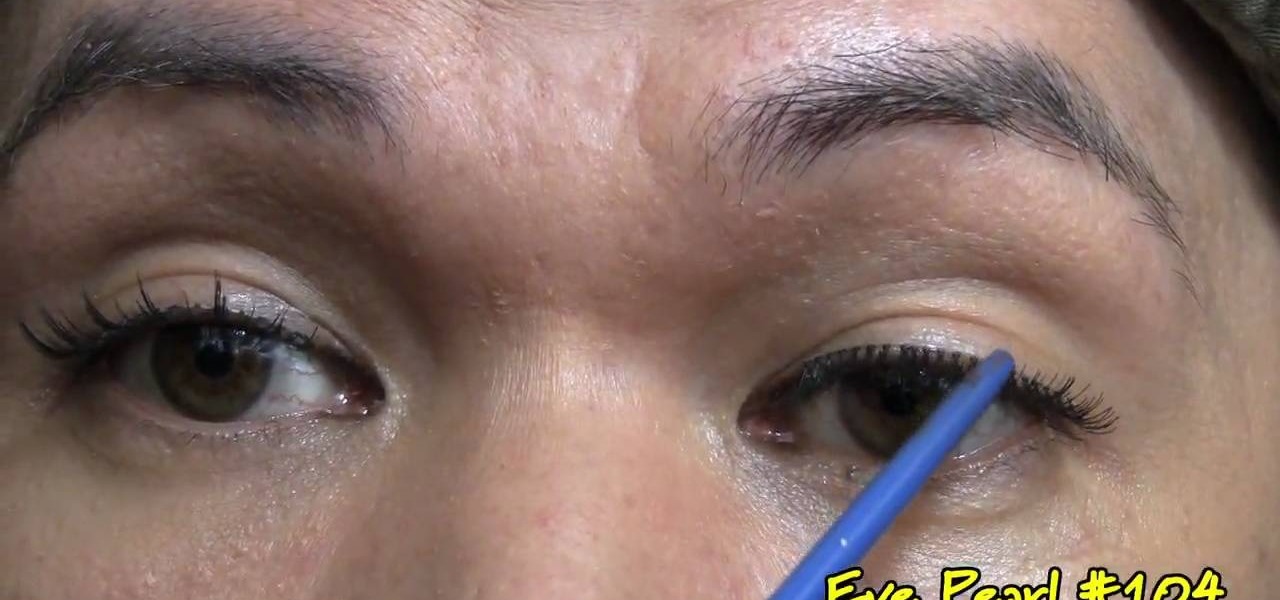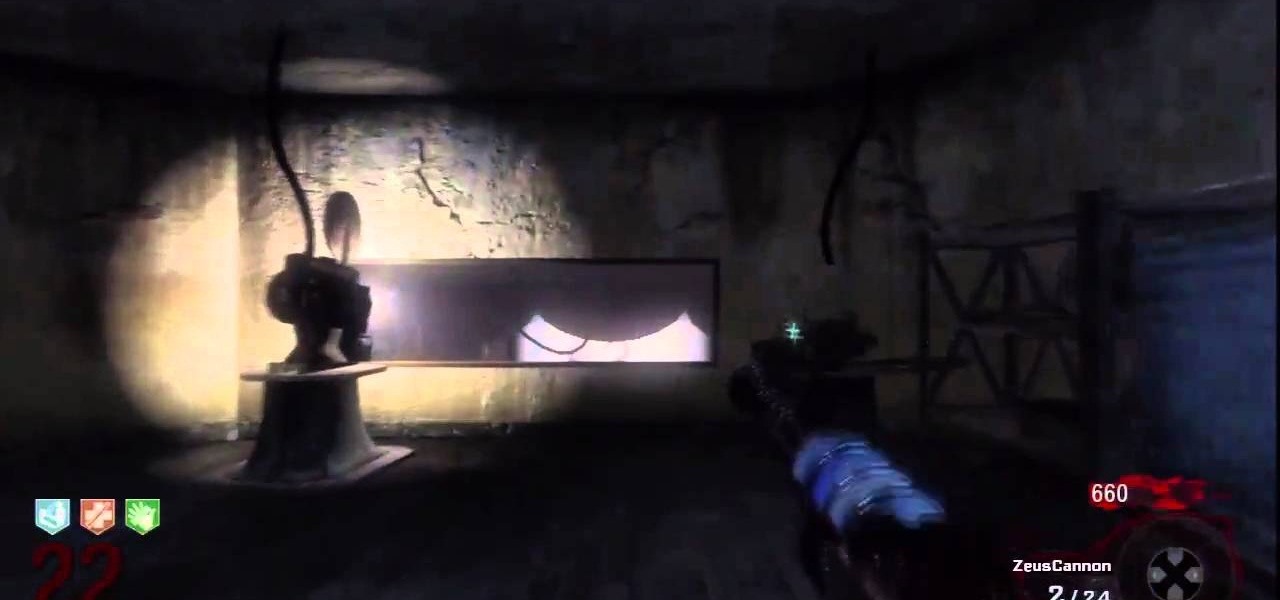The most obvious reason for the use of a dryer is to obviously take wet clothes or garments and dry them in a certain amount of time. But, what if your dryer isn't drying? This can be an early sign of a problem that needs to be addressed right away.

There are many benefits to growing your own vegetables and fruits. One of the most obvious is the fact you'll be saving money and preventing any harmful chemicals from entering the body. In this tutorial, you'll find out how to grow one of the most commonly eaten foods out there: potatoes. This time, it's not in a box or planter, but instead in a bag. Check it out and enjoy!

The great thing about scarves is, not only do they keep you warm, but there are so many different ways that they can be worn. From the obvious bow method to the European look, scarves can be fun to stylize. In this tutorial find out how to tie a scarf in a large flower bow. Make yourself stand out in a crowd by wearing this great looking accessory. Enjoy!

As lovely as vintage jewelry may be, there's only so much of it out there in the world to be had. As a result, nice vintage accessories tend to be prohibitively expensive for most. One obvious solution to this dilemma is to make your own faux antique jewelry. And this free video tutorial will teach you how to do just that, using polymer clay to fashion a vintage-inspired pendant for a necklace.

It's pretty obvious when you need to clean your toilet bowl, but it's easy to neglect your tank. Don't - that's gross!

If you are finding it difficult to read certain text when viewing a web site you can scale it up and down to suit your needs. However, by default, many web browsers (e.g., Internet Explorer and Firefox) do not make it obvious that you can do this; effectively, they hide these useful controls. In this helpful video tutorial, you'll learn how to find these constrols and change the display size of the text on most any web page.

So you've been hitting the waves, but it's pretty obvious that your surfboard has been suffering from your enthusiasm to shred. Take a look at this instructional video and learn how to repair the dings on your surfboard and get it looking brand new.

Square edges on a round box pillow are easy if you follow the steps. Learn the more obvious, but often overlooked, techniques for laundering buttoned pillow covers. This video goes over it all, just make sure to click the Real Player or Quicktime link to start the actual video.

Maxon's CINEMA 4D allows users to add a module called HAIR, integrating custom hair control to 3D projects. However, sometimes users may want to export the HAIR geometry to non-HAIR users. The process, although easy, isn't necessarily obvious. Here's how you can do it, or at least one way to do it.

Systm is the Do It Yourself show designed for the common geek who wants to quickly and easily learn how to dive into the latest and hottest tech projects. We will help you avoid pitfalls and get your project up and running fast. Search Systm on WonderHowTo for more DIY episodes from this Revision3 show.

Systm is the Do It Yourself show designed for the common geek who wants to quickly and easily learn how to dive into the latest and hottest tech projects. We will help you avoid pitfalls and get your project up and running fast. Search Systm on WonderHowTo for more DIY episodes from this Revision3 show.

Systm is the Do-It-Yourself show designed for the common geek who wants to quickly and easily learn how to dive into the latest and hottest tech projects. They will help you avoid pitfalls and get your project up and running fast. In this DIY episode, see how to create light with Mentos and Mountain Dew.

Systm is the Do-It-Yourself show designed for the common geek who wants to quickly and easily learn how to dive into the latest and hottest tech projects. They will help you avoid pitfalls and get your project up and running fast. In this DIY episode, see how to broadcast live online.

Systm is the Do It Yourself show designed for the common geek who wants to quickly and easily learn how to dive into the latest and hottest tech projects. We will help you avoid pitfalls and get your project up and running fast.

Systm is the Do-It-Yourself show designed for the common geek who wants to quickly and easily learn how to dive into the latest and hottest tech projects. They will help you avoid pitfalls and get your project up and running fast. In this DIY episode, see how to make an LED blink with an AVR microcontroller.

Tattoos are totally edgy and show off your personality, but there are certain occasions where having an obvious tattoo is not considered correct. Whether you have a job interview coming up or are meeting the (conservative) parents, it may be best to cover your dragon tat up.

The Bridge CS3 is loaded with new features and performance enhancements. Some of the new features aren't as obvious. In this video we'll take a look at the New Synchronize Window command as well as some other hidden features in the slideshow area.

The Terminator— it might not seem like an obvious choose for a woman's Halloween costume, unless you're thinking of the T-X from "Terminator 3: Rise of the Machines", played by Kristanna Loken. But this Halloween makeup look actually feels more like the Governator's famous portrayal of the Terminator, which actually looks pretty damn good on a female.

We couldn't live without false eyelashes, especially when we're going out. After all, nighttime soirees or clubbing requires a hefty additional dosage of glamour, meaning brighter lipstick, smokier eyes, and more luscious lashes.

Want to be more like Carson Williams this Christmas? Well, that means having a highly decorated house, full of Christmas lights and other holiday decorations, but that's not all... having your Christmas lights synchronized with your favorite holiday jingle or Yuletide tune is the key.

This series of survival training videos discusses and shows methods of gardening "when it counts." Some of the pitfalls and perils to the common survival/preparedness thinking of "when my storage food runs out I'll just grow a garden." Intermixed throughout are also invaluable tips on gardening and food production for the homestead, survival retreat or backyard in suburbia. The first step in planning to truly grow food is to recognize the factors working against you, so you can plan according...

Understand the concept of tuning a rope djembe. The proper sound is achieved with minimum effort for maximum effect. The key is to either focus or disperse the hand's energy, and position the hand in the correct place. The bass and tone notes require focused energy (a beginner will have the most success by holding their fingers firmly together), while the slap requires dispersed energy (fingers are relaxed).

HoloMaps, an application by Seattle-based Taqtile, is available for free on the Windows Store. Taqtile, whose Vice President of Product Management was Microsoft's former Director of Business Development, is one of the few partners currently in the Microsoft HoloLens Agency Readiness Program. This interactive 3D map they have created, powered by Bing, offers more than just a top-down view of the world on the HoloLens.

Put yourself in the shoes of a burglar so you can anticipate where they'd look for your valuables. You Will Need

Still using the same lightweight, oil-free lotion during the winter as you did last summer? Then it's obvious where your flaky, dry winter skin is coming from. The shift from warmer, more humid days to dry and cold immediately saps your skin of moisture, meaning you have to update your beauty routine to stay moisturized.

Think you know all about fighting Nazi Zombies? Well, you're probably WRONG! There's much to learn about killing the walking dead, especially those Nazi Zombies in Call of Duty: Black Ops. And even if you think of yourself as a veteran zombie killer, you can greatly benefit from this two-part walkthrough of zombie annihilation in the Kino Der Toten map in Black Ops. You'll learn some good tips and strategies for destroying those dead Nazis! The best and most obvious strategy though is to cons...

Can we get enough of bell peppers? We think not. Satisfying on their own and offering a slightly sweet, crunchy texture when tossed with other foods, bell peppers are one of those rare foods which are both delicious and healthy.

This hair and makeup tutorial helps you recreate the obvious style of Twiggy and her androgynous looks. The English model, actress and singer is known for her large eyes, long eyelashes and think build, but in this tutorial, you'll be focusing on her short stylish hairdo and a makeup look inspired by her. PrimpPowderPout's subject in this tutorial is Miss Lena Mae, burlesque performer extraordinaire!

What's so important about toning up your midsection? Well, other than the obvious reason, which is that lots of gals like to look hot and svelte in their bikini, strengthening your core helps you sit taller, look more lean, and prevents back injuries.

Sometimes the simplest pranks are the best ones! They take no time at all, and they're so simple that no one would even expect to look for the obvious. Like this windshield prank. It involves chocolate syrup and a cup of milk.

As powerful as Photoshop is, there is little about the program that is obvious. Case in point: How do you rotate a layer? Right-click on it and select Rotate? Choose Rotate from the Layer menu? Click on the Rotate tool? The answer is no, no, and no. Fortunately, there's the Free Transform command, which rotates the active layer and much, much more. Whether you're new to Adobe's popular raster graphics editing software or a seasoned professional just looking to better acquaint yourself with th...

One of the most obvious perks of using the Clojure is the user community organized around it. With this clip, the fourth installment in Sean Devlin's "Full Disclojure" series of Clojure video tutorials, you'll learn how to use the new constraint system in Clojure 1.1. Constraints are certain pre and post conditions that need to be met in order for a function to execute properly. If you've used D or Eiffel you've worked with constraints before. For more information, including a detailed, step-...

Don't fret too much if your watermark is barely noticeable when you're finished with this project - the less obvious it is, the better a job you've done. Watermarkers are present in many types of paper, especially the monetary kind. If you hold up a ten dollar bill you'll see a watermark of Thomas Jefferson's face on the right, proving the bill is real.

There are many ways that you can save money and energy in your home. One of the most obvious takes place at the entrance of your home: doors. Weatherstripping a door is a smart and simple way to help ensure that the outside air stays out and the inside air stays in.

This video speaks about removing sensitive information in Adobe Acrobat 9. The viewer might get a very obvious idea of removing sensitive information by redaction. Redaction is the process of permanently removing sensitive information from a PDF file. This is done by opening the Advanced menu, clicking "Redaction" and then clicking "Show redaction tools", which can be in any format, images or text. The viewers will definitely get a clear idea of removing such sensitive information by redactio...

Want to play your video collection on any media extender, console or AppleTV? Step one is to get your movies off of the DVDs and onto your hard drive! If you're like most people you probably have a huge library of DVDs that you've bought and collected over the years. Unfortunately, it's an inconvenient format if you want to playback all that content anywhere around the house. So, learn how to rip and encode that stack of DVDs into a format that you can play on your Windows Media Extender, set...

Systm is the Do It Yourself show designed for the common geek who wants to quickly and easily learn how to dive into the latest and hottest tech projects. We will help you avoid pitfalls and get your project up and running fast. Search Systm on WonderHowTo for more DIY episodes from this Revision3 show.

How to Use Your Mac as a Server: Turn your Mac Mini into a server! Yes, that's right, with a little know-how and a little spunk, you can turn an inexpensive Mac Mini computer into a server to provide services over you network. You won't even need the Mac OS X Server, just the Mac OS X Client, so there is no extra software to buy, just the Mac Mini and it's operating system.

Ah the hickey, that red badge of passion! So spontaneous! So exhilarating! So erotic! So now what are you going to do to hide your love mark? This how-to video will show you what to do with an unwanted hickey. To make your conspicuous hickey less obvious you will need a spoon, freezer, comb, quarter, lipstick, pencil with erase, concealer, and a hot wet facecloth. With these tools your hickey is sure to disappear.

After you've tried out Nextraker's pillow prank, move onto the medicine cabinet with this deodorant stick prank. All you need is your victim's stick of deodorant (white) and some Kool-Aid (or in this case Flavor Aid).