
iPhone Tips: How to Capture the Screen, Lock Orientation, Show Battery Percentage, & Use Keyboard Shortcuts
In this video I will give a quick tutorial on how to: CAPTURE A PHOTO OF YOUR IPHONE SCREEN


In this video I will give a quick tutorial on how to: CAPTURE A PHOTO OF YOUR IPHONE SCREEN

The newest update for iPad, iPhone, and iPod touch is near, and I've got a firsthand look of what's to come in the new iOS 7.1, the first major update since iOS 7 was released.

In this tutorial, we learn how to program the HomeLink setup in a 2010 Prius. This can be programmed to operate any HomeLink compatible device. Up to three devices can be operated from the vehicle. To program a garage door opener, simply press both the remote and home link button until the indicator light flash rapidly. To program anything else, simply follow the instructions that are given to you when you purchase your car. This is a great feature that can save you time and add more simplici...

Hmmm, all you've got is a piece of cabbage but you need to test the acidity or alkalinity of some liquid. What do you do? What DO you do!? Well, you start by watching this video by Steve Spangler. Ahh, the sweet smell of science! Invite your friends over to share in this super smelly but really cool activity. Plug your nose and get ready to make your own red cabbage indicator that will test the acidity or alkalinity of certain liquids.

In this tutorial, we learn how to read the information displays inside a 2010 Prius. There are a lot of features on the Prius that can improve your fuel economy. The energy monitor and hybrid system indicator can help you save gas and tell you how your car is running, along with what kind of power it's using. On the next screen, you can monitor the consumption of your gas so you can see what mpg you are getting in the last hour or five minutes you were driving! You can do this for a trip or f...

Plug this baby into your FiOS-powered computer and simulate the real-time climate of any location in the country -- rain, lightning, fog, sunshine.

Check out this video tutorial to see how to use the BD Genie Safety Lancet blood sampler device. BD Genie Lancets are high quality, safety-engineered, single-use capillary blood sampling devices. They offer a permanently retractable blade or needle feature that minimizes the possibility of injury or reuse. BD offers a full range of blade depth and needle gauges for sufficient blood volume in multiple sample requirements. All Genie's can be used in conjunction with BD Microtainer Tubes.

In order to make Smoked Turkey, begin by brining it. Allow the turkey to soak in a brine. An ice chest can be used to brine the turkey. The brine is of your choosing. Season it with your preferred seasonings.

In this video tutorial, viewers learn how to create a freeze-frame effect in Adobe Final Cut Pro. Begin by placing the time line indicator to where you would like to place your freeze-frame. Press Shift and N to create the freeze-frame. The default user preference is 10 seconds. To change it, change the time and click on the insert button to splice the new freeze-frame time into the time line. Now click on the Effects tab and select the Dip to Color Dissolve under Video Transitions and Dissol...

How to aim your shot in World Golf Tour in four easy steps. When aiming for a shot, simply click the target and drag it on your desired location. The Yardage Indicator will change as you move the target closer or further. If it turns red that means that you positioned it outside the maximum carry distance for that club. You can also consider changing your club. Hit the Space Bar or click on Zoom to give you the aerial view to get a closer look and adjust for a precise aim. Be sure to take the...

Learn how to use vehicle stability control on a 2010 Toyota 4Runner by following the steps in this video. VSC allows a driver to maintain steering control in the event that traction for the vehicle is lost. This Toyota USA tutorial explains the purpose of the VSC system and what indicator to look out for on your vehicle's panel to know when the system has been activated. To better understand how your 2010 Toyota 4Runner maintains steering stability and traction, listen to this video tutorial.

This instructional video by GoogleNexusOne shows you the features and how to set up a recently unboxed Nexus One Android phone. First the functions of the indicators and buttons are explained, and the different ports and jack are highlighted. After that the back of the phone is opened and the locations of the slots for the SIM card and the microSD card are shown, as well as how to insert the battery. Set up the phone as instructed after reading the documentation, sign in with your gmail accou...

In this video, Dr.Travis Fox explains how you can tell if your partner is cheating through eye cues. Many people will search and hire even private investigators to find out the truth. Dr. Fox in this video says to "save your money." He tells you about certain indicators that are used to read if they are lying. For example, looking to the left or looking down might indicate that they are lying to you. He does say that it is not 100% always correct but works well in a lot of cases.

Learn how to deal with a black bear or grizzly encounter with Shannon Davis and Ted the Bear. Black bears are distinguished from brown bears by lack of a prominent shoulder hump; a Roman profile or sloping nose and forehead instead of a dished forehead; and shorter, thicker claws for climbing versus longer, more slender claws for digging. Although brown bears are generally bigger, size is not a dependable indicator. Also, fetal position is often recommended as opposed to lying prone as shown.

In this video tutorial, Chris Pels will show how to deploy a web site using the Copy Web Site Tool in Visual Studio. First see how to connect to a remote web site and deploy an entire site to the target location. Next, learn how to synchronize an entire source and target web site. In addition, see how to copy and synchronize individual or groups of files including how the Copy Web Site tool provides status indicators of differences between files. As part of this process see how the tool provi...

Today's bikes are tough, but they're held together by fasteners that mustn't be stressed. Many components come with recommended torque settings. Breach these settings and you may void your warranty. It now makes sense to use torque wrenches. Torque is a measurement of torsion, a twisting force. A "torque wrench" has a spring-loaded indicator that gives a numerical readout of the amount of torque being applied through it.

It would be an understatement to say that Android 10's gestures are a controversial change. A lot of people just don't like change, plus the back gesture can be a bit tricky to activate sometimes — even after Google added a sensitivity setting for it. Thankfully, a third-party developer has a unique solution.
The Pixel 2 has finally arrived. Google unveiled their newest flagship phones on October 4th, and there's quite a few changes in store. For one thing, most of Google's official renders have already showed us something new: The Pixel 2 and Pixel 2 XL will have a Google Search bar at the bottom of their home screens.

The HoloLens can do some pretty crazy things such as create a robot invasion in your walls, but it can also help you do simple stuff, like hanging frames, paintings, or anything else on those walls—after you repair them from the robot attack, of course.

Obviously, millionaires like me don't really have to worry about an empty wallet, but for the rest of you out there, having no cash when it comes time to paying a bill can be excruciatingly embarrassing.

As dedicated bicyclists are well aware, riding can be very dangerous. Now that daylights savings time has ended in the United States, darkness appears quicker, and the night is especially dangerous for cyclists because of the low visibility that drivers have. Not only is darkness a danger, but also fog, blizzards, and heavy rain—all wreaking havoc on the vision. To combat this, bikers attach reflectors: clear front reflectors, red rear reflectors, amber pedal reflectors, and clear side reflec...

The Genoese Zipper Sinnet is actually a fusion of both the single Genoese Bar and the Zipper Sinnet, obvious reasons for the name. This knot can be great for making a strap, bracelet, or necklace. In this video you will learn how to tie the knot up close and personal, giving the video great detail and insight into the knot tying process.

In this clip from Sean Devlin's "Full Disclojure" series of Clojure video tutorials, you'll see how to use Clojure ratios, and see why the IEEE 754 double is a better tool for most jobs. One of the most obvious perks of using the Clojure is the user community organized around it, which make learning the language a pleasure (and a simple one at that). For more information, including detailed, step-by-step instructions, take a look.

In this clip from Sean Devlin's "Full Disclojure" series of Clojure video tutorials, you'll see how to solve the classic FizBuzz problem with Clojure. One of the most obvious perks of using the Clojure is the user community organized around it, which make learning the language a pleasure (and a simple one at that). For more information, including detailed, step-by-step instructions, take a look.

In this clip from Sean Devlin's "Full Disclojure" series of Clojure video tutorials, you'll see how to write an inference engine with Clojure 1.1. One of the most obvious perks of using the Clojure is the user community organized around it, which make learning the language a pleasure (and a simple one at that). For more information, including detailed, step-by-step instructions, take a look.

In this clip from Sean Devlin's "Full Disclojure" series of Clojure video tutorials, you'll see how to create and work with macros in Clojure 1.1. One of the most obvious perks of using the Clojure is the user community organized around it, which make learning the language a pleasure (and a simple one at that). For more information, including detailed, step-by-step instructions, take a look.

In this clip from Sean Devlin's "Full Disclojure" series of Clojure video tutorials, you'll see how to install Counterclockwise, a Clojure plugin for Eclipse. One of the most obvious perks of using the Clojure is the user community organized around it, which make learning the language a pleasure (and a simple one at that). For more information, including detailed, step-by-step instructions, take a look.

In this clip from Sean Devlin's "Full Disclojure" series of Clojure video tutorials, you'll see how to install Enclojure, the NetBeans Clojure plug-in. One of the most obvious perks of using the Clojure is the user community organized around it, which make learning the language a pleasure (and a simple one at that). For more information, including detailed, step-by-step instructions, take a look.

In this clip from Sean Devlin's "Full Disclojure" series of Clojure video tutorials, you'll see how to install Clojure using Clojure Box in most any version of Microsoft Windows — Vista, XP & 7 included. One of the most obvious perks of using the Clojure is the user community organized around it, which make learning the language a pleasure (and a simple one at that). For more information, including detailed, step-by-step instructions, take a look.

In this clip from Sean Devlin's "Full Disclojure" series of Clojure video tutorials, you'll see how to install Clojure at the command line in most any version of Microsoft Windows — Vista, XP & 7 included. One of the most obvious perks of using the Clojure is the user community organized around it, which make learning the language a pleasure (and a simple one at that). For more information, including detailed, step-by-step instructions, take a look.

In this clip, the eighth installment in Sean Devlin's "Full Disclojure" series of Clojure video tutorials, you'll see how to use Leiningen, a popular Clojure build system. One of the most obvious perks of using the Clojure is the user community organized around it, which make learning the language a pleasure (and a simple one at that). For more information, including detailed, step-by-step instructions, take a look.

What meat goes good with your beer? The obvious is beef, but what about lamb? It actually compliments your brew better than beef, and packs a punch of flavorful juices. This recipe for lamb sliders is perfect for as any ale companion! But don't let the small size fool you, these miniature lamb burgers are big on taste.

In this clip from Sean Devlin's "Full Disclojure" series of Clojure video tutorials, you'll see how to measure and improve the performance of a function. One of the most obvious perks of using the Clojure is the user community organized around it, which make learning the language a pleasure (and a simple one at that). For more information, including detailed, step-by-step instructions, take a look.

In this clip from Sean Devlin's "Full Disclojure" series of Clojure video tutorials, you'll see how to relate Java's inversion of control pattern to first class functions.. One of the most obvious perks of using the Clojure is the user community organized around it, which make learning the language a pleasure (and a simple one at that). For more information, including detailed, step-by-step instructions, take a look.

In this clip from Sean Devlin's "Full Disclojure" series of Clojure video tutorials, you'll see how to use infinite sequences in Clojure to solve mathematical problems. One of the most obvious perks of using the Clojure is the user community organized around it, which make learning the language a pleasure (and a simple one at that). For more information, including detailed, step-by-step instructions, take a look.
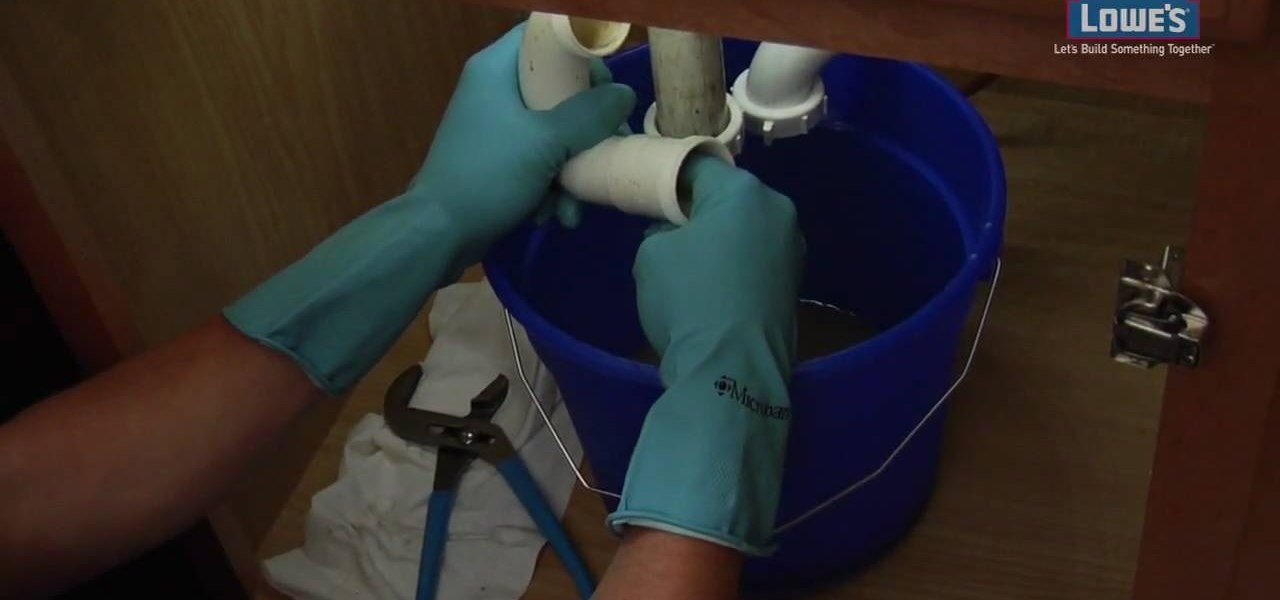
Prepare to get messy! In this helpful home tutorial, you'll be finding out how to unclog a kitchen sink. One of the most obvious reasons for a clogged sink is because if leftover food. But there are other things that can clog a pipe, so check out this tutorial on how to easily unclog you kitchen sink today. Good luck and enjoy!

Saving money is the name of the game during any rough financial period. There are many ways to do so, but one of the most obvious ways is by doing it in your home. Being energy efficient is a great way to not only save some green, but be green as well. So in this tutorial, you'll learn a few tips on how to make your home more energy efficient. Enjoy!

This pool shooting tutorial demonstrates how to control the cue ball using reverse English, opposite to the one that seems obvious. This will help line the ball up where you want it, preventing it from going too far down the table and allowing you to win the match.

This is a video of a lecture, and shows any photographer the best way to set up night shots, starting with equipment (lighting is especially important, for obvious reasons) and then moving on to tips and strategies for framing good night shots.

Having friends is important, but sometimes friendship can blind us to obvious faults and bad intentions in people we care about. In this video you'll learn some ways that you can spot a friend cum enemy, or frenemy in the modern parlance.