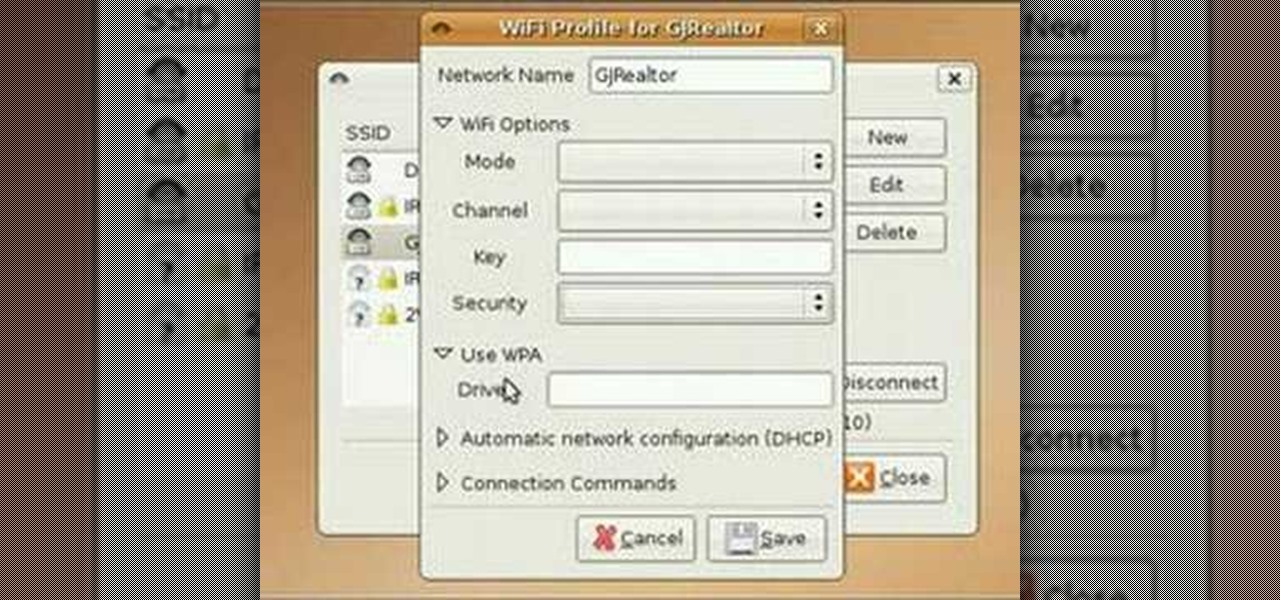Speakers today are a marvel for their portability and sound quality. No longer do we need giant boxes to bring down the house — a speaker that can fit in your hand can fill a room with your favorite music. This is even more important when you pair it with your smartphone, and there are lots of smartphone-friendly speakers on sale this Black Friday.

Before the iPhone 7 was launched and all the unrealized reports about the phone's features were tucked back into their annual rumor mill, there was some speculation about wireless charging. Specifically, whether or not the iPhone 7 and 7 Plus would support it. We now know they don't, and here's why.

Welcome back, my rookie hackers! So many readers come to Null Byte to learn how to hack Wi-Fi networks (this is the most popular hacking area on Null Byte) that I thought I should write a "how-to" on selecting a good Wi-Fi hacking strategy.

Back in iOS 7, Apple decided that it was actually a good thing to make the volume controls HUD translucent. This, of course, means that whatever you're watching on your screen will be obstructed temporarily whenever you adjust the volume.

Welcome back, my hacker apprentices! My recent posts here in Null Byte have been very technical in nature, so I thought that I'd have a little fun with this one.

Wish your home wireless network was faster? You can always buy a signal booster, but if you'd rather not spend the money, here are a few tips and tricks to speed up your wireless connection, including how to make a homemade signal booster with things you probably already have lying around.

Learn how to set up an Epson printer wirelessly when you bring your new printer home you will want to start by installing the software that came with the new printer. You can set up your printer to work without wires and it will print from all over the house. There are 3 ways to set up the printer including the Epson way, with cables, and WPS. To determine is you need to use WPS, which is more complex, check your router to see if it has a sticker on it that says Wi-Fi Protected Setup. If that...

In order to set up a secure wireless router, you will need to use the security that is available with your wireless routing. You will need to change the default ID names and password on your computer. Try to make sure that your passwords are difficult. Also, turn on the encryption: e.g. WEP.

The Galaxy S20's Wireless PowerShare is a must-use feature. With even the base model packing a 4,000 mAh battery, you have more than enough juice for all your Qi-enabled devices. The default settings make it so that in certain situations, you may have to choose between your phone or wireless earbuds, but you can change that.

Second-generation AirPods just went on sale with the best prices since Black Friday's deals. So if you missed your shot at snagging a set of AirPods with the Charging Case or Wireless Charging Case, you've got another chance. But you'll need to act quickly to take advantage.

In 2017, after purchasing a majority of the 600 MHz frequency, T-Mobile began a massive rollout of the new LTE Bands across the US. However, there are currently only two devices that support the frequency, also known as LTE Band 71. Thanks to a recent FCC listing, we've learned this number will double when the Galaxy S9 and S9+ debut next month.

Today could mark the beginning of a new age in wireless charging. The FCC has certified the WattUp transmitter, a revolutionary technology that could shape the future of smartphone charging. This new tech addresses many of Qi charging's limitations, and if things go right, may lead to a truly wireless future.

Apple's iPhone 8 and iPhone X announcement went about exactly as the rumors predicted. Really, there was only one surprise — the fact that all of the new models will support the Qi wireless charging standard.

In this video tutorial, you'll learn how to use the WiFi Radar application to find wireless networks while running the Ubuntu Linux distribution. For more, and to get started finding and using wireless networks in Ubuntu for yourself, take a look!

Want to watch a DVD while the rest of your family sleeps? Do you hate the confines of headphone's cord? This CNET Video teaches you how to set up wireless headphones that will finally liberate you from your cord!

The front camera on the Droid Bionic from Motorola is a perfect match for the Google Talk application provided with the Android smartphone. Using the Verizon Wireless 4G connection, you can stream video and voice to friends and family members on the go. This guide by Motorola demonstrates how to video chat on the Bionic.

The Droid 3 smartphone from Verizon has a great camera perfect for taking beautiful photos. If you want to learn how to perfect your on-the-go photography, take a look at this tutorial from Verizon Wireless that features instructions on all the different settings in the Camera app on the Android device.

In this video we learn how to crack WPA using Back Track. The first step is the boot into Back Track using a VMware Virtual Machine Image. Next you need to open a shell console. In the console you will type "airmon-ng" and press enter. This does a check to find the wireless guard interface name. Next, type "airodump-ng wlan0" and press enter. This will tell it what wireless card to use and scan for wireless networks. You are looking for the one that comes up WPA. Copy the MAC address then typ...

As you already know, the Galaxy Note 10 and 10+ have gotten rid of the beloved audio jack (RIP). Fortunately, it has never been a better time to switch to wireless. There are Bluetooth headphones and earbuds for every budget and every need.

Your Xbox Wireless Controller is a great way to play games on both Xbox One consoles and Windows 10 computers. However, you don't need to have any of those devices to enjoy your controller with your favorite games — you can seamlessly connect the Xbox Wireless Controller to your iPhone for an enhanced mobile gaming experience.

Anyone who has been within a block of any wireless brick and mortar store or tech conference in the last couple of years has no doubt seen banners, posters, and videos promoting 5G high-speed wireless services on the way.

Compared to the original AirPods, Apple's second-generation AirPods have better battery life, Hey Siri support, a more stable connection, faster switching between devices and call connections, less latency for gaming, and an optional Wireless Charging Case. If you plan on preordering the new model, you might want to skip the Apple Store and opt for Amazon instead to get it at your door quicker.

To hack a Wi-Fi network, you need your wireless card to support monitor mode and packet injection. Not all wireless cards can do this, but you can quickly test one you already own for compatibility, and you can verify that the chipset inside an adapter you're thinking of purchasing will work for Wi-Fi hacking.

To hack a Wi-Fi network using Kali Linux, you need your wireless card to support monitor mode and packet injection. Not all wireless cards can do this, so I've rounded up this list of 2019's best wireless network adapters for hacking on Kali Linux to get you started hacking both WEP and WPA Wi-Fi networks.

Welcome back, my greenhorn hackers. When Wi-Fi was first developed in the late 1990s, Wired Equivalent Privacy was created to give wireless communications confidentiality. WEP, as it became known, proved terribly flawed and easily cracked. You can read more about that in my beginner's guide to hacking Wi-Fi.

Welcome back, my fledgling hackers! In the first part of my series on Wi-Fi hacking, we discussed the basic terms and technologies associated with Wi-Fi. Now that you have a firm grip on what Wi-Fi is exactly and how it works, we can start diving into more advance topics on how to hack Wi-Fi.

An internet connection has become a basic necessity in our modern lives. Wireless hotspots (commonly known as Wi-Fi) can be found everywhere!

Oh how we love open source software. If it wasn't for Open Office, we never would have been able to write that seven-page English paper while on our friend's Microsoft Office-lacking laptop during an impromptu road trip to Mexico. And Ubuntu, an open source secure operating system, offers you similar convenience. A much more intuitive computer operating software than your standard Windows or Mac OS, Ubuntu is great if you know what you're doing.

The XBox 360 controller might be the single best controller in the history of console gaming. It is the perfect size, the buttons are laid out well, and the wireless works perfectly. Why must its usefulness be limited to your XBox? This video will teach you how to use your XBox 360 controller to control your PC, allowing you to play any PC game you can get your hot little hands on with this brilliant piece of controller engineering.

In order to access your wireless router settings in a Windows PC you need to use a command called ipconfig. The purpose of this command is to find out what your IP is. Go into the command console and use ipconfig to find out what it is but instead of noting down the IP address, we actually have to note down the default gateway values for the task at hand. Now all you need to do is open your web browser and insert the default gateway values from before into the address bar. By doing so you wil...

In this video they are teaching about "How to connect XBox 360 to computer for wireless internet". For all this we have to have a laptop or a computer. And it also needs an Ethernet cable. It will be portable both for computer and laptop. Connect the Ethernet cable both to the laptop and XBox. After connecting that switches on the XBox, go to the network connections in laptop and advance the settings there. Switch on the XBox and see if its showing connected. If it does not show just go to th...

Wireless headphones are convenient, comfortable, and more common than ever before. With the massive proliferation of wireless earbuds, it's hard to identify which ones are good and which ones just want to look like they're worth the price. Avanca T1 Bluetooth Wireless Earbuds are high-quality wireless earbuds with excellent functionality and a low price of $29.95 now that they're 50% off.

It's no secret that devices leak data, but sometimes they do so in ways you may not expect. Your phone, laptop, printer, and IOT devices leak Wi-Fi information that can (and is) used to track you.

Welcome back, my neophyte hackers! As part of my series on Wi-Fi hacking, I want to next look at denial-of-service (DoS) attacks, and DoSing a wireless access point (AP). There are a variety of ways to do this, but in this tutorial we'll be sending repeated deauthentication frames to the AP with aircrack-ng's aireplay. Remember, hacking wireless networks isn't all just cracking Wi-Fi passwords! Our Problem Scenario

Most of us have a designated spot where we like to charge our devices, but no one likes to look at a giant, tangled mess of cords. That's why inductive chargers are so awesome. They allow for wireless charging, and are a lot easier on the eyes. But what if you don't even want to leave the charging module sitting out? This relatively simple hack by YouTube user lobbamobba lets you hide the charging module inside a nightstand or other piece of furniture so that you can juice up your device with...

Since most devices these days are mobile and wireless, a lot of people have a bunch of old hardware from a decade or two ago sitting around unused, just wasting away in dusty boxes. Look familiar?

So you just got back from the local Verizon Wireless outlet with a brand new Droid Bionic Android smartphone from Motorola and you want to figure out how to go through the wizard at the start. Setting up the smartphone for the first time can be a bit confusing, but this guide from Motorola should help.

If your phone won't boot or you need to dig deeper into the Android operating system on your Motorola Droid Bionic, this tutorial on booting the Bionic into recovery mode should help you out. Just be careful, because a factory reset on the Verizon Wireless smartphone will cause you to lose all of your data.

The Gallery app attached to the Android OS is a great way to view your photos, as well as friend's photos, on the Motorola Droid Bionic smartphone sold by Verizon Wireless. It serves to aggregate pictures from Flickr, Picasa, Facebook, and other photo hosting services. This Motorola support tutorial will show you how to manage the photos in the Gallery application.

If you have a subscription with Verizon Wireless to use the mobile hotspot feature on the Motorola Droid Bionic Android smartphone, you can provide internet access to any nearby device with a WiFi connection by accessing the mobile hotspot application on your Bionic. This guide from Motorola will walk you through the process, but be careful because the hotspot feature will drain your battery!