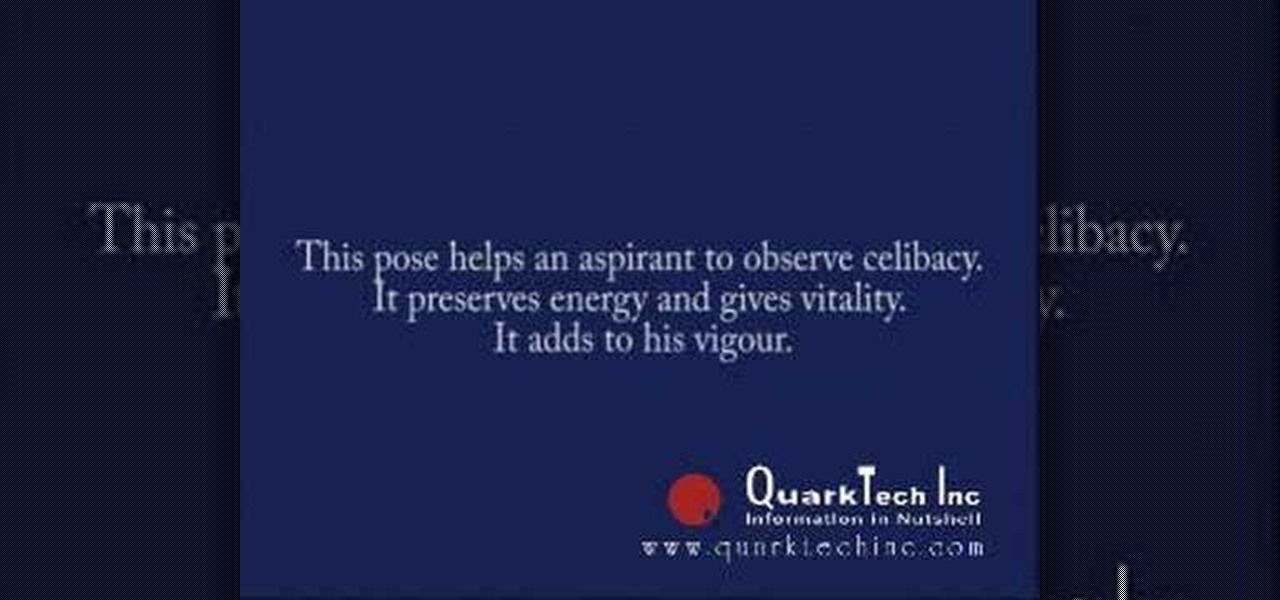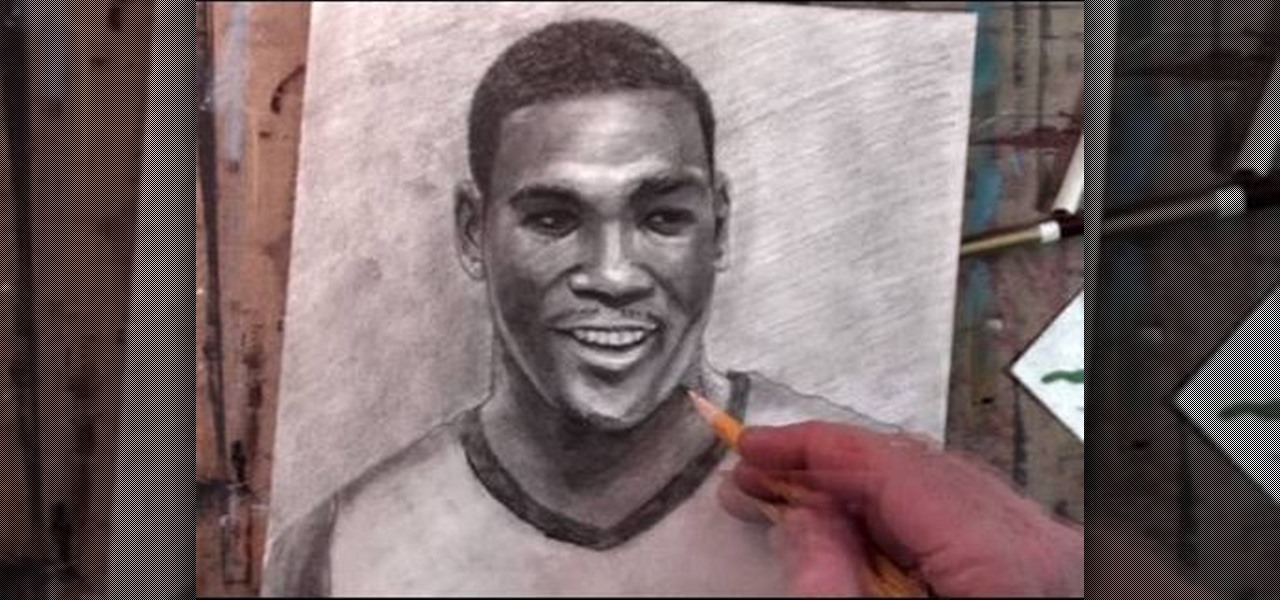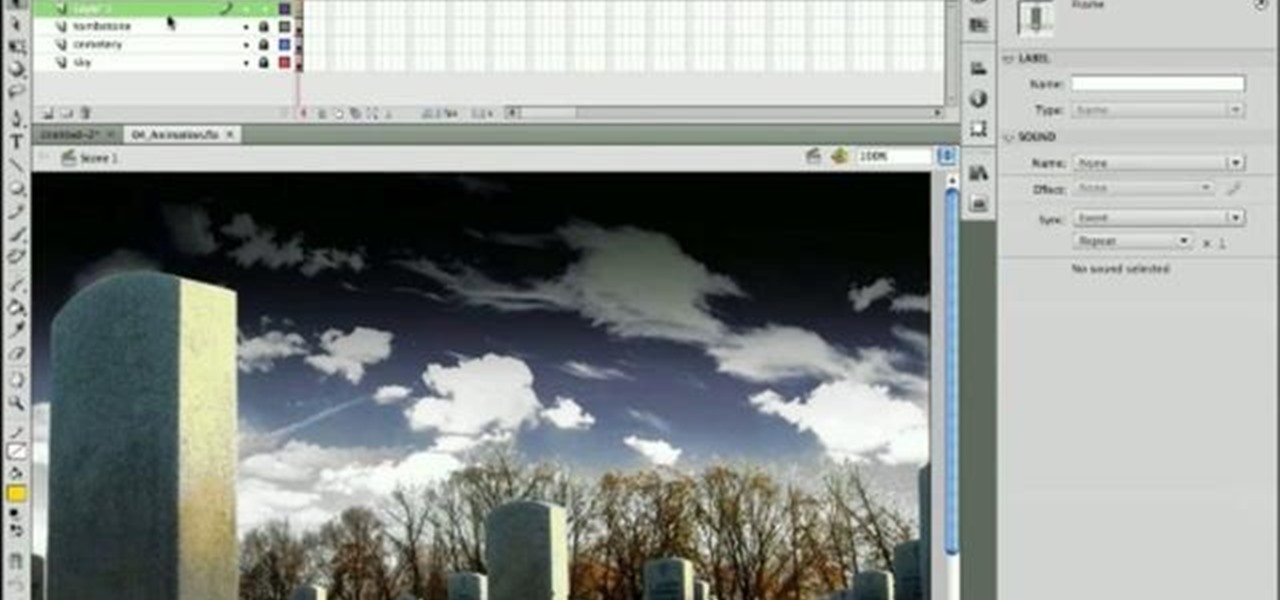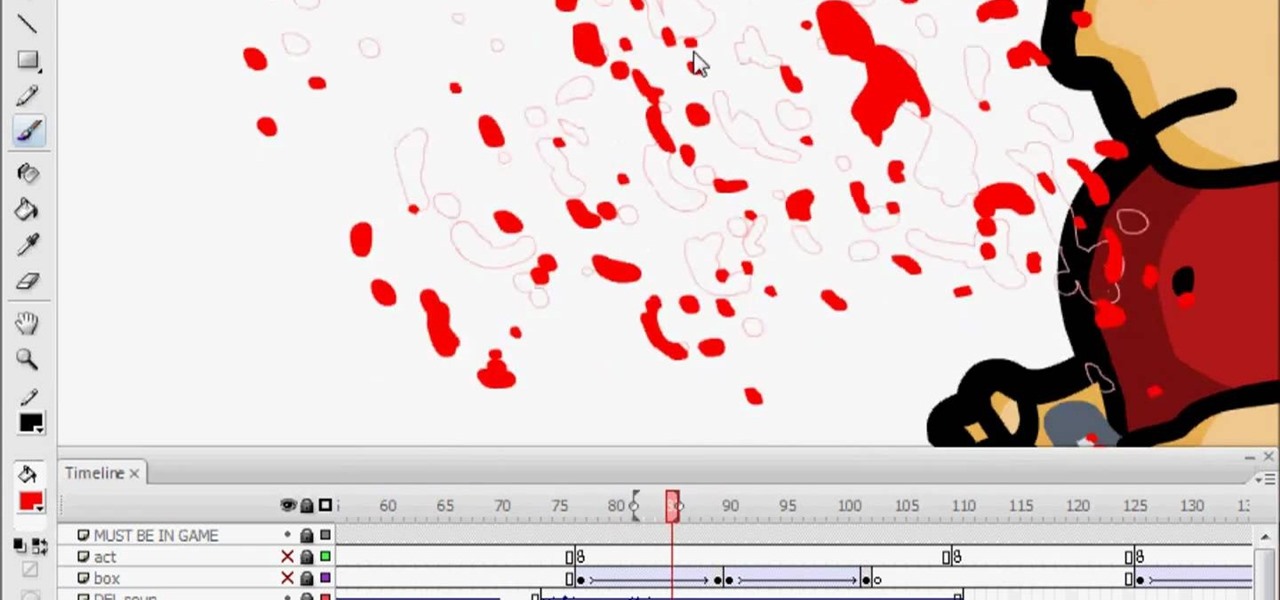Mental illness is a disease like any other, and like other diseases, comes with symptoms. Know how to spot the warning signs so you can recognize mental illness in a friend. Observe your friend so you can identify problems and make sure they get help.

So you'd like to know how to install a door with sidelights, would you? Well, you're in luck. This handy handyman's guide will show you precisely what you'll need to know to get the job done (and well at that). For more information, including a step-by-step breakdown of the project, watch this free video home DIY tutorial.

Want to change the DPI resolution in an Adobe Photoshop project? If so, this concise, free video tutorial is precisely what you need. In it, you'll find a detailed, step-by-step overview of the entire process. Take a look.

Once you master drawing bodies and faces, you will need to start accessorizing your people. One of the most important parts of a person's face is their hair. Hair can tell you a lot about someone's personality and define their face. This video tutorial will take you through the steps you need to start drawing realistic looking hair. Start by observing hair in real life and then gather your supplies and start sketching!

This how to video describes how to solve a Rubik's Cube by using a variety of methods. This is perfect for the puzzle solving game addict or anyone clueless about Rubik's Cube. The author observes different crosses and patterns on the Rubik's Cube and uses them to complete algorithms that solve the cube in lightning speed! Soon you will be able to solve a Rubik's Cube in under a minute just by watching this five minute video.

Studying to be a nurse? Then follow along with this nursing how-to video to learn how to administer hepranin to a patient. This technique is very common in nursing. Watch and observe the proper method identifying, measuring, and administering heparin dosages. Before starting always make sure to check the doctor's orders and have all your equipment ready.

Studying to be a nurse? Then follow along with this nursing how-to video to learn how to administer insulin injections. This technique is very common in nursing. Watch and observe the proper method for setting up and administering regular and NPH insulin injections. Before starting always make sure to check the doctor's orders and have all your materials handy.

Studying to be a nurse? Then follow along with this nursing how-to video to learn how to administer an intradermal injection. This injection technique is very common in nursing. Watch and observe the nursing student as she shows you the proper protocol for an intradermal injection. Before starting always make sure to check the doctor's orders and have all your equipment handy.

Check out this conning instructional video that demonstrates how to pick handcuffs. These are standard issue, double locking, stainless steal Bower handcuffs used by many small police departments. All you need is a bended bobby pin and a pair of hand cuffs. Observe the tutorial's easy to follow instructions and you can start picking handcuffs like a pro.

This instructional special effects video uses fast-forward action to quickly display how to construct a green screen from scratch in an empty room. Watch this video if you are a visual learner or someone who learns by observing others in action as a team builds a green screen set.

Watch Ray Mears from the BBC explore the most dangerous threats in the desert--spiders, snakes, and scorpions--with a desert ranger. Learn how to avoid black widows by observing an area before you sit down! Do not "mess with any animals you know nothing about." If stung, stay calm.

How to do a headstand or topsy-turvy posture in hatha yoga. This posture is used to observe celibacy and preserve energy and vitality.

If you're a fan of the Oklahoma City Thunder, then you must be a fan of Kevin Durant (previously of the Seattle SuperSonics). And since you're a fan of Kevin Durant, you should try putting your art skills to test and attempt to draw a nice portrait of this great basketball player in his Team USA uniform.

You should encrypt everything. These are what you need: BackTrack 4,0, modify IP tables, Python and ARPspoofing. Program the PC to flip to forwarding mode. Adjust the programming in the IP tables. You are convincing the host and the client that the man (PC) in the middle is the host and capture passwords, user names and other information from unsuspecting clients. This program strips the "S" from "https" which make your computer vulnerable to hackers. You need to observe the address bar and m...

In this video, viewers will be watching the performance of the "whispers" card trick. The magician begins by shuffling the deck and asks the spectator to select 3 cards. Then they are laid face down and the magician takes all 4 of the queens out of the deck. He uses the queens as a guide and is able to tell the spectator the 3 faced down cards. Then he waves a queen over the 3 cards and places it down. The cards in his hands become the selection and the face down cards become the 4 aces. This...

Curly-haired sisters unite! Curly hair is super beautiful, but girls with curly hair know that it's also extremely hard to manage at times. So take the stress out of beautiful strands by checking out this video on how to style effortless, smooth curls.

Need some help figuring out how to join multiple frames in Adobe Photoshop CS5? It's easy. And this clip will show you precisely how it's done. Whether you're new to Adobe's popular raster graphics editor or a seasoned designer looking to better acquaint yourself with the new features and functions of the latest iteration of the application, you're sure to benefit from this free software tutorial. For more information, and to get started combining frames yourself, watch this video guide.

Want to know how to make precise selections with the Magnetic Lasso tool in Adobe Photoshop CS5? It's easy. And this clip will show you precisely how it's done. Whether you're new to Adobe's popular raster graphics editor or a seasoned designer looking to better acquaint yourself with the new features and functions of the latest iteration of the application, you're sure to benefit from this free software tutorial. For more information, watch this video guide.

Want to know how to make clean hair selections when working in Adobe Photoshop CS5? It's easy. And this clip will show you precisely how it's done. Whether you're new to Adobe's popular raster graphics editor or a seasoned designer looking to better acquaint yourself with the new features and functions of the latest iteration of the application, you're sure to benefit from this free software tutorial. For more information, watch this video guide.

Want to know how to increase the size of a selection when working in Adobe Photoshop CS5? It's easy. And this clip will show you precisely how it's done. Whether you're new to Adobe's popular raster graphics editor or a seasoned designer looking to better acquaint yourself with the new features and functions of the latest iteration of the application, you're sure to benefit from this free software tutorial. For more information, watch this video guide.

Want to know how to remove unwanted objects from a digital photo with the content-aware fill tool in Adobe Photoshop CS5? It's easy. And this clip will show you precisely how it's done. Whether you're new to Adobe's popular raster graphics editor or a seasoned designer looking to better acquaint yourself with the new features and functions of the latest iteration of the application, you're sure to benefit from this free software tutorial. For more information, watch this video guide.

Interested in making a tiny penguin topper for a Christmas-themed cake? This clip will show you precisely how to go about making one. It's easier than you'd think. So easy, in fact, that this free video cooking lesson can present a complete overview of the process in about ten minutes. For more information, including the full recipe, and to get started making your own Christmas cake penguin, watch this video guide.

Interested in making a tiny tiara topper for a princess-themed cake? This clip will show you precisely how to go about making one. It's easier than you'd think. So easy, in fact, that this free video cooking lesson can present a complete overview of the process in about ten minutes. For more information, including the full recipe, and to get started making your own tiara, watch this video guide.

Contrary to popular belief, doing a zillion crunches won't get you anything more than a tired midsection and, if you're lucky, a two pack of abs within a few months. Doing the correct exercise precisely is often more important than how many reps you do.

John Park from Make Magazine hacks a Nintendo Wii controller and turns it into a personal flight recorder that can sense and measure the stomach-churning G forces of roller coasters and other high-speed, high-risk activities.

Always make sure what you want to animate is on its own layer. And always make sure that you indicate that your animation is a symbol. Observing those two rules will always ensure easy and workable animations when using Flash to create animations in CS4.

This tutorial shows you start to finish how to draw an image of a bully with a water bottle in hand and then fling that water bottle onto someone else using FL Studio. This a useful reference piece for trying to animate splashing water or similar water physics. It's not precisely hard to do, but you'll want to pay attention to some of the detail in each piece. Also make sure that you have the most current version of FL Studio installed!

This video begins with various examples of male heads being shown from different angles. The artist begins by drawing the outline of the eyes and eye brows with little definition. The outline of the head is then created to give the male head it's size and shape. by using a ruler the distance in between eyes, nose and lips are created then drawn more precisely. The video shows various different ways to shade the male faces features to give realism. The last part of the drawing that is covered ...

Looking for a primer on how to protect your Mac OS X desktop computer or laptop from malicious software? This clip for Apple amateurs will show you precisely what to do. You'll find it's easy. So easy, in fact, that this home-computing how-to can present a complete overview of the process in just over a minute and a half. For more information, including step-by-step instructions, take a look.

This recipe is precisely the reason why we would never be able to go on a no-carb diet. Not only would we be cranky because carbs makes us feel damn good, but this bread is just too irresistable.

Even the best potters don't always get a perfectly finished vase, pot, or jar immediately after throwing. In fact, it's actually quite common for a potter to go back over his work and trim off or reshape the uneven parts to achieve a balanced finish. This is precisely what master potter Simon Leach does in this pottery video.

In this video tutorial, viewers learn how to perform parkour precision jumps. Commonly, precision jumping involves jumping from a rail or ledge onto another rail or ledge. To execute this maneuver, users need to stand with their weight on the balls of their feet and stare precisely at the landing spot. As you jump, you fully lock out your knees and hips, so that you are fully extended and open to jump. When in midair, tuck in your arms and legs and land on the rear balls of your feet. This vi...

One of the first things you will learn when you start to play guitar is how to use correct finger styling. In this tutorial from Ulli Boegershausen, you will find out exactly how to use your fingers properly when playing acoustic guitar.

Whether updating your home design or protecting against mold and mildew, the installation of kitchen tiles is a simple process that any home crafter can do. This video tutorial shows how to install backer board and tile your kitchen floor. Once you've cleaned the area where your backer board will go, measure to make sure all materials will precisely fit into place. Before setting the tiles, plan the layout on a sheet of graph paper to figure out if you'll need to cut tiles. Finally, apply gro...

The video is about one to one training with Mike Brown about the maximum dept of focus using a camera.

Want to get an absurdly high score on the Mindjolt game, Cube Crash? Of course you do, and that's precisely what this video tutorial is going to show you. You will first need the free game hacking program Cheat Engine, as well as a Cheat Engine compatible browser (such as Internet Explorer or Mozilla Firefox - this won't work if you're using Google Chrome). If you have both programs, open up Cube Crash in your browser, then open up Cheat Engine and just follow the outlined instructions to hac...

Unfortunately when it comes to makeup, what works for one girl may not work for another. That's because each of our faces is special, some rounder, sime longer, some squarish. And that means our cheekbones and the apples of our cheeks are situated slightly differently.

Looking for a quick guide on how to brighten your smile with Photoshop? It's easy. And this clip will show you precisely how it's done. Whether you're new to Adobe's popular raster graphics editor or a seasoned designer looking to better acquaint yourself with the new features and functions of the latest iteration of the application, you're sure to benefit from this free software tutorial. For more information, watch this video guide.

Need some help figuring out how to rotate and crop images in Adobe Photoshop CS5? It's easy. And this clip will show you precisely how it's done. Whether you're new to Adobe's popular raster graphics editor or a seasoned designer looking to better acquaint yourself with the new features and functions of the latest iteration of the application, you're sure to benefit from this free software tutorial. For more information, watch this video guide.

Want to remove pimples, wrinkles and other blemishes from a portrait? With Photoshop, it's easy! And this clip will show you precisely how it's done. Whether you're new to Adobe's popular raster graphics editor or a seasoned designer looking to better acquaint yourself with the new features and functions of the latest iteration of the application, you're sure to benefit from this free software tutorial. For more information, and to get started removing blemishes from your own digital photos, ...