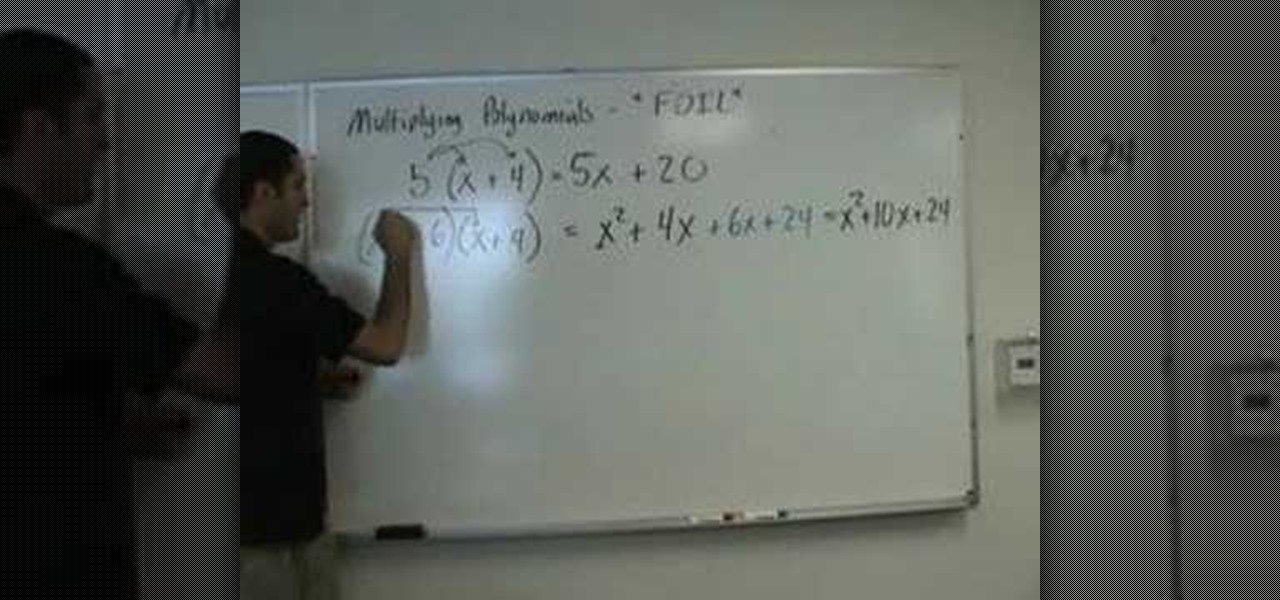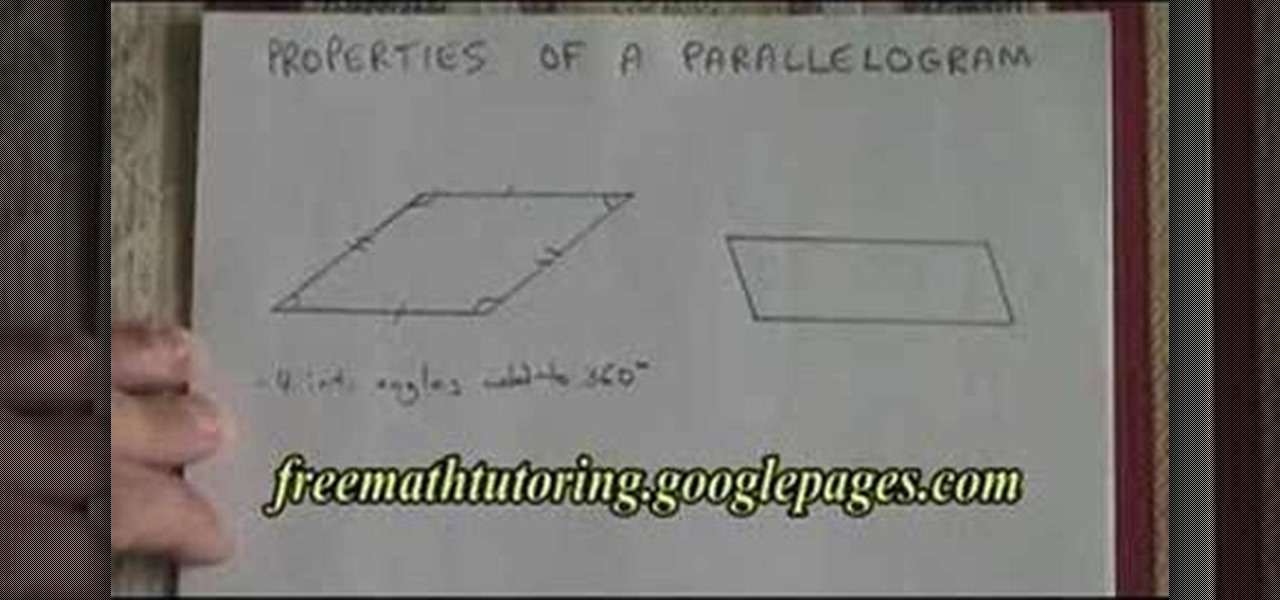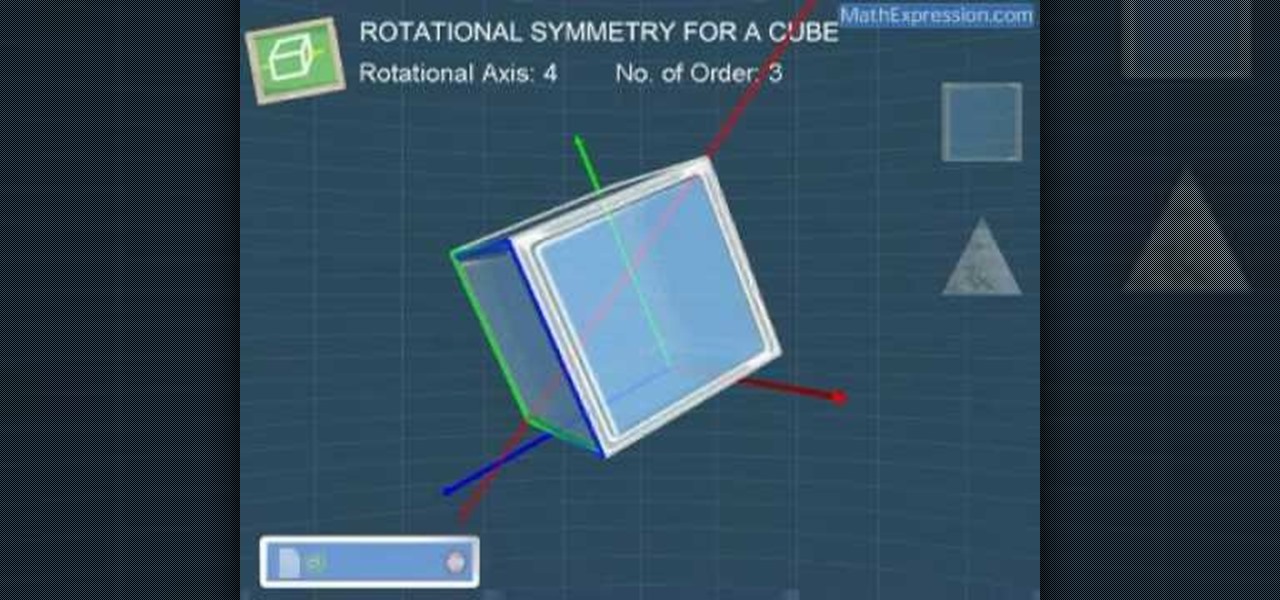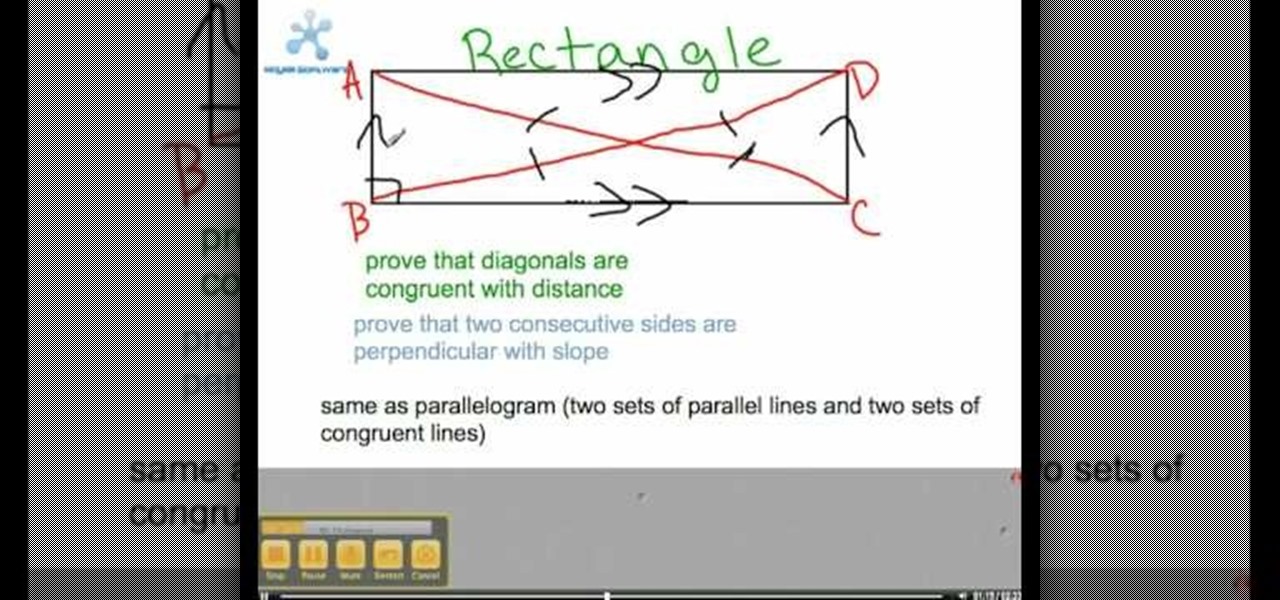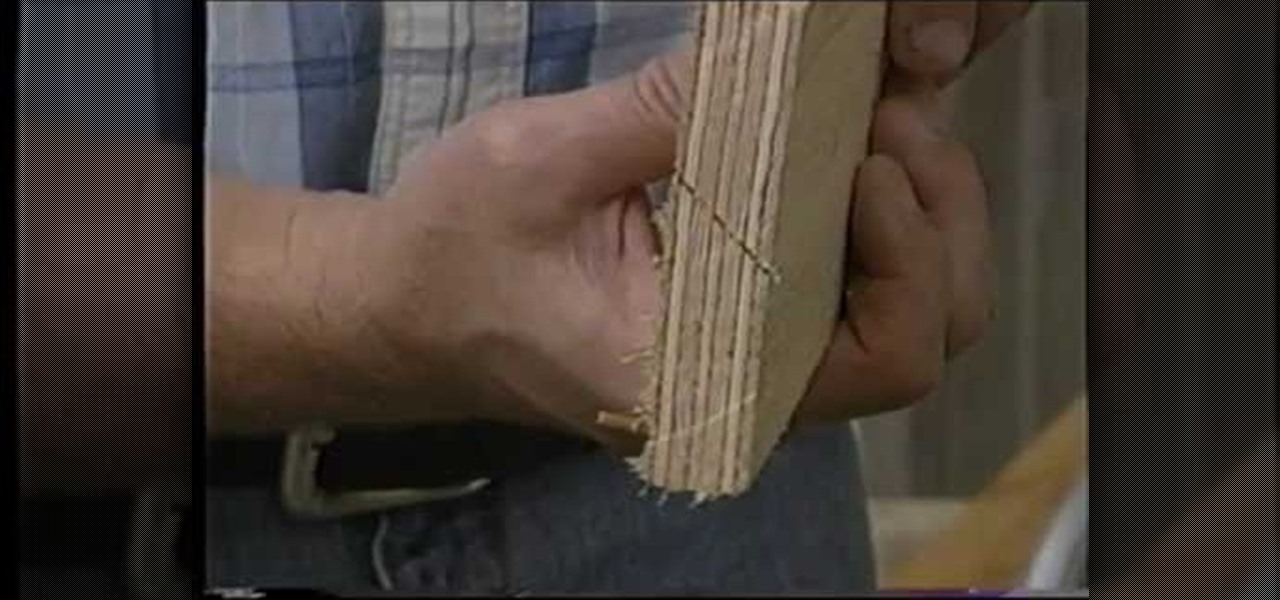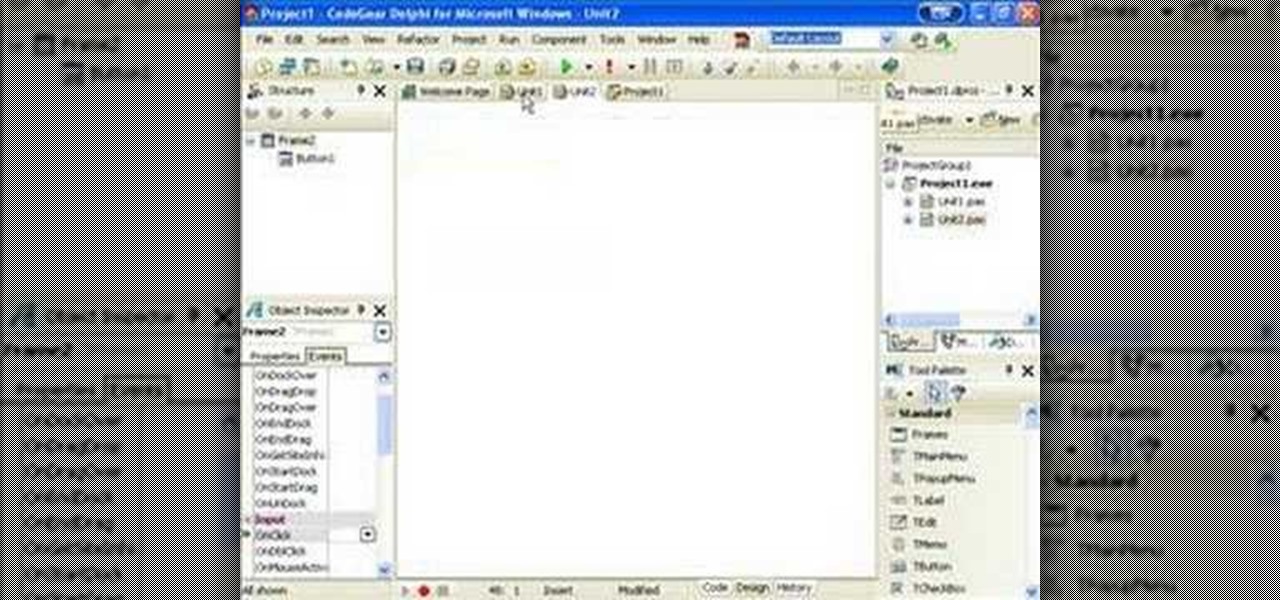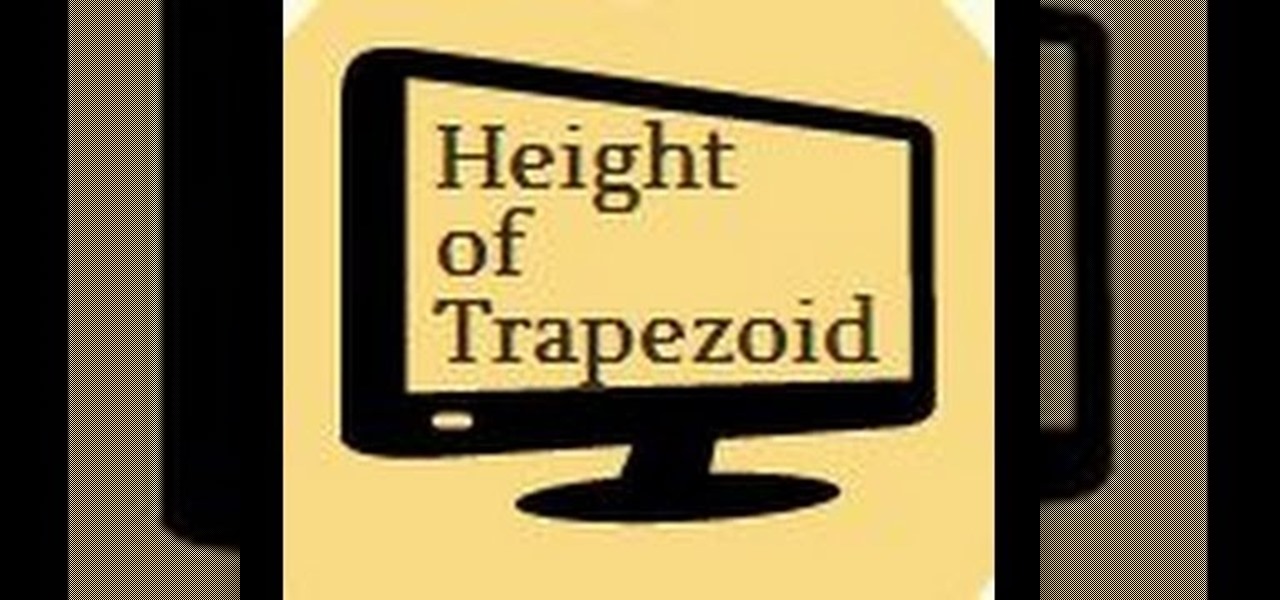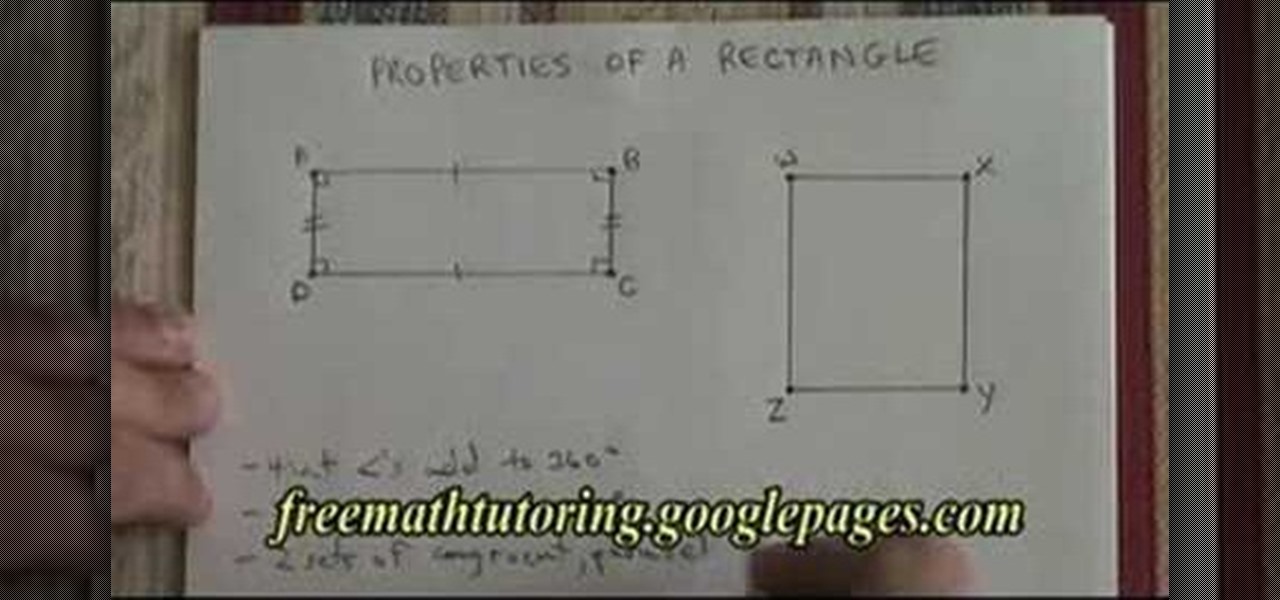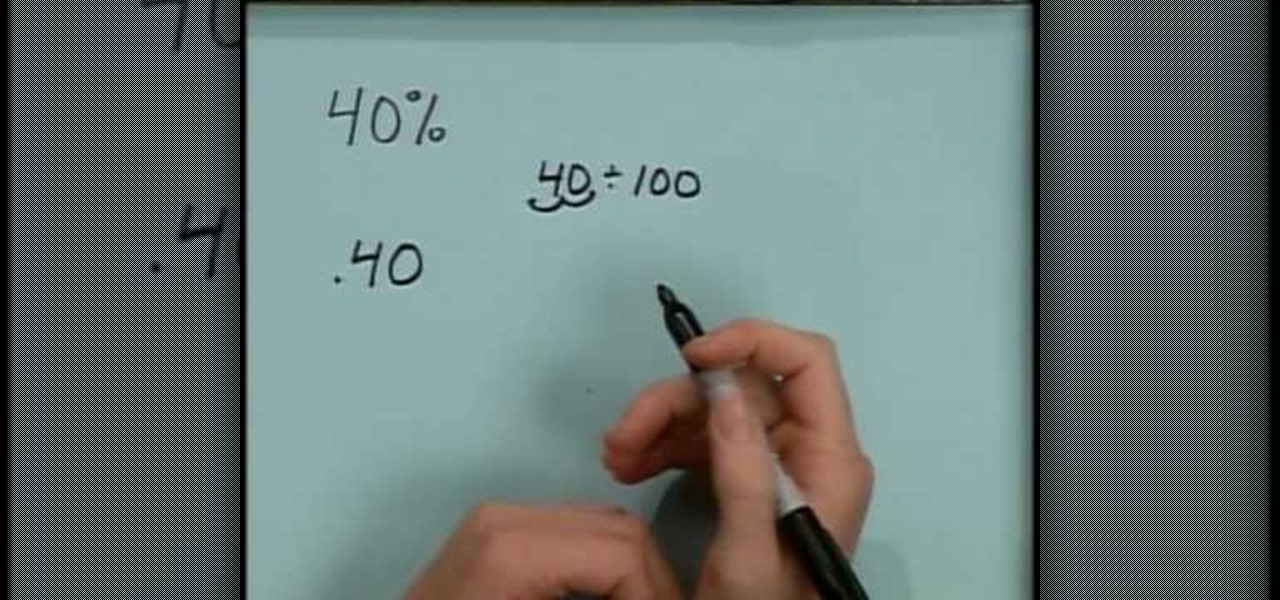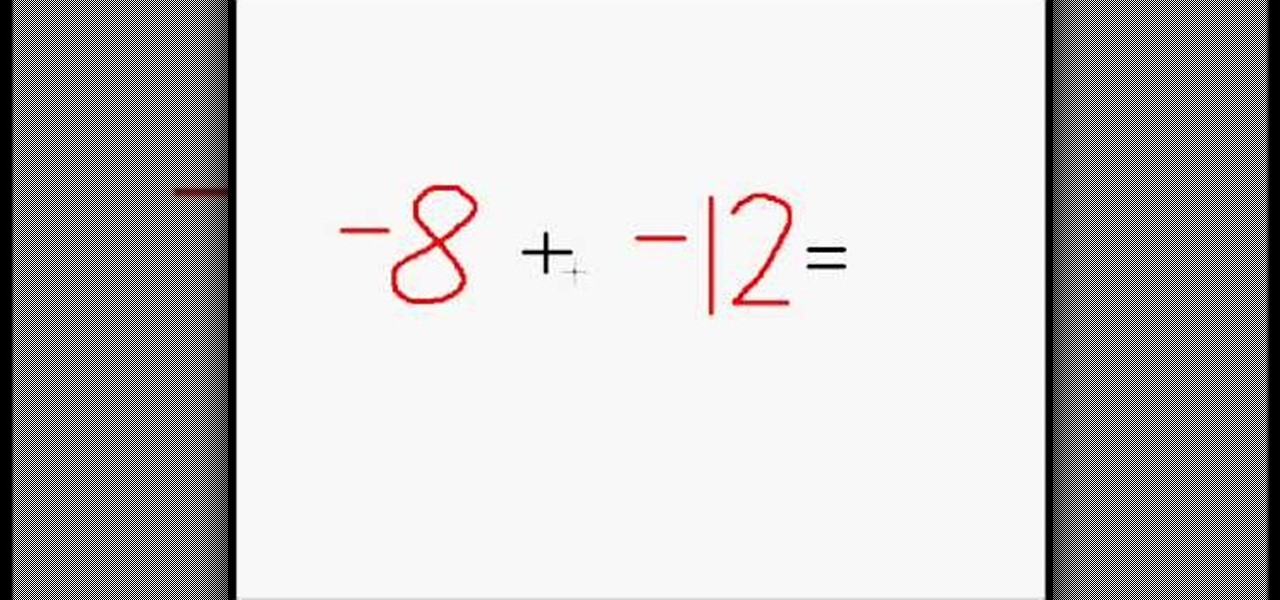Customizing Window Vista's glass borders is relatively simple. In order to expand the borders, right click and choose properties, then choose appearance. Scroll down and click on 'open classic appearance properties'. Under Windows Aero, choose advanced settings, and click on desktop and choose border padding. You can then increase the size to your choosing and click 'ok' and 'apply'. After a few short seconds, you will notice that your borders are fatter than they were before! You can also us...
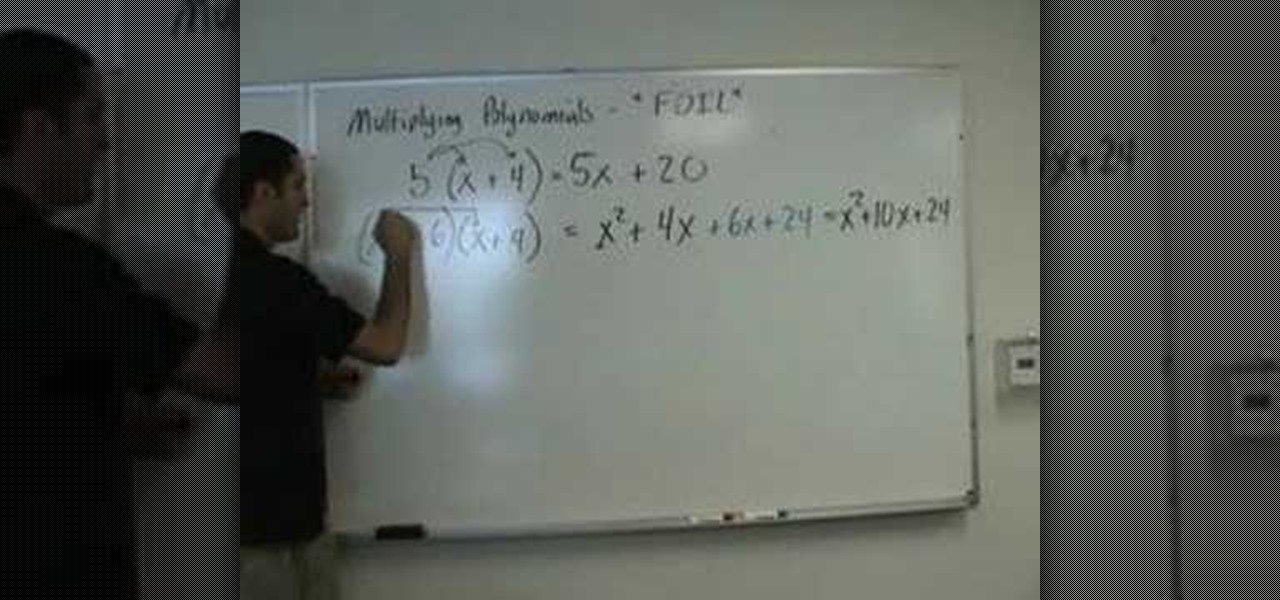
Multiplying polynomials is a distributive property. If you are given with two binomials and asked to multiply them, you need to apply the distributive property and multiply the terms of binomial with the terms of second binomial. To do this first take a term of first binomial and multiply it with the second complete binomial. Now take the second term of first binomial and multiply it with the second binomial adding or subtracting it from the previous result depending on the sign between the f...
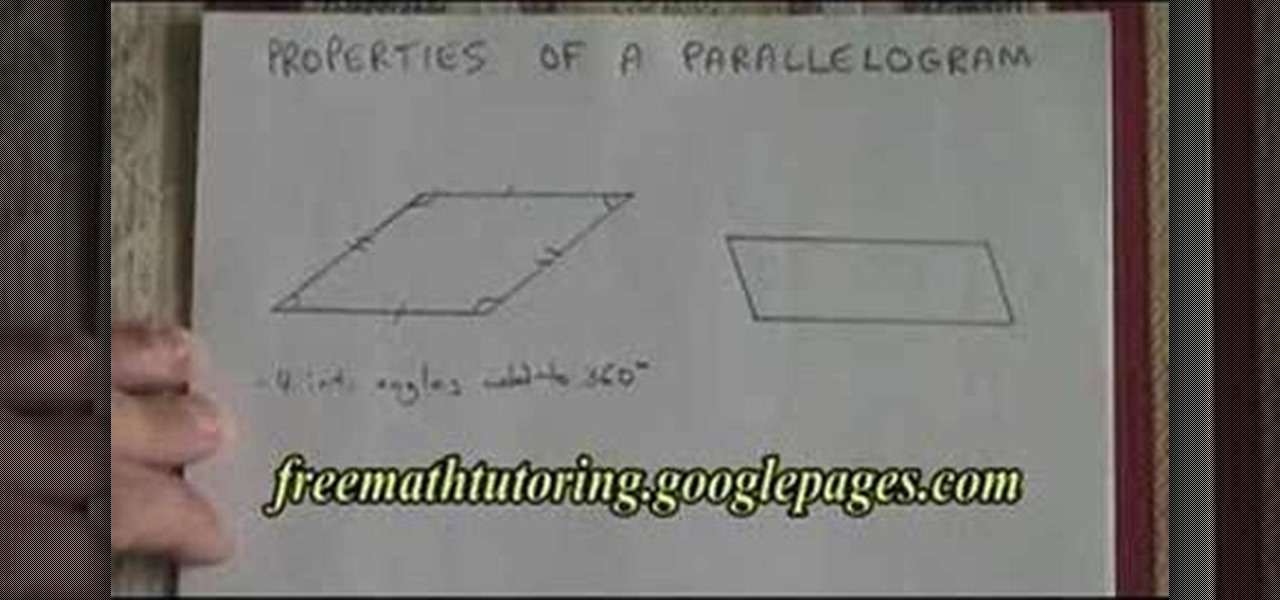
This video describes the properties of a parallelogram. It states that it is a quadrilateral, meaning that the four angles inside have to add up to 360 degrees. Both sides of the parallelogram are always going to be parallel. Also, both sides are congruent, as well as the opposite angles. It also has two diagonals that intersect at a midpoint. This video will teach you the main properties of a parallelogram and help you better understand its angles and the physical makeup of it.
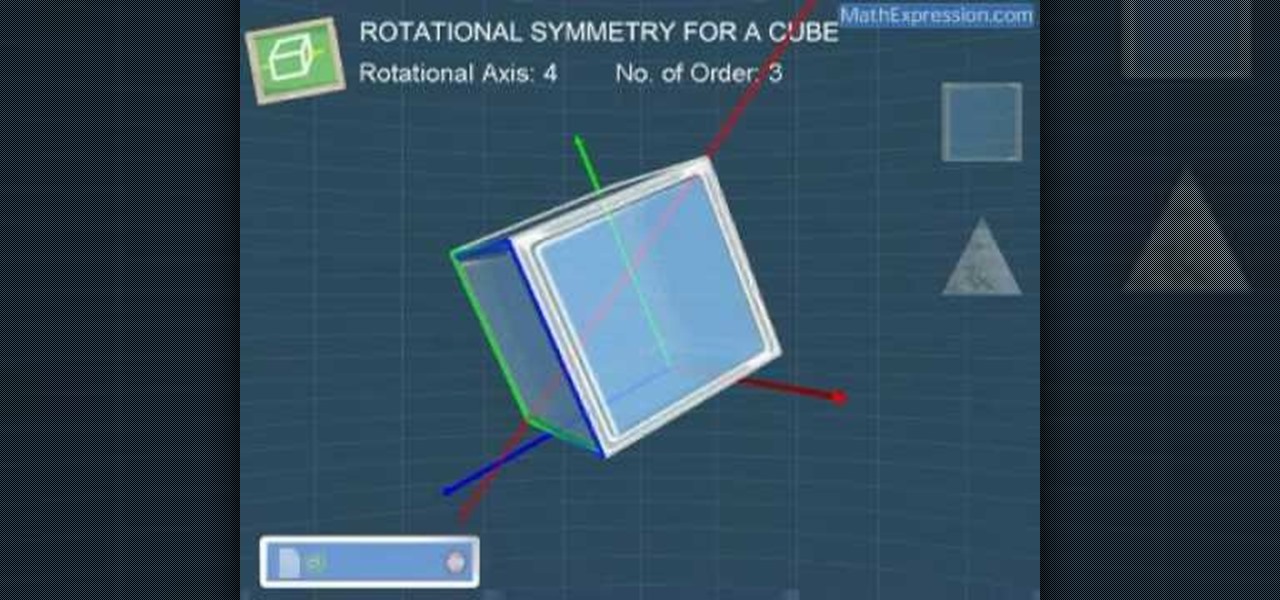
One of the most fascinating figures in the 3 dimensional world is the cube. This video goes into details about the rotational symmetry of a cube. The video examines this property of cubes by rotating the figure on different axis and inspecting how this property of cubes change or react. This video is for anyone interested in 3 dimensional figures. After watching this, viewers should have a basic overview and understanding of this unique rotational symmetry property of a cube.
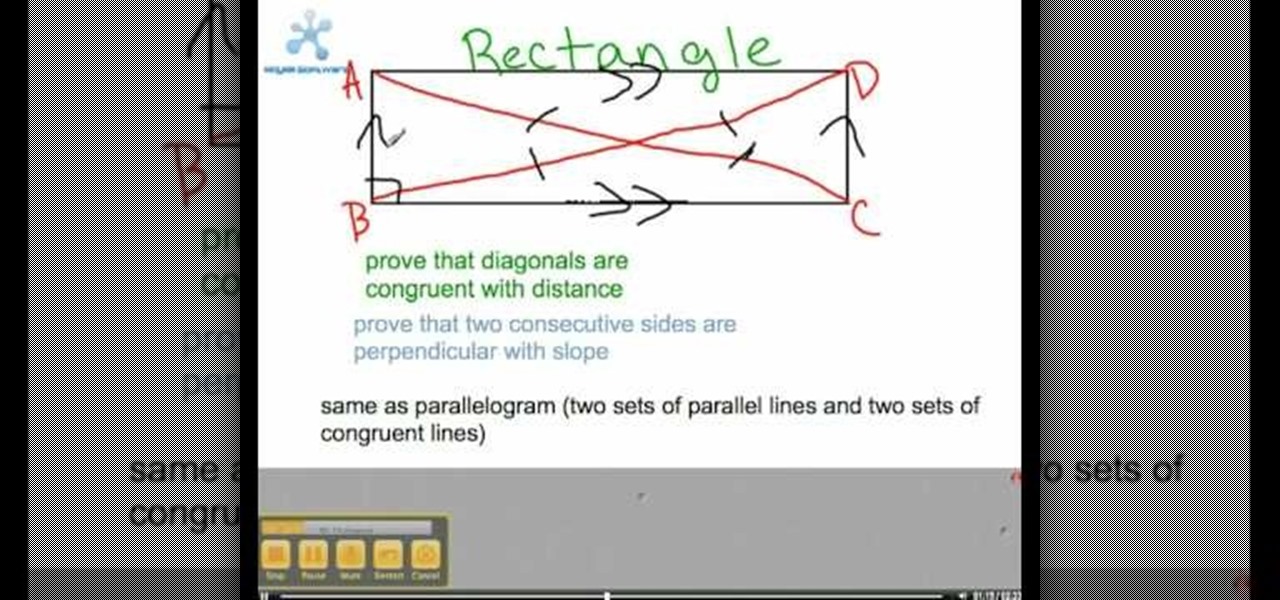
This video shows the viewer about different shapes and what properties they have. it is very help full to anyone who is learning geometry or who wants to learn geometry. This video also shows a picture as the person labels then so you can see what he means by like opposite sides are parallel. The video covers all the basic shapes as well as showing that some shapes are more specific versions of other shapes, by showing that they have the same properties as well as different properties.

Looking to move the right way? Owning a piece of property is an important goal for many people. Here’s how to obtain a copy of proof of ownership.

In this video tutorial, Chris Pels shows how to create a Cross Page PostBack in ASP.NET, where a control on a source page raises a PostBack event to a different target page. First, learn how to configure a Button control to PostBack to a different target page. Then, learn how to get information from controls on the source page with the PreviousPage property and the FindControl method. Then, learn how to use public properties on the source page to expose data to the target page, and learn how ...

How to format a USB thumb drive to NTFS in Windows XP Go to my computer, click to the USB flash drive properties, in that click on Hardware, click on SanDisk Cruzer USB device, and then to its properties, then click to policies, in that click on the optimize for performance button, click ok. Again click ok on the properties icon.

In this video, you can see the magician Andy Field giving an Excellent tutorial on how to do the "Four Queens" card trick. He gives an in depth guide on several small tricks you will need to do this successfully, such as pinky breaks and double-under cuts, as well as numerous other little tips. This trick involves showing your spectators four queens and two cards of their choosing, then leaving them speechless when they magically manage to switch places. He explains everything extremely well,...

Have you ever gotten a new computer and it works great the first few weeks that you use it? And then after only a few weeks of use it suddenly starts to respond very slow and sluggish. A very common complaint among users of Microsoft's Windows XP operating system for the PC is that it can be a slow operating system. In this video the author shows us numerous tips, tricks, and tweaks on how to substantially speed up a Windows XP computer.

A French cleat can be used to handle almost any heavy object. AsktheBuilder.com host Tim Carter demonstrates how to make a French cleat and install it. The basic French cleat principles he demonstrates can be applied to numerous other jobs.

I have seen numerous people who take all day getting around the timeless isle on world of Warcraft some even die trying to get to Ordos. here is an easy way to do it.

When you upload your videos onto YouTube, you will need to have your video in wide screen format, if you want to avoid having black bars on either side of your video. In order to do that, with Sony Movie Studio, you will need to go to "project". Click on "properties".

This video is actually about how to perform a math addition card trick. Firstly take two sets of four cards in which one of the sets consists of 2 of hearts whereas the other set consists of 3 of spades. Then take the set of 3's and place it under the 2's then once it is turned over you get four cards of 3's on the top which is placed aside and the remaining cards are of 2's. Now if you just give a shake then one of the cards of 2's turn into 3 of spades and when the shake is repeated another...

In this tutorial, learn to setup private properties(variables) and private methods(functions) with your PHP OOP programming. This tutorial will have the file logger run through some private methods. Check it out and open the door to the world of PHP programming.

In this Computers & Programming video tutorial you will learn how to get widescreen videos on YouTube from normal videos. This can be done in Sony Vegas Movie Studio. Go to project > properties > video. Here you set the template width to 640, height 360, frame rate 30, field order as none, pixel aspect ratio to square, full resolution rendering quality to good and deinterlace method to blend fields. Next you save this template for future use and click apply. One of the quickest ways of conver...

Bill Myers shows you an easy way to quickly set project properties so the video displays better and smoother in Sony Vegas and Sony Movie Studio. This is great for when using different video formats.

Delphi controls have an owner and parent property, find out what the difference is and how to use them when programming in Delphi.

Thanks to A-list celebrities like Lauren Conrad and Vanessa Hudgens, braids weaved into the hair - whether as a hairband or just braided randomly through loose hair - have seen a significant upsurge in popularity over the last few years.

This is something every pilot should know: tailstrikes. What are they? It's when the tail of your aircraft smacks (strikes) the runway, either during landing or takeoff. During takeoff with a fixed-wing aircraft, it could happen because of a pilot pulling up too rapidly. During landings, it could happen when a pilot flares too aggressively. Either way, it needs to be avoided.

As adults who were forced through numerous piano lessons as a child, we know one thing's for sure: Major scales are often the easiest to learn, and they're also the most commonly used scales in major songs. Which is why knowing how to play minor scales is so important to improving your skills as a piano artist.

This how-to video is a vibrant and animated tutorial on how to paint children’s furniture: in particular, a little girl’s tea table and chairs. It’s fast paced yet easy to follow. The video couple takes you from the taping and preparation of the table and chairs to the completed and professional quality finished product, which would thrill any little girl. Their method of communicating the most important steps is to race to the camera and speak to the audience, in an amusing sort of wink, whi...

Properly measure liquid and dry ingredients Diane Morgan describes the basic technique for measuring ingredients, which is critical to baking. There are two types of measuring cups, one for liquids and a different type for dry ingredients that need to be leveled off, such as flour or sugar.

In this video tutorial, Chris Pels will show how to extend a standard ASP.NET server control and customize it for a specific purpose. Specialized controls provide an convenient way to implement standardized user interface elements for multiple web sites for individuals or teams of developers. In this example, see how to extend the DropDownList control to create a special purpose year selection control. Learn how to add properties for custom attributes that control the behavior of the range of...

Step by step directions for finding the height of a trapezoid. Video: .

In this tutorial, we learn how to understand the properties of a rectangle. A rectangle has four interior angles that add up to 360 degrees. All of the angles have to be exactly 90 degrees in a perfect rectangle. Two opposite sides have to be congruent and parallel. The other opposite sides also have to be congruent and parallel. The diagonals of the rectangle are not perpendicular but they are congruent and they intersect at the mid points. Diagonals are not perpendicular, but they are congr...

In this tutorial, we learn how to understand the properties of a square in Geometry. The four angles on the inside of a square have to be right angles. All but be 90 degrees and add up to 360. A square has four equal sides, which you can notate with lines on the sides. The diagonals of the square cross each other at right angles, so all four angles are also 360 degrees. Diagonals have to be equal in length to each other as well. Once you better understand this, you will be able to learn more ...

First you need to do is to open up the HD video file of Canon HV20 and then you can set the project properties. So go to file, import, media and open up the video file. Now drag it to the timeline and go to file, properties, click on the file folder called "match media settings" and open the same video file which you just opened. Now click on apply and then ok. But now video proportion is not fine. To fix it go to option, preferences, click on video tab and check the box which says "simulate ...

If you're looking t0 purchase a new arcade game from the Xbox Live Arcade lineup, Limbo should be on top of your list. This puzzle platform game is a 2D side-scroller that puts you against dangerous environments, numerous hidden traps, and a huge giant spider. You play a nameless boy who is in searching for his missin sister. The game offers graphics unseen by any other game and some pretty interesting and tough puzzles that need to be solved.

If you're trying to vacuum around the house, but realize that nothing is being picked up, you have a big problem on your hand. There are numerous reasons for why your vacuum isn't sucking, and it can be confusing for where to start.

There are numerous tools that can be added to a collection that make house projects so easy to complete. One of those tools is a router. This device is perfect for making your own crown molding, grooves, and indents. But carrying it can be a pain.

If you look around your home, there are numerous areas that can be worked on to help you save money and energy. From your tv, to your laptop, to even your sink, it's all around you. You can even find it in your basement. Those water pipes that are exposed underground, are perfect areas of where you can easily save money.

For most software programs, finding good information on how to get started when you don't know anything about the software is harder than finding tutorials on more advanced topics. This video should make getting started in Adobe Premiere CS3 a bit easier. It walks you through the process for starting a project in this powerful editing suite. Once you're done with that, you can move on to the numerous more advanced tutorials on our site.

In order to prepare Compound Butters, you will need the following: butter, blackberries, lemon, fresh dill, potato masher, 2 bowls, a fork, and waxed paper.

In this video tutorial, viewers learn how to make the System Restore feature use less space in Windows 7. Begin by clicking on the Start menu. Right-click on Computer and select Properties. Under Tasks, click on System protection. In the System Properties window, select the hard drive and click Configure. Under Disk Space Usage, drag the slider to the left for a lower amount. Then click on Apply and OK to confirm. This video will benefit those viewers who have a Windows 7 computer and would l...

In your computer you can setup up two monitors on the same screen. This is the dual monitor setup which will give you more space to work with. So if your desktop is cluttered with icons and other program shortcuts, then you can use dual monitors. To setup a dual monitor system, the first thing you will need is two monitors. Now right click no your desktop and select properties from the menu. In the properties window go to the settings tab. If you see two monitor screen pictures over there the...

Microsoft excel is a powerful tool used to work with numbers and data by filling them down in rows and columns of a table. Excels also supports macros, which are small scripts to automate certain functions. In Microsoft Excel you can select entire rows and columns using the range property. You can also use macros to select individual rows and columns as well as multiple variations of rows, columns, and individual cells all at once. In Excel a horizontal line of data is called as row and a ver...

This video gives you tips on how to treat Lawn Grubs. The infestation of grubs is fairly easy to detect. The grass will die off in patches. The grubs will be visible. There are about 8 different species of white grubs that can infest your lawn.

In this tutorial the author explains of how to find out percentages of a given number. He explains that x percent of some number y is x multiplied by y and divided by 100. He goes on and explains this concept with numerous examples. He suggests a short cut to move the decimal point of a number two digits to the left to divide that number by 100. The author demonstrates many more similar tricks and short cuts using which one can easily solve percentage problems. So if you are looking for a goo...

In this Math Made Easy tutorial the author shows how to subtract positive and negative numbers. He says that because of the numerous combination of positive and negative numbers it adds to a lot of confusion. Now he shows a trick of how to add positive numbers to negative numbers showing that it's equivalent to subtracting the negative number from the positive number. He shows that if you want to subtract a negative number from a positive number we should actually cancel all the signs and the...