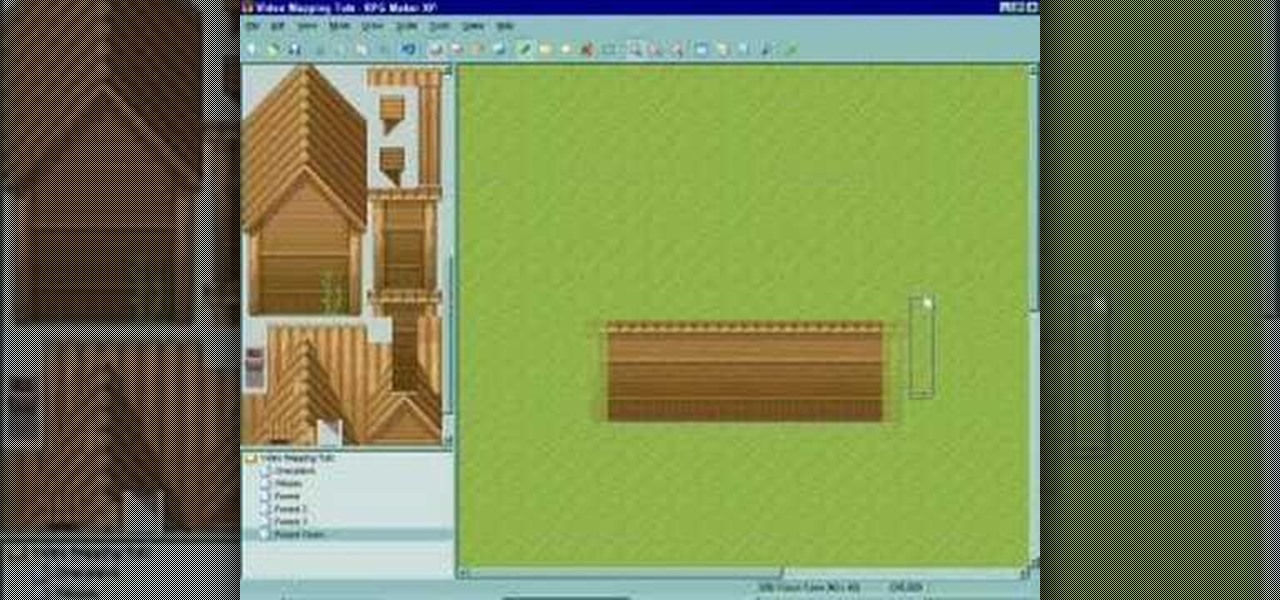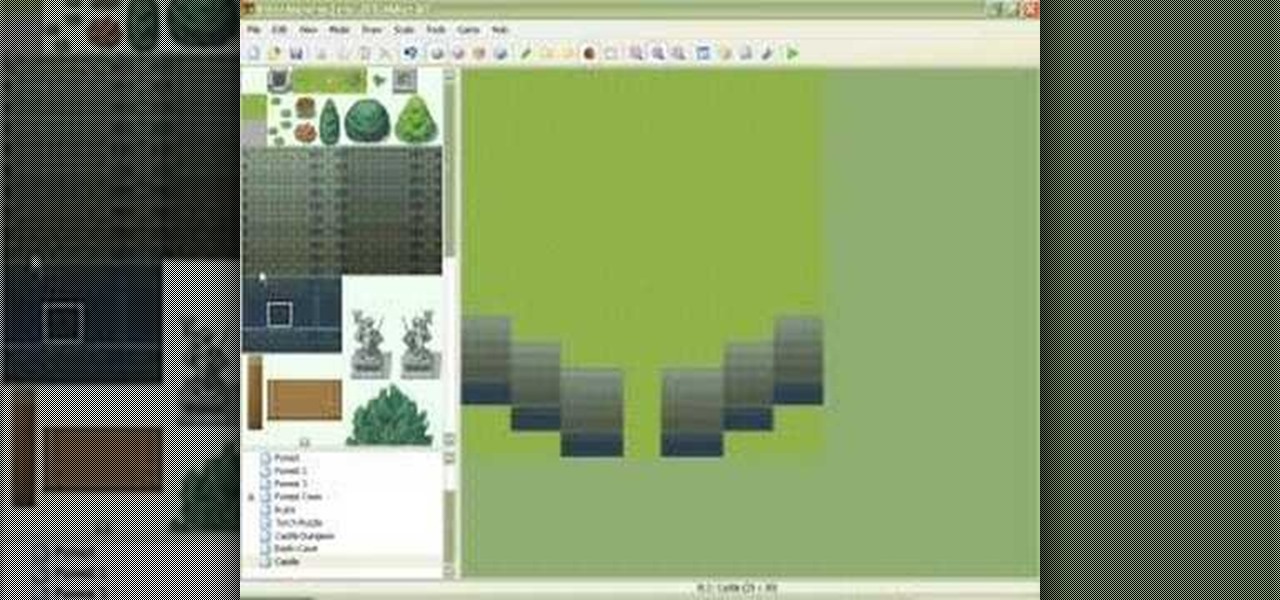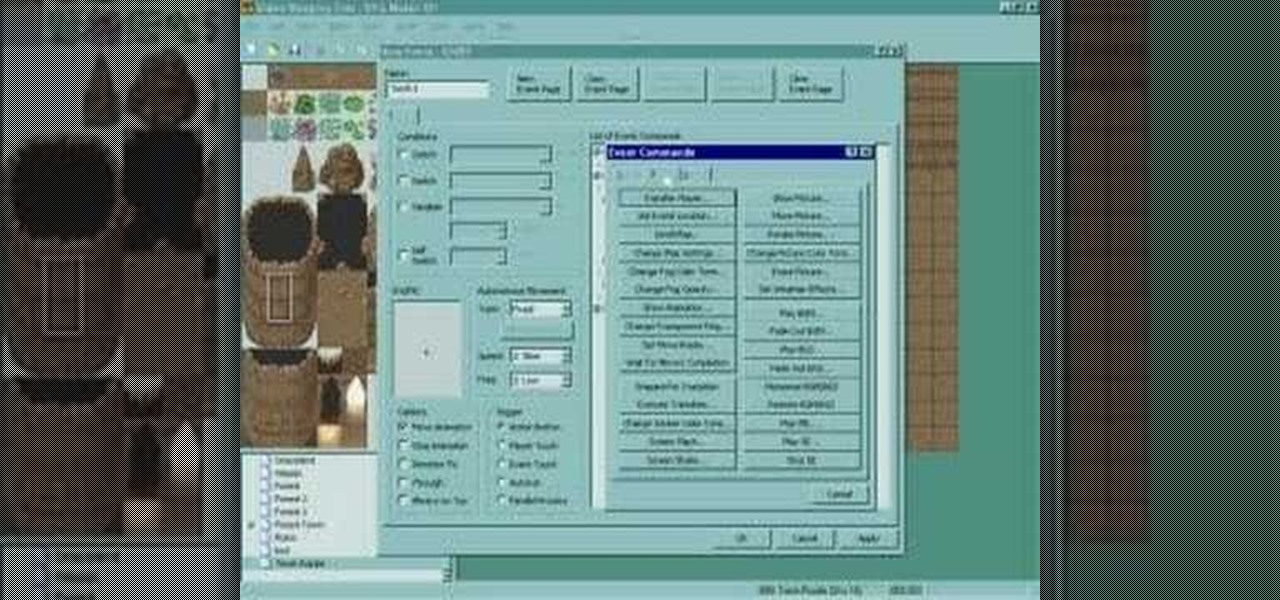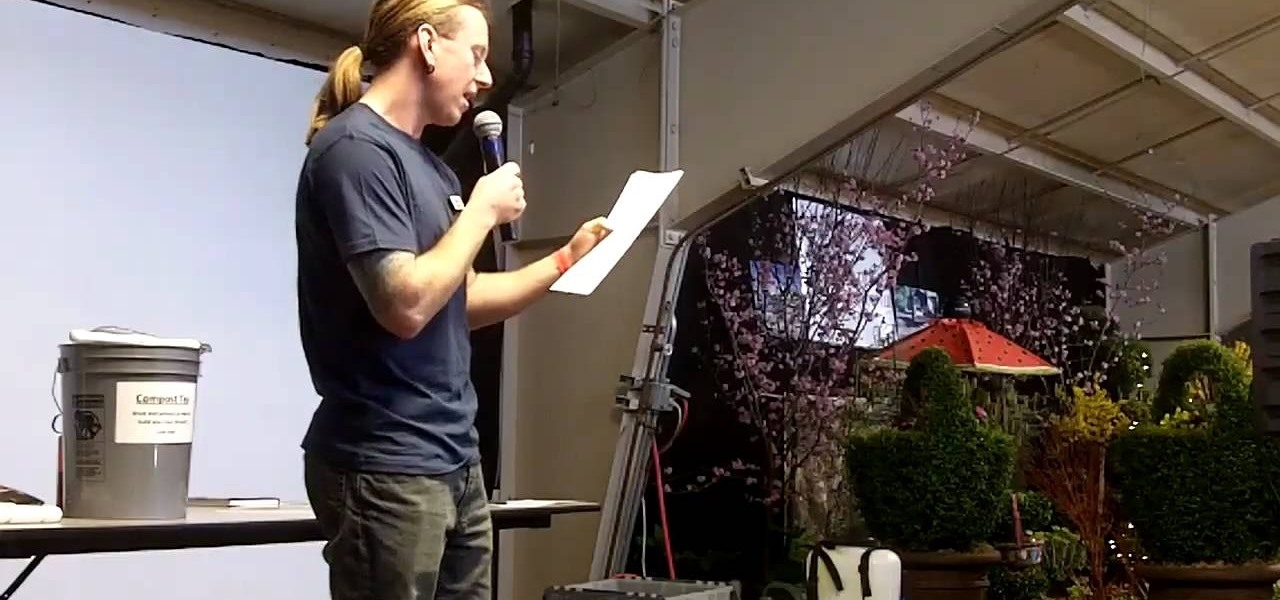Learn how to make a Makers Manhattan in this how-to video tutorial. Watch as Geoff from Far West Billiards in Spokane shows how to make a this classic alcoholic drink. All you need to mix a Makers Manhattan cocktail is: Maker's Mark whisky, sweet vermouth, bitters and a drop of cherry juice.

This video tutorial is an in-depth look at bourbon whiskey, Maker's Mark in particular. Learn how to appreciate Maker's Mark whisky and learn about the history of the brand.
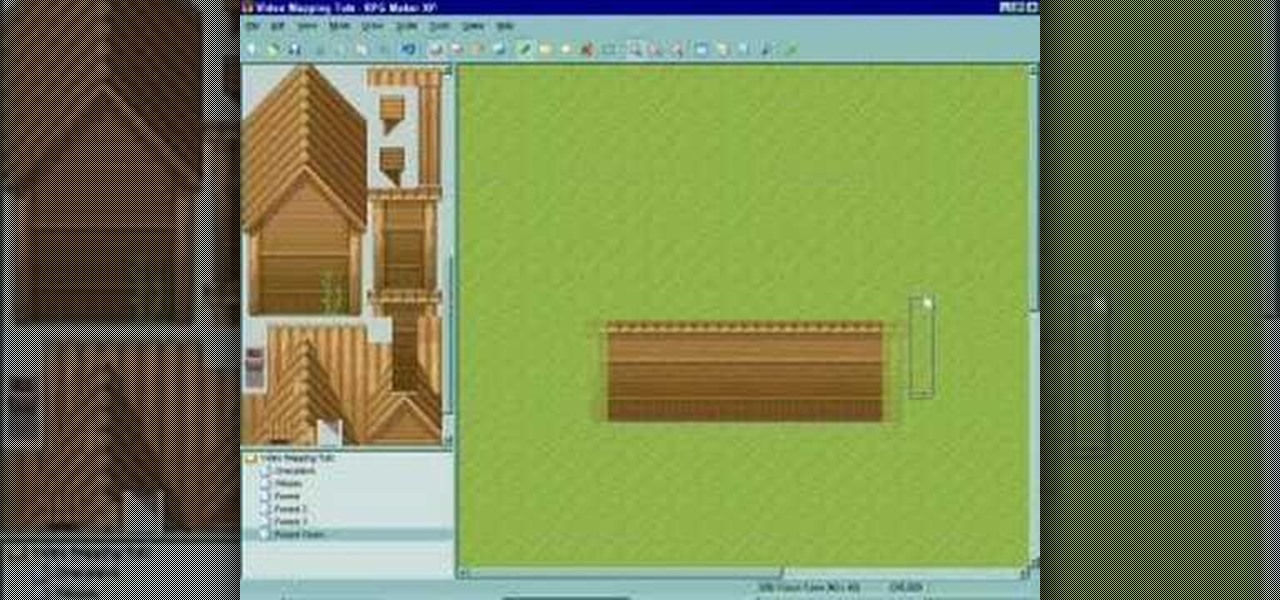
This video series has 7 parts on how to use the Forest Town tileset to create a map in RPG Maker XP (RMXP). There is no Part 6, so you will have to put in all of your own trees, bushes, and other decorations before proceeding with the last stage (video 6).
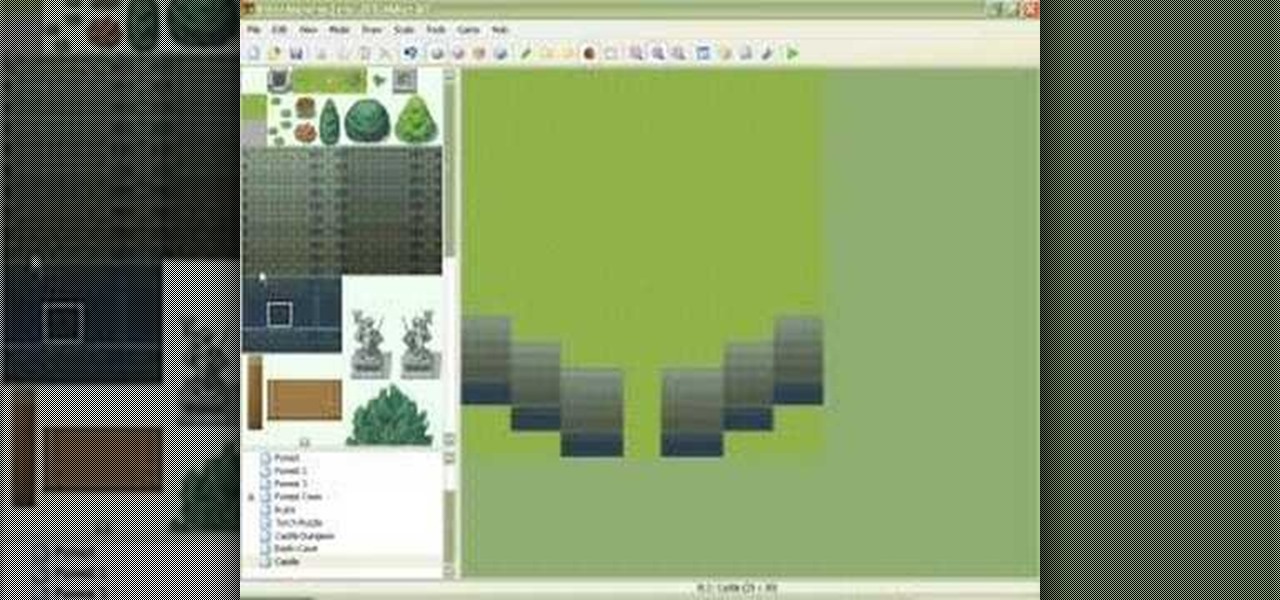
This RMXP Mapping tutorial series shows you how to use the Castle tileset in RPG Maker XP. Part 1 of 5 - How to Use the Castle tileset in RPG Maker XP (RMXP).

In this 3-part mapping tutorial you will learn how to create a map with the cave of earth tileset in RPG Maker XP (RMXP).
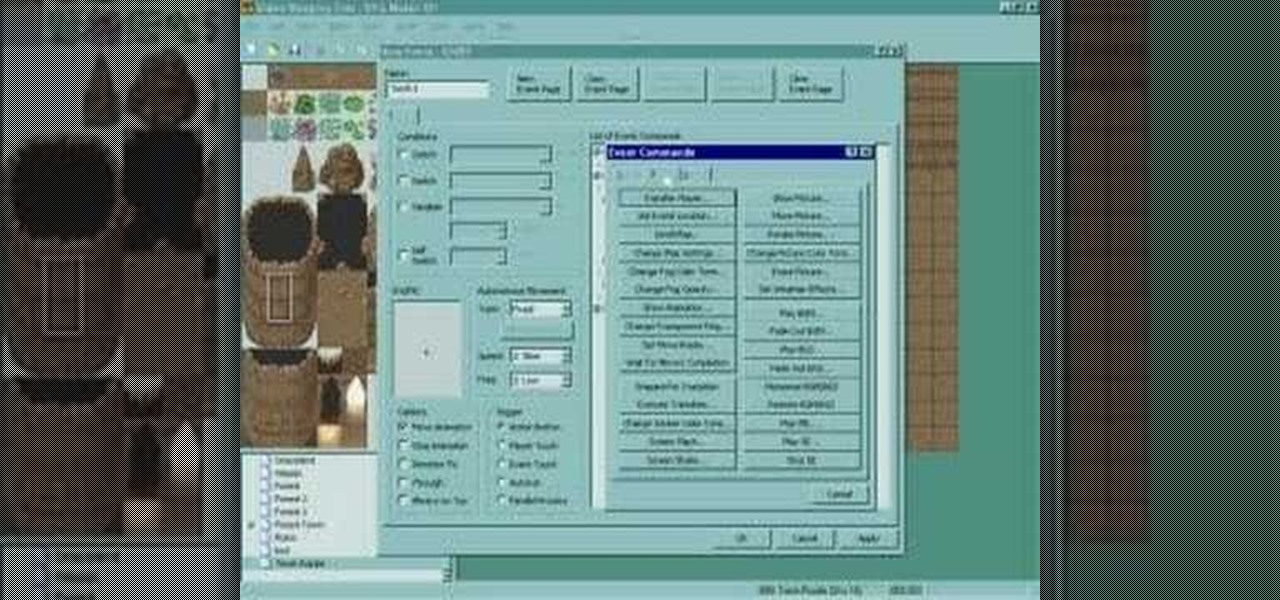
This is a demonstration of how to do a simple switch puzzle in RPG Maker XP (RMXP) where after two torches are lit, a door opens.

This mapping tutorial shows you how to use the Ruins tileset in RPG Maker XP (RMXP). Part 1 of 3 - How to Use the Ruins tileset in RPG Maker XP (RMXP).

This mapping tutorial shows you how to create maps using the Woods tileset in RPG Maker XP (RMXP). Part 1 of 3 - How to Use the Woods tileset in RPG Maker XP (RMXP).

In this clip, you'll learn how to create movies with Windows Movie Maker on a desktop or laptop computer running the MS Windows Vista operating system. For more information, including a complete demonstration of the process and detailed, step-by-step instructions, watch this home-computing how-to.

Windows Movie Maker is the PC's answer to iMovie. It is a user friendly, relatively easy way to create and edit movies.

An overview of the basic effects in Windows Movie Maker and how to use them to improve your video.

See how to add sound effects and music to your Windows Movie Maker movie.

This Windows Movie Maker tutorial explains how to install add on effects, transitions and titles.

This video demonstrates how to watch, save and share movies with Windows Movie Maker. The video walks you through saving and compressing the movie, emailing it to another person, and posting the movie on the web.

Transform your static photos and images into an entertaining show with the slideshow feature in Microsoft's Windows Movie Maker.There are many transitions and effects you could use for your photo slideshow to make it more interesting and fun.

This mapping tutorial shows you how to use the Castle Dungeon tileset in RPG Maker XP (RMXP). Part 1 of 2 - How to Use the Castle Dungeon tileset in RPG Maker XP (RMXP).

This 4 part mapping tutorial shows you how to create a map using the Grassland tileset in RPG Maker XP (RMXP).

SchizoFilms brings the viewers instructions on how to make an animated GIF in Windows Movie Maker. First open up Movie Maker. You will need to import pictures. To do this, click the button on the top left of the screen that reads 'Import Media'. Find your files here and import them into Movie Maker. Now, you will want to order the pictures in the sequence you want them to show up in. To do this simply drag and arrange them. Now, you can make adjustments for how long you want each to run by dr...

John Gregory shows just how simple it is to make and edit videos using Windows Movie Maker. In you movie maker window, Just click on “Import Video” and import a video that you want to edit. Here, John takes up a video he has already created. You can see the different slides in the video. Select all the slides and drag them to the time-line and paste it there. Now you can view the slides on time-line. Next, is giving a title to the video. Here, the title used is “how to send a video mail”. Joh...

This Software video tutorial will show you how to use Windows Live Movie Maker to edit videos. Starting with the store board; here you can drag videos and photos or click to browse them. Click and it will open up a window with all your photos and video. On the left side is the preview window. As you scroll your cursor through the images, they will appear in this window. On top are a row of tabs. Each of the tabs is called the ribbon allowing you to select various tools. Here you can add or de...

If you've completed chapter 3 of Disgaea 4: A Promise Unforgotten, you can access the map maker and start to create your own maps for multiplayer. This guide teaches you how to use the map maker in Disgaea 4 to create unique maps for use against your online opponents!

This image editing software tutorial shows you how to use Dr. Brown's Caption Maker Photoshop scraipt from Adobe Bridge. Learn how to add metadata captions to images from the Bridge. The Caption Maker script works with Photoshop CS3 and CS3 Extended.

Watch this 3 part video tutorial series to learn from James Rowe, owner of Earth First Lawn Care on how to make your very own compost tea maker. Compost tea will help provide nutrients to your garden, and help it to grow healthy and strong. It also helps the environment because you're recycling organic waste.

Penny Halgren demonstrates how to use a handy little gadget known as a bias tape maker. First make the bias binding by cutting strips of fabric on the bias and stitching them together. Then press all the seams in the same direction. The fabric will go through easier if the strips are fed through the bias tape maker with the seams facing away from the front of the tape maker. Put the bias tape maker on the ironing board and start feeding in the fabric. The handle allows you to pull the tape ma...

When it comes down to the very basics of movie making, video editing and sound editing are crucial for a film that makes sense and has pleasurable flow. Thus, even if you have the best creative vision in the world, it will not translate to the big screen unless you know how to perform these practical applications.

In order to make a card trick video, you will need the following: a YouTube account, Windows Movie Maker, Webcam Central, a computer, and your props.

In this video tutorial, viewers learn how to make a PowerPoint video. This task is easy, simple and fast to do. Begin by creating the PowerPoint presentation and save it as a Graphics Integrated format. Then open the Windows Movie Maker program and click on Pictures under the Import menu. Select the presentation and click on Import. Now edit the video clips in the time line by adding transitions, effects, music and other enhancements. When finished, publish the video. This video will benefit ...

.wmv movie files make Internet sharing easier. They are smaller, condensed, embeddable videos that you create on your Windows PC.

Windows Movie Maker can be used to make HD movies. This step by step clip shows you how. The first step is to import your picture or video and make sure they're in your timeline. When you've finished editing, go to tools and options and choose the advanced tab. In video properties there's video format and aspect ratio. Select NTSC and 16:9. If you're using a cell phone or video camera, you'll be using 4:3 which is pretty small for YouTube and similar sites in order to get full screen. Save th...

Take a few photos and still images, then use Windows Movie Maker to turn them into a screen saver style loop. This tutorials hows you how to use Movie Maker so you can burn your own short movie onto DVD.

Anthony heads down to Loretto, KY, and brings back a classic Maker's Mark Manhattan! Learn how to mix this classic cocktail by watching and following along with this drink-making video tutorial.

A quick tutorial on how to create events for fog or clouds in RPG Maker XP (RMXP). Part 1 of 2 - How to Create fog and clouds in RPG Maker XP (RMXP).

Learn how to create maps using the Forest tileset (With Autotiles) in RPG Maker XP (RMXP). Part 1 of 2 - How to Use the Forest tileset with autotiles in RPG Maker XP.

Maria Cleaveland shows us how to clean a coffee maker in this tutorial. It's important to clean out your coffee maker because calcium and lime can build up throughout regular use. One option is to use a cleaner liquid that you brew just like coffee, but is cleaning solution. You will then run two water coffees after this to make sure all the solution is out. Vinegar and water also work to clean out the coffee maker in case you don't have the cleaning solution. If you do this regularly, your c...

There are several steps required to successfully use a cotton candy maker. Start by preheating the cotton candy maker for five minutes. Turn the cotton candy maker off and pour the sugar into the machine. Turn it back on and as it begins to spin, take a stick and move it around the spinning cylinder and the cotton candy will begin to adhere to the stick. As you move it around the cylinder, stop every two or three times around and roll up what you have gathered by moving the stick.

Are you a big jewelry fanatic who's looking to venture into making some jewelry of your own? Well, this video is the perfect place to start off making professional quality jewelry off the bat.

Check out this video from Chemical Reaction Tutorials (CRTutorials). If you love filmmaking, prop making, editing and everything else that goes along with making movies, then you'll want to see what Adam has to say about reversing video.

This video tutorial is in the food category which will show you how to clean a coffee maker with vinegar. First you got to remove the used coffee powder from the coffee pot and put it in a compost maker or in the garbage bin. Then add one part vinegar and two parts water in the jug and pour it in to the coffee maker. Turn it on and after the cycle is completed, drain out the mixture of vinegar and water. If the coffee maker is still dirty, repeat the process. Once the pot is clean, flush it w...

In this tutorial, we learn how to add iTunes songs to Movie Maker without a CD. First, open up Windows Movie Maker, then click on the narrate timeline icon. After this, change the audio input source to "wave out mix". Make sure the input level is set at its lowest. Then, leave Windows Movie Maker open and open up iTunes. Find the song you want to import, then create a playlist if you would like. From here, drag your songs onto Movie Maker and then press play. Once you do this, you will be abl...

http://www.youtube.com/watch?v=CyIh00VonzY] This is an instructional video on how to use a French press coffee maker, or a "press-pot" coffee maker. The instructor tells you that with a French press you don't need to use a filter because it is built in to the maker. You simply pour ground coffee in to the maker, and fill it with hot water. You then let the coffee brew by just letting it sit for about 3 minutes. You then press down the filter using t...