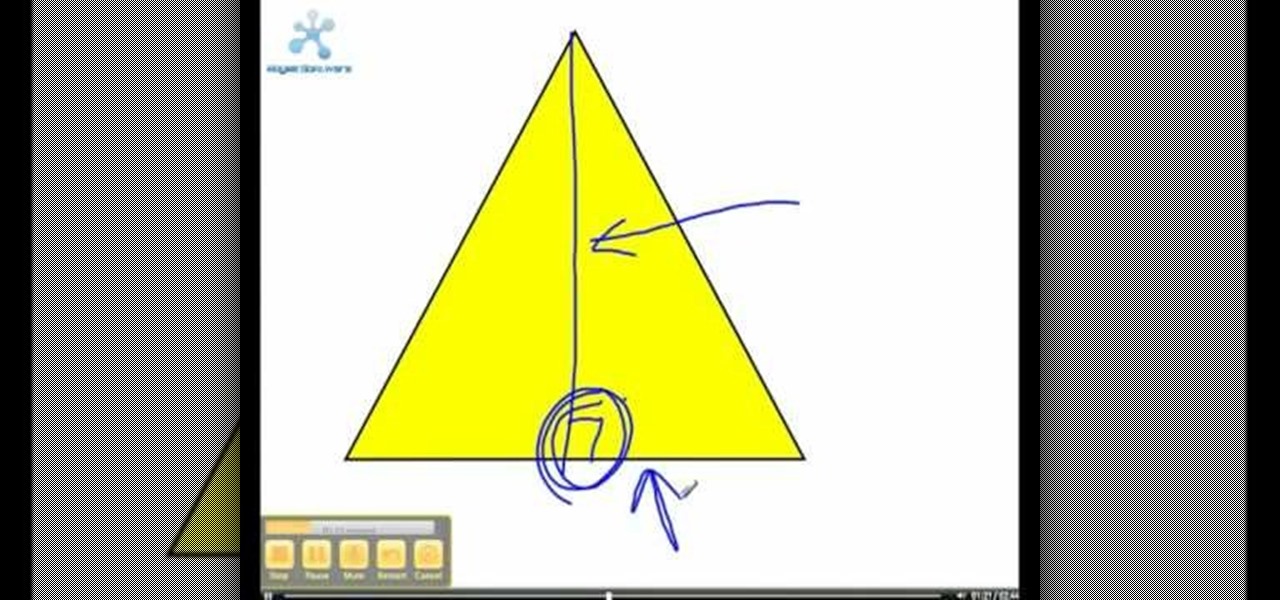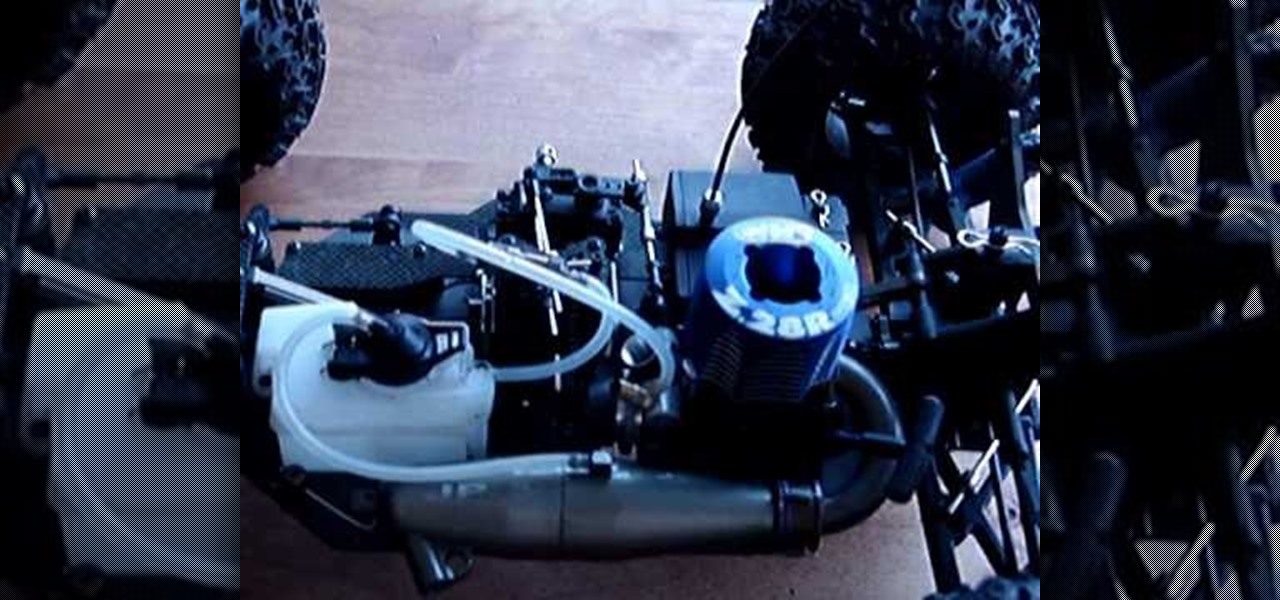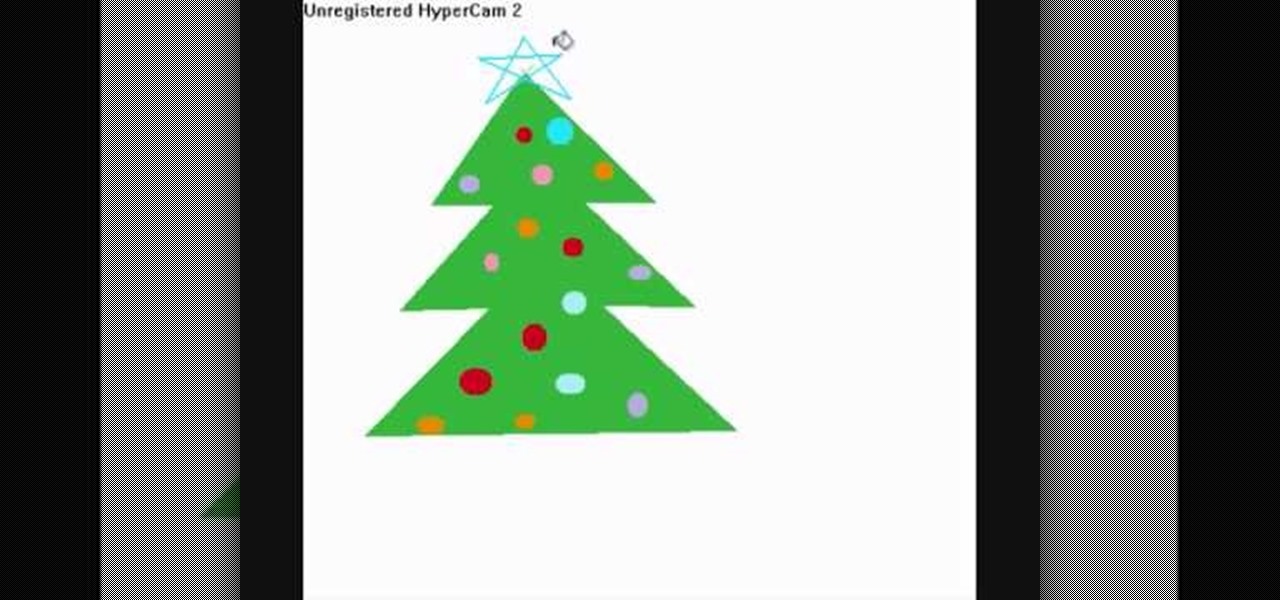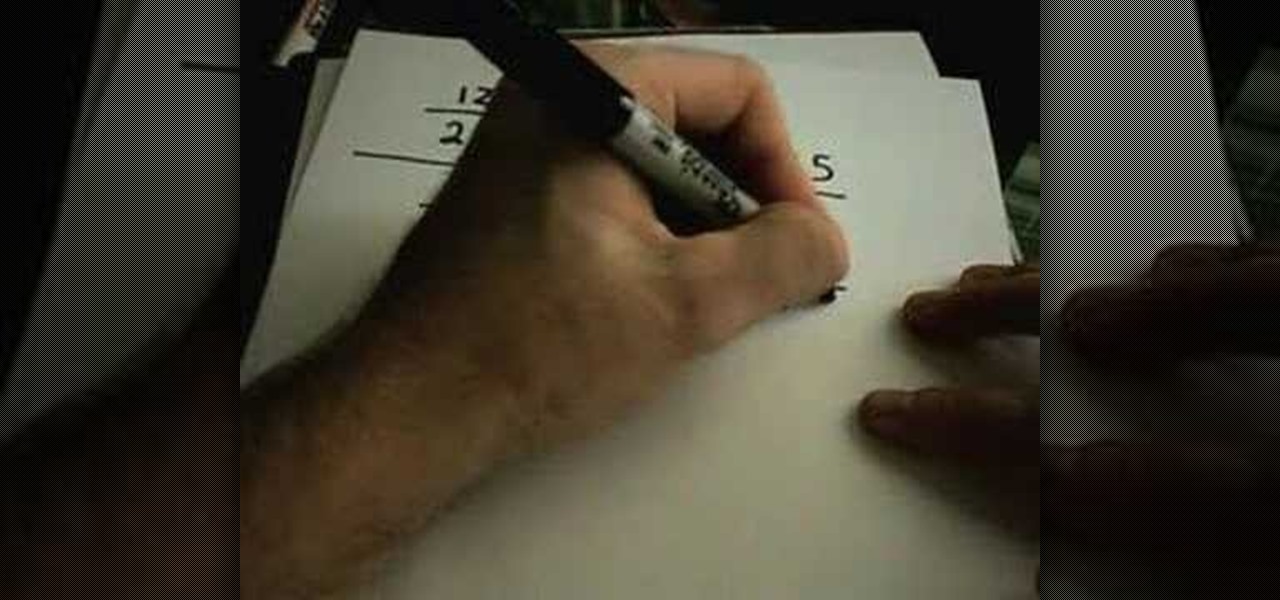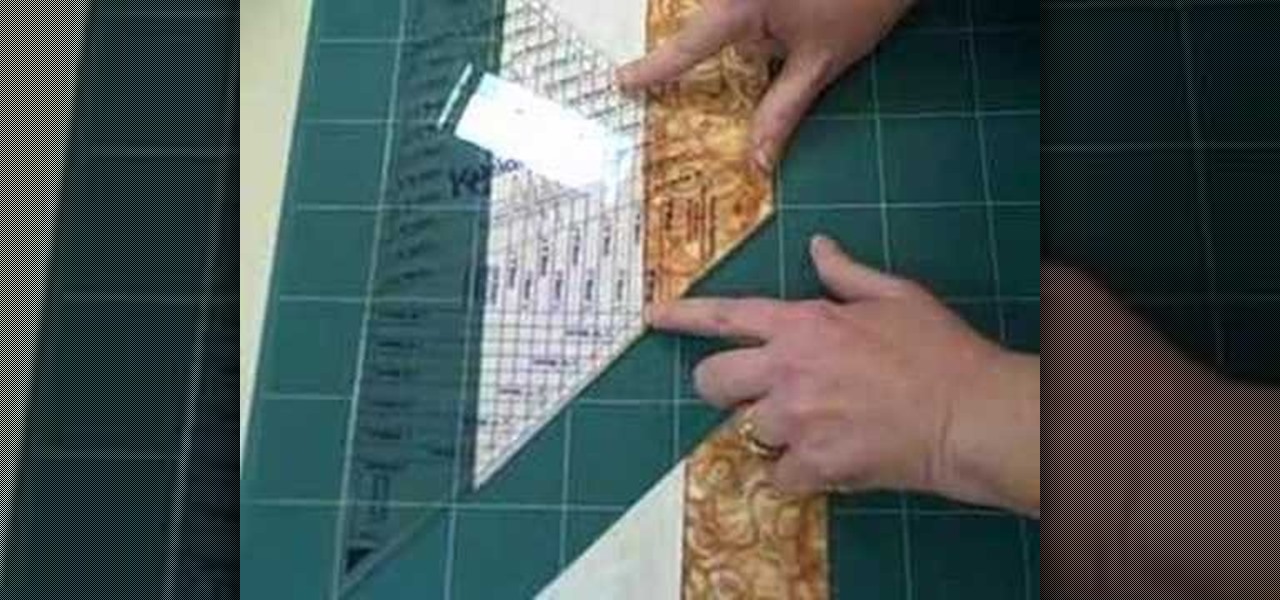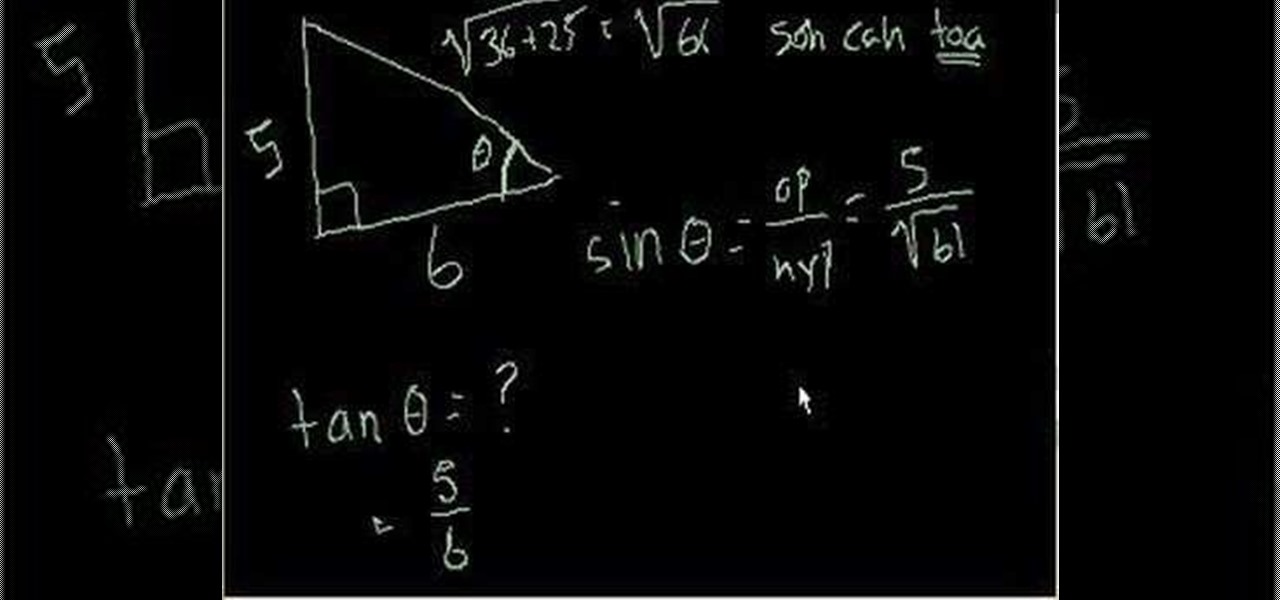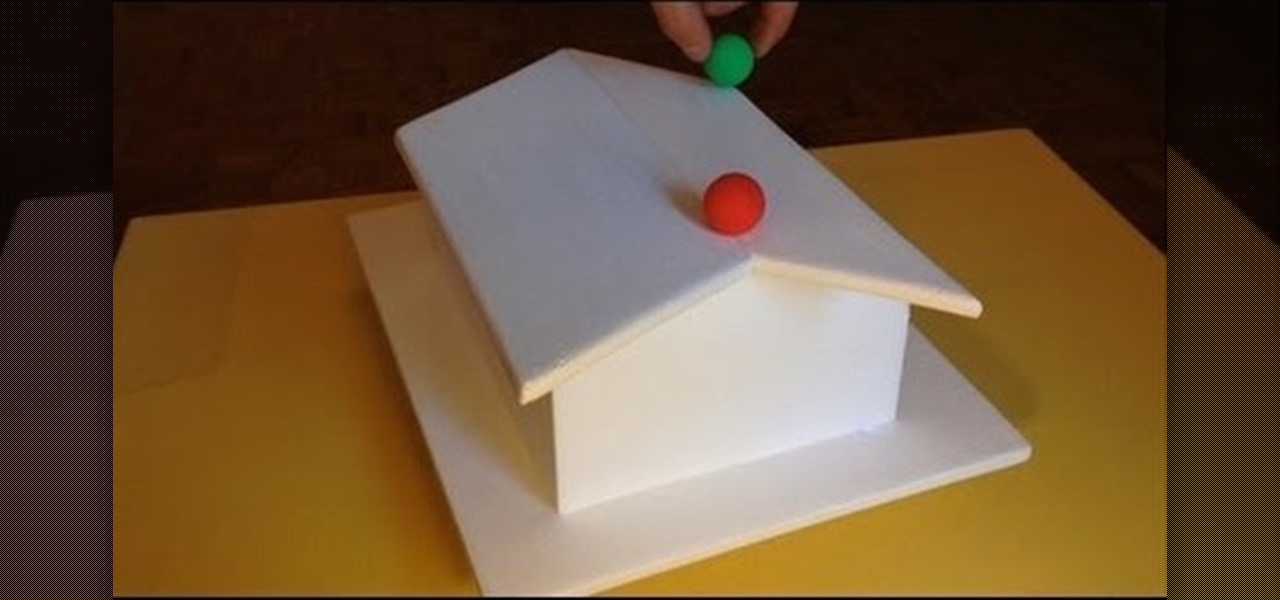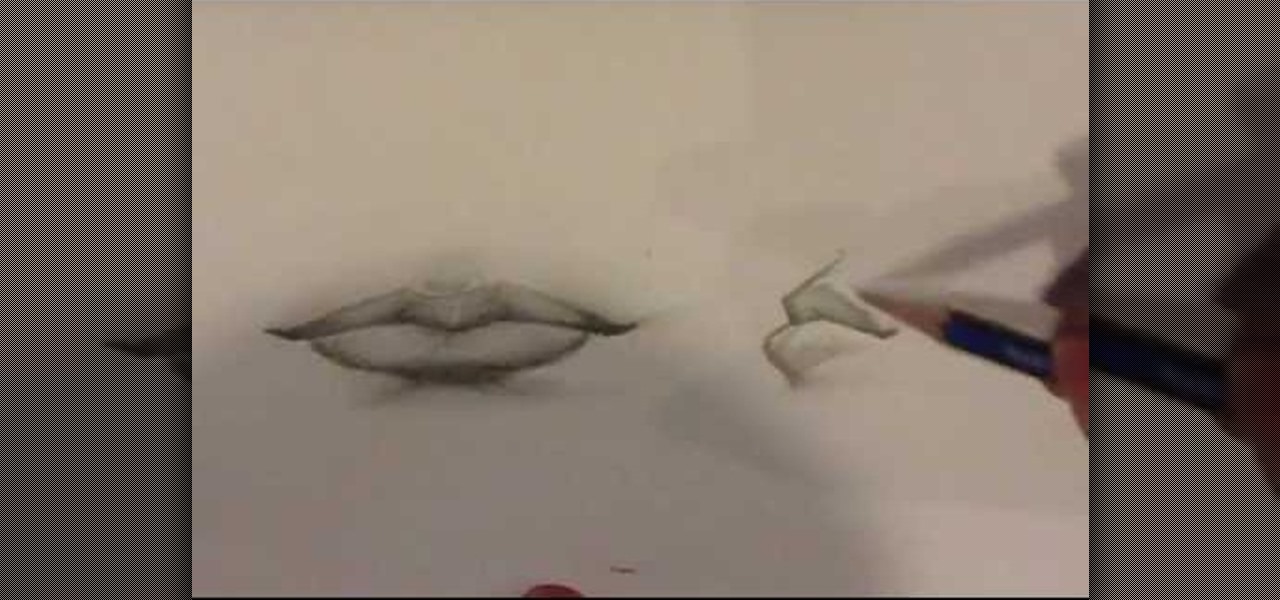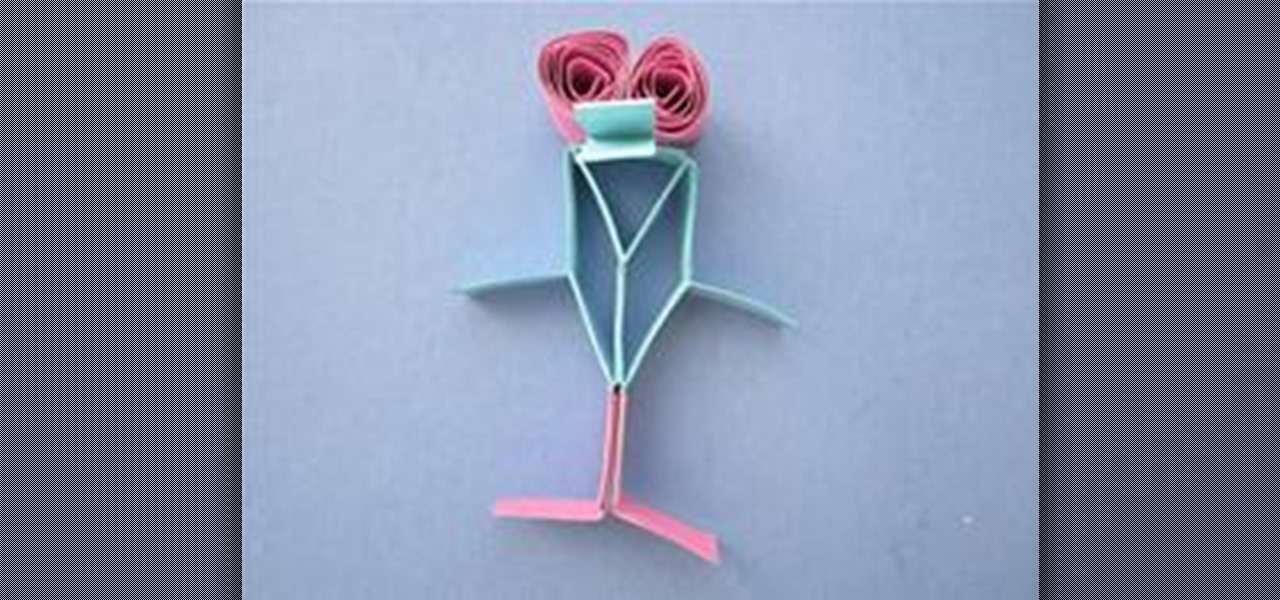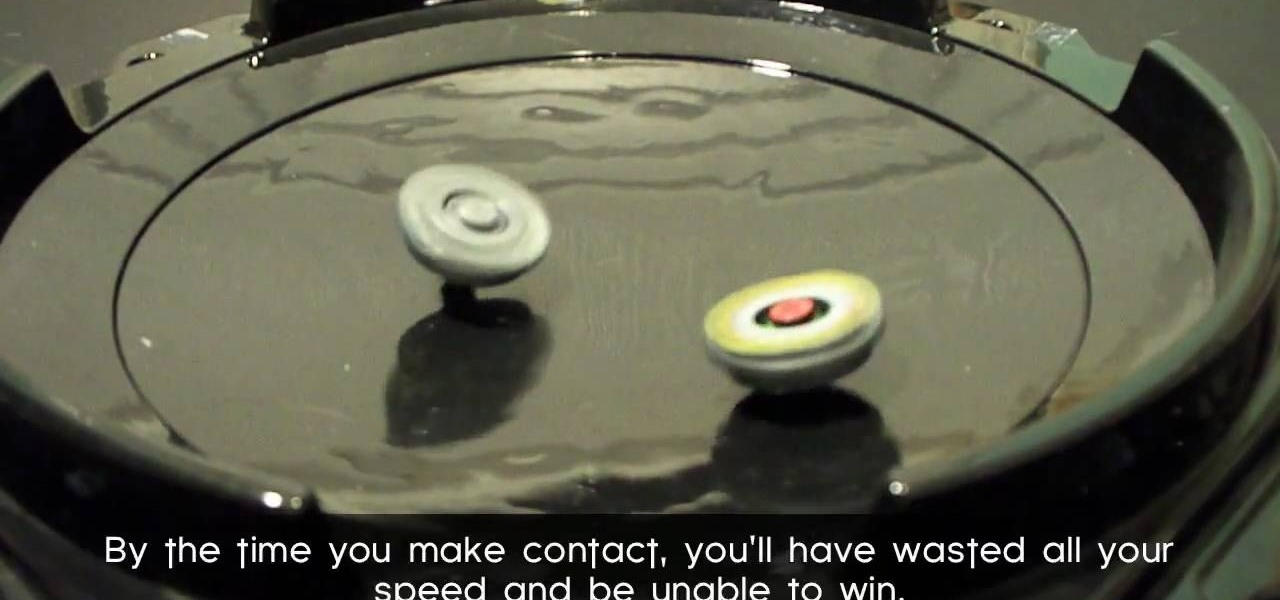This video shows in great detail how to slap the strings of a bass guitar with the thumb or pop the strings with the finger. The various angles of the video make it easy for a viewer to see what it looks like as they slap or pop the guitar, especially the over the shoulder angle. With this angle, the viewer sees what they would see if they were looking down at their own guitar. The picture-in-picture view is also helpful so that the viewer can see up close what both of their hands are doing w...
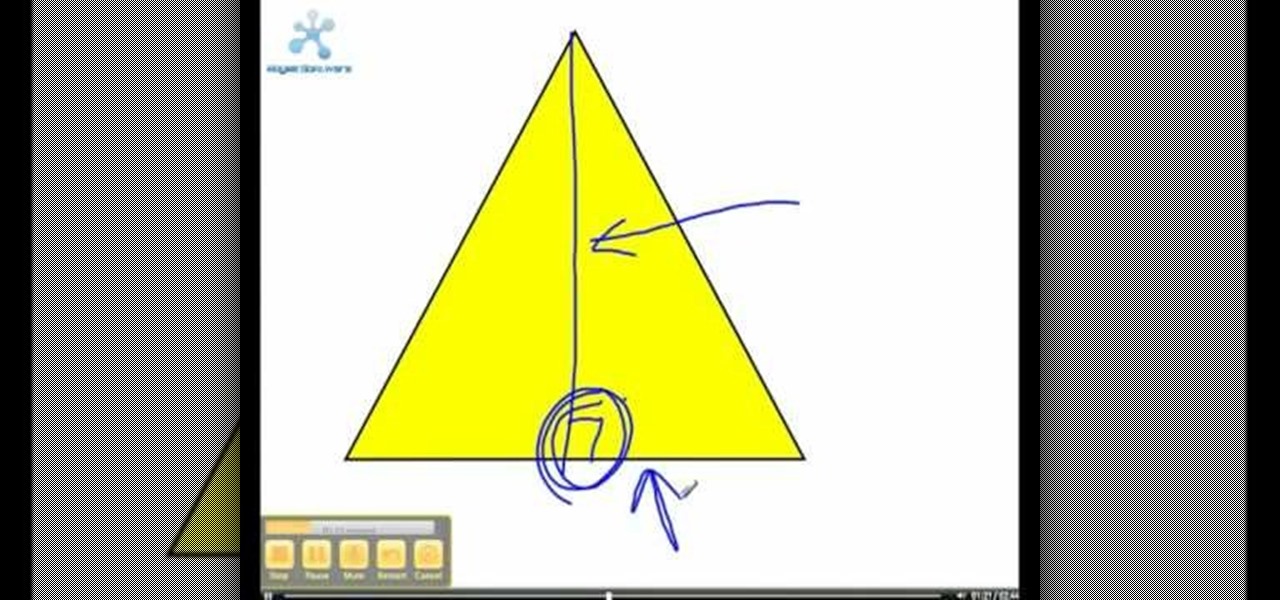
The video teaches the viewer how to find the area of a parallelogram and the area of a triangle. For a parallelogram, the first step is to find the right angle, the line perpendicular to the base (this is a line you draw, not part of the parallelogram). The height of the line that forms this right angle with the base is the perpendicular height. Next, find the length of the base. The area is the base times the height. For a triangle, find the right angle with the base (again a line you draw)....

Instead of trying to fake a crease, Asian girls or anyone with a mono lid, can play up the beautiful natural shape of their eye with the technique demonstrated in this makeup how-to video. The cosmetics used to create this look are The Makeup Store Pencil Eyeliner, Drugstore White Eye Pencil, The Body Shop Liquid Eyeliner, Shu Uemura Eyelash Curler, and Shiseido Lasting Lift Mascara. Watch this video makeup application tutorial and learn how to create a dramatic angled Asian eye look with eye...
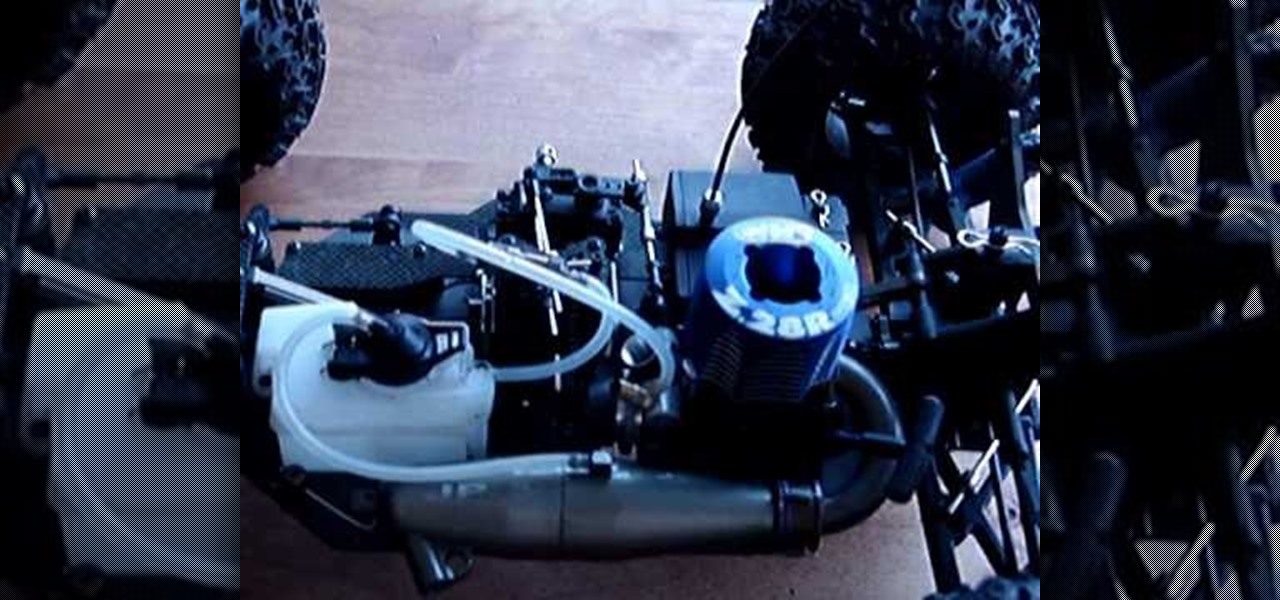
This video is on the numerous ways to prime a nitro radio controlled engine. This can be used on numerous kits ranging from the HPI Savage Series, Traxxas T Maxx, S Maxx, Revo 2.5 and 3.3, Jato, Rustler, Ofna Hyper 7, 8, 8.5, 9, etc.

Want a great, inexpensive, 3D movie experience in your bedroom (and have an aversion to the perennial red/blue anaglyphic glasses)? Sean Hellfritsch from Encyclopedia Pictura shows how to make the Vizard, a home 3-D viewing station. This podcast from Wired Magazine is a creative and whimsical hack with both modern and nostalgic technology perfect for watching a flip book style movie in 3D. The Vizard is a polarized stereoscopic display. It's not a red or cyan filter. LED has a natural polariz...

Curve stitching is a form of string art where smooth curves are created through the use of straight lines. It is taught in many Junior High and High School art classes. I discovered it when my math students started showing me the geometric art they had created.

Need some help tackling your first multi-angle project in Final Cut Pro? This two-part tutorial will teach you what you'll need to know. Whether you're new to Apple's popular motion graphics and compositing software or a seasoned video professional just looking to better acquaint yourself with the program and its various features and filters, you're sure to be well served by this video tutorial. For more information, including detailed, step-by-step instructions, watch this free video guide.

In this video you'll learn how to throw a 'spiked curveball'. With this throwing technique you get the ability to make the ball go either down, sideways, or any angle in between.

The first step in drawing a Christmas tree in Microsoft Paint is to open up the program and click on the line button on the left hand side of the toolbar. Start with where you want the top of your tree to be. Click and pull down the cursor about an inch and a half on a 45 degree angle. Click again. Now take the cursor and go to the right about an inch. Click again. Repeat three more times making each 45 degree angle line a little bit longer than the last. It should zigzag angling towards the ...

Pixel Perfect is the "perfect" show to help you with your Photoshop skills. Be amazed and learn as master digital artist Bert Monroy takes a stylus and a digital pad and treats it as Monet and Picasso do with oil and canvas. Learn the tips and tricks you need to whip those digital pictures into shape with Adobe Photoshop and Illustrator. In this episode, Ben shows you how to apply light sources to 3D projects in Photoshop.

The browser on your Android-powered cell phone offers numerous features that enhance your overall web experience. Some of the great features include double-tapping to zoom in, searching for text on webpages, sharing websites with friends, and copying and pasting. There's a lot more, so watch this video tip from Google to see how to fully enjoy your web browser.

In this video, we learn how to divide & multiply fractions with numerous examples. If you have a normal fraction, you will just multiply across the equation to multiply it. To divide the fraction, you will multiply it by the flip of the fraction. Once you do this, you will have both of these equations figured out. Make sure you reduce the fraction as much as possible by seeing what number goes into both the denominator and the numerator. After you do this, you will have the best possible answ...

A CNC router machine is probably the most useful tool a hobbyist can own, but the price for a CNC machine on the market is way more than the average hobbyist is willing to spend. You can build your own CNC with very basic tools, little knowledge of machinery, mechanics, or electronics, but be warned, these machines are inherently dangerous, so wear the proper protection and use common sense. At the very least, read the instructions and precautions on every tool you use.

Azimuth is simply the angle of an object in the sky along the horizon. Yes, it's spherical trigonometry but it's not difficult! Check out this video and in just a few minutes you will be able to solve azimuth problems on your own.

See the angled edge of the blade? This is the bevel angle. Match this to the face of the whetstone. For a clever-like tool like a machete, this should be at a high angle--15 to 25 degrees.

Shane Benedict explains key techniques to an effective boof. Everybody wants to know how to boof. The boof is, without a doubt, the most essential weapon in your creeking arsenal. There are several key points to making this move effective; approach, stroke, and body placement are the three that we are going to focus on in this segment. We’ll allow Shane to explain…

Shane goes into detail on a specific type of boof in which the paddler comes across the drop with angle and boofs into an eddy.

Watch this short quilting video to cut a 45 degree angle precisely. When sewing quilts with large triangle patterns, cutting your fabrics precisely can be vital to the geometric vitality of your quilt. Follow these instructions to keep your colonial quilt from drifting off center.

Tim Carter from AsktheBuilder.com shows how to easily cut perfect angles for trim in the corners of your room.

Ask the Builder host, Tim Carter, demonstrates why a right angle saw is a much better tool than a hold saw, in particular situations. Your plumbing PVC pipe will fit nice and snug, and this tip will save you time and money.

Learn how to do leg swings. Presented by Real Jock Gay Fitness Health & Life. Benefits

Join sticks at right angles with square lashing.

Watch this video and learn how to make a right angle weave bracelet.

Placing an image on a new background means lots of tinkering to get the perfect angles. Try the vanishing point trick and Photoshop's Distort transformation to achieve believable angles in your next composite photo.

This clip provides detailed, step-by-step instructions on how to texture a head with projection painting when working in Blender. Whether you're new to the Blender Foundation's popular open-source 3D computer graphics application or are a seasoned digital artist merely on the lookout for new tips and tricks, you're sure to be well served by this free video software tutorial. For more information, and to get started texturing modeled heads yourself, take a look!

This quick Blender video tip demonstrates how to use viewport snapping to lock the viewing angle to any 45 degree increment. This feature is similar to the viewport navigation that is found in ZBrush. Whether you're new to the Blender Foundation's popular open-source 3D computer graphics application or are a seasoned digital artist merely on the lookout for new tips and tricks, you're sure to be well served by this free video software tutorial from the folks at CG Cookie. For more information...

Overplucked eyebrows never look attractive (just think about the shaved-off eyebrow chola look with thin lines drawn in to replace the natural brow), but neither do full on bushes.

Need help figuring out the sine, cosine, and tangent of an angle in a right triangle? Need to know how to solve a matrix-form linear equation in algebra? Need help solving problems involving 45°-45°-90° right triangles? You're in luck. From Ramanujan to calculus co-creator Gottfried Leibniz, many of the world's best and brightest mathematical minds have belonged to autodidacts. And, thanks to the Internet, it's easier than ever to follow in their footsteps (or just finish your homework or stu...

Interviewing lighting basic training tutorial provides easy to follow instruction in this step by step video. Set up the interview area to allow the best camera angles. Place your lights in key, fill, and backlight positions. Use back lighting spillover to fill subject area without camera spillover. Check your setup with the subjects and make any necessary adjustments to your camera or lighting angles. Place your crew and your ready for your interview. This scenario using key, fill, and back-...

You're underwater, and you need to tie a knot. (Hey, it could happen!) What do you do? In this tutorial from the folks at ITS Tactical, you'll learn how to tie a right angle knot. This is a knot used by navy SEALs, and if you ever end up needing to tie a knot underwater, you'll be very glad you watched this video.

Star Wars artist Matt Busch returns- this time giving tips on taking drawing skills to the next level: comic books! This episode focuses on how to illustrate through visual storytelling in panels through shots and angles. Learn how to draw Star Wars by watching this video art tutorial.

These are my favorite illusions. From one angle everything looks perfectly normally until you see the balls rolling uphill. When you change the angle

How to Draw Lips, from 2 different angles. i go over both angles. one of many art tutorials that I'm doing. And drawing videos.

Use geometry to make an adorable and fun heel klickin' friend using McCormick vertex elements! You will need:

A standard straight up and down Beyblade launch usually sends your Beyblade spinning around the edge of the Bey Stadium. If your opponent's Beyblade is in the center of the stadium this means that you will lose a lot of power before you hit them and probably lose the round. This video will show you how you can angle your launcher to do a sliding shot that will cross the middle of the stadium and win you more Beyblade.

This video shows you how to replace the power steering pressure line on a Chevrolet Lumina Impala. He goes into great deal, with amazing camera angles, to show you how to remove the right parts to get to the line, and then goes through the rest of the repair with stunning clarity.

Watch this professional cinematography video to learn how to pan and lock to enhance and maximize the performance of the P+S Technik SKATER Mini dolly. This allows you to either lock the wheels for fixed camera angles, or execute basic panning shots. View final footage of the Skater used on professional film sets.

Watch this professional cinematography video to learn how to use the Steadybag to enhance and maximize the performance of the P+S Technik SKATER Mini dolly. The Steadybag allows you to work with angled shots. Just place the bracket into the frame of the skater and then place the camera on top of it. View final footage of the Skater used on professional film sets.

Learn the proper method of striking a flint, how to hold the flint, and the angle of attack. Use a slow, downward scrape--make a spark even on a dull edge!

In this video we learn how to do a heelside pendulum in snowboarding. Start by sideslipping on your heal edge. Then, tap on one leg to increase pressure on that foot. Reduce the angle and then you can slide your board down where you are facing. Look and point in the direction of desired travel. Tapping on both legs means even pressure distribution on both feet. Increase edge angle with even pressure on both feet to slow down and stop. Although you will start out slow at first, these are great...