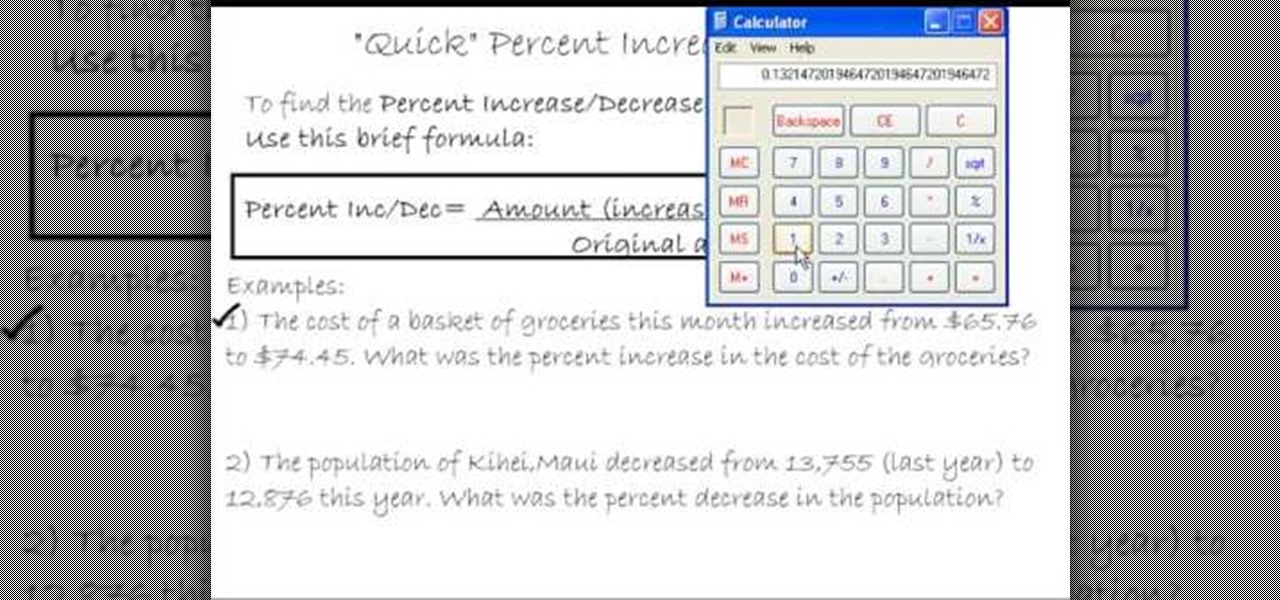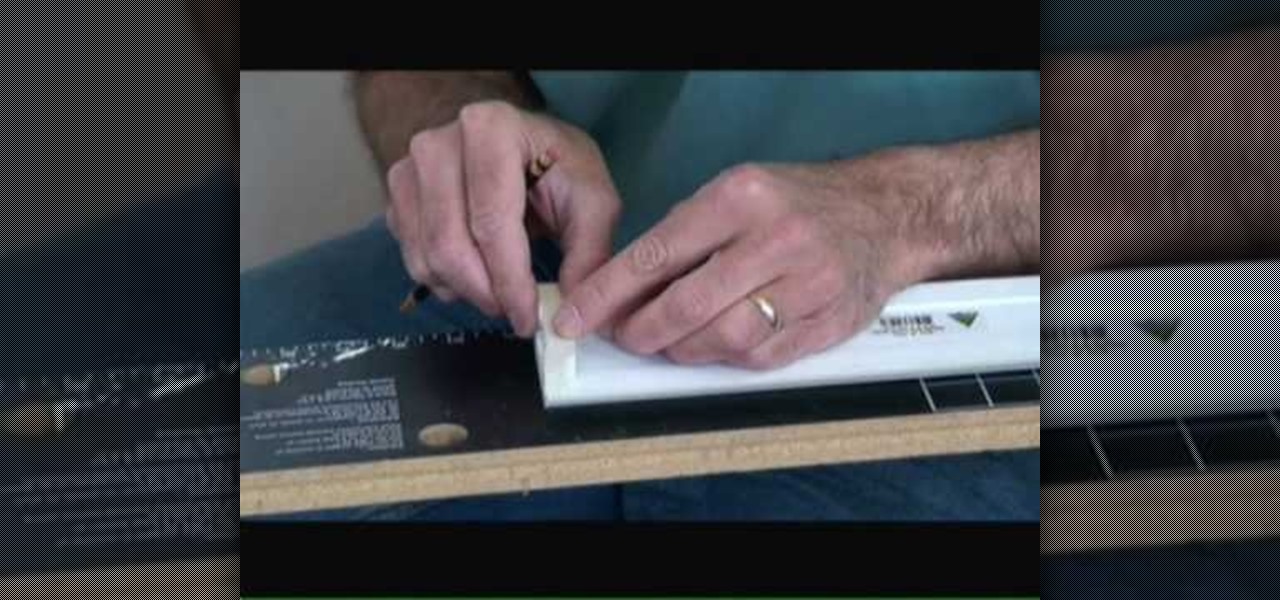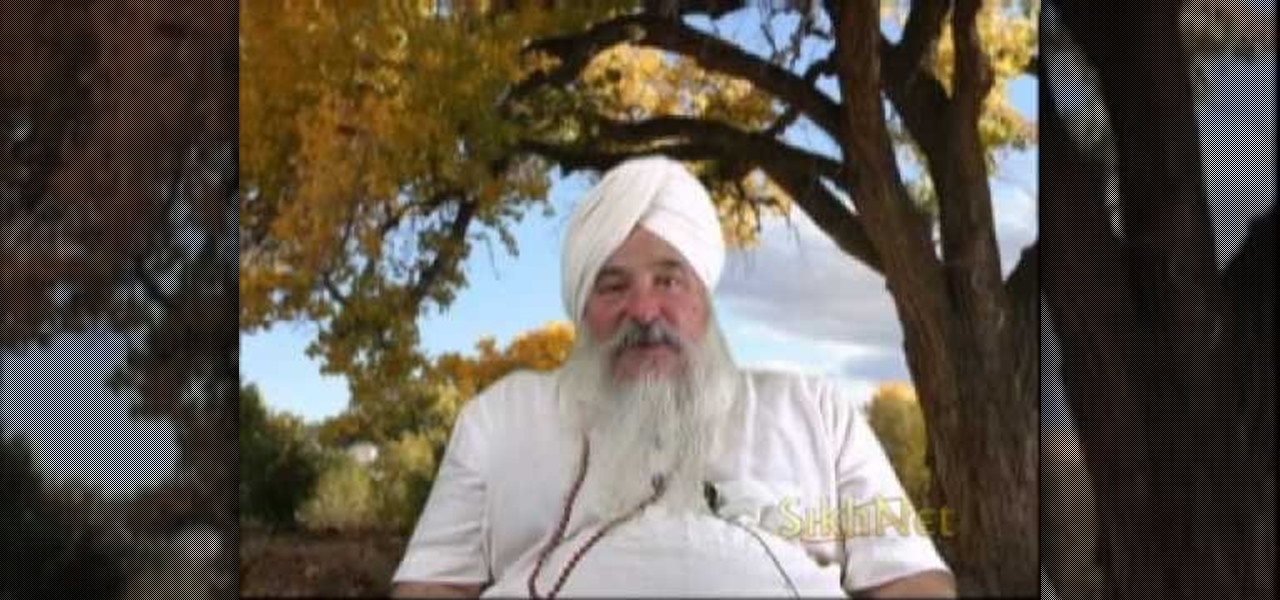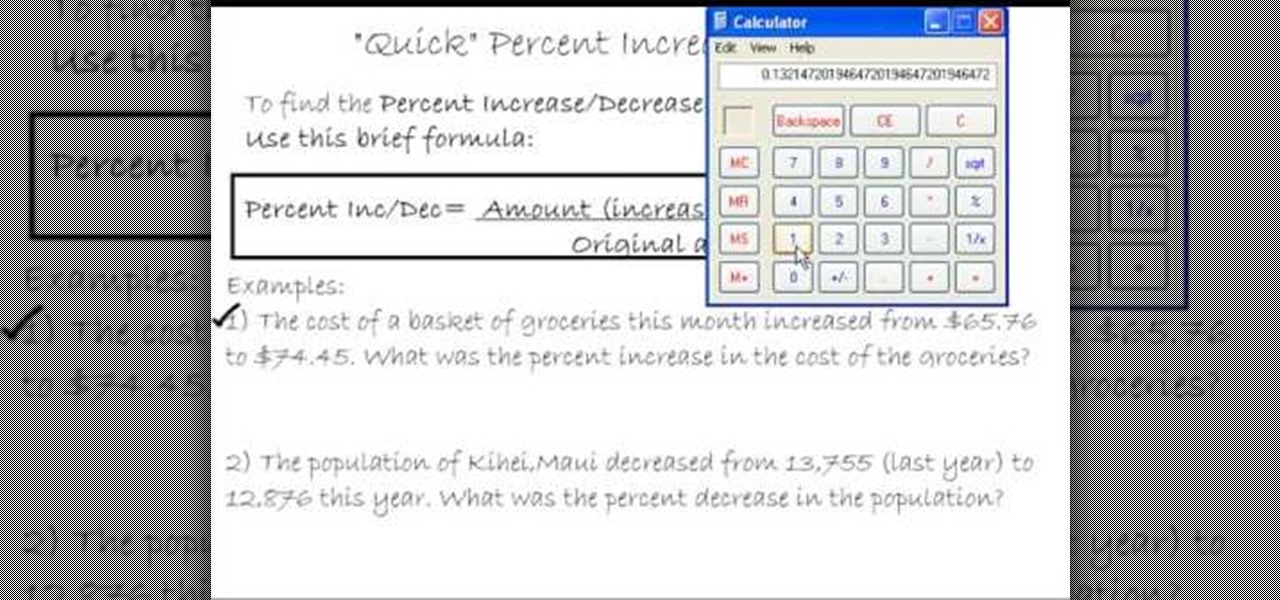
This video shows us the method to find the percent increase or decrease in a quantity. This can be done in 30 seconds. The formula states that the percentage increase or decrease is equal to the product of the ratio of amount (increase or decrease) and the original amount and 100. This is explained by two examples. In the first example the amount of increase of the price of groceries is found by taking the difference of the new price and the old price. This is divided by the original price an...
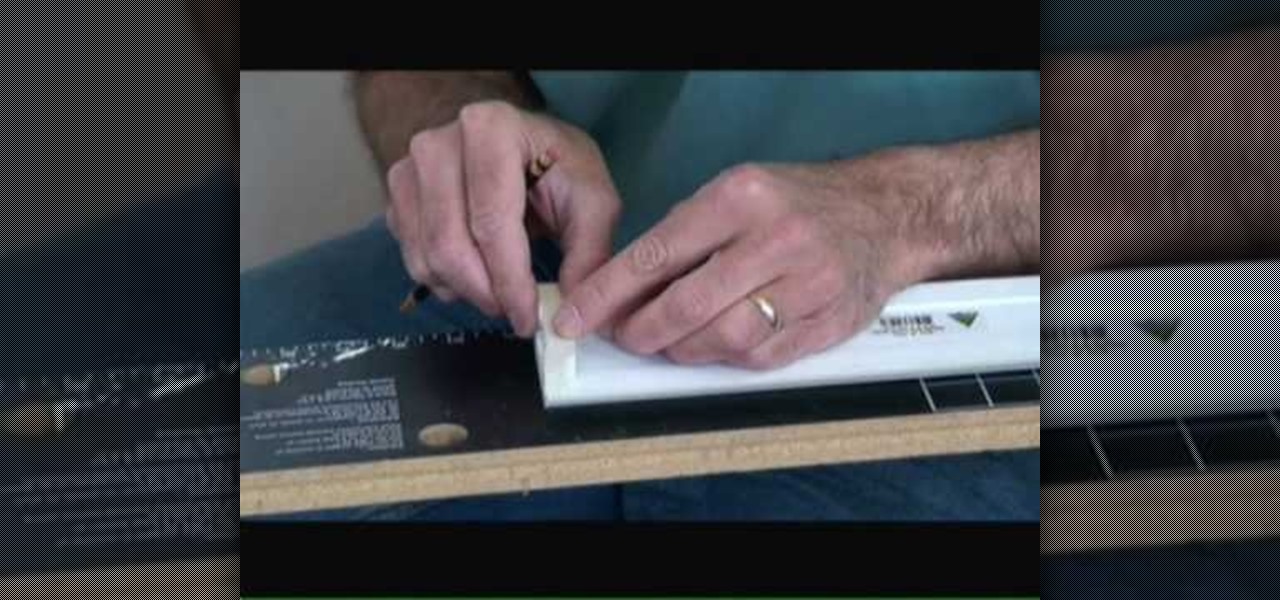
In this video tutorial, Mark Donovan of HomeAdditionPlus.com walks us through how to install baseboard trim. Baseboard trim can make a big difference in a room, if you do it right. Of course, if you do it wrong, it can make the wrong kind of difference!

Want to mix and scratch like a professional DJ? To be a good DJ you need to understand the concepts of mixing tracks, adding cool effects, and of course you need a good sense of rhythm to line up the beats. This how to video explains the difference between the Pioneer CDJ400 and the CDJ800 mixers. Is there a difference? This video shows you the two CDJ's side by side to try to see if there is any difference between the two regarding the use of the platter for scratching. Watch this DJ tutoria...

Check out this English language tutorial video that explains some differences in American and British slang. This video was made in order to outline the differences between British-English and American-English. Practice and use these words appropriately and improve your understanding of the English language.

Many women worry that they won't be able to tell the difference between their Braxton Hicks contractions and the real signs of labor. Find out the differences between Braxton Hicks and real labor contractions with child brith tips from this how-to video.

If you aren't quite sure what the difference is between the cobra pose (Bhujangasana)and upward facing dog (Urdhva Mukha Svanasana). This video should answer the question once and for all!

Tapping (EFT or Emotional Freedom Technique) is a powerful method for helping with depression. It may take perseverance for a complete cure, but you should notice a difference after working through this video once. Many people find a permanent, significant difference.

Guruka Singh answering a question about the difference between blood and spiritual family.

Hearts are fairly easy to cut out of paper, but origami hearts take a little more work, and that means more appreciation from their recipient. Even better, flying origami hearts. What better way to tell your loved one you care on Valentine's Day than with some bat-winged hearts? It'll send them into cardiac arrest just knowing how much effort you put into making your love known.

Don't fret too much if your watermark is barely noticeable when you're finished with this project - the less obvious it is, the better a job you've done. Watermarkers are present in many types of paper, especially the monetary kind. If you hold up a ten dollar bill you'll see a watermark of Thomas Jefferson's face on the right, proving the bill is real.

If you're finding that performing your usual push up routine is not giving you results anymore (your muscles adjust to any new exercise you perform within a week, making the results less noticeable), try the clapping push up.

A lot of photos look fantastic when you first take them, but you start to notice some issues with the image when you get a good look at them on your monitor. The color will be nice, but there is noticeable room for improvement in the raw image. You can enhance the color in your image by using automation in Photoshop. This video will take you through the necessary steps to make your final image livelier and more vibrant in Photoshop.

In this video tutorial, viewers learn how to increase the rendering speed in Adobe Final Cut Pro. Begin by right-clicking on your current sequence and click on Settings. Click on the Video Processing tab and select "Always Render in RGB". Then click OK. This change will only be noticeable when working with really high quality high definition footage or film. Even then, you are able to re-render at a higher bit rate later, without having to affect the original image or export. This video will ...

A video from HelpVids that shows how to disable Windows Aero visual style in Windows 7. Nero makes your windows look more beautiful by adding effects like transparency / translucency, live thumbnails, live icons etc. All these effects however use valuable system resources like memory (RAM) and processor time. This may lead to a noticeable decrease in performance in some PC configurations especially those in which the processor speed and the amount of RAM is low.

This Adobe Photoshop CS3 tutorial teaches you how perform slight photo retouching to supersaturate a photo without the distortion and bleeding. This adds a slight but noticeable saturated look of a photo which enhances the color quality. First the graphic artist adjusts the saturation. Then he creates a version copy using the lab mode versus the RGB mode. He then adjusts the contrast of the Lab mode image. Once you return the photo back to the RGB mode, you can continue altering the photo.

I was about to cut my hair, as I do about once/month or so, and figured I’d share some of my techniques. Cutting my own hair for roughly the last 10 years now has saved me time, lots of time, money, lots of money, and is way more custom. I have run into issues of bald patches here and there, but it’s always fixable for the most part. However, one time I did create a few too many patches that were too deep and had to have them filled in on a daily basis by my girlfriend for about a week with a...

This video will show its viewers how to get nice seductive eyes for the Valentine Day. The video will show step by step, the use of different colors and different brushes in addition to the brand and line of makeup to be used, including the use of colors on different parts of the eye lids. The video also explains the effects of colors and brushes on your eyes. For example some brushes give you more of a smoky or concentrated look. It also shows how to highlight your eyes with the use of other...

Shane goes into detail on a specific type of boof in which the paddler comes across the drop with angle and boofs into an eddy.

Looking to find the standard deviation of your set of values? Standard deviation quantifies how diverse the values of your data set are, and is useful in determining how different your numbers are from each other.

Learn the differences between limit and no limit Texas Hold'em. Understanding the differences allows you to play two different ways and will help you determine which game is more suited for you, no pun intended.

Look at the money you are receiving. Carefully inspect it for any strange colors, marks, or texture. Do not assume that a different color, texture, or design is simply a mistake made at the treasury. The bills there are all made the same based on the denomination.

If you're a musician, Google wants you on Google+ Hangouts. In an effort to make it easier to stream your concerts, performances, and impromptu jam sessions, they've revealed their latest feature: Studio Mode. Enabling the new Studio Mode optimizes your Hangouts On Air for music, and the quality difference is massive.

In this video, viewers learn about factory maintenance schedules and how to care for a vehicle. The series explains the differences between repair and maintenance, and the difference between do-it-yourself repair and professional auto repair services. Tips address choosing an auto mechanic and following factory and maintenance schedules. Increasing your vehicle's safety, reliability and longevity through proper maintenance also is discussed. This video will benefit all viewers who own a vehic...

This video explains the important difference between maintenance work and repair work when it comes to your car or automobile. The speaker in this video is the director of AAA's auto repair service; this offers a degree of authority to the video. This video is part of a series on taking care of your automobile. Maintenance is described to be a regular and scheduled event designed to keep your automobile running properly. Maintenance includes things such as changing your oil. There are two typ...

Mark Wallace shows us how to use a wide lens for portrait photography. A longer lens minimizes distortion in your picture and it maximizes what type of view you can see, so you can see more of the thing you are taking a picture of and less of the background. These lenses help keep the picture clean and uncluttered. You can see the difference between a wide and short angle lens by taking pictures with them and looking at the differences between them. There is also a zoom available, which makes...

Use nodes to compute the difference between two images, usually a matte or background shot and then the same shot with actors in the set. This technique was used in the film "Death Becomes Her" starring Meryl Streep, Goldie Hawn, and Bruce Willis. Use this technique to create ghosts, glass people, or to uncover watermarks and prove video ownership. Whether you're new to the Blender Foundation's popular 3D modeling program or a seasoned graphic artist just interested in better acquainting your...

This video shows you how to generate random numbers with decimals in Microsoft Excel.When generating random numbers you must have a lower and upper limit, so that your number will be generated between the two limits. For a number without decimals, you only have to use the "=randbetween" function. If you want to use decimals, you will have to use a different but similar function. Start by typing "=rand()". Next, you multiply this by the difference between the limits and add the lower limit. Fo...

Rick Gore explains the differences between direct reining and indirect reining to have better control over the horse and have him go where you desire. Direct reining, also referred as plow reining, is when pressure is applied directly to the horse by pulling the rein. Apply as much pressure as you want to have the horse turn the way you want. Indirect reining on the other hand, is without pressure, laying the rein on the horses' neck to give him an indirect cue to go a certain way, instead of...

If you take a lot of photos with your smartphone or cheap digital camera, you can see the difference compared to results from a pro camera. So, if you want to get a professional camera look without dropping the money, check out this video to learn how to enhance your pics. This trick works with Photoshop, or any photo editing software that has a selection tool, a gradient tool and a gaussian blur filter.

This video shows you how to achieve the 'film look' for your digital projects by adjusting your depth of field to become more shallow. It also demonstrates the difference between the 60i and 24p modes of filming (the video says 30i, but the correct mode is 60i).

The customizable perks in Call of Duty Black Ops multiplayer make the whole experience much bigger and more dynamic, and choosing the right one for a given map or game type can be the difference between pwnage and utter shame. This video discusses a number of the perks and the situations in which you should use them.

If you are a serious bike rider, chances are you have had or will have a flat tire at a disastrous time during a ride at some point. Knowing how to change out the bad tire and tube (and having a spare to replace them with) can make all the difference in saving your ride. This video will show you how to change the tire tube on you wheel while on the trail quickly and easily, getting you back riding.

The presenter, Ms. Jennifer explains how compound words are formed from phrasal verbs. With examples she explains how the meaning and pronunciation differs when compound words are formed from phrasal verbs. She explains the difference between 'show' and 'show off' by showing her collection of fans, and showing off with one of her beautiful fan from Japan. Then she explains the difference between 'show off' and 'show-off', giving examples and makes the listeners clear about compound nouns also...

Ever wonder what tree is which in the bush, or what each tree is useful for? This video tutorial will show you how to identify the various trees that are useful in Bushcraft. Andrew Price explains the difference between the trees, like Ash, Beech, Holly, and Elder trees, and their uses. If you need to survive in the wilderness, this is a great way to do it.

Instantly improve your American English pronunciation by following these invaluable tips on how to speak more slowly. You'll be amazed at the difference in your speech!

This episode shows you what to expect when installing Ford Racing Performance Parts pedals on your Ford Mustang. These are the same pedals found on the Bullitt edition Mustang. They make a big difference in appearance and comfort but you will need to use a couple of special techniques to install them without losing your patience.

A steadicam can mean the difference between a professional and steady wide shot of Victorian era London or a wobbly, user-generated content-esque portrayal of some old lamps and streets. Having control over how your camera moves is so vital to good film production.

In this sewing tutorial, you'll need a sewing machine to make a blind hem stitch. The sewing machine used is a Brother LX-1325 compact and lightweight model, but you can use a similar brand and model. To make a blind stitch, you'll need to fold the fabric the way you normally would when sewing a hem stitch, then you'll pin it in place on the inside. Watch and see how it's done! Then you start sewing. This stitch will be hardly noticeable.

In this video, we learn how to apply green emerald eyeshadow. First, you will need to apply a light green eyeshadow to the entire lid. Brush this on so the color is bright and noticeable. After this, brush on a darker green in the outer crease of the eye and the outer v of the eye. Next, brush on a sparkly green shadow over both the colors and blend them together. Now, apply black eyeliner to the top and bottom of the eye. After this, apply black mascara to the top and bottom lashes, then cur...

In this tutorial, we learn how to remove stretch marks with lasers. The laser treatment is the most effective for removing stretch marks. This will turn the purple marks lighter, and once they are silver/white, they will make those less apparent. The Affirm laser treatment is proven to be extremely effective to remove the stretch marks, and make them only noticeable under a microscope. It will take several sessions to drastically remove the stretch marks, but it will be worth it in the end. D...