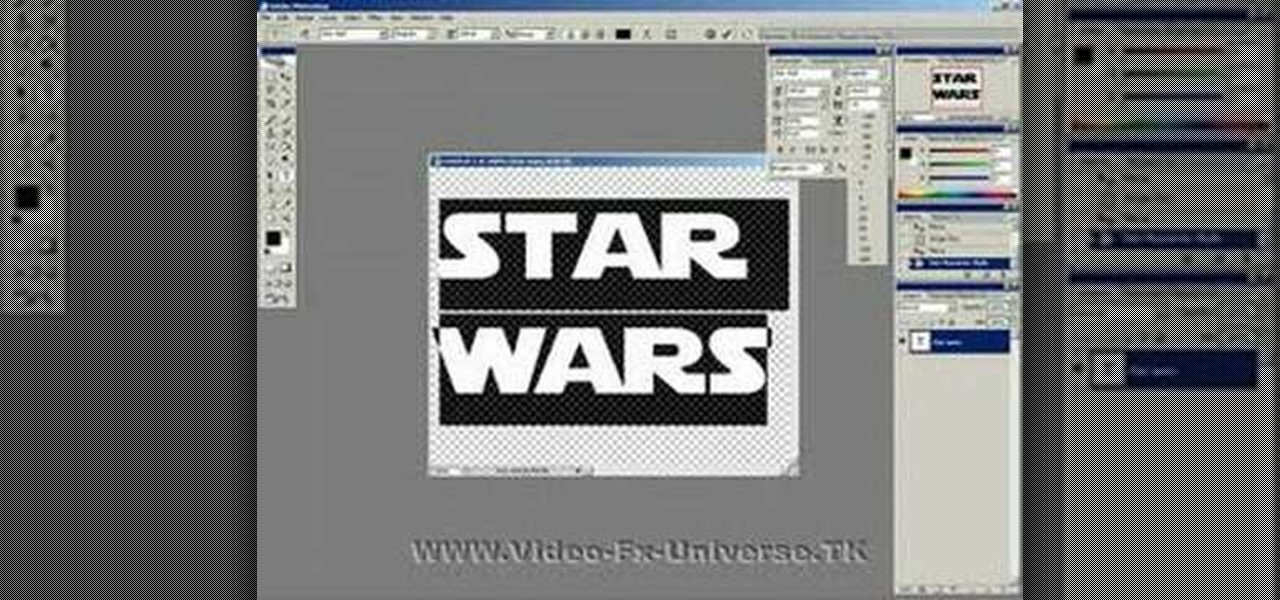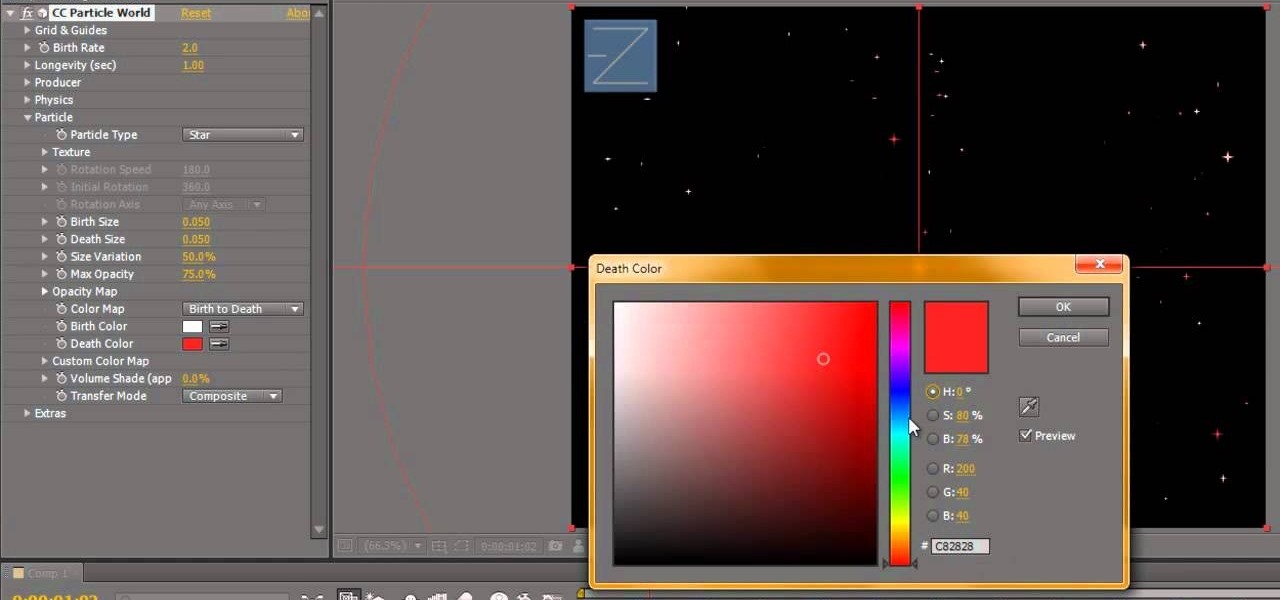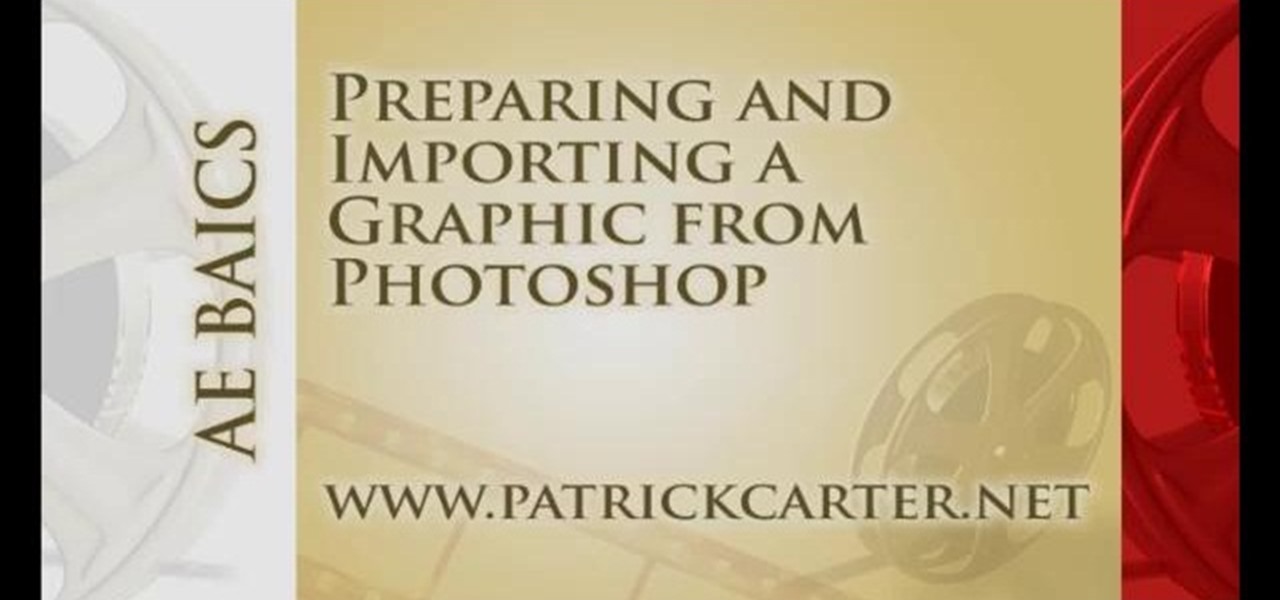This video editing software tutorial shows you how to create animated smoke in After Effects. You will learn how to create authentic smoke for any special effects purpose such as fires and action sequences. See how you can use After Effects CS3 filters to create animated smoke. The tutorial is best viewed full screen and you will need Particle Playground plug-in.

This software tutorial shows you how to add an explosion to your footage in After Effects. You will need to find footage of an explosion first, then in After Effects you composite the explosion footage over your movie or video to create the desired effect. Learn how to tweak and edit the layers so your explosion looks real and not like it was comped in After Effects.

This After Effects tutorial covers how to use the keylight plug-in when working with green screen footage. The keylight plugin makes it easy to remove the subjects from the green screen background. This saves time and makes it easy for you to get working on compositing your effects and other After Effects projects.

Learn how to create a nearly invisible man, using the displacement effect and more in After Effects! This software tutorial shows you how to create a great disappearing effect in After Effects.

Learn how to shatter a stack of bricks with your bare hands... in After Effects, of course. Part 1 of 2 - How to Shatter bricks with your bare hands in After Effects.

This tutorial will teach you how to recreate a teleport effect using only plug ins that come with After Effects instead of Trapcode's Particular or other add ons.

Learn how to create a slow-motion knife throw effect using After Effects. Part 1 of 2 - How to Create a slow motion knife throw in After Effects.

Learn how to make a paper rip effect in After Effects. You'll need to do a bit of Photoshop work as well.

In this Adobe After Effects tutorial Tony Reale shows you how to create a ghost effect for your films.

This three part tutorial shows you how to use Photoshop to create Star Wars text and then make it scroll up like in the movie intro using After Effects.

Have you ever wondered how there could be so many Agent Smiths appearing at the same time in the Matrix trilogy? Or do you want to wow your friends with a magic trick that you haven't even begun to learn? In this video tutorial you will learn how to create cool clone and levitation effects for your videos using Adobe After Effects.

Recreate the scary effect in Poltergeist when the girl gets trapped inside the television using Adobe Audition, Adobe After Effects or any similar editing software. Harry Frank and Aharon Rabinowitz take you through the detailed tutorials step by step using a couple of different software methods.

Start with Adobe After Effects. Decide what you want your intro to look like. Then follow along with this tutorial, which shows you how to use the various tools in After Effects to create a short yet effective intro clip.

This is a great background for Christmas plays, holiday pageants or any other video you want to add a little twinkle! You can add a twinkling star quite easily in Adobe After Effects, and this tutorial shows you exactly how!

This After Effects tutorial will show you a nice underwater scene, complete with light rays, rising bubbles and cloudy ocean mist. You don't have to be a professional AE user to recreate this great animated scene, either! Laurence Grayson demonstrates all the techniques for this subtle ocean-like underwater look using the standard toolkit in Adobe After Effects (CS3, CS4 & CS5). Using Fractal Noise, CC Snow and a Lens Blur with Depth Map, Laurence will have you chilling out in no time!

If you have a still image from Photoshop that you want to use in After Effects, how do you get the file to work properly? This video covers this question, showing you the preparations involved with taking a print design and preparing it for use in Adobe After Effects. Importing as footage and compositions is also covered.

This clip presents quick introduction to using blurs in After Effects and Fusion 5. Whether you're new to Adobe's popular motion graphics and compositing software or a seasoned video professional just looking to better acquaint yourself with the program and its various features and filters, you're sure to be well served by this video tutorial. For more information, including detailed, step-by-step instructions, watch this free video guide.

In order to be taken seriously in the world of motion graphics tutorials, one needs to teach something that everyone will remember… some kind of face distortion technique. Jerzy Drozda Jr has his "Form Face" and Andrew Kramer has his "Demon Face Warp," so the only thing that can possibly match those terrific After Effects tutorials is… FIRE.

If you've seen the 2005 film Sin City, you most likely remember how most of the film was black and white, but some objects were rendered in livid color. This video will teach you how to create the same effect yourself using After Effects! The creator of this two-part video works with a photo of a fetching young woman and her red blouse, which retains it's color as he turns the rest of the image black and white.

See how to make a Radio Wave animation that encircles a 3D sphere. First, the clip demonstrates how to achieve this effect using After Effects. Next, it offers instructions on how to do the same thing within Cinema 4D. For more information, including detailed, step-by-step instructions, and to get started creating your own custom radio wave animation, watch this free video software tutorial.

Nick from Greyscale Gorilla shows you how to do one of the bread and butter effects in Adobe's After Effects: keyframing. He shows you a simple animation of a boxcar going around a race track.

In this two-part tutorial, learn about the basics of After Effects. These videos are made for those people who are new to After Effects and want to learn how to use it.

After Effects Apprentice Video Tutorial #3 Chris and Trish Meyer | 03/01- 11:36 AM

This software tutorial is an advanced color correction tutorial showing you how to color correct with the Colorista plug-in for After Effects. It assumes you already know how to use Colorista for basic color correction and will cover power masking. Learn how to use power masking and motion tracking for secondary color correction in the Colorista plugin for After Effects.

This software tutorial shows you how to use Magic Bullet Frames plug-in. The plug-in is available for After Effects, Final Cut Pro,k Premiere Pro and Motion. Magic Bullet Frames allows you to take interlaced video and get the 24p look of film, right from within your editor — at high speed and high quality. Get started with Magic Bullet Frames in this After Effects tutorial.

This software tutorial shows you how to create cartoony blood effects in After Effects CS3. This isn't going to be realistic looking blood, but if you want to learn how to create a blood or fluid effect using standard After Effects tools and the CC Mr Mercury filter.

It doesn't matter what type of weather it is outside when you shoot your film footage. Why not? Because you have After Effects! In this After Effects tutorial you will learn how to add precipitation and raindrop effects to your footage. Make it snow, rain and more with this After Effects CS3 tutorial.

Into special FX? Check out this video for a lesson in green screen. Watch and learn how to use green screen in After Effects. You can use green screen to make incredible visual effects for your videos and short films.

Want to add a lens flare to your current animation or film? You can manipulate the picture using Adobe After Effects, and this tutorial shows you precisely how. Play around with the light, brightness settings and other tools to get a lens flare effect.

After Effects is a powerful software program that will let the user create animations, as well as providing motion tracking and other movement-based graphics. If you've just installed After Effects on your computer, this tutorial gives you a good introduction and shows you around the program.

This clip presents an overview of how to do motion control effects within Adobe After Effects. Whether you're completely new to Adobe's popular nonlinear editor (NLE) or are a seasoned digital video professional simply looking to pick up a few new tips and tricks, you're sure to be well served by this free video software tutorial. For more information, including detailed, step-by-step instructions, take a look.

In this tutorial, we take an introductory look at node based compositing from the perspective of an After Effects user. If you are someone who has lots of experience with After Effects, and wants to get into using a program like Shake, Nuke, or Fusion, this will help you get on the right track. Whether you're new to Adobe's popular compositing application or are just looking to get better acquainted with AE and its various features and functions, you're sure to enjoy this free video software ...

Check out this tutorial and learn how to make a cool, slick intro animation for your YouTube videos or website. You will be using Adobe After Effects to make this effect and this clip will walk you through all of the steps. Check it out and brand your YouTube channel like a real TV program.

In this video, get some tips for Adobe After Effects. In this tutorial, Nick will show you how to remove banding artifacts in After Effects. Banding is something that happens when you upload your otherwise perfect graphics to the Internet. Use this method to ensure you keep a smooth gradient no matter where it is posted.

Want to fix shaky video after the fact? With After Effects CS5, it's easy. Whether you're new to Adobe's popular motion graphics and compositing software or a seasoned video professional just looking to better acquaint yourself with CS5's new features, you're sure to be well served by this video tutorial. For more information, and to get started stabilizing sub-ideal clips in your own After Effects CS5 projects, watch this free video guide.

Learn how to use After Effects CS5 to create a simple growing vine animation. Whether you're new to Adobe's popular motion graphics and compositing software or a seasoned video professional just looking to better acquaint yourself with CS5's new features, you're sure to be well served by this video tutorial. For more information, and to get started using this neat effect in your own AE projects, watch this free video guide.

Want to add a lens flare effect to a video sequence? With Adobe After Effects CS5, it's quite easy. Whether you're new to Adobe's popular motion graphics and compositing software or a seasoned video professional just looking to better acquaint yourself with CS5's new features, you're sure to be well served by this video tutorial. For more information, and to get started using lens flares in your own AE projects, watch this free video guide.

Learn how to use After Effects CS5 to create a quick-and-easy fireball effect. Whether you're new to Adobe's popular motion graphics and compositing software or a seasoned video professional just looking to better acquaint yourself with CS5's new features, you're sure to be well served by this video tutorial. For more information, and to get started using this neat trick in your own AE projects, watch this free video guide.

Want to know how to bring your various files into an After Effects project? Whether you're new to Adobe's popular motion graphics and compositing software or a seasoned video professional just looking to better acquaint yourself with CS5's new features, you're sure to be well served by this video tutorial. For more information, and to get started importing your own files into After Effects, watch this free video guide.

Learn how to use After Effects CS5 to edit your digital video. Whether you're new to Adobe's popular motion graphics and compositing software or a seasoned video professional just looking to better acquaint yourself with CS5's new features, you're sure to be well served by this video tutorial. For more information, and to get started familizaring yourself with the After Effects CS5 workflow, watch this free video guide.