
How to Play Marvel: Ultimate Alliance on the Nintendo Wii
G4TV gives some basic tips on how to play Marvel: Ultimate Alliance with the Nintendo Wii wiimote and nunchuk.


G4TV gives some basic tips on how to play Marvel: Ultimate Alliance with the Nintendo Wii wiimote and nunchuk.

Watch this home made video, and learn how to quickly and easily get 99 lives in the new Super Mario Brothers Nintendo DS. This video is really hard to see, but if you are familiar with Mario, you should be able to figure it out.

So you've finally managed to pick up the Nintendo Wii. Next up is the basics. Lucky for you, we've found this video that gives you a basic tutorial for syncing the Wii remote to the Nintendo Wii system.

These Videos teach you how to beat Pokemon Diamond, or Pokemon Pearl on the Nintendo DS. Part 1 of 73 - How to Beat Pokemon Diamond/Pearl on the Nintendo DS.

In this video, we learn how to get internet on your Nintendo DSi. First, go through the menu until you find "system settings", then click on "internet", and then "connection settings". After you find this, go through and find the connection test on the internet connection 1. After this, a test will run and you will have to click "yes" on the agreement window that pops up. Next, go to the DSi shopping menu and wait for it to connect to the internet. After it connects, you will be able to acces...

Miis are tiny versions of you that live inside your video games. On the Nintendo Wii you can personalize all of your games and add a little bit of your personality and appearance to the screen. Check out this video tutorial, and learn how to create a Mini Mii on your console for gameplay.

The video shows you how to connect the Nintendo Wii to an available wireless network. First, you have to turn the Wii on. When the menu screen appears, you then click on the "Wii button" in the bottom-left corner. Next, go to "Wii Settings". On the following screen, you have to use the blue arrow on the right to go to the second page of options and select "Internet". Go to "Connection Settings" and click on an "Open Connection". From here, go to "Select Wireless Connection" and then "Search f...

In this video tutorial, viewers learn how to connect a Nintendo Wii to the internet. Begin by going to your Wii menu and select Wii Options. Click on Wii settings and go to Wii System Settings 2. Select Internet and click on Connection Settings. Click on a connection and select Wireless Connection. Choose Search for Access Point and wait for it to finish. If found click OK and select the connection. Type in the router password and click OK. Wait for it to finish testing the connection and cli...

This video will show you in eight steps how you can get and use wifi and dsi to use with your Nintendo. This is a helpful tool because it can be a little confusing to get started using different technologies without clear instructions.

Do you have a Nintendo Wii? Perhaps a Wii shooting video game? Well, this video tutorial will show you how you can build your very own Wii gun for about three dollars! This means you save about sixteen dollars total! This is a super cheap DIY Wii gun. There's nothing better that playing with your own homemade Wii gun!

Tired of your i case? Unfortunately, you won't have any directions to work off of. Take a look at this instructional video and learn how to disassemble the i case on the Nintendo Wii. It's a simple and quick process.

It's always nice getting paid to do something you love. That's why Nintendo is offering all Nintendo Switch owners a chance to find vulnerabilities before another hacker beats them to it first. Depending on the vulnerability you find, Nintendo is willing to shell out rewards starting at $100, all the way to $20,000, to the first bug reporter who uncovers it.

Nintendo set the internet ablaze Wednesday night with two big announcements. First, Nintendo revealed that the Switch's paid online service will begin in September (boo), but it was the other report that really got fans excited — Mario Kart is coming to your iPhone.

So, Nintendo's never really been good at the whole online thing. Most of the time, we forgive them, because they are masters at creating games meant for solo play or local multiplayer. Sometimes, though, that doesn't fly. Take a game like Splatoon, for instance. Although it redefines the genre, it is still, at its core, a shooter. Shooters are meant to be played online, with your friends, yelling at each other over voice chat.

Have a load of games you want to play, but don't want to be seen in public playing on your old school Nintendo DS system? Play them on your Samsung Galaxy Note 2!

Nintendo fans rejoice! Not only can you play classic NES games on your iPad or iPhone without jailbreaking, you can play Game Boy Advance and Game Boy Color games. And that's not it. Now, thanks to @angelXwind, we can add Nintendo DS to our list of non-jailbreak emulators for iOS 7.

If you actually had to look up what "DS" stands for in Nintendo DS, that probably means you weren't a huge fan of the portable game system. To be honest, I never was. It's fairly bulky and has two tiny displays.

The Animal Crossing series has been a big hit for Nintendo, so in a bid to enhance the experience even more for users, the game is getting the augmented reality treatment.

Nintendo's first ever game for Android has finally touched down (unless you actually count the abomination that is Miitomo). Fire Emblem Heroes, a classic turn-based RPG optimized for mobile gaming, has come out for Android and iOS in Australia, Europe, and Japan, and is due out in North America and other worldwide locales very soon. Due to Nintendo's staggered release, the game isn't available to us in the United States at the time of this writing, but fret not—there's another way to downloa...

Two of the three entities behind Pokemon GO, the reigning champion in mobile augmented reality gaming, are joining forces again to see if lightning can strike more than once.

The Nintendo Switch and Switch Lite are console gaming on the go — with zero regards for modern audio features. Headphone jack? Check. Bluetooth connectivity? Not so much. While Nintendo seems to think we're all happy to live like it's 2015, there's a way to use your AirPods with your Switch or Switch Lite for wireless and convenient entertainment.

A mustachioed Italian plumber collects coins and battles bullets, plants, fish, mushrooms, and turtles in strange environments to save a princess held captive by a crazy, spiked-shell, bipedal tortoise.

Some of my favorite games include Super Mario World, Super Mario Kart, Super Punch Out, and Super Metroid. If you still haven't caught on, I'm a big Super Nintendo fan. Growing up in the '90s meant spending Saturday mornings engulfed in front on my TV with the good old SNES running hard.

Nintendo rolls out its first smartphone-specific game in the U.S. on March 21st, and the main protagonist is... you. Well, your Mii, and it's not a game, but a social app.

A modern iPhone is capable of running sophisticated, exquisitely-rendered games that rival titles on current-generation consoles. However, there is some value in classic video game titles, whether you grew up playing games on the Atari 2600, Nintendo Entertainment System, and Sega Genesis or not.

Next year, fans of Mario Kart will be able to experience the game in real life with the assistance of augmented reality.

After playing Mario Kart Tour for a little while, you'll notice it's a bit different from previous games in the series. The biggest change is how they've deferred to new players by automating many of the controls. But what if you want the traditional experience? We've got you covered.

Pokémon, Google, and augmented reality go together like wasabi, soy, and ginger, and the trio has come together again for the release of the latest game from the Pokémon universe.

Back in 1996, the Super Nintendo had pretty much reached its end of life, since everyone in the Mario club began switching from 2D to 3D gaming. The third home console by Nintendo, the Nintendo 64 (N64), ushered in the new 3D gaming generation of Nintendo fanatics, paving way for the Wii.

Those of us who lived our childhood through the '90s remember the rapid advancement of console gaming. From the Nintendo to Game Boy to Dreamcast to PlayStation, we were consistently greeted with newer and better technology on a year to year basis.

The upcoming W3D gaming smartphone by Snail isn't like anything you've ever seen before. It's pretty much a cross between an Android phone, Nintendo 3DS, and PlayStation Vita. It runs on Android, has a 3D screen similar to the 3DS, and gamepad controls like the Vita, making it one hell of a portable gaming device (that's also a phone).

Even the biggest fan of Mario Kart may have reservations about traveling to Super Nintendo World in Japan in the middle of a worldwide pandemic to experience the augmented reality-enhanced roller coaster ride that recreates the game in real life.

There was a time in my life when I could think of nothing but getting home and playing Super Smash Brothers on my Nintendo 64. It was just something about tossing Mario across the map with Donkey Kong that seriously made me feel like an OG, not to mention that it was the first fighting game to compile a bunch of popular Nintendo characters together.

Though not as popular as Super Mario or Zelda, Konami's Contra nevertheless remains as one of the greatest titles that helped put Nintendo on the map. This retro shooter is set to make a comeback, and has been soft-launched in select Asian countries ahead of a worldwide release. Of course, you can try the game yourself right now, thanks to a nifty workaround.

The 8-bit NES may have ruled the late-eighties, but the SNES took over the early-nineties with its 16-bit graphics and 3D-like gameplay on titles like Star Fox and Dirt Racer. When 32- and 64-bit consoles came out in the mid-nineties, the Super Nintendo took a hit, but with the rise of the Internet, created a huge emulation community in the aftermath.

Microsoft believes its Mesh platform can help developers build immersive AR apps more easily. We spoke with a member of the Microsoft team to learn more about the platform.

Video games are one of the few items that have successfully advanced and adapted over decades, while still holding its "old school" value.

Nothing can beat a portable system designed specifically for gaming. There are tons of emulators available on Google Play, but most have awkward controls, large game files, resolution issues, and hardware compatibility problems. The list could go on...

In this post-3.5 mm world, Bluetooth is the most universal option. But a lot of older electronics still don't support wireless audio. Welp, now there's a dongle for that.
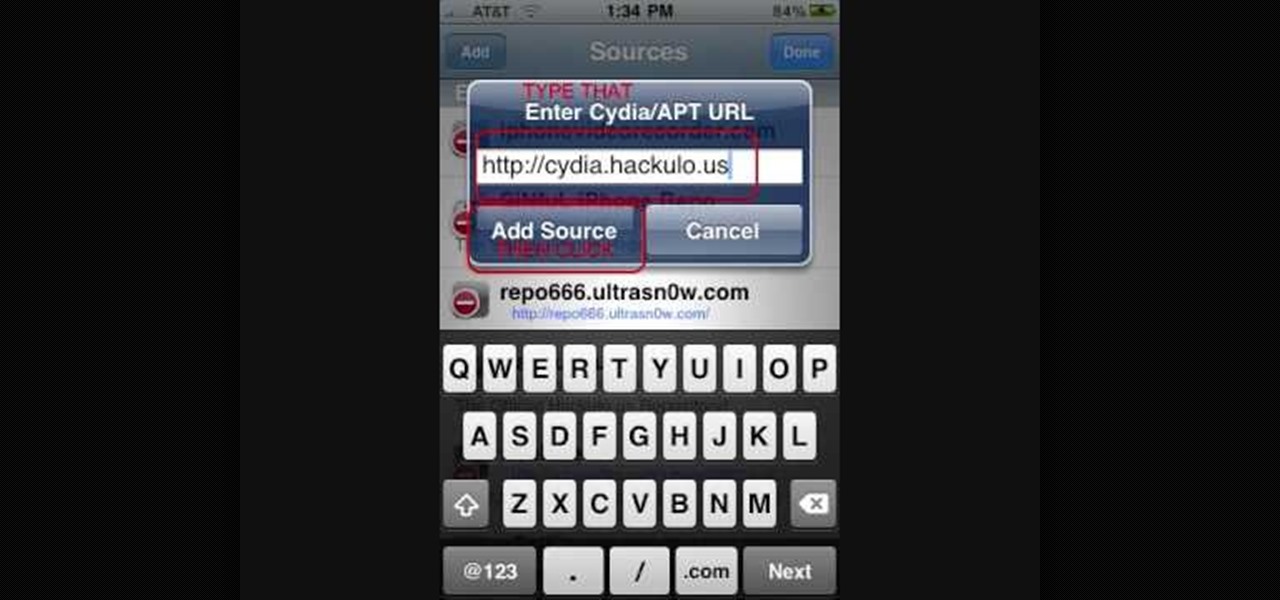
This video shows you how-to install Nintendo DS roms on your iPhone or iPod touch so you can play all of those great Nintendo games right in the palm of your hands. You'll need a jailbroken Apple device to get this done. install nintendo ds roms on iphone